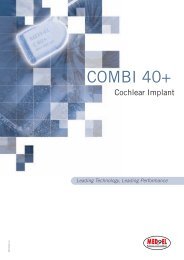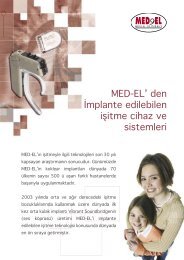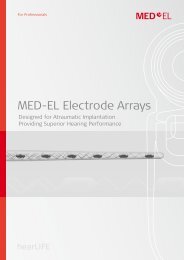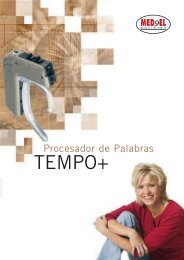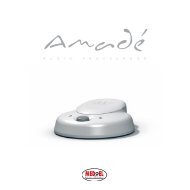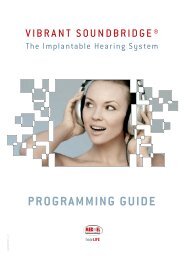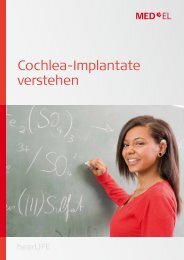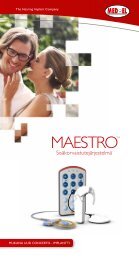Create successful ePaper yourself
Turn your PDF publications into a flip-book with our unique Google optimized e-Paper software.
36<br />
14<br />
CONNECTING TO ACCESSORY dEVICES<br />
The angled, remote and daCapo battery packs provide a direct<br />
input connection to external accessories and assistive listening<br />
devices. These three battery packs can be safely connected to<br />
any external device that is battery operated. The system must<br />
not be connected to external devices that are plugged into the<br />
wall or a power strip.<br />
MEd-EL provides a variety of patch cables to facilitate connection to various<br />
battery operated external equipment, such as a portable tape or Cd player,<br />
MP3 player, FM system, a laptop computer (as long as it is running on battery<br />
power), etc. All implant users receive patch cables that are compatible with<br />
battery-operated equipment that uses a stereo headphone jack. You can identify<br />
a stereo headphone jack by looking at the plug of the headphone that would<br />
normally plug into the jack. If the plug is sized 3.5 mm (1/8 inch), and has two<br />
black rings along the shank of the plug, it is a stereo jack. If there is only one<br />
black ring, it is a mono jack and the device should not be used, as the patch<br />
cables are designed to connect to a stereo jack. Most modern portable audio<br />
devices utilize a stereo jack.<br />
MEd-EL provides detailed product ordering information, along with pricing,<br />
and instructions for use of various FM patch cables. You can find information<br />
on connecting specific FM systems, along with the necessary patch cables and<br />
settings for each, on MEd-EL’s website. An interactive Assistive Listening<br />
Device Database is available there which contains the most up-to-date<br />
information on available FM systems and OPUS 1/TEMPO+ connection options..<br />
WHEN TO USE ACCESSORY dEVICES<br />
SUCH AS FM SYSTEMS<br />
FM systems are assistive listening devices that help amplify and focus the child on<br />
the teacher’s voice. The teacher wears a microphone and transmitter, and the<br />
child wears a receiver that is connected to the speech processor. These “direct<br />
input” FM systems can be very effective in improving the child’s ability to hear<br />
in a noisy environment, and can successfully reduce the effect of distance and<br />
reverberation between speaker and listener. Each FM system has different settings<br />
and connection capabilities. For specific information on connecting a particular<br />
FM system to the processor, see MEd-EL’s Assistive Listening Device Database at<br />
www.medel.com.<br />
Although direct input FM systems can be very helpful, they also have some<br />
drawbacks. More equipment can sometimes mean more equipment to troubleshoot.<br />
Unfortunately, the child is the only person who can truly indicate whether the sound<br />
quality through the FM, coupled to the cochlear implant system, sounds acceptable.<br />
For this reason, we strongly recommend that direct input FM systems are only used<br />
with children who are good at reporting when equipment is or is not functioning<br />
normally. We also recommend that the school audiologist or implant center verify<br />
the FM settings to ensure that speech perception skills are at least as good while<br />
using the FM as they are without it.<br />
In situations where the child is not a good reporter, a sound field system can be<br />
an excellent solution. With these systems, the teacher wears a microphone and<br />
transmitter, and the child sits next to a small desktop speaker. The problems of<br />
distance and background noise are reduced, and the teacher can verify that the<br />
system is working properly.<br />
It is important to remember that when a child is listening through an FM system,<br />
they are effectively connected auditorally to the teacher. In other words, the FM<br />
can be very appropriate for teacher-directed activities or group lecture, but it is<br />
not effective (and can actually degrade the learning experience) when the teacher<br />
is not the focal point. For example, if the class is doing small-group work, where the<br />
teacher is moving from group-to-group, it is not effective for the child to be listening<br />
to the teacher’s voice in another group while trying to concentrate on his/her own<br />
group’s work. In addition, FM is often unnecessary in one-on-one situations, such as<br />
speech-language or auditory therapy, where distance and background noise are not<br />
a concern. Conscientious use of the FM in appropriate situations can greatly assist a<br />
child; blanket use of the FM without fully understanding its advantages and disadvantages<br />
may detract from the child’s ability to make the most of the classroom environment.<br />
MIXING OPTIONS<br />
Mixing refers to the ability to combine the input from an assistive listening device<br />
(such as an FM system) with the sound input from the speech processor. In general,<br />
mixing is almost universally preferred over external input only, because it allows a<br />
child to monitor his or her own voice, and to hear the voices of other children in the<br />
classroom through the processor, in addition to receiving the benefit of the assistive device.<br />
Mixing and non-mixing cables<br />
are available for use with the<br />
angled battery pack.<br />
EQUIPMENT GUIdE: TEMPO+ and OPUS 1 SPEECH PROCESSORS<br />
37