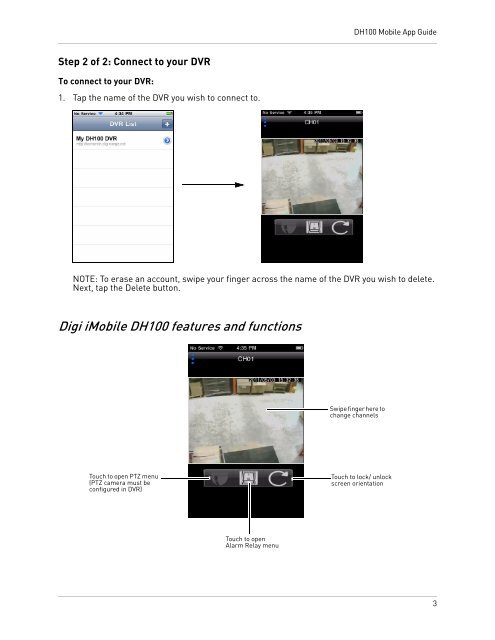DH100 Mobile Apps - Digimerge
DH100 Mobile Apps - Digimerge
DH100 Mobile Apps - Digimerge
Create successful ePaper yourself
Turn your PDF publications into a flip-book with our unique Google optimized e-Paper software.
<strong>DH100</strong> <strong>Mobile</strong> App Guide<br />
Step 2 of 2: Connect to your DVR<br />
To connect to your DVR:<br />
1. Tap the name of the DVR you wish to connect to.<br />
NOTE: To erase an account, swipe your finger across the name of the DVR you wish to delete.<br />
Next, tap the Delete button.<br />
Digi i<strong>Mobile</strong> <strong>DH100</strong> features and functions<br />
Swipe finger here to<br />
change channels<br />
Touch to open PTZ menu<br />
(PTZ camera must be<br />
configured in DVR)<br />
Touch to lock/ unlock<br />
screen orientation<br />
Touch to open<br />
Alarm Relay menu<br />
3