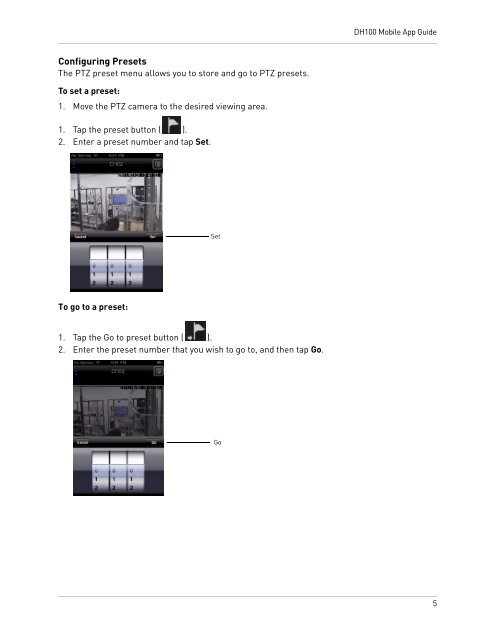DH100 Mobile Apps - Digimerge
DH100 Mobile Apps - Digimerge
DH100 Mobile Apps - Digimerge
Create successful ePaper yourself
Turn your PDF publications into a flip-book with our unique Google optimized e-Paper software.
<strong>DH100</strong> <strong>Mobile</strong> App Guide<br />
Configuring Presets<br />
The PTZ preset menu allows you to store and go to PTZ presets.<br />
To set a preset:<br />
1. Move the PTZ camera to the desired viewing area.<br />
1. Tap the preset button ( ).<br />
2. Enter a preset number and tap Set.<br />
Set<br />
To go to a preset:<br />
1. Tap the Go to preset button ( ).<br />
2. Enter the preset number that you wish to go to, and then tap Go.<br />
Go<br />
5