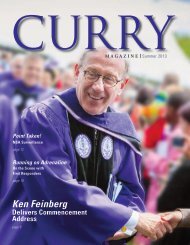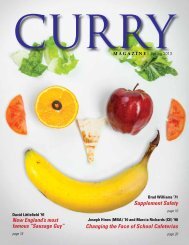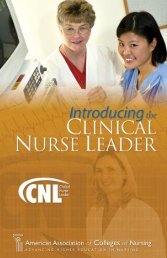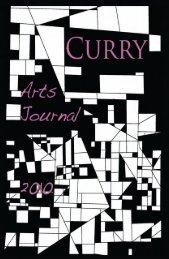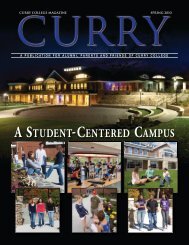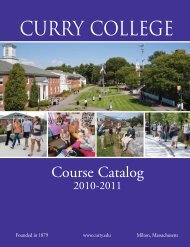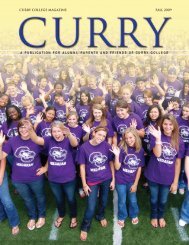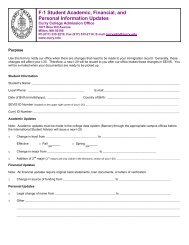Read the Curry College NEASC 2012 Self-Study Report.
Read the Curry College NEASC 2012 Self-Study Report.
Read the Curry College NEASC 2012 Self-Study Report.
Create successful ePaper yourself
Turn your PDF publications into a flip-book with our unique Google optimized e-Paper software.
70<br />
The curriculum and student learning, both within and outside of specific areas that supply and<br />
assist students in using Learning Resources, are supported through a broad array of academic<br />
and administrative software. These tools are of several types: curriculum‐specific (e.g.,<br />
Aventuras, supporting <strong>the</strong> foreign language program), administrative (e.g., DeepFreeze),<br />
assistive (e.g., Dragon), as well as standard applications (e.g. Microsoft Office, Adobe <strong>Read</strong>er).<br />
Subsets of available software are installed in different campus locations, including at multiple<br />
locations in <strong>the</strong> Library and PAL, <strong>the</strong> Kennedy labs, <strong>the</strong> Plymouth campus, <strong>the</strong> Nursing Division,<br />
and <strong>the</strong> newer lab in <strong>the</strong> Hafer building.<br />
The Blackboard course management tool, as reviewed in Standard Five, augments <strong>the</strong><br />
classroom environment and provides opportunities for collaborative learning through <strong>the</strong> use<br />
of social networking functions such as chat and discussion boards. The <strong>Curry</strong> Web Information<br />
System (CWIS) offers students <strong>the</strong> ability to gain real time access to academic progress reports<br />
along with a wide range of administrative information. Google Apps provide students with e‐<br />
mail and <strong>the</strong> ability to share documents, while <strong>the</strong> Portal provides students with communities<br />
and single sign‐on access to a wide variety of resources.<br />
With regard to Library‐specific software applications, <strong>the</strong>re have been many recent<br />
developments. As a result of <strong>the</strong> Library’s major focus on redeveloping an online presence,<br />
described in <strong>the</strong> <strong>College</strong>’s 2010 Library self‐study report and input from two external<br />
evaluators, several initiatives were ei<strong>the</strong>r streng<strong>the</strong>ned or given fur<strong>the</strong>r impetus. cliii The Library<br />
has developed a community on <strong>the</strong> campus Portal as a component of <strong>the</strong> campus intranet. cliv In<br />
summer 2011, it implemented new components of <strong>the</strong> Innovative Interfaces library system:<br />
Encore, a next‐generation discovery environment, and WebBridge, a link resolver product.<br />
These serve to improve ease of discovery of learning materials of different types and simpler<br />
access to full‐text journal articles. In addition, <strong>the</strong> library’s online catalog was enhanced with<br />
features providing more personal information for users. The development of LibGuides,<br />
described above, has become a major asset. The overall aim of <strong>the</strong>se developments, considered<br />
toge<strong>the</strong>r, is to knit toge<strong>the</strong>r access to resources and information previously found in different<br />
“silos” via different interfaces. Most components of <strong>the</strong> Library’s online presence may be linked<br />
from Blackboard or o<strong>the</strong>rwise embedded in electronic course materials.<br />
To support technology integration, an Instructional Technologist, working with departments<br />
throughout <strong>the</strong> Institution, offers a range of workshops and one‐on‐one sessions to assist<br />
faculty in appropriately integrating technology in <strong>the</strong>ir curricula and instructional practices. This<br />
individual also educates faculty and staff when new software applications become available and<br />
when upgrades to existing applications warrant additional training. In addition, <strong>the</strong> Technology<br />
Center is able to assist with laptop repairs and connectivity issues and makes use of software<br />
that allows for remote diagnosis and resolution of many of <strong>the</strong> software and hardware issues<br />
that impinge on instruction within classrooms, labs, and offices. For additional information<br />
about technology instruction, please see Information and Technological Literacy.<br />
Library faculty members, Technology Center staff, and <strong>the</strong> Instructional Technologist are all<br />
involved in <strong>the</strong> current Strategic Planning process. Library faculty members also play a<br />
<strong>Curry</strong> <strong>College</strong> <strong>2012</strong> <strong>Self</strong>-<strong>Study</strong><br />
Standard Seven