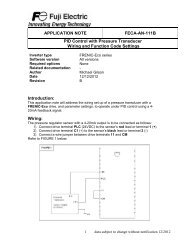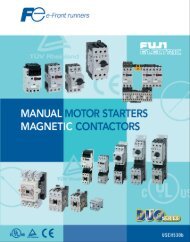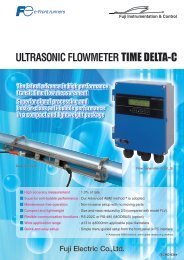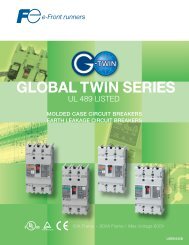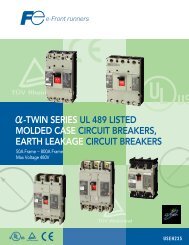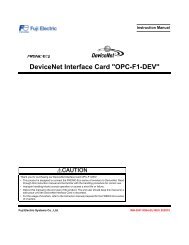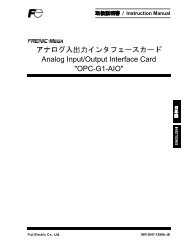PROFIBUS-DP OPTION OPC-G11S-PDP for ... - Fuji Electric America
PROFIBUS-DP OPTION OPC-G11S-PDP for ... - Fuji Electric America
PROFIBUS-DP OPTION OPC-G11S-PDP for ... - Fuji Electric America
Create successful ePaper yourself
Turn your PDF publications into a flip-book with our unique Google optimized e-Paper software.
7. Operating the drive via Profidrive profile<br />
This section describes how to control drive via control word/status word and how to access drive parameters.<br />
7.1 PPO- description<br />
USER MANUAL<br />
Revision 0.14<br />
2000-01-14<br />
The structure of the user data is designated as parameter process data objects (PPO) in the Profidrive profile. The<br />
profile defines five PPO types, where <strong>OPC</strong>-<strong>G11S</strong>-P<strong>DP</strong> supports PPO1-PPO4.<br />
There are PPO’s with a parameter area (PCV) and a process data area (PCD). There is also PPO’s that consist<br />
exclusively of process data (PCD).<br />
1. PPO1 consists of the PCV area and 2 words PCD.<br />
2. PPO2 consists of the PCV area and 6 words PCD.<br />
3. PPO3 consists only of 2 words PCD.<br />
4. PPO4 consists only of 6 words PCD.<br />
The PPO type is defined in the Profibus-<strong>DP</strong> master parameter settings and must comply with the setting in parameter<br />
o30 (refer to chapter 6.2.4)<br />
PCV PCD<br />
PCA IND PVA<br />
CTW<br />
STW<br />
Word 1 2 3 4 5 6<br />
PPO1<br />
Word 1 2 3 4 5 6 7 8 9 10<br />
PPO2<br />
Word 5 6<br />
PPO3<br />
Word 5 6 7 8 9 10<br />
PPO4<br />
MRV<br />
MAV<br />
Please Note: Note PPO type is selected at power-up and can not be changed in run-time.<br />
PCD<br />
1<br />
PCD<br />
2<br />
PCD<br />
3<br />
HMS FIELDBUS SYSTEMS AB 22<br />
PCD<br />
4<br />
PCD<br />
5<br />
PCD<br />
6<br />
PCD<br />
7<br />
PCD<br />
8