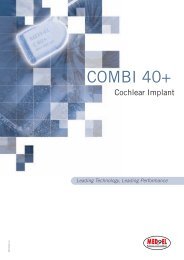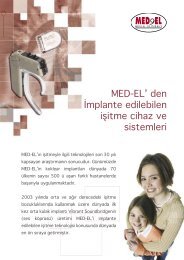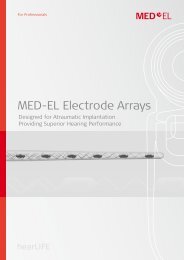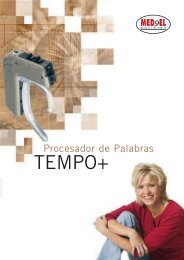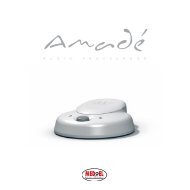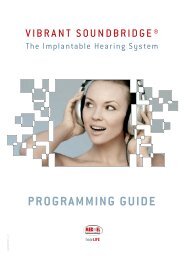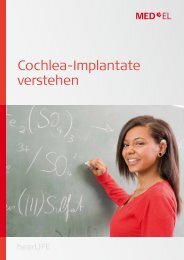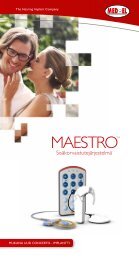PROGRAMMING GUIDE - Med-El
PROGRAMMING GUIDE - Med-El
PROGRAMMING GUIDE - Med-El
Create successful ePaper yourself
Turn your PDF publications into a flip-book with our unique Google optimized e-Paper software.
12<br />
Click the individual program on the left and/or right margins of the programming screen to<br />
change its predefined settings.The activated program will appear enlarged compared to the<br />
other programs, indicating that it is the currently selected program when modifying parameters<br />
within CONNEXX.<br />
A modified program will appear with the extension “(modified)” within the program selection<br />
tab. Predefined programs are not changed.<br />
The patient can switch between the individual programs by pushing the Change Program Button.<br />
Approximately two to four weeks after the first fitting, it may be necessary to optimize the response<br />
of the Amadé, as the user may be slowly adapting to the new high frequency transmission.<br />
The first objective measurements should also be obtained at this time.<br />
Fine Tuning<br />
Changing the view with the eyeglass control<br />
VIBRANT<br />
With the eyeglass control the view options can be adjusted. By default, a single handle (combining<br />
all 16 channels) fitting is selected, and the gain of all 16 channels will change simultaneously.This<br />
single handle can be split into 2, 4, or 8 channels for a more precise tuning of the individual<br />
channels. Just click on the eyeglass symbol to modify the view options.