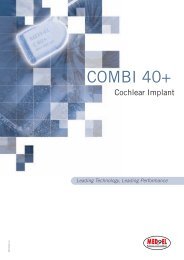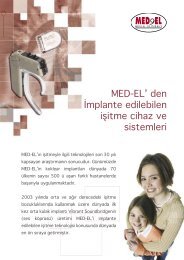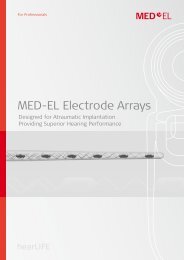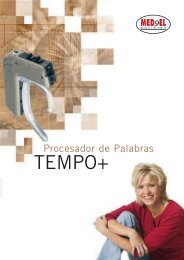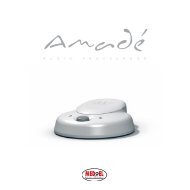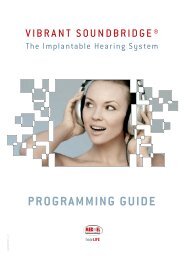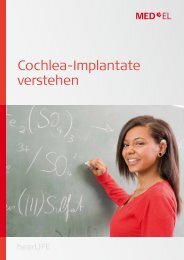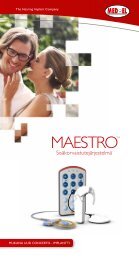PROGRAMMING GUIDE - Med-El
PROGRAMMING GUIDE - Med-El
PROGRAMMING GUIDE - Med-El
Create successful ePaper yourself
Turn your PDF publications into a flip-book with our unique Google optimized e-Paper software.
14<br />
VIBRANT<br />
The view options can be adjusted using the eyeglass control.<br />
Note that controls within this category are interdependent, i.e. changing<br />
the gain for soft sounds will also result in updated values of compression<br />
knee point and compression ratio as well as the gain in the respective<br />
equalizer bands and vice versa.<br />
You have two possibilities to set the compression for the individual<br />
channels. Both methods are equivalent:<br />
Method 1:<br />
Level-dependent gains:You can adjust the gain for soft sounds (equals<br />
an input level of 40 dB SPL).<br />
To adjust the amplification for input signals of 90 dB SPL, the gain for<br />
loud sounds (equals an input level of 90 dB SPL) can be changed.<br />
In case that the limit of a control is reached, the control will be displayed<br />
in grey.<br />
Method 2:<br />
If you prefer to change the compression settings directly, you can adjust<br />
each channel independently following three different axes: Static,<br />
dynamic, and temporal. A double-click on the values opens a pop up<br />
list where you can select the desired settings.