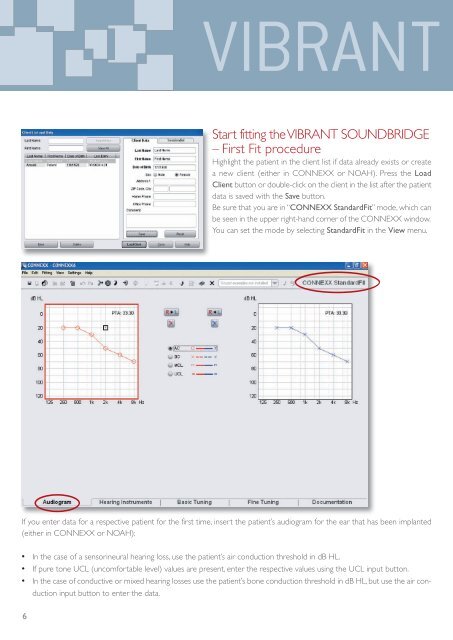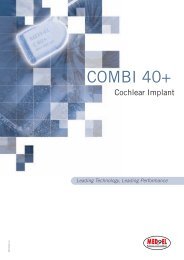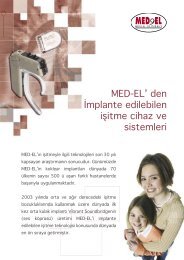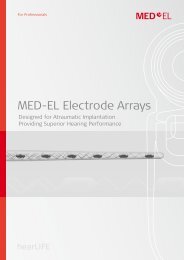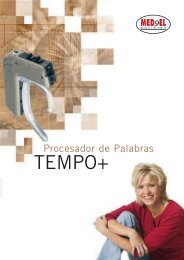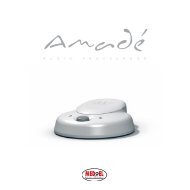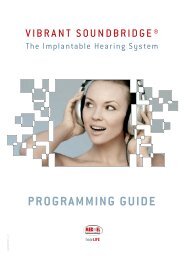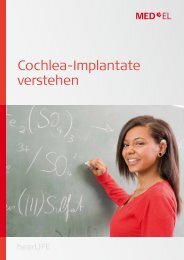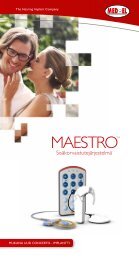PROGRAMMING GUIDE - Med-El
PROGRAMMING GUIDE - Med-El
PROGRAMMING GUIDE - Med-El
You also want an ePaper? Increase the reach of your titles
YUMPU automatically turns print PDFs into web optimized ePapers that Google loves.
If you enter data for a respective patient for the first time, insert the patient’s audiogram for the ear that has been implanted<br />
(either in CONNEXX or NOAH):<br />
• In the case of a sensorineural hearing loss, use the patient’s air conduction threshold in dB HL.<br />
• If pure tone UCL (uncomfortable level) values are present, enter the respective values using the UCL input button.<br />
• In the case of conductive or mixed hearing losses use the patient’s bone conduction threshold in dB HL, but use the air conduction<br />
input button to enter the data.<br />
6<br />
VIBRANT<br />
Start fitting theVIBRANT SOUNDBRIDGE<br />
– First Fit procedure<br />
Highlight the patient in the client list if data already exists or create<br />
a new client (either in CONNEXX or NOAH). Press the Load<br />
Client button or double-click on the client in the list after the patient<br />
data is saved with the Save button.<br />
Be sure that you are in “CONNEXX StandardFit” mode, which can<br />
be seen in the upper right-hand corner of the CONNEXX window.<br />
You can set the mode by selecting StandardFit in the View menu.