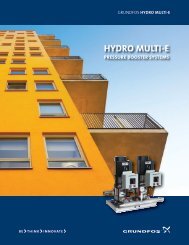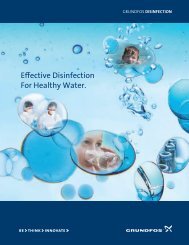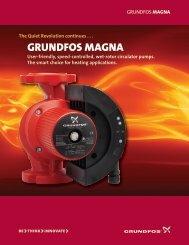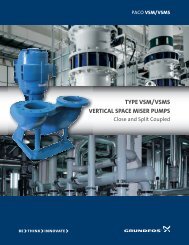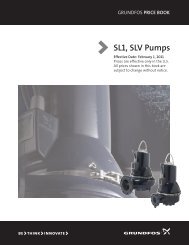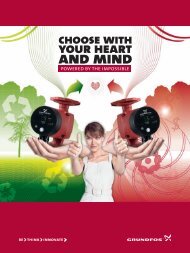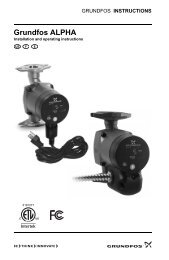BoosterpaQ® Grundfos CR-Booster Systems 60 Hz
BoosterpaQ® Grundfos CR-Booster Systems 60 Hz
BoosterpaQ® Grundfos CR-Booster Systems 60 Hz
Create successful ePaper yourself
Turn your PDF publications into a flip-book with our unique Google optimized e-Paper software.
Faults, general<br />
Fault conditions in the system are indicated by:<br />
• Red indicator light (LED) on PFU or PMU<br />
• Red indicator light(s) (LED) on control panel door<br />
• PFU 2000 fault signal relay (if connected to alarm or<br />
light)<br />
• PMU 2000 fault signal relay (if connected to alarm or<br />
light)<br />
• PMU 2000 LCD display<br />
In the PMU 2000, if installed, the last 10 “Fault” indications<br />
are stored and sorted by time, occurrence and correction. If<br />
more than 10 faults occur, the current faults and the latest<br />
reset faults will be kept in the fault memory. “Warnings”<br />
remain stored until they are reset on the PMU 2000. This<br />
does not apply to the faults exceeding 10.<br />
Manual resetting (restarting of PFU 2000)<br />
A manual reset followed by an immediate restart is accomplished<br />
in one of the following ways:<br />
Automatic resetting<br />
(restarting of PFU 2000)<br />
When a fault has been corrected, the system will attempt<br />
to restart automatically at the following intervals:<br />
• 1st time after 15 seconds<br />
• 2nd time after five minutes<br />
• 3rd - 4th time at 30 minute intervals<br />
• 5th - time once every 24 hours until the fault has been<br />
corrected<br />
Your <strong>Booster</strong>paQ will not restart automatically until the<br />
fault has been corrected. Each fault condition, except for<br />
faults which do not shut down operation, increases the<br />
restarting count attempts stored in memory. The number<br />
of stored restarting attempts is reduced to zero by manual<br />
resetting, allowing an immediate restarting attempt.<br />
If not manually reset, the number of stored restarting<br />
attempts will be reduced by one every three hours after<br />
the alarm disappears. After a certain time without faults,<br />
an automatic restarting attempt will be made 15 seconds<br />
after the fault has been corrected (“1st time mode”).<br />
• Press the “Reset” button on the PFU 2000<br />
• Turn the function selector in the PFU 2000 to STOP,<br />
then adjust back to the original settings<br />
• Reset the fault indication(s) which caused the stop by<br />
pressing “Enter” while in the “Fault Indication Menu”<br />
of the PMU 2000 until all faults are reset<br />
The PFU 2000 can be manually reset every fifth second.<br />
13