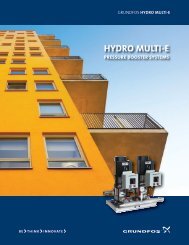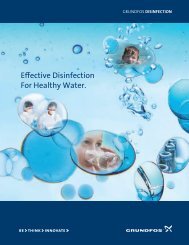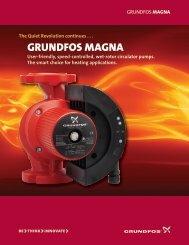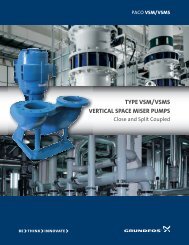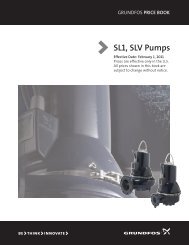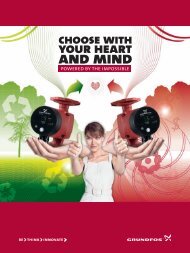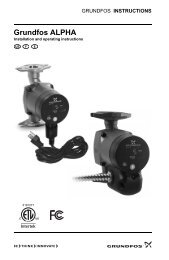BoosterpaQ® Grundfos CR-Booster Systems 60 Hz
BoosterpaQ® Grundfos CR-Booster Systems 60 Hz
BoosterpaQ® Grundfos CR-Booster Systems 60 Hz
You also want an ePaper? Increase the reach of your titles
YUMPU automatically turns print PDFs into web optimized ePapers that Google loves.
403 - Actual Value<br />
This display indicates the actual discharge pressure.<br />
404 - Speed<br />
This display indicates the performance sum of all the operating<br />
pumps. Each pump is rated at 100% when running<br />
full speed. For example, in a three-pump system where all<br />
pumps are running at max. speed, Display 404 will indicate<br />
300%.<br />
In the same three-pump system with one pump running<br />
at max. speed, one pump frequency-controlled to 50%, and<br />
one pump stopped, Display 404 will indicate 150%.<br />
405 - Set-point Max.<br />
This display indicates the maximum set-point as set in<br />
Display 200.<br />
406 - Clock Program (Multiple Set-points)<br />
This display gives an overview of the switching times set<br />
in Display 201.<br />
407 - On/Off Band<br />
This display indicates the “on/off band” values set in<br />
Display 207.<br />
408 - System Time Constant (Reaction Time)<br />
This display indicates the system time constant set in<br />
Display 204.<br />
409 - Minimum Switching Time<br />
This display indicates the minimum switching time set in<br />
Display 205.<br />
410 - Pump Change (Rotation)<br />
This display indicates whether time-dependent change has<br />
been selected, Display 208.<br />
[on] Time-dependent pump change is active.<br />
[off] Time-dependent pump change is inactive.<br />
After each pump stops, the PMU 2000 changes the starting<br />
order of the pumps regardless of the on/off status of this<br />
display.<br />
411 - Time for Pump Change<br />
This display indicates when time-dependent pump change<br />
is initiated after the system is started (Display 209).<br />
[00:05] (5 minutes after midnight) is the default. Be sure<br />
to set the correct time in Display 103. Whatever the setting,<br />
time-dependent rotation occurs 24 hours after the<br />
initiation and occurs again every 24 hours thereafter unless<br />
demand change has caused pumps to start and stop or a<br />
fault occurs.<br />
412 - Control Function<br />
This display indicates the control function selected in<br />
Display 214.<br />
[normal] If the actual value is smaller than the set-point,<br />
the pump performance is increased.<br />
[invers] If the actual value is smaller than the set-point, the<br />
pump performance will be reduced.<br />
413 - Medium Sequence<br />
Timing function, only available when service code is<br />
entered.<br />
414 - Pre-pressure Measuring<br />
This display indicates the following as set in Display 216.<br />
[on] Pre-pressure measuring is active.<br />
[off] Pre-pressure measuring is inactive.<br />
415 - External Set-point Influence<br />
This display indicates the external influence selected in<br />
Display 217.<br />
416 - Pressure Sensor Measuring Range, Input 1, Discharge<br />
Pressure<br />
This display indicates the measuring unit of the discharge<br />
pressure sensor, Display 219.<br />
417 - Pressure Sensor Measuring Range, Input 2, Inlet<br />
Pressure<br />
This display indicates the measuring unit of the inlet pressure<br />
sensor, Display 220.<br />
418 - Pre-Pressure Measuring<br />
[on] or [off]. Corresponds to Display 216.<br />
419 - Input 4<br />
This display indicates the function of PMU 2000 digital<br />
Input 4, Display 222.<br />
420 - Input 4 (Value)<br />
This display indicates the values set in the following displays.<br />
Display 222 must be set to “reduced op.” in order for<br />
Displays 224 and 225 to show.<br />
[reduced op] Display 224 [set-point max1] Display 225<br />
421 - Stand-by Pump<br />
This display indicates the number of stand-by pumps,<br />
Display 226.<br />
422 - Pump Priority<br />
Indicates the operating priority of the pumps, Display 227.<br />
423 - Max. Limit<br />
Indicates the “maximum limit,” Display 228. If this limit<br />
is exceeded for 0.5 second, the pumps will stop and a fault<br />
is indicated. If the pressure drops below the “maximum<br />
limit” for more than five seconds, the system will restart<br />
automatically.<br />
424 - Min. Limit<br />
Indicates the discharge “minimum limit,” Display 229. If<br />
the discharge falls below this limit, a fault occurs.<br />
If [off] is selected in Display 230, the pumps are switched<br />
off as well as a fault indicated.<br />
31