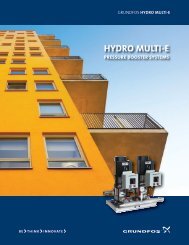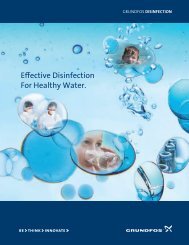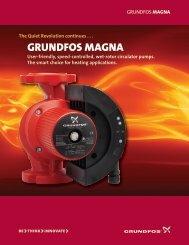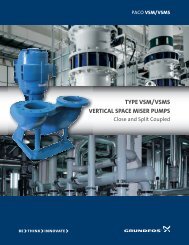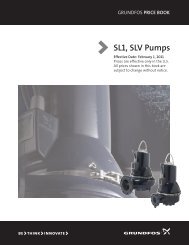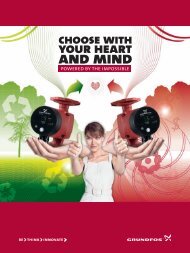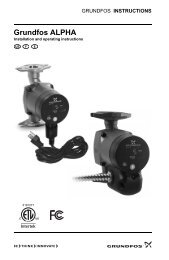BoosterpaQ® Grundfos CR-Booster Systems 60 Hz
BoosterpaQ® Grundfos CR-Booster Systems 60 Hz
BoosterpaQ® Grundfos CR-Booster Systems 60 Hz
Create successful ePaper yourself
Turn your PDF publications into a flip-book with our unique Google optimized e-Paper software.
Notice that the temperature will most likely shoot past<br />
the new set-point because of the 0.4 setting, but now<br />
you will change the system time constant to 0.7 times the<br />
measured time and the system will not overshoot. See also<br />
Display 205.<br />
Approximately every 30 seconds or when the operating<br />
point changes (consumption changes), the PMU 2000 will<br />
estimate the flow by reducing the speed for a short while.<br />
The rate at which the pressure drops is used to compute<br />
the flow estimate.<br />
100%<br />
70%<br />
H<br />
2.<br />
1.<br />
3.<br />
System time<br />
Time<br />
<strong>Systems</strong> without a PMU:<br />
The default value for the on/off-band is 0.1 times the measuring<br />
range of the pressure sensor (for example: 10 bar or<br />
145 psi, on/off-band default is 14.5 psi).<br />
Drawing at right illustrates:<br />
Set-point (full line)<br />
On/off-band (hatched<br />
field)<br />
Hstop<br />
Hset<br />
H<br />
ON/OFF-band<br />
205 - Min. Sequence (Min. Switching Time)<br />
Another way of preventing hunting and overshoot in the<br />
system is to adjust the minimum time between switching<br />
individual pumps on/off (see Display 204).<br />
Qmin computed by<br />
the PMU 2000 (dotted<br />
line)<br />
Qmin<br />
Q<br />
The setting range is 2-300 seconds. The default value is<br />
ten seconds. The normal range is 5 - 30 seconds.<br />
206 - Medium sequence<br />
(Only available when service code is entered.)<br />
This function is like a motor minimum run timer.<br />
Normal range: 20 - 300 seconds (default = 20 seconds).<br />
Lower settings = more motor on/off cycling, discharge<br />
pressure is less stable.<br />
Higher settings = less motor on/off cycling, discharge pressure<br />
is more stable.<br />
The medium sequence is automatically and temporarily<br />
set to one second when the discharge pressure reaches<br />
the average of the set-point max and max limit.<br />
The max limit can be adjusted up and down to adjust the<br />
average to assist in the control of the <strong>Booster</strong>paQ. If the<br />
max limit fault is triggered when a pump is started “across<br />
the line,” the max limit can be adjusted to a higher value<br />
to increase the average value.<br />
207 - On/Off-Band<br />
The on/off-band is the difference between the required<br />
discharge pressure (set-point) and the stop pressure. It<br />
can be set between 0 and the max. value of the pressure<br />
sensor range (read the pressure sensor range on the side<br />
of the pressure sensor). If the pressure sensor is in “bar,”<br />
convert to psi by multiplying “bar” times 14.5 (for example:<br />
10 bar = 145 psi).<br />
In ME, MEH, MES, MF, and MFH systems, pump speed is<br />
continuously adjusted to maintain constant pressure. In<br />
MS and MSH systems, the pumps are started and stopped<br />
to maintain the pressure.<br />
When the flow computed by the PMU 2000 is lower than<br />
Qmin, the discharge pressure increases to the upper limit<br />
of the on/off-band and then stops. The stop pressure is the<br />
selected set-point, plus the on/off-band. The system will<br />
start again when the pressure has dropped 5% below the<br />
set-point.<br />
208 - Pump Change (Rotation)<br />
Pump rotation ensures evenly distributed running hours<br />
for all pumps. Pump rotation is accomplished by all<br />
<strong>Booster</strong>-paQs (PFU 2000 only and PMU 2000) by three<br />
methods: flow demand, time-dependent, fault dependent.<br />
Display 208 sets the time-dependent function to either<br />
[on] or [off].<br />
After each start or stop of a pump due to enough change<br />
in flow demand, the PMU 2000 rotates the pump starting<br />
order. If selected, time-dependent pump change occurs<br />
provided the starting order has not been changed for 24<br />
hours due to a lack of sufficient flow change or if a fault<br />
has not occurred. Normally, flow demand will vary enough<br />
in a 24-hour period to eliminate a time-dependent pump<br />
change.<br />
[on] Time-dependent pump change is active (see<br />
Display 209)<br />
[off] Time-dependent pump change is inactive<br />
209 - Time for Pump Change<br />
This display sets the time-dependent pump rotation. It is<br />
not active unless display 208 has been set to [on].<br />
210 - Zone Operating Parameters<br />
Press “Enter” to move to the available zone settings (204,<br />
205, etc. See the PMU 2000 LCD Overview Illustrations).<br />
211 - Pump Operating Parameters<br />
To move from Pump 1 to Pump 2 (and higher pump numbers),<br />
press the “DOWN” arrow while in Menu 211. Press<br />
the “UP” arrow to move to lower pump numbers. Press<br />
“Enter” to move to available pump settings (232, 233) for<br />
each pump.<br />
27