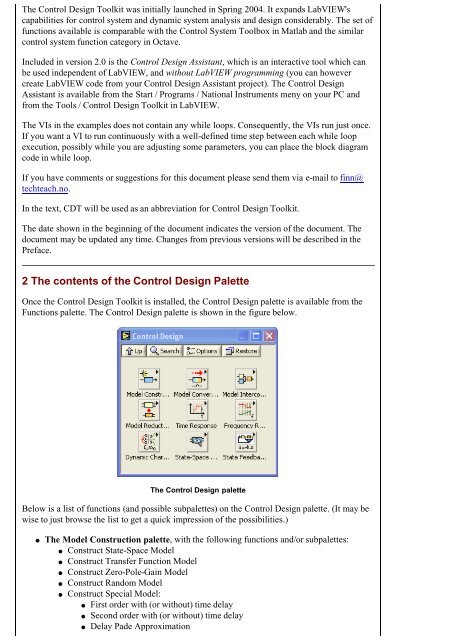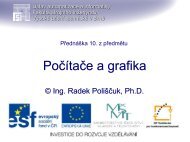Introduction to LabVIEW Control Design Toolkit by Finn Haugen ...
Introduction to LabVIEW Control Design Toolkit by Finn Haugen ...
Introduction to LabVIEW Control Design Toolkit by Finn Haugen ...
You also want an ePaper? Increase the reach of your titles
YUMPU automatically turns print PDFs into web optimized ePapers that Google loves.
The <strong>Control</strong> <strong>Design</strong> <strong>Toolkit</strong> was initially launched in Spring 2004. It expands <strong>LabVIEW</strong>'s<br />
capabilities for control system and dynamic system analysis and design considerably. The set of<br />
functions available is comparable with the <strong>Control</strong> System Toolbox in Matlab and the similar<br />
control system function category in Octave.<br />
Included in version 2.0 is the <strong>Control</strong> <strong>Design</strong> Assistant, which is an interactive <strong>to</strong>ol which can<br />
be used independent of <strong>LabVIEW</strong>, and without <strong>LabVIEW</strong> programming (you can however<br />
create <strong>LabVIEW</strong> code from your <strong>Control</strong> <strong>Design</strong> Assistant project). The <strong>Control</strong> <strong>Design</strong><br />
Assistant is available from the Start / Programs / National Instruments meny on your PC and<br />
from the Tools / <strong>Control</strong> <strong>Design</strong> <strong>Toolkit</strong> in <strong>LabVIEW</strong>.<br />
The VIs in the examples does not contain any while loops. Consequently, the VIs run just once.<br />
If you want a VI <strong>to</strong> run continuously with a well-defined time step between each while loop<br />
execution, possibly while you are adjusting some parameters, you can place the block diagram<br />
code in while loop.<br />
If you have comments or suggestions for this document please send them via e-mail <strong>to</strong> finn@<br />
techteach.no.<br />
In the text, CDT will be used as an abbreviation for <strong>Control</strong> <strong>Design</strong> <strong>Toolkit</strong>.<br />
The date shown in the beginning of the document indicates the version of the document. The<br />
document may be updated any time. Changes from previous versions will be described in the<br />
Preface.<br />
2 The contents of the <strong>Control</strong> <strong>Design</strong> Palette<br />
Once the <strong>Control</strong> <strong>Design</strong> <strong>Toolkit</strong> is installed, the <strong>Control</strong> <strong>Design</strong> palette is available from the<br />
Functions palette. The <strong>Control</strong> <strong>Design</strong> palette is shown in the figure below.<br />
The <strong>Control</strong> <strong>Design</strong> palette<br />
Below is a list of functions (and possible subpalettes) on the <strong>Control</strong> <strong>Design</strong> palette. (It may be<br />
wise <strong>to</strong> just browse the list <strong>to</strong> get a quick impression of the possibilities.)<br />
The Model Construction palette, with the following functions and/or subpalettes:<br />
Construct State-Space Model<br />
Construct Transfer Function Model<br />
Construct Zero-Pole-Gain Model<br />
Construct Random Model<br />
Construct Special Model:<br />
First order with (or without) time delay<br />
Second order with (or without) time delay<br />
Delay Pade Approximation