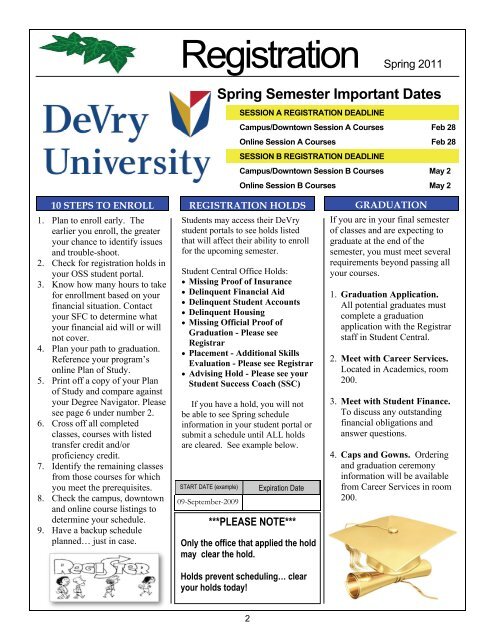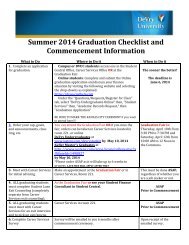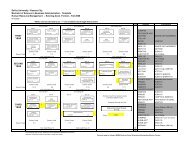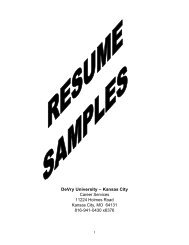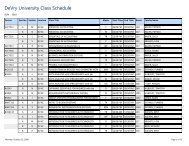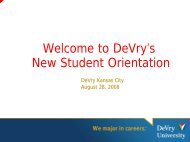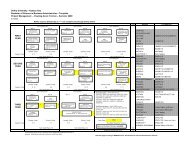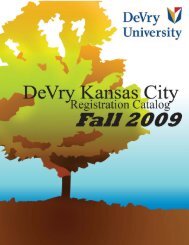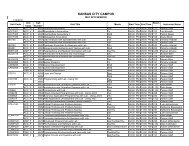Registration Catalog (PDF) - DeVry - Kansas City - DeVry University
Registration Catalog (PDF) - DeVry - Kansas City - DeVry University
Registration Catalog (PDF) - DeVry - Kansas City - DeVry University
You also want an ePaper? Increase the reach of your titles
YUMPU automatically turns print PDFs into web optimized ePapers that Google loves.
<strong>Registration</strong> Spring 2011<br />
Spring Semester Important Dates<br />
SESSION A REGISTRATION DEADLINE<br />
Campus/Downtown Session A Courses Feb 28<br />
Online Session A Courses Feb 28<br />
SESSION B REGISTRATION DEADLINE<br />
Campus/Downtown Session B Courses May 2<br />
Online Session B Courses May 2<br />
10 STEPS TO ENROLL<br />
1. Plan to enroll early. The<br />
earlier you enroll, the greater<br />
your chance to identify issues<br />
and trouble-shoot.<br />
2. Check for registration holds in<br />
your OSS student portal.<br />
3. Know how many hours to take<br />
for enrollment based on your<br />
financial situation. Contact<br />
your SFC to determine what<br />
your financial aid will or will<br />
not cover.<br />
4. Plan your path to graduation.<br />
Reference <strong>DeVry</strong><br />
your program’s<br />
online Plan of Study.<br />
5. Print off a copy of your Plan<br />
of Study and compare against<br />
your Degree Navigator. Please<br />
see page 6 under number 2.<br />
6. Cross off all completed<br />
classes, courses with listed<br />
transfer credit and/or<br />
proficiency credit.<br />
7. Identify the remaining classes<br />
from those courses for which<br />
you meet the prerequisites.<br />
8. Check the campus, downtown<br />
and online course listings to<br />
determine your schedule.<br />
9. Have a backup schedule<br />
planned… just in case.<br />
REGISTRATION HOLDS<br />
Students may access their <strong>DeVry</strong><br />
student portals to see holds listed<br />
that will affect their ability to enroll<br />
for the upcoming semester.<br />
Student Central Office Holds:<br />
• Missing Proof of Insurance<br />
• Delinquent Financial Aid<br />
• Delinquent Student Accounts<br />
• Delinquent Housing<br />
• Missing Official Proof of<br />
Graduation - Please see<br />
Registrar<br />
• Placement - Additional Skills<br />
Evaluation - Please see Registrar<br />
• Advising Hold - Please see your<br />
Student Success Coach (SSC)<br />
If you have a hold, you will not<br />
be able to see Spring schedule<br />
information in your student portal or<br />
submit a schedule until ALL holds<br />
are cleared. See example below.<br />
START DATE (example)<br />
09-September-2009<br />
Expiration Date<br />
***PLEASE NOTE***<br />
Only the office that applied the hold<br />
may clear the hold.<br />
Holds prevent scheduling… clear<br />
your holds today!<br />
GRADUATION<br />
If you are in your final semester<br />
of classes and are expecting to<br />
graduate at the end of the<br />
semester, you must meet several<br />
requirements beyond passing all<br />
your courses.<br />
1. Graduation Application.<br />
All potential graduates must<br />
complete a graduation<br />
application with the Registrar<br />
staff in Student Central.<br />
2. Meet with Career Services.<br />
Located in Academics, room<br />
200.<br />
3. Meet with Student Finance.<br />
To discuss any outstanding<br />
financial obligations and<br />
answer questions.<br />
4. Caps and Gowns. Ordering<br />
and graduation ceremony<br />
information will be available<br />
from Career Services in room<br />
200.<br />
2