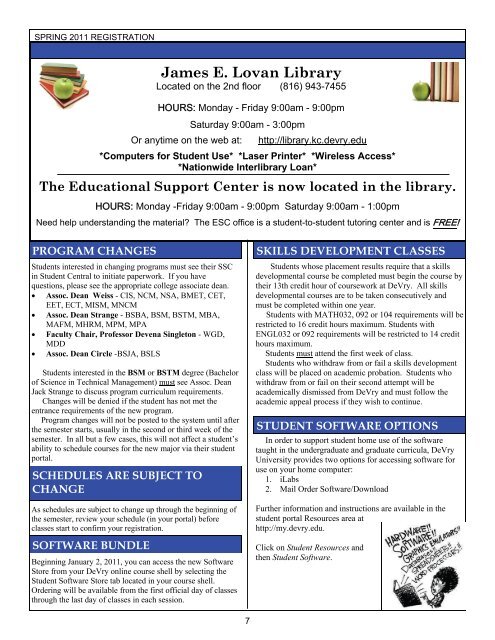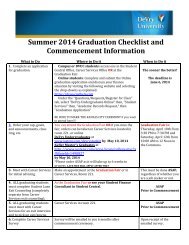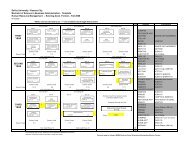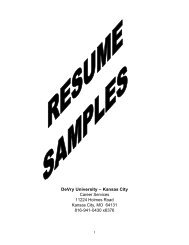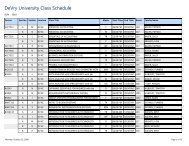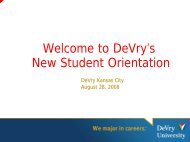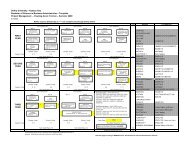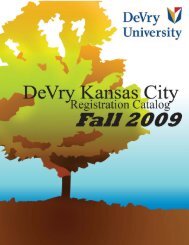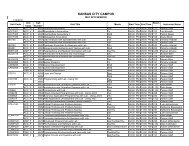Registration Catalog (PDF) - DeVry - Kansas City - DeVry University
Registration Catalog (PDF) - DeVry - Kansas City - DeVry University
Registration Catalog (PDF) - DeVry - Kansas City - DeVry University
Create successful ePaper yourself
Turn your PDF publications into a flip-book with our unique Google optimized e-Paper software.
SPRING 2011 REGISTRATION<br />
James E. Lovan Library<br />
Located on the 2nd floor (816) 943-7455<br />
HOURS: Monday - Friday 9:00am - 9:00pm<br />
Or anytime on the web at:<br />
Saturday 9:00am - 3:00pm<br />
http://library.kc.devry.edu<br />
*Computers for Student Use* *Laser Printer* *Wireless Access*<br />
*Nationwide Interlibrary Loan*<br />
The Educational Support Center is now located in the library.<br />
HOURS: Monday -Friday 9:00am - 9:00pm Saturday 9:00am - 1:00pm<br />
Need help understanding the material The ESC office is a student-to-student tutoring center and is FREE!<br />
PROGRAM CHANGES<br />
Students interested in changing programs must see their SSC<br />
in Student Central to initiate paperwork. If you have<br />
questions, please see the appropriate college associate dean.<br />
• Assoc. Dean Weiss - CIS, NCM, NSA, BMET, CET,<br />
EET, ECT, MISM, MNCM<br />
• Assoc. Dean Strange - BSBA, BSM, BSTM, MBA,<br />
MAFM, MHRM, MPM, MPA<br />
• Faculty Chair, Professor Devena Singleton - WGD,<br />
MDD<br />
• Assoc. Dean Circle -BSJA, BSLS<br />
Students interested in the BSM or BSTM degree (Bachelor<br />
of Science in Technical Management) must see Assoc. Dean<br />
Jack Strange to discuss program curriculum requirements.<br />
Changes will be denied if the student has not met the<br />
entrance requirements of the new program.<br />
Program changes will not be posted to the system until after<br />
the semester starts, usually in the second or third week of the<br />
semester. In all but a few cases, this will not affect a student’s<br />
ability to schedule courses for the new major via their student<br />
portal.<br />
SCHEDULES ARE SUBJECT TO<br />
CHANGE<br />
As schedules are subject to change up through the beginning of<br />
the semester, review your schedule (in your portal) before<br />
classes start to confirm your registration.<br />
SOFTWARE BUNDLE<br />
Beginning January 2, 2011, you can access the new Software<br />
Store from your <strong>DeVry</strong> online course shell by selecting the<br />
Student Software Store tab located in your course shell.<br />
Ordering will be available from the first official day of classes<br />
through the last day of classes in each session.<br />
SKILLS DEVELOPMENT CLASSES<br />
Students whose placement results require that a skills<br />
developmental course be completed must begin the course by<br />
their 13th credit hour of coursework at <strong>DeVry</strong>. All skills<br />
developmental courses are to be taken consecutively and<br />
must be completed within one year.<br />
Students with MATH032, 092 or 104 requirements will be<br />
restricted to 16 credit hours maximum. Students with<br />
ENGL032 or 092 requirements will be restricted to 14 credit<br />
hours maximum.<br />
Students must attend the first week of class.<br />
Students who withdraw from or fail a skills development<br />
class will be placed on academic probation. Students who<br />
withdraw from or fail on their second attempt will be<br />
academically dismissed from <strong>DeVry</strong> and must follow the<br />
academic appeal process if they wish to continue.<br />
STUDENT SOFTWARE OPTIONS<br />
In order to support student home use of the software<br />
taught in the undergraduate and graduate curricula, <strong>DeVry</strong><br />
<strong>University</strong> provides two options for accessing software for<br />
use on your home computer:<br />
1. iLabs<br />
2. Mail Order Software/Download<br />
Further information and instructions are available in the<br />
student portal Resources area at<br />
http://my.devry.edu.<br />
Click on Student Resources and<br />
then Student Software.<br />
7