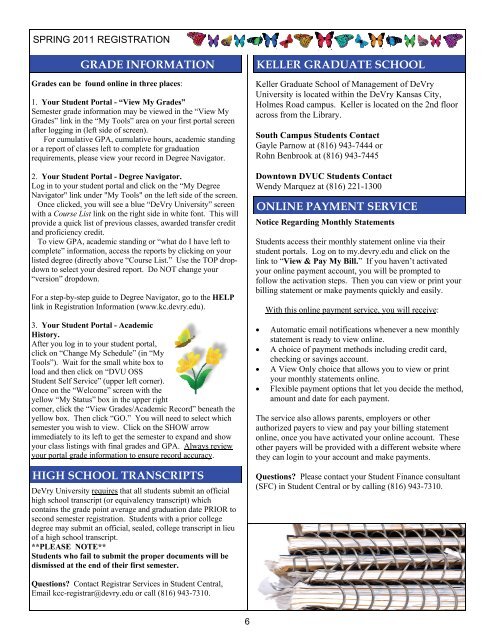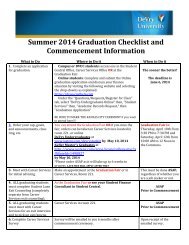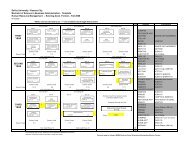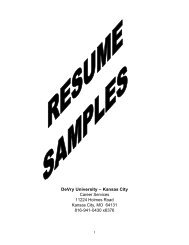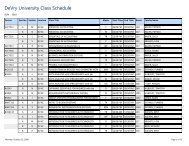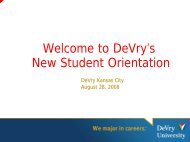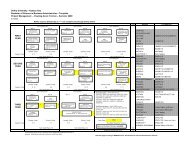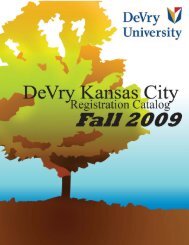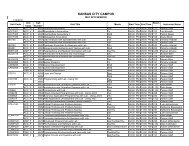Registration Catalog (PDF) - DeVry - Kansas City - DeVry University
Registration Catalog (PDF) - DeVry - Kansas City - DeVry University
Registration Catalog (PDF) - DeVry - Kansas City - DeVry University
You also want an ePaper? Increase the reach of your titles
YUMPU automatically turns print PDFs into web optimized ePapers that Google loves.
SPRING 2011 REGISTRATION<br />
GRADE INFORMATION<br />
Grades can be found online in three places:<br />
1. Your Student Portal - “View My Grades”<br />
Semester grade information may be viewed in the “View My<br />
Grades” link in the “My Tools” area on your first portal screen<br />
after logging in (left side of screen).<br />
For cumulative GPA, cumulative hours, academic standing<br />
or a report of classes left to complete for graduation<br />
requirements, please view your record in Degree Navigator.<br />
2. Your Student Portal - Degree Navigator.<br />
Log in to your student portal and click on the “My Degree<br />
Navigator" link under "My Tools" on the left side of the screen.<br />
Once clicked, you will see a blue “<strong>DeVry</strong> <strong>University</strong>” screen<br />
with a Course List link on the right side in white font. This will<br />
provide a quick list of previous classes, awarded transfer credit<br />
and proficiency credit.<br />
To view GPA, academic standing or “what do I have left to<br />
complete” information, access the reports by clicking on your<br />
listed degree (directly above “Course List.” Use the TOP dropdown<br />
to select your desired report. Do NOT change your<br />
“version” dropdown.<br />
For a step-by-step guide to Degree Navigator, go to the HELP<br />
link in <strong>Registration</strong> Information (www.kc.devry.edu).<br />
3. Your Student Portal - Academic<br />
History.<br />
After GRADE you log INFORMATION<br />
in to your student portal,<br />
click on “Change My Schedule” (in “My<br />
Tools”). Wait for the small white box to<br />
load and then click on “DVU OSS<br />
Student Self Service” (upper left corner).<br />
Once on the “Welcome” screen with the<br />
yellow “My Status” box in the upper right<br />
corner, click the “View Grades/Academic Record” beneath the<br />
yellow box. Then click “GO.” You will need to select which<br />
semester you wish to view. Click on the SHOW arrow<br />
immediately to its left to get the semester to expand and show<br />
your class listings with final grades and GPA. Always review<br />
your portal grade information to ensure record accuracy.<br />
HIGH SCHOOL TRANSCRIPTS<br />
<strong>DeVry</strong> <strong>University</strong> requires that all students submit an official<br />
high school transcript (or equivalency transcript) which<br />
contains the grade point average and graduation date PRIOR to<br />
second semester registration. Students with a prior college<br />
degree may submit an official, sealed, college transcript in lieu<br />
of a high school transcript.<br />
**PLEASE NOTE**<br />
Students who fail to submit the proper documents will be<br />
dismissed at the end of their first semester.<br />
KELLER GRADUATE SCHOOL<br />
Keller Graduate School of Management of <strong>DeVry</strong><br />
<strong>University</strong> is located within the <strong>DeVry</strong> <strong>Kansas</strong> <strong>City</strong>,<br />
Holmes Road campus. Keller is located on the 2nd floor<br />
across from the Library.<br />
South Campus Students Contact<br />
Gayle Parnow at (816) 943-7444 or<br />
Rohn Benbrook at (816) 943-7445<br />
Downtown DVUC Students Contact<br />
Wendy Marquez at (816) 221-1300<br />
ONLINE PAYMENT SERVICE<br />
Notice Regarding Monthly Statements<br />
Students access their monthly statement online via their<br />
student portals. Log on to my.devry.edu and click on the<br />
link to “View & Pay My Bill.” If you haven’t activated<br />
your online payment account, you will be prompted to<br />
follow the activation steps. Then you can view or print your<br />
billing statement or make payments quickly and easily.<br />
With this online payment service, you will receive:<br />
• Automatic email notifications whenever a new monthly<br />
statement is ready to view online.<br />
• A choice of payment methods including credit card,<br />
checking or savings account.<br />
• A View Only choice that allows you to view or print<br />
your monthly statements online.<br />
• Flexible payment options that let you decide the method,<br />
amount and date for each payment.<br />
The service also allows parents, employers or other<br />
authorized payers to view and pay your billing statement<br />
online, once you have activated your online account. These<br />
other payers will be provided with a different website where<br />
they can login to your account and make payments.<br />
Questions Please contact your Student Finance consultant<br />
(SFC) in Student Central or by calling (816) 943-7310.<br />
Questions Contact Registrar Services in Student Central,<br />
Email kcc-registrar@devry.edu or call (816) 943-7310.<br />
6