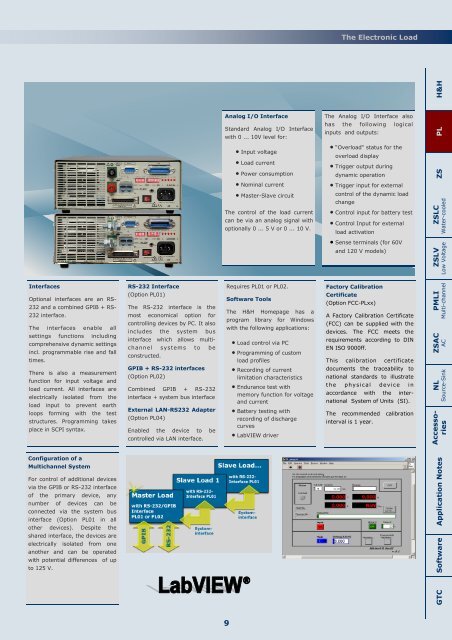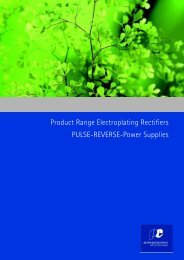The Electronic Load
The Electronic Load
The Electronic Load
You also want an ePaper? Increase the reach of your titles
YUMPU automatically turns print PDFs into web optimized ePapers that Google loves.
<strong>The</strong> <strong>Electronic</strong> <strong>Load</strong><br />
RS-232 Interface<br />
(Option PL01)<br />
<strong>The</strong> RS-232 interface is the<br />
most economical option for<br />
controlling devices by PC. It also<br />
includes the system bus<br />
interface which allows multichannel<br />
systems to be<br />
constructed.<br />
GPIB + RS-232 interfaces<br />
(Option PL02)<br />
Combined GPIB + RS-232<br />
interface + system bus interface<br />
External LAN-RS232 Adapter<br />
(Option PL04)<br />
Enabled the device to be<br />
controlled via LAN interface.<br />
Analog I/O Interface<br />
Standard Analog I/O Interface<br />
with 0 ... 10V level for:<br />
Input voltage<br />
<strong>Load</strong> current<br />
Power consumption<br />
Nominal current<br />
Master-Slave circuit<br />
<strong>The</strong> control of the load current<br />
can be via an analog signal with<br />
optionally 0 ... 5 V or 0 ... 10 V.<br />
Requires PL01 or PL02.<br />
Software Tools<br />
<strong>The</strong> H&H Homepage has a<br />
program library for Windows<br />
with the following applications:<br />
<strong>Load</strong> control via PC<br />
Programming of custom<br />
load profiles<br />
Recording of current<br />
limitation characteristics<br />
Endurance test with<br />
memory function for voltage<br />
and current<br />
Battery testing with<br />
recording of discharge<br />
curves<br />
LabVIEW driver<br />
<strong>The</strong> Analog I/O Interface also<br />
has the following logical<br />
inputs and outputs:<br />
“Overload“ status for the<br />
overload display<br />
Trigger output during<br />
dynamic operation<br />
Trigger input for external<br />
control of the dynamic load<br />
change<br />
Control input for battery test<br />
Control Input for external<br />
load activation<br />
Sense terminals (for 60V<br />
and 120 V models)<br />
Factory Calibration<br />
Certificate<br />
(Option FCC-PLxx)<br />
A Factory Calibration Certificate<br />
(FCC) can be supplied with the<br />
devices. <strong>The</strong> FCC meets the<br />
requirements according to DIN<br />
EN ISO 9000ff.<br />
This calibration certificate<br />
documents the traceability to<br />
national standards to illustrate<br />
the physical device in<br />
accordance with the international<br />
System of Units (SI).<br />
<strong>The</strong> recommended calibration<br />
interval is 1 year.<br />
GTC<br />
Application Notes ZS PL H&H<br />
ZSLC<br />
Water-cooled<br />
ZSLV<br />
Low Voltage<br />
PMLI<br />
Multi-channel<br />
ZSAC<br />
AC<br />
NL<br />
Source-Sink<br />
Interfaces<br />
Optional interfaces are an RS-<br />
232 and a combined GPIB + RS-<br />
232 interface.<br />
<strong>The</strong> interfaces enable all<br />
settings functions including<br />
comprehensive dynamic settings<br />
incl. programmable rise and fall<br />
times.<br />
<strong>The</strong>re is also a measurement<br />
function for input voltage and<br />
load current. All interfaces are<br />
electrically isolated from the<br />
load input to prevent earth<br />
loops forming with the test<br />
structures. Programming takes<br />
place in SCPI syntax.<br />
Configuration of a<br />
Multichannel System<br />
For control of additional devices<br />
via the GPIB or RS-232 interface<br />
of the primary device, any<br />
number of devices can be<br />
connected via the system bus<br />
interface (Option PL01 in all<br />
other devices). Despite the<br />
shared interface, the devices are<br />
electrically isolated from one<br />
another and can be operated<br />
with potential differences of up<br />
to 125 V.<br />
Accessories<br />
Software<br />
9