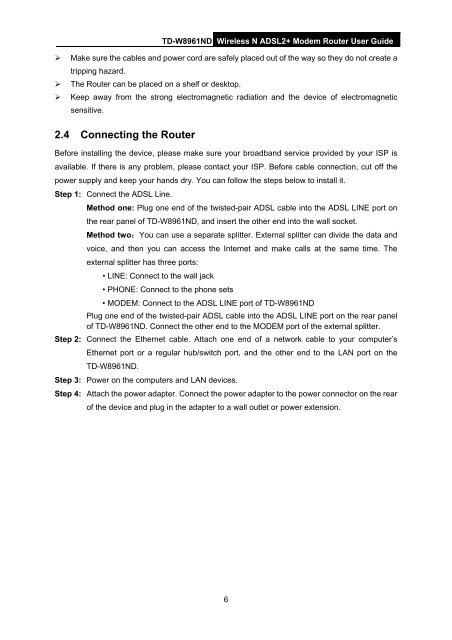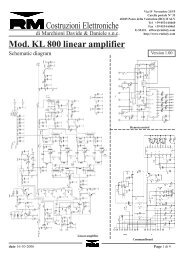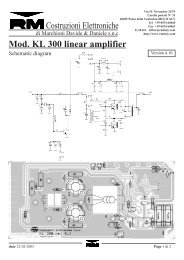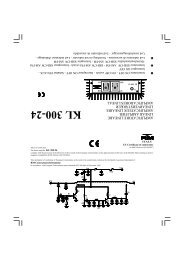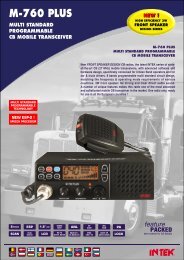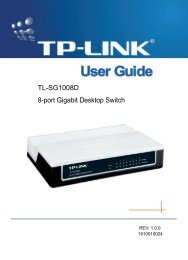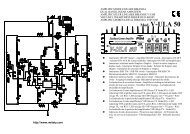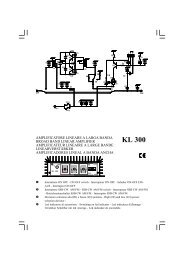TD-W8961ND Wireless N ADSL2+ Modem Router - Mondo Plast
TD-W8961ND Wireless N ADSL2+ Modem Router - Mondo Plast
TD-W8961ND Wireless N ADSL2+ Modem Router - Mondo Plast
You also want an ePaper? Increase the reach of your titles
YUMPU automatically turns print PDFs into web optimized ePapers that Google loves.
<strong>TD</strong>-<strong>W8961ND</strong> <strong>Wireless</strong> N <strong>ADSL2+</strong> <strong>Modem</strong> <strong>Router</strong> User Guide<br />
‣ Make sure the cables and power cord are safely placed out of the way so they do not create a<br />
tripping hazard.<br />
‣ The <strong>Router</strong> can be placed on a shelf or desktop.<br />
‣ Keep away from the strong electromagnetic radiation and the device of electromagnetic<br />
sensitive.<br />
2.4 Connecting the <strong>Router</strong><br />
Before installing the device, please make sure your broadband service provided by your ISP is<br />
available. If there is any problem, please contact your ISP. Before cable connection, cut off the<br />
power supply and keep your hands dry. You can follow the steps below to install it.<br />
Step 1: Connect the ADSL Line.<br />
Method one: Plug one end of the twisted-pair ADSL cable into the ADSL LINE port on<br />
the rear panel of <strong>TD</strong>-<strong>W8961ND</strong>, and insert the other end into the wall socket.<br />
Method two:You can use a separate splitter. External splitter can divide the data and<br />
voice, and then you can access the Internet and make calls at the same time. The<br />
external splitter has three ports:<br />
• LINE: Connect to the wall jack<br />
• PHONE: Connect to the phone sets<br />
• MODEM: Connect to the ADSL LINE port of <strong>TD</strong>-<strong>W8961ND</strong><br />
Plug one end of the twisted-pair ADSL cable into the ADSL LINE port on the rear panel<br />
of <strong>TD</strong>-<strong>W8961ND</strong>. Connect the other end to the MODEM port of the external splitter.<br />
Step 2: Connect the Ethernet cable. Attach one end of a network cable to your computer’s<br />
Ethernet port or a regular hub/switch port, and the other end to the LAN port on the<br />
<strong>TD</strong>-<strong>W8961ND</strong>.<br />
Step 3: Power on the computers and LAN devices.<br />
Step 4: Attach the power adapter. Connect the power adapter to the power connector on the rear<br />
of the device and plug in the adapter to a wall outlet or power extension.<br />
6