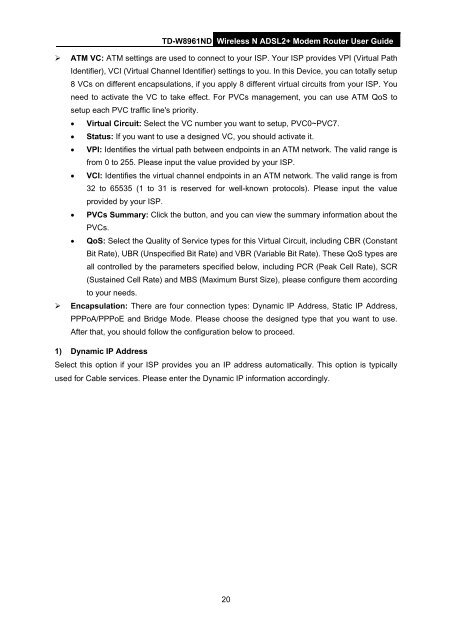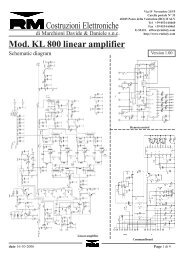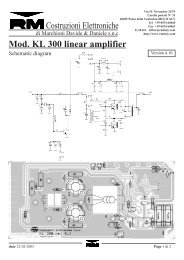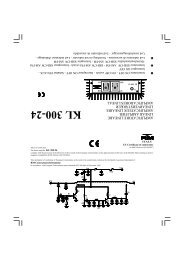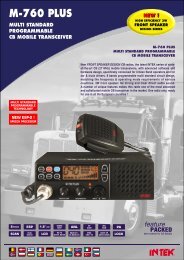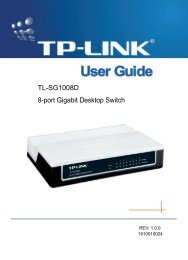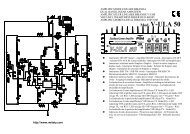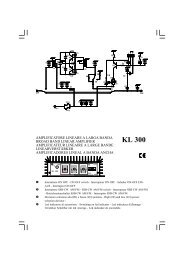TD-W8961ND Wireless N ADSL2+ Modem Router - Mondo Plast
TD-W8961ND Wireless N ADSL2+ Modem Router - Mondo Plast
TD-W8961ND Wireless N ADSL2+ Modem Router - Mondo Plast
You also want an ePaper? Increase the reach of your titles
YUMPU automatically turns print PDFs into web optimized ePapers that Google loves.
<strong>TD</strong>-<strong>W8961ND</strong> <strong>Wireless</strong> N <strong>ADSL2+</strong> <strong>Modem</strong> <strong>Router</strong> User Guide<br />
‣ ATM VC: ATM settings are used to connect to your ISP. Your ISP provides VPI (Virtual Path<br />
Identifier), VCI (Virtual Channel Identifier) settings to you. In this Device, you can totally setup<br />
8 VCs on different encapsulations, if you apply 8 different virtual circuits from your ISP. You<br />
need to activate the VC to take effect. For PVCs management, you can use ATM QoS to<br />
setup each PVC traffic line's priority.<br />
• Virtual Circuit: Select the VC number you want to setup, PVC0~PVC7.<br />
• Status: If you want to use a designed VC, you should activate it.<br />
• VPI: Identifies the virtual path between endpoints in an ATM network. The valid range is<br />
from 0 to 255. Please input the value provided by your ISP.<br />
• VCI: Identifies the virtual channel endpoints in an ATM network. The valid range is from<br />
32 to 65535 (1 to 31 is reserved for well-known protocols). Please input the value<br />
provided by your ISP.<br />
• PVCs Summary: Click the button, and you can view the summary information about the<br />
PVCs.<br />
• QoS: Select the Quality of Service types for this Virtual Circuit, including CBR (Constant<br />
Bit Rate), UBR (Unspecified Bit Rate) and VBR (Variable Bit Rate). These QoS types are<br />
all controlled by the parameters specified below, including PCR (Peak Cell Rate), SCR<br />
(Sustained Cell Rate) and MBS (Maximum Burst Size), please configure them according<br />
to your needs.<br />
‣ Encapsulation: There are four connection types: Dynamic IP Address, Static IP Address,<br />
PPPoA/PPPoE and Bridge Mode. Please choose the designed type that you want to use.<br />
After that, you should follow the configuration below to proceed.<br />
1) Dynamic IP Address<br />
Select this option if your ISP provides you an IP address automatically. This option is typically<br />
used for Cable services. Please enter the Dynamic IP information accordingly.<br />
20