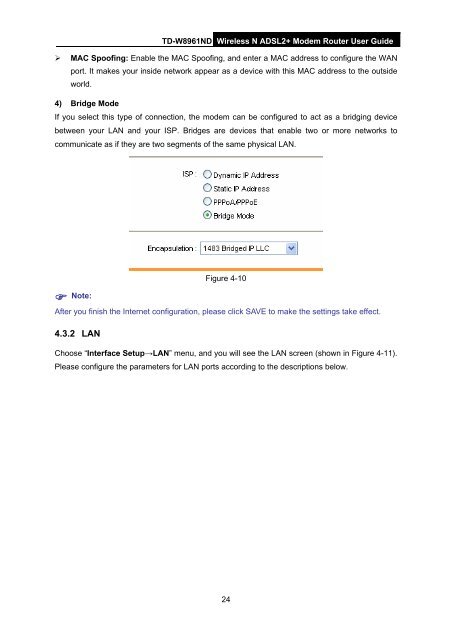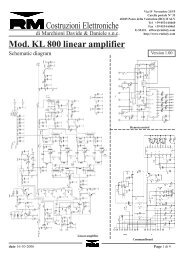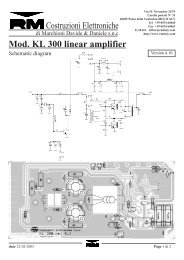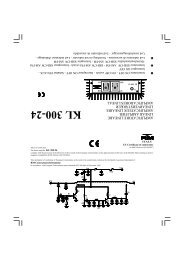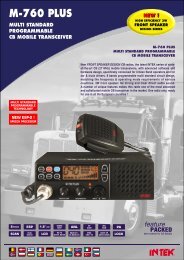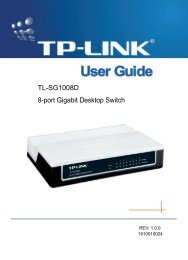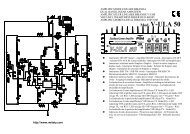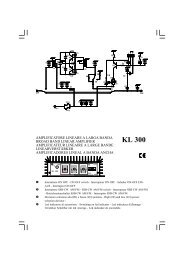TD-W8961ND Wireless N ADSL2+ Modem Router - Mondo Plast
TD-W8961ND Wireless N ADSL2+ Modem Router - Mondo Plast
TD-W8961ND Wireless N ADSL2+ Modem Router - Mondo Plast
You also want an ePaper? Increase the reach of your titles
YUMPU automatically turns print PDFs into web optimized ePapers that Google loves.
<strong>TD</strong>-<strong>W8961ND</strong> <strong>Wireless</strong> N <strong>ADSL2+</strong> <strong>Modem</strong> <strong>Router</strong> User Guide<br />
‣ MAC Spoofing: Enable the MAC Spoofing, and enter a MAC address to configure the WAN<br />
port. It makes your inside network appear as a device with this MAC address to the outside<br />
world.<br />
4) Bridge Mode<br />
If you select this type of connection, the modem can be configured to act as a bridging device<br />
between your LAN and your ISP. Bridges are devices that enable two or more networks to<br />
communicate as if they are two segments of the same physical LAN.<br />
Figure 4-10<br />
Note:<br />
After you finish the Internet configuration, please click SAVE to make the settings take effect.<br />
4.3.2 LAN<br />
Choose “Interface Setup→LAN” menu, and you will see the LAN screen (shown in Figure 4-11).<br />
Please configure the parameters for LAN ports according to the descriptions below.<br />
24