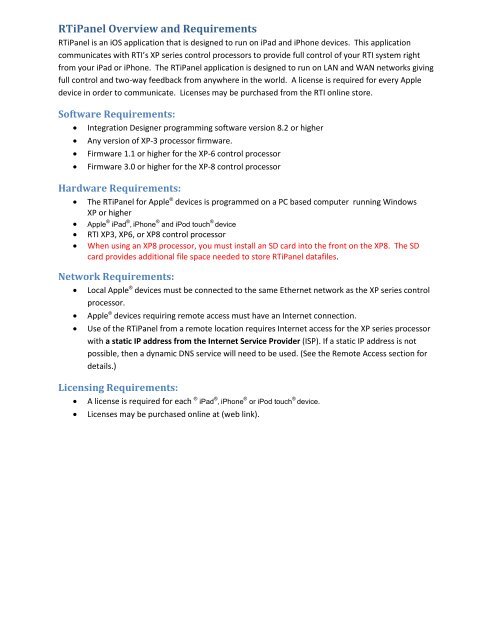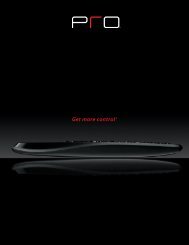RTiPanel User Guide - Comm-Tec
RTiPanel User Guide - Comm-Tec
RTiPanel User Guide - Comm-Tec
Create successful ePaper yourself
Turn your PDF publications into a flip-book with our unique Google optimized e-Paper software.
<strong>RTiPanel</strong> Overview and Requirements<br />
<strong>RTiPanel</strong> is an iOS application that is designed to run on iPad and iPhone devices. This application<br />
communicates with RTI’s XP series control processors to provide full control of your RTI system right<br />
from your iPad or iPhone. The <strong>RTiPanel</strong> application is designed to run on LAN and WAN networks giving<br />
full control and two-way feedback from anywhere in the world. A license is required for every Apple<br />
device in order to communicate. Licenses may be purchased from the RTI online store.<br />
Software Requirements:<br />
• Integration Designer programming software version 8.2 or higher<br />
• Any version of XP-3 processor firmware.<br />
• Firmware 1.1 or higher for the XP-6 control processor<br />
• Firmware 3.0 or higher for the XP-8 control processor<br />
Hardware Requirements:<br />
• The <strong>RTiPanel</strong> for Apple ® devices is programmed on a PC based computer running Windows<br />
XP or higher<br />
• Apple ® iPad ® , iPhone ® and iPod touch ® device<br />
• RTI XP3, XP6, or XP8 control processor<br />
• When using an XP8 processor, you must install an SD card into the front on the XP8. The SD<br />
card provides additional file space needed to store <strong>RTiPanel</strong> datafiles.<br />
Network Requirements:<br />
• Local Apple ® devices must be connected to the same Ethernet network as the XP series control<br />
processor.<br />
• Apple ® devices requiring remote access must have an Internet connection.<br />
• Use of the <strong>RTiPanel</strong> from a remote location requires Internet access for the XP series processor<br />
with a static IP address from the Internet Service Provider (ISP). If a static IP address is not<br />
possible, then a dynamic DNS service will need to be used. (See the Remote Access section for<br />
details.)<br />
Licensing Requirements:<br />
• A license is required for each ® iPad ® , iPhone ® or iPod touch ® device.<br />
• Licenses may be purchased online at (web link).