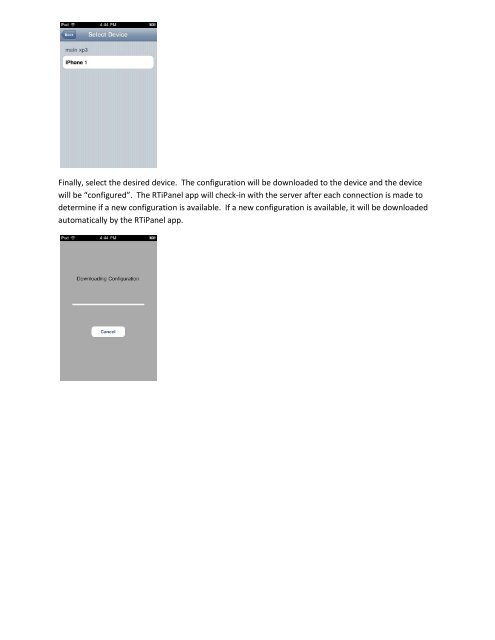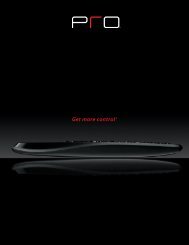RTiPanel User Guide - Comm-Tec
RTiPanel User Guide - Comm-Tec
RTiPanel User Guide - Comm-Tec
Create successful ePaper yourself
Turn your PDF publications into a flip-book with our unique Google optimized e-Paper software.
Finally, select the desired device. The configuration will be downloaded to the device and the device<br />
will be “configured”. The <strong>RTiPanel</strong> app will check-in with the server after each connection is made to<br />
determine if a new configuration is available. If a new configuration is available, it will be downloaded<br />
automatically by the <strong>RTiPanel</strong> app.