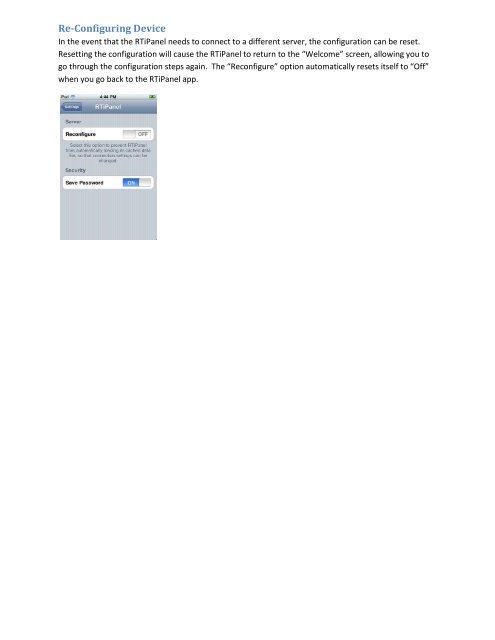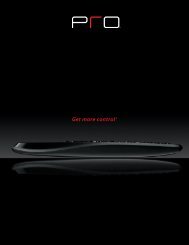RTiPanel User Guide - Comm-Tec
RTiPanel User Guide - Comm-Tec
RTiPanel User Guide - Comm-Tec
Create successful ePaper yourself
Turn your PDF publications into a flip-book with our unique Google optimized e-Paper software.
Re-Configuring Device<br />
In the event that the <strong>RTiPanel</strong> needs to connect to a different server, the configuration can be reset.<br />
Resetting the configuration will cause the <strong>RTiPanel</strong> to return to the “Welcome” screen, allowing you to<br />
go through the configuration steps again. The “Reconfigure” option automatically resets itself to “Off”<br />
when you go back to the <strong>RTiPanel</strong> app.