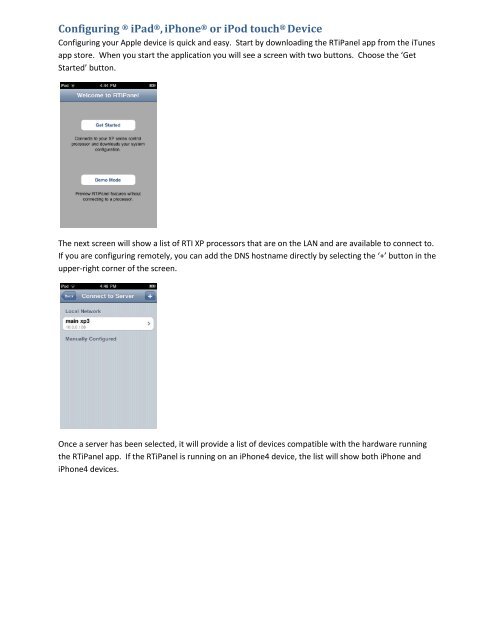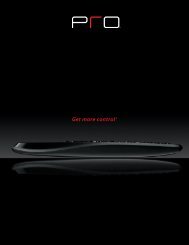RTiPanel User Guide - Comm-Tec
RTiPanel User Guide - Comm-Tec
RTiPanel User Guide - Comm-Tec
Create successful ePaper yourself
Turn your PDF publications into a flip-book with our unique Google optimized e-Paper software.
Configuring ® iPad ® , iPhone ® or iPod touch ® Device<br />
Configuring your Apple device is quick and easy. Start by downloading the <strong>RTiPanel</strong> app from the iTunes<br />
app store. When you start the application you will see a screen with two buttons. Choose the ‘Get<br />
Started’ button.<br />
The next screen will show a list of RTI XP processors that are on the LAN and are available to connect to.<br />
If you are configuring remotely, you can add the DNS hostname directly by selecting the ‘+’ button in the<br />
upper-right corner of the screen.<br />
Once a server has been selected, it will provide a list of devices compatible with the hardware running<br />
the <strong>RTiPanel</strong> app. If the <strong>RTiPanel</strong> is running on an iPhone4 device, the list will show both iPhone and<br />
iPhone4 devices.