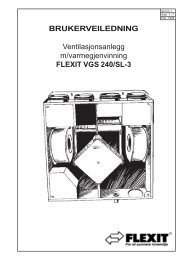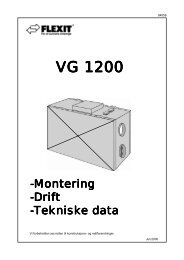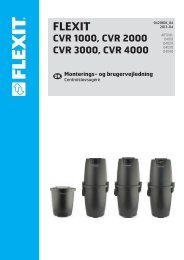ACX32/34 OPC - Flexit
ACX32/34 OPC - Flexit
ACX32/34 OPC - Flexit
Create successful ePaper yourself
Turn your PDF publications into a flip-book with our unique Google optimized e-Paper software.
3. Select modem.<br />
4. Enter phone number.<br />
5. Choose “For all users”<br />
6. Define the “Connection Name”, has to be the same name as the RCC to be<br />
contacted and also defined in the environment file e.g. "SBT_RCC_V2_0FDA",<br />
and finish.<br />
The default Username and Password can be used, but it is possible to choose an own<br />
one if needed.<br />
Default Username:<br />
Default Password:<br />
ADMIN<br />
SBTAdmin!<br />
If an event is triggered that causes a change in a tag, the correct connection is<br />
established via the tag name part at the top level (RCC name).<br />
4.3.3 RCC card<br />
The RCC card must be configured for RAS connection. This must be made via TCP/IP.<br />
Instruction<br />
1. Follow the instructions in chapter 2.2 and 2.3 to mount the RCC card and<br />
setup the TCP/IP address if it is not already done.<br />
For a direct RCC to PC connection a fixed TCP/IP address must be set up.<br />
Example: PC RCC<br />
IP 192.168.0.10 192.168.0.20<br />
SN 255.255.255.0 255.255.255.0<br />
GW 192.168.0.1 192.168.0.1<br />
Example:<br />
2. Ping the RCC card with the WINS or the IP address to test the communication.<br />
(WinStart->Run->Open “CMD”) C:\>ping sbt_rcc_v2_0AC1<br />
Example:<br />
Example:<br />
3. Connect to the Web server with the WINS/RCC-name or the IP address via<br />
Internet Explorer.<br />
”http://SBT_RCC_V2_0AC1”<br />
4. Click on the “Open RMS” link.<br />
If the link is missing or there is a login page then fill in the ”/rms/rms.html” in<br />
the address field.<br />
”http://SBT_RCC_V2_0AC1/rms/rms.html”<br />
16/<strong>34</strong><br />
<strong>Flexit</strong> AS<br />
94222E