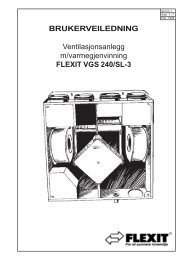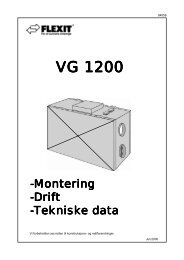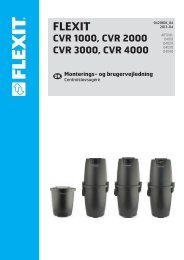ACX32/34 OPC - Flexit
ACX32/34 OPC - Flexit
ACX32/34 OPC - Flexit
Create successful ePaper yourself
Turn your PDF publications into a flip-book with our unique Google optimized e-Paper software.
Contents<br />
1 About this Document.....................................................................................4<br />
1.1 Foreword .......................................................................................................4<br />
1.2 Notes on Use ................................................................................................4<br />
1.3 Symbols and Abbreviations...........................................................................4<br />
1.4 Revision History ........................................ Feil! Bokmerke er ikke definert.<br />
2 RCC Communication card ............................................................................5<br />
2.1 What is RCC ...............................................................................................5<br />
2.2 Mounting .......................................................................................................5<br />
2.3 Communication .............................................................................................6<br />
2.3.1 IP address assignment..................................................................................6<br />
2.3.2 Connection of TCP/IP ...................................................................................6<br />
2.3.3 Name resolution (WINS) ...............................................................................6<br />
2.3.4 Connecting to the Web/FTP server via Internet Explorer..............................7<br />
2.4 Update the RCC communication card...........................................................7<br />
2.5 RCC integrated <strong>OPC</strong> server..........................................................................7<br />
3 Remote <strong>OPC</strong>.................................................................................................8<br />
3.1 What is Remote <strong>OPC</strong>..................................................................................8<br />
3.1.1 TCP/IP connection ........................................................................................8<br />
3.1.2 Dial-in/out connection....................................................................................8<br />
3.1.3 Online / Offline handling................................................................................8<br />
3.1.4 Environment file ............................................................................................9<br />
3.2 Install Remote <strong>OPC</strong> ......................................................................................9<br />
4 Configuration...............................................................................................10<br />
4.1 Edit the Environment file .............................................................................10<br />
4.2 Set up TCP/IP connection...........................................................................12<br />
4.3 Set up Modem connection ..........................................................................12<br />
4.3.1 Dial-In connection to the Client PC .............................................................12<br />
4.3.2 Dial-Out Client PC.......................................................................................15<br />
4.3.3 RCC card ....................................................................................................16<br />
4.4 Set up Remote <strong>OPC</strong> service .......................................................................19<br />
4.5 Cache files ..................................................................................................19<br />
4.5.1 Create cache files for Direct links, TCP/IP ..................................................20<br />
4.5.2 Create cache files for Modem links .............................................................20<br />
5 Use Remote <strong>OPC</strong> .......................................................................................21<br />
5.1 <strong>OPC</strong> Client ..................................................................................................21<br />
5.2 Control and status tags for modem connection...........................................21<br />
5.3 Troubleshooting ..........................................................................................22<br />
2/<strong>34</strong><br />
<strong>Flexit</strong> AS<br />
94222E