Download 2100-A16 Installation Guide - Intech Instruments Ltd
Download 2100-A16 Installation Guide - Intech Instruments Ltd
Download 2100-A16 Installation Guide - Intech Instruments Ltd
Create successful ePaper yourself
Turn your PDF publications into a flip-book with our unique Google optimized e-Paper software.
<strong>2100</strong>-<strong>A16</strong> Modbus RTU Station Addresses.<br />
Station addresses 1-64. The station number is programmed via the Program Address dialog box, which ties a station<br />
number to the serial number of the station which the modbus protocol then uses. The Factory set default station<br />
number for all stations is station #1. Station 0, broadcast commands are not supported.<br />
Station address and input range configuration etc are set using the Micro Scan Station Programming software. Setup<br />
of onboard station controllers and other station parameters supported in eeprom are also set via the programming<br />
dialog boxes. These parameters are not accessible via the protocol.<br />
The station can be tested with the Stations test dialog box which shows the current values of the inputs and relay<br />
states, analogue output values can be set.<br />
Using the Modbus Protocol.<br />
CAUTION: Dangerous Voltages may be present. The <strong>2100</strong>-<strong>A16</strong> has no user serviceable parts.<br />
Protective enclosure only to be opened by qualified personnel.<br />
Remove ALL power sources before removing protective cover.<br />
* For ALL programming tables. Jumper Status: 0=JUMPER NOT INSERTED 1=JUMPER INSERTED.<br />
* Refer to ‘<strong>2100</strong>-<strong>A16</strong> Terminals and Layout’ for the location of the following jumpers and switches.<br />
Use the station programming dialog boxes to set the address of the unit and the ranges of inputs etc. Then power down<br />
unit, insert jumper in position S1-5/6 and power up unit. It is then ready for Modbus RTU/TCP use. RTU/TCP mode is<br />
not recognized unless a power up occurs with S1-5/6 jumper in. The station will not recognise programming message<br />
when S1-5/6=1.<br />
To use again via programming dialog boxes, power down the unit, remove jumper S1-6, and power the unit back up.<br />
<strong>2100</strong>-<strong>A16</strong> S1-5 and S1-6 Jumper. Also refer S1 Function Jumper Settings.<br />
S1-5 Jumper<br />
Note 1. If using Modbus 485, put Comms jumper in<br />
0 Standard Protocol<br />
485 mode. I.e. H2; L3 &L4 jumpers in.<br />
1 Modbus TCP Protocol Only (NET)<br />
Refer to ‘H2 Comms Jumper Settings’.<br />
Note 2. The retransmission modes of AO1, AO2<br />
S1-6 Jumper<br />
can be used when the Modbus RTU protocol<br />
0 Standard Protocol, Omron PLC Mesage<br />
is used.<br />
1 Modbus RTU Protocol Only RS2323/422/485<br />
Note 3. Rev 1.3 ONLY.<br />
<strong>2100</strong>-<strong>A16</strong> Modbus RTU/TCP Address Map.<br />
Coil Addresses<br />
Coil<br />
Coil<br />
Note 1: <strong>2100</strong>-R2 must be fitted to access <strong>2100</strong>-R2<br />
Ouput<br />
Ouput<br />
(000xx)<br />
(000xx)<br />
relays 1-16, plus <strong>2100</strong>-R2 enabled on<br />
01<br />
Internal Relay 1<br />
Station Programming advanced dialog box.<br />
02<br />
Internal Relay 2<br />
Note 2: Coils 3~16 reserved for future expansion.<br />
03-16<br />
Reserved<br />
17<br />
<strong>2100</strong>-R2<br />
#1 Relay 1 33<br />
<strong>2100</strong>-R2 #2 Relay 1<br />
18<br />
<strong>2100</strong>-R2<br />
#1 Relay 2 34<br />
<strong>2100</strong>-R2 #2 Relay 2<br />
19<br />
<strong>2100</strong>-R2<br />
#1 Relay 3 35<br />
<strong>2100</strong>-R2 #2 Relay 3<br />
20<br />
<strong>2100</strong>-R2<br />
#1 Relay 4 36<br />
<strong>2100</strong>-R2 #2 Relay 4<br />
21<br />
<strong>2100</strong>-R2<br />
#1 Relay 5 37<br />
<strong>2100</strong>-R2 #2 Relay 5<br />
22<br />
<strong>2100</strong>-R2<br />
#1 Relay 6 38<br />
<strong>2100</strong>-R2 #2 Relay 6<br />
23<br />
<strong>2100</strong>-R2<br />
#1 Relay 7 39<br />
<strong>2100</strong>-R2 #2 Relay 7<br />
24<br />
<strong>2100</strong>-R2<br />
#1 Relay 8 40<br />
<strong>2100</strong>-R2 #2 Relay 8<br />
25<br />
<strong>2100</strong>-R2<br />
#1 Relay 9 41<br />
<strong>2100</strong>-R2 #2 Relay 9<br />
26<br />
<strong>2100</strong>-R2<br />
#1 Relay 10<br />
42<br />
<strong>2100</strong>-R2 #2 Relay 10<br />
27<br />
<strong>2100</strong>-R2<br />
#1 Relay 11<br />
43<br />
<strong>2100</strong>-R2 #2 Relay 11<br />
28<br />
<strong>2100</strong>-R2<br />
#1 Relay 12<br />
44<br />
<strong>2100</strong>-R2 #2 Relay 12<br />
29<br />
<strong>2100</strong>-R2<br />
#1 Relay 13<br />
45<br />
<strong>2100</strong>-R2 #2 Relay 13<br />
30<br />
<strong>2100</strong>-R2<br />
#1 Relay 14<br />
46<br />
<strong>2100</strong>-R2 #2 Relay 14<br />
31<br />
<strong>2100</strong>-R2<br />
#1 Relay 15<br />
47<br />
<strong>2100</strong>-R2 #2 Relay 15<br />
32<br />
<strong>2100</strong>-R2<br />
#1 Relay 16<br />
48<br />
<strong>2100</strong>-R2 #2 Relay 16<br />
<strong>2100</strong>-<strong>A16</strong> Modbus RTU/TCP Inputs.<br />
Digital Inputs<br />
Inputs (1 XXXX)<br />
10001<br />
Digital Input 1<br />
10002<br />
Digital Input 2<br />
10003<br />
Digital Input 3<br />
10004<br />
Digital Input 4<br />
10005-10016<br />
Reserved<br />
14.02-21<br />
Note:<br />
Inputs 5~16 reserved for future expansion.






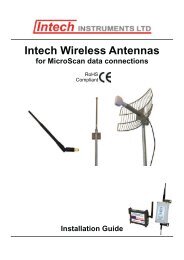
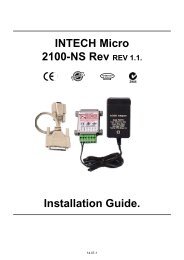



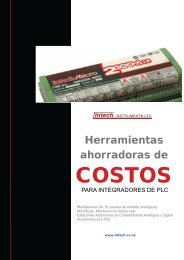




![NZ Catalogue Pages [PDF] - Intech Instruments Ltd](https://img.yumpu.com/36229536/1/184x260/nz-catalogue-pages-pdf-intech-instruments-ltd.jpg?quality=85)
