Download 2100-A16 Installation Guide - Intech Instruments Ltd
Download 2100-A16 Installation Guide - Intech Instruments Ltd
Download 2100-A16 Installation Guide - Intech Instruments Ltd
You also want an ePaper? Increase the reach of your titles
YUMPU automatically turns print PDFs into web optimized ePapers that Google loves.
RTDs.<br />
(1) Avoid locating the RTD where it will be in a direct flame.<br />
(2) Locate it where the average temperature will be measured. It should be representative of the mass.<br />
(3) Immerse the RTD far enough so that the measuring point is entirely in the temperature to be measured; nine to ten<br />
times the diameter of the protection tube is recommended. Heat that is conducted away from the measuring point<br />
causes an error in reading.<br />
Thermocouple Extension Wire.<br />
(1) Use the correct thermocouple extension or compensation cable. i.e. Thermocouple type, insulation type, correct<br />
colour coding.<br />
(2) It is recommended to install extension or compensation cable in a grounded conduit by themselves, or use overall<br />
screened cable with the screen earthed at one end only. Never run electrical wires in the same conduit.<br />
(3) All wires that must be spliced should be soldered, or a proper thermocouple termination block used.<br />
(4) Lightning arrestors should be used if there is a chance from this source.<br />
Thermocouples.<br />
(1) Avoid locating the thermocouple where it will be in a direct flame.<br />
(2) Never insert a porcelain or refactory tube suddenly in a hot area. Pre-heat gradually while installing.<br />
(3) Locate it where the average temperature will be measured. It should be representative of the mass. If necessaryuse<br />
several thermocouples to obtain the average temperature.<br />
(4) Immerse the thermocouple far enough so that the measuring junction is entirely in the temperature to be measured:<br />
nine to ten times the diameter of the protection tube is recommended. Heat conducted away from the junction causes<br />
an error in reading.<br />
5) If the thermocouple is mounted horizontally and the temperature is above the softening point of the tube, a support<br />
should be provided to prevent the tube sagging. Otherwise install the tube vertically.<br />
(6) Keep the junction head and cold junction in the approximation of the ambient temperature. Especially in the Noble<br />
Metal Class.<br />
(7) On open circuit thermocouples (T/C) floats to ambient ±10C typical. For upscale or downscale drive resistors must<br />
be fitted externally. Refer to ‘<strong>2100</strong>-<strong>A16</strong> Input Connection Diagram Thermocouple Upscale (US) / Downscale (DS)<br />
Drive.’ If ground loops or excessive noise are present on the T/C inputs, or between T/C and other inputs, the readings<br />
may not be accurate, and an open circuit T/C may not drive as expected. In these situations an isolating transmitter<br />
must be used.<br />
<strong>2100</strong>-<strong>A16</strong> Commissioning.<br />
(1) Check that the <strong>2100</strong>-<strong>A16</strong> has been set up to the right input ranges, and that it’s new ranges have been checked.<br />
(2) Once the above conditions have been met, and the wiring checked, apply power to the <strong>2100</strong>-<strong>A16</strong>, the loops,<br />
sensors, <strong>2100</strong>-Rs and <strong>2100</strong>-Ms. Allow a 5 minute warm-up period - longer for thermocouples - refer to Input<br />
Connection Diagram for Thermocouple Inputs, Note 3 & 4.<br />
Note 1. There is a 15sec initialisation period when the <strong>2100</strong>-<strong>A16</strong> is powered up, before it will communicate.<br />
Note 2. For maximum accuracy allow a 6 hour warm up period.<br />
Note 3. If T/C upscale or downscale drive resistors have been fitted, check that each channel drives to the<br />
desired level on open circuit.<br />
(3) For Clock/Reset Channel Selection:<br />
Check that the red LEDs on the <strong>2100</strong>-<strong>A16</strong> and <strong>2100</strong>-M are flashing. The LED next to the Clock terminal (62)<br />
should flash 16 times faster than the LED next to the Reset terminal (61). For each Clock or Reset pulse received<br />
the respective LED on the <strong>2100</strong>-<strong>A16</strong> and <strong>2100</strong>-M will go from OFF to ON to OFF. If a Clock or Reset line is held high,<br />
the respective LED will remain ON. If a Clock or Reset line is held low, the respective LED will remain OFF.<br />
(4) Take a reading of the value being measured on each channel, and ensure that this agrees with the level being<br />
indicated by the Data Logger or PLC, for that channel. Adjust for any differences in the software of the system.<br />
(5) Ethernet Only; The GREEN and ORANGE LEDS of the Ethernet port light up according to the devices operation.<br />
Refer to “Description of Ethernet LED Functions.” Refer to Ethernet 10/100 section, page 23, for more details.<br />
(6) RTD Inputs only; A small error can occur due to differences in cable resistance in the RTD legs, and errors<br />
in the RTD itself. (Usually less than 0.5C). To check the variable being measured use a calibration standard RTD at<br />
the same immersion depth. If the Zero error is large, the readings are fluctuating or a Zero error has suddenly<br />
appeared after the <strong>2100</strong>-<strong>A16</strong> has been operating for some time, there could be an earth loop between two or more<br />
RTD sensors on the <strong>2100</strong>-<strong>A16</strong> (or between <strong>2100</strong>-Ms if connected). Disconnect each RTD sensor individually from<br />
the <strong>2100</strong>-<strong>A16</strong>, and ‘Megger’ the RTD by shorting all three wires together and testing from this point to earth. If a path<br />
to earth is found repair or replace the faulty RTD sensor or probe.<br />
Warning: Do not ‘Megger’ RTDs while connected to the <strong>2100</strong>-<strong>A16</strong>. Damage to the <strong>2100</strong>-<strong>A16</strong> or <strong>2100</strong>-M will result.<br />
(7) Thermocouple Inputs Only; Due to the limits of error in a standard thermocouple probe, and standard extension<br />
wire and compensating wire, an error can occur. For example in a type K thermocouple installation an error of 2.2C<br />
or 0.75% FSO can occur (whichever is greater). To check the temperature being measured use a calibration<br />
standard thermocouple at the same immersion depth.<br />
14.02-27






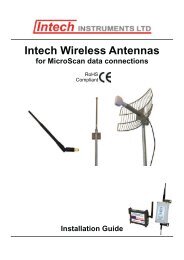
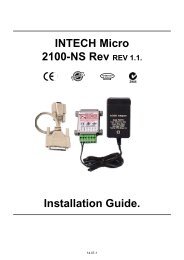



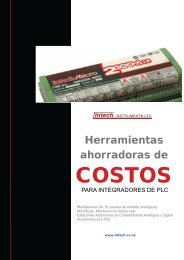




![NZ Catalogue Pages [PDF] - Intech Instruments Ltd](https://img.yumpu.com/36229536/1/184x260/nz-catalogue-pages-pdf-intech-instruments-ltd.jpg?quality=85)
