Download 2100-A16 Installation Guide - Intech Instruments Ltd
Download 2100-A16 Installation Guide - Intech Instruments Ltd
Download 2100-A16 Installation Guide - Intech Instruments Ltd
You also want an ePaper? Increase the reach of your titles
YUMPU automatically turns print PDFs into web optimized ePapers that Google loves.
Description of <strong>2100</strong>-<strong>A16</strong>-NET Ethernet LED Functions.<br />
<strong>2100</strong>-A<br />
6-NET<br />
Ethernet L1 & L2 LED Function<br />
1 s<br />
L1<br />
LED<br />
Original<br />
Xport 01<br />
New XPORT 03<br />
Off<br />
No<br />
100Base Tx Link<br />
No Activity<br />
Solid<br />
Amber<br />
Half Duplex 100Base Tx Link<br />
Blinking<br />
Amber Half<br />
Duplex 100Base Tx Activity<br />
Half Duplex Activity<br />
Solid<br />
Green<br />
Full Duplex 100Base Tx Link<br />
Blinking<br />
Green Full<br />
Duplex 100Base Tx Activity<br />
Full Duplex Activity<br />
L2<br />
LED<br />
Original<br />
Xport 01<br />
New XPORT 03<br />
Off<br />
No<br />
10Base T Link<br />
No Link<br />
Solid<br />
Amber<br />
Half<br />
Duplex 10Base T Link<br />
10Base T<br />
Blinking<br />
Amber Half Duplex 10Base T Activity<br />
Solid<br />
Green<br />
Full<br />
Duplex 10Base T Link<br />
100Base Tx<br />
Blinking<br />
Green Full Duplex 10Base T Activity<br />
L1 LED is the LED closest<br />
to terminal 48.<br />
L2 LED is the LED closest<br />
to terminal 80.<br />
Cautions on Ethernet Port.<br />
(1) Make sure that the Ethernet cable/plug is not physicaly damaged before insertion into the Ethernet port.<br />
Eg Burred on plastic edges<br />
(2) Damage to the Ethernet port pins is not covered under warranty.<br />
Section G. Wiring, <strong>Installation</strong> and Maintenance.<br />
<strong>2100</strong>-<strong>A16</strong> Wiring and <strong>Installation</strong>.<br />
THE <strong>2100</strong>-<strong>A16</strong> IS TO BE INSTALLED AND SERVICED BY SERVICE PERSONNEL ONLY. NO OPERATOR / USER SERVICEABLE PARTS.<br />
All power and signals must be de-energised before connecting any wiring, or altering any Jumpers or Dip Switches.<br />
Do not start the Microscan before programming in a unique station number. Refer ‘Station Number Programming and<br />
Serial Number’.<br />
Mounting.<br />
* Also refer to Connection Diagrams and Notes.<br />
(1) Mount in a clean environment in an electrical cabinet on 35mm Symmetrical mounting rail.<br />
(2) Draft holes must have minimum free air space of 20mm. Foreign matter must not enter or block the draft holes.<br />
(3) Do not subject to vibration or excess temperature or humidity variations.<br />
(4) Avoid mounting in cabinets with power control equipment.<br />
(5) To maintain compliance with the EMC Directives the <strong>2100</strong>-A6 is to be mounted in a fully enclosed steel fire<br />
cabinet. The cabinet must be properly earthed, with appropriate input / output entry points and cabling.<br />
Cover Removal and Fitting.<br />
To remove <strong>2100</strong> covers, firmly push down the button in the middle of one endplate, and pull the end plate outwards, while<br />
pulling the cover up and out.<br />
To fit the cover, first make sure the cover is being fitted the correct way around, (Terminal 82 on the cover is above 82<br />
on the board.) and that the serial number on the board matches the serial number on the cover (if applicable). Slide one<br />
end of the cover into the slot in the endplate. Pull the other endplate outwards and push the cover down until it slides into<br />
the slot of this endplate. Check both ends are firmly held.<br />
Power Supply Wiring.<br />
(1) A readily accessible disconnect device and a 1A, 250Vac overcurrent device, must be in the power supply wiring.<br />
(2) Any <strong>2100</strong>-R2 connected to the <strong>2100</strong>-<strong>A16</strong>, must share the same disconnect device and overcurrent device<br />
(3) For power supply, connect Phase (or +Ve) to terminal 82, Neutral (or -Ve) to 81, and Earth to 80. To ensure<br />
compliance to CE Safety requirements, the grey terminal insulators must be fitted to ALL mains terminals after<br />
wiring is completed. (ie. terminals 82, 81 and 80.) For Non Hazardous Voltage power supplies (not exceeding<br />
42.4Vpeak or 60Vdc) terminals 81 and 80 may be linked together, instead of connecting an earth.<br />
14.02-25






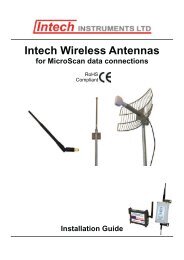
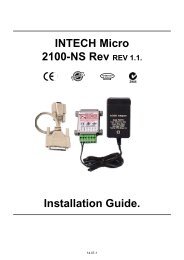



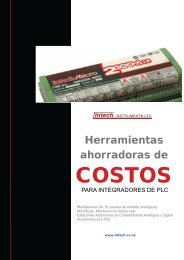




![NZ Catalogue Pages [PDF] - Intech Instruments Ltd](https://img.yumpu.com/36229536/1/184x260/nz-catalogue-pages-pdf-intech-instruments-ltd.jpg?quality=85)
