Download 2100-A16 Installation Guide - Intech Instruments Ltd
Download 2100-A16 Installation Guide - Intech Instruments Ltd
Download 2100-A16 Installation Guide - Intech Instruments Ltd
You also want an ePaper? Increase the reach of your titles
YUMPU automatically turns print PDFs into web optimized ePapers that Google loves.
<strong>2100</strong>-<strong>A16</strong> Input Connection Diagram for RTD Inputs.<br />
3-Wire Field RTD<br />
3-Wire Field RTD<br />
2-Wire Field RTD<br />
Voltage Free<br />
Contact<br />
Voltage Free<br />
Contact<br />
1<br />
2<br />
3<br />
4<br />
5<br />
6<br />
7<br />
8<br />
9<br />
10<br />
11<br />
12<br />
13<br />
14<br />
15<br />
<strong>2100</strong>-<strong>A16</strong><br />
A<br />
B Channel 1<br />
B<br />
A<br />
B Channel 2<br />
B<br />
A<br />
B Channel 3<br />
B<br />
A<br />
B Channel 4<br />
B<br />
A<br />
B Channel 5<br />
B<br />
Internally<br />
connected<br />
Note 1. All RTD inputs are single ended. ie all the<br />
2nd ‘B’ terminals are internally connected.<br />
Note 2. It is recommended that the RTDs be isolated<br />
from each other and earth.<br />
Note 3. Inputs can be used as digital inputs for<br />
sensing a clean, voltage free, field contact.<br />
Note 4. All RTD cables must be screened, and the<br />
screens earthed at one end only. All the three<br />
wires must be the same resistance. (ie. the<br />
same type and size.) Refer to ‘Wiring and<br />
<strong>Installation</strong>’ for recommended types.<br />
Note 5. To minimise lead resistance errors, 3 wire<br />
RTDs should be used. If 2 wire RTDs are<br />
used small offset errors can be compensated<br />
for in software.<br />
Note 6. For voltage free contacts use RTD6 0 to 850<br />
for pseudo digital input in the Scada Software.<br />
<strong>2100</strong>-<strong>A16</strong> Input Connection Diagram for Thermocouple (T/C) Inputs.<br />
Field<br />
Thermocouples<br />
Note 1. All T/C inputs are differential. Exceeding 18V peak between<br />
any 2 inputs, or any single input will cause errors on ALL channels.<br />
<strong>2100</strong>-<strong>A16</strong> Note 2. It is recommended that the T/C’s be isolated from each other<br />
1 + and earth. Isolated junction, mineral insulated T/C’s are recommended.<br />
Channel 1<br />
2 -<br />
Note 3. For accurate T/C measurement, especially low temp: *The<br />
cover must be fitted. *Avoid drafts and temperature differences across<br />
terminals. *Once installation is complete, close the cabinet door and allow<br />
4 + Channel 2 the cabinet to reach equilibrium. This may take several hours. *Place all<br />
5 -<br />
the T/C probes into a calibrated thermal bath at temperature of interest.<br />
Any errors can be zeroed out in software.<br />
7 + Note 4. All T/C’s are referenced to the on board cold junction<br />
Channel 3<br />
8 -<br />
compensation (CJC) temperature sensor. Prior to Rev 1.3 the CJC sensor<br />
is located behind terminal 24. From Rev 1.3 onwards the CJC temperature<br />
sensor is located behind terminal 1. Alternatively one of inputs 1 to 8 can<br />
be selected in the Scada software as an RTD CJC for inputs 1 to 8,<br />
* Refer to Wiring & <strong>Installation</strong>.<br />
and one of inputs 9 to 16 can be selected in the Scada software as an<br />
RTD CJC for inputs 9 to 16.The mounting orientation of the <strong>2100</strong>-<strong>A16</strong>,<br />
(eg vertical or horizontal) affects the CJC accuracy of different inputs.<br />
The affects are more noticeable on small temperature ranges. For<br />
example mounting the <strong>2100</strong>-<strong>A16</strong> horizontal will cause the all the upper<br />
terminals to be warmer compared to all the the lower terminals. Any<br />
errors can be zeroed out in software.<br />
Note 5. Cables must be screened & screens earthed at one end only.<br />
<strong>2100</strong>-<strong>A16</strong> Input Connection Diagram Thermocouple Upscale (US) / Downscale (DS) Drive.<br />
To achieve US or DS drive on T/C open circuit resistors must be fitted externally, as shown below.<br />
UPSCALE<br />
10M<br />
3k3<br />
220<br />
49 + 20Vdc<br />
48 -<br />
<strong>2100</strong>-<strong>A16</strong><br />
DOWNSCALE<br />
10M<br />
3k3<br />
220<br />
49 + 20Vdc<br />
48 -<br />
<strong>2100</strong>-<strong>A16</strong><br />
Field<br />
Thermocouples<br />
10M<br />
10M<br />
1<br />
2<br />
4<br />
5<br />
7<br />
8<br />
+ Channel 1<br />
-<br />
+ Channel 2<br />
-<br />
+ Channel 3<br />
-<br />
Field<br />
Thermocouples<br />
10M<br />
10M<br />
1<br />
2<br />
4<br />
5<br />
7<br />
8<br />
+ Channel 1<br />
-<br />
+ Channel 2<br />
-<br />
+ Channel 3<br />
-<br />
For US drive: Fit 10M resistors to +ve terminals.<br />
Refer to Wiring and <strong>Installation</strong>.<br />
For DS drive: Fit 10M resistors to -ve terminals.<br />
Refer to Wiring and <strong>Installation</strong>.<br />
14.02-9






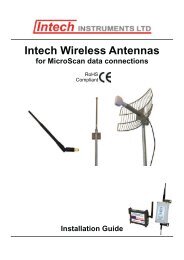
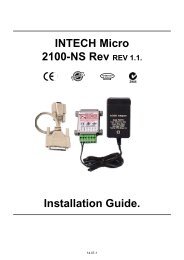



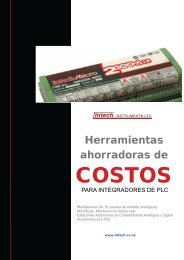




![NZ Catalogue Pages [PDF] - Intech Instruments Ltd](https://img.yumpu.com/36229536/1/184x260/nz-catalogue-pages-pdf-intech-instruments-ltd.jpg?quality=85)
