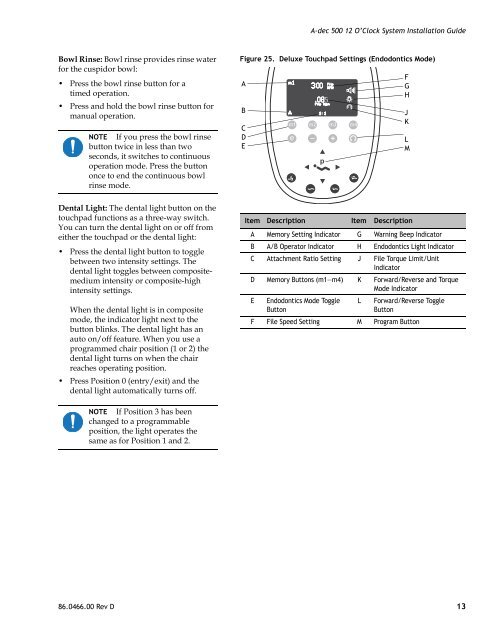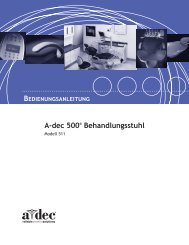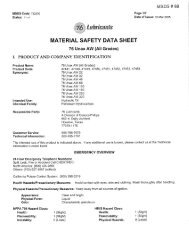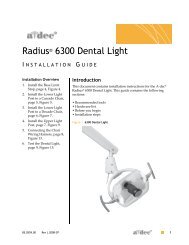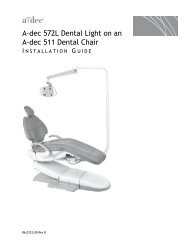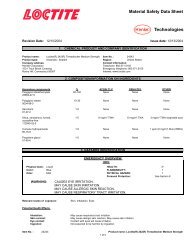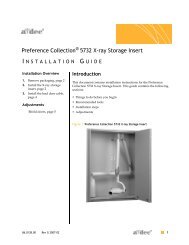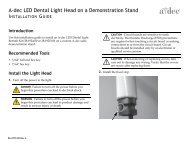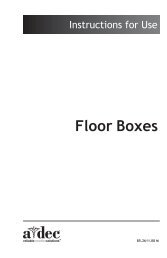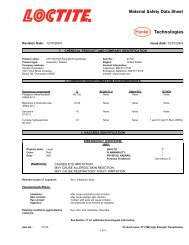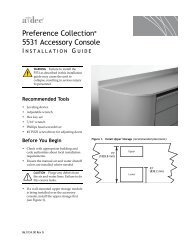A-dec 500 12 O'Clock System
A-dec 500 12 O'Clock System
A-dec 500 12 O'Clock System
- No tags were found...
You also want an ePaper? Increase the reach of your titles
YUMPU automatically turns print PDFs into web optimized ePapers that Google loves.
A-<strong>dec</strong> <strong>500</strong> <strong>12</strong> O’Clock <strong>System</strong> Installation Guide<br />
Bowl Rinse: Bowl rinse provides rinse water<br />
for the cuspidor bowl:<br />
• Press the bowl rinse button for a<br />
timed operation.<br />
• Press and hold the bowl rinse button for<br />
manual operation.<br />
NOTE If you press the bowl rinse<br />
button twice in less than two<br />
seconds, it switches to continuous<br />
operation mode. Press the button<br />
once to end the continuous bowl<br />
rinse mode.<br />
Dental Light: The dental light button on the<br />
touchpad functions as a three-way switch.<br />
You can turn the dental light on or off from<br />
either the touchpad or the dental light:<br />
• Press the dental light button to toggle<br />
between two intensity settings. The<br />
dental light toggles between compositemedium<br />
intensity or composite-high<br />
intensity settings.<br />
When the dental light is in composite<br />
mode, the indicator light next to the<br />
button blinks. The dental light has an<br />
auto on/off feature. When you use a<br />
programmed chair position (1 or 2) the<br />
dental light turns on when the chair<br />
reaches operating position.<br />
• Press Position 0 (entry/exit) and the<br />
dental light automatically turns off.<br />
Figure 25. Deluxe Touchpad Settings (Endodontics Mode)<br />
A<br />
B<br />
C<br />
D<br />
E<br />
5<br />
Item Description Item Description<br />
A Memory Setting Indicator G Warning Beep Indicator<br />
B A/B Operator Indicator H Endodontics Light Indicator<br />
C Attachment Ratio Setting J File Torque Limit/Unit<br />
Indicator<br />
D Memory Buttons (m1—m4) K Forward/Reverse and Torque<br />
Mode Indicator<br />
E Endodontics Mode Toggle<br />
Button<br />
L Forward/Reverse Toggle<br />
Button<br />
F File Speed Setting M Program Button<br />
F<br />
G<br />
H<br />
J<br />
K<br />
L<br />
M<br />
NOTE If Position 3 has been<br />
changed to a programmable<br />
position, the light operates the<br />
same as for Position 1 and 2.<br />
86.0466.00 Rev D 13