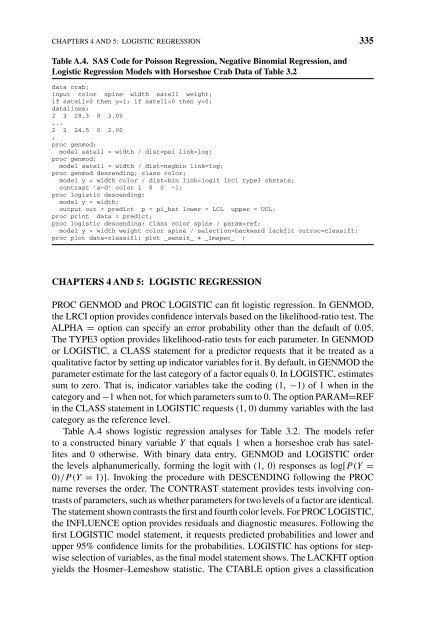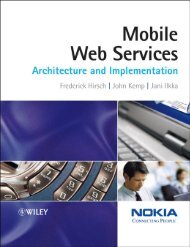- Page 1 and 2:
www.dbeBooks.com - An Ebook Library
- Page 4:
An Introduction to Categorical Data
- Page 7 and 8:
Copyright © 2007 by John Wiley & S
- Page 9 and 10:
vi CONTENTS 2.1.3 Sensitivity and S
- Page 11 and 12:
viii CONTENTS 4.1.5 Logistic Regres
- Page 13 and 14:
x CONTENTS 6.3.1 Adjacent-Categorie
- Page 15 and 16:
xii CONTENTS 9. Modeling Correlated
- Page 18 and 19:
Preface to the Second Edition In re
- Page 20:
PREFACE TO THE SECOND EDITION xvii
- Page 23 and 24:
2 INTRODUCTION sciences (e.g., cate
- Page 25 and 26:
4 INTRODUCTION models for continuou
- Page 27 and 28:
6 INTRODUCTION The multinomial is a
- Page 29 and 30:
8 INTRODUCTION precise, in terms of
- Page 31 and 32:
10 INTRODUCTION that are judged pla
- Page 33 and 34:
12 INTRODUCTION In this text, we us
- Page 35 and 36:
14 INTRODUCTION 1.4.4 Small-Sample
- Page 37 and 38:
16 INTRODUCTION For small samples,
- Page 39 and 40:
18 INTRODUCTION the outcome y equal
- Page 41 and 42:
20 INTRODUCTION a. Calculate the lo
- Page 43 and 44:
22 CONTINGENCY TABLES Suppose there
- Page 45 and 46:
24 CONTINGENCY TABLES Figure 2.1. T
- Page 47 and 48:
26 CONTINGENCY TABLES compare two g
- Page 49 and 50:
28 CONTINGENCY TABLES It can be any
- Page 51 and 52:
30 CONTINGENCY TABLES The sample od
- Page 53 and 54:
32 CONTINGENCY TABLES For Table 2.3
- Page 55 and 56:
34 CONTINGENCY TABLES the binomial
- Page 57 and 58:
36 CONTINGENCY TABLES The df value
- Page 59 and 60:
38 CONTINGENCY TABLES Table 2.5. Cr
- Page 61 and 62:
40 CONTINGENCY TABLES that combines
- Page 63 and 64:
42 CONTINGENCY TABLES Large values
- Page 65 and 66:
44 CONTINGENCY TABLES when the data
- Page 67 and 68:
46 CONTINGENCY TABLES n11 equals P(
- Page 69 and 70:
48 CONTINGENCY TABLES the observed
- Page 71 and 72:
50 CONTINGENCY TABLES Table 2.10. D
- Page 73 and 74:
52 CONTINGENCY TABLES Figure 2.4. P
- Page 75 and 76:
54 CONTINGENCY TABLES marginal tabl
- Page 77 and 78:
56 CONTINGENCY TABLES 2.4 A newspap
- Page 79 and 80:
58 CONTINGENCY TABLES a. Construct
- Page 81 and 82:
60 CONTINGENCY TABLES Table 2.14. D
- Page 83 and 84:
62 CONTINGENCY TABLES a. Show that
- Page 85 and 86:
64 CONTINGENCY TABLES 2.36 Give a
- Page 87 and 88:
66 GENERALIZED LINEAR MODELS 3.1 CO
- Page 89 and 90:
68 GENERALIZED LINEAR MODELS The ne
- Page 91 and 92:
70 GENERALIZED LINEAR MODELS Figure
- Page 93 and 94:
72 GENERALIZED LINEAR MODELS fitted
- Page 95 and 96:
74 GENERALIZED LINEAR MODELS 3.3 GE
- Page 97 and 98:
76 Table 3.2. Number of Crab Satell
- Page 99 and 100:
78 GENERALIZED LINEAR MODELS Figure
- Page 101 and 102:
80 GENERALIZED LINEAR MODELS Figure
- Page 103 and 104:
82 GENERALIZED LINEAR MODELS with S
- Page 105 and 106:
84 GENERALIZED LINEAR MODELS Simila
- Page 107 and 108:
86 GENERALIZED LINEAR MODELS provid
- Page 109 and 110:
88 GENERALIZED LINEAR MODELS 3.5 FI
- Page 111 and 112:
90 GENERALIZED LINEAR MODELS Table
- Page 113 and 114:
92 GENERALIZED LINEAR MODELS 37 obs
- Page 115 and 116:
94 GENERALIZED LINEAR MODELS Table
- Page 117 and 118:
96 GENERALIZED LINEAR MODELS 3.18 T
- Page 119 and 120:
98 GENERALIZED LINEAR MODELS 3.22 T
- Page 121 and 122:
100 LOGISTIC REGRESSION The logisti
- Page 123 and 124:
102 LOGISTIC REGRESSION of observat
- Page 125 and 126:
104 LOGISTIC REGRESSION for crabs i
- Page 127 and 128:
106 LOGISTIC REGRESSION that P(Y =
- Page 129 and 130:
108 LOGISTIC REGRESSION −2(L0 −
- Page 131 and 132:
110 LOGISTIC REGRESSION The estimat
- Page 133 and 134:
112 LOGISTIC REGRESSION Table 4.4.
- Page 135 and 136:
114 LOGISTIC REGRESSION 4.3.4 The C
- Page 137 and 138:
116 LOGISTIC REGRESSION 4.4.1 Examp
- Page 139 and 140:
118 LOGISTIC REGRESSION 4.4.2 Model
- Page 141 and 142:
120 LOGISTIC REGRESSION 1.2, based
- Page 143 and 144:
122 LOGISTIC REGRESSION activity of
- Page 145 and 146:
124 LOGISTIC REGRESSION Table 4.10.
- Page 147 and 148:
126 LOGISTIC REGRESSION Table 4.11.
- Page 149 and 150:
128 LOGISTIC REGRESSION 0 = no) and
- Page 151 and 152:
130 LOGISTIC REGRESSION Table 4.16.
- Page 153 and 154:
132 LOGISTIC REGRESSION b. In Table
- Page 155 and 156:
134 LOGISTIC REGRESSION Table 4.20.
- Page 157 and 158:
136 LOGISTIC REGRESSION c. The lack
- Page 159 and 160:
138 BUILDING AND APPLYING LOGISTIC
- Page 161 and 162:
140 BUILDING AND APPLYING LOGISTIC
- Page 163 and 164:
142 BUILDING AND APPLYING LOGISTIC
- Page 165 and 166:
144 BUILDING AND APPLYING LOGISTIC
- Page 167 and 168:
146 BUILDING AND APPLYING LOGISTIC
- Page 169 and 170:
148 BUILDING AND APPLYING LOGISTIC
- Page 171 and 172:
150 BUILDING AND APPLYING LOGISTIC
- Page 173 and 174:
152 BUILDING AND APPLYING LOGISTIC
- Page 175 and 176:
154 BUILDING AND APPLYING LOGISTIC
- Page 177 and 178:
156 BUILDING AND APPLYING LOGISTIC
- Page 179 and 180:
158 BUILDING AND APPLYING LOGISTIC
- Page 181 and 182:
160 BUILDING AND APPLYING LOGISTIC
- Page 183 and 184:
162 BUILDING AND APPLYING LOGISTIC
- Page 185 and 186:
164 BUILDING AND APPLYING LOGISTIC
- Page 187 and 188:
166 BUILDING AND APPLYING LOGISTIC
- Page 189 and 190:
168 BUILDING AND APPLYING LOGISTIC
- Page 191 and 192:
170 BUILDING AND APPLYING LOGISTIC
- Page 193 and 194:
172 BUILDING AND APPLYING LOGISTIC
- Page 195 and 196:
174 MULTICATEGORY LOGIT MODELS are
- Page 197 and 198:
176 MULTICATEGORY LOGIT MODELS By e
- Page 199 and 200:
178 MULTICATEGORY LOGIT MODELS 6.1.
- Page 201 and 202:
180 MULTICATEGORY LOGIT MODELS 6.2
- Page 203 and 204:
182 MULTICATEGORY LOGIT MODELS Then
- Page 205 and 206:
184 MULTICATEGORY LOGIT MODELS Like
- Page 207 and 208:
186 MULTICATEGORY LOGIT MODELS Tabl
- Page 209 and 210:
188 MULTICATEGORY LOGIT MODELS only
- Page 211 and 212:
190 MULTICATEGORY LOGIT MODELS 6.3.
- Page 213 and 214:
192 MULTICATEGORY LOGIT MODELS Tabl
- Page 215 and 216:
194 MULTICATEGORY LOGIT MODELS With
- Page 217 and 218:
196 MULTICATEGORY LOGIT MODELS high
- Page 219 and 220:
198 MULTICATEGORY LOGIT MODELS 6.6
- Page 221 and 222:
200 MULTICATEGORY LOGIT MODELS 6.9
- Page 223 and 224:
202 MULTICATEGORY LOGIT MODELS Tabl
- Page 225 and 226:
CHAPTER 7 Loglinear Models for Cont
- Page 227 and 228:
206 LOGLINEAR MODELS FOR CONTINGENC
- Page 229 and 230:
208 LOGLINEAR MODELS FOR CONTINGENC
- Page 231 and 232:
210 LOGLINEAR MODELS FOR CONTINGENC
- Page 233 and 234:
212 LOGLINEAR MODELS FOR CONTINGENC
- Page 235 and 236:
214 LOGLINEAR MODELS FOR CONTINGENC
- Page 237 and 238:
216 Table 7.9. Injury (I) by Gender
- Page 239 and 240:
218 LOGLINEAR MODELS FOR CONTINGENC
- Page 241 and 242:
220 LOGLINEAR MODELS FOR CONTINGENC
- Page 243 and 244:
222 LOGLINEAR MODELS FOR CONTINGENC
- Page 245 and 246:
224 LOGLINEAR MODELS FOR CONTINGENC
- Page 247 and 248:
226 LOGLINEAR MODELS FOR CONTINGENC
- Page 249 and 250:
228 LOGLINEAR MODELS FOR CONTINGENC
- Page 251 and 252:
230 LOGLINEAR MODELS FOR CONTINGENC
- Page 253 and 254:
232 LOGLINEAR MODELS FOR CONTINGENC
- Page 255 and 256:
234 LOGLINEAR MODELS FOR CONTINGENC
- Page 257 and 258:
236 LOGLINEAR MODELS FOR CONTINGENC
- Page 259 and 260:
238 LOGLINEAR MODELS FOR CONTINGENC
- Page 261 and 262:
240 LOGLINEAR MODELS FOR CONTINGENC
- Page 263 and 264:
242 LOGLINEAR MODELS FOR CONTINGENC
- Page 265 and 266:
CHAPTER 8 Models for Matched Pairs
- Page 267 and 268:
246 MODELS FOR MATCHED PAIRS are nu
- Page 269 and 270:
248 MODELS FOR MATCHED PAIRS An alt
- Page 271 and 272:
250 MODELS FOR MATCHED PAIRS This c
- Page 273 and 274:
252 MODELS FOR MATCHED PAIRS only a
- Page 275 and 276:
254 MODELS FOR MATCHED PAIRS Table
- Page 277 and 278:
256 MODELS FOR MATCHED PAIRS Table
- Page 279 and 280:
258 MODELS FOR MATCHED PAIRS from t
- Page 281 and 282:
260 MODELS FOR MATCHED PAIRS likeli
- Page 283 and 284:
262 MODELS FOR MATCHED PAIRS the ad
- Page 285 and 286:
264 MODELS FOR MATCHED PAIRS 8.5.5
- Page 287 and 288:
266 MODELS FOR MATCHED PAIRS ˆβ4
- Page 289 and 290:
268 MODELS FOR MATCHED PAIRS 8.7 Re
- Page 291 and 292:
270 MODELS FOR MATCHED PAIRS b. The
- Page 293 and 294:
272 MODELS FOR MATCHED PAIRS Table
- Page 295 and 296:
274 MODELS FOR MATCHED PAIRS Table
- Page 297 and 298:
CHAPTER 9 Modeling Correlated, Clus
- Page 299 and 300:
278 MODELING CORRELATED, CLUSTERED
- Page 301 and 302:
280 MODELING CORRELATED, CLUSTERED
- Page 303 and 304:
282 MODELING CORRELATED, CLUSTERED
- Page 305 and 306: 284 MODELING CORRELATED, CLUSTERED
- Page 307 and 308: 286 MODELING CORRELATED, CLUSTERED
- Page 309 and 310: 288 MODELING CORRELATED, CLUSTERED
- Page 311 and 312: 290 MODELING CORRELATED, CLUSTERED
- Page 313 and 314: 292 MODELING CORRELATED, CLUSTERED
- Page 315 and 316: 294 MODELING CORRELATED, CLUSTERED
- Page 317 and 318: 296 MODELING CORRELATED, CLUSTERED
- Page 319 and 320: 298 RANDOM EFFECTS: GENERALIZED LIN
- Page 321 and 322: 300 RANDOM EFFECTS: GENERALIZED LIN
- Page 323 and 324: 302 RANDOM EFFECTS: GENERALIZED LIN
- Page 325 and 326: 304 RANDOM EFFECTS: GENERALIZED LIN
- Page 327 and 328: 306 RANDOM EFFECTS: GENERALIZED LIN
- Page 329 and 330: 308 RANDOM EFFECTS: GENERALIZED LIN
- Page 331 and 332: 310 RANDOM EFFECTS: GENERALIZED LIN
- Page 333 and 334: 312 RANDOM EFFECTS: GENERALIZED LIN
- Page 335 and 336: 314 RANDOM EFFECTS: GENERALIZED LIN
- Page 337 and 338: 316 RANDOM EFFECTS: GENERALIZED LIN
- Page 339 and 340: 318 RANDOM EFFECTS: GENERALIZED LIN
- Page 341 and 342: 320 RANDOM EFFECTS: GENERALIZED LIN
- Page 343 and 344: 322 RANDOM EFFECTS: GENERALIZED LIN
- Page 345 and 346: 324 RANDOM EFFECTS: GENERALIZED LIN
- Page 347 and 348: 326 A HISTORICAL TOUR OF CATEGORICA
- Page 349 and 350: 328 A HISTORICAL TOUR OF CATEGORICA
- Page 351 and 352: 330 A HISTORICAL TOUR OF CATEGORICA
- Page 353 and 354: Appendix A: Software for Categorica
- Page 355: 334 APPENDIX A: SOFTWARE FOR CATEGO
- Page 359 and 360: 338 APPENDIX A: SOFTWARE FOR CATEGO
- Page 361 and 362: 340 APPENDIX A: SOFTWARE FOR CATEGO
- Page 363 and 364: 342 APPENDIX A: SOFTWARE FOR CATEGO
- Page 365 and 366: Bibliography Agresti, A. (2002). Ca
- Page 367 and 368: Index of Examples abortion, opinion
- Page 369 and 370: 348 INDEX OF EXAMPLES lung cancer a
- Page 371 and 372: Subject Index Adjacent categories l
- Page 373 and 374: 352 SUBJECT INDEX Exact inference (
- Page 375 and 376: 354 SUBJECT INDEX Loglinear models
- Page 377 and 378: 356 SUBJECT INDEX Residuals binomia
- Page 379 and 380: 358 BRIEF SOLUTIONS TO SOME ODD-NUM
- Page 381 and 382: 360 BRIEF SOLUTIONS TO SOME ODD-NUM
- Page 383 and 384: 362 BRIEF SOLUTIONS TO SOME ODD-NUM
- Page 385 and 386: 364 BRIEF SOLUTIONS TO SOME ODD-NUM
- Page 387 and 388: 366 BRIEF SOLUTIONS TO SOME ODD-NUM
- Page 389 and 390: 368 BRIEF SOLUTIONS TO SOME ODD-NUM
- Page 391 and 392: 370 BRIEF SOLUTIONS TO SOME ODD-NUM
- Page 393: 372 BRIEF SOLUTIONS TO SOME ODD-NUM