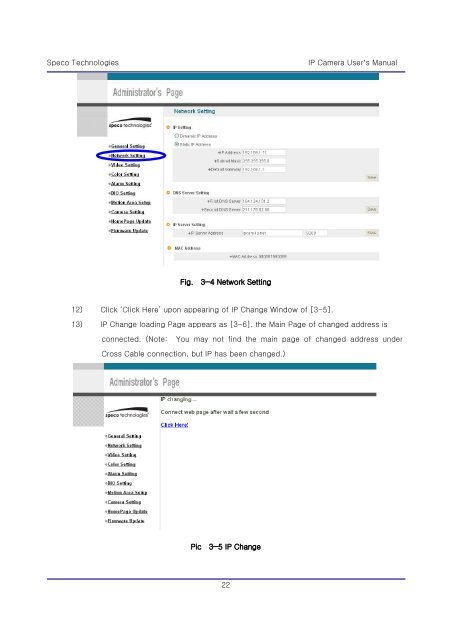IP Camera User's Manual - Speco Technologies
IP Camera User's Manual - Speco Technologies
IP Camera User's Manual - Speco Technologies
Create successful ePaper yourself
Turn your PDF publications into a flip-book with our unique Google optimized e-Paper software.
<strong>Speco</strong> <strong>Technologies</strong><br />
Fig. 3―4 Network Setting<br />
12) Click ‘Click Here’ upon appearing of <strong>IP</strong> Change Window of [3-5].<br />
22<br />
<strong>IP</strong> <strong>Camera</strong> User’s <strong>Manual</strong><br />
13) <strong>IP</strong> Change loading Page appears as [3-6], the Main Page of changed address is<br />
connected. (Note: You may not find the main page of changed address under<br />
Cross Cable connection, but <strong>IP</strong> has been changed.)<br />
Pic 3―5 <strong>IP</strong> Change