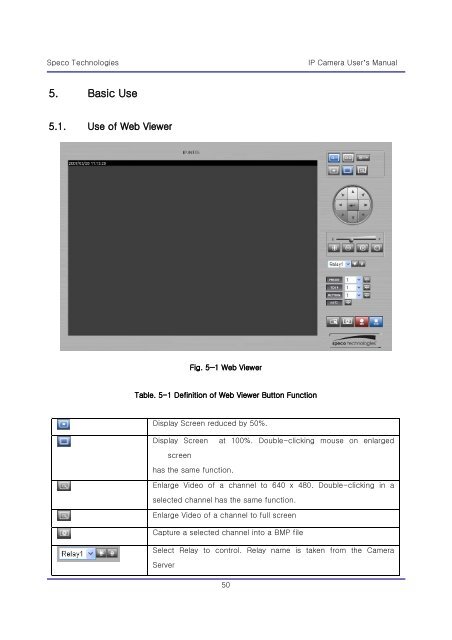IP Camera User's Manual - Speco Technologies
IP Camera User's Manual - Speco Technologies
IP Camera User's Manual - Speco Technologies
Create successful ePaper yourself
Turn your PDF publications into a flip-book with our unique Google optimized e-Paper software.
<strong>Speco</strong> <strong>Technologies</strong><br />
5. Basic Use<br />
5.1. Use of Web Viewer<br />
Fig. 5―1 Web Viewer<br />
Table. 5-1 Definition of Web Viewer Button Function<br />
Display Screen reduced by 50%.<br />
50<br />
<strong>IP</strong> <strong>Camera</strong> User’s <strong>Manual</strong><br />
Display Screen at 100%. Double-clicking mouse on enlarged<br />
screen<br />
has the same function.<br />
Enlarge Video of a channel to 640 x 480. Double-clicking in a<br />
selected channel has the same function.<br />
Enlarge Video of a channel to full screen<br />
Capture a selected channel into a BMP file<br />
Select Relay to control. Relay name is taken from the <strong>Camera</strong><br />
Server