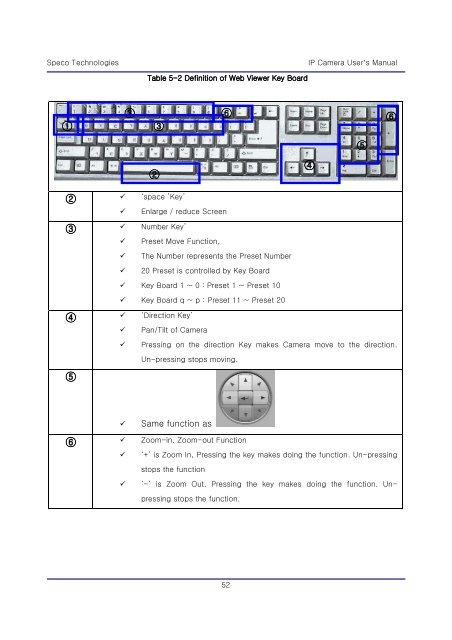IP Camera User's Manual - Speco Technologies
IP Camera User's Manual - Speco Technologies
IP Camera User's Manual - Speco Technologies
You also want an ePaper? Increase the reach of your titles
YUMPU automatically turns print PDFs into web optimized ePapers that Google loves.
<strong>Speco</strong> <strong>Technologies</strong><br />
①<br />
② � ‘space ’Key’<br />
Table 5-2 Definition of Web Viewer Key Board<br />
� Enlarge / reduce Screen<br />
③ � Number Key’<br />
� Preset Move Function,<br />
� The Number represents the Preset Number<br />
� 20 Preset is controlled by Key Board<br />
� Key Board 1 ~ 0 : Preset 1 ~ Preset 10<br />
� Key Board q ~ p : Preset 11 ~ Preset 20<br />
④ � ‘Direction Key’<br />
⑤<br />
③<br />
③<br />
②<br />
� Pan/Tilt of <strong>Camera</strong><br />
52<br />
<strong>IP</strong> <strong>Camera</strong> User’s <strong>Manual</strong><br />
� Pressing on the direction Key makes <strong>Camera</strong> move to the direction.<br />
Un-pressing stops moving.<br />
� Same function as<br />
⑥ � Zoom-in, Zoom-out Function<br />
� ‘+’ is Zoom In, Pressing the key makes doing the function. Un-pressing<br />
stops the function<br />
⑥<br />
� ‘-‘ is Zoom Out, Pressing the key makes doing the function. Un-<br />
pressing stops the function.<br />
④<br />
⑤<br />
⑥