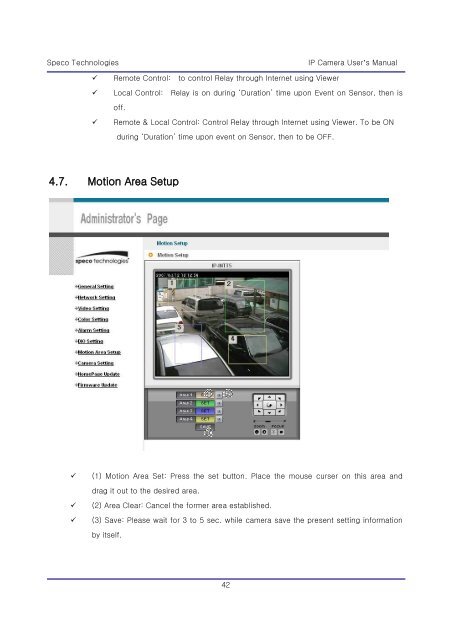IP Camera User's Manual - Speco Technologies
IP Camera User's Manual - Speco Technologies
IP Camera User's Manual - Speco Technologies
You also want an ePaper? Increase the reach of your titles
YUMPU automatically turns print PDFs into web optimized ePapers that Google loves.
<strong>Speco</strong> <strong>Technologies</strong><br />
� Remote Control: to control Relay through Internet using Viewer<br />
42<br />
<strong>IP</strong> <strong>Camera</strong> User’s <strong>Manual</strong><br />
� Local Control: Relay is on during ‘Duration’ time upon Event on Sensor, then is<br />
off.<br />
� Remote & Local Control: Control Relay through Internet using Viewer. To be ON<br />
4.7. Motion Area Setup<br />
during ‘Duration’ time upon event on Sensor, then to be OFF.<br />
� (1) Motion Area Set: Press the set button. Place the mouse curser on this area and<br />
drag it out to the desired area.<br />
� (2) Area Clear: Cancel the former area established.<br />
� (3) Save: Please wait for 3 to 5 sec. while camera save the present setting information<br />
by itself.