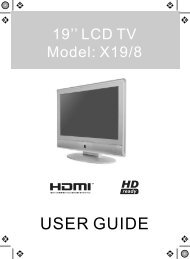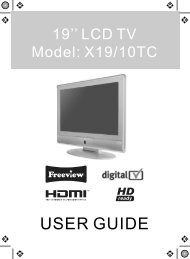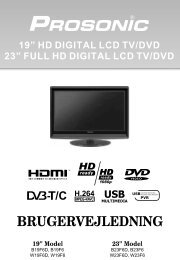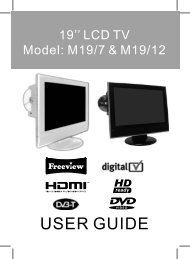hd ready digital lcd tv/dvd & built in dock for ipod - UMC - Slovakia
hd ready digital lcd tv/dvd & built in dock for ipod - UMC - Slovakia
hd ready digital lcd tv/dvd & built in dock for ipod - UMC - Slovakia
- No tags were found...
Create successful ePaper yourself
Turn your PDF publications into a flip-book with our unique Google optimized e-Paper software.
19_36 22_36 english manual page Page 1 29. 4. 2009 16:06:36<br />
PICTURE SETTINGS MENU<br />
TV Menu Operation<br />
Lets you adjust picture mode, contrast, brightness, colour, t<strong>in</strong>t and sharpness to<br />
enhance the view<strong>in</strong>g experience.<br />
Satety Warn<strong>in</strong>gs<br />
PLEASE NOTE – YOU CAN ONLY MAKE ADJUSTMENTS TO CONTRAST,<br />
BRIGHTNESS & COLOUR WHEN PICTURE MODE IS SET TO ‘PERSONAL’.<br />
Select<strong>in</strong>g Picture Mode Presets<br />
Switch between different preset picture options<br />
Standard All sett<strong>in</strong>gs are set to 50<br />
Personal Lets you manually alter all the sett<strong>in</strong>gs<br />
Movie Set to enhance when watch<strong>in</strong>g a movie<br />
Sport Set to enhance when watch<strong>in</strong>g a sport<br />
Mild Set to be lighter <strong>in</strong> colour and less bright<br />
Introduc<strong>in</strong>g the LCD TV<br />
Game<br />
Set to enhance when play<strong>in</strong>g a games console<br />
1) Press [MENU] to enter menu<br />
2) Press [\/] to highlight Picture Mode<br />
3) Press [>] to navigate through the various options<br />
Install<strong>in</strong>g the LCD TV<br />
4) Press [EXIT] to exit<br />
Adjust<strong>in</strong>g Contrast (Only available when Picture Mode is set to Personal)<br />
Switch the balance between black and white<br />
1) Press [MENU] to enter menu<br />
2) Press [\/] to highlight Contrast<br />
3) Press [>] to <strong>in</strong>crease the contrast or [