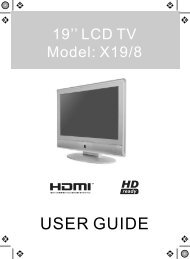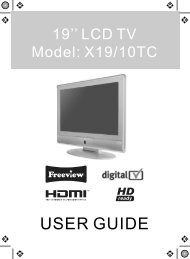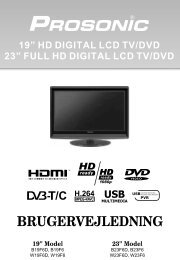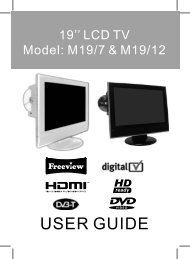hd ready digital lcd tv/dvd & built in dock for ipod - UMC - Slovakia
hd ready digital lcd tv/dvd & built in dock for ipod - UMC - Slovakia
hd ready digital lcd tv/dvd & built in dock for ipod - UMC - Slovakia
- No tags were found...
Create successful ePaper yourself
Turn your PDF publications into a flip-book with our unique Google optimized e-Paper software.
19_22_37 english manual 03.pdf 12. 2. 2009 14:51:21<br />
Important <strong>in</strong><strong>for</strong>mation regard<strong>in</strong>g the <strong>digital</strong> TV switchover<br />
Television <strong>in</strong> the UK is go<strong>in</strong>g <strong>digital</strong>, br<strong>in</strong>g<strong>in</strong>g us all more choice and new services. Start<strong>in</strong>g late<br />
2007 and end<strong>in</strong>g <strong>in</strong> 2012, television services <strong>in</strong> the UK will go completely <strong>digital</strong>, TV region by TV region.<br />
How the switchover affects your TV equipment.<br />
Your new TV has a <strong>digital</strong> tuner <strong>built</strong> <strong>in</strong>, which means it is <strong>ready</strong> to receive the Freeview signal by simply<br />
connect<strong>in</strong>g it <strong>in</strong>to your aerial socket (you can check if you can get <strong>digital</strong> TV through your aerial now or<br />
whether you will have to wait until the switchover at www.<strong>digital</strong>uk.co.uk)<br />
When the TV switchover happens <strong>in</strong> your area, there are at least two occasions when you will need to re-tune<br />
your TV <strong>in</strong> order to cont<strong>in</strong>ue receiv<strong>in</strong>g your exist<strong>in</strong>g TV channels and also to pick up new ones. Digital UK, the<br />
body lead<strong>in</strong>g the <strong>digital</strong> switchover, will advise you when you need to retune dur<strong>in</strong>g the switchover.<br />
How to retune.<br />
Retun<strong>in</strong>g your TV is a very quick and simple process. We recommend that you retune every few months to<br />
ensure you are receiv<strong>in</strong>g the very latest TV and radio channels that are broadcast.<br />
• In <strong>digital</strong>/freeview mode, on the remote control press ‘LCD menu’ quickly followed by 8-8-8-8 (so<br />
press the number 8 four times)<br />
• You will now enter the ‘First time <strong>in</strong>stallation’ mode. (if you do not, please refer to the section<br />
called ‘gett<strong>in</strong>g started’ later <strong>in</strong> this user guide)<br />
First Time Installation<br />
Country<br />
Language<br />
UK<br />
English<br />
Please ensure that the aerial is connected to the connector<br />
labelled ‘ RF In ’ on the rear of the TV .Ensure that OK is<br />
highlighted <strong>in</strong> yellow and press ‘OK’ on your remote .If after<br />
this scan ,not all <strong>digital</strong> channels are found ,your aerial may<br />
require a signal booster .alternatively ,upgrade your aerial<br />
to a high ga<strong>in</strong> <strong>digital</strong> version .<br />
OK<br />
Cancel<br />
• Simply press ‘OK’ or ‘Enter’ on the remote control and your TV will retune.<br />
If you do not retune your TV when advised to do so by Digital UK, you may lose some or all of your channels<br />
until you do re-tune.<br />
If you are miss<strong>in</strong>g any channels, it may be that they are not available <strong>in</strong> your area, or that your TV aerial<br />
needs upgrad<strong>in</strong>g.<br />
For help and support regard<strong>in</strong>g the <strong>digital</strong> switchover, please contact Digital UK:<br />
Telephone: 08456 50 50 50<br />
Digital UK website: www.<strong>digital</strong>uk.co.uk<br />
If you require technical or warranty support on this television, please contact the manufacturer helpl<strong>in</strong>e, do<br />
not contact Digital UK unless your query is regard<strong>in</strong>g the <strong>digital</strong> switchover.<br />
3