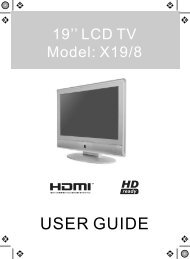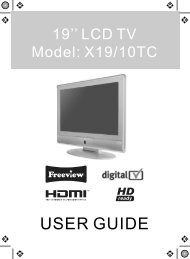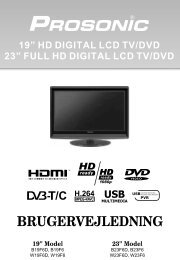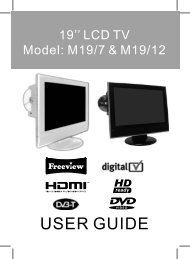hd ready digital lcd tv/dvd & built in dock for ipod - UMC - Slovakia
hd ready digital lcd tv/dvd & built in dock for ipod - UMC - Slovakia
hd ready digital lcd tv/dvd & built in dock for ipod - UMC - Slovakia
- No tags were found...
You also want an ePaper? Increase the reach of your titles
YUMPU automatically turns print PDFs into web optimized ePapers that Google loves.
19_36 22_36 english manual page Page 1 28. 4. 2009 10:01:13<br />
Digital Teletext<br />
Digital TV Teletext<br />
With Digital TV (Freeview) there is also <strong>digital</strong> teletext available on some channels. Simply follow<br />
the on screen commands. Here is an example of the BBC <strong>digital</strong> teletext service.<br />
Satety Warn<strong>in</strong>gs<br />
1) To start <strong>digital</strong> teletext press the RED button (BBC channels) or the TEXT buttons (Other<br />
channels)<br />
Troubleshoot<strong>in</strong>g<br />
Install<strong>in</strong>g the LCD TV<br />
Introduc<strong>in</strong>g the LCD TV<br />
2) To select the <strong>in</strong><strong>for</strong>mation you require you can scroll us<strong>in</strong>g [\/] or [/\] and press [OK] alternatively<br />
you can key the page number <strong>for</strong> example [3][0][0] followed by [OK]<br />
You can then navigate us<strong>in</strong>g the colours buttons (Red, Green, Yellow, Blue), the [/\] [\/]<br />
buttons and numbers.<br />
If you wish to exit at anytime press [EXIT]<br />
Us<strong>in</strong>g The Features<br />
25<br />
Specifications