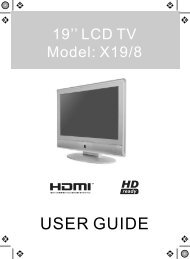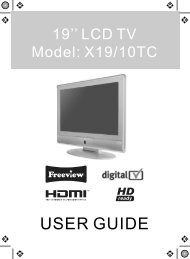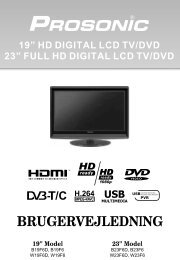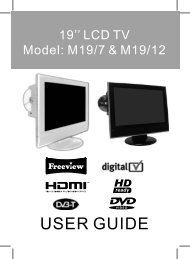hd ready digital lcd tv/dvd & built in dock for ipod - UMC - Slovakia
hd ready digital lcd tv/dvd & built in dock for ipod - UMC - Slovakia
hd ready digital lcd tv/dvd & built in dock for ipod - UMC - Slovakia
- No tags were found...
You also want an ePaper? Increase the reach of your titles
YUMPU automatically turns print PDFs into web optimized ePapers that Google loves.
22_24 english manual page 19.pdfPage 1 6. 11. 2008 14:44:15<br />
TV Menu Operation<br />
TUNING SETTINGS MENU (Only Freeview & Analogue TV modes)<br />
Adjust<strong>in</strong>g Country<br />
If you are mov<strong>in</strong>g country you may wish to change the Country Sett<strong>in</strong>gs<br />
Satety Warn<strong>in</strong>gs<br />
1) Press [MENU] to enter menu<br />
2) Press [>] to move to Tun<strong>in</strong>g Sett<strong>in</strong>gs Menu<br />
3) Press [\/] to highlight Country<br />
4) Press [>] to alter the chosen country<br />
5) Press [EXIT] to exit<br />
Auto Tun<strong>in</strong>g<br />
Scan <strong>for</strong> all channels based on the current sett<strong>in</strong>gs<br />
1) Press [MENU] to enter menu<br />
2) Press [>] to move to Tun<strong>in</strong>g Sett<strong>in</strong>gs Menu<br />
3) Press [\/] to highlight Auto Tun<strong>in</strong>g<br />
Introduc<strong>in</strong>g the LCD TV<br />
Install<strong>in</strong>g the LCD TV<br />
4) Press [>] to enter Auto tun<strong>in</strong>g<br />
5) Press [OK] to start the tun<strong>in</strong>g<br />
6) Press [EXIT] to exit<br />
Manual Tun<strong>in</strong>g<br />
You may wish to manual search if you can’t f<strong>in</strong>d a certa<strong>in</strong> channel or if you wish to connect to<br />
a Satellite/Cable box via RF/Aerial connector<br />
1) Press [MENU] to enter menu<br />
2) Press [>] to move to Tun<strong>in</strong>g Sett<strong>in</strong>gs Menu<br />
3) Press [\/] to highlight Manual Tun<strong>in</strong>g<br />
4) Press [>] to enter manual tun<strong>in</strong>g<br />
4) Press [>] to start the tun<strong>in</strong>g<br />
Us<strong>in</strong>g The Features<br />
Troubleshoot<strong>in</strong>g<br />
5) Press [EXIT] to exit<br />
19<br />
Specifications