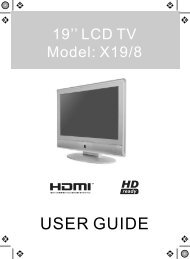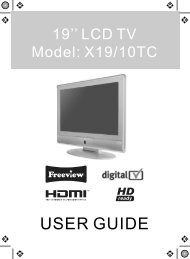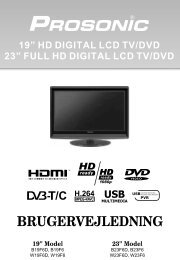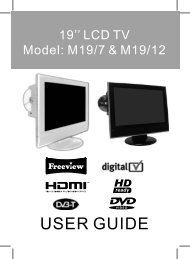hd ready digital lcd tv/dvd & built in dock for ipod - UMC - Slovakia
hd ready digital lcd tv/dvd & built in dock for ipod - UMC - Slovakia
hd ready digital lcd tv/dvd & built in dock for ipod - UMC - Slovakia
- No tags were found...
You also want an ePaper? Increase the reach of your titles
YUMPU automatically turns print PDFs into web optimized ePapers that Google loves.
19_36 22_36 english manual page Page 1 13. 8. 2009 13:25:09<br />
Question:<br />
I have tuned <strong>in</strong> Digital TV but<br />
I am not receiv<strong>in</strong>g any or all of the<br />
channels and/or the channels I receive<br />
are break<strong>in</strong>g up<br />
I would like to connect an external<br />
amplifier<br />
I have <strong>in</strong>serted a disc but it is not play<strong>in</strong>g<br />
I have connected the TV to my VCR via<br />
SCART but it is not record<strong>in</strong>g<br />
I have <strong>in</strong>serted my iPod but the iPod<br />
menu is not be<strong>in</strong>g displayed (iPod<br />
Connect<strong>in</strong>g rema<strong>in</strong>s on screen)<br />
Frequently Asked Questions<br />
If you experience any problems with this Television,<br />
Please contact the helpl<strong>in</strong>e.<br />
Customer Support/Technical Helpl<strong>in</strong>e<br />
Sky Media UK LTD<br />
Telephone: 0871 2000 463<br />
Email: service@skymediauk.co.uk<br />
Solution:<br />
1) Check you are <strong>in</strong> an area that can<br />
receive Freeview. Visit<br />
www.freeview.co.uk or call<br />
08701 111 270.<br />
2) Check you are us<strong>in</strong>g an aerial that is<br />
able to receive a good <strong>digital</strong> signal. In<br />
most cases, you will need an outdoor<br />
<strong>digital</strong> hi-ga<strong>in</strong>/wideband aerial. In areas<br />
that have excellent Freeview coverage,<br />
you may be able to use a loft type aerial<br />
but it is highly likely that you will also<br />
need to connect a booster between the<br />
back of the TV and the TV aerial wall<br />
socket. Un<strong>for</strong>tunately, to receive a good<br />
enough <strong>digital</strong> signal, it is not possible to<br />
use a portable/<strong>in</strong>door type aerial.<br />
This may change once the analogue<br />
signal is switched off <strong>in</strong> 2012 and the<br />
Digital signal strength is <strong>in</strong>creased.<br />
You require a 3.5mm audio cable to phono<br />
(Red & White connections), this can be<br />
connected <strong>in</strong>to the rear of the TV stand and<br />
to the external amplifier<br />
1) Ensure you have <strong>in</strong>serted put the disc<br />
<strong>in</strong> fac<strong>in</strong>g the correct way <strong>for</strong>ward<br />
2) Ensure the disc is clean and is not<br />
scratched<br />
3) Some copied discs will not play.<br />
4) Check the DVD is a region 2 disc – to change<br />
the region of the DVD player, refer to section<br />
‘Chang<strong>in</strong>g Regions’.<br />
In addition to connect<strong>in</strong>g via SCART, you<br />
should connect the aerial cable from the<br />
wall socket to VCR and another aerial<br />
cable from the VCR to the TV<br />
1) Remove the iPod from <strong>dock</strong>, switch off and<br />
then on both the iPod and television <strong>in</strong> turn.<br />
Then re-<strong>in</strong>sert the iPod <strong>in</strong>to the <strong>dock</strong><strong>in</strong>g station.<br />
2) Update the firmware on the iPod.<br />
a) Connect your computer to the Internet (if you<br />
have broadband, it's probably al<strong>ready</strong> connected).<br />
b) Connect your iPod to your computer.<br />
c) Go to Start | All Programs | iPod | iPod Updater<br />
20xx-xx-xx (it'll have the date Apple released it<br />
<strong>in</strong> the title).<br />
d) Run iPod Updater.<br />
If you try to update your iPod's firmware and get<br />
an error message, chances are that means you<br />
need to go to apple.com/<strong>ipod</strong>/download and get<br />
the latest version of the iPod Updater software<br />
43<br />
Specifications Troubleshoot<strong>in</strong>g Us<strong>in</strong>g The Features Install<strong>in</strong>g the LCD TV Introduc<strong>in</strong>g the LCD TV<br />
Satety Warn<strong>in</strong>gs