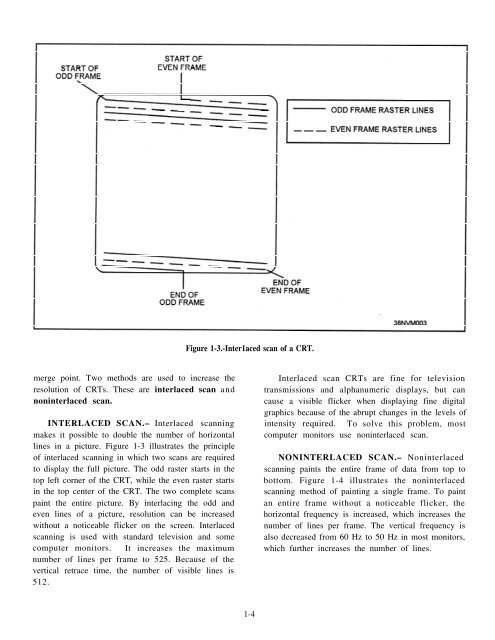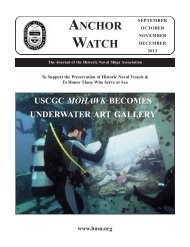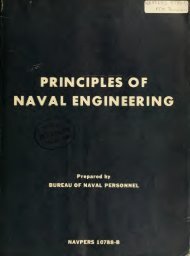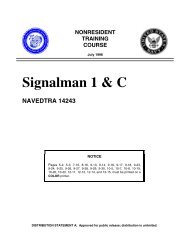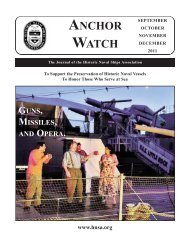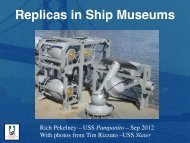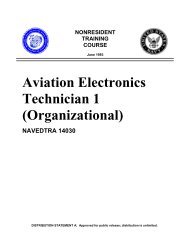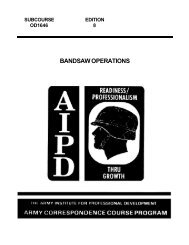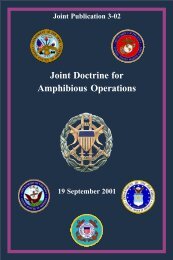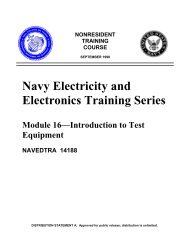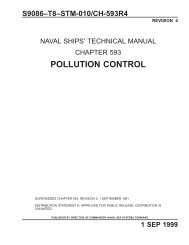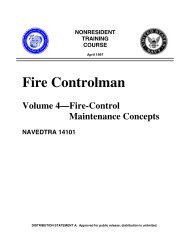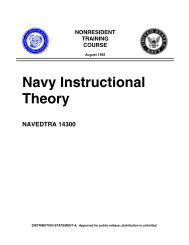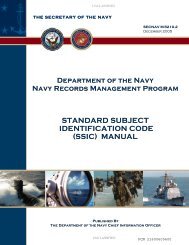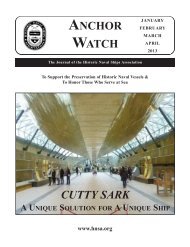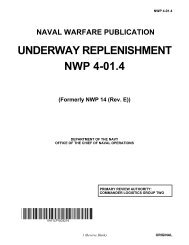nonresident training course - Historic Naval Ships Association
nonresident training course - Historic Naval Ships Association
nonresident training course - Historic Naval Ships Association
Create successful ePaper yourself
Turn your PDF publications into a flip-book with our unique Google optimized e-Paper software.
Figure 1-3.-Inter1aced scan of a CRT.<br />
merge point. Two methods are used to increase the<br />
resolution of CRTs. These are interlaced scan and<br />
noninterlaced scan.<br />
INTERLACED SCAN.– Interlaced scanning<br />
makes it possible to double the number of horizontal<br />
lines in a picture. Figure 1-3 illustrates the principle<br />
of interlaced scanning in which two scans are required<br />
to display the full picture. The odd raster starts in the<br />
top left corner of the CRT, while the even raster starts<br />
in the top center of the CRT. The two complete scans<br />
paint the entire picture. By interlacing the odd and<br />
even lines of a picture, resolution can be increased<br />
without a noticeable flicker on the screen. Interlaced<br />
scanning is used with standard television and some<br />
computer monitors. It increases the maximum<br />
number of lines per frame to 525. Because of the<br />
vertical retrace time, the number of visible lines is<br />
512.<br />
Interlaced scan CRTs are fine for television<br />
transmissions and alphanumeric displays, but can<br />
cause a visible flicker when displaying fine digital<br />
graphics because of the abrupt changes in the levels of<br />
intensity required. To solve this problem, most<br />
computer monitors use noninterlaced scan.<br />
NONINTERLACED SCAN.– Noninterlaced<br />
scanning paints the entire frame of data from top to<br />
bottom. Figure 1-4 illustrates the noninterlaced<br />
scanning method of painting a single frame. To paint<br />
an entire frame without a noticeable flicker, the<br />
horizontal frequency is increased, which increases the<br />
number of lines per frame. The vertical frequency is<br />
also decreased from 60 Hz to 50 Hz in most monitors,<br />
which further increases the number of lines.<br />
1-4