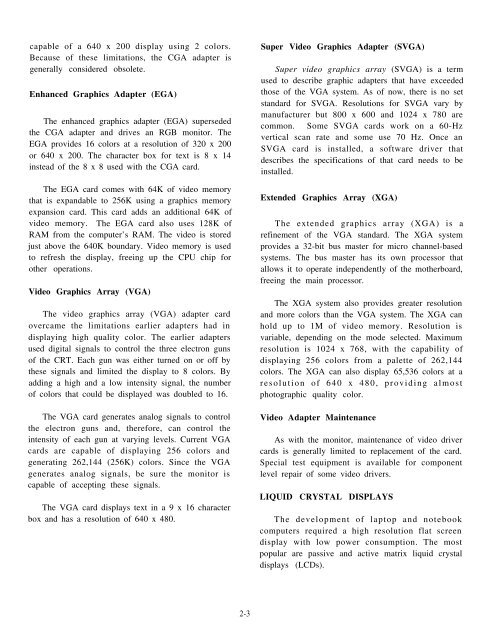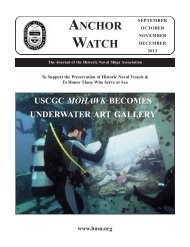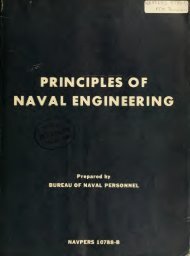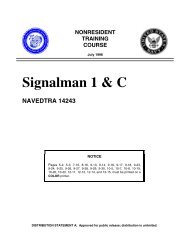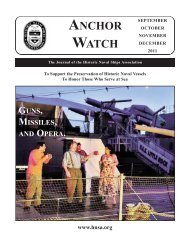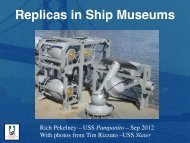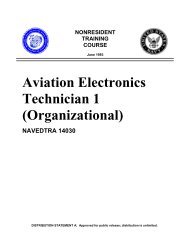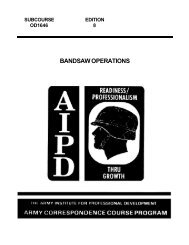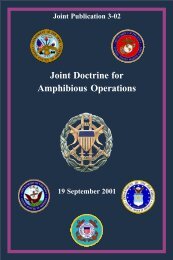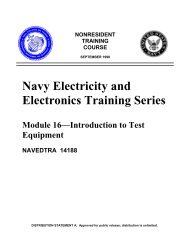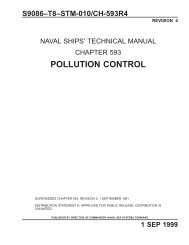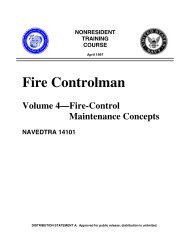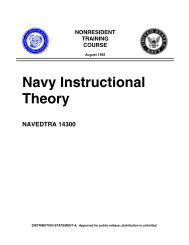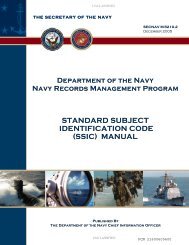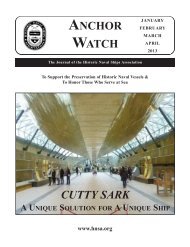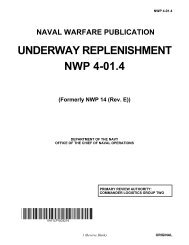nonresident training course - Historic Naval Ships Association
nonresident training course - Historic Naval Ships Association
nonresident training course - Historic Naval Ships Association
Create successful ePaper yourself
Turn your PDF publications into a flip-book with our unique Google optimized e-Paper software.
capable of a 640 x 200 display using 2 colors.<br />
Because of these limitations, the CGA adapter is<br />
generally considered obsolete.<br />
Enhanced Graphics Adapter (EGA)<br />
The enhanced graphics adapter (EGA) superseded<br />
the CGA adapter and drives an RGB monitor. The<br />
EGA provides 16 colors at a resolution of 320 x 200<br />
or 640 x 200. The character box for text is 8 x 14<br />
instead of the 8 x 8 used with the CGA card.<br />
The EGA card comes with 64K of video memory<br />
that is expandable to 256K using a graphics memory<br />
expansion card. This card adds an additional 64K of<br />
video memory. The EGA card also uses 128K of<br />
RAM from the computer’s RAM. The video is stored<br />
just above the 640K boundary. Video memory is used<br />
to refresh the display, freeing up the CPU chip for<br />
other operations.<br />
Video Graphics Array (VGA)<br />
The video graphics array (VGA) adapter card<br />
overcame the limitations earlier adapters had in<br />
displaying high quality color. The earlier adapters<br />
used digital signals to control the three electron guns<br />
of the CRT. Each gun was either turned on or off by<br />
these signals and limited the display to 8 colors. By<br />
adding a high and a low intensity signal, the number<br />
of colors that could be displayed was doubled to 16.<br />
The VGA card generates analog signals to control<br />
the electron guns and, therefore, can control the<br />
intensity of each gun at varying levels. Current VGA<br />
cards are capable of displaying 256 colors and<br />
generating 262,144 (256K) colors. Since the VGA<br />
generates analog signals, be sure the monitor is<br />
capable of accepting these signals.<br />
The VGA card displays text in a 9 x 16 character<br />
box and has a resolution of 640 x 480.<br />
Super Video Graphics Adapter (SVGA)<br />
Super video graphics array (SVGA) is a term<br />
used to describe graphic adapters that have exceeded<br />
those of the VGA system. As of now, there is no set<br />
standard for SVGA. Resolutions for SVGA vary by<br />
manufacturer but 800 x 600 and 1024 x 780 are<br />
common. Some SVGA cards work on a 60-Hz<br />
vertical scan rate and some use 70 Hz. Once an<br />
SVGA card is installed, a software driver that<br />
describes the specifications of that card needs to be<br />
installed.<br />
Extended Graphics Array (XGA)<br />
The extended graphics array (XGA) is a<br />
refinement of the VGA standard. The XGA system<br />
provides a 32-bit bus master for micro channel-based<br />
systems. The bus master has its own processor that<br />
allows it to operate independently of the motherboard,<br />
freeing the main processor.<br />
The XGA system also provides greater resolution<br />
and more colors than the VGA system. The XGA can<br />
hold up to 1M of video memory. Resolution is<br />
variable, depending on the mode selected. Maximum<br />
resolution is 1024 x 768, with the capability of<br />
displaying 256 colors from a palette of 262,144<br />
colors. The XGA can also display 65,536 colors at a<br />
resolution of 640 x 480, providing almost<br />
photographic quality color.<br />
Video Adapter Maintenance<br />
As with the monitor, maintenance of video driver<br />
cards is generally limited to replacement of the card.<br />
Special test equipment is available for component<br />
level repair of some video drivers.<br />
LIQUID CRYSTAL DISPLAYS<br />
The development of laptop and notebook<br />
computers required a high resolution flat screen<br />
display with low power consumption. The most<br />
popular are passive and active matrix liquid crystal<br />
displays (LCDs).<br />
2-3