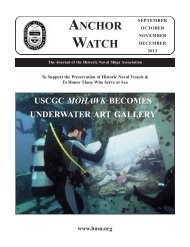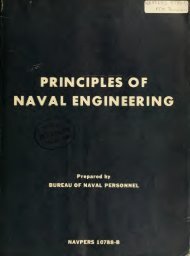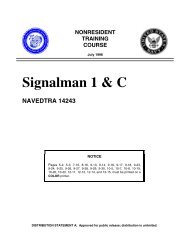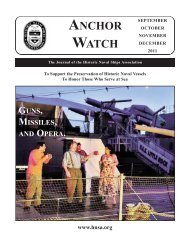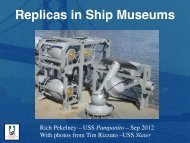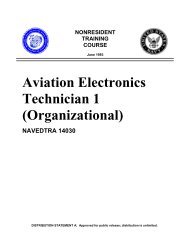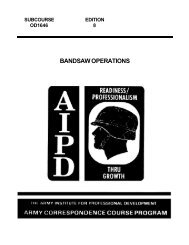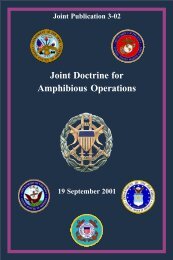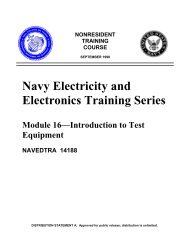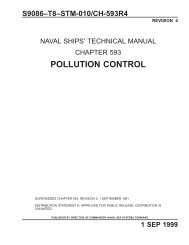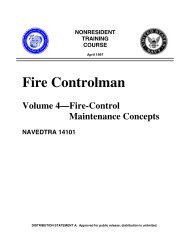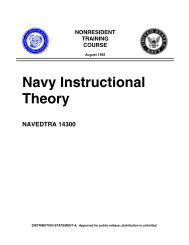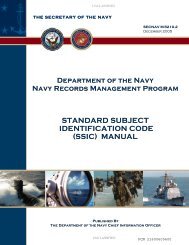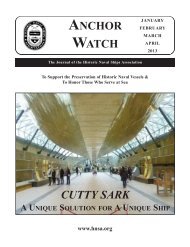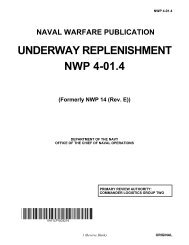nonresident training course - Historic Naval Ships Association
nonresident training course - Historic Naval Ships Association
nonresident training course - Historic Naval Ships Association
You also want an ePaper? Increase the reach of your titles
YUMPU automatically turns print PDFs into web optimized ePapers that Google loves.
amplifies the video signals to the proper level to<br />
drive the video through a maximum of 1,000 feet of<br />
cable for each output.<br />
SDDS Front Panels and Controls<br />
The sweep/passive function SDDS front panel is<br />
shown in figure 4-10. The front panel contains<br />
three power meters to allow for monitoring of the<br />
power supply outputs. The 20 user toggle switches<br />
allow the operator or technician to locally select the<br />
sensor and video that are routed to a particular<br />
display console or group of consoles. When the<br />
toggle switch is in the LOCAL position, the<br />
associated console will receive sweep and video data<br />
selected by the SENSOR and VIDEO rotary<br />
switches. When the toggle switch is in the<br />
REMOTE position, sensor and video selection is<br />
controlled by the switches on the display console.<br />
The front panel for the video function SDDS is very<br />
similar to the passive/sweep function front panel.<br />
The front panel for the sweep/IFF function SDDS is<br />
shown in figure 4-11. All switches for the<br />
sweep/IFF function drawer are controlled by the<br />
video function drawer.<br />
DISPLAY CONSOLES<br />
The Computer Display Set AN/UYQ-21(V) can<br />
use several different types of display consoles,<br />
depending on the function of the console and the<br />
system in which the console is installed. The<br />
consoles include the TDS Display Console<br />
OJ-45l(V)/UYQ-21(V), the Display Control Console<br />
OJ-535(V)/UYQ-21(V), and the large screen Display<br />
Projection Plotting Unit PT-525/UYQ-21(V).<br />
TDS DISPLAY CONSOLE<br />
OJ-451(V)/UYQ-21(V)<br />
The TDS display console is the basic operator<br />
interface with the operational program. The TDS<br />
console is capable of displaying symbols, graphics,<br />
and sensor sweep and video. There are several<br />
versions of the TDS display console. The one we<br />
are using as a <strong>training</strong> model is the<br />
OJ-451(V)9/UYQ-21(V). It is shown in figure 4-12.<br />
It is important to remember that the information in<br />
this <strong>training</strong> manual is designed only to give you a<br />
Figure 4-12.—The TDS Display Console<br />
OJ-451(V)/UYQ-21(V).<br />
basic understanding of the equipment and is not<br />
intended to replace-the technical ‘manuals.<br />
The TDS display console consists of the<br />
computer display console, a basic display unit<br />
(BDU), a TV monitor (CRO), and a communications<br />
station. The computer display console consists of<br />
the operator control panels and the console<br />
electronic drawer (CED), which contains the<br />
circuitry to control the operation of the console.<br />
The BDU is common is all versions of the TDS<br />
display console and serves as a display device for<br />
computer-controlled symbols and sensor sweep and<br />
video. The TV monitor displays alphanumeric data.<br />
Computer Display Console<br />
The computer display console is the main<br />
operator interface for displaying sensor data and<br />
communicating with the operational program. The<br />
computer display console receives sensor data from<br />
the SDDS or the digital scan converter (DSC). It<br />
receives symbol, graphic, and alphanumeric data, in<br />
encoded serial format, from the system computer via<br />
the CDB. The display console can also be<br />
4-9