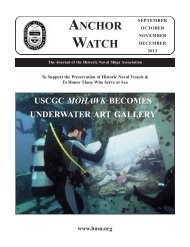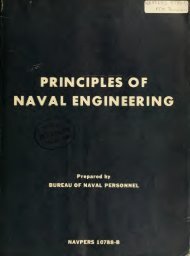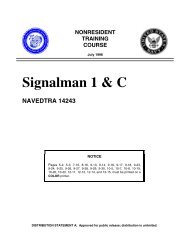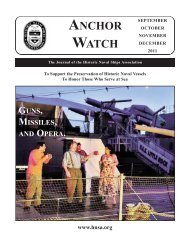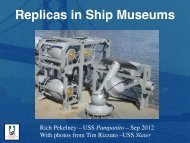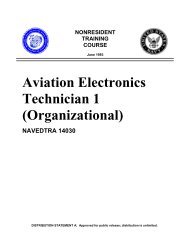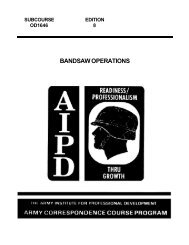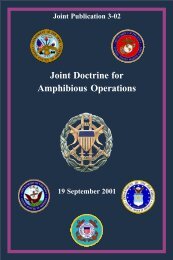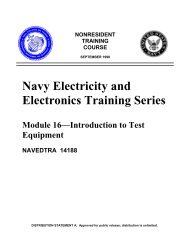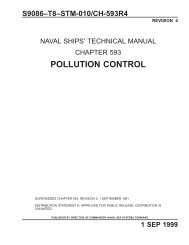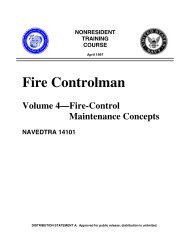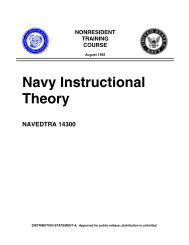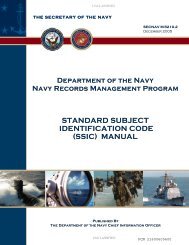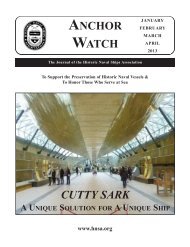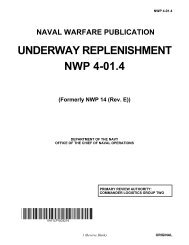nonresident training course - Historic Naval Ships Association
nonresident training course - Historic Naval Ships Association
nonresident training course - Historic Naval Ships Association
Create successful ePaper yourself
Turn your PDF publications into a flip-book with our unique Google optimized e-Paper software.
horizontal and vertical timing signals. Composite<br />
monitors can be either monochrome or color.<br />
RGB (red, green, blue) monitors are color<br />
monitors that use a separate input for each color.<br />
They have greater resolution than the composite video<br />
monitors.<br />
EGA (Enhanced Graphics Adapter) and VGA<br />
(Video Graphics Array) monitors are RGB monitors<br />
that have even greater resolution. Both EGA and<br />
VGA monitors display sharper characters and<br />
graphics than does the RGB monitor. EGA monitors<br />
can display 43 lines of text instead of the standard 25<br />
lines of the RGB monitor. VGA monitors can display<br />
up to 50 lines of text.<br />
VGA monitors are designed to use analog signals<br />
rather than digital signals to drive the CRT guns.<br />
Digital signals limit the maximum number of colors<br />
that can be displayed to 16. By using variable<br />
(analog) signals to drive the CRT guns, current video<br />
adaptersand monitors are capable of displaying over<br />
256,000 colors. The super VGA and XGA monitors<br />
also use analog signals. If you are upgrading your<br />
monitor, be sure that the display adapter is compatible<br />
with the new monitor.<br />
Also, there are multiscan or multisync monitors<br />
that can be used with a variety of video cards. These<br />
monitors detect the rate that data is being received and<br />
adjust their scan rates to match the input.<br />
As you can see, the type of monitor you have must<br />
be compatible with the type of video card in the<br />
computer. You can literally burn up a monitor by<br />
plugging it into the wrong type of video card.<br />
Video monitors require very little preventive<br />
maintenance. They should be cleaned periodically to<br />
remove any dust that has collected on the components.<br />
Repair of a failed monitor is difficult because the<br />
monitor diagrams are hard to obtain from the<br />
manufacturer. Also, the price of the repair parts often<br />
exceeds the cost of a new monitor.<br />
VIDEO DISPLAY ADAPTERS<br />
The video display adapter is a circuit card that<br />
plugs into the personal computer to drive the monitor.<br />
Video adapter cards play a major role in how many<br />
colors are displayed and the speed with which the<br />
display is updated. Common video adapters are:<br />
MDA (Monochrome Display Adapter)<br />
CGA (Color Graphics Adapter)<br />
EGA (Enhanced Graphics Adapter)<br />
VGA (Video Graphics Array)<br />
SVGA (Super Video Graphics Array)<br />
XGA (Extended Graphics Array)<br />
Monochrome Display Adapter (MDA)<br />
The monochrome display adapter (MDA) was the<br />
first display adapter available. It is designed to work<br />
with a monochrome transistor-transistor logic<br />
(TTL) monitor. It is a text-only system that cannot<br />
display graphics or color. The MDA uses a 9 x 14 dot<br />
character box that provides clean sharp characters.<br />
Because most of the software packages developed<br />
today, even word processing and spreadsheets, use<br />
graphics to some extent, the MDA is generally<br />
considered obsolete.<br />
Color Graphics Adapter (CGA)<br />
The color graphics adapter (CGA) was, at one<br />
time, the most common graphics adapter available. It<br />
supports an RGB monitor with a maximum resolution<br />
of 640 x 200 pixels. The CGA card has two modes of<br />
operation: alphanumeric (A/N) and all points<br />
addressable (APA). In both modes, the basic<br />
character set is formed with a resolution of 8 x 8<br />
pixels. The CGA card displays either 40 or 80<br />
columns with 25 lines of text. In the A/N mode, the<br />
CGA card can display up to 16 colors.<br />
The all points addressable mode of operation can<br />
address each pixel individually. The CGA APA mode<br />
supports two resolutions on the screen: medium and<br />
high. The medium resolution is capable of addressing<br />
320 x 200 pixels with 4 colors. The high resolution is<br />
2-2