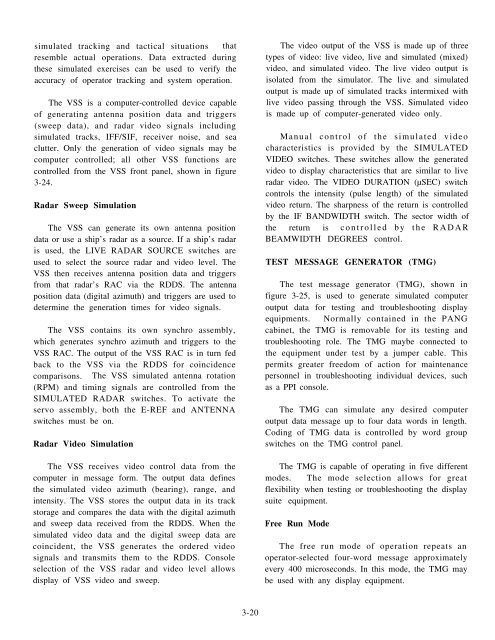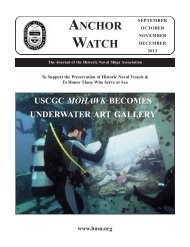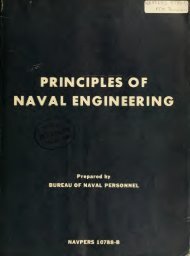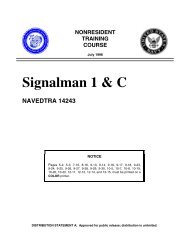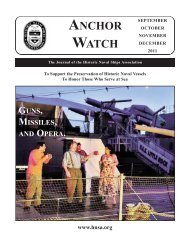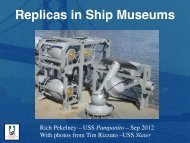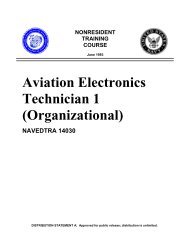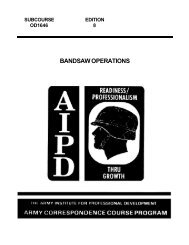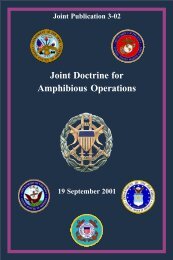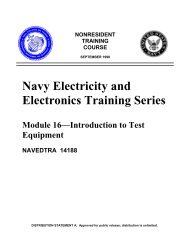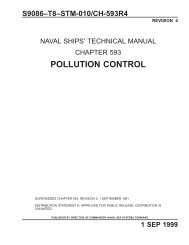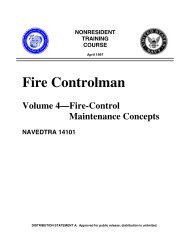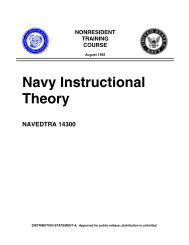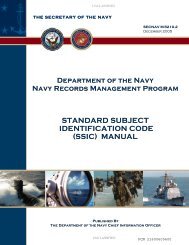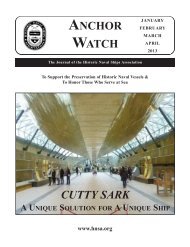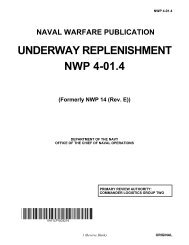nonresident training course - Historic Naval Ships Association
nonresident training course - Historic Naval Ships Association
nonresident training course - Historic Naval Ships Association
Create successful ePaper yourself
Turn your PDF publications into a flip-book with our unique Google optimized e-Paper software.
simulated tracking and tactical situations that<br />
resemble actual operations. Data extracted during<br />
these simulated exercises can be used to verify the<br />
accuracy of operator tracking and system operation.<br />
The VSS is a computer-controlled device capable<br />
of generating antenna position data and triggers<br />
(sweep data), and radar video signals including<br />
simulated tracks, IFF/SIF, receiver noise, and sea<br />
clutter. Only the generation of video signals may be<br />
computer controlled; all other VSS functions are<br />
controlled from the VSS front panel, shown in figure<br />
3-24.<br />
Radar Sweep Simulation<br />
The VSS can generate its own antenna position<br />
data or use a ship’s radar as a source. If a ship’s radar<br />
is used, the LIVE RADAR SOURCE switches are<br />
used to select the source radar and video level. The<br />
VSS then receives antenna position data and triggers<br />
from that radar’s RAC via the RDDS. The antenna<br />
position data (digital azimuth) and triggers are used to<br />
determine the generation times for video signals.<br />
The VSS contains its own synchro assembly,<br />
which generates synchro azimuth and triggers to the<br />
VSS RAC. The output of the VSS RAC is in turn fed<br />
back to the VSS via the RDDS for coincidence<br />
comparisons. The VSS simulated antenna rotation<br />
(RPM) and timing signals are controlled from the<br />
SIMULATED RADAR switches. To activate the<br />
servo assembly, both the E-REF and ANTENNA<br />
switches must be on.<br />
Radar Video Simulation<br />
The VSS receives video control data from the<br />
computer in message form. The output data defines<br />
the simulated video azimuth (bearing), range, and<br />
intensity. The VSS stores the output data in its track<br />
storage and compares the data with the digital azimuth<br />
and sweep data received from the RDDS. When the<br />
simulated video data and the digital sweep data are<br />
coincident, the VSS generates the ordered video<br />
signals and transmits them to the RDDS. Console<br />
selection of the VSS radar and video level allows<br />
display of VSS video and sweep.<br />
The video output of the VSS is made up of three<br />
types of video: live video, live and simulated (mixed)<br />
video, and simulated video. The live video output is<br />
isolated from the simulator. The live and simulated<br />
output is made up of simulated tracks intermixed with<br />
live video passing through the VSS. Simulated video<br />
is made up of computer-generated video only.<br />
Manual control of the simulated video<br />
characteristics is provided by the SIMULATED<br />
VIDEO switches. These switches allow the generated<br />
video to display characteristics that are similar to live<br />
radar video. The VIDEO DURATION (µSEC) switch<br />
controls the intensity (pulse length) of the simulated<br />
video return. The sharpness of the return is controlled<br />
by the IF BANDWIDTH switch. The sector width of<br />
the return is controlled by the RADAR<br />
BEAMWIDTH DEGREES control.<br />
TEST MESSAGE GENERATOR (TMG)<br />
The test message generator (TMG), shown in<br />
figure 3-25, is used to generate simulated computer<br />
output data for testing and troubleshooting display<br />
equipments. Normally contained in the PANG<br />
cabinet, the TMG is removable for its testing and<br />
troubleshooting role. The TMG maybe connected to<br />
the equipment under test by a jumper cable. This<br />
permits greater freedom of action for maintenance<br />
personnel in troubleshooting individual devices, such<br />
as a PPI console.<br />
The TMG can simulate any desired computer<br />
output data message up to four data words in length.<br />
Coding of TMG data is controlled by word group<br />
switches on the TMG control panel.<br />
The TMG is capable of operating in five different<br />
modes. The mode selection allows for great<br />
flexibility when testing or troubleshooting the display<br />
suite equipment.<br />
Free Run Mode<br />
The free run mode of operation repeats an<br />
operator-selected four-word message approximately<br />
every 400 microseconds. In this mode, the TMG may<br />
be used with any display equipment.<br />
3-20