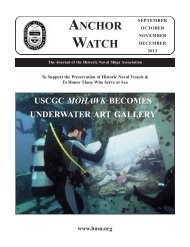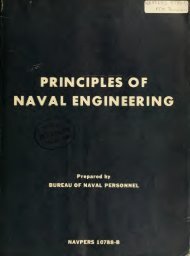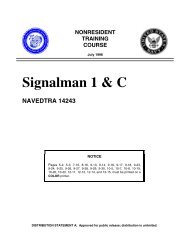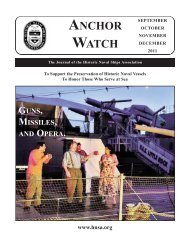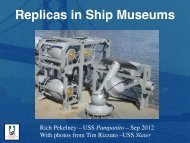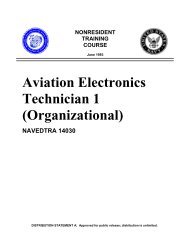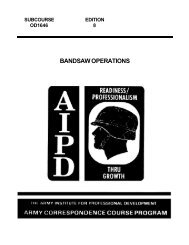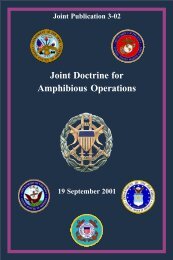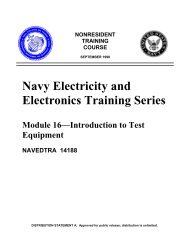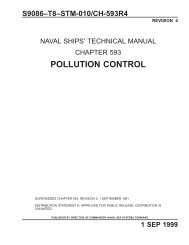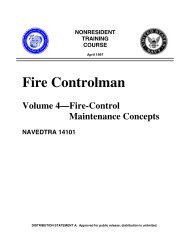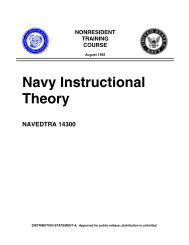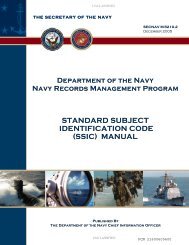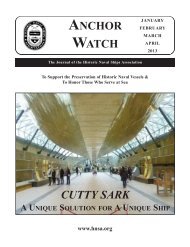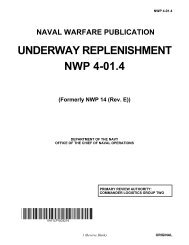nonresident training course - Historic Naval Ships Association
nonresident training course - Historic Naval Ships Association
nonresident training course - Historic Naval Ships Association
Create successful ePaper yourself
Turn your PDF publications into a flip-book with our unique Google optimized e-Paper software.
channel. Each of the ship’s sensors can be connected,<br />
in parallel, to four switchboards to provide sufficient<br />
outputs for each display console in the system.<br />
Figure 3-4 shows the front panel of the RDDS.<br />
When the VIDEO SELECT or RADAR SELECT<br />
switches are in the REMOTE position, switching<br />
circuits within the RDDS allow the display console on<br />
an output channel to select any of the sensors<br />
inputting to the RDDS as the source of its sensor<br />
display. The display consoles select the sensor<br />
(radar/sonar) and video level by sending control<br />
signals to the RDDS. In the event of a console control<br />
signal problem, manual selection of sensor and video<br />
may be performed at the RDDS front panel.<br />
TACTICAL DATA DISTRIBUTION<br />
AND DISPLAY<br />
Tactical data is digital data received from or<br />
transmitted to the CDS computer. Tactical data from<br />
the computer (output data) is used by the display<br />
system to generate symbol displays and alert/switch<br />
indications on the display consoles and alphanumeric<br />
displays on the digital display indicator (DDI), also<br />
called the auxiliary cathode readout (ACRO).<br />
Tactical data going to the computer (input data)<br />
results from operator actions (switch depressions,<br />
trackball movement, and so forth) at the display<br />
consoles.<br />
Figure 3-5 illustrates the data path of tactical data.<br />
This data path can vary depending on the type of<br />
system installed on your ship. Systems using the<br />
console internally generated and refreshed symbols<br />
(CIGARS) modification will not have a separate<br />
—<br />
symbol generator. Systems using the direct computer<br />
interface (CDI) CIGARS consoles will not have the<br />
pulse amplifier/symbol generator.<br />
In this section, we examine the format of the<br />
different data words and messages used by the CDS<br />
system. This is followed by’ a brief description of<br />
some of the equipment used to display tactical data.<br />
COMPUTER DATA WORD FORMATS<br />
consoles.<br />
Figure 3-4.—The RDDS front panel.<br />
External Function (EF) Word<br />
The external function (EF) word is used to<br />
interrogate the addressed console for input data. In<br />
addition, for CIGARS consoles, portions of the word<br />
This section describes the contents and functions<br />
of the computer words outputted to the display<br />
3-5