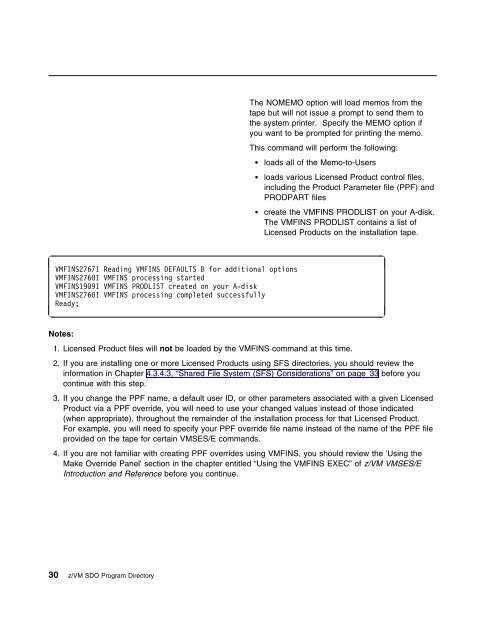- Page 1 and 2: IBM Program Directory for z/VM Syst
- Page 3 and 4: Summary of Changes SDO Licensed Pro
- Page 5 and 6: z/VM SDO March, 2012 Product Number
- Page 7 and 8: Preface This document is intended f
- Page 9 and 10: Contents Summary of Changes . . . .
- Page 11 and 12: 5.1.25 5696-234 HLASM V1R6.0 . . .
- Page 13 and 14: Notices This information was develo
- Page 15 and 16: This information contains sample ap
- Page 17 and 18: 1.0 Introduction Thank you for orde
- Page 19 and 20: 1.1.5 Basic Publications The follow
- Page 21 and 22: 2.0 z/VM SDO Installation Instructi
- Page 23 and 24: 2.3 Program Support For z/VM and th
- Page 25 and 26: 3800 printer image library source z
- Page 27 and 28: IBM now publishes the z/VM V5.4 doc
- Page 29 and 30: 2. Install the z/VM System using th
- Page 31 and 32: a. Reblock the VMARC Archive file t
- Page 33 and 34: In order for the above procedure to
- Page 35 and 36: 2.8 IBM Systems Director (Optional)
- Page 37 and 38: 3.0 VMSES/E Licensed Product Instal
- Page 39 and 40: 3.4 Install the z/VM SDO VMSES/E Li
- Page 41 and 42: 4.0 Semi-VMSES/E Licensed Product I
- Page 43 and 44: 4.3.1 Plan for the Installation of
- Page 45: cp link maint 5e5 5e5 rr read passw
- Page 49 and 50: Figure 2 (Page 2 of 2). PRETEST min
- Page 51 and 52: grant auth dirid to userid (authori
- Page 53 and 54: If installing from a Product Envelo
- Page 55 and 56: Notes: 1. The following steps shoul
- Page 57 and 58: 5648-A25 5.0 VMSES/E Licensed Produ
- Page 59 and 60: 5648-A25 Installation Guidelines A
- Page 61 and 62: 5648-063 Form Number Publication Ti
- Page 63 and 64: 5654-A22 Important Note for Product
- Page 65 and 66: 5654-A22 DASD Storage Requirements
- Page 67 and 68: 5654-A23 5.1.3.8 DCSS Information P
- Page 69 and 70: 5654-A23 Installation Guidelines A
- Page 71 and 72: 5654-009 5.1.5.6 Product Manuals Fo
- Page 73 and 74: 5654-010 5.1.5.9 Verification None.
- Page 75 and 76: 5654-010 DASD Storage Requirements
- Page 77 and 78: 5654-010 401 disk has increased to
- Page 79 and 80: 5654-010 Installation Guidelines A
- Page 81 and 82: 5654-029 DASD Storage Requirements
- Page 83 and 84: 5654-033 5.1.9.1 PUT/RSU/ESO Applie
- Page 85 and 86: 5654-033 Important Note for Product
- Page 87 and 88: 5655-T13 Form Number Publication Ti
- Page 89 and 90: 5655-T13 Important Note for Product
- Page 91 and 92: 5668-723 DASD Storage Requirements
- Page 93 and 94: 5668-801 5.1.11.9 Verification GDDM
- Page 95 and 96: 5668-801 Important Note for Product
- Page 97 and 98:
5668-812 DASD Storage Requirements
- Page 99 and 100:
5684-042 5.1.14.1 PUT/RSU/ESO Appli
- Page 101 and 102:
5684-100 Important Note for Product
- Page 103 and 104:
5684-100 DASD Storage Requirements
- Page 105 and 106:
5684-137 In the section entitled Ta
- Page 107 and 108:
5684-137 DASD Storage Requirements
- Page 109 and 110:
5684-168 5.1.17.5 If-Requisite Serv
- Page 111 and 112:
5684-168 Important Note for Product
- Page 113 and 114:
5688-035 5.1.18.6 Product Manuals F
- Page 115 and 116:
5688-188 5.1.18.9 Verification None
- Page 117 and 118:
5688-188 Important Note for Product
- Page 119 and 120:
5688-235 5.1.20.6 Product Manuals F
- Page 121 and 122:
5695-013 5.1.20.9 Verification Veri
- Page 123 and 124:
5695-013 Important Note for Product
- Page 125 and 126:
5695-013 Installation Guidelines A
- Page 127 and 128:
5695-014 5.1.23.7 Installation DASD
- Page 129 and 130:
5695-014 5.1.24.1 PUT/RSU/ESO Appli
- Page 131 and 132:
5695-014 Important Note for Product
- Page 133 and 134:
5696-234 DASD Storage Requirements
- Page 135 and 136:
5696-234 Important Installation Not
- Page 137 and 138:
5696-234 DASD Storage Requirements
- Page 139 and 140:
5697-F42 5.1.26.9 Verification See
- Page 141 and 142:
5697-F42 Installation Guidelines A
- Page 143 and 144:
5697-F42 5.1.28.6 Product Manuals F
- Page 145 and 146:
5697-F42 Error Messages During inst
- Page 147 and 148:
5697-F42 DASD Storage Requirements
- Page 149 and 150:
5697-F42 5.1.29.8 DCSS Information
- Page 151 and 152:
5697-F42 DASD Storage Requirements
- Page 153 and 154:
5697-J05 5.1.30.8 DCSS Information
- Page 155 and 156:
5697-J05 Important Note for Product
- Page 157 and 158:
5697-J06 DASD Storage Requirements
- Page 159 and 160:
5697-J08 5.1.32.8 DCSS Information
- Page 161 and 162:
5697-J08 Important Note for Product
- Page 163 and 164:
5697-J10 5.1.34.6 Product Manuals F
- Page 165 and 166:
5698-A36 Read versus update access
- Page 167 and 168:
5698-A36 DASD Storage Requirements
- Page 169 and 170:
5741-A05 and Linux: Planning and Co
- Page 171 and 172:
5741-A05 DASD Storage Requirements
- Page 173 and 174:
5741-A05 note that the segment rang
- Page 175 and 176:
5741-A05 Important Note for Product
- Page 177 and 178:
5648-B33 6.0 Semi-VMSES/E Licensed
- Page 179 and 180:
5648-B33 Installation Guidelines Th
- Page 181 and 182:
5648-B33 - For test minidisk inform
- Page 183 and 184:
5648-B33 - Tape Files 1, 2, 3 and 4
- Page 185 and 186:
5654-260 DASD Storage Requirements
- Page 187 and 188:
5654-260 1. By default, EREP is ins
- Page 189 and 190:
5668-717 DASD Storage Requirements
- Page 191 and 192:
5668-767 Service may also be applie
- Page 193 and 194:
5668-767 Installation Guidelines Th
- Page 195 and 196:
5668-806 Service may also be applie
- Page 197 and 198:
5668-806 Installation Guidelines Th
- Page 199 and 200:
5684-043 DMSLIO74I Execution begins
- Page 201 and 202:
5684-043 DASD Storage Requirements
- Page 203 and 204:
5684-043 Warning The Program Direct
- Page 205 and 206:
5684-062 link ispvm 192 192 rr acce
- Page 207 and 208:
5684-062 Important Note for Product
- Page 209 and 210:
5684-113 6.1.7.8 DCSS Information N
- Page 211 and 212:
5684-113 Installation Guidelines Th
- Page 213 and 214:
5684-123 6.1.9.4 Co-Requisite Servi
- Page 215 and 216:
5684-123 Product Number PTF APAR Pr
- Page 217 and 218:
5684-123 DASD Storage Requirements
- Page 219 and 220:
5684-123 If the SDO ISPF/PDF NLS fe
- Page 221 and 222:
5684-123 link PRETEST 459 002 MW li
- Page 223 and 224:
5684-123 Product Number PTF APAR Pr
- Page 225 and 226:
5684-123 Important Note for Product
- Page 227 and 228:
5684-141 6.1.10.8 DCSS Information
- Page 229 and 230:
5684-141 DASD Storage Requirements
- Page 231 and 232:
5684-141 6.1.11.10 Print Services F
- Page 233 and 234:
5684-141 The PSF minidisks (i.e. Us
- Page 235 and 236:
5684-141 In April of 1993 the PSF C
- Page 237 and 238:
5684-141 TEXT and utilized to rebui
- Page 239 and 240:
5684-141 The sample option files an
- Page 241 and 242:
5684-141 TEXT and utilized to rebui
- Page 243 and 244:
5684-141 For information on regener
- Page 245 and 246:
5688-188 3820 PDM cp defseg APRCAL
- Page 247 and 248:
5688-188 DASD Storage Requirements
- Page 249 and 250:
5688-190 i5688082 5. Choose the SER
- Page 251 and 252:
5688-190 Installation Guidelines Th
- Page 253 and 254:
5688-228 6.1.14.5 If-Requisite Serv
- Page 255 and 256:
5688-228 Important Note for Product
- Page 257 and 258:
5688-228 - Under 'Performing Custom
- Page 259 and 260:
5697-F42 DASD Storage Requirements
- Page 261 and 262:
5697-F42 LINK SQLMACH 195 195 RR AC
- Page 263 and 264:
5697-F42 DASD Storage Requirements
- Page 265 and 266:
5697-F42 ARI53E An SQL error has oc
- Page 267 and 268:
5697-F42 Installation Guidelines Th
- Page 269 and 270:
5697-F42 6.1.18.5 If-Requisite Serv
- Page 271 and 272:
5697-F42 For example, the 5697F75A
- Page 273 and 274:
5697-F42 6.1.19.6 Product Manuals 6
- Page 275 and 276:
5697-F42 It is recommended that, wi
- Page 277 and 278:
5748-XX9 6.1.20.5 If-Requisite Serv
- Page 279 and 280:
5748-XX9 Important Note for Product
- Page 281 and 282:
5748-XX9 DSMTPROF SCRIPT DSMDMP4 EX
- Page 283 and 284:
5748-XX9 DASD Storage Requirements
- Page 285 and 286:
5748-XX9 FFGDOC SCRIPT FFSUBSUP SCR
- Page 287 and 288:
5748-XX9 Installation Guidelines Th
- Page 289 and 290:
5748-XX9 6.1.22.9 Verification If y
- Page 291 and 292:
Appendix A. z/VM SDO IBM Licensed P
- Page 293 and 294:
Figure 15 (Page 3 of 3). Licensed P
- Page 295 and 296:
Appendix B. IBM Licensed Program Pr
- Page 297 and 298:
Figure 16 (Page 2 of 3). Product Pr
- Page 299 and 300:
Appendix C. DASD Requirements This
- Page 301 and 302:
Figure 17 (Page 3 of 13). Product D
- Page 303 and 304:
Figure 17 (Page 5 of 13). Product D
- Page 305 and 306:
Figure 17 (Page 7 of 13). Product D
- Page 307 and 308:
Figure 17 (Page 9 of 13). Product D
- Page 309 and 310:
Figure 17 (Page 11 of 13). Product
- Page 311 and 312:
Figure 17 (Page 13 of 13). Product
- Page 313 and 314:
Appendix D. Saved Segments This app
- Page 315 and 316:
Figure 18 (Page 2 of 2). Product Se
- Page 317 and 318:
Segment Requirements Segment Overl
- Page 319 and 320:
Appendix E. Licensed Products Tapem
- Page 321 and 322:
prodid MEMO - The z/VM SDO memo for
- Page 323 and 324:
Bibliography z/VM Program Directory
- Page 325 and 326:
Reader's Comments Program Directory
- Page 328:
IBM Printed in USA. GI11-4296-17