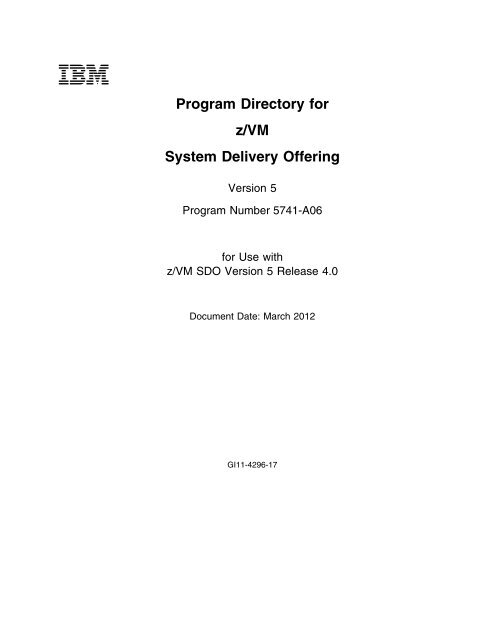Adobe PDF format - z/VM - IBM
Adobe PDF format - z/VM - IBM
Adobe PDF format - z/VM - IBM
You also want an ePaper? Increase the reach of your titles
YUMPU automatically turns print PDFs into web optimized ePapers that Google loves.
<strong>IBM</strong><br />
Program Directory for<br />
z/<strong>VM</strong><br />
System Delivery Offering<br />
Version 5<br />
Program Number 5741-A06<br />
for Use with<br />
z/<strong>VM</strong> SDO Version 5 Release 4.0<br />
Document Date: March 2012<br />
GI11-4296-17
Note!<br />
Before using this in<strong>format</strong>ion and the product it supports, be sure to read the general in<strong>format</strong>ion under “Notices” on page xiii.<br />
This program directory, dated March 2012, applies to System Delivery Offering Version 5 (z/<strong>VM</strong> SDO) , Program Number 5741-A06.<br />
A form for reader's comments appears at the back of this publication. When you send in<strong>format</strong>ion to <strong>IBM</strong>, you grant <strong>IBM</strong> a<br />
nonexclusive right to use or distribute the in<strong>format</strong>ion in any way it believes appropriate without incurring any obligation to you.<br />
© Copyright International Business Machines Corporation 2008, 2012. All rights reserved.<br />
Note to U.S. Government Users — Documentation related to restricted rights — Use, duplication or disclosure is subject to<br />
restrictions set forth in GSA ADP Schedule Contract with <strong>IBM</strong> Corp.
Summary of Changes<br />
SDO Licensed Program Product changes (service, upgrade, additions or deletions) are identified in the<br />
following change history.<br />
z/<strong>VM</strong> SDO January, 2011<br />
Product Number Product Abbreviation VRM Change<br />
5654-260 EREP V3R5.0 Serviced<br />
5684-042 ICKDSF V1R17.0 Serviced<br />
5696-234 HLASM V1R6.0 Serviced<br />
Feature of 5696-234 HLASM Toolkit V1R6.0 Serviced<br />
5697-J05 Archive Manager for z/<strong>VM</strong> V1R1.0 Serviced<br />
5697-J06 Backup and Restore Manager V1R2.0 Serviced<br />
z/<strong>VM</strong> SDO May, 2011<br />
Product Number Product Abbreviation VRM Change<br />
5695-014 REXX/370 Library V1R4.0 Documentation<br />
z/<strong>VM</strong> SDO July, 2011<br />
Product Number Product Abbreviation VRM Change<br />
5697-J05 Archive Manager for z/<strong>VM</strong> V1R1.0 Documentation<br />
5697-J06 Backup and Restore Manager V1R2.0 Documentation<br />
5697-J08 Tape Manager for z/<strong>VM</strong> V1R3.0 Documentation<br />
5697-J10 Operations Manager for z/<strong>VM</strong> V1R4.0 Documentation<br />
© Copyright <strong>IBM</strong> Corp. 2008, 2012 iii
z/<strong>VM</strong> SDO December, 2011<br />
Product Number Product Abbreviation VRM Change<br />
5648-063 ACF/NCP V7R8.1 Serviced<br />
Feature of 5654-A22 XL C/C++ 120 for z/<strong>VM</strong> V1R2.0 Serviced<br />
5654-010 ACF/VTAM ESA V4R2.0 Serviced<br />
5654-029 DITTO V1R3.0 Serviced<br />
5654-260 EREP V3R5.0 Serviced<br />
5655-T13 <strong>IBM</strong> Tivoli zSecure Manager for RACF V1R11.0 Serviced<br />
5684-042 ICKDSF V1R17.0 Serviced<br />
5684-137 <strong>VM</strong>BATCH V2R2.0 Documentation<br />
5688-035 NPSI X.25 V3R9.0 Serviced<br />
5688-228 APL2 V2R2.0 Serviced<br />
5696-234 HLASM V1R6.0 Serviced<br />
Feature of 5696-234 HLASM Toolkit V1R6.0 Serviced<br />
5697-F42 DB2 Server for <strong>VM</strong> V7R5.0 Serviced<br />
Feature of 5697-F42 DB2 Data Restore V7R3.0 Serviced<br />
Feature of 5697-F42 DB2 Client for <strong>VM</strong> V7R5.0 Serviced<br />
5697-J06 Backup and Restore Manager for z/<strong>VM</strong> V1R2.0 Serviced<br />
5697-J08 Tape Manager for z/<strong>VM</strong> V1R3.0 Serviced<br />
5697-J10 Operations Manager for z/<strong>VM</strong> V1R4.0 Serviced<br />
iv<br />
z/<strong>VM</strong> SDO Program Directory
z/<strong>VM</strong> SDO March, 2012<br />
Product Number Product Abbreviation VRM Change<br />
5654-010 ACF/VTAM ESA V4R2.0 Documentation<br />
Feature of 5654-010 APPC APPL SUITE V1R1.0 Documentation<br />
5654-029 DITTO V1R3.0 Documentation<br />
5654-260 EREP V3R5.0 Serviced<br />
5684-042 ICKDSF V1R17.0 Serviced<br />
5684-043 ISPF V3R2.0 Documentation<br />
5684-123 ISPF/<strong>PDF</strong> V3R2.0 Documentation<br />
Feature of 5684-123 ISPF/<strong>PDF</strong> NLS V3R2.0 Documentation<br />
5695-013 REXX/370 Compiler V1R4.0 Documentation<br />
Feature of 5695-013 REXX/370 Compiler Kanji V1R4.0 Documentation<br />
5695-014 REXX/370 Library V1R4.0 Documentation<br />
Feature of 5695-014 REXX/370 Library Kanji V1R4.0 Documentation<br />
5696-234 HLASM V1R6.0 Serviced<br />
Feature of 5696-234 HLASM Toolkit V1R6.0 Serviced<br />
5697-F42 DB2 Server for <strong>VM</strong> V7R5.0 Serviced<br />
Feature of 5697-F42 DB2 Client for <strong>VM</strong> V7R5.0 Serviced<br />
5697-J05 Archive Manager for z/<strong>VM</strong> V1R1.0 Documentation<br />
5697-J06 Backup and Restore Manager for z/<strong>VM</strong> V1R2.0 Documentation<br />
5697-J08 Tape Manager for z/<strong>VM</strong> V1R3.0 Serviced<br />
5697-J10 Operations Manager for z/<strong>VM</strong> V1R4.0 Documentation<br />
5698-A36 <strong>IBM</strong> Tivoli Omegamon XE on z/<strong>VM</strong> V4R2.0 Documentation<br />
Feature of 5741-A05 DFSMS/<strong>VM</strong> V2R2.1 Serviced<br />
Summary of Changes<br />
v
vi<br />
z/<strong>VM</strong> SDO Program Directory
Preface<br />
This document is intended for the system programmer responsible for installation of <strong>IBM</strong> Licensed<br />
Program Products (Licensed Products). This document contains the following sections:<br />
1.0, “Introduction”<br />
This contains a brief description of the System Delivery Offering (SDO), what is included in the<br />
package and an explanation of the different install <strong>format</strong>s for the Licensed Products.<br />
2.0, “z/<strong>VM</strong> SDO Installation Instructions”<br />
This section explains how to get started with your SDO order. It explains verifying your order,<br />
publications to have available, and provides a checklist for the initial installation steps. It<br />
describes how to install the z/<strong>VM</strong> System, the RSU (Recommended Service Update) and SDO<br />
Enabling Feature.<br />
3.0, “<strong>VM</strong>SES/E Licensed Product Installation Instructions”<br />
This section contains general installation instructions for the <strong>VM</strong>SES/E Licensed Products.<br />
4.0, “Semi-<strong>VM</strong>SES/E Licensed Product Installation Instructions”<br />
This section identifies the considerations for the installation of Semi-<strong>VM</strong>SES/E Licensed Products<br />
5.0, “<strong>VM</strong>SES/E Licensed Product Technical Notes”<br />
This section provides technical installation and verification instructions for each <strong>VM</strong>SES/E<br />
Licensed Product.<br />
6.0, “Semi-<strong>VM</strong>SES/E Licensed Product Technical Notes”<br />
This section provides technical installation and verification instructions for each Semi-<strong>VM</strong>SES/E<br />
Licensed Product.<br />
Appendix A, “z/<strong>VM</strong> SDO <strong>IBM</strong> Licensed Program Products”<br />
This appendix lists the z/<strong>VM</strong> SDO Licensed Products by product abbreviation and provides the<br />
product description and install <strong>format</strong>.<br />
Appendix B, “<strong>IBM</strong> Licensed Program Products Interdependencies”<br />
This appendix lists the Prerequisites, Co-requisites and If-requisites of the Licensed Products in<br />
z/<strong>VM</strong> SDO.<br />
Appendix C, “DASD Requirements”<br />
This appendix provides recommended sizes of the minidisks associated with each of the Licensed<br />
Products in z/<strong>VM</strong> SDO.<br />
Appendix D, “Saved Segments”<br />
This appendix provides recommended sizes, locations and names of the saved segments<br />
associated with each of the Licensed Products in z/<strong>VM</strong> SDO.<br />
© Copyright <strong>IBM</strong> Corp. 2008, 2012 vii
Appendix E, “Licensed Products Tapemaps”<br />
This appendix provides tapemaps of stacked <strong>VM</strong>SES/E and Semi-<strong>VM</strong>SES/E tapes.<br />
viii<br />
z/<strong>VM</strong> SDO Program Directory
Contents<br />
Summary of Changes<br />
. . . . . . . . . . . . . . . . . . . . . . . . . . . . . . . . . . . . . . . . . . . . . . . iii<br />
Preface . . . . . . . . . . . . . . . . . . . . . . . . . . . . . . . . . . . . . . . . . . . . . . . . . . . . . . . .<br />
vii<br />
Notices . . . . . . . . . . . . . . . . . . . . . . . . . . . . . . . . . . . . . . . . . . . . . . . . . . . . . . . . xiii<br />
Trademarks and Service Marks . . . . . . . . . . . . . . . . . . . . . . . . . . . . . . . . . . . . . . . . . . xv<br />
1.0 Introduction . . . . . . . . . . . . . . . . . . . . . . . . . . . . . . . . . . . . . . . . . . . . . . . . . . . 1<br />
1.1 z/<strong>VM</strong> System Delivery Offering . . . . . . . . . . . . . . . . . . . . . . . . . . . . . . . . . . . . . . . . . 1<br />
1.1.1 The z/<strong>VM</strong> System . . . . . . . . . . . . . . . . . . . . . . . . . . . . . . . . . . . . . . . . . . . . . 1<br />
1.1.2 Enabling Aid . . . . . . . . . . . . . . . . . . . . . . . . . . . . . . . . . . . . . . . . . . . . . . . . . 2<br />
1.1.3 z/<strong>VM</strong> SDO <strong>IBM</strong> Licensed Program Products . . . . . . . . . . . . . . . . . . . . . . . . . . . . . . 2<br />
1.1.4 z/<strong>VM</strong> SDO Web Site . . . . . . . . . . . . . . . . . . . . . . . . . . . . . . . . . . . . . . . . . . . . 2<br />
1.1.5 Basic Publications . . . . . . . . . . . . . . . . . . . . . . . . . . . . . . . . . . . . . . . . . . . . . 3<br />
1.1.6 Publications for Licensed Products . . . . . . . . . . . . . . . . . . . . . . . . . . . . . . . . . . . . 3<br />
1.1.7 Optional Documentation . . . . . . . . . . . . . . . . . . . . . . . . . . . . . . . . . . . . . . . . . . 3<br />
2.0 z/<strong>VM</strong> SDO Installation Instructions . . . . . . . . . . . . . . . . . . . . . . . . . . . . . . . . . . . . . 5<br />
2.1 Checklist of z/<strong>VM</strong> SDO Installation Steps . . . . . . . . . . . . . . . . . . . . . . . . . . . . . . . . . . . 5<br />
2.2 Before You Begin . . . . . . . . . . . . . . . . . . . . . . . . . . . . . . . . . . . . . . . . . . . . . . . . 5<br />
2.2.1 Verify Your Order . . . . . . . . . . . . . . . . . . . . . . . . . . . . . . . . . . . . . . . . . . . . . . 6<br />
2.3 Program Support . . . . . . . . . . . . . . . . . . . . . . . . . . . . . . . . . . . . . . . . . . . . . . . . . 7<br />
2.3.1 Preventive Service Planning . . . . . . . . . . . . . . . . . . . . . . . . . . . . . . . . . . . . . . . 7<br />
2.3.2 Statement of Support Procedures . . . . . . . . . . . . . . . . . . . . . . . . . . . . . . . . . . . . 7<br />
2.4 Installation of the z/<strong>VM</strong> System and Stacked RSU . . . . . . . . . . . . . . . . . . . . . . . . . . . . . 8<br />
2.4.1 z/<strong>VM</strong> 5.4.0 Content . . . . . . . . . . . . . . . . . . . . . . . . . . . . . . . . . . . . . . . . . . . . . 8<br />
2.4.2 Tape Formats for Machine Readable Material . . . . . . . . . . . . . . . . . . . . . . . . . . . . 12<br />
2.4.3 DASD Storage Requirements . . . . . . . . . . . . . . . . . . . . . . . . . . . . . . . . . . . . . . 12<br />
2.4.4 Install the z/<strong>VM</strong> System . . . . . . . . . . . . . . . . . . . . . . . . . . . . . . . . . . . . . . . . . 12<br />
2.5 Install the SDO Optional Products Enabling Aid (Optional) . . . . . . . . . . . . . . . . . . . . . . . . 13<br />
2.5.1 SDOZ<strong>VM</strong>54 SAMPDIR . . . . . . . . . . . . . . . . . . . . . . . . . . . . . . . . . . . . . . . . . 13<br />
2.5.2 SDOZ<strong>VM</strong>54 PRODPART . . . . . . . . . . . . . . . . . . . . . . . . . . . . . . . . . . . . . . . . 14<br />
2.5.3 Installation Steps for the Enabling Aid . . . . . . . . . . . . . . . . . . . . . . . . . . . . . . . . . 14<br />
2.6 Plan for Licensed Product Interdependencies . . . . . . . . . . . . . . . . . . . . . . . . . . . . . . . 18<br />
2.7 Determine the Install Format of the Licensed Products . . . . . . . . . . . . . . . . . . . . . . . . . . 18<br />
2.8 <strong>IBM</strong> Systems Director (Optional) . . . . . . . . . . . . . . . . . . . . . . . . . . . . . . . . . . . . . . . 19<br />
2.8.1 <strong>IBM</strong> Systems Director for Linux on System z, V6.3, 5648-SEZ . . . . . . . . . . . . . . . . . . 19<br />
2.8.2 <strong>IBM</strong> Systems Director <strong>VM</strong>Control Image Manager for Linux on System z, V2.3.1 . . . . . . . . 19<br />
2.8.3 <strong>IBM</strong> Systems Director Active Energy Manager (AEM) for Linux on System z, V4.3 . . . . . 20<br />
2.8.4 Additional Plug-ins (Extensions) for <strong>IBM</strong> Systems Director for Linux on System z, V6.2 . . . . 20<br />
3.0 <strong>VM</strong>SES/E Licensed Product Installation Instructions . . . . . . . . . . . . . . . . . . . . . . . . . 21<br />
© Copyright <strong>IBM</strong> Corp. 2008, 2012 ix
3.1 Checklist of the <strong>VM</strong>SES/E Licensed Products Installation Process . . . . . . . . . . . . . . . . . . . 21<br />
3.2 Allocate DASD and Userids . . . . . . . . . . . . . . . . . . . . . . . . . . . . . . . . . . . . . . . . . 21<br />
3.3 Prepare the <strong>VM</strong>SES/E Order for Installation . . . . . . . . . . . . . . . . . . . . . . . . . . . . . . . . 22<br />
3.3.1 Mount the <strong>VM</strong>SES/E Tape . . . . . . . . . . . . . . . . . . . . . . . . . . . . . . . . . . . . . . . 22<br />
3.3.2 Prepare the Product Envelope Delivered from Internet . . . . . . . . . . . . . . . . . . . . . . . 22<br />
3.4 Install the z/<strong>VM</strong> SDO <strong>VM</strong>SES/E Licensed Product . . . . . . . . . . . . . . . . . . . . . . . . . . . . 23<br />
4.0 Semi-<strong>VM</strong>SES/E Licensed Product Installation Instructions . . . . . . . . . . . . . . . . . . . . . 25<br />
4.1 Checklist for the Semi-<strong>VM</strong>SES/E Licensed Products Installation Process . . . . . . . . . . . . . . . 25<br />
4.2 Semi-<strong>VM</strong>SES/E Licensed Product Definition . . . . . . . . . . . . . . . . . . . . . . . . . . . . . . . . 26<br />
4.3 Semi-<strong>VM</strong>SES/E Installation Overview and Planning . . . . . . . . . . . . . . . . . . . . . . . . . . . 26<br />
4.3.1 Plan for the Installation of the Semi-<strong>VM</strong>SES/E Licensed Product . . . . . . . . . . . . . . . . . 27<br />
4.3.2 Prepare the Semi-<strong>VM</strong>SES/E Order for Installation . . . . . . . . . . . . . . . . . . . . . . . . . . 27<br />
4.3.3 Load Installation-Related Files from Tape . . . . . . . . . . . . . . . . . . . . . . . . . . . . . . . 28<br />
4.3.4 Allocate Resources for the Semi-<strong>VM</strong>SES/E Licensed Product . . . . . . . . . . . . . . . . . . . 31<br />
4.4 Install the Semi-<strong>VM</strong>SES/E Licensed Product . . . . . . . . . . . . . . . . . . . . . . . . . . . . . . . . 35<br />
4.4.1 Install Using the <strong>VM</strong>FINS EXEC . . . . . . . . . . . . . . . . . . . . . . . . . . . . . . . . . . . . 35<br />
4.4.2 Place <strong>IBM</strong> Licensed Program Product Into Production . . . . . . . . . . . . . . . . . . . . . . . 38<br />
5.0 <strong>VM</strong>SES/E Licensed Product Technical Notes . . . . . . . . . . . . . . . . . . . . . . . . . . . . . . 41<br />
5.1 <strong>VM</strong>SES/E Licensed Product Specific Considerations . . . . . . . . . . . . . . . . . . . . . . . . . . . 41<br />
5.1.1 5648-A25 <strong>IBM</strong> COBOL FOR OS/390 AND <strong>VM</strong> V2R2.0 . . . . . . . . . . . . . . . . . . . . . . . 41<br />
5.1.2 5648-063 ACF/NCP V7R8.1 . . . . . . . . . . . . . . . . . . . . . . . . . . . . . . . . . . . . . . 44<br />
5.1.3 5654-A22 XL C/C++ 120 FOR Z/<strong>VM</strong> V1R2.0 . . . . . . . . . . . . . . . . . . . . . . . . . . . . . 47<br />
5.1.4 5654-A23 <strong>IBM</strong> DEBUG TOOL FOR Z/<strong>VM</strong> V4R1.0 . . . . . . . . . . . . . . . . . . . . . . . . . . 51<br />
5.1.5 5654-009 ACF/SSP V4R8.1 . . . . . . . . . . . . . . . . . . . . . . . . . . . . . . . . . . . . . . . 54<br />
5.1.6 5654-010 ACF/VTAM ESA V4R2.0 . . . . . . . . . . . . . . . . . . . . . . . . . . . . . . . . . . 57<br />
5.1.7 5654-010 APPC APPL SUITE V1R1.0 . . . . . . . . . . . . . . . . . . . . . . . . . . . . . . . . 61<br />
5.1.8 5654-029 DITTO V1R3.0 . . . . . . . . . . . . . . . . . . . . . . . . . . . . . . . . . . . . . . . . 64<br />
5.1.9 5654-033 <strong>IBM</strong> C COMPILER FOR <strong>VM</strong>/ESA V3R1.0 . . . . . . . . . . . . . . . . . . . . . . . . 66<br />
5.1.10 5655-T13 <strong>IBM</strong> TIVOLI ZSECURE MANAGER FOR RACF V1R11.0 . . . . . . . . . . . . . . 70<br />
5.1.11 5668-723 GDDM-IVU V1R1.3 . . . . . . . . . . . . . . . . . . . . . . . . . . . . . . . . . . . . . 74<br />
5.1.12 5668-801 GDDM-IMD V2R1.3 . . . . . . . . . . . . . . . . . . . . . . . . . . . . . . . . . . . . . 77<br />
5.1.13 5668-812 GDDM-PGF V2R1.3 . . . . . . . . . . . . . . . . . . . . . . . . . . . . . . . . . . . . 80<br />
5.1.14 5684-042 ICKDSF V1R17.0 . . . . . . . . . . . . . . . . . . . . . . . . . . . . . . . . . . . . . . 82<br />
5.1.15 5684-100 P<strong>VM</strong> V2R1.1 . . . . . . . . . . . . . . . . . . . . . . . . . . . . . . . . . . . . . . . . . 85<br />
5.1.16 5684-137 <strong>VM</strong>BATCH V2R2.0 . . . . . . . . . . . . . . . . . . . . . . . . . . . . . . . . . . . . . 89<br />
5.1.17 5684-168 GDDM/<strong>VM</strong> V3R2.0 . . . . . . . . . . . . . . . . . . . . . . . . . . . . . . . . . . . . . 92<br />
5.1.18 5688-035 NPSI X.25 V3R9.0 . . . . . . . . . . . . . . . . . . . . . . . . . . . . . . . . . . . . . 96<br />
5.1.19 5688-188 C/370 LIBRARY V2R2.0 . . . . . . . . . . . . . . . . . . . . . . . . . . . . . . . . . . 99<br />
5.1.20 5688-235 <strong>IBM</strong> PL/I V1R1.1 . . . . . . . . . . . . . . . . . . . . . . . . . . . . . . . . . . . . . 102<br />
5.1.21 5695-013 REXX/370 COMPILER V1R4.0 . . . . . . . . . . . . . . . . . . . . . . . . . . . . . 105<br />
5.1.22 5695-013 REXX/370 COMPILER KANJI V1R4.0 . . . . . . . . . . . . . . . . . . . . . . . . . 107<br />
5.1.23 5695-014 REXX/370 LIBRARY V1R4.0 . . . . . . . . . . . . . . . . . . . . . . . . . . . . . . 110<br />
5.1.24 5695-014 REXX/370 LIBRARY KANJI V1R4.0 . . . . . . . . . . . . . . . . . . . . . . . . . . 112<br />
x<br />
z/<strong>VM</strong> SDO Program Directory
5.1.25 5696-234 HLASM V1R6.0 . . . . . . . . . . . . . . . . . . . . . . . . . . . . . . . . . . . . . . 116<br />
5.1.26 5696-234 HLASM TOOLKIT V1R6.0 . . . . . . . . . . . . . . . . . . . . . . . . . . . . . . . . 119<br />
5.1.27 5697-F42 DB2 SERVER FOR <strong>VM</strong> V7R5.0 . . . . . . . . . . . . . . . . . . . . . . . . . . . . 123<br />
5.1.28 5697-F42 DB2 DATA PROPAGATOR V7R4.0 . . . . . . . . . . . . . . . . . . . . . . . . . . 126<br />
5.1.29 5697-F42 DB2 QMF V7R2.0 . . . . . . . . . . . . . . . . . . . . . . . . . . . . . . . . . . . . 130<br />
5.1.30 5697-F42 DB2 CLIENT FOR <strong>VM</strong> V7R5.0 . . . . . . . . . . . . . . . . . . . . . . . . . . . . . 133<br />
5.1.31 5697-J05 ARCHIVE MANAGER FOR Z/<strong>VM</strong> V1R1.0 . . . . . . . . . . . . . . . . . . . . . . . 137<br />
5.1.32 5697-J06 BACKUP AND RESTORE MANAGER FOR Z/<strong>VM</strong> V1R2.0 . . . . . . . . . . . . . 140<br />
5.1.33 5697-J08 TAPE MANAGER FOR Z/<strong>VM</strong> V1R3.0 . . . . . . . . . . . . . . . . . . . . . . . . . 143<br />
5.1.34 5697-J10 OPERATIONS MANAGER FOR Z/<strong>VM</strong> V1R4.0 . . . . . . . . . . . . . . . . . . . . 146<br />
5.1.35 5698-A36 <strong>IBM</strong> TIVOLI OMEGAMON XE ON Z/<strong>VM</strong> V4R2.0 . . . . . . . . . . . . . . . . . . . 149<br />
5.1.36 5741-A05 DFSMS/<strong>VM</strong> V2R2.1 . . . . . . . . . . . . . . . . . . . . . . . . . . . . . . . . . . . 153<br />
5.1.37 5741-A05 DFSMS/<strong>VM</strong> KANJI V2R2.1 . . . . . . . . . . . . . . . . . . . . . . . . . . . . . . . 157<br />
6.0 Semi-<strong>VM</strong>SES/E Licensed Product Technical Notes . . . . . . . . . . . . . . . . . . . . . . . . . 161<br />
6.1 Semi-<strong>VM</strong>SES/E Licensed Product Specific Considerations . . . . . . . . . . . . . . . . . . . . . . 161<br />
6.1.1 5648-B33 AFP FONTS V2R1.0 . . . . . . . . . . . . . . . . . . . . . . . . . . . . . . . . . . . . 161<br />
6.1.2 5654-260 EREP V3R5.0 . . . . . . . . . . . . . . . . . . . . . . . . . . . . . . . . . . . . . . . . 168<br />
6.1.3 5668-717 VS PASCAL LIBRARY V1R2.0 . . . . . . . . . . . . . . . . . . . . . . . . . . . . . . 172<br />
6.1.4 5668-767 VS PASCAL V1R2.0 . . . . . . . . . . . . . . . . . . . . . . . . . . . . . . . . . . . . 175<br />
6.1.5 5668-806 VS FORTRAN V2R6.0 . . . . . . . . . . . . . . . . . . . . . . . . . . . . . . . . . . . 179<br />
6.1.6 5684-043 ISPF V3R2.0 . . . . . . . . . . . . . . . . . . . . . . . . . . . . . . . . . . . . . . . . 183<br />
6.1.7 5684-062 BOOKMANAGER READ/<strong>VM</strong> V1R3.0 . . . . . . . . . . . . . . . . . . . . . . . . . . 189<br />
6.1.8 5684-113 DMS/CMS V2R1.0 . . . . . . . . . . . . . . . . . . . . . . . . . . . . . . . . . . . . . 193<br />
6.1.9 5684-123 ISPF/<strong>PDF</strong> V3R2.0 . . . . . . . . . . . . . . . . . . . . . . . . . . . . . . . . . . . . . 196<br />
6.1.10 5684-123 ISPF/<strong>PDF</strong> NLS V3R2.0 . . . . . . . . . . . . . . . . . . . . . . . . . . . . . . . . . 206<br />
6.1.11 5684-141 PSF/<strong>VM</strong> V2R1.1 . . . . . . . . . . . . . . . . . . . . . . . . . . . . . . . . . . . . . . 211<br />
6.1.12 5688-188 C/370 COMMON LIBRARY V1R2.0 . . . . . . . . . . . . . . . . . . . . . . . . . . 229<br />
6.1.13 5688-190 PPFA V1R1.0 . . . . . . . . . . . . . . . . . . . . . . . . . . . . . . . . . . . . . . . 233<br />
6.1.14 5688-228 APL2 V2R2.0 . . . . . . . . . . . . . . . . . . . . . . . . . . . . . . . . . . . . . . . 236<br />
6.1.15 5697-F42 DB2 RXSQL V7R1.0 . . . . . . . . . . . . . . . . . . . . . . . . . . . . . . . . . . . 242<br />
6.1.16 5697-F42 DB2 DATA RESTORE V7R3.0 . . . . . . . . . . . . . . . . . . . . . . . . . . . . . 245<br />
6.1.17 5697-F42 DB2 CONTROL CENTER V7R3.0 . . . . . . . . . . . . . . . . . . . . . . . . . . . 249<br />
6.1.18 5697-F42 DB2 NLS <strong>VM</strong> HELP FILES V7R5.0 . . . . . . . . . . . . . . . . . . . . . . . . . . 252<br />
6.1.19 5697-F42 DB2 CLIENT NLS <strong>VM</strong> HELP FILES V7R5.0 . . . . . . . . . . . . . . . . . . . . . 256<br />
6.1.20 5748-XX9 DCF V1R4.0 . . . . . . . . . . . . . . . . . . . . . . . . . . . . . . . . . . . . . . . 260<br />
6.1.21 5748-XX9 DCF ODF V1R4.0 . . . . . . . . . . . . . . . . . . . . . . . . . . . . . . . . . . . . 265<br />
6.1.22 5748-XX9 DCF/SMFF V1R4.0 . . . . . . . . . . . . . . . . . . . . . . . . . . . . . . . . . . . 269<br />
Appendix A. z/<strong>VM</strong> SDO <strong>IBM</strong> Licensed Program Products . . . . . . . . . . . . . . . . . . . . . . . 275<br />
A.1 z/<strong>VM</strong> SDO Licensed Products Table . . . . . . . . . . . . . . . . . . . . . . . . . . . . . . . . . . . 275<br />
Appendix B. <strong>IBM</strong> Licensed Program Products Interdependencies . . . . . . . . . . . . . . . . . . 279<br />
B.1 Requisite <strong>IBM</strong> Licensed Program Product Dependencies . . . . . . . . . . . . . . . . . . . . . . . 279<br />
B.1.1 Pre-Requisites (Install-Time Full Requisite) . . . . . . . . . . . . . . . . . . . . . . . . . . . . . 279<br />
Contents<br />
xi
B.1.2 Co-Requisite (Run-time Full Requisite) . . . . . . . . . . . . . . . . . . . . . . . . . . . . . . . 279<br />
B.1.3 If-Requisites (Install-time and Run-time Part Requisites) . . . . . . . . . . . . . . . . . . . . . 279<br />
B.2 z/<strong>VM</strong> SDO Licensed Product Requisites Table . . . . . . . . . . . . . . . . . . . . . . . . . . . . . 280<br />
Appendix C. DASD Requirements . . . . . . . . . . . . . . . . . . . . . . . . . . . . . . . . . . . . . . 283<br />
C.1 z/<strong>VM</strong> SDO Licensed Product DASD Requirements . . . . . . . . . . . . . . . . . . . . . . . . . . . 283<br />
Appendix D. Saved Segments . . . . . . . . . . . . . . . . . . . . . . . . . . . . . . . . . . . . . . . . 297<br />
D.1 id=segtable.z/<strong>VM</strong> SDO Program Product Segment Layout . . . . . . . . . . . . . . . . . . . . . . 297<br />
D.2 Creating Saved Segments Utilizing the . . . . . . . . . . . . . . . . . . . . . . . . . . . . . . . . . . 300<br />
Appendix E. Licensed Products Tapemaps . . . . . . . . . . . . . . . . . . . . . . . . . . . . . . . . 303<br />
E.1 Stacked Tape for <strong>VM</strong>SES/E and Semi-<strong>VM</strong>SES/E Licensed Products . . . . . . . . . . . . . . . . 303<br />
Bibliography . . . . . . . . . . . . . . . . . . . . . . . . . . . . . . . . . . . . . . . . . . . . . . . . . . . 307<br />
Reader's Comments . . . . . . . . . . . . . . . . . . . . . . . . . . . . . . . . . . . . . . . . . . . . . . . 309<br />
xii<br />
z/<strong>VM</strong> SDO Program Directory
Notices<br />
This in<strong>format</strong>ion was developed for products and services offered in the U.S.A. <strong>IBM</strong> may not offer the<br />
products, services, or features discussed in this document in other countries. Consult your local <strong>IBM</strong><br />
representative for in<strong>format</strong>ion on the products and services currently available in your area. Any reference<br />
to an <strong>IBM</strong> product, program, or service is not intended to state or imply that only that <strong>IBM</strong> product,<br />
program, or service may be used. Any functionally equivalent product, program, or service that does not<br />
infringe on any <strong>IBM</strong> intellectual property right may be used. However, it is the user's responsibility to<br />
evaluate and verify the operation of any non-<strong>IBM</strong> product, program, or service.<br />
<strong>IBM</strong> may have patents or pending patent applications covering subject matter described in this document.<br />
The furnishing of this document does not give you any license to these patents. You can send license<br />
inquiries, in writing, to:<br />
<strong>IBM</strong> Director of Licensing<br />
<strong>IBM</strong> Corporation<br />
North Castle Drive<br />
Armonk, NY 119-1785<br />
U.S.A.<br />
For license inquiries regarding double-byte (DBCS) in<strong>format</strong>ion, contact the <strong>IBM</strong> Intellectual Property<br />
Department in your country or send inquiries, in writing, to:<br />
Intellectual Property Licensing<br />
Legal and Intellectual Property Law<br />
<strong>IBM</strong> Japan Ltd.<br />
1623-14, Shimotsurama, Yamato-shi<br />
Kanagawa 242-852 Japan<br />
The following paragraph does not apply to the United Kingdom or any other country where such<br />
provisions are inconsistent with local law: INTERNATIONAL BUSINESS MACHINES CORPORATION<br />
PROVIDES THIS PUBLICATION “AS IS” WITHOUT WARRANTY OF ANY KIND, EITHER EXPRESS OR<br />
IMPLIED, INCLUDING, BUT NOT LIMITED TO, THE IMPLIED WARRANTIES OF NON-INFRINGEMENT,<br />
MERCHANTABILITY OR FITNESS FOR A PARTICULAR PURPOSE. Some states do not allow<br />
disclaimer of express or implied warranties in certain transactions, therefore, this statement may not apply<br />
to you.<br />
This in<strong>format</strong>ion could include technical inaccuracies or typographical errors. Changes are periodically<br />
made to the in<strong>format</strong>ion herein; these changes will be incorporated in new editions of the publication. <strong>IBM</strong><br />
may make improvements and/or changes to the product(s) and/or the program(s) described in this<br />
publication at any time without notice.<br />
© Copyright <strong>IBM</strong> Corp. 2008, 2012 xiii
Any references in this in<strong>format</strong>ion to non-<strong>IBM</strong> Web sites are provided for convenience only and do not in<br />
any manner serve as an endorsement of those Web sites. The materials at those Web sites are not part<br />
of the materials for this <strong>IBM</strong> product and use of those Web sites is at your own risk.<br />
<strong>IBM</strong> may use or distribute any of the in<strong>format</strong>ion you supply in any way it believes appropriate without<br />
incurring any obligation to you.<br />
Licensees of this program who wish to have in<strong>format</strong>ion about it for the purpose of enabling: (i) the<br />
exchange of in<strong>format</strong>ion between independently created programs and other programs (including this one)<br />
and (ii) the mutual use of the in<strong>format</strong>ion which has been exchanged, should contact:<br />
<strong>IBM</strong> Corporation<br />
Mail Station P3,<br />
522 South Road<br />
Poughkeepsie, NY 1261-54<br />
U.S.A.<br />
Attention: In<strong>format</strong>ion Request<br />
Such in<strong>format</strong>ion may be available, subject to appropriate terms and conditions, including in some cases,<br />
payment of a fee.<br />
The licensed program described in this document and all licensed material available for it are provided by<br />
<strong>IBM</strong> under terms of the <strong>IBM</strong> Customer Agreement, <strong>IBM</strong> International Program License Agreement or any<br />
equivalent agreement between us.<br />
Any performance data contained herein was determined in a controlled environment. Therefore, the<br />
results obtained in other operating environments may vary significantly. Some measurements may have<br />
been made on development-level systems and there is no guarantee that these measurements will be the<br />
same on generally available systems. Furthermore, some measurement may have been estimated<br />
through extrapolation. Actual results may vary. Users of this document should verify the applicable data<br />
for their specific environment.<br />
In<strong>format</strong>ion concerning non-<strong>IBM</strong> products was obtained from the suppliers of those products, their<br />
published announcements or other publicly available sources. <strong>IBM</strong> has not tested those products and<br />
cannot confirm the accuracy of performance, compatibility or any other claims related to non-<strong>IBM</strong> products.<br />
Questions on the capabilities on non-<strong>IBM</strong> products should be addressed to the suppliers of those<br />
products.<br />
All statements regarding <strong>IBM</strong>'s future direction or intent are subject to change or withdrawal without notice,<br />
and represent goals and objectives only.<br />
This in<strong>format</strong>ion contains examples of data and reports used in daily business operations. To illustrate<br />
them as completely as possible, the examples include the names of individuals, companies, brands, and<br />
products. All of these names are fictitious and any similarity to the names and addresses used by an<br />
actual business enterprise is entirely coincidental.<br />
COPYRIGHT LICENSE:<br />
xiv<br />
z/<strong>VM</strong> SDO Program Directory
This in<strong>format</strong>ion contains sample application programs in source language, which illustrates programming<br />
techniques on various operating platforms. You may copy, modify, and distribute these sample programs<br />
in any form without payment to <strong>IBM</strong>, for the purposes of developing, using, marketing or distributing<br />
application programs conforming to the application programming interface for the operating platform for<br />
which the sample programs are written. These examples have not been thoroughly tested under all<br />
conditions. <strong>IBM</strong>, therefore, cannot guarantee or imply reliability, serviceability, or function of these<br />
programs. The sample programs are provided "AS-IS", without warranty of any kind. <strong>IBM</strong> shall not be<br />
liable for any damages arising out of your use of the sample programs.<br />
Trademarks and Service Marks<br />
<strong>IBM</strong>, the <strong>IBM</strong> logo, and ibm.com are trademarks or registered trademarks of International Business<br />
Machines Corporation in the United States, other countries, or both. If these and other <strong>IBM</strong> trademarked<br />
terms are marked on their first occurrence in this in<strong>format</strong>ion with a trademark symbol (® or ), these<br />
symbols indicate U.S. registered or common law trademarks owned by <strong>IBM</strong> at the time this in<strong>format</strong>ion<br />
was published. Such trademarks may also be registered or common law trademarks in other countries. A<br />
current list of <strong>IBM</strong> trademarks is available on the Web at http://www.ibm.com/legal/copytrade.shtml<br />
The following terms are trademarks of the International Business Machines Corporation in the United<br />
States, other countries, or both :<br />
AD/Cycle®<br />
AFP<br />
APL2®<br />
BookManager®<br />
BookMaster®<br />
C++/<strong>VM</strong><br />
C/<strong>VM</strong><br />
C/370<br />
COBOL/370<br />
DataPropagator<br />
DB2®<br />
DFSMS<br />
DFSMS/<strong>VM</strong>®<br />
DirMaint<br />
DRDA®<br />
ECKD<br />
ESA/390®<br />
GDDM®<br />
<strong>IBM</strong>®<br />
<strong>IBM</strong> (logo)®<br />
ibm.com®<br />
<strong>IBM</strong> Systems Director Active Energy Manager<br />
Language Environment®<br />
MVS/ESA®<br />
NetView®<br />
OfficeVision®<br />
OfficeVision/<strong>VM</strong>®<br />
OMEGAMON®<br />
OpenEdition®<br />
OpenExtensions®<br />
Operating System/2®<br />
OS/2®<br />
OS/390®<br />
Performance Toolkit for <strong>VM</strong><br />
Print Services Facility<br />
PrintManager<br />
ProcessMaster®<br />
PROFS<br />
QMF<br />
RACF®<br />
Resource Link<br />
RETAIN®<br />
SQL/DS<br />
S/390®<br />
System/370®<br />
System/390®<br />
Notices<br />
xv
System z®<br />
System z9®<br />
System z10®<br />
Tivoli®<br />
Tivoli(logo)®<br />
VisualAge®<br />
<strong>VM</strong>/ESA®<br />
VTAM®<br />
z9®<br />
z10®<br />
z/Architecture®<br />
z/OS®<br />
z/<strong>VM</strong>®<br />
z/VSE®<br />
zSeries®<br />
The following terms are trademarks of other companies:<br />
<strong>Adobe</strong>, the <strong>Adobe</strong> logo, PostScript and the PostScript logo are either registered trademarks or trademarks<br />
of <strong>Adobe</strong> Systems Incorporated in the United States, and/or other countries.<br />
Linux is a registered trademark of Linus Torvalds in the United States, other countries, or both.<br />
Microsoft, Windows, Windows NT and the Windows logo are trademarks of Microsoft Corporation in the<br />
United States, other countries or both.<br />
EJB, Java, JDBC, J<strong>VM</strong>, MySQL, Solaris, Sun, and all Java-based trademarks are trademarks of Sun of<br />
Sun Microsystems, Inc. in the United States, Microsystems, Inc. in the United States, other countries, or<br />
both.<br />
SUSE, the Novell logo, and the N logo are registered trademarks of Novell, Inc. in the United States and<br />
other countries.<br />
Red Hat, and the Shadowman logo are trademarks or registered trademarks of Red Hat, Inc. in the U.S.<br />
and other countries.<br />
Other company, product, and service names may be trademarks or service marks of others.<br />
xvi<br />
z/<strong>VM</strong> SDO Program Directory
1.0 Introduction<br />
Thank you for ordering the z/<strong>VM</strong> System Delivery Offering (z/<strong>VM</strong> SDO, 5741-A06) package.<br />
The person receiving this order should make sure everything on the Packing List was received. The Read<br />
This First letter (GI10-4731), Packing List, and the Media Report contain important in<strong>format</strong>ion about the<br />
SDO installation and will be required by the system programmer.<br />
The Packing List contains in<strong>format</strong>ion about the tapes and the documentation sent. The Media Report<br />
describes the contents of the stacked tapes. If the Media Report is not available, the system programmer<br />
must load the Licensed Product tape and use <strong>VM</strong>FPLC2 to determine the contents of the tape.<br />
If there are any discrepancies between the package contents and the Packing List or if you have not<br />
received any part of your order, please call <strong>IBM</strong> Software Manufacturing and Delivery at the number<br />
indicated on the cover letter of the Packing List.<br />
1.1 z/<strong>VM</strong> System Delivery Offering<br />
The z/<strong>VM</strong> SDO Version 5 Release 4.0, program number 5741-A06, is the <strong>IBM</strong>® program offering for<br />
z/<strong>VM</strong>® that includes a single deliverable containing z/<strong>VM</strong> and a group of fully serviced <strong>IBM</strong> licensed<br />
program products.<br />
The z/<strong>VM</strong> SDO Licensed Product package contains:<br />
The z/<strong>VM</strong> System which is the <strong>VM</strong> operating system<br />
z/<strong>VM</strong> SDO Optional Products Enabling Aid<br />
z/<strong>VM</strong> SDO Licensed Products<br />
1.1.1 The z/<strong>VM</strong> System<br />
The z/<strong>VM</strong> System provides a highly flexible test and production environment which provides the capability<br />
for the installation and execution of additional <strong>IBM</strong> Licensed Products, the development and execution of<br />
applications and the ability to run full-function operating systems as guests. The z/<strong>VM</strong> System is a prebuilt<br />
<strong>VM</strong> operating system which is available on 3590 or 3592 tape cartridge, DVD or through electronic internet<br />
delivery. The 3590 and 3592 tape cartridge delivery of the z/<strong>VM</strong> System is in DDR <strong>format</strong>. The DVD and<br />
the electronic internet delivery are in binary image <strong>format</strong>.<br />
Note: Electronic Internet delivery of the the z/<strong>VM</strong> System and <strong>IBM</strong> Licensed Products is only available<br />
when ordered through Shopz.<br />
© Copyright <strong>IBM</strong> Corp. 2008, 2012 1
1.1.2 Enabling Aid<br />
The Enabling Aid is a z/<strong>VM</strong> SDO Product and it is recommended that it be installed prior to installing z/<strong>VM</strong><br />
SDO Licensed Products. The Enabling Aid consists of files that contain in<strong>format</strong>ion about the SDO<br />
Licensed Products such as Saved Segments, PUT/RSU/ESO levels for the products and sample directory<br />
entries.<br />
1.1.3 z/<strong>VM</strong> SDO <strong>IBM</strong> Licensed Program Products<br />
The following subsections describe the characteristics of the Licensed Products that are part of z/<strong>VM</strong><br />
SDO. Installation of the z/<strong>VM</strong> SDO Licensed Products is supported on the following DASD types:<br />
3390<br />
Licensed Products may be in one of these install <strong>format</strong>s:<br />
1. <strong>VM</strong>SES/E are those products packaged in the <strong>IBM</strong> Standard <strong>VM</strong>SES/E Enabled <strong>format</strong>. One or more<br />
Licensed Products may be delivered on a stacked tape so it is important to refer to the Media Report<br />
for a product's location.<br />
2. Semi-<strong>VM</strong>SES/E are products that were not originally in <strong>VM</strong>SES/E <strong>format</strong> but that have been put<br />
through an <strong>IBM</strong> Process that installs the product per the original <strong>IBM</strong> installation procedure and<br />
repackages the installed product in a <strong>VM</strong>SES/E enabled <strong>format</strong>. This provides for the installation of<br />
the product utilizing standard <strong>VM</strong>SES/E commands. One or more Licensed Products may be<br />
delivered on a stacked tape so it is important to refer to the Media Report for the product's location.<br />
Note!<br />
A Semi-<strong>VM</strong>SES/E product was previously called 'Pre-Install' <strong>format</strong>; however, this term was<br />
misleading in that it may have indicated that the product was already installed. The name has<br />
been changed to better describe the install <strong>format</strong> type.<br />
The term 'Pre-Install' may still appear on the Packing List or the Media Report, the Configurator, or<br />
Marketing Literature, but should be interpreted to mean Semi-<strong>VM</strong>SES/E.<br />
1.1.4 z/<strong>VM</strong> SDO Web Site<br />
There is additional in<strong>format</strong>ion about the z/<strong>VM</strong> SDO on the web site http://www.vm.ibm.com/sdo/. This<br />
site is maintained with the current z/<strong>VM</strong> SDO Program Directory (in <strong>PDF</strong> <strong>format</strong>), the list of SDO products,<br />
and in<strong>format</strong>ion on applied service. This site also provides links to other useful z/<strong>VM</strong> in<strong>format</strong>ion.<br />
2 z/<strong>VM</strong> SDO Program Directory
1.1.5 Basic Publications<br />
The following basic publications are included with your order of the z/<strong>VM</strong> base product and will be useful<br />
during installation:<br />
z/<strong>VM</strong> Guide for Automated Installation and Service<br />
z/<strong>VM</strong> License In<strong>format</strong>ion<br />
z/<strong>VM</strong> Getting Started with Linux on System z<br />
Program directories for z/<strong>VM</strong> and its features are supplied with your order.<br />
1.1.6 Publications for Licensed Products<br />
Program Directories for a number of the optional <strong>IBM</strong> SDO Licensed Program Products that you may have<br />
ordered may be found on the <strong>IBM</strong> z/<strong>VM</strong> website at:<br />
http://www.vm.ibm.com/library<br />
If the Program Directory is not available on the above website, it may be obtained from the <strong>IBM</strong><br />
Publications Center website at:<br />
http://www.ibm.com/shop/publications/order<br />
Many of the basic publications for <strong>IBM</strong> Licensed Program Products can be found on CD-ROM,<br />
SK2T-2067, <strong>IBM</strong> Online Library: z/<strong>VM</strong> Collection or on DVD, SK5T-7054, <strong>IBM</strong> Online Library: z/<strong>VM</strong><br />
Collection (one copy of the DVD is supplied with the z/<strong>VM</strong> 5.4 System Deliverable at no additional<br />
charge).<br />
This collection contains libraries for approximately 60 products in both <strong>PDF</strong> and BookManager® <strong>format</strong>. If<br />
you need a publication in hardcopy <strong>format</strong>, the <strong>PDF</strong> files can be printed from the CD-ROM / DVD.<br />
Alternatively, you can print or order a hardcopy from the <strong>IBM</strong> Publications Center website at:<br />
http://www.ibm.com/shop/publications/order<br />
The distribution of the <strong>IBM</strong> Online Library: z/<strong>VM</strong> Collection, on CD-ROM as a no-charge deliverable, has<br />
been discontinued with z/<strong>VM</strong> V5.4. Both the <strong>IBM</strong> Online Library: z/<strong>VM</strong> Collection CD-ROM, and the <strong>IBM</strong><br />
Online Library: z/<strong>VM</strong> Collection on DVD, are available (for a fee) from the Publications Center website at:<br />
http://www.ibm.com/shop/publications/order/<br />
1.1.7 Optional Documentation<br />
Optional unlicensed documentation is supplied only in <strong>PDF</strong> or BookManager <strong>format</strong> with z/<strong>VM</strong>.<br />
Publications available in these <strong>format</strong>s are provided on CD-ROM, SK2T-2067, <strong>IBM</strong> Online Library: z/<strong>VM</strong><br />
Collection or on DVD, SK5T-7054, <strong>IBM</strong> Online Library: z/<strong>VM</strong> Collection .<br />
Introduction 3
Additional copies of the CD-ROM, the DVD or printed versions of some publications can be ordered (for a<br />
fee) from the <strong>IBM</strong> Publications Center website at:<br />
http://www.ibm.com/shop/publications/order<br />
Publications available in <strong>PDF</strong> and BookManager <strong>format</strong> can also be found via the <strong>IBM</strong> z/<strong>VM</strong> Internet<br />
Library at:<br />
http://www.ibm.com/vm/library<br />
<strong>IBM</strong> also publishes the z/<strong>VM</strong> V5.4 documentation (in<strong>format</strong>ion for the z/<strong>VM</strong> base and optional features) in<br />
an in<strong>format</strong>ion center using the <strong>IBM</strong> Eclipse Help System framework. The z/<strong>VM</strong> V5.4 In<strong>format</strong>ion Center<br />
is available at:<br />
http://publib.boulder.ibm.com/infocenter/zvm/v5r4/index.jsp<br />
Publications can also be found at the <strong>IBM</strong> Publications Center website at:<br />
http://www.ibm.com/shop/publications/order<br />
4 z/<strong>VM</strong> SDO Program Directory
2.0 z/<strong>VM</strong> SDO Installation Instructions<br />
2.1 Checklist of z/<strong>VM</strong> SDO Installation Steps<br />
Notes:<br />
Perform the steps in order.<br />
Mandatory steps are preceded by squares (■).<br />
Optional steps are preceded by circles (○).<br />
Page references appear in parentheses.<br />
■ 2.2, Before You Begin (5)<br />
■ Verify Order with Packing List<br />
(6)<br />
■ Gather Publications Useful<br />
During Installation (3)<br />
■ 2.3, Program Support (7)<br />
■ Obtain latest z/<strong>VM</strong> SDO and<br />
Licensed Product Install Bucket<br />
In<strong>format</strong>ion (7)<br />
■ Obtain the latest PSP<br />
in<strong>format</strong>ion (7)<br />
■ 2.4, Installation of the z/<strong>VM</strong> System<br />
and Stacked RSU (8)<br />
■ Review the z/<strong>VM</strong> Content (8)<br />
■ DASD Storage Requirements<br />
(12)<br />
■ Install the z/<strong>VM</strong> System and the<br />
RSU, referring to the z/<strong>VM</strong><br />
Program Directory. (12)<br />
If the SDO order includes Licensed Program<br />
Products in addition to the z/<strong>VM</strong> System,<br />
2.2 Before You Begin<br />
continue the installation with the following<br />
instructions. If there are no additional<br />
products, the installation of the z/<strong>VM</strong> System is<br />
complete.<br />
○ 2.5, Install the SDO Optional Products<br />
Enabling Aid (Optional) (13)<br />
■ 2.6, Plan for Licensed Product<br />
Interdependencies (18)<br />
■ 2.7, Determine the Install Format of<br />
the Licensed Products (18)<br />
■ For each <strong>VM</strong>SES/E Licensed<br />
Product repeat the following:<br />
■ 3.0, <strong>VM</strong>SES/E Licensed<br />
Product Installation<br />
Instructions (21)<br />
■ 5.0, <strong>VM</strong>SES/E Licensed<br />
Product Technical Notes<br />
(41)<br />
■ For each Semi-<strong>VM</strong>SES/E<br />
Licensed Product repeat the<br />
following:<br />
■ 4.0, Semi-<strong>VM</strong>SES/E<br />
Licensed Product<br />
Installation Instructions<br />
(25)<br />
■ 6.0, Semi-<strong>VM</strong>SES/E<br />
Licensed Product<br />
Technical Notes (161)<br />
○ 2.8, <strong>IBM</strong> Systems Director (Optional)<br />
(18)<br />
Before you begin installing the z/<strong>VM</strong> SDO, verify that all program materials ordered have been received.<br />
Additionally, there are several publications and reference material that may be useful to have available<br />
during the installation.<br />
© Copyright <strong>IBM</strong> Corp. 2008, 2012 5
2.2.1 Verify Your Order<br />
Verify the physical tapes with the Packing List and Media Report to ensure that all tapes and materials<br />
have been received. The Packing List includes in<strong>format</strong>ion about the tapes and the documentation. If for<br />
some reason you do not have all the tapes and the documentation specified in the Packing List, or if they<br />
are damaged, call the number specified on the cover letter of the Packing List. It may not be possible to<br />
install the Licensed Product if you are missing any of the material.<br />
Tapes can be sorted first by using the in<strong>format</strong>ion on the tape label. Under the <strong>IBM</strong> logo, in bold letters,<br />
you will see headings similar to the following:<br />
z/<strong>VM</strong> 3390 System DDR<br />
z/<strong>VM</strong> SDO (with the words 'Stacked RSU' on the fourth line)<br />
z/<strong>VM</strong> Licensed Program Products<br />
Specific Product Name (ie., AFP Fonts )<br />
The System DDR and RSU tapes may be delivered on multiple tapes so verify you have all the tapes in<br />
the sequence. On the tape label, across from the <strong>IBM</strong> logo, will indicate Seq 001 of 003, etc.<br />
Under the barcode at the bottom of the tape label, will appear the reference number of the tape, like<br />
*WM6578354*. Using only the numeric digits, 6578354, use this number to match the in<strong>format</strong>ion on the<br />
Media Report and Packing List under the column Ref. No. to the tapes.<br />
The Media Report describes the contents of the software ordered and tells which products are on the<br />
stacked tapes. If the Media Report is not available, the system programmer must load the Licensed<br />
Product tape and use <strong>VM</strong>FPLC2 to determine the contents.<br />
If you ordered Optional Licensed Program Products, most will be stacked on one of the tapes labelled<br />
'z/<strong>VM</strong> Licensed Program Products'. If you received more than one Licensed Program Product tape, you<br />
will need to refer to the Media Report and reference number from the tape to determine the contents on<br />
each tape.<br />
The actual number of physical tapes you receive depends on the tape density and the install <strong>format</strong> of the<br />
Licensed Program Products ordered. All <strong>VM</strong>SES/E and Semi-<strong>VM</strong>SES/E Licensed Program Products may<br />
be 'stacked' on the same tape(s), with the possible exception the Fonts. Dependent upon the tape media<br />
utilized, this Program Product may be shipped on a separate tape(s).<br />
If you ordered the AFP Fonts and the Program Product is shipped on a separate tape(s), the tape(s) will<br />
show the Program Product name on the tape label.<br />
With your z/<strong>VM</strong> SDO order, you will receive a Program Directory for most of the Licensed Products<br />
ordered. There are a few products that do not have Program Directories or may have Installation Guides<br />
instead. Many products can be installed using only the directions in the z/<strong>VM</strong> SDO Program Directory.<br />
However, it is also possible that while installing a Licensed Product, you will be asked to refer to the<br />
product's Program Directory.<br />
6 z/<strong>VM</strong> SDO Program Directory
2.3 Program Support<br />
For z/<strong>VM</strong> and the z/<strong>VM</strong> SDO Licensed Products, refer to the individual Licensed Product Program<br />
Directories for programming service details.<br />
2.3.1 Preventive Service Planning<br />
Before installing the z/<strong>VM</strong> SDO Package (the z/<strong>VM</strong> System, and the z/<strong>VM</strong> SDO Licensed Products), you<br />
should contact the <strong>IBM</strong> Support Center or use the Preventive Service Planning (PSP) facility in <strong>IBM</strong>Link<br />
(ServiceLink) to obtain the latest PSP in<strong>format</strong>ion. The latest PSP Install buckets contain pertinent<br />
installation in<strong>format</strong>ion, corrections to documentation and also may recommend additional service.<br />
2.3.1.1 z/<strong>VM</strong> SDO PSP Install Bucket In<strong>format</strong>ion<br />
To obtain the PSP Install Buckets specific to z/<strong>VM</strong> SDO specify the following UPGRADE and SUBSET<br />
values pertaining to the level of the z/<strong>VM</strong> SDO being installed.<br />
Figure 1. PSP Upgrade and Subset ID<br />
COMPID<br />
Retain<br />
Release<br />
Upgrade Subset Description<br />
N/A N/A SDO2012 SDO540 SDO 2012 with z/<strong>VM</strong> SDO Version 5 Release 4.0<br />
2.3.1.2 z/<strong>VM</strong> PSP Install Bucket In<strong>format</strong>ion<br />
Refer to the z/<strong>VM</strong> Program Directory for PSP Install Bucket in<strong>format</strong>ion.<br />
2.3.1.3 Licensed Products PSP Install Bucket In<strong>format</strong>ion<br />
For PSP Install Bucket in<strong>format</strong>ion for the Licensed Products, refer to the Program Support section of the<br />
individual Licensed Product's Program Directory. Licensed Product service levels may be found under the<br />
link "z/<strong>VM</strong> SDO Optional Licensed Product Service" on the <strong>IBM</strong> <strong>VM</strong> Website:<br />
http://www.vm.ibm.com/sdo/sdozvm54.html<br />
2.3.2 Statement of Support Procedures<br />
Report any difficulties you have using this program to your <strong>IBM</strong> Support Center. If an Authorized Program<br />
Analysis Report (APAR) is required, the Support Center will provide the address to which any needed<br />
documentation can be sent.<br />
z/<strong>VM</strong> SDO Installation Instructions 7
2.4 Installation of the z/<strong>VM</strong> System and Stacked RSU<br />
2.4.1 z/<strong>VM</strong> 5.4.0 Content<br />
The z/<strong>VM</strong> System is a pre-built <strong>VM</strong> system that serves as an installation platform for other <strong>IBM</strong> Licensed<br />
Products in the z/<strong>VM</strong> SDO package. The z/<strong>VM</strong> Guide for Automated Installation and Service should be<br />
followed to load the system from the delivery media. Once loaded the z/<strong>VM</strong> System may be tailored to<br />
your individual requirements.<br />
The pre-built <strong>VM</strong> system contains the following:<br />
Prerequisite <strong>IBM</strong> licensed programs:<br />
EREP/<strong>VM</strong>, V3.5 (5654-260)<br />
ICKDSF for <strong>VM</strong>, V1.17 (5684-042) (includes ICKDSF Standalone release 17)<br />
– EREP and ICKDSF are pre-installed on the z/<strong>VM</strong> 5.4 System Deliverable.<br />
The z/<strong>VM</strong> System contains z/<strong>VM</strong> Version 5 Release 4.0 and includes the following components and<br />
facilities:<br />
AVS<br />
Control Program (CP)<br />
Conversational Monitoring System (CMS)<br />
Dump Viewing Facility (DVF)<br />
Group Control System (GCS)<br />
HCD and HCM for z/<strong>VM</strong>, function level 540<br />
Language Environment® (LE), function level 540<br />
Open Systems Adapter/Support Facility (OSA/SF), function level 440<br />
REstructured eXtended eXecutor (REXX)<br />
Transmission Control Protocol/Internet Protocol (TCP/IP), function level 540<br />
Transparent Services Access Facility (TSAF)<br />
<strong>VM</strong> Serviceability Enhancements Staged/Extended (<strong>VM</strong>SES/E)<br />
SFS and CRR file pools<br />
DASD Dump Restore (DDR) program<br />
Translated CP and CMS message repositories<br />
English and translated z/<strong>VM</strong> HELP files<br />
3800 printer image library object code<br />
8 z/<strong>VM</strong> SDO Program Directory
3800 printer image library source<br />
z/<strong>VM</strong> Optional Features:<br />
DirMaint, function level 540<br />
Performance Toolkit for <strong>VM</strong>, function level 540<br />
RACF Security Server for z/<strong>VM</strong>, function level 540<br />
RSCS Networking for z/<strong>VM</strong>, function level 540<br />
Notes<br />
1. ICKDSF and EREP are not part of the z/<strong>VM</strong> product. They are separate prerequisite <strong>IBM</strong> licensed<br />
programs that are included in the z/<strong>VM</strong> System Image for convenience. Before using ICKDSF and<br />
EREP/<strong>VM</strong> you must be already licensed for them, or you must place orders for them to establish<br />
licenses.<br />
2. The DirMaint, Performance Toolkit for <strong>VM</strong>, RACF® Security Server for z/<strong>VM</strong> and RSCS Networking for<br />
z/<strong>VM</strong> optional features are included in the z/<strong>VM</strong> System Image for convenience. They are installed<br />
disabled. If you decide to use any of these features, you must place orders for them so that you can<br />
enable them.<br />
3. The DFSMS/<strong>VM</strong> optional feature is not included in the z/<strong>VM</strong> System Image. If desired, DFSMS/<strong>VM</strong><br />
must be ordered as a no-cost optional feature of z/<strong>VM</strong>.<br />
2.4.1.1 Product Packaging<br />
The z/<strong>VM</strong> V5.4 System deliverable is available as:<br />
Multivolume 3390 DASD Dump Restore (DDR) image on 3590 or 3592 tape cartridges<br />
Binary image on DVD or internet delivery<br />
The restricted source and the PL/X source are not orderable or shipped with z/<strong>VM</strong> V5. Both will be<br />
available as no-charge downloads from <strong>IBM</strong> Resource Link at<br />
http://www.ibm.com/servers/resourcelink<br />
If you are not registered with Resource Link, you will be required to register for a user ID and<br />
password. You must also be licensed for z/<strong>VM</strong> V5.4 and entitlement will be verified when you request<br />
the source code. After approval, you will receive instructions describing how to download the code.<br />
Except for EREP, ICKDSF/<strong>VM</strong>, and the NLS HELP files, the products/components/features are serviced<br />
on the stacked RSU. The stacked RSU will be updated and refreshed in the product install package. The<br />
naming convention for the stacked RSU is 54nn (ie. VRnn, where nn is incremented by one for each level<br />
built).<br />
z/<strong>VM</strong> SDO Installation Instructions 9
Note!<br />
z/<strong>VM</strong> is the successor to <strong>IBM</strong>'s <strong>VM</strong>/ESA® operating system. Some products and functions supported<br />
on z/<strong>VM</strong> and some publications might continue to use <strong>VM</strong>/ESA in their names.<br />
Withdrawal of distribution medium<br />
z/<strong>VM</strong> V5.4 will not be available on the 3480 tape medium, satisfying the statement of direction made in the<br />
Software Announcement dated February 6, 2007.<br />
Simultaneous with this withdrawal, 3490 Tape Subsystems will not be supported for installation by z/<strong>VM</strong>.<br />
z/<strong>VM</strong> continues to be distributed on 3590 and 3592 tape media, on DVDs, and Internet delivery through<br />
Shopz. Effective November 5, 2008, service on 3480 and 3490E tape media is planned to be<br />
discontinued from Shopz.<br />
Also, distribution of the Recommended Service Update (RSU) on CD-ROM in Optical Media Attachment/2<br />
(OMA/2) <strong>format</strong> has been discontinued for all currently-supported and future z/<strong>VM</strong> releases. SERVLINK<br />
files (virtual tape images) will continue to be delivered on the RSU CD-ROM.<br />
Changes to the z/<strong>VM</strong> System Delivery Offering (SDO)<br />
With the general availability of z/<strong>VM</strong> V5.4, the following changes have been made to the z/<strong>VM</strong> V5.4 SDO:<br />
Removed shipment of the SDO Enabling Aid with the product order. The Enabling Aid is planned to<br />
be available by September 12, 2008, at http://www.ibm.com/eserver/zseries/zvm/sdo/.<br />
Removed Host Management Facility (HMF), V1.1 (5684-157), from the V5.4 SDO. HMF was<br />
announced to be withdrawn from marketing effective September 8 , 2008, in the Software<br />
Announcement dated June 2, 2008. HMF is replaced by <strong>IBM</strong> Operations Manager for z/<strong>VM</strong><br />
(5697-J10), version 1 release 2.0, or later. Service support for HMF V1.1 is planned to be<br />
discontinued on April 5, 2010 as announced in the <strong>IBM</strong> Withdrawal and Service Announcement dated<br />
February 03, 2009.<br />
Removed VisualAge Generator Server for MVS, <strong>VM</strong>, and VSE, V1.2 (5648-B02), from the V5.4 SDO.<br />
VisualAge Generator Server for MVS, <strong>VM</strong>, and VSE, V1.2, was withdrawn from marketing effective<br />
June 3, 2008, in the Software Announcement dated June 2, 2008.<br />
Removed RSCS, V3.2 (5684-096), from the V5.4 SDO. RSCS V3.2 was withdrawn from marketing<br />
effective May 26, 2008, in the Software Announcement dated December 4, 2007. Discontinuation of<br />
service for RSCS V3.2.0 is effective October 31, 2009.<br />
With z/<strong>VM</strong> 5.4, Language Environment (LE) is at Function Level (FL) 540. This Function Level of LE is<br />
required for the execution of LE Applications under z/<strong>VM</strong> 5.4. Therefore versions of LE at a Function<br />
Level lower than 540 should not be migrated to z/<strong>VM</strong> 5.4. Attempts to execute LE Applications under<br />
levels of LE lower than Function Level 540 will fail.<br />
z/<strong>VM</strong> V5.4 In<strong>format</strong>ion Center<br />
10 z/<strong>VM</strong> SDO Program Directory
<strong>IBM</strong> now publishes the z/<strong>VM</strong> V5.4 documentation in an in<strong>format</strong>ion center using the <strong>IBM</strong> Eclipse Help<br />
System framework. Publishing in an in<strong>format</strong>ion center is in addition to z/<strong>VM</strong> product documentation<br />
published in BookManager and <strong>PDF</strong> <strong>format</strong> and available through the z/<strong>VM</strong> Collection, the z/<strong>VM</strong> Internet<br />
Library, and the <strong>IBM</strong> Publications Center. The content of the z/<strong>VM</strong> V5.4 In<strong>format</strong>ion Center (in<strong>format</strong>ion for<br />
the z/<strong>VM</strong> base and optional features) is identical to that in the traditional <strong>IBM</strong> BookManager and <strong>Adobe</strong>®<br />
<strong>PDF</strong> <strong>format</strong>s; however, the presentation might differ to some degree.<br />
Advantages of in<strong>format</strong>ion centers are:<br />
Content is indexed by Google and other internet search engines to help locate in<strong>format</strong>ion more<br />
easily.<br />
Custom searches can be created that include only the in<strong>format</strong>ion you need for a particular task or job<br />
role.<br />
The z/<strong>VM</strong> V5.4 In<strong>format</strong>ion Center is planned to be available on September 12, 2008:<br />
On an <strong>IBM</strong> Web site, at http://www.publib.boulder.ibm.com/infocenter/zvm/v5r4/index.jsp<br />
On a DVD, which allows you to install the z/<strong>VM</strong> V5.4 In<strong>format</strong>ion Center on a workstation or intranet.<br />
The DVD can be ordered (for a fee) from the <strong>IBM</strong> Publications Center using form number SK5T-7098<br />
Removal of <strong>IBM</strong> Online Library: z/<strong>VM</strong> Collection on CD-ROM<br />
The distribution of the <strong>IBM</strong> Online Library: z/<strong>VM</strong> Collection on CD-ROM as a no-charge deliverable has<br />
been discontinued with z/<strong>VM</strong> V5.4. One copy of the <strong>IBM</strong> Online Library: z/<strong>VM</strong> Collection on DVD will be<br />
supplied at no additional charge with each z/<strong>VM</strong> V5.4 order. Both the CD-ROM and the DVD are<br />
available (for a fee) from the <strong>IBM</strong> Publications Center, at<br />
http://www.elink.ibmlink.ibm.com/publications/servlet/pbi.wss.<br />
z/<strong>VM</strong> documentation on disk<br />
The z/<strong>VM</strong> V5.4 In<strong>format</strong>ion Center is available on DVD, SK5T-7098.<br />
The z/<strong>VM</strong> V5.4 Collection (which includes BookManager bookshelves and <strong>PDF</strong> libraries for z/<strong>VM</strong> and<br />
current <strong>IBM</strong> licensed programs that run on z/<strong>VM</strong>) is available on CD-ROM and DVD:<br />
<strong>IBM</strong> Online Library: z/<strong>VM</strong> Collection, SK2T-2067<br />
<strong>IBM</strong> Online Library: z/<strong>VM</strong> Collection on DVD, SK5T-7054<br />
Notes<br />
1. Only unlicensed publications are included on the z/<strong>VM</strong> Collection.<br />
2. Some licensed programs might not have <strong>PDF</strong> libraries; some publications might not have <strong>PDF</strong><br />
versions.<br />
3. The CD-ROM is a multi-disk set; the DVD is a single disk.<br />
z/<strong>VM</strong> SDO Installation Instructions 11
4. The z/<strong>VM</strong> Collection also includes the following programs:<br />
<strong>IBM</strong> Softcopy Reader<br />
Allows you to view and search BookManager files and<br />
organize BookManager files and bookshelves.<br />
<strong>IBM</strong> Softcopy Librarian<br />
Allows you to manage BookManager files in a repository<br />
and download BookManager files from the Internet.<br />
Softcopy Receiver Tool<br />
Allows you to transfer BookManager files from the CD-ROM or<br />
DVD to the workstation or host.<br />
2.4.2 Tape Formats for Machine Readable Material<br />
The actual number of physical tapes you receive depends on the tape density and the install <strong>format</strong> of the<br />
Licensed Program Products ordered.<br />
The layout of the z/<strong>VM</strong> System is specified in the z/<strong>VM</strong> Guide for Automated Installation and Service.<br />
For more in<strong>format</strong>ion on the <strong>format</strong> of a stacked <strong>VM</strong>SES/E tape for Licensed Products, please refer to<br />
Appendix Appendix E, “Licensed Products Tapemaps” on page 303.<br />
2.4.3 DASD Storage Requirements<br />
Refer to z/<strong>VM</strong> Guide for Automated Installation and Service for the DASD storage requirements.<br />
It is important to have page, spool, and temp space defined. Paging space, spooling space, and<br />
temporary minidisk space (PAGE, TEMP, and TDSK, respectively) are installation dependent. The<br />
amount of page space required depends on the number and size of logged-on virtual machines, processor<br />
size and workload. The amount of space needed for spooling and temporary minidisk requests will be<br />
dependent upon user demand and application requirements.<br />
For more in<strong>format</strong>ion on virtual machine DASD requirements and allocation for PAGE, TEMP. and TDSK,<br />
please refer to z/<strong>VM</strong> CP Planning and Administration.<br />
2.4.4 Install the z/<strong>VM</strong> System<br />
Install the z/<strong>VM</strong> System prior to installing the Licensed Products.<br />
1. Refer to the appropriate z/<strong>VM</strong> Installation and Service Summary which comes with the z/<strong>VM</strong> Guide for<br />
Automated Installation and Service. This provides a summary of the steps required to install the z/<strong>VM</strong><br />
system and will serve as your guide.<br />
12 z/<strong>VM</strong> SDO Program Directory
2. Install the z/<strong>VM</strong> System using the appropriate z/<strong>VM</strong> Installation and Service Summary and the z/<strong>VM</strong><br />
Guide for Automated Installation and Service. The stacked RSU will be installed as part of the z/<strong>VM</strong><br />
installation.<br />
3. Install additional service, if noted in the Preventive Service Planning stage. This service is specified<br />
either in the z/<strong>VM</strong> Program Directory or the z/<strong>VM</strong> PSP Bucket.<br />
4. After the installation of the z/<strong>VM</strong> System and RSU, and other necessary configurations as stated in<br />
z/<strong>VM</strong> Guide for Automated Installation and Service, return back to this point in the SDO Program<br />
Directory when you are ready to install the Licensed Products.<br />
5. If the SDO order includes licensed program products, continue the installation with the following<br />
instructions. If there are no additional products, the installation of the z/<strong>VM</strong> System and z/<strong>VM</strong> SDO is<br />
complete.<br />
2.5 Install the SDO Optional Products Enabling Aid (Optional)<br />
Please review this section before installing the Enabling Aid to determine whether it is required. Although,<br />
the files provided with the Enabling Aid may be useful to system programmers, they are not required in<br />
order to install the other Products. However, if installed, the Enabling Aid (5741-A06), should be installed<br />
before installing the Licensed Products.<br />
The Enabling Aid consists of two z/<strong>VM</strong> SDO configuration files which contain sample <strong>VM</strong> Directory entries<br />
and Saved Segment definitions for the SDO Optional Products. In<strong>format</strong>ion on the two Enabling Aid files<br />
follows.<br />
2.5.1 SDOZ<strong>VM</strong>54 SAMPDIR<br />
This file is generally placed on the MAINT 2C2 (Samples & Install Tools Disk). The file contains a<br />
prologue section describing the file's contents. This prologue includes the following in<strong>format</strong>ion:<br />
The organization of the directory (directory entries are broken down by products in <strong>VM</strong> for the SDO<br />
option).<br />
Sample user directory, with a brief description of each directory entry.<br />
Minidisks required to install the products.<br />
Minidisk sizes<br />
How to edit the file for your own use.<br />
How to use XEDIT to determine total minidisk size required, based on individual product minidisk size<br />
in<strong>format</strong>ion.<br />
z/<strong>VM</strong> SDO Installation Instructions 13
2.5.2 SDOZ<strong>VM</strong>54 PRODPART<br />
This file is generally placed on the MAINT 2C2 (Samples & Install Tools Disk). The file contains the<br />
saved segment definitions for the z/<strong>VM</strong> SDO Licensed Products.<br />
The <strong>VM</strong>SES/E SEGDATA file may be updated with the Saved Segment (DCSS) definitions for all the z/<strong>VM</strong><br />
SDO Licensed Products at the same time by following the instructions in Appendix D.2, “Creating Saved<br />
Segments Utilizing the” on page 300.<br />
After the <strong>VM</strong>SES/E SEGDATA file has been updated, the <strong>VM</strong>SES/E <strong>VM</strong>FBLD Command may be utilized<br />
to define and create the Saved Segments for <strong>VM</strong>SES/E Format Licensed Products.<br />
The Saved Segments for z/<strong>VM</strong> SDO Semi-<strong>VM</strong>SES/E Licensed Products must be defined and created by<br />
following the instructions in the Technical Notes provided for each z/<strong>VM</strong> SDO Semi-<strong>VM</strong>SES/E Licensed<br />
Products.<br />
2.5.3 Installation Steps for the Enabling Aid<br />
The Enabling Aid files are available as a download on the z/<strong>VM</strong> SDO Website.<br />
http://www.vm.ibm.com/sdo/<br />
The Enabling Aid files are provided in <strong>VM</strong>ARC Archive <strong>format</strong>. The following are the general steps<br />
required to transfer the <strong>VM</strong>ARC Archive file to a z/<strong>VM</strong> System and to unpack the Enabling Aid files from<br />
the <strong>VM</strong>ARC Archive file.<br />
1. On the <strong>VM</strong> SDO Home Page, click on 'z/<strong>VM</strong> 5.4.0 SDO (5741-A06)'<br />
This will take you to a Webpage that lists the z/<strong>VM</strong> 5.4.0 SDO specific documents that are<br />
available on-line, including the SDO Enabling Aid.<br />
2. On the <strong>VM</strong> SDO Document Page, click on 'z/<strong>VM</strong> SDO Enabling Aid'<br />
This will take you to a Webpage that contains the SDO Enabling Aid download link and<br />
in<strong>format</strong>ion on how to upload the <strong>VM</strong>ARC Archive file from your PC to a z/<strong>VM</strong> and then unpack<br />
the <strong>VM</strong>ARC Archive file.<br />
3. On the SDO Enabling Aid Webpage, click on 'Download z/<strong>VM</strong> SDO Enabling Aid'<br />
This will download the <strong>VM</strong>ARC Archive file with the Enabling Aid files to your PC.<br />
If you are using Microsoft Internet Explorer, click on the link and save the archive file to your PC.<br />
If you are us Mozilla Firefox, right click on the link and select 'Save link as ...' to save the archive<br />
file to your PC.<br />
4. Upload the <strong>VM</strong>ARC Archive file with the Enabling Aid files from your PC to your z/<strong>VM</strong> System.<br />
The <strong>VM</strong>ARC Archive file must be uploaded in binary.<br />
5. On the z/<strong>VM</strong> System, perform the following steps to unpack the <strong>VM</strong>ARC Archive file.<br />
14 z/<strong>VM</strong> SDO Program Directory
a. Reblock the <strong>VM</strong>ARC Archive file to fixed length 80 character records<br />
b. Unpack the reblocked <strong>VM</strong>ARC Archive file with the '<strong>VM</strong>ARC UNPK' command.<br />
The following sections contain procedures that may be utilized to upload the <strong>VM</strong>ARC Archive file from<br />
your PC to a z/<strong>VM</strong> System; and to unpack the <strong>VM</strong>ARC Archive file on the z/<strong>VM</strong> System.<br />
Additional in<strong>format</strong>ion on the download of <strong>VM</strong>ARC Archive Files, the <strong>VM</strong>ARC Command and the download<br />
of the <strong>VM</strong>ARC Command software may be found at following <strong>IBM</strong> Website.<br />
http://www.vm.ibm.com/download/<br />
2.5.3.1 Sample Upload Procedure<br />
The following are the steps required to transfer the <strong>VM</strong>ARC Archive file from your PC to a z/<strong>VM</strong> System<br />
utilizing FTP (TCP/IP's File Transfer Protocol). The steps require that FTP be enabled on both the PC<br />
and the z/<strong>VM</strong> System.<br />
z/<strong>VM</strong> SDO Installation Instructions 15
From a DOS window, enter the following-<br />
FTP url_of_z<strong>VM</strong>_System ===> Where 'url_of_z<strong>VM</strong>_System'<br />
is the IP address (url)<br />
of the z/<strong>VM</strong> System<br />
User: Userid_on_z<strong>VM</strong> System<br />
Password: Password_for_Userid<br />
ftp> CD mini_disk_SFS_dir<br />
ftp> BINARY<br />
ftp> PUT pc_file zvm_file<br />
ftp> QUIT<br />
===> In response to the prompt<br />
'User:' enter the name of<br />
the ID on the z/<strong>VM</strong> System<br />
that will be utilized<br />
for the FTP (e.g. MAINT)<br />
===> In response to the prompt<br />
'Password:' enter the<br />
password for the ID on<br />
the z/<strong>VM</strong> System.<br />
===> In response to the prompt<br />
'ftp>' enter the minidisk<br />
or the SFS Directory that<br />
will be utilized to store<br />
the Enabling Aid files.<br />
- The minidisk must be<br />
specified as<br />
'userid.minidisk'<br />
(e.g. MAINT.2C2)<br />
- The SFS Directory<br />
must be specified as<br />
a standard z/<strong>VM</strong> SFS<br />
Directory name (e.g.<br />
SYSPOOL:MAINT.2C2.)<br />
===> In response to the prompt<br />
'ftp>' specify 'binary'<br />
transmission mode<br />
===> In response to the prompt<br />
'ftp>' enter the name of<br />
the PC file (pc_file) and<br />
the name of the z/<strong>VM</strong> file<br />
(zvm_file). The z/<strong>VM</strong><br />
file must be in the <strong>format</strong><br />
'file_name.file_type'<br />
(e.g. ENABLE.<strong>VM</strong>ARC)<br />
===> In response to the prompt<br />
'ftp>' enter 'quit' to<br />
exit FTP.<br />
16 z/<strong>VM</strong> SDO Program Directory
In order for the above procedure to work, the minidisk or SFS Directory specified to contain the <strong>VM</strong>ARC<br />
Archive file cannot be accessed in 'write' mode by any ID on the z/<strong>VM</strong> System.<br />
2.5.3.2 <strong>VM</strong>ARC File Unpack Procedure<br />
The following commands may be utilized as indicated to unpack the Enabling Aid files from the <strong>VM</strong>ARC<br />
Archive file and place them either on a minidisk or in an SFS Directory. On the z/<strong>VM</strong> System, perform the<br />
following steps to unpack the <strong>VM</strong>ARC Archive file.<br />
1. Reblock the <strong>VM</strong>ARC Archive file to fixed length 80 character records<br />
PIPE < fn1 ft1 fm1 | FBLOCK 8 | > fn2 ft2 fm2 F 8<br />
2. Unpack the reblocked <strong>VM</strong>ARC Archive file with the '<strong>VM</strong>ARC UNPK' command.<br />
<strong>VM</strong>ARC UNPK fn2 ft2 fm2<br />
Where:<br />
fn1 ft1 fm1<br />
fn2 ft2 fm2<br />
===> The file name (fn1), file<br />
type (ft1) and file mode<br />
(fm1) of the <strong>VM</strong>ARC Archive<br />
file that was uploaded from<br />
your PC<br />
===> The file name (fn2), file<br />
type (ft2) and file mode<br />
(fm2) of the reblocked<br />
<strong>VM</strong>ARC Archive file.<br />
An example of the above commands follows:<br />
PIPE < ENA <strong>VM</strong>ARC A | FBLOCK 8 | > ENAUNB <strong>VM</strong>ARC A F 8<br />
<strong>VM</strong>ARC UNPK ENAUNB <strong>VM</strong>ARC A<br />
Note:<br />
The <strong>VM</strong>ARC command in the above <strong>format</strong> will place<br />
the Enabling Aid files on the same disk as the<br />
reblocked <strong>VM</strong>ARC Archive file (i.e. For the above,<br />
on the 'A' disk.)<br />
z/<strong>VM</strong> SDO Installation Instructions 17
2.6 Plan for Licensed Product Interdependencies<br />
Many Licensed Products are dependant upon other Licensed Products for successful installation or in<br />
order for the product to execute correctly. Based on the Licensed Products to be installed, you should<br />
now plan for installation of any pre-requisite, co-requisite and if-requisites products. A pre-requisite<br />
product is one that is required to be installed before you install the Licensed Product, so you should also<br />
plan for the order the products should be installed.<br />
See Appendix B, “<strong>IBM</strong> Licensed Program Products Interdependencies” on page 279 to verify the<br />
Pre-requisites, Co-requisites, and If-Requisites for the Licensed Products and plan for the order of<br />
installation.<br />
When installing a Licensed Product that is a prerequisite to another previously installed Licensed<br />
Product(s), it is recommended that the other Licensed Product(s) be re-installed. Also, you may need to<br />
increase the space available on the minidisk, especially if the install process loads files to a common<br />
minidisk, such as the Product Code Disk (MAINT 19E)<br />
Warning<br />
There is a possibility of losing customized files if a Licensed Product is reinstalled over an existing<br />
version.<br />
Also, you may need to increase the space available on the minidisk.<br />
2.7 Determine the Install Format of the Licensed Products<br />
The instructions for installing Licensed Products depends on the install <strong>format</strong> of the product. To<br />
determine the install <strong>format</strong> of the product, refer to Appendix A, “z/<strong>VM</strong> SDO <strong>IBM</strong> Licensed Program<br />
Products” on page 275.<br />
To install each Licensed Product, begin by following the general installation instructions for that Licensed<br />
Product's <strong>format</strong>. Then complete the installation by following the specific installation instructions for that<br />
Licensed Product in the Technical Notes.<br />
<strong>VM</strong>SES/E<br />
Chapter 3.0, “<strong>VM</strong>SES/E Licensed Product Installation Instructions” on page 21.<br />
Chapter 5.0, “<strong>VM</strong>SES/E Licensed Product Technical Notes” on page 41.<br />
Semi-<strong>VM</strong>SES/E<br />
Chapter 4.0, “Semi-<strong>VM</strong>SES/E Licensed Product Installation Instructions” on page 25.<br />
Chapter 6.0, “Semi-<strong>VM</strong>SES/E Licensed Product Technical Notes” on page 161.<br />
18 z/<strong>VM</strong> SDO Program Directory
2.8 <strong>IBM</strong> Systems Director (Optional)<br />
2.8.1 <strong>IBM</strong> Systems Director for Linux on System z, V6.3, 5648-SEZ<br />
<strong>IBM</strong> Systems Director, V6.3 is a platform management solution that provides consistent views and tools<br />
for the management of both physical and virtual resources across multiple operating systems and<br />
virtualization technologies for both <strong>IBM</strong> and non-<strong>IBM</strong> platforms. <strong>IBM</strong> Systems Director utilizes a modular<br />
platform services foundation allowing for the addition of platform management service as required. This<br />
approach to platform management is designed to facilitate both the optimization of system availability and<br />
the reduction of overall IT costs.<br />
A z/<strong>VM</strong> Manageability Access Point (zMAP) Agent is provided for <strong>IBM</strong> Systems Director to communicate<br />
with z/<strong>VM</strong>. This agent allows <strong>IBM</strong> Systems Director to obtain in<strong>format</strong>ion about guest virtual machines<br />
running under the z/<strong>VM</strong> Operating System as well as to take action on behalf of these virtual machines<br />
such as create, manage and delete. This z/<strong>VM</strong> agent executes in a Linux server under the z/<strong>VM</strong> Operating<br />
System.<br />
The z/<strong>VM</strong> Agents that are installed on the z/<strong>VM</strong> 5.4.0 System must be supported by the level of <strong>IBM</strong><br />
Systems Director that is being utilized. When installing <strong>IBM</strong> Systems Director, V6.3 ensure the z/<strong>VM</strong><br />
Agents installed on the z/<strong>VM</strong> 5.4.0 System System are supported by <strong>IBM</strong> Systems Director, V6.3<br />
<strong>IBM</strong> Systems Director, V6.3 and the zMAP Agent for z/<strong>VM</strong> V5.4.0 will be available on December 16, 2011<br />
as a download through <strong>IBM</strong>'s Systems Director Downloads webpage.<br />
Additional in<strong>format</strong>ion on <strong>IBM</strong> Systems Director, V6.3 may be found at the following website.<br />
http://www.ibm.com/systems/management/director<br />
When upgrading to <strong>IBM</strong> Systems Director, V6.3 all installed <strong>IBM</strong> Systems Director plug-ins must be<br />
checked for compatibility with <strong>IBM</strong> Systems Director, V6.3. Any incompatible plug-ins must be replaced<br />
with plug-ins compatible with <strong>IBM</strong> Systems Director, V6.3. Failure to do so may result in an inconsistent<br />
state which may cause unexpected behavior including loss of all scheduled jobs.<br />
2.8.2 <strong>IBM</strong> Systems Director <strong>VM</strong>Control Image Manager for Linux on<br />
System z, V2.3.1<br />
<strong>IBM</strong> Systems Director <strong>VM</strong>Control Image Manager, V2.3.1 is a plug-in (extension) to <strong>IBM</strong> Systems Director<br />
that is designed to provide support for managing and deploying virtual appliances from a single <strong>IBM</strong><br />
Systems Director user interface. <strong>IBM</strong> Systems Director <strong>VM</strong>Control also provides lifecycle management<br />
which allows for the creation and deletion of Linux virtual servers under z/<strong>VM</strong> and for the modification of<br />
resources assigned to the virtual servers.<br />
For z/<strong>VM</strong>, <strong>IBM</strong> Systems Director <strong>VM</strong>Control operates in a Linux server under the z/<strong>VM</strong> Operating System.<br />
z/<strong>VM</strong> SDO Installation Instructions 19
<strong>IBM</strong> Systems Director <strong>VM</strong>Control, V2.3.1 is available as a download through <strong>IBM</strong>'s Systems Director<br />
Downloads webpage. <strong>IBM</strong> Systems Director <strong>VM</strong>Control is not available through <strong>IBM</strong>'s Service Delivery<br />
Offering (SDO).<br />
Additional in<strong>format</strong>ion on <strong>IBM</strong> Systems Director <strong>VM</strong>Control Image Manager, V2.3.1 may be found at the<br />
following website.<br />
http://www.ibm.com/systems/management/director/plugins/<br />
2.8.3 <strong>IBM</strong> Systems Director Active Energy Manager (AEM) for Linux<br />
on System z, V4.3<br />
<strong>IBM</strong> Systems Director Active Energy Manager, V4.3 is a plug-in (extension) to <strong>IBM</strong> Systems Director that<br />
is designed to provide energy consumption management across multiple <strong>IBM</strong> and non-<strong>IBM</strong> platforms and<br />
operating systems. AEM provides a single view of actual energy consumption and thermal levels in your<br />
IT infrastructure which allows for the efficient allocation, matching and capping of energy resources<br />
throughout your IT environment.<br />
AEM, V4.3 offers improved integration with facility providers and has been enhanced to include the ability<br />
for AEM energy monitoring functions to operate with <strong>IBM</strong> System z10 servers with updated firmware<br />
levels.<br />
For z/<strong>VM</strong>, AEM operates in a Linux server as a guest of the z/<strong>VM</strong> hypervisor.<br />
AEM, V4.3 is available as a download through <strong>IBM</strong>'s Systems Director Downloads webpage. AEM is not<br />
available through <strong>IBM</strong>'s Service Delivery Offering (SDO).<br />
Additional in<strong>format</strong>ion on <strong>IBM</strong> Systems Director Active Energy Manager, V4.3 may be found at the<br />
following website.<br />
http://www.ibm.com/systems/management/director/plugins/<br />
2.8.4 Additional Plug-ins (Extensions) for <strong>IBM</strong> Systems Director for<br />
Linux on System z, V6.2<br />
In addition to AEM and <strong>IBM</strong> Systems Director <strong>VM</strong>Control, <strong>IBM</strong> provides a number of extensions to <strong>IBM</strong><br />
Systems Director that are designed to increase the platform management capability of <strong>IBM</strong> Systems<br />
Director in a manner that is consistent with and takes advantage of the single point of management<br />
offered with <strong>IBM</strong> Systems Director. Additional in<strong>format</strong>ion on the available extensions may be found at the<br />
following website:<br />
http://www.ibm.com/systems/software/director/products.html<br />
20 z/<strong>VM</strong> SDO Program Directory
3.0 <strong>VM</strong>SES/E Licensed Product Installation Instructions<br />
The following is a brief description of the main steps for installing an z/<strong>VM</strong> SDO <strong>VM</strong>SES/E Licensed<br />
Product using <strong>VM</strong>SES/E. If you have any questions about using <strong>VM</strong>SES/E, refer to z/<strong>VM</strong> <strong>VM</strong>SES/E<br />
Introduction and Reference.<br />
The z/<strong>VM</strong> System serves as an installation platform for other Licensed Products in the SDO package.<br />
After the installation of a base z/<strong>VM</strong> system, the Licensed Products can be installed.<br />
3.1 Checklist of the <strong>VM</strong>SES/E Licensed Products Installation Process<br />
Notes:<br />
Perform the steps in order.<br />
Mandatory steps are preceded by squares (■).<br />
Optional steps are preceded by circles (○).<br />
Page references appear in parentheses.<br />
For each <strong>VM</strong>SES/E Licensed Product, perform<br />
the following installation steps<br />
■ 3.2, Allocate DASD and Userids (21)<br />
■ 3.3, Prepare the <strong>VM</strong>SES/E Order for<br />
Installation (22)<br />
■ 3.4, Install the z/<strong>VM</strong> SDO <strong>VM</strong>SES/E<br />
Licensed Product (23) by following the<br />
instructions in the Technical Notes (41)<br />
3.2 Allocate DASD and Userids<br />
■ Install using the <strong>VM</strong>FINS<br />
command<br />
■ Technical Notes may refer to<br />
additional instructions in the<br />
Licensed Product Program<br />
Directory<br />
■ Re-save Saved Segments for<br />
some Licensed Products<br />
■ Verify successful installation<br />
If the SDO order includes additional <strong>VM</strong>SES/E<br />
Licensed Products, repeat the installation<br />
steps in this checklist beginning at 3.2,<br />
Allocate DASD and Userids (21)<br />
Appendix C, “DASD Requirements” on page 283 identifies the user IDs and minidisks necessary to install<br />
each of the Licensed Product. This in<strong>format</strong>ion is provided to help plan for DASD storage and other<br />
requirements for the installation of these Licensed Products.<br />
Create any required user IDs and minidisks before beginning the installation. Also, any newly created<br />
minidisks must be <strong>format</strong>ted.<br />
© Copyright <strong>IBM</strong> Corp. 2008, 2012 21
3.3 Prepare the <strong>VM</strong>SES/E Order for Installation<br />
The <strong>IBM</strong> Licensed Program Product order can be fulfilled either by physical tape or downloaded from the<br />
internet. In the next step, you will either mount the physical tape or prepare the Product Envelope<br />
delivered via the internet for the installation.<br />
3.3.1 Mount the <strong>VM</strong>SES/E Tape<br />
A <strong>VM</strong>SES/E product will be found on a tape labeled z/<strong>VM</strong> Licensed Program Products. <strong>VM</strong>SES/E and<br />
Semi-<strong>VM</strong>SES/E Licensed Program Products can be 'stacked' on the same tape(s). The actual number of<br />
physical tapes depends on the tape density and the install <strong>format</strong> of the Licensed Products.<br />
To determine the contents of each tape, refer to the tape labels and the Media Report or Packing List.<br />
Match the reference number on the tape to the Media Report to locate the appropriate tape. If the Media<br />
Report or Packing List are not available, then use the <strong>VM</strong>FPLC2 command to determine what is on the<br />
tape.<br />
After the correct tape has been identified, mount the tape.<br />
For more in<strong>format</strong>ion about the <strong>format</strong> of a stacked <strong>VM</strong>SES/E tape, please refer to Appendix Appendix E,<br />
“Licensed Products Tapemaps” on page 303.<br />
3.3.2 Prepare the Product Envelope Delivered from Internet<br />
To install a product using a Product Envelope delivered from the Internet, follow the Installation<br />
Instructions provided with Shopz to upload the Product Envelope to the host <strong>VM</strong> system and de-compact<br />
it.<br />
To identify the contents of your order, refer to the packing list provided by Shopz. Match the file names of<br />
the downloaded files, to the names listed under the heading 'Ref. No.'. The description will tell you the<br />
contents of your file. It may be helpful to rename this file to a descriptive name so that it is easily<br />
recognized for future reference. The file type must be renamed to SERVLINK.<br />
Example<br />
V6608454 TERS0028 * File name on Workstation<br />
V6608454 BIN * File received to <strong>VM</strong> as Binary Fixed 1024<br />
HLASM SERVLINK * De-compacted file and renamed to SERVLINK<br />
After you have uploaded the Product Envelope to the <strong>VM</strong> host system in BINARY FIXED 1024 and<br />
de-compacted the file, you may install the product. When installing using a Product Envelope, the ENV<br />
option must be used with the <strong>VM</strong>FINS commands.<br />
22 z/<strong>VM</strong> SDO Program Directory
3.4 Install the z/<strong>VM</strong> SDO <strong>VM</strong>SES/E Licensed Product<br />
To complete the installation process for a <strong>VM</strong>SES/E Licensed Product:<br />
1. Review the Technical Notes for the product in the Chapter 5.0, “<strong>VM</strong>SES/E Licensed Product Technical<br />
Notes” on page 41. The Technical Notes will refer to the appropriate sections in the Licensed Product<br />
Program Directory and give additional important in<strong>format</strong>ion about the product.<br />
2. Follow the Installation Instructions in the Program directory of each Licensed Product.<br />
NOTE<br />
In the case of a conflict, the in<strong>format</strong>ion provided in this SDO Program Directory and in the z/<strong>VM</strong> SDO<br />
Enabling Aid overrides the in<strong>format</strong>ion provided in the Licensed Program Product's Program Directory,<br />
all z/<strong>VM</strong> and Licensed Program Product documents and the Licensed Program Product's PLANINFO<br />
file.<br />
The SDO Program Directory and the z/<strong>VM</strong> SDO Enabling Aid should be utilized as the basis for the<br />
installation of the Program Product. The SDO Program Directory will refer to the Licensed Program<br />
Product Program Directory and/or other z/<strong>VM</strong> or Licensed Program Product documents when<br />
appropriate.<br />
Important Note for Product Envelopes<br />
When installing using the Product Envelope, use the ENV option with the <strong>VM</strong>FINS commands. The<br />
Product Envelope should be on a minidisk or SFS directory accessed as the 'C' disk.<br />
<strong>VM</strong>FINS INSTALL INFO (NOMEMO ENV envelope_filename<br />
EXAMPLE: <strong>VM</strong>FINS INSTALL INFO (NOMEMO ENV HLASM<br />
<strong>VM</strong>FINS INSTALL PPF ppfname compid (PLAN NOMEMO ENV envelope_filename<br />
EXAMPLE: <strong>VM</strong>FINS INSTALL PPF 5696234J HLASM (PLAN NOMEMO ENV HLASM<br />
<strong>VM</strong>FINS INSTALL PPF ppfname compid (NOMEMO NOLINK ENV envelope_filename<br />
EXAMPLE: <strong>VM</strong>FINS INSTALL PPF 5696234J HLASMT (NOMEMO NOLINK ENV HLASM<br />
<strong>VM</strong>SES/E Licensed Product Installation Instructions 23
24 z/<strong>VM</strong> SDO Program Directory
4.0 Semi-<strong>VM</strong>SES/E Licensed Product Installation Instructions<br />
The following chapter describes the system environment required and explains how to install a<br />
Semi-<strong>VM</strong>SES/E Licensed Product.<br />
The z/<strong>VM</strong> System serves as an installation platform for other Licensed Products in the SDO package.<br />
Licensed Products can be installed after the installation of base z/<strong>VM</strong> system.<br />
4.1 Checklist for the Semi-<strong>VM</strong>SES/E Licensed Products Installation<br />
Process<br />
Notes:<br />
Perform the steps in order.<br />
Mandatory steps are preceded by squares (■).<br />
Optional steps are preceded by circles (○).<br />
Page references appear in parentheses.<br />
For each Semi-<strong>VM</strong>SES/E Licensed Products,<br />
perform the following installation steps<br />
■ 4.3, Semi-<strong>VM</strong>SES/E Installation<br />
Overview and Planning (26)<br />
■ 4.3.1, Plan for the Installation of<br />
the Semi-<strong>VM</strong>SES/E Licensed<br />
Product (27)<br />
■ 4.3.2, Prepare the<br />
Semi-<strong>VM</strong>SES/E Order for<br />
Installation (27)<br />
○ 4.3.3, Load Installation-Related<br />
Files from Tape (28)<br />
■ 4.3.4, Allocate Resources for the<br />
Semi-<strong>VM</strong>SES/E Licensed Product<br />
(31) Choose from the following:<br />
○ Install Directly to Default<br />
Production Minidisks (31)<br />
○ Install to Test Minidisks,<br />
then to Production<br />
Minidisks (31)<br />
○ Installing to Shared File<br />
System (33)<br />
■ 4.4, Install the Semi-<strong>VM</strong>SES/E<br />
Licensed Product using the<br />
<strong>VM</strong>FINS command (35) in<br />
conjunction with the<br />
instructions in the Technical<br />
Notes for the Licensed<br />
Product.(161)<br />
■ Install using the <strong>VM</strong>FINS<br />
command<br />
■ Technical Notes may<br />
refer to additional<br />
instructions in the Licensed<br />
Product Program Directory<br />
■ Re-save Saved<br />
Segments for some<br />
Licensed Products<br />
■ Verify successful<br />
installation<br />
○ If installed to PRETEST place<br />
Licensed Product files into production<br />
after testing (38)<br />
If the SDO order includes additional<br />
SEMI-<strong>VM</strong>SES/E Licensed Products, repeat the<br />
installation steps in this checklist beginning at<br />
4.3, Semi-<strong>VM</strong>SES/E Installation Overview and<br />
Planning (26)<br />
© Copyright <strong>IBM</strong> Corp. 2008, 2012 25
4.2 Semi-<strong>VM</strong>SES/E Licensed Product Definition<br />
z/<strong>VM</strong> SDO Semi-<strong>VM</strong>SES/E Licensed Products are products that are not originally in <strong>VM</strong>SES/E <strong>format</strong> but<br />
have been installed using the <strong>IBM</strong> recommended defaults. Because installation files are created and<br />
many installation steps are already taken, this will reduce the time it will take to install this Licensed<br />
Product. The installation procedure (the Innnnnnn EXEC, where nnnnnnn is the Licensed Product number<br />
and the INSTFPP exec) are used to generate new files. All these files are delivered on the<br />
Semi-<strong>VM</strong>SES/E Licensed Product tape.<br />
After this process, the files are in <strong>VM</strong>SES/E enabled <strong>format</strong> which is supported by <strong>VM</strong>FINS (the<br />
installation tool for <strong>VM</strong>SES/E). To install from a Semi-<strong>VM</strong>SES/E Licensed Product tape, the system must<br />
be at z/<strong>VM</strong> SDO Version 5 Release 4.0. The Innnnnnn EXEC has been used for each Licensed Product<br />
and will not be used again.<br />
4.3 Semi-<strong>VM</strong>SES/E Installation Overview and Planning<br />
The <strong>VM</strong>FINS EXEC will be used to install all Semi-<strong>VM</strong>SES/E Licensed Products This exec is supplied as<br />
part of the <strong>VM</strong>SES/E component of z/<strong>VM</strong> and provides a consistent process for installing z/<strong>VM</strong> and<br />
Licensed Products. The <strong>VM</strong>FINS command syntax is given in Chapter 6.0, “Semi-<strong>VM</strong>SES/E Licensed<br />
Product Technical Notes” on page 161 for each Licensed Product. Installations may be done from any<br />
user ID which has the authority to obtain write access to installation minidisks, write access to Software<br />
Inventory Disk (MAINT 51D), and read access to <strong>VM</strong>SES/E Build Disk (MAINT 5E5).<br />
For a complete description of the <strong>VM</strong>FINS EXEC and its options, refer to:<br />
z/<strong>VM</strong> <strong>VM</strong>SES/E Introduction and Reference<br />
The step-by-step procedures that follow are in two column <strong>format</strong>. The steps to be performed are in bold<br />
large numbers. The commands associated with these steps are on the left hand side of the page in bold<br />
print; additional in<strong>format</strong>ion for a command may exist to the right of that command.<br />
Each step of these installation instructions must be followed. Do not skip any step unless directed<br />
otherwise.<br />
Throughout these instructions, the use of <strong>IBM</strong>-supplied default minidisk addresses and user IDs is<br />
assumed. If you use different user IDs, minidisk addresses, or SFS directories to install a Licensed<br />
Product, adapt these instructions as needed for your environment.<br />
The sample console output presented throughout these instructions was produced on a z/<strong>VM</strong> SDO<br />
Version 5 Release 4.0 system. If installing Semi-<strong>VM</strong>SES/E product on a different z/<strong>VM</strong> system, the results<br />
obtained for some commands may differ from those depicted here.<br />
26 z/<strong>VM</strong> SDO Program Directory
4.3.1 Plan for the Installation of the Semi-<strong>VM</strong>SES/E Licensed Product<br />
Each Semi-<strong>VM</strong>SES/E Licensed Product can either be placed directly into production on the installation<br />
defaulted minidisks, can be installed first to “test” mode then to the production minidisks, or installed to the<br />
Shared File System (SFS) directories.<br />
It's recommended that you install each Semi-<strong>VM</strong>SES/E Licensed Product in “test” mode, so that Licensed<br />
Product files are loaded to alternate (or “test”) minidisks, instead of directly into production. This will also<br />
help avoid problems if a previous version or level of the Licensed Product is currently in production on<br />
your system.<br />
If you want to place a Licensed Product directly into production, you can do so by specifying a<br />
production-related component when you issue the <strong>VM</strong>FINS installation commands. The components that<br />
will allow this type of installation contain the string PRD at the end of the component name.<br />
4.3.2 Prepare the Semi-<strong>VM</strong>SES/E Order for Installation<br />
The <strong>IBM</strong> Licensed Program Product order can be fulfilled either by physical tape or downloaded from the<br />
internet. In the next step, you will either mount the physical tape or prepare the internet delivered Product<br />
Envelope for the installation.<br />
4.3.2.1 Mount the Licensed Product Tape<br />
A Semi-<strong>VM</strong>SES/E Licensed Product will be found on a tape labeled z/<strong>VM</strong> Licensed Program Products.<br />
<strong>VM</strong>SES/E and Semi-<strong>VM</strong>SES/E Licensed Program Products can be 'stacked' on the same tape(s). The<br />
actual number of physical tapes depends on the tape density and the install <strong>format</strong> of the Licensed<br />
Products.<br />
To determine the contents of each tape, refer to the tape labels and the Media Report or Packing List.<br />
Match the reference number on the tape to the Media Report to locate the appropriate tape. If the Media<br />
Report or Packing List are not available, then use the <strong>VM</strong>FPLC2 command to determine what is on the<br />
tape.<br />
After the correct tape has been identified, mount the tape.<br />
For more in<strong>format</strong>ion about the <strong>format</strong> of a stacked <strong>VM</strong>SES/E tape, please refer to Appendix E, “Licensed<br />
Products Tapemaps” on page 303.<br />
4.3.2.2 Prepare the Product Envelope Delivered from Internet<br />
To install a product using a Product Envelope delivered from the Internet, follow the Installation<br />
Instructions provided with Shopz to upload the Product Envelope to the host <strong>VM</strong> system and de-compact<br />
it.<br />
To identify the contents of your order, refer to the packing list provided by Shopz. Match the file names of<br />
Semi-<strong>VM</strong>SES/E Licensed Product Installation Instructions 27
the downloaded files, to the names listed under the heading 'Ref. No.'. The description will tell you the<br />
contents of your file. It may be helpful to rename this file to a descriptive name so that it is easily<br />
recognized for future reference. The file type must be renamed to SERVLINK.<br />
Example<br />
V6608454 TERS0028 * File name on Workstation<br />
V6608454 BIN * File received to <strong>VM</strong> as Binary Fixed 1024<br />
EREP SERVLINK * De-compacted file and renamed to SERVLINK<br />
After you have uploaded the Product Envelope to the <strong>VM</strong> host system in BINARY FIXED 1024 and<br />
de-compacted the file, you may install the product. When installing using a Product Envelope, the ENV<br />
option must be used with the <strong>VM</strong>FINS commands.<br />
Important Note for Product Envelopes<br />
When installing using the Product Envelope, use the ENV option with the <strong>VM</strong>FINS commands. The<br />
Product Envelope should be on a minidisk or SFS directory accessed as the 'C' disk.<br />
<strong>VM</strong>FINS INSTALL INFO (NOMEMO ENV envelope_filename<br />
EXAMPLE: <strong>VM</strong>FINS INSTALL INFO (NOMEMO ENV EREP<br />
<strong>VM</strong>FINS INSTALL PPF ppfname compid (PLAN NOMEMO ENV envelope_filename<br />
EXAMPLE: <strong>VM</strong>FINS INSTALL PPF $5654260 EREPPRD (PLAN NOMEMO ENV EREP<br />
<strong>VM</strong>FINS INSTALL PPF ppfname compid (NOMEMO ENV envelope_filename<br />
EXAMPLE: <strong>VM</strong>FINS INSTALL PPF $5654260 EREPPRD (NOMEMO ENV EREP<br />
4.3.3 Load Installation-Related Files from Tape<br />
This step is optional. However, it is necessary to perform these steps if you are installing to SFS<br />
directories in order to get the resources needed for SFS.<br />
The Installation-Related files include all the Memo-to-Users, various Licensed Product control files,<br />
including the Product Parameter file (PPF) and the PRODPART files. It will also create the <strong>VM</strong>FINS<br />
PRODLIST file which contains a list of Licensed Products on the installation tape. Although the <strong>VM</strong>FINS<br />
command is being used in this step, the product will not be loaded at this time.<br />
To install in<strong>format</strong>ion on the tape contents, perform the following steps.<br />
1 Log on to your Licensed Product installation user ID.<br />
28 z/<strong>VM</strong> SDO Program Directory
cp link maint 5e5 5e5 rr<br />
read password<br />
access 5e5 b<br />
The 5E5 minidisk is where <strong>VM</strong>SES/E resides.<br />
Note: The linking of <strong>VM</strong>SES/E Build Disk (MAINT<br />
5E5) is only required if you are not installing from<br />
userid MAINT.<br />
This user ID can be any ID that has read access to the <strong>VM</strong>SES/E Build Disk<br />
(MAINT 5E5) and write access to the Software Inventory Disk (MAINT 51D).<br />
2 Ensure the tape is mounted and attached to the installation userid at virtual<br />
address 181.<br />
3 Establish write access to the Software Inventory minidisk if it's not already<br />
linked R/W.<br />
cp link maint 51d 51d mr<br />
multi password<br />
access 51d d<br />
The Software Inventory Disk (MAINT 51D) is where<br />
the <strong>VM</strong>SES/E system-level Software Inventory and<br />
other Licensed Product dependent files reside.<br />
Note: If another user already has the Software Inventory Disk (MAINT 51D) linked in write mode<br />
(R/W), you will obtain only read access (R/O) to this minidisk. If this occurs, you will need to have<br />
that user re-link the Software Inventory Disk (MAINT 51D) in read-only mode (RR), and then re-issue<br />
the above LINK and ACCESS commands. Do not continue with these procedures until a R/W link is<br />
established to the Software Inventory Disk (MAINT 51D).<br />
vmfins install info (nomemo<br />
4 Load Licensed Product-specific files to the Software Inventory Disk (MAINT<br />
51D).<br />
a If installing from a tape:<br />
b If installing from a Product Envelope:<br />
vmfins install info (nomemo env envelope_filename<br />
Semi-<strong>VM</strong>SES/E Licensed Product Installation Instructions 29
The NOMEMO option will load memos from the<br />
tape but will not issue a prompt to send them to<br />
the system printer. Specify the MEMO option if<br />
you want to be prompted for printing the memo.<br />
This command will perform the following:<br />
loads all of the Memo-to-Users<br />
loads various Licensed Product control files,<br />
including the Product Parameter file (PPF) and<br />
PRODPART files<br />
create the <strong>VM</strong>FINS PRODLIST on your A-disk.<br />
The <strong>VM</strong>FINS PRODLIST contains a list of<br />
Licensed Products on the installation tape.<br />
<br />
<strong>VM</strong>FINS2767I Reading <strong>VM</strong>FINS DEFAULTS B for additional options<br />
<strong>VM</strong>FINS276I <strong>VM</strong>FINS processing started<br />
<strong>VM</strong>FINS199I <strong>VM</strong>FINS PRODLIST created on your A-disk<br />
<strong>VM</strong>FINS276I <strong>VM</strong>FINS processing completed successfully<br />
Ready;<br />
<br />
<br />
<br />
Notes:<br />
1. Licensed Product files will not be loaded by the <strong>VM</strong>FINS command at this time.<br />
2. If you are installing one or more Licensed Products using SFS directories, you should review the<br />
in<strong>format</strong>ion in Chapter 4.3.4.3, “Shared File System (SFS) Considerations” on page 33 before you<br />
continue with this step.<br />
3. If you change the PPF name, a default user ID, or other parameters associated with a given Licensed<br />
Product via a PPF override, you will need to use your changed values instead of those indicated<br />
(when appropriate), throughout the remainder of the installation process for that Licensed Product.<br />
For example, you will need to specify your PPF override file name instead of the name of the PPF file<br />
provided on the tape for certain <strong>VM</strong>SES/E commands.<br />
4. If you are not familiar with creating PPF overrides using <strong>VM</strong>FINS, you should review the 'Using the<br />
Make Override Panel' section in the chapter entitled “Using the <strong>VM</strong>FINS EXEC” of z/<strong>VM</strong> <strong>VM</strong>SES/E<br />
Introduction and Reference before you continue.<br />
30 z/<strong>VM</strong> SDO Program Directory
4.3.4 Allocate Resources for the Semi-<strong>VM</strong>SES/E Licensed Product<br />
Each Semi-<strong>VM</strong>SES/E Licensed Product can be placed directly into production on the default production<br />
minidisks, or can be installed first to “test” mode then to the production minidisks, or to Shared File<br />
System (SFS) directories.<br />
If you are going to install directly to production minidisks, continue with Chapter 4.3.4.1, “Default<br />
Production Minidisks” on page 31.<br />
If you plan to install first to Test minidisks, continue with Chapter 4.3.4.2, “Semi-<strong>VM</strong>SES/E Test Resource<br />
Requirements.”<br />
If you are installing to SFS, continue with Chapter 4.3.4.3, “Shared File System (SFS) Considerations” on<br />
page 33.<br />
4.3.4.1 Default Production Minidisks<br />
The <strong>IBM</strong>-supplied default minidisk addresses and user IDs can be found in Appendix C, “DASD<br />
Requirements” on page 283. This Appendix lists all the z/<strong>VM</strong> SDO products and their DASD<br />
Requirements. If you performed the optional step in 4.3.3, “Load Installation-Related Files from Tape” on<br />
page 28, the resource in<strong>format</strong>ion can be found in the PLANINFO file. Using this in<strong>format</strong>ion, allocate the<br />
resources.<br />
Once the default production minidisks have been allocated, continue the installation in Chapter 4.4, “Install<br />
the Semi-<strong>VM</strong>SES/E Licensed Product” on page 35.<br />
4.3.4.2 Semi-<strong>VM</strong>SES/E Test Resource Requirements<br />
If you have decided to install Semi-<strong>VM</strong>SES/E Licensed Products on test minidisks, for each selected<br />
Licensed Product:<br />
1. Add to your system directory a user ID called PRETEST. This user ID is used as a place holder for<br />
the test minidisks and will own all the alternate minidisks used in conjunction with the Semi-<strong>VM</strong>SES/E<br />
Licensed Products.<br />
2. Set up and <strong>format</strong> the appropriate minidisks listed in Figure 2 on page 32. These minidisks must be<br />
set up and <strong>format</strong>ted before you begin the installation process. Additionally, they must be defined<br />
using addresses within the range 400 to 4FF, as indicated in Figure 2 on page 32.<br />
3. The minidisks required for the Licensed Product must be allocated as well because some Licensed<br />
Products may have files placed on any one of the Licensed Product's minidisks (i.e. MAINT 319).<br />
Refer to Chapter Appendix C, “DASD Requirements” on page 283 for a list of minidisk requirements.<br />
4. For features which have PRETEST addresses which are the same as the base, add the number of<br />
blocks needed for both the base and feature(s) to get the total number of blocks required for test<br />
installation.<br />
Semi-<strong>VM</strong>SES/E Licensed Product Installation Instructions 31
The installation will fail if the resource is not allocated (i.e. defined and <strong>format</strong>ted). Files which will<br />
eventually end up on end user disks, will be loaded to the test disk(s), and all others are loaded to the<br />
appropriate disk (memos, etc.). If the product has one or more features, it may use the same test minidisk<br />
as the base product.<br />
In Chapter 6.0, “Semi-<strong>VM</strong>SES/E Licensed Product Technical Notes” on page 161, you will be given the<br />
<strong>VM</strong>FINS command to install the Licensed Product on the test minidisk(s). All of the Licensed Products<br />
end user files will be placed on the test minidisk(s).<br />
Once you have completed testing, you will copy the files from the test minidisk to the “Related Production<br />
Disk” via the <strong>VM</strong>FCOPY command.<br />
Figure 2 (Page 1 of 2). PRETEST minidisk requirements<br />
Licensed<br />
Product<br />
Number<br />
Description<br />
PRETEST<br />
Minidisk<br />
Size -CMS<br />
4K blocks<br />
unless<br />
otherwise<br />
stated<br />
Related<br />
Production<br />
Minidisk<br />
5648-B33 AFP Fonts 47A 83071 PSFMAINT 194<br />
5654-260 EREP 431 2250 MAINT 201<br />
5668-717 VS Pascal Library 425 570 MAINT 19E<br />
5668-767 VS Pascal 418 1218 MAINT 19E<br />
5668-806 VS Fortran 422 3750 MAINT 19E<br />
5684-043 ISPF 458 150 ISP<strong>VM</strong> 191<br />
459 6700 ISP<strong>VM</strong> 192<br />
5684-062 BookManager READ 415 2850 BOOKMGR 191<br />
416 9000 BOOKMGR 192<br />
5684-113 DMS/CMS 417 450 MAINT 19E<br />
5684-123 ISPF <strong>PDF</strong> 457 6000 ISP<strong>VM</strong> 192<br />
5684-123 ISPF <strong>PDF</strong> NLS 457 2700 ISP<strong>VM</strong> 192<br />
5688-190 PPFA 424 300 MAINT 363<br />
5688-228 APL2® 47B 7500 APL2PP 191<br />
5697-F42 DB2/<strong>VM</strong> 476 360 SQLMACH 198<br />
477 900 SQLMACH 199<br />
46A 1620 SQLDRR 191<br />
47C 3600 MSTRSRVO 195<br />
479 6660 5697F75A 193<br />
32 z/<strong>VM</strong> SDO Program Directory
Figure 2 (Page 2 of 2). PRETEST minidisk requirements<br />
Licensed<br />
Product<br />
Number<br />
Description<br />
PRETEST<br />
Minidisk<br />
Size -CMS<br />
4K blocks<br />
unless<br />
otherwise<br />
stated<br />
Related<br />
Production<br />
Minidisk<br />
5697-F42 DB2/<strong>VM</strong> Client Edition 476 360 SQLCLNT 198<br />
477 900 SQLCLNT 199<br />
46A 1620 SQLDRR 191<br />
47C 3600 MSTRSRVO 195<br />
47E 6660 5697F75C 193<br />
5748-XX9 DCF 461 2700 MAINT 19E<br />
5748-XX9 DCF ODF Feature 463 450 MAINT 19E<br />
5748-XX9 DCF/SMFF Feature 464 1500 MAINT 19E<br />
Once the test and default minidisks have been allocated, continue the installation in Chapter 4.4, “Install<br />
the Semi-<strong>VM</strong>SES/E Licensed Product” on page 35.<br />
4.3.4.3 Shared File System (SFS) Considerations<br />
This section provides basic in<strong>format</strong>ion about changes to these instructions you will need to make if you<br />
plan to install any Semi-<strong>VM</strong>SES/E Licensed Product using SFS directories. However, you may need to<br />
make additional changes or adjustments, based on the actual Licensed Product(s) you are installing in this<br />
manner.<br />
In general, you will need to adapt any minidisk-specific instructions and concepts to account for an SFS<br />
environment. And, when issuing a <strong>VM</strong>FINS command, you will need to specify an SFS-related component<br />
name instead of those established for a minidisk environment (SFS-related component names use the<br />
string SFS as part of the component name.).<br />
You'll also need to obtain the SFS storage requirements for each Licensed Product using the PLAN option<br />
of the <strong>VM</strong>FINS command; this option will create a $NNNNNNN PLANINFO file that contains this<br />
in<strong>format</strong>ion.<br />
Note: <strong>VM</strong>SYS is the filepool name used in the supplied PPF for both test and production SFS<br />
installations.<br />
After the appropriate planning in<strong>format</strong>ion is available (within the $NNNNNNN PLANINFO file), you will<br />
need to do the following:<br />
1 Determine the number of 4K blocks that are required for the SFS directories<br />
you will use. Refer to the $NNNNNNN PLANINFO file and add up the 4K<br />
Semi-<strong>VM</strong>SES/E Licensed Product Installation Instructions 33
locks required for each SFS directory you plan to use. This will give you the<br />
total number of 4K blocks required. You should also keep track of the 4K<br />
block requirements for each user ID as well.<br />
You'll need this in<strong>format</strong>ion if you need to enroll any Licensed Product user<br />
IDs in the <strong>VM</strong>SYS filepool, or if you need to increase the space allocated to<br />
an existing user ID.<br />
Note: If you have created your own PPF override file, you should use your<br />
PPF name instead of $NNNNNNN.<br />
2 Enroll any required Licensed Product user IDs in the <strong>VM</strong>SYS filepool by using<br />
the ENROLL USER command:<br />
ENROLL USER userid <strong>VM</strong>SYS (BLOCKS blocks<br />
where userid is the actual user ID to be enrolled and blocks is the number of<br />
4K blocks required for this user ID, that you calculated previously.<br />
Note: The ENROLL USER must be issued from a user ID that is an<br />
administrator for the <strong>VM</strong>SYS filepool.<br />
3 Determine if there are enough blocks available in the filepool to install the<br />
Licensed Product. This in<strong>format</strong>ion can be obtained by using the QUERY<br />
FILEPOOL STATUS command. Near the end of the output from this command is<br />
a list of minidisks in the filepool and the number of blocks free. If the number<br />
of available blocks is smaller than the total available 4K blocks needed for<br />
this Licensed Product, you will need to add space to the filepool. See the<br />
z/<strong>VM</strong> CMS File Pool Planning, Administration, and Operation manual for<br />
in<strong>format</strong>ion on adding space to a filepool.<br />
4 Create the subdirectories listed in the $NNNNNNN PLANINFO file using the<br />
CREATE command with the DIRECTORY option.<br />
set filepool vmsys:<br />
create directory dirid<br />
dirid is the name of the SFS directory you are<br />
creating, such as:<br />
CREATE DIRECTORY dirid<br />
If necessary, see the z/<strong>VM</strong> CMS Command and<br />
Utility Reference for more in<strong>format</strong>ion about the<br />
CREATE DIRECTORY command.<br />
Note: Subdirectories, when required, must be created from the respective<br />
user IDs.<br />
5 Give SFS READ (and in some cases, WRITE) authority for each directory to<br />
those user IDs for which it's appropriate, using the GRANT AUTHORITY<br />
command.<br />
34 z/<strong>VM</strong> SDO Program Directory
grant auth dirid to userid (authority<br />
If necessary, see the z/<strong>VM</strong> CMS Command and<br />
Utility Reference for more in<strong>format</strong>ion about the<br />
GRANT AUTHORITY command.<br />
4.4 Install the Semi-<strong>VM</strong>SES/E Licensed Product<br />
Notes:<br />
Before you continue with the installation process, ensure you have completed the following:<br />
1. Added all of the required user ID directories to the system directory.<br />
2. Changed the passwords for all added user IDs from xxxxx to valid passwords, in accordance with your<br />
security guidelines.<br />
3. Placed the new directories on-line using <strong>VM</strong>/Directory Maintenance (DIRMAINT) or an equivalent CP<br />
directory maintenance method.<br />
4. Formatted any newly created minidisks or created SFS directories.<br />
NOTE<br />
In the case of a conflict, the in<strong>format</strong>ion provided in this SDO Program Directory and in the z/<strong>VM</strong> SDO<br />
Enabling Aid overrides the in<strong>format</strong>ion provided in the Licensed Program Product's Program Directory,<br />
all z/<strong>VM</strong> and Licensed Program Product documents and the Licensed Program Product's PLANINFO<br />
file.<br />
The SDO Program Directory and the z/<strong>VM</strong> SDO Enabling Aid should be utilized as the basis for the<br />
installation of the Program Product. The SDO Program Directory will refer to the Licensed Program<br />
Product Program Director and/or other z/<strong>VM</strong> or Licensed Program Product documents when<br />
appropriate.<br />
4.4.1 Install Using the <strong>VM</strong>FINS EXEC<br />
1 Log on to the product installation user ID.<br />
2 Establish write access to the MAINT 51d and 5e5, if it's not already linked<br />
R/W.<br />
cp link maint 5e5 5e5 rr<br />
read password<br />
cp link maint 51d 51d mr<br />
multi password<br />
The Software Inventory Disk (MAINT 51D) is where<br />
the <strong>VM</strong>SES/E system-level Software Inventory files<br />
reside.<br />
Semi-<strong>VM</strong>SES/E Licensed Product Installation Instructions 35
xedit profile exec a<br />
===> input /**/<br />
===> input 'ACCESS 5E5 B'<br />
===> input 'ACCESS 51D D'<br />
===> file<br />
3 Create a PROFILE EXEC that will contain ACCESS commands for the<br />
<strong>VM</strong>SES/E Build Disk (MAINT 5E5) and Software Inventory Disk (MAINT 51D),<br />
or add these commands to the existing PROFILE EXEC.<br />
profile<br />
4 Use the profile to access the <strong>VM</strong>SES/E Build Disk (MAINT 5E5) and Software<br />
Inventory Disk (MAINT 51D).<br />
5 Ensure the tape is mounted and attached to the installation user ID at virtual<br />
address 181. The <strong>VM</strong>FINS EXEC requires the tape drive to be at virtual<br />
address 181.<br />
Note: Please be aware that if you have more than one tape, that they are<br />
independent of each other. Therefore you must mount the tape on which the<br />
Licensed Product is loaded.<br />
6 Install the Licensed Product.<br />
Notes:<br />
a. If you have already created a PPF override file, you should specify your<br />
override file name after the PPF keyword for the following <strong>VM</strong>FINS<br />
command.<br />
b. You may be prompted for additional in<strong>format</strong>ion during <strong>VM</strong>FINS INSTALL<br />
processing depending on your installation environment. If you are unsure<br />
how to respond to a prompt, refer to the “Installing Products with<br />
<strong>VM</strong>FINS” and “Install Scenarios” chapters in the z/<strong>VM</strong> <strong>VM</strong>SES/E<br />
Introduction and Reference to decide how to proceed.<br />
Note!<br />
The specific command for each product can be found in Chapter 6.0,<br />
“Semi-<strong>VM</strong>SES/E Licensed Product Technical Notes” on page 161.<br />
a If installing from a tape:<br />
vmfins install ppf ppfname {compid | compidsfs | compidprd | compidsfsprd} (nomemo<br />
36 z/<strong>VM</strong> SDO Program Directory
If installing from a Product Envelope:<br />
vmfins install ppf ppfname {compid | compidsfs | compidprd | compidsfsprd} (nomemo env envelope_filename<br />
Use compid if you are installing using test<br />
minidisks and not placing this Licensed Product<br />
directly into production.<br />
Use compidsfs if you are installing using test SFS<br />
directories and not placing this Licensed Product<br />
directly into production.<br />
Use compidprd if you are installing using minidisks<br />
and you are placing this Licensed Product directly<br />
into production.<br />
Use compidsfsprd if you are installing using SFS<br />
directories and you are placing this Licensed<br />
Product directly into production.<br />
Note: If you have created your own PPF override<br />
file, you should use your PPF name instead of<br />
$NNNNNNN.<br />
LINK is the default option on the <strong>VM</strong>FINS INSTALL<br />
command. The LINK option should be utilized so<br />
that required minidisks not owned by the<br />
installation user ID will be available. <strong>VM</strong>FINS will<br />
attempt to link to these minidisks, and will access<br />
them in the appropriate order.<br />
<br />
<strong>VM</strong>FINS2767I Reading <strong>VM</strong>FINS DEFAULTS B for additional options<br />
<strong>VM</strong>FINS276I <strong>VM</strong>FINS processing started<br />
<strong>VM</strong>FINS261R Do you want to create an override for :PPF $NNNNNNN COMPID<br />
$nnnnnnn%COMPID<br />
Enter (No), 1 (Yes) or 2 (Exit)<br />
0 Enter 0 to bypass creating an override.<br />
Enter 1 to create an override, change the PPF<br />
name, and change minidisk definitions.<br />
Enter 2 to exit the <strong>VM</strong>FINS exec.<br />
Semi-<strong>VM</strong>SES/E Licensed Product Installation Instructions 37
<strong>VM</strong>FINS263I Processing product :PPF $NNNNNNN COMPID :PRODID $nnnnnnn<br />
<strong>VM</strong>FREQ285I Product :PPF $NNNNNNN COMPID :PRODID $nnnnnnn%COMPID<br />
requisite checking<br />
<strong>VM</strong>FINT263I Installing product :PPF $NNNNNNN COMPID :PRODID $nnnnnnn<br />
<strong>VM</strong>FSET276I <strong>VM</strong>FSETUP processing started for $nnnnnnn COMPID<br />
<strong>VM</strong>FUTL225I Minidisk|Directory Assignments:<br />
String Mode Stat Vdev Label/Directory<br />
<strong>VM</strong>FUTL225I string fm R/W dev label<br />
.<br />
<strong>VM</strong>FUTL225I -------- A R/W 191 INS191<br />
<strong>VM</strong>FUTL225I -------- B R/O 5E5 MNT5E5<br />
<strong>VM</strong>FUTL225I -------- D R/W 51D MNT51D<br />
<strong>VM</strong>FUTL225I -------- S R/O 19 MNT19<br />
<strong>VM</strong>FUTL225I -------- Y/S R/O 19E MNT19E<br />
<strong>VM</strong>FSET276I <strong>VM</strong>FSETUP processing completed successfully<br />
<strong>VM</strong>FREC276I <strong>VM</strong>FREC processing started<br />
<strong>VM</strong>FREC1851I (1 of mm) <strong>VM</strong>FRCALL processing tapefile<br />
<strong>VM</strong>FRCA2159I Loading part(s) to string dev (fm)<br />
<strong>VM</strong>FRCA2159I Loaded nn part(s) to string dev (fm)<br />
.<br />
<strong>VM</strong>FREC1851I (mm of mm) <strong>VM</strong>FRCALL processing tapefile<br />
<strong>VM</strong>FRCA2159I Loading part(s) to string dev (fm)<br />
<strong>VM</strong>FRCA2159I Loaded nn part(s) to string dev (fm)<br />
<strong>VM</strong>FREC276I <strong>VM</strong>FREC processing completed successfully<br />
<strong>VM</strong>FINT263I Product installed<br />
<strong>VM</strong>FINS276I <strong>VM</strong>FINS processing completed successfully<br />
Ready;<br />
<br />
vmfview install<br />
7 Review the install message log ($<strong>VM</strong>FINS $MSGLOG). If necessary, correct<br />
any problems before going on. For in<strong>format</strong>ion about handling specific<br />
installation messages, see the appropriate z/<strong>VM</strong> manual.<br />
4.4.2 Place <strong>IBM</strong> Licensed Program Product Into Production<br />
If you did not install this Licensed Product directly into production, you should verify that its components<br />
operate satisfactorily within your environment, using the appropriate PRETEST alternate minidisks, and<br />
Licensed Product documentation. When you have completed your testing, you should resume with the<br />
steps described below.<br />
38 z/<strong>VM</strong> SDO Program Directory
Notes:<br />
1. The following steps should be done from the MAINT user ID, with links to the required installation<br />
minidisks, so that appropriate CMS shared segments can be re-saved, when necessary.<br />
2. You will need to repeat steps 2 and 3 for each pair of test/production minidisks that are associated<br />
with this Licensed Product.<br />
1 Log on to the MAINT user ID.<br />
2 Link and access the appropriate test build (PRETEST 4xx) and production<br />
build minidisks. With regard to the latter minidisk, note the following:<br />
The production minidisk only needs to be linked if it's not a MAINT-owned<br />
minidisk.<br />
If another user already has the production minidisk linked in write mode<br />
(R/W), you will obtain only read access (R/O) to this minidisk. If this<br />
occurs, you will need to have that user re-link this minidisk in read-only<br />
mode (RR), and then re-issue the appropriate LINK and ACCESS<br />
commands. Do not continue with these procedures until a R/W link is<br />
established to this minidisk.<br />
cp link PRETEST 4xx addr1 rr<br />
read password<br />
cp link userid prdaddr addr2 mr<br />
multi password<br />
access addr1 e<br />
access addr2 f<br />
addr1 is an available minidisk address on the<br />
MAINT user ID. 4xx is the address of the<br />
PRETEST test build minidisk where Licensed<br />
Product files were loaded to during installation.<br />
addr2 is an available minidisk address on the<br />
MAINT user ID. prdaddr is the address of the<br />
userid production build minidisk where Licensed<br />
Product files are to be copied.<br />
Note: If you are already on the MAINT userid and<br />
have R/W access to the prdaddr minidisk, you do<br />
not need to do the cp link.<br />
If userid prdaddr is a MAINT-owned minidisk, use<br />
prdaddr instead of addr2.<br />
3 Copy the Licensed Product files from the test build minidisk (PRETEST 4xx)<br />
to the corresponding production build minidisk. (userid prdaddr)<br />
vmfcopy * * e = = f2 (prodid ppfname%compid olddate replace<br />
Semi-<strong>VM</strong>SES/E Licensed Product Installation Instructions 39
The <strong>VM</strong>FCOPY command will update the <strong>VM</strong>SES<br />
PARTCAT file on the prdaddr minidisk.<br />
The time required for the <strong>VM</strong>FCOPY command will<br />
vary depending upon the number of files being<br />
copied.<br />
Note:<br />
If you have copied files to the MAINT Product Code Disk (MAINT 19E) (“Y”-disk), you will need to re-save<br />
the appropriate CMS shared segment to return this minidisk to “shared” status. If you have copied files to<br />
the MAINT AMENG Help Disk (MAINT 19D) (CMS HELP disk) you may need to re-save the CMS HELP<br />
saved segment as well. See the z/<strong>VM</strong> Service Guide for detailed in<strong>format</strong>ion about how these saved<br />
segments should be saved on your system.<br />
40 z/<strong>VM</strong> SDO Program Directory
5648-A25<br />
5.0 <strong>VM</strong>SES/E Licensed Product Technical Notes<br />
This chapter provides technical considerations for the z/<strong>VM</strong> SDO <strong>VM</strong>SES/E Licensed Products. After you<br />
have followed the general instructions for <strong>VM</strong>SES/E products, from 3.0, “<strong>VM</strong>SES/E Licensed Product<br />
Installation Instructions” on page 21, locate the specific Licensed Product in this chapter to complete the<br />
installation. Products are ordered in this section by product number.<br />
NOTE<br />
In the case of a conflict, the in<strong>format</strong>ion provided in this SDO Program Directory and in the z/<strong>VM</strong> SDO<br />
Enabling Aid overrides the in<strong>format</strong>ion provided in the Licensed Program Product's Program Directory,<br />
all z/<strong>VM</strong> and Licensed Program Product documents and the Licensed Program Product's PLANINFO<br />
file.<br />
The SDO Program Directory and the z/<strong>VM</strong> SDO Enabling Aid should be utilized as the basis for the<br />
installation of the Program Product. The SDO Program Directory will refer to the Licensed Program<br />
Product Program Director and/or other z/<strong>VM</strong> or Licensed Program Product documents when<br />
appropriate.<br />
5.1 <strong>VM</strong>SES/E Licensed Product Specific Considerations<br />
5.1.1 5648-A25 <strong>IBM</strong> COBOL FOR OS/390 AND <strong>VM</strong> V2R2.0<br />
5.1.1.1 PUT/RSU/ESO Applied<br />
The product is at service level ESO0410.<br />
For specific APARs/PTFs see the ADDSERV file delivered with z/<strong>VM</strong> SDO Enabling Feature.<br />
5.1.1.2 Service Excluded<br />
None.<br />
5.1.1.3 Pre-Requisite Service<br />
None.<br />
5.1.1.4 Co-Requisite Service<br />
None.<br />
© Copyright <strong>IBM</strong> Corp. 2008, 2012 41
5648-A25<br />
5.1.1.5 If-Requisite Service<br />
None.<br />
5.1.1.6 Product Manuals<br />
Form Number Publication Title<br />
GC26-4764 <strong>IBM</strong> COBOL for OS/390 & <strong>VM</strong> Compiler and Run-Time Migration Guide<br />
GC26-9044 <strong>IBM</strong> COBOL for OS/390 & <strong>VM</strong> V2R2 Licensed Program Specifications<br />
SC26-9049 <strong>IBM</strong> COBOL for OS/390 & <strong>VM</strong> Programming Guide (feature 7048)<br />
SC26-9047 <strong>IBM</strong> COBOL for OS/390 & <strong>VM</strong> Diagnosis Guide (feature 7048)<br />
SC26-9046 <strong>IBM</strong> COBOL for OS/390 & <strong>VM</strong> Language Reference(feature 7048)<br />
GC26-9048 <strong>IBM</strong> COBOL for OS/390 & <strong>VM</strong> Fact Sheet (feature 7101)<br />
SC26-9049 <strong>IBM</strong> COBOL for OS/390 & <strong>VM</strong> Programming Guide (feature 7049)<br />
SC26-9047 <strong>IBM</strong> COBOL for OS/390 & <strong>VM</strong> Diagnosis Guide (feature 7049)<br />
SC26-9046 <strong>IBM</strong> COBOL for OS/390 & <strong>VM</strong> Language Reference (feature 7049)<br />
5.1.1.7 Installation<br />
DASD Storage Requirements And User ID Definitions<br />
The DASD storage requirements (e.g. minidisk definitions) and the User ID definitions (i.e. Virtual<br />
Machine <strong>VM</strong> System Directory entries) from the z/<strong>VM</strong> SDO Enabling Aid and the SDO Program<br />
Directory should be utilized when creating the IDs and minidisks required for the installation and<br />
Production enablement of this Licensed Program Product.<br />
The in<strong>format</strong>ion provided in the z/<strong>VM</strong> SDO Enabling Aid and the SDO Program Directory overrides the<br />
in<strong>format</strong>ion provided in the Licensed Program Product's Program Directory and PLANINFO file. The<br />
in<strong>format</strong>ion provided in the Program Directory and the PLANINFO file may not have been updated to<br />
reflect changes resulting from the <strong>IBM</strong> Service that has been applied to the Licensed Program Product<br />
or changes in the z/<strong>VM</strong> Environment.<br />
The z/<strong>VM</strong> SDO Enabling Aid may be downloaded from the z/<strong>VM</strong> SDO VnRn.0 webpage.<br />
The in<strong>format</strong>ion on DASD storage requirments and User ID defintions provided in the z/<strong>VM</strong> SDO<br />
Enabling Aid may also be found in the z/<strong>VM</strong> SDO Product DASD Requirements section and the z/<strong>VM</strong><br />
SDO Optional Licensed Products <strong>VM</strong> Directory section on the z/<strong>VM</strong> SDO VnRn.0 webpage.<br />
This webpage may be found off the <strong>VM</strong> System Delivery Offering (SDO) website at url:<br />
http://www.vm.ibm.com/sdo/<br />
42 z/<strong>VM</strong> SDO Program Directory
5648-A25<br />
Installation Guidelines<br />
A standard Maintenance ID has been defined for this Licensed Program Product. However, the<br />
Product may be installed from any ID that has:<br />
READ access to the MAINT 5E5 disk<br />
WRITE access to the MAINT 51D<br />
WRITE access to the minidisks or SFS Directory that is to be utilized for the Licensed Program<br />
Product's code.<br />
It is recommended that the Product be installed utilizing the standard Maintenance ID defined for this<br />
Licensed Program Product.<br />
For in<strong>format</strong>ion on the DASD storage requirements for the installation of this Licensed Program<br />
Product, refer to Appendix C, “DASD Requirements” on page 283.<br />
Important Note for Product Envelopes<br />
When installing using the Product Envelope, use the ENV option with the <strong>VM</strong>FINS commands. The<br />
Product Envelope should be on a minidisk or SFS directory accessed as the 'C' disk.<br />
<strong>VM</strong>FINS INSTALL INFO (NOMEMO ENV envelope_filename<br />
<strong>VM</strong>FINS INSTALL PPF ppfname compid (PLAN NOMEMO ENV envelope_filename<br />
<strong>VM</strong>FINS INSTALL PPF ppfname compid (NOMEMO NOLINK ENV envelope_filename<br />
<strong>IBM</strong> COBOL for OS/390 & <strong>VM</strong> is in <strong>VM</strong>SES/E <strong>format</strong> and cannot be installed using INSTFPP.<br />
Refer to the Program Directory for <strong>IBM</strong> COBOL for OS/390 & <strong>VM</strong> in the section entitled "Installation<br />
Instructions" for the steps to install COBOL for OS/390 & <strong>VM</strong> using <strong>VM</strong>SES/E.<br />
COBOL for OS/390 & <strong>VM</strong> V2R2.0 has an execution requisite of Language Environment (LE). For<br />
z/<strong>VM</strong> V4R4.0 and V5R1.0, LE V4R4.0 (:PRODID.4<strong>VM</strong><strong>VM</strong>Q40) is provided on the SDO DDR.<br />
COBOL V2R2.0 as packaged requires that this level of LE is present in order to be installed.<br />
This level of COBOL V2R2.0 can be installed on a z/<strong>VM</strong> system other than z/<strong>VM</strong> 4.4 or z/<strong>VM</strong> 5.1 by<br />
bypassing the requisite checking (i.e. 'install this product without its requisites') as illustrated in the<br />
Program Directory for <strong>IBM</strong> COBOL for OS/390 & <strong>VM</strong>.<br />
– Note: Bypassing the requisite checking will allow COBOL to be installed and executed. However,<br />
COBOL may not be able to be serviced (rebuilt) until all requisites are satisfied.<br />
For customization instructions, please refer to the section entitled "Customizing COBOL for OS/390 & <strong>VM</strong><br />
V2R2" in the Program Directory for <strong>IBM</strong> COBOL for OS/390 & <strong>VM</strong>.<br />
<strong>VM</strong>SES/E Licensed Product Technical Notes 43
5648-063<br />
For instructions on applying service to COBOL for OS/390 & <strong>VM</strong>, please refer to the Program Directory for<br />
<strong>IBM</strong> COBOL for OS/390 & <strong>VM</strong>, section 7.0, entitled "Service Instructions."<br />
5.1.1.8 DCSS In<strong>format</strong>ion<br />
None.<br />
5.1.1.9 Verification<br />
Verification of <strong>IBM</strong> COBOL for OS/390 & <strong>VM</strong> is done automatically during installation, but can also be<br />
done manually. Issue the following:<br />
v5648A25<br />
5.1.2 5648-063 ACF/NCP V7R8.1<br />
5.1.2.1 PUT/RSU/ESO Applied<br />
The product is at service level ESO1012.<br />
For specific APARs/PTFs see the ADDSERV file delivered with z/<strong>VM</strong> SDO Enabling Feature.<br />
5.1.2.2 Service Excluded<br />
None.<br />
5.1.2.3 Pre-Requisite Service<br />
None.<br />
5.1.2.4 Co-Requisite Service<br />
Product<br />
Number<br />
PTF APAR Product Description<br />
5688-035 UR51486 IR40805 NPSI V3R9<br />
5654-010 UV59344 <strong>VM</strong>59813 VTAM V4R2<br />
5654-011 UV59941 <strong>VM</strong>61164 NPM V2R2<br />
5.1.2.5 If-Requisite Service<br />
None.<br />
5.1.2.6 Product Manuals<br />
44 z/<strong>VM</strong> SDO Program Directory
5648-063<br />
Form Number Publication Title<br />
GC31-6226 Licensed Program Specifications: NCP Version 7 Release 8<br />
SC30-4024<br />
NCP Version 7 Release 8 Migration Guide<br />
SC31-6223<br />
NCP, SSP, and EP Resource Definition Guide<br />
SC31-6224<br />
NCP, SSP, and EP Program Resource Definition Reference<br />
SC31-8063<br />
Planning for NetView, NCP, and VTAM<br />
SC31-8062<br />
Planning for Integrated Networks<br />
SC30-3470<br />
Network Control Program (NCP) X.25 Planning and Installation<br />
LY43-0030<br />
NCP and EP Reference Summary and Data Areas<br />
LY43-0029<br />
NCP and EP Reference<br />
LY30-5610<br />
NCP X.25 Diagnosis, Customization, and Tuning<br />
LY43-0033<br />
NCP, SSP, and EP Diagnosis Guide<br />
SC31-6222<br />
NCP, SSP, and EP Messages and Codes<br />
SC31-6221<br />
NCP, SSP, and EP Generation and Loading Guide<br />
SC30-4025<br />
NCP, SSP, and EP Release 14 Library Directory<br />
LY43-0031<br />
NCP, and SSP Customization Guide<br />
LY43-0032<br />
NCP, and SSP Customization Reference<br />
LY43-0037<br />
NCP, and SSP Emulation Program Trace Analysis Handbook<br />
LK2T-0414<br />
ACF/NCP, ACF/SSP, EP, NPSI, and NTuneMON Softcopy Collection Kit CD-RO<br />
5.1.2.7 Installation<br />
<strong>VM</strong>SES/E Licensed Product Technical Notes 45
5648-063<br />
DASD Storage Requirements And User ID Definitions<br />
The DASD storage requirements (e.g. minidisk definitions) and the User ID definitions (i.e. Virtual<br />
Machine <strong>VM</strong> System Directory entries) from the z/<strong>VM</strong> SDO Enabling Aid and the SDO Program<br />
Directory should be utilized when creating the IDs and minidisks required for the installation and<br />
Production enablement of this Licensed Program Product.<br />
The in<strong>format</strong>ion provided in the z/<strong>VM</strong> SDO Enabling Aid and the SDO Program Directory overrides the<br />
in<strong>format</strong>ion provided in the Licensed Program Product's Program Directory and PLANINFO file. The<br />
in<strong>format</strong>ion provided in the Program Directory and the PLANINFO file may not have been updated to<br />
reflect changes resulting from the <strong>IBM</strong> Service that has been applied to the Licensed Program Product<br />
or changes in the z/<strong>VM</strong> Environment.<br />
The z/<strong>VM</strong> SDO Enabling Aid may be downloaded from the z/<strong>VM</strong> SDO VnRn.0 webpage.<br />
The in<strong>format</strong>ion on DASD storage requirments and User ID defintions provided in the z/<strong>VM</strong> SDO<br />
Enabling Aid may also be found in the z/<strong>VM</strong> SDO Product DASD Requirements section and the z/<strong>VM</strong><br />
SDO Optional Licensed Products <strong>VM</strong> Directory section on the z/<strong>VM</strong> SDO VnRn.0 webpage.<br />
This webpage may be found off the <strong>VM</strong> System Delivery Offering (SDO) website at url:<br />
http://www.vm.ibm.com/sdo/<br />
Installation Guidelines<br />
A standard Maintenance ID has been defined for this Licensed Program Product. However, the<br />
Product may be installed from any ID that has:<br />
READ access to the MAINT 5E5 disk<br />
WRITE access to the MAINT 51D<br />
WRITE access to the minidisks or SFS Directory that is to be utilized for the Licensed Program<br />
Product's code.<br />
It is recommended that the Product be installed utilizing the standard Maintenance ID defined for this<br />
Licensed Program Product.<br />
For in<strong>format</strong>ion on the DASD storage requirements for the installation of this Licensed Program<br />
Product, refer to Appendix C, “DASD Requirements” on page 283.<br />
46 z/<strong>VM</strong> SDO Program Directory
5654-A22<br />
Important Note for Product Envelopes<br />
When installing using the Product Envelope, use the ENV option with the <strong>VM</strong>FINS commands. The<br />
Product Envelope should be on a minidisk or SFS directory accessed as the 'C' disk.<br />
<strong>VM</strong>FINS INSTALL INFO (NOMEMO ENV envelope_filename<br />
<strong>VM</strong>FINS INSTALL PPF ppfname compid (PLAN NOMEMO ENV envelope_filename<br />
<strong>VM</strong>FINS INSTALL PPF ppfname compid (NOMEMO NOLINK ENV envelope_filename<br />
For installation instructions, please refer to Chapter 6 of the Program Directory for Advanced<br />
Communication Function (ACF) Network Control Program (NCP).<br />
For in<strong>format</strong>ion on customization and tailoring refer to the NCP/SSP Customization Guide & NCP/SSP<br />
Customization Reference<br />
For service instructions, please refer to Chapter 7 of the Program Directory for Advanced Communication<br />
Function (ACF) Network Control Program (NCP).<br />
For more in<strong>format</strong>ion on servicing using <strong>VM</strong>SES/E refer to <strong>VM</strong>SES/E Introduction and Reference.<br />
Notes:<br />
1. The 3746 Model 900 CSS feature is a licensed offering that allows the operation of an <strong>IBM</strong> 3746<br />
Model 900 attached to a 3745 Communication Controller. Prior to NCP V7R6, you were required to<br />
license, order, and install separate software media. Starting with NCP V7R6 the media containing the<br />
3746 Model 900 CSS feature code has been incorporated into the base code of NCP. You are no<br />
longer required to install separate 3746 Model 900 CSS software media when attaching the <strong>IBM</strong> 3746<br />
Model 900 CSS feature. Refer to the NCP V7R6 announcement letter dated September 9, 1997 for<br />
additional licensing instructions.<br />
2. The <strong>IBM</strong> 3745 Communication Controller must have the appropriate features and mirocode level<br />
installed when the <strong>IBM</strong> 3745 expansion frame, the <strong>IBM</strong> 3746 Model 900, is installed. For Machine<br />
Requirements, please refer to section 5.1.2.2 of the Program Directory for Advanced Communication<br />
Function (ACF) Network Control Program (NCP) for further in<strong>format</strong>ion.<br />
5.1.2.8 DCSS In<strong>format</strong>ion<br />
None.<br />
5.1.2.9 Verification<br />
None.<br />
5.1.3 5654-A22 XL C/C++ 120 FOR Z/<strong>VM</strong> V1R2.0<br />
<strong>VM</strong>SES/E Licensed Product Technical Notes 47
5654-A22<br />
5.1.3.1 PUT/RSU/ESO Applied<br />
The product is at service level ESO1105.<br />
For specific APARs/PTFs see the ADDSERV file delivered with z/<strong>VM</strong> SDO Enabling Feature.<br />
5.1.3.2 Service Excluded<br />
None.<br />
5.1.3.3 Pre-Requisite Service<br />
None.<br />
5.1.3.4 Co-Requisite Service<br />
None.<br />
5.1.3.5 If-Requisite Service<br />
None.<br />
5.1.3.6 Product Manuals<br />
Form Number<br />
GI11-2899<br />
SC09-7625<br />
SC09-7624<br />
SC09-4815<br />
GC09-4819<br />
SC09-4767<br />
GC09-4913<br />
SC09-4765<br />
SA22-7820<br />
SA22-7821<br />
GA22-7560<br />
SA22-7566<br />
Publication Title<br />
Program Directory for <strong>IBM</strong> XL C/C++ for z/<strong>VM</strong><br />
XL C/C++ for z/<strong>VM</strong> User's Guide<br />
XL C/C++ for z/<strong>VM</strong> Run-Time Library Reference<br />
C/C++ Language Reference<br />
z/OS C/C++ Messages<br />
z/OS C/C++ User's Guide<br />
z/OS C/C++ Compiler and Run-Time Migration Guide<br />
z/OS C/C++ Programming Guide<br />
z/OS C Curses<br />
z/OS C/C++ Run-Time Library Reference<br />
z/OS Language Environment Debugging Guide<br />
z/OS Language Environment Run-Time Messages<br />
5.1.3.7 Installation<br />
48 z/<strong>VM</strong> SDO Program Directory
5654-A22<br />
DASD Storage Requirements And User ID Definitions<br />
The DASD storage requirements (e.g. minidisk definitions) and the User ID definitions (i.e. Virtual<br />
Machine <strong>VM</strong> System Directory entries) from the z/<strong>VM</strong> SDO Enabling Aid and the SDO Program<br />
Directory should be utilized when creating the IDs and minidisks required for the installation and<br />
Production enablement of this Licensed Program Product.<br />
The in<strong>format</strong>ion provided in the z/<strong>VM</strong> SDO Enabling Aid and the SDO Program Directory overrides the<br />
in<strong>format</strong>ion provided in the Licensed Program Product's Program Directory and PLANINFO file. The<br />
in<strong>format</strong>ion provided in the Program Directory and the PLANINFO file may not have been updated to<br />
reflect changes resulting from the <strong>IBM</strong> Service that has been applied to the Licensed Program Product<br />
or changes in the z/<strong>VM</strong> Environment.<br />
The z/<strong>VM</strong> SDO Enabling Aid may be downloaded from the z/<strong>VM</strong> SDO VnRn.0 webpage.<br />
The in<strong>format</strong>ion on DASD storage requirments and User ID defintions provided in the z/<strong>VM</strong> SDO<br />
Enabling Aid may also be found in the z/<strong>VM</strong> SDO Product DASD Requirements section and the z/<strong>VM</strong><br />
SDO Optional Licensed Products <strong>VM</strong> Directory section on the z/<strong>VM</strong> SDO VnRn.0 webpage.<br />
This webpage may be found off the <strong>VM</strong> System Delivery Offering (SDO) website at url:<br />
http://www.vm.ibm.com/sdo/<br />
Installation Guidelines<br />
A standard Maintenance ID has been defined for this Licensed Program Product. However, the<br />
Product may be installed from any ID that has:<br />
READ access to the MAINT 5E5 disk<br />
WRITE access to the MAINT 51D<br />
WRITE access to the minidisks or SFS Directory that is to be utilized for the Licensed Program<br />
Product's code.<br />
It is recommended that the Product be installed utilizing the standard Maintenance ID defined for this<br />
Licensed Program Product.<br />
For in<strong>format</strong>ion on the DASD storage requirements for the installation of this Licensed Program<br />
Product, refer to Appendix C, “DASD Requirements” on page 283.<br />
<strong>VM</strong>SES/E Licensed Product Technical Notes 49
5654-A22<br />
Important Note for Product Envelopes<br />
When installing using the Product Envelope, use the ENV option with the <strong>VM</strong>FINS commands. The<br />
Product Envelope should be on a minidisk or SFS directory accessed as the 'C' disk.<br />
<strong>VM</strong>FINS INSTALL INFO (NOMEMO ENV envelope_filename<br />
<strong>VM</strong>FINS INSTALL PPF ppfname compid (PLAN NOMEMO ENV envelope_filename<br />
<strong>VM</strong>FINS INSTALL PPF ppfname compid (NOMEMO NOLINK ENV envelope_filename<br />
WARNING:<br />
You cannot install both C/C++ Compiler (5654-A22) and <strong>IBM</strong> C Compiler for <strong>VM</strong>/ESA (5654-033) on<br />
the same system, both targeting the MAINT 19E disk. These two products have identically named files<br />
that would overwrite each other yielding unpredictable results. These identical files are:<br />
CC<br />
EXEC<br />
CDSECT EXEC<br />
LOCALDEF EXEC<br />
CC<br />
HELPCMS<br />
CDSECT HELPCMS<br />
LOCALDEF HELPCMS<br />
CBCDSECT MODULE<br />
Important Note for Product Installation<br />
The 29E disk has been increased in size. Please verify you have the correct size before installation.<br />
<strong>IBM</strong> XL C/C++ for z/<strong>VM</strong> is in <strong>VM</strong>SES/E <strong>format</strong> and cannot be installed using INSTFPP.<br />
Refer to the Program Directory for <strong>IBM</strong> XL C/C++ for z/<strong>VM</strong> in the section entitled "Installation Instructions"<br />
for the steps to install <strong>IBM</strong> XL C/C++ using <strong>VM</strong>SES/E.<br />
For customization instructions, please refer to the section entitled "Customization of Compile-Time<br />
Options" in the Program Directory for <strong>IBM</strong> XL C/C++ for z/<strong>VM</strong><br />
For instructions on applying service to <strong>IBM</strong> XL C/C++ for z/<strong>VM</strong>, please refer to the Program Directory for<br />
<strong>IBM</strong> XL C/C++ for z/<strong>VM</strong>, section 7 .0, entitled "Service Instructions."<br />
50 z/<strong>VM</strong> SDO Program Directory
5654-A23<br />
5.1.3.8 DCSS In<strong>format</strong>ion<br />
Please note that the segment range should be based on the segment layout as defined in the SDO<br />
Program Directory. See Appendix D, “Saved Segments” on page 297 for more in<strong>format</strong>ion.<br />
Refer to the Program Directory for <strong>IBM</strong> XL C/C++ for z/<strong>VM</strong> in the section 8.0 entitled "Define and Build<br />
The XL C/C++ for z/<strong>VM</strong> Compiler Saved Segment". for the steps on Saved Segments.<br />
5.1.3.9 Verification<br />
Verification of XL C/C++ is done automatically during installation.<br />
You can run the installation verification manually by issuing the following:<br />
v5654A22<br />
5.1.4 5654-A23 <strong>IBM</strong> DEBUG TOOL FOR Z/<strong>VM</strong> V4R1.0<br />
5.1.4.1 PUT/RSU/ESO Applied<br />
The product is at service level ESO0809.<br />
For specific APARs/PTFs see the ADDSERV file delivered with z/<strong>VM</strong> SDO Enabling Feature.<br />
5.1.4.2 Service Excluded<br />
None.<br />
5.1.4.3 Pre-Requisite Service<br />
None.<br />
5.1.4.4 Co-Requisite Service<br />
None.<br />
5.1.4.5 If-Requisite Service<br />
None.<br />
5.1.4.6 Product Manuals<br />
Form Number<br />
GC18-9387<br />
Publication Title<br />
Licensed Program Specifications for Debug Tool<br />
<strong>VM</strong>SES/E Licensed Product Technical Notes 51
5654-A23<br />
Form Number<br />
GI10-8669<br />
SC18-9388<br />
Publication Title<br />
Program Directory for Debug Tool for z/<strong>VM</strong><br />
Debug Tool for z/<strong>VM</strong>: User's Guide<br />
5.1.4.7 Installation<br />
DASD Storage Requirements And User ID Definitions<br />
The DASD storage requirements (e.g. minidisk definitions) and the User ID definitions (i.e. Virtual<br />
Machine <strong>VM</strong> System Directory entries) from the z/<strong>VM</strong> SDO Enabling Aid and the SDO Program<br />
Directory should be utilized when creating the IDs and minidisks required for the installation and<br />
Production enablement of this Licensed Program Product.<br />
The in<strong>format</strong>ion provided in the z/<strong>VM</strong> SDO Enabling Aid and the SDO Program Directory overrides the<br />
in<strong>format</strong>ion provided in the Licensed Program Product's Program Directory and PLANINFO file. The<br />
in<strong>format</strong>ion provided in the Program Directory and the PLANINFO file may not have been updated to<br />
reflect changes resulting from the <strong>IBM</strong> Service that has been applied to the Licensed Program Product<br />
or changes in the z/<strong>VM</strong> Environment.<br />
The z/<strong>VM</strong> SDO Enabling Aid may be downloaded from the z/<strong>VM</strong> SDO VnRn.0 webpage.<br />
The in<strong>format</strong>ion on DASD storage requirments and User ID defintions provided in the z/<strong>VM</strong> SDO<br />
Enabling Aid may also be found in the z/<strong>VM</strong> SDO Product DASD Requirements section and the z/<strong>VM</strong><br />
SDO Optional Licensed Products <strong>VM</strong> Directory section on the z/<strong>VM</strong> SDO VnRn.0 webpage.<br />
This webpage may be found off the <strong>VM</strong> System Delivery Offering (SDO) website at url:<br />
http://www.vm.ibm.com/sdo/<br />
52 z/<strong>VM</strong> SDO Program Directory
5654-A23<br />
Installation Guidelines<br />
A standard Maintenance ID has been defined for this Licensed Program Product. However, the<br />
Product may be installed from any ID that has:<br />
READ access to the MAINT 5E5 disk<br />
WRITE access to the MAINT 51D<br />
WRITE access to the minidisks or SFS Directory that is to be utilized for the Licensed Program<br />
Product's code.<br />
It is recommended that the Product be installed utilizing the standard Maintenance ID defined for this<br />
Licensed Program Product.<br />
For in<strong>format</strong>ion on the DASD storage requirements for the installation of this Licensed Program<br />
Product, refer to Appendix C, “DASD Requirements” on page 283.<br />
Important Note for Product Envelopes<br />
When installing using the Product Envelope, use the ENV option with the <strong>VM</strong>FINS commands. The<br />
Product Envelope should be on a minidisk or SFS directory accessed as the 'C' disk.<br />
<strong>VM</strong>FINS INSTALL INFO (NOMEMO ENV envelope_filename<br />
<strong>VM</strong>FINS INSTALL PPF ppfname compid (PLAN NOMEMO ENV envelope_filename<br />
<strong>VM</strong>FINS INSTALL PPF ppfname compid (NOMEMO NOLINK ENV envelope_filename<br />
Other Program Product Requirements Depending on the product being verified, at least one of the<br />
following (at level specified or higher):<br />
<strong>IBM</strong> COBOL for OS/390 & <strong>VM</strong> V2R1 (5648-A25)<br />
PL/I for MVS & <strong>VM</strong> V1R1.1 (5688-235)<br />
<strong>IBM</strong> XL C/C++ for z/<strong>VM</strong> V1R2 (5654-A22)<br />
Debug Tool for z/<strong>VM</strong> is in <strong>VM</strong>SES/E <strong>format</strong> and cannot be installed using INSTFPP.<br />
Refer to the Program Directory for <strong>IBM</strong> Debug Tool for z/<strong>VM</strong> in the section entitled "Installation<br />
Instructions" for the steps to install <strong>IBM</strong> Debug Tool for z/<strong>VM</strong> using <strong>VM</strong>SES/E.<br />
For instructions on applying service to <strong>IBM</strong> Debug Tool for z/<strong>VM</strong>, please refer to the Program Directory for<br />
<strong>IBM</strong> Debug Tool for z/<strong>VM</strong>, section 7.0, entitled "Service Instructions."<br />
<strong>VM</strong>SES/E Licensed Product Technical Notes 53
5654-009<br />
5.1.4.8 DCSS In<strong>format</strong>ion<br />
Please note that the segment range should be based on the segment layout as defined in the SDO<br />
Program Directory. See Appendix D, “Saved Segments” on page 297 for more in<strong>format</strong>ion.<br />
Refer to the Program Directory for <strong>IBM</strong> Debug Tool for z/<strong>VM</strong> in the section entitled "Define and Build the<br />
<strong>IBM</strong> Debug Tool for z/<strong>VM</strong> Saved Segments Using <strong>VM</strong>SES/E" for the steps on Saved Segments.<br />
5.1.4.9 Verification<br />
Verification of Debug Tool is done automatically during installation.<br />
You can run the installation verification manually by issuing the following:<br />
V5654A23<br />
Important Note for Verifying with C/C++ on z/<strong>VM</strong><br />
You should have a minimum of 128M virtual storage when running the verification exec (V5654A23) on<br />
a z/<strong>VM</strong> system and choose to include the C/C++ compiler either implicitly or explicitly (with the ALL<br />
option).<br />
5.1.5 5654-009 ACF/SSP V4R8.1<br />
5.1.5.1 PUT/RSU/ESO Applied<br />
The product is at service level ESO0711.<br />
For specific APARs/PTFs see the ADDSERV file delivered with z/<strong>VM</strong> SDO Enabling Feature.<br />
5.1.5.2 Service Excluded<br />
None.<br />
5.1.5.3 Pre-Requisite Service<br />
None.<br />
5.1.5.4 Co-Requisite Service<br />
5.1.5.5 If-Requisite Service<br />
None.<br />
54 z/<strong>VM</strong> SDO Program Directory
5654-009<br />
5.1.5.6 Product Manuals<br />
Form Number<br />
SC31-6221<br />
SC31-6222<br />
GC31-6227<br />
Publication Title<br />
Network Control Program, System Support Programs, and Emulation Program Generation<br />
and Loading Guide<br />
Network Control Program, System Support Programs, and Emulation Program Messages<br />
and Codes<br />
Licensed Program Specifications: System Support Programs Version 4 Release 8 for <strong>VM</strong><br />
SC30-4025 Network Control Program Version 7 Release 8, System Support Programs Version 4<br />
Release 8, and Emulation Program Release 14 Library Directory<br />
LY43-0033<br />
LY43-0037<br />
LY43-0031<br />
LY43-0032<br />
LK2T-0414<br />
Network Control Program, System Support Programs, and Emulation Program Diagnosis<br />
Guide<br />
Network Control Program, System Support Programs, and Emulation Program Trace<br />
Analysis Handbook<br />
Network Control Program, System Support Programs Customization Guide<br />
Network Control Program, System Support Programs Customization Reference<br />
ACF/NCP, ACF/SSP, EP, NPSI, and NTuneMON Softcopy Collection Kit - CD<br />
5.1.5.7 Installation<br />
DASD Storage Requirements And User ID Definitions<br />
The DASD storage requirements (e.g. minidisk definitions) and the User ID definitions (i.e. Virtual<br />
Machine <strong>VM</strong> System Directory entries) from the z/<strong>VM</strong> SDO Enabling Aid and the SDO Program<br />
Directory should be utilized when creating the IDs and minidisks required for the installation and<br />
Production enablement of this Licensed Program Product.<br />
The in<strong>format</strong>ion provided in the z/<strong>VM</strong> SDO Enabling Aid and the SDO Program Directory overrides the<br />
in<strong>format</strong>ion provided in the Licensed Program Product's Program Directory and PLANINFO file. The<br />
in<strong>format</strong>ion provided in the Program Directory and the PLANINFO file may not have been updated to<br />
reflect changes resulting from the <strong>IBM</strong> Service that has been applied to the Licensed Program Product<br />
or changes in the z/<strong>VM</strong> Environment.<br />
The z/<strong>VM</strong> SDO Enabling Aid may be downloaded from the z/<strong>VM</strong> SDO VnRn.0 webpage.<br />
The in<strong>format</strong>ion on DASD storage requirments and User ID defintions provided in the z/<strong>VM</strong> SDO<br />
Enabling Aid may also be found in the z/<strong>VM</strong> SDO Product DASD Requirements section and the z/<strong>VM</strong><br />
SDO Optional Licensed Products <strong>VM</strong> Directory section on the z/<strong>VM</strong> SDO VnRn.0 webpage.<br />
This webpage may be found off the <strong>VM</strong> System Delivery Offering (SDO) website at url:<br />
http://www.vm.ibm.com/sdo/<br />
<strong>VM</strong>SES/E Licensed Product Technical Notes 55
5654-009<br />
Installation Guidelines<br />
A standard Maintenance ID has been defined for this Licensed Program Product. However, the<br />
Product may be installed from any ID that has:<br />
READ access to the MAINT 5E5 disk<br />
WRITE access to the MAINT 51D<br />
WRITE access to the minidisks or SFS Directory that is to be utilized for the Licensed Program<br />
Product's code.<br />
It is recommended that the Product be installed utilizing the standard Maintenance ID defined for this<br />
Licensed Program Product.<br />
For in<strong>format</strong>ion on the DASD storage requirements for the installation of this Licensed Program<br />
Product, refer to Appendix C, “DASD Requirements” on page 283.<br />
Important Note for Product Envelopes<br />
When installing using the Product Envelope, use the ENV option with the <strong>VM</strong>FINS commands. The<br />
Product Envelope should be on a minidisk or SFS directory accessed as the 'C' disk.<br />
<strong>VM</strong>FINS INSTALL INFO (NOMEMO ENV envelope_filename<br />
<strong>VM</strong>FINS INSTALL PPF ppfname compid (PLAN NOMEMO ENV envelope_filename<br />
<strong>VM</strong>FINS INSTALL PPF ppfname compid (NOMEMO NOLINK ENV envelope_filename<br />
You must have access to MAINT 193 for the successful build of the ASM3705 MODULE.<br />
For installation instructions, please refer to Chapter 6 of the Program Directory for Advanced<br />
Communication Function (ACF) System Support Programs (SSP).<br />
For in<strong>format</strong>ion on customization and tailoring refer to the NCP/SSP Customization Guide & NCP/SSP<br />
Customization Reference<br />
For service instructions, please refer to Chapter 7 of the Program Directory for Advanced Communication<br />
Function (ACF) System Support Programs (SSP).<br />
For more in<strong>format</strong>ion on servicing using <strong>VM</strong>SES/E refer to <strong>VM</strong>SES/E Introduction and Reference for<br />
Licensed Products.<br />
5.1.5.8 DCSS In<strong>format</strong>ion<br />
None.<br />
56 z/<strong>VM</strong> SDO Program Directory
5654-010<br />
5.1.5.9 Verification<br />
None.<br />
5.1.6 5654-010 ACF/VTAM ESA V4R2.0<br />
5.1.6.1 PUT/RSU/ESO Applied<br />
The product is at service level ESO1011.<br />
For specific APARs/PTFs see the ADDSERV file delivered with z/<strong>VM</strong> SDO Enabling Feature.<br />
5.1.6.2 Service Excluded<br />
None.<br />
5.1.6.3 Pre-Requisite Service<br />
None.<br />
5.1.6.4 Co-Requisite Service<br />
Product<br />
Number<br />
PTF APAR Product Description<br />
5664-280 UV55517 <strong>VM</strong>52524 VTAM V3R4 <strong>VM</strong>/SP<br />
5684-095 UV55515 <strong>VM</strong>52522 VTAM V3R4 <strong>VM</strong>/ESA<br />
5684-112 UM59196 <strong>VM</strong>59196 AVS<br />
5684-112 UM26835 <strong>VM</strong>58989 CP<br />
5684-112 UM26882 <strong>VM</strong>58859 CP<br />
5.1.6.5 If-Requisite Service<br />
Product<br />
Number<br />
PTF APAR Product Description<br />
5654-010 UV59166 <strong>VM</strong>59197 VTAM V4R2 <strong>VM</strong>/ESA<br />
5654-010 UV59178 <strong>VM</strong>59198 VTAM V4R2 <strong>VM</strong>/ESA<br />
5.1.6.6 Product Manuals<br />
<strong>VM</strong>SES/E Licensed Product Technical Notes 57
5654-010<br />
Form Number<br />
GI10-8154<br />
GC31-8114<br />
SC31-7122<br />
SC31-7123<br />
SX75-0092<br />
GC31-6558<br />
GC31-6490<br />
SC31-6493<br />
GC31-8071<br />
SC31-6494<br />
SC31-6495<br />
SX75-0205<br />
GC31-8089<br />
SC31-6498<br />
SK2T-2007<br />
SC31-6496<br />
SC31-6497<br />
SC31-6499<br />
LY43-0063<br />
LY43-0103<br />
LY43-0065<br />
Publication Title<br />
Program Directory for ACF/VTAM<br />
Overview of VTAM V4R2 for <strong>VM</strong>/ESA and VSE/ESA<br />
Planning for Netview, NCP, and VTAM<br />
Planning Integrated Networks<br />
Planning Aids: Pre-installation Planning Checklist<br />
VTAM Glossary for V4R2 for MVS/ESA, <strong>VM</strong>/ESA, and VSE/ESA<br />
VTAM Licensed Program Specifications<br />
VTAM Messages and Codes<br />
VTAM Migration Guide<br />
VTAM Network Implementation Guide<br />
VTAM Operation<br />
VTAM Operation Quick Reference<br />
VTAM Release Guide<br />
VTAM Resource Definition Reference<br />
Estimating Storage for VTAM<br />
VTAM Programming<br />
VTAM Programming for LU6.2<br />
VTAM Resource Definition Samples<br />
VTAM Customization<br />
VTAM Data Areas for <strong>VM</strong>/ESA<br />
VTAM Diagnosis<br />
5.1.6.7 Installation<br />
58 z/<strong>VM</strong> SDO Program Directory
5654-010<br />
DASD Storage Requirements And User ID Definitions<br />
The DASD storage requirements (e.g. minidisk definitions) and the User ID definitions (i.e. Virtual<br />
Machine <strong>VM</strong> System Directory entries) from the z/<strong>VM</strong> SDO Enabling Aid and the SDO Program<br />
Directory should be utilized when creating the IDs and minidisks required for the installation and<br />
Production enablement of this Licensed Program Product.<br />
The in<strong>format</strong>ion provided in the z/<strong>VM</strong> SDO Enabling Aid and the SDO Program Directory overrides the<br />
in<strong>format</strong>ion provided in the Licensed Program Product's Program Directory and PLANINFO file. The<br />
in<strong>format</strong>ion provided in the Program Directory and the PLANINFO file may not have been updated to<br />
reflect changes resulting from the <strong>IBM</strong> Service that has been applied to the Licensed Program Product<br />
or changes in the z/<strong>VM</strong> Environment.<br />
The z/<strong>VM</strong> SDO Enabling Aid may be downloaded from the z/<strong>VM</strong> SDO VnRn.0 webpage.<br />
The in<strong>format</strong>ion on DASD storage requirments and User ID defintions provided in the z/<strong>VM</strong> SDO<br />
Enabling Aid may also be found in the z/<strong>VM</strong> SDO Product DASD Requirements section and the z/<strong>VM</strong><br />
SDO Optional Licensed Products <strong>VM</strong> Directory section on the z/<strong>VM</strong> SDO VnRn.0 webpage.<br />
This webpage may be found off the <strong>VM</strong> System Delivery Offering (SDO) website at url:<br />
http://www.vm.ibm.com/sdo/<br />
Installation Guidelines<br />
A standard Maintenance ID has been defined for this Licensed Program Product. However, the<br />
Product may be installed from any ID that has:<br />
READ access to the MAINT 5E5 disk<br />
WRITE access to the MAINT 51D<br />
WRITE access to the minidisks or SFS Directory that is to be utilized for the Licensed Program<br />
Product's code.<br />
It is recommended that the Product be installed utilizing the standard Maintenance ID defined for this<br />
Licensed Program Product.<br />
For in<strong>format</strong>ion on the DASD storage requirements for the installation of this Licensed Program<br />
Product, refer to Appendix C, “DASD Requirements” on page 283.<br />
<strong>VM</strong>SES/E Licensed Product Technical Notes 59
5654-010<br />
Important Note for Product Envelopes<br />
When installing using the Product Envelope, use the ENV option with the <strong>VM</strong>FINS commands. The<br />
Product Envelope should be on a minidisk or SFS directory accessed as the 'C' disk.<br />
<strong>VM</strong>FINS INSTALL INFO (NOMEMO ENV envelope_filename<br />
<strong>VM</strong>FINS INSTALL PPF ppfname compid (PLAN NOMEMO ENV envelope_filename<br />
<strong>VM</strong>FINS INSTALL PPF ppfname compid (NOMEMO NOLINK ENV envelope_filename<br />
Notes:<br />
If you did not receive a password with your product to bring it up as Client Server, Multi Domain, or<br />
Interenterprise you will need to contact the Key Registration Center.<br />
The Key Registration Center is now in Denmark and they service the whole world.<br />
The phone number is 1-877-426-5397 which can be used by anyone in the Americas, they handle ALL<br />
keys for ALL products. Another 1-800 number that can be used is 1-800-446-8989.<br />
If preferred, an e-mail can be sent. For Canadian customers, the email address is<br />
cakeys@dk.ibm.com. For US customers, the email address is uskeys@dk.ibm.com<br />
In<strong>format</strong>ion required to get the key are:<br />
- Customer Number<br />
- Product name<br />
- Product number<br />
- How the product was ordered.<br />
After you place your order, you will receive your password, which you need to start VTAM® . In most<br />
cases, you must update your <strong>VM</strong> startup EXEC with your <strong>IBM</strong> customer number and your VTAM<br />
password for the package you have ordered. If you start VTAM with the <strong>IBM</strong> supplied sample startup<br />
EXEC (found on the samples disk), VTAM is initialized as Client/Server. If you have ordered<br />
MultiDomain or InterEnterprise, before you can start VTAM, you must edit the sample startup EXEC<br />
and replace the default customer number and VTAM password (specified on the VTAM START<br />
command) with your customer number and VTAM password obtained separately from <strong>IBM</strong>. For further<br />
in<strong>format</strong>ion and instructions, see "PROFILE for the VTAM Virtual Machine" in the VTAM Network<br />
Implementation Guide.<br />
For installation instructions, please refer to the Installation Instructions section of the Advanced<br />
Communications Function For Virtual Telecommunications Access Method Program Directory and<br />
Installing VTAM under <strong>VM</strong> of the VTAM Network Implementation Guide.<br />
NOTE: The following minidisks for 5654010A have increased:<br />
2D2 disk has increased to 15000 4K blocks. (100 cylinders of 3380 DASD or 84 cylinders of 3390<br />
DASD.)<br />
60 z/<strong>VM</strong> SDO Program Directory
5654-010<br />
401 disk has increased to 1200 4K blocks. (8 cylinders of 3380 DASD or 7 cylinders of 3390 DASD.)<br />
402 disk has increased to 1200 4K blocks. (8 cylinders of 3380 DASD or 7 cylinders of 3390 DASD.)<br />
For customization instructions, please refer to VTAM Customization.<br />
For service instructions, please refer to the Service Instructions section of the Advanced Communications<br />
Function For Virtual Telecommunications Access Method Program Directory and Applying Service of the<br />
VTAM Network Implementation Guide.<br />
5.1.6.8 DCSS In<strong>format</strong>ion<br />
Refer to Define and Build the VTAM V4R2 for <strong>VM</strong>/ESA Saved Segments Using <strong>VM</strong>SES/E section of the<br />
Advanced Communications Function For Virtual Telecommunications Access Method Program Directory.<br />
Please note that the segment range is based on the segment layout as defined and distributed as part of<br />
the SDO package. See Appendix D, “Saved Segments” on page 297 for more in<strong>format</strong>ion.<br />
5.1.6.9 Verification<br />
For verification instructions, please refer to the Verifying the Installation section of the VTAM Network<br />
Implementation Guide.<br />
5.1.7 5654-010 APPC APPL SUITE V1R1.0<br />
5.1.7.1 PUT/RSU/ESO Applied<br />
The product is at service level ESO9807.<br />
For specific APARs/PTFs see the ADDSERV file delivered with z/<strong>VM</strong> SDO Enabling Feature.<br />
5.1.7.2 Service Excluded<br />
None.<br />
5.1.7.3 Pre-Requisite Service<br />
5.1.7.4 Co-Requisite Service<br />
5.1.7.5 If-Requisite Service<br />
None.<br />
5.1.7.6 Product Manuals<br />
<strong>VM</strong>SES/E Licensed Product Technical Notes 61
5654-010<br />
Form Number<br />
GI10-9617<br />
SC31-6532<br />
SC31-6533<br />
SC31-6534<br />
Publication Title<br />
Program Directory for APPC Application Suite for <strong>VM</strong>/ESA<br />
APPC Application Suite User's Guide<br />
APPC Application Suite Administration<br />
APPC Application Suite Programming<br />
5.1.7.7 Installation<br />
DASD Storage Requirements And User ID Definitions<br />
The DASD storage requirements (e.g. minidisk definitions) and the User ID definitions (i.e. Virtual<br />
Machine <strong>VM</strong> System Directory entries) from the z/<strong>VM</strong> SDO Enabling Aid and the SDO Program<br />
Directory should be utilized when creating the IDs and minidisks required for the installation and<br />
Production enablement of this Licensed Program Product.<br />
The in<strong>format</strong>ion provided in the z/<strong>VM</strong> SDO Enabling Aid and the SDO Program Directory overrides the<br />
in<strong>format</strong>ion provided in the Licensed Program Product's Program Directory and PLANINFO file. The<br />
in<strong>format</strong>ion provided in the Program Directory and the PLANINFO file may not have been updated to<br />
reflect changes resulting from the <strong>IBM</strong> Service that has been applied to the Licensed Program Product<br />
or changes in the z/<strong>VM</strong> Environment.<br />
The z/<strong>VM</strong> SDO Enabling Aid may be downloaded from the z/<strong>VM</strong> SDO VnRn.0 webpage.<br />
The in<strong>format</strong>ion on DASD storage requirments and User ID defintions provided in the z/<strong>VM</strong> SDO<br />
Enabling Aid may also be found in the z/<strong>VM</strong> SDO Product DASD Requirements section and the z/<strong>VM</strong><br />
SDO Optional Licensed Products <strong>VM</strong> Directory section on the z/<strong>VM</strong> SDO VnRn.0 webpage.<br />
This webpage may be found off the <strong>VM</strong> System Delivery Offering (SDO) website at url:<br />
http://www.vm.ibm.com/sdo/<br />
62 z/<strong>VM</strong> SDO Program Directory
5654-010<br />
Installation Guidelines<br />
A standard Maintenance ID has been defined for this Licensed Program Product. However, the<br />
Product may be installed from any ID that has:<br />
READ access to the MAINT 5E5 disk<br />
WRITE access to the MAINT 51D<br />
WRITE access to the minidisks or SFS Directory that is to be utilized for the Licensed Program<br />
Product's code.<br />
It is recommended that the Product be installed utilizing the standard Maintenance ID defined for this<br />
Licensed Program Product.<br />
For in<strong>format</strong>ion on the DASD storage requirements for the installation of this Licensed Program<br />
Product, refer to Appendix C, “DASD Requirements” on page 283.<br />
Important Note for Product Envelopes<br />
When installing using the Product Envelope, use the ENV option with the <strong>VM</strong>FINS commands. The<br />
Product Envelope should be on a minidisk or SFS directory accessed as the 'C' disk.<br />
<strong>VM</strong>FINS INSTALL INFO (NOMEMO ENV envelope_filename<br />
<strong>VM</strong>FINS INSTALL PPF ppfname compid (PLAN NOMEMO ENV envelope_filename<br />
<strong>VM</strong>FINS INSTALL PPF ppfname compid (NOMEMO NOLINK ENV envelope_filename<br />
OTHER PROGRAM PRODUCT REQUIREMENTS<br />
<strong>IBM</strong> C370 LIBRARY 5688-188<br />
For installation instructions, please refer to the Installation Instructions section of the APPC Application<br />
Suite for <strong>VM</strong>/ESA Program Directory.<br />
For customization instructions, please refer to APPC Application Suite Administration Guide .<br />
For service instructions, please refer to the Service Instructions section of the APPC Application Suite for<br />
<strong>VM</strong>/ESA Program Directory .<br />
Notes:<br />
When setting up your SERVERS (eg. ANAME, A3270) use the Administration Guide for the correct<br />
setup. The VTAM PRODPART file has a different setup and should not be used.<br />
5.1.7.8 DCSS In<strong>format</strong>ion<br />
None.<br />
<strong>VM</strong>SES/E Licensed Product Technical Notes 63
5654-029<br />
5.1.7.9 Verification<br />
None.<br />
5.1.8 5654-029 DITTO V1R3.0<br />
5.1.8.1 PUT/RSU/ESO Applied<br />
The product is at service level ESO1105.<br />
For specific APARs/PTFs see the ADDSERV file delivered with z/<strong>VM</strong> SDO Enabling Feature.<br />
5.1.8.2 Service Excluded<br />
None.<br />
5.1.8.3 Pre-Requisite Service<br />
None.<br />
5.1.8.4 Co-Requisite Service<br />
None.<br />
5.1.8.5 If-Requisite Service<br />
None.<br />
5.1.8.6 Product Manuals<br />
Form Number Publication Title<br />
GI10-0438<br />
Program Directory for DITTO/ESA for <strong>VM</strong><br />
GC26-9598 DITTO/ESA Installation and Customization Guide<br />
GH19-8223 DITTO/ESA Release 3 Licensed Program Specifications<br />
GH19-8222 Introducing DITTO/ESA Release 3<br />
SH19-8221<br />
DITTO/ESA Release 3 User's Guide and Reference<br />
SX11-6110<br />
DITTO/ESA Release 3 Reference Summary<br />
5.1.8.7 Installation<br />
64 z/<strong>VM</strong> SDO Program Directory
5654-029<br />
DASD Storage Requirements And User ID Definitions<br />
The DASD storage requirements (e.g. minidisk definitions) and the User ID definitions (i.e. Virtual<br />
Machine <strong>VM</strong> System Directory entries) from the z/<strong>VM</strong> SDO Enabling Aid and the SDO Program<br />
Directory should be utilized when creating the IDs and minidisks required for the installation and<br />
Production enablement of this Licensed Program Product.<br />
The in<strong>format</strong>ion provided in the z/<strong>VM</strong> SDO Enabling Aid and the SDO Program Directory overrides the<br />
in<strong>format</strong>ion provided in the Licensed Program Product's Program Directory and PLANINFO file. The<br />
in<strong>format</strong>ion provided in the Program Directory and the PLANINFO file may not have been updated to<br />
reflect changes resulting from the <strong>IBM</strong> Service that has been applied to the Licensed Program Product<br />
or changes in the z/<strong>VM</strong> Environment.<br />
The z/<strong>VM</strong> SDO Enabling Aid may be downloaded from the z/<strong>VM</strong> SDO VnRn.0 webpage.<br />
The in<strong>format</strong>ion on DASD storage requirments and User ID defintions provided in the z/<strong>VM</strong> SDO<br />
Enabling Aid may also be found in the z/<strong>VM</strong> SDO Product DASD Requirements section and the z/<strong>VM</strong><br />
SDO Optional Licensed Products <strong>VM</strong> Directory section on the z/<strong>VM</strong> SDO VnRn.0 webpage.<br />
This webpage may be found off the <strong>VM</strong> System Delivery Offering (SDO) website at url:<br />
http://www.vm.ibm.com/sdo/<br />
Installation Guidelines<br />
A standard Maintenance ID has been defined for this Licensed Program Product. However, the<br />
Product may be installed from any ID that has:<br />
READ access to the MAINT 5E5 disk<br />
WRITE access to the MAINT 51D<br />
WRITE access to the minidisks or SFS Directory that is to be utilized for the Licensed Program<br />
Product's code.<br />
It is recommended that the Product be installed utilizing the standard Maintenance ID defined for this<br />
Licensed Program Product.<br />
For in<strong>format</strong>ion on the DASD storage requirements for the installation of this Licensed Program<br />
Product, refer to Appendix C, “DASD Requirements” on page 283.<br />
<strong>VM</strong>SES/E Licensed Product Technical Notes 65
5654-033<br />
Important Note for Product Envelopes<br />
When installing using the Product Envelope, use the ENV option with the <strong>VM</strong>FINS commands. The<br />
Product Envelope should be on a minidisk or SFS directory accessed as the 'C' disk.<br />
<strong>VM</strong>FINS INSTALL INFO (NOMEMO ENV envelope_filename<br />
<strong>VM</strong>FINS INSTALL PPF ppfname compid (PLAN NOMEMO ENV envelope_filename<br />
<strong>VM</strong>FINS INSTALL PPF ppfname compid (NOMEMO NOLINK ENV envelope_filename<br />
DITTO/ESA is in <strong>VM</strong>SES/E <strong>format</strong> and cannot be installed using INSTFPP.<br />
Refer to the Program Directory for Data Interfile Transfer, Testing, and Operations Utility / ESA section<br />
entitled “Installation Instructions” for the steps to install DITTO/ESA using <strong>VM</strong>SES/E.<br />
5.1.8.8 DCSS In<strong>format</strong>ion<br />
None.<br />
5.1.8.9 Verification<br />
To verify the installation of DITTO/ESA, perform the following steps:<br />
1. Logon to a CMS user ID that is enabled to access and use DITTO/ESA.<br />
2. Enter DITTO after Ready; appears on your CMS terminal.<br />
3. The first time you invoke DITTO/ESA a copyright panel appears. Press the cancel key(F12) to<br />
continue.<br />
4. The DITTO/ESA for <strong>VM</strong> Release 3 main menu should appear.<br />
5. Press the menu key(F2) to flip between the task selection menu and the primary function menu. You<br />
may decide later on your preference for daily operation.<br />
6. Enter NEWS in the entry field or in the command line. Please read the in<strong>format</strong>ion presented and then<br />
press the exit key to return to the menu.<br />
7. Enter LVL in the entry field or in the comand line. The in<strong>format</strong>ion presented tells you the release and<br />
service level of DITTO/ESA.<br />
8. Press the exit key to end the DITTO/ESA session.<br />
5.1.9 5654-033 <strong>IBM</strong> C COMPILER FOR <strong>VM</strong>/ESA V3R1.0<br />
66 z/<strong>VM</strong> SDO Program Directory
5654-033<br />
5.1.9.1 PUT/RSU/ESO Applied<br />
The product is at service level ESO0402.<br />
For specific APARs/PTFs see the ADDSERV file delivered with z/<strong>VM</strong> SDO Enabling Feature.<br />
5.1.9.2 Service Excluded<br />
None.<br />
5.1.9.3 Pre-Requisite Service<br />
None.<br />
5.1.9.4 Co-Requisite Service<br />
None.<br />
5.1.9.5 If-Requisite Service<br />
None.<br />
5.1.9.6 Product Manuals<br />
Form Number<br />
SC09-2151<br />
SC09-2153<br />
SC09-2152<br />
SC09-2149<br />
SC09-2147<br />
GC09-2148<br />
SC24-5741<br />
Publication Title<br />
<strong>IBM</strong> C for <strong>VM</strong>/ESA Programming Guide<br />
<strong>IBM</strong> C for <strong>VM</strong>/ESA Language Reference<br />
<strong>IBM</strong> C for <strong>VM</strong>/ESA User's Guide<br />
<strong>IBM</strong> C for <strong>VM</strong>/ESA Diagnosis Guide<br />
<strong>IBM</strong> C for <strong>VM</strong>/ESA Migration Guide<br />
<strong>IBM</strong> C for <strong>VM</strong>/ESA Licensed Program Specifications<br />
<strong>IBM</strong> OpenEdition for <strong>VM</strong>/ESA Sockets Reference<br />
5.1.9.7 Installation<br />
<strong>VM</strong>SES/E Licensed Product Technical Notes 67
5654-033<br />
DASD Storage Requirements And User ID Definitions<br />
The DASD storage requirements (e.g. minidisk definitions) and the User ID definitions (i.e. Virtual<br />
Machine <strong>VM</strong> System Directory entries) from the z/<strong>VM</strong> SDO Enabling Aid and the SDO Program<br />
Directory should be utilized when creating the IDs and minidisks required for the installation and<br />
Production enablement of this Licensed Program Product.<br />
The in<strong>format</strong>ion provided in the z/<strong>VM</strong> SDO Enabling Aid and the SDO Program Directory overrides the<br />
in<strong>format</strong>ion provided in the Licensed Program Product's Program Directory and PLANINFO file. The<br />
in<strong>format</strong>ion provided in the Program Directory and the PLANINFO file may not have been updated to<br />
reflect changes resulting from the <strong>IBM</strong> Service that has been applied to the Licensed Program Product<br />
or changes in the z/<strong>VM</strong> Environment.<br />
The z/<strong>VM</strong> SDO Enabling Aid may be downloaded from the z/<strong>VM</strong> SDO VnRn.0 webpage.<br />
The in<strong>format</strong>ion on DASD storage requirments and User ID defintions provided in the z/<strong>VM</strong> SDO<br />
Enabling Aid may also be found in the z/<strong>VM</strong> SDO Product DASD Requirements section and the z/<strong>VM</strong><br />
SDO Optional Licensed Products <strong>VM</strong> Directory section on the z/<strong>VM</strong> SDO VnRn.0 webpage.<br />
This webpage may be found off the <strong>VM</strong> System Delivery Offering (SDO) website at url:<br />
http://www.vm.ibm.com/sdo/<br />
Installation Guidelines<br />
A standard Maintenance ID has been defined for this Licensed Program Product. However, the<br />
Product may be installed from any ID that has:<br />
READ access to the MAINT 5E5 disk<br />
WRITE access to the MAINT 51D<br />
WRITE access to the minidisks or SFS Directory that is to be utilized for the Licensed Program<br />
Product's code.<br />
It is recommended that the Product be installed utilizing the standard Maintenance ID defined for this<br />
Licensed Program Product.<br />
For in<strong>format</strong>ion on the DASD storage requirements for the installation of this Licensed Program<br />
Product, refer to Appendix C, “DASD Requirements” on page 283.<br />
68 z/<strong>VM</strong> SDO Program Directory
5654-033<br />
Important Note for Product Envelopes<br />
When installing using the Product Envelope, use the ENV option with the <strong>VM</strong>FINS commands. The<br />
Product Envelope should be on a minidisk or SFS directory accessed as the 'C' disk.<br />
<strong>VM</strong>FINS INSTALL INFO (NOMEMO ENV envelope_filename<br />
<strong>VM</strong>FINS INSTALL PPF ppfname compid (PLAN NOMEMO ENV envelope_filename<br />
<strong>VM</strong>FINS INSTALL PPF ppfname compid (NOMEMO NOLINK ENV envelope_filename<br />
WARNING:<br />
You cannot install both C/C++ Compiler (5654-A22) and <strong>IBM</strong> C Compiler for <strong>VM</strong>/ESA (5654-033) on<br />
the same system, both targeting the MAINT 19E disk. These two products have identically named files<br />
that would overwrite each other yielding unpredictable results. These identical files are:<br />
CC<br />
EXEC<br />
CDSECT EXEC<br />
LOCALDEF EXEC<br />
CC<br />
HELPCMS<br />
CDSECT HELPCMS<br />
LOCALDEF HELPCMS<br />
CBCDSECT MODULE<br />
<strong>IBM</strong> C/<strong>VM</strong> is in <strong>VM</strong>SES/E <strong>format</strong> and cannot be installed using INSTFPP.<br />
Refer to the Program Directory for <strong>IBM</strong> C/<strong>VM</strong> Compiler in the section entitled "Installation Instructions" for<br />
the steps to install <strong>IBM</strong> C/<strong>VM</strong> using <strong>VM</strong>SES/E.<br />
For customization instructions, please refer to the section entitled "Customization of Compile-Time<br />
Options" in the Program Directory for <strong>IBM</strong> C/<strong>VM</strong> Compiler.<br />
For instructions on applying service to <strong>IBM</strong> C/<strong>VM</strong>, please refer to the Program Directory for <strong>IBM</strong> C/<strong>VM</strong> ,<br />
section 7.0, entitled "Service Instructions."<br />
<strong>VM</strong>SES/E Licensed Product Technical Notes 69
5655-T13<br />
5.1.9.8 DCSS In<strong>format</strong>ion<br />
Please note that the segment range should be based on the segment layout as defined in the SDO<br />
Program Directory. See Appendix D, “Saved Segments” on page 297 for more in<strong>format</strong>ion.<br />
Refer to the Program Directory for <strong>IBM</strong> C/<strong>VM</strong> Compiler in the section entitled "Define and Build the <strong>IBM</strong><br />
C/<strong>VM</strong> Saved Segments" for the steps on Saved Segments.<br />
5.1.9.9 Verification<br />
Verification of C/<strong>VM</strong> is done automatically during installation.<br />
You can run the installation verification manually by issuing the following:<br />
v5654033<br />
5.1.10 5655-T13 <strong>IBM</strong> TIVOLI ZSECURE MANAGER FOR RACF V1R11.0<br />
5.1.10.1 PUT/RSU/ESO Applied<br />
The product is at service level ESO1010.<br />
For specific APARs/PTFs see the ADDSERV file delivered with z/<strong>VM</strong> SDO Enabling Feature.<br />
5.1.10.2 Service Excluded<br />
None.<br />
5.1.10.3 Pre-Requisite Service<br />
None.<br />
5.1.10.4 Co-Requisite Service<br />
None.<br />
5.1.10.5 If-Requisite Service<br />
None.<br />
5.1.10.6 Product Manuals<br />
Form Number<br />
GI11-7865<br />
Publication Title<br />
<strong>IBM</strong> zSecure Manager for RACF z/<strong>VM</strong> Program Directory<br />
70 z/<strong>VM</strong> SDO Program Directory
5655-T13<br />
Form Number Publication Title<br />
GC23-7984 <strong>IBM</strong> zSecure Manager for RACF z/<strong>VM</strong> License In<strong>format</strong>ion<br />
Z125-6011 <strong>IBM</strong> International Program License Agreement (IPLA)<br />
LC27-2781<br />
<strong>IBM</strong> zSecure Manager for RACF z/<strong>VM</strong>: User Reference Manual<br />
LCD7-1387<br />
<strong>IBM</strong> Tivoli zSecure Suite Documentation CD<br />
5.1.10.7 Installation<br />
DASD Storage Requirements And User ID Definitions<br />
The DASD storage requirements (e.g. minidisk definitions) and the User ID definitions (i.e. Virtual<br />
Machine <strong>VM</strong> System Directory entries) from the z/<strong>VM</strong> SDO Enabling Aid and the SDO Program<br />
Directory should be utilized when creating the IDs and minidisks required for the installation and<br />
Production enablement of this Licensed Program Product.<br />
The in<strong>format</strong>ion provided in the z/<strong>VM</strong> SDO Enabling Aid and the SDO Program Directory overrides the<br />
in<strong>format</strong>ion provided in the Licensed Program Product's Program Directory and PLANINFO file. The<br />
in<strong>format</strong>ion provided in the Program Directory and the PLANINFO file may not have been updated to<br />
reflect changes resulting from the <strong>IBM</strong> Service that has been applied to the Licensed Program Product<br />
or changes in the z/<strong>VM</strong> Environment.<br />
The z/<strong>VM</strong> SDO Enabling Aid may be downloaded from the z/<strong>VM</strong> SDO VnRn.0 webpage.<br />
The in<strong>format</strong>ion on DASD storage requirments and User ID defintions provided in the z/<strong>VM</strong> SDO<br />
Enabling Aid may also be found in the z/<strong>VM</strong> SDO Product DASD Requirements section and the z/<strong>VM</strong><br />
SDO Optional Licensed Products <strong>VM</strong> Directory section on the z/<strong>VM</strong> SDO VnRn.0 webpage.<br />
This webpage may be found off the <strong>VM</strong> System Delivery Offering (SDO) website at url:<br />
http://www.vm.ibm.com/sdo/<br />
<strong>VM</strong>SES/E Licensed Product Technical Notes 71
5655-T13<br />
Installation Guidelines<br />
A standard Maintenance ID has been defined for this Licensed Program Product. However, the<br />
Product may be installed from any ID that has:<br />
READ access to the MAINT 5E5 disk<br />
WRITE access to the MAINT 51D<br />
WRITE access to the minidisks or SFS Directory that is to be utilized for the Licensed Program<br />
Product's code.<br />
It is recommended that the Product be installed utilizing the standard Maintenance ID defined for this<br />
Licensed Program Product.<br />
For in<strong>format</strong>ion on the DASD storage requirements for the installation of this Licensed Program<br />
Product, refer to Appendix C, “DASD Requirements” on page 283.<br />
Important Note for Product Envelopes<br />
When installing using the Product Envelope, use the ENV option with the <strong>VM</strong>FINS commands. The<br />
Product Envelope should be on a minidisk or SFS directory accessed as the 'C' disk.<br />
<strong>VM</strong>FINS INSTALL INFO (NOMEMO ENV envelope_filename<br />
<strong>VM</strong>FINS INSTALL PPF ppfname compid (PLAN NOMEMO ENV envelope_filename<br />
<strong>VM</strong>FINS INSTALL PPF ppfname compid (NOMEMO NOLINK ENV envelope_filename<br />
5.1.10.8 Installation Instructions for zSecure Manager<br />
For installation instructions for <strong>IBM</strong> Tivoli zSecure Manager for RACF z/<strong>VM</strong> please refer to the '6.0<br />
Installation Instructions' Section in the Program Directory for <strong>IBM</strong> Tivoli zSecure Manager for RACF z/<strong>VM</strong><br />
Version 1 Release 11.0.<br />
Please note that 'Step 1' of Section '6.4.2 BUILD the Tivoli zSecure Manager for RACF z/<strong>VM</strong> CKRCARLA<br />
LOADLIB' will be skipped if ISPF/DM is not installed on the system. However, the remaining Steps in<br />
Section 6.4.2 must be performed and the CKRCARLA LOADLIB rebuilt.<br />
5.1.10.9 Service Instructions for zSecure Manager<br />
For instructions on applying service to <strong>IBM</strong> Tivoli zSecure Manager for RACF z/<strong>VM</strong> please refer to the<br />
Program Directory for <strong>IBM</strong> Tivoli zSecure Manager for RACF z/<strong>VM</strong> section 7.0, entitled 'Service<br />
Instructions'.<br />
72 z/<strong>VM</strong> SDO Program Directory
5655-T13<br />
Important Note for Product Service<br />
The first paragraph in Section '7.2.5 Build Serviced Objects' incorrectly states:<br />
'If ISPF/DM is not installed, Step 1 does not have to be performed.'<br />
Step 1 'Rebuild <strong>IBM</strong> Tivoli zSecure Manager for RACF z/<strong>VM</strong> serviced part' must always be<br />
performed.<br />
If ISPF/DM is not installed, the following steps required to link and access the ISPF/DM product code<br />
disk do not have to be performed.<br />
release C<br />
link ispfvm idev zdev rr<br />
access zdev C<br />
5.1.10.10 Execution Requirements for zSecure Manager<br />
The following program products are required to allow for Tivoli zSecure Manager for RACF z/<strong>VM</strong> to<br />
execute with full functionality -<br />
ISPF/DM version 3 release 2 or later<br />
zSecure Manager will execute without ISPF/DM being installed, however the zSecure panels will not be<br />
available.<br />
ISPF/<strong>PDF</strong> is not required to provide for a full function zSecure Manager. ISPF/<strong>PDF</strong> however will allow for<br />
the utilization of z/<strong>VM</strong> capabilities such as Browse and Edit.<br />
5.1.10.11 Configuration of zSecure Manager<br />
zSecure Manager may be utilized from any ID on the System that has been correctly configured. In order<br />
to execute zSecure Manager, the ID requires a Read link to the 5655T13B 200 disk.<br />
A copy of the zSecure Documentation CD is included with each order of zSecure. The CD contains the<br />
Tivoli zSecure Documentation Suite which includes the following manuals for <strong>IBM</strong> Tivoli zSecure Manager<br />
for RACF z/<strong>VM</strong>:<br />
SC27-2782 <strong>IBM</strong> zSecure Manager for RACF z/<strong>VM</strong>: Installation and Deployment Guide<br />
GC23-9747 <strong>IBM</strong> Tivoli zSecure Messages<br />
Detailed in<strong>format</strong>ion on the configuration of <strong>IBM</strong> Tivoli zSecure Manager for RACF z/<strong>VM</strong> may be found in<br />
the <strong>IBM</strong> Tivoli zSecure Manager for RACF z/<strong>VM</strong> Installation and Deployment Guide<br />
Additional in<strong>format</strong>ion on <strong>IBM</strong> Tivoli zSecure Manager for RACF z/<strong>VM</strong> may be found at the following <strong>IBM</strong><br />
Tivoli zSecure WebSite::<br />
<strong>VM</strong>SES/E Licensed Product Technical Notes 73
5668-723<br />
http://www-1.ibm.com/software/tivoli/products/zsecure/<br />
5.1.10.12 DCSS In<strong>format</strong>ion<br />
None.<br />
5.1.10.13 Verification<br />
There is no verification program for <strong>IBM</strong> Tivoli zSecure Manager for RACF z/<strong>VM</strong><br />
5.1.11 5668-723 GDDM-IVU V1R1.3<br />
5.1.11.1 PUT/RSU/ESO Applied<br />
For specific APARs/PTFs see the ADDSERV file delivered with z/<strong>VM</strong> SDO Enabling Feature.<br />
5.1.11.2 Service Excluded<br />
None.<br />
5.1.11.3 Pre-Requisite Service<br />
None.<br />
5.1.11.4 Co-Requisite Service<br />
None.<br />
5.1.11.5 If-Requisite Service<br />
None.<br />
5.1.11.6 Product Manuals<br />
Form Number<br />
GC33-1802<br />
SC33-0479<br />
Publication Title<br />
Program Directory for GDDM/<strong>VM</strong><br />
GDDM Image View Utility<br />
5.1.11.7 Installation<br />
74 z/<strong>VM</strong> SDO Program Directory
5668-723<br />
DASD Storage Requirements And User ID Definitions<br />
The DASD storage requirements (e.g. minidisk definitions) and the User ID definitions (i.e. Virtual<br />
Machine <strong>VM</strong> System Directory entries) from the z/<strong>VM</strong> SDO Enabling Aid and the SDO Program<br />
Directory should be utilized when creating the IDs and minidisks required for the installation and<br />
Production enablement of this Licensed Program Product.<br />
The in<strong>format</strong>ion provided in the z/<strong>VM</strong> SDO Enabling Aid and the SDO Program Directory overrides the<br />
in<strong>format</strong>ion provided in the Licensed Program Product's Program Directory and PLANINFO file. The<br />
in<strong>format</strong>ion provided in the Program Directory and the PLANINFO file may not have been updated to<br />
reflect changes resulting from the <strong>IBM</strong> Service that has been applied to the Licensed Program Product<br />
or changes in the z/<strong>VM</strong> Environment.<br />
The z/<strong>VM</strong> SDO Enabling Aid may be downloaded from the z/<strong>VM</strong> SDO VnRn.0 webpage.<br />
The in<strong>format</strong>ion on DASD storage requirments and User ID defintions provided in the z/<strong>VM</strong> SDO<br />
Enabling Aid may also be found in the z/<strong>VM</strong> SDO Product DASD Requirements section and the z/<strong>VM</strong><br />
SDO Optional Licensed Products <strong>VM</strong> Directory section on the z/<strong>VM</strong> SDO VnRn.0 webpage.<br />
This webpage may be found off the <strong>VM</strong> System Delivery Offering (SDO) website at url:<br />
http://www.vm.ibm.com/sdo/<br />
Installation Guidelines<br />
A standard Maintenance ID has been defined for this Licensed Program Product. However, the<br />
Product may be installed from any ID that has:<br />
READ access to the MAINT 5E5 disk<br />
WRITE access to the MAINT 51D<br />
WRITE access to the minidisks or SFS Directory that is to be utilized for the Licensed Program<br />
Product's code.<br />
It is recommended that the Product be installed utilizing the standard Maintenance ID defined for this<br />
Licensed Program Product.<br />
For in<strong>format</strong>ion on the DASD storage requirements for the installation of this Licensed Program<br />
Product, refer to Appendix C, “DASD Requirements” on page 283.<br />
<strong>VM</strong>SES/E Licensed Product Technical Notes 75
5668-723<br />
Important Note for Product Envelopes<br />
When installing using the Product Envelope, use the ENV option with the <strong>VM</strong>FINS commands. The<br />
Product Envelope should be on a minidisk or SFS directory accessed as the 'C' disk.<br />
<strong>VM</strong>FINS INSTALL INFO (NOMEMO ENV envelope_filename<br />
<strong>VM</strong>FINS INSTALL PPF ppfname compid (PLAN NOMEMO ENV envelope_filename<br />
<strong>VM</strong>FINS INSTALL PPF ppfname compid (NOMEMO NOLINK ENV envelope_filename<br />
IMPORTANT NOTE<br />
The Program Directory for GDDM-IVU Section 6.13 mistates when to Update the Build Status Table.<br />
This needs to be done BEFORE Section 6.12: Place GDDM into Production<br />
You will need to run it after the following sections:<br />
1. 6.5 Install GDDM/<strong>VM</strong> using the <strong>VM</strong>FINS EXEC, Step 4<br />
2. 6.7 Install GDDM-PGF using the <strong>VM</strong>FINS EXEC, Step 4<br />
3. 6.8 Install GDDM-IMD using the <strong>VM</strong>FINS EXEC, Step 4<br />
4. 6.9 Install GDDM-IVU using the <strong>VM</strong>FINS EXEC, Step 4<br />
You can use the tables listed in Section 6.13 for reference as to what the syntax of the <strong>VM</strong>FINS<br />
command should be.<br />
GDDM-IVU is in <strong>VM</strong>SES/E <strong>format</strong> and cannot be installed using INSTFPP.<br />
Refer to the Program Directory for GDDM/<strong>VM</strong> in the section entitled "6.0 Install GDDM/<strong>VM</strong> using the<br />
<strong>VM</strong>FINS EXEC" for the steps for installing GDDM-IVU using <strong>VM</strong>SES/E.<br />
Refer to the Program Directory for GDDM/<strong>VM</strong> in the section entitled "7.0 Service Instructions" for<br />
in<strong>format</strong>ion on applying service to GDDM-IVU using <strong>VM</strong>SES/E.<br />
5.1.11.8 DCSS In<strong>format</strong>ion<br />
Refer to “Using GDDM® saved segments” section of the GDD<strong>VM</strong>/<strong>VM</strong> Program Directory<br />
Please note that the segment range should be based on the segment layout as defined in the SDO<br />
Program Directory. See Appendix D, “Saved Segments” on page 297 for more in<strong>format</strong>ion.<br />
76 z/<strong>VM</strong> SDO Program Directory
5668-801<br />
5.1.11.9 Verification<br />
GDDM/<strong>VM</strong> and GDDM/<strong>VM</strong> NLS (US ENGLISH) feature must be installed prior to verifying the installation<br />
of GDDM-IVU. Consult Testing GDDM-IVU Installation, Chapter 9 in the Program Directory for<br />
GDDM/<strong>VM</strong> for instructions to run the verification.<br />
5.1.12 5668-801 GDDM-IMD V2R1.3<br />
5.1.12.1 PUT/RSU/ESO Applied<br />
For specific APARs/PTFs see the ADDSERV file delivered with z/<strong>VM</strong> SDO Enabling Feature.<br />
5.1.12.2 Service Excluded<br />
None.<br />
5.1.12.3 Pre-Requisite Service<br />
None.<br />
5.1.12.4 Co-Requisite Service<br />
None.<br />
5.1.12.5 If-Requisite Service<br />
None.<br />
5.1.12.6 Product Manuals<br />
Form Number<br />
GC33-1802<br />
SC33-0338<br />
Publication Title<br />
Program Directory for GDDM/<strong>VM</strong><br />
GDDM Interactive Map Definition<br />
5.1.12.7 Installation<br />
<strong>VM</strong>SES/E Licensed Product Technical Notes 77
5668-801<br />
DASD Storage Requirements And User ID Definitions<br />
The DASD storage requirements (e.g. minidisk definitions) and the User ID definitions (i.e. Virtual<br />
Machine <strong>VM</strong> System Directory entries) from the z/<strong>VM</strong> SDO Enabling Aid and the SDO Program<br />
Directory should be utilized when creating the IDs and minidisks required for the installation and<br />
Production enablement of this Licensed Program Product.<br />
The in<strong>format</strong>ion provided in the z/<strong>VM</strong> SDO Enabling Aid and the SDO Program Directory overrides the<br />
in<strong>format</strong>ion provided in the Licensed Program Product's Program Directory and PLANINFO file. The<br />
in<strong>format</strong>ion provided in the Program Directory and the PLANINFO file may not have been updated to<br />
reflect changes resulting from the <strong>IBM</strong> Service that has been applied to the Licensed Program Product<br />
or changes in the z/<strong>VM</strong> Environment.<br />
The z/<strong>VM</strong> SDO Enabling Aid may be downloaded from the z/<strong>VM</strong> SDO VnRn.0 webpage.<br />
The in<strong>format</strong>ion on DASD storage requirments and User ID defintions provided in the z/<strong>VM</strong> SDO<br />
Enabling Aid may also be found in the z/<strong>VM</strong> SDO Product DASD Requirements section and the z/<strong>VM</strong><br />
SDO Optional Licensed Products <strong>VM</strong> Directory section on the z/<strong>VM</strong> SDO VnRn.0 webpage.<br />
This webpage may be found off the <strong>VM</strong> System Delivery Offering (SDO) website at url:<br />
http://www.vm.ibm.com/sdo/<br />
Installation Guidelines<br />
A standard Maintenance ID has been defined for this Licensed Program Product. However, the<br />
Product may be installed from any ID that has:<br />
READ access to the MAINT 5E5 disk<br />
WRITE access to the MAINT 51D<br />
WRITE access to the minidisks or SFS Directory that is to be utilized for the Licensed Program<br />
Product's code.<br />
It is recommended that the Product be installed utilizing the standard Maintenance ID defined for this<br />
Licensed Program Product.<br />
For in<strong>format</strong>ion on the DASD storage requirements for the installation of this Licensed Program<br />
Product, refer to Appendix C, “DASD Requirements” on page 283.<br />
78 z/<strong>VM</strong> SDO Program Directory
5668-801<br />
Important Note for Product Envelopes<br />
When installing using the Product Envelope, use the ENV option with the <strong>VM</strong>FINS commands. The<br />
Product Envelope should be on a minidisk or SFS directory accessed as the 'C' disk.<br />
<strong>VM</strong>FINS INSTALL INFO (NOMEMO ENV envelope_filename<br />
<strong>VM</strong>FINS INSTALL PPF ppfname compid (PLAN NOMEMO ENV envelope_filename<br />
<strong>VM</strong>FINS INSTALL PPF ppfname compid (NOMEMO NOLINK ENV envelope_filename<br />
IMPORTANT NOTE<br />
The Program Directory for GDDM-IMD Section 6.13 mistates when to Update the Build Status Table.<br />
This needs to be done BEFORE Section 6.12: Place GDDM into Production<br />
You will need to run it after the following sections:<br />
1. 6.5 Install GDDM/<strong>VM</strong> using the <strong>VM</strong>FINS EXEC, Step 4<br />
2. 6.7 Install GDDM-PGF using the <strong>VM</strong>FINS EXEC, Step 4<br />
3. 6.8 Install GDDM-IMD using the <strong>VM</strong>FINS EXEC, Step 4<br />
4. 6.9 Install GDDM-IVU using the <strong>VM</strong>FINS EXEC, Step 4<br />
You can use the tables listed in Section 6.13 for reference as to what the syntax of the <strong>VM</strong>FINS<br />
command should be.<br />
GDDM-IMD is in <strong>VM</strong>SES/E <strong>format</strong> and cannot be installed using INSTFPP.<br />
Refer to the Program Directory for GDDM/<strong>VM</strong> in the section entitled "6.0 Install GDDM/<strong>VM</strong> using the<br />
<strong>VM</strong>FINS EXEC" for the steps for installing GDDM-IMD using <strong>VM</strong>SES/E.<br />
Refer to the Program Directory for GDDM/<strong>VM</strong> in the section entitled "7.0 Service Instructions" for<br />
in<strong>format</strong>ion on applying service to GDDM-IMD using <strong>VM</strong>SES/E.<br />
5.1.12.8 DCSS In<strong>format</strong>ion<br />
Refer to “Using GDDM saved segments” section of the Program Directory for GDD<strong>VM</strong>/<strong>VM</strong><br />
Please note that the segment range should be based on the segment layout as defined in the SDO<br />
Program Directory. See Appendix D, “Saved Segments” on page 297 for more in<strong>format</strong>ion.<br />
<strong>VM</strong>SES/E Licensed Product Technical Notes 79
5668-812<br />
5.1.12.9 Verification<br />
GDDM/<strong>VM</strong> and GDDM/<strong>VM</strong> NLS (US ENGLISH) feature must be installed prior to verifying the installation<br />
of GDDM-IMD. Consult Testing GDDM-IMD Installation, Chapter 9 in the Program Directory for<br />
GDDM/<strong>VM</strong> for instructions to run the verification.<br />
5.1.13 5668-812 GDDM-PGF V2R1.3<br />
5.1.13.1 PUT/RSU/ESO Applied<br />
The product is at service level ESO0003.<br />
For specific APARs/PTFs see the ADDSERV file delivered with z/<strong>VM</strong> SDO Enabling Feature.<br />
5.1.13.2 Service Excluded<br />
None.<br />
5.1.13.3 Pre-Requisite Service<br />
None.<br />
5.1.13.4 Co-Requisite Service<br />
None.<br />
5.1.13.5 If-Requisite Service<br />
None.<br />
5.1.13.6 Product Manuals<br />
Form Number<br />
GC33-1802<br />
SC33-0328<br />
SC33-0913<br />
SC33-0333<br />
SC33-0330<br />
SC33-1776<br />
Publication Title<br />
Program Directory for GDDM/<strong>VM</strong><br />
GDDM-PGF Interactive Chart Utility<br />
GDDM-PGF Application Programming Guide<br />
GDDM-PGF Application Programming Reference<br />
GDDM-PGF Vector Symbol Editor<br />
GDDM-PGF OPS User's Guide<br />
5.1.13.7 Installation<br />
80 z/<strong>VM</strong> SDO Program Directory
5668-812<br />
DASD Storage Requirements And User ID Definitions<br />
The DASD storage requirements (e.g. minidisk definitions) and the User ID definitions (i.e. Virtual<br />
Machine <strong>VM</strong> System Directory entries) from the z/<strong>VM</strong> SDO Enabling Aid and the SDO Program<br />
Directory should be utilized when creating the IDs and minidisks required for the installation and<br />
Production enablement of this Licensed Program Product.<br />
The in<strong>format</strong>ion provided in the z/<strong>VM</strong> SDO Enabling Aid and the SDO Program Directory overrides the<br />
in<strong>format</strong>ion provided in the Licensed Program Product's Program Directory and PLANINFO file. The<br />
in<strong>format</strong>ion provided in the Program Directory and the PLANINFO file may not have been updated to<br />
reflect changes resulting from the <strong>IBM</strong> Service that has been applied to the Licensed Program Product<br />
or changes in the z/<strong>VM</strong> Environment.<br />
The z/<strong>VM</strong> SDO Enabling Aid may be downloaded from the z/<strong>VM</strong> SDO VnRn.0 webpage.<br />
The in<strong>format</strong>ion on DASD storage requirments and User ID defintions provided in the z/<strong>VM</strong> SDO<br />
Enabling Aid may also be found in the z/<strong>VM</strong> SDO Product DASD Requirements section and the z/<strong>VM</strong><br />
SDO Optional Licensed Products <strong>VM</strong> Directory section on the z/<strong>VM</strong> SDO VnRn.0 webpage.<br />
This webpage may be found off the <strong>VM</strong> System Delivery Offering (SDO) website at url:<br />
http://www.vm.ibm.com/sdo/<br />
Installation Guidelines<br />
A standard Maintenance ID has been defined for this Licensed Program Product. However, the<br />
Product may be installed from any ID that has:<br />
READ access to the MAINT 5E5 disk<br />
WRITE access to the MAINT 51D<br />
WRITE access to the minidisks or SFS Directory that is to be utilized for the Licensed Program<br />
Product's code.<br />
It is recommended that the Product be installed utilizing the standard Maintenance ID defined for this<br />
Licensed Program Product.<br />
For in<strong>format</strong>ion on the DASD storage requirements for the installation of this Licensed Program<br />
Product, refer to Appendix C, “DASD Requirements” on page 283.<br />
<strong>VM</strong>SES/E Licensed Product Technical Notes 81
5684-042<br />
Important Note for Product Envelopes<br />
When installing using the Product Envelope, use the ENV option with the <strong>VM</strong>FINS commands. The<br />
Product Envelope should be on a minidisk or SFS directory accessed as the 'C' disk.<br />
<strong>VM</strong>FINS INSTALL INFO (NOMEMO ENV envelope_filename<br />
<strong>VM</strong>FINS INSTALL PPF ppfname compid (PLAN NOMEMO ENV envelope_filename<br />
<strong>VM</strong>FINS INSTALL PPF ppfname compid (NOMEMO NOLINK ENV envelope_filename<br />
IMPORTANT NOTE<br />
The Program Directory for GDDM-PGF Section 6.13 mistates when to Update the Build Status Table.<br />
This needs to be done BEFORE Section 6.12: Place GDDM into Production<br />
You will need to run it after the following sections:<br />
1. 6.5 Install GDDM/<strong>VM</strong> using the <strong>VM</strong>FINS EXEC, Step 4<br />
2. 6.7 Install GDDM-PGF using the <strong>VM</strong>FINS EXEC, Step 4<br />
3. 6.8 Install GDDM-IMD using the <strong>VM</strong>FINS EXEC, Step 4<br />
4. 6.9 Install GDDM-IVU using the <strong>VM</strong>FINS EXEC, Step 4<br />
You can use the tables listed in Section 6.13 for reference as to what the syntax of the <strong>VM</strong>FINS<br />
command should be.<br />
GDDM-PGF is in <strong>VM</strong>SES/E <strong>format</strong> and cannot be installed using INSTFPP. Refer to the Program<br />
Directory for GDDM/<strong>VM</strong> , Chapter 6.0, "Installation Instructions" and Chapter 7.0, "Service Instructions", for<br />
the steps to install and apply service to GDDM-PGF using <strong>VM</strong>SES/E.<br />
5.1.13.8 DCSS In<strong>format</strong>ion<br />
Refer to “Using GDDM saved segments” section of the Program Directory for GDD<strong>VM</strong>/<strong>VM</strong><br />
Please note that the segment range should be based on the segment layout as defined in the SDO<br />
Program Directory. See Appendix D, “Saved Segments” on page 297 for more in<strong>format</strong>ion.<br />
5.1.13.9 Verification<br />
GDDM/<strong>VM</strong> and GDDM/<strong>VM</strong> NLS (US ENGLISH) feature must be installed prior to verifying the installation<br />
of GDDM-PGF. Consult Testing GDDM-PGF Installation, Chapter 9 in the Program Directory for<br />
GDDM/<strong>VM</strong> for instructions to run the verification.<br />
5.1.14 5684-042 ICKDSF V1R17.0<br />
82 z/<strong>VM</strong> SDO Program Directory
5684-042<br />
5.1.14.1 PUT/RSU/ESO Applied<br />
The product is at service level ESO1201.<br />
For specific APARs/PTFs see the ADDSERV file delivered with z/<strong>VM</strong> SDO Enabling Feature.<br />
5.1.14.2 Service Excluded<br />
None.<br />
5.1.14.3 Pre-Requisite Service<br />
None.<br />
5.1.14.4 Co-Requisite Service<br />
None.<br />
5.1.14.5 If-Requisite Service<br />
None.<br />
5.1.14.6 Product Manuals<br />
Form Number Publication Title<br />
GI10-4514-02 Program Directory for Device Support Facilities (ICKDSF)<br />
GC26-3946-21 Device Support Facilities Release 17 System Control Program Specifications<br />
GC35-0033-24 Device Support Facilities User's Guide and Reference Release 17<br />
5.1.14.7 Installation<br />
<strong>VM</strong>SES/E Licensed Product Technical Notes 83
5684-042<br />
DASD Storage Requirements And User ID Definitions<br />
The DASD storage requirements (e.g. minidisk definitions) and the User ID definitions (i.e. Virtual<br />
Machine <strong>VM</strong> System Directory entries) from the z/<strong>VM</strong> SDO Enabling Aid and the SDO Program<br />
Directory should be utilized when creating the IDs and minidisks required for the installation and<br />
Production enablement of this Licensed Program Product.<br />
The in<strong>format</strong>ion provided in the z/<strong>VM</strong> SDO Enabling Aid and the SDO Program Directory overrides the<br />
in<strong>format</strong>ion provided in the Licensed Program Product's Program Directory and PLANINFO file. The<br />
in<strong>format</strong>ion provided in the Program Directory and the PLANINFO file may not have been updated to<br />
reflect changes resulting from the <strong>IBM</strong> Service that has been applied to the Licensed Program Product<br />
or changes in the z/<strong>VM</strong> Environment.<br />
The z/<strong>VM</strong> SDO Enabling Aid may be downloaded from the z/<strong>VM</strong> SDO VnRn.0 webpage.<br />
The in<strong>format</strong>ion on DASD storage requirments and User ID defintions provided in the z/<strong>VM</strong> SDO<br />
Enabling Aid may also be found in the z/<strong>VM</strong> SDO Product DASD Requirements section and the z/<strong>VM</strong><br />
SDO Optional Licensed Products <strong>VM</strong> Directory section on the z/<strong>VM</strong> SDO VnRn.0 webpage.<br />
This webpage may be found off the <strong>VM</strong> System Delivery Offering (SDO) website at url:<br />
http://www.vm.ibm.com/sdo/<br />
Installation Guidelines<br />
A standard Maintenance ID has been defined for this Licensed Program Product. However, the<br />
Product may be installed from any ID that has:<br />
READ access to the MAINT 5E5 disk<br />
WRITE access to the MAINT 51D<br />
WRITE access to the minidisks or SFS Directory that is to be utilized for the Licensed Program<br />
Product's code.<br />
It is recommended that the Product be installed utilizing the standard Maintenance ID defined for this<br />
Licensed Program Product.<br />
For in<strong>format</strong>ion on the DASD storage requirements for the installation of this Licensed Program<br />
Product, refer to Appendix C, “DASD Requirements” on page 283.<br />
84 z/<strong>VM</strong> SDO Program Directory
5684-100<br />
Important Note for Product Envelopes<br />
When installing using the Product Envelope, use the ENV option with the <strong>VM</strong>FINS commands. The<br />
Product Envelope should be on a minidisk or SFS directory accessed as the 'C' disk.<br />
<strong>VM</strong>FINS INSTALL INFO (NOMEMO ENV envelope_filename<br />
<strong>VM</strong>FINS INSTALL PPF ppfname compid (PLAN NOMEMO ENV envelope_filename<br />
<strong>VM</strong>FINS INSTALL PPF ppfname compid (NOMEMO NOLINK ENV envelope_filename<br />
ICKDSF is in <strong>VM</strong>SES/E <strong>format</strong> and cannot be installed using INSTFPP.<br />
Refer to the Program Directory for Device Support Facilities (ICKDSF) in chapter 6.0 entitled "Installation<br />
Instructions" for the steps to install ICKDSF using <strong>VM</strong>SES/E.<br />
Refer to the Program Directory for Device Support Facilities (ICKDSF) in chapter 8.0 entitled "The<br />
Stand-Alone Program" to see how to create the stand-alone ICKDSF IPL tape.<br />
Important Installation Note<br />
PTFs UK61061, UK70218, UK70052, UK68685, UK67626, UK70553, UK71584 and UK74445 have<br />
made product enhancements or Publication Changes to the Device Support Facilities (ICKDSF) User's<br />
Guide and Reference Release 17 (GC35-0033-39)<br />
Please refer to the 'MEMO TO USERS' ( ':UMEMO.' ) section of the following files for in<strong>format</strong>ion<br />
regarding these changes: 'UK61061 $PTFPART' 'UK70218 $PTFPART' 'UK70052 $PTFPART'<br />
'UK68685 $PTFPART' 'UK67626 $PTFPART' 'UK70553 $PTFPART' 'UK71584 $PTFPART' 'UK74445<br />
$PTFPART' These files may be found on the maintenance ID '5684042J' 2D2 disk.<br />
5.1.14.8 DCSS In<strong>format</strong>ion<br />
None.<br />
5.1.14.9 Verification<br />
To run the verification program issue:<br />
v5684042<br />
5.1.15 5684-100 P<strong>VM</strong> V2R1.1<br />
<strong>VM</strong>SES/E Licensed Product Technical Notes 85
5684-100<br />
5.1.15.1 PUT/RSU/ESO Applied<br />
The product is at service level RSU9901.<br />
For specific APARs/PTFs see the ADDSERV file delivered with z/<strong>VM</strong> SDO Enabling Feature.<br />
5.1.15.2 Service Excluded<br />
None.<br />
5.1.15.3 Pre-Requisite Service<br />
None.<br />
5.1.15.4 Co-Requisite Service<br />
None.<br />
5.1.15.5 If-Requisite Service<br />
None.<br />
5.1.15.6 Product Manuals<br />
Form Number Publication Title<br />
GX24-5266 Introducing <strong>VM</strong>/Pass-Through Facility Version 2<br />
SC24-5557<br />
<strong>VM</strong>/Pass-Through Facility V2 Administration and Operations<br />
SC24-5555<br />
<strong>VM</strong>/Pass-Through Facility V2 User's Guide<br />
SC24-5556<br />
<strong>VM</strong>/Pass-Through Facility V2 Programming Reference<br />
GC24-5591 <strong>VM</strong>/Pass-Through Facility V2 Licensed Program Specifications<br />
SC24-5648<br />
<strong>VM</strong>/Pass-Through Facility Messages<br />
SC24-5656<br />
<strong>VM</strong>/Pass-Through Facility Auto-Signon Reference<br />
SC24-5710<br />
<strong>VM</strong>/Pass-Through Facility TCP/IP Line Driver Support<br />
5.1.15.7 Installation<br />
86 z/<strong>VM</strong> SDO Program Directory
5684-100<br />
DASD Storage Requirements And User ID Definitions<br />
The DASD storage requirements (e.g. minidisk definitions) and the User ID definitions (i.e. Virtual<br />
Machine <strong>VM</strong> System Directory entries) from the z/<strong>VM</strong> SDO Enabling Aid and the SDO Program<br />
Directory should be utilized when creating the IDs and minidisks required for the installation and<br />
Production enablement of this Licensed Program Product.<br />
The in<strong>format</strong>ion provided in the z/<strong>VM</strong> SDO Enabling Aid and the SDO Program Directory overrides the<br />
in<strong>format</strong>ion provided in the Licensed Program Product's Program Directory and PLANINFO file. The<br />
in<strong>format</strong>ion provided in the Program Directory and the PLANINFO file may not have been updated to<br />
reflect changes resulting from the <strong>IBM</strong> Service that has been applied to the Licensed Program Product<br />
or changes in the z/<strong>VM</strong> Environment.<br />
The z/<strong>VM</strong> SDO Enabling Aid may be downloaded from the z/<strong>VM</strong> SDO VnRn.0 webpage.<br />
The in<strong>format</strong>ion on DASD storage requirments and User ID defintions provided in the z/<strong>VM</strong> SDO<br />
Enabling Aid may also be found in the z/<strong>VM</strong> SDO Product DASD Requirements section and the z/<strong>VM</strong><br />
SDO Optional Licensed Products <strong>VM</strong> Directory section on the z/<strong>VM</strong> SDO VnRn.0 webpage.<br />
This webpage may be found off the <strong>VM</strong> System Delivery Offering (SDO) website at url:<br />
http://www.vm.ibm.com/sdo/<br />
Installation Guidelines<br />
A standard Maintenance ID has been defined for this Licensed Program Product. However, the<br />
Product may be installed from any ID that has:<br />
READ access to the MAINT 5E5 disk<br />
WRITE access to the MAINT 51D<br />
WRITE access to the minidisks or SFS Directory that is to be utilized for the Licensed Program<br />
Product's code.<br />
It is recommended that the Product be installed utilizing the standard Maintenance ID defined for this<br />
Licensed Program Product.<br />
For in<strong>format</strong>ion on the DASD storage requirements for the installation of this Licensed Program<br />
Product, refer to Appendix C, “DASD Requirements” on page 283.<br />
<strong>VM</strong>SES/E Licensed Product Technical Notes 87
5684-100<br />
Important Note for Product Envelopes<br />
When installing using the Product Envelope, use the ENV option with the <strong>VM</strong>FINS commands. The<br />
Product Envelope should be on a minidisk or SFS directory accessed as the 'C' disk.<br />
<strong>VM</strong>FINS INSTALL INFO (NOMEMO ENV envelope_filename<br />
<strong>VM</strong>FINS INSTALL PPF ppfname compid (PLAN NOMEMO ENV envelope_filename<br />
<strong>VM</strong>FINS INSTALL PPF ppfname compid (NOMEMO NOLINK ENV envelope_filename<br />
Pass-Through 2.1.1 is <strong>VM</strong>SES/E enabled and includes CVIEW 2.1.3 (5664-296) as a component. S<strong>VM</strong><br />
(Service Virtual Machine Runtime Library) is removed from Pass-Through 2.1.1 product and included in<br />
the <strong>VM</strong>/ESA product at the <strong>VM</strong>/ESA Release 1.5 level and later.<br />
<strong>VM</strong>FINS will be used to install <strong>VM</strong> Pass-Through Facility. <strong>VM</strong>FINS is an installation aid supplied as part of<br />
<strong>VM</strong>SES/E to make installation of <strong>VM</strong> and Licensed Program Product (LPs) consistent.<br />
A virtual storage size of a minimum of 32M is required for the installation and enablement of<br />
Pass-Through. It is recommended that the <strong>VM</strong> Directory entry for the Pass-Through maintenance ID<br />
(Default ID is P684100E) contain at minimum storage size of at least 32M and a maximum storage size of<br />
1024M (1G).<br />
The installation and tailoring of Pass-Through 2.1.1 is extensive. Please have a copy of the program<br />
directory available, Program Directory for <strong>VM</strong>/Pass-Through Facility Version 2 Release 1 Modification 1<br />
Program Number 5684-100 for Use with <strong>VM</strong>/ESA.<br />
Notes:<br />
1. These notes are not meant to replace the installation steps stated in Pass-Through's Program<br />
Directory. These notes clarify certain steps and add in<strong>format</strong>ion that was overlooked by the program<br />
directory. You cannot and should not use these notes in isolation for installing, tailoring and verifying<br />
Pass-Through.<br />
2. You must make sure that the MAINT and Pass-Through user ID's are not logged on at the same time<br />
so all required read/write links are present when executing verification tasks.<br />
3. Make sure the GCS recovery machine (usually named GCS) is logged on before issuing tasks<br />
requiring the GCS environment.<br />
Warning<br />
The P<strong>VM</strong> and CVIEW virtual machines are restricted to using the System/370 architecture. The 370<br />
Accommodation Facility available in <strong>VM</strong>/ESA 1.2.x and later allows these applications written for the<br />
370 virtual machine to run in a ESA-family virtual machine. The 370 Accommodation Facility is<br />
activated by adding the following command 'CP SET 370ACCOM ON' to the PROFILE EXEC prior to<br />
starting the 370 application.<br />
88 z/<strong>VM</strong> SDO Program Directory
5684-137<br />
In the section entitled Tailor the CVIEW Virtual Machine substitute the commands listed in Step 1 with<br />
SET 370ACCOM ON which activates the 370 Accommodation Facility.<br />
For installation of the Optional Source Files please refer to Install Optional Source Files of the<br />
<strong>VM</strong>/Pass-Through Facility Program Directory.<br />
For customization and tailoring in<strong>format</strong>ion please refer to <strong>VM</strong>/Pass-Through Facility Administration and<br />
Operation.<br />
For service instructions, please refer to Chapter 7 of the <strong>VM</strong>/Pass-Through Facility Program Directory.<br />
For more in<strong>format</strong>ion on servicing using <strong>VM</strong>SES/E refer to <strong>VM</strong>SES/E Introduction and Reference.<br />
The National Language (NLS) Message Repository files (American English, German and Kanji) are<br />
included on the <strong>VM</strong>/Pass-Through Program product tape. NLS is also built into the P<strong>VM</strong>, EFGVIEW and<br />
D<strong>VM</strong>USI modules and P<strong>VM</strong>G loadlib delivered on the product tape. However, only the American English<br />
Help Files are included on the <strong>VM</strong>/Pass-Through Facility Administration Program product tape. Tapes for<br />
the Help Files for other NLS languages must be seperately order. The tapes are not available through the<br />
System Delivery Offering (SDO).<br />
5.1.15.8 DCSS In<strong>format</strong>ion<br />
Refer to Define and Build the MP<strong>VM</strong> Saved Segment Using <strong>VM</strong>SES/E section of the <strong>VM</strong>/Pass-Through<br />
Facility Program Directory. Please note that the segment range is based on the segment layout as<br />
defined and distributed as part of the SDO package. See Appendix D, “Saved Segments” on page 297 for<br />
more in<strong>format</strong>ion.<br />
5.1.15.9 Verification<br />
For verification instructions, please refer to Test the Installation/Service for P<strong>VM</strong> in Appendix A of the<br />
<strong>VM</strong>/Pass-Through Facility Program Directory.<br />
5.1.16 5684-137 <strong>VM</strong>BATCH V2R2.0<br />
5.1.16.1 PUT/RSU/ESO Applied<br />
The product is at service level ESO0508.<br />
For specific APARs/PTFs see the ADDSERV file delivered with z/<strong>VM</strong> SDO Enabling Feature.<br />
5.1.16.2 Service Excluded<br />
None.<br />
<strong>VM</strong>SES/E Licensed Product Technical Notes 89
5684-137<br />
5.1.16.3 Pre-Requisite Service<br />
None.<br />
5.1.16.4 Co-Requisite Service<br />
None.<br />
5.1.16.5 If-Requisite Service<br />
None.<br />
5.1.16.6 Product Manuals<br />
Form Number<br />
GC24-5571<br />
GC24-5572<br />
SC24-5573<br />
SC24-5574<br />
Publication Title<br />
<strong>VM</strong> Batch Facility Licensed Program Specification<br />
<strong>VM</strong> Batch Facility General In<strong>format</strong>ion Manual<br />
<strong>VM</strong> Batch Facility Installation, Customization and Administration<br />
<strong>VM</strong> Batch Facility User's Guide<br />
5.1.16.7 Installation<br />
90 z/<strong>VM</strong> SDO Program Directory
5684-137<br />
DASD Storage Requirements And User ID Definitions<br />
The DASD storage requirements (e.g. minidisk definitions) and the User ID definitions (i.e. Virtual<br />
Machine <strong>VM</strong> System Directory entries) from the z/<strong>VM</strong> SDO Enabling Aid and the SDO Program<br />
Directory should be utilized when creating the IDs and minidisks required for the installation and<br />
Production enablement of this Licensed Program Product.<br />
The in<strong>format</strong>ion provided in the z/<strong>VM</strong> SDO Enabling Aid and the SDO Program Directory overrides the<br />
in<strong>format</strong>ion provided in the Licensed Program Product's Program Directory and PLANINFO file. The<br />
in<strong>format</strong>ion provided in the Program Directory and the PLANINFO file may not have been updated to<br />
reflect changes resulting from the <strong>IBM</strong> Service that has been applied to the Licensed Program Product<br />
or changes in the z/<strong>VM</strong> Environment.<br />
The z/<strong>VM</strong> SDO Enabling Aid may be downloaded from the z/<strong>VM</strong> SDO VnRn.0 webpage.<br />
The in<strong>format</strong>ion on DASD storage requirments and User ID defintions provided in the z/<strong>VM</strong> SDO<br />
Enabling Aid may also be found in the z/<strong>VM</strong> SDO Product DASD Requirements section and the z/<strong>VM</strong><br />
SDO Optional Licensed Products <strong>VM</strong> Directory section on the z/<strong>VM</strong> SDO VnRn.0 webpage.<br />
This webpage may be found off the <strong>VM</strong> System Delivery Offering (SDO) website at url:<br />
http://www.vm.ibm.com/sdo/<br />
Installation Guidelines<br />
A standard Maintenance ID has been defined for this Licensed Program Product. However, the<br />
Product may be installed from any ID that has:<br />
READ access to the MAINT 5E5 disk<br />
WRITE access to the MAINT 51D<br />
WRITE access to the minidisks or SFS Directory that is to be utilized for the Licensed Program<br />
Product's code.<br />
It is recommended that the Product be installed utilizing the standard Maintenance ID defined for this<br />
Licensed Program Product.<br />
For in<strong>format</strong>ion on the DASD storage requirements for the installation of this Licensed Program<br />
Product, refer to Appendix C, “DASD Requirements” on page 283.<br />
<strong>VM</strong>SES/E Licensed Product Technical Notes 91
5684-168<br />
Important Note for Product Envelopes<br />
When installing using the Product Envelope, use the ENV option with the <strong>VM</strong>FINS commands. The<br />
Product Envelope should be on a minidisk or SFS directory accessed as the 'C' disk.<br />
<strong>VM</strong>FINS INSTALL INFO (NOMEMO ENV envelope_filename<br />
<strong>VM</strong>FINS INSTALL PPF ppfname compid (PLAN NOMEMO ENV envelope_filename<br />
<strong>VM</strong>FINS INSTALL PPF ppfname compid (NOMEMO NOLINK ENV envelope_filename<br />
<strong>VM</strong>/BATCH is in <strong>VM</strong>SES/E <strong>format</strong> and cannot be installed using INSTFPP.<br />
Refer to Program Directory for use with <strong>VM</strong> Batch Facility Version 2 in the section entitled "Installation<br />
Instructions" for the steps to install <strong>VM</strong>/BATCH using <strong>VM</strong>SES/E.<br />
Refer to <strong>VM</strong> Batch Facility Installation, Customization, and Administration in the appendix entitled<br />
"Migrating from a Previous Release of the Product" for migration considerations.<br />
5.1.16.8 DCSS In<strong>format</strong>ion<br />
None.<br />
5.1.16.9 Verification<br />
Refer to <strong>VM</strong> Batch Facility Installation, Customization, and Administration in the section entitled "Verifying<br />
the <strong>VM</strong> Batch Facilty Installation" for verification procedure.<br />
5.1.17 5684-168 GDDM/<strong>VM</strong> V3R2.0<br />
5.1.17.1 PUT/RSU/ESO Applied<br />
The product is at service level ESO0603.<br />
For specific APARs/PTFs see the ADDSERV file delivered with z/<strong>VM</strong> SDO Enabling Feature.<br />
5.1.17.2 Service Excluded<br />
5.1.17.3 Pre-Requisite Service<br />
None.<br />
5.1.17.4 Co-Requisite Service<br />
None.<br />
92 z/<strong>VM</strong> SDO Program Directory
5684-168<br />
5.1.17.5 If-Requisite Service<br />
None.<br />
5.1.17.6 Product Manuals<br />
Form Number<br />
GC33-0866<br />
SC33-0875<br />
SC33-0867<br />
SC33-0868<br />
SC33-0870<br />
SC33-0869<br />
SC33-0871<br />
SC33-0920<br />
GC33-0876<br />
GC33-1802<br />
LY33-6080<br />
Publication Title<br />
GDDM General In<strong>format</strong>ion<br />
GDDM User's Guide<br />
GDDM Base Application Programming Guide<br />
GDDM Base Application Programming Reference<br />
GDDM Diagnosis<br />
GDDM Messages<br />
GDDM System Customization and Administration<br />
GDDM Using the Image Symbol Editor<br />
GDDM Series Licensed Program Specifications<br />
Program Directory for GDDM/<strong>VM</strong><br />
How to activate GDDM-REXX<br />
5.1.17.7 Installation<br />
<strong>VM</strong>SES/E Licensed Product Technical Notes 93
5684-168<br />
DASD Storage Requirements And User ID Definitions<br />
The DASD storage requirements (e.g. minidisk definitions) and the User ID definitions (i.e. Virtual<br />
Machine <strong>VM</strong> System Directory entries) from the z/<strong>VM</strong> SDO Enabling Aid and the SDO Program<br />
Directory should be utilized when creating the IDs and minidisks required for the installation and<br />
Production enablement of this Licensed Program Product.<br />
The in<strong>format</strong>ion provided in the z/<strong>VM</strong> SDO Enabling Aid and the SDO Program Directory overrides the<br />
in<strong>format</strong>ion provided in the Licensed Program Product's Program Directory and PLANINFO file. The<br />
in<strong>format</strong>ion provided in the Program Directory and the PLANINFO file may not have been updated to<br />
reflect changes resulting from the <strong>IBM</strong> Service that has been applied to the Licensed Program Product<br />
or changes in the z/<strong>VM</strong> Environment.<br />
The z/<strong>VM</strong> SDO Enabling Aid may be downloaded from the z/<strong>VM</strong> SDO VnRn.0 webpage.<br />
The in<strong>format</strong>ion on DASD storage requirments and User ID defintions provided in the z/<strong>VM</strong> SDO<br />
Enabling Aid may also be found in the z/<strong>VM</strong> SDO Product DASD Requirements section and the z/<strong>VM</strong><br />
SDO Optional Licensed Products <strong>VM</strong> Directory section on the z/<strong>VM</strong> SDO VnRn.0 webpage.<br />
This webpage may be found off the <strong>VM</strong> System Delivery Offering (SDO) website at url:<br />
http://www.vm.ibm.com/sdo/<br />
Installation Guidelines<br />
A standard Maintenance ID has been defined for this Licensed Program Product. However, the<br />
Product may be installed from any ID that has:<br />
READ access to the MAINT 5E5 disk<br />
WRITE access to the MAINT 51D<br />
WRITE access to the minidisks or SFS Directory that is to be utilized for the Licensed Program<br />
Product's code.<br />
It is recommended that the Product be installed utilizing the standard Maintenance ID defined for this<br />
Licensed Program Product.<br />
For in<strong>format</strong>ion on the DASD storage requirements for the installation of this Licensed Program<br />
Product, refer to Appendix C, “DASD Requirements” on page 283.<br />
94 z/<strong>VM</strong> SDO Program Directory
5684-168<br />
Important Note for Product Envelopes<br />
When installing using the Product Envelope, use the ENV option with the <strong>VM</strong>FINS commands. The<br />
Product Envelope should be on a minidisk or SFS directory accessed as the 'C' disk.<br />
<strong>VM</strong>FINS INSTALL INFO (NOMEMO ENV envelope_filename<br />
<strong>VM</strong>FINS INSTALL PPF ppfname compid (PLAN NOMEMO ENV envelope_filename<br />
<strong>VM</strong>FINS INSTALL PPF ppfname compid (NOMEMO NOLINK ENV envelope_filename<br />
IMPORTANT NOTE<br />
The Program Directory for GDDM/<strong>VM</strong> Section 6.13 mistates when to Update the Build Status Table.<br />
This needs to be done BEFORE Section 6.12: Place GDDM into Production<br />
You will need to run it after the following sections:<br />
1. 6.5 Install GDDM/<strong>VM</strong> using the <strong>VM</strong>FINS EXEC, Step 4<br />
2. 6.7 Install GDDM-PGF using the <strong>VM</strong>FINS EXEC, Step 4<br />
3. 6.8 Install GDDM-IMD using the <strong>VM</strong>FINS EXEC, Step 4<br />
4. 6.9 Install GDDM-IVU using the <strong>VM</strong>FINS EXEC, Step 4<br />
You can use the tables listed in Section 6.13 for reference as to what the syntax of the <strong>VM</strong>FINS<br />
command should be.<br />
GDDM is in <strong>VM</strong>SES/E <strong>format</strong> and cannot be installed using INSTFPP. Refer to the Program Directory for<br />
GDDM/<strong>VM</strong>, Chapter 6.0, "Installation Instructions", for the steps to install GDDM using <strong>VM</strong>SES/E.<br />
GDDM-PCLK and GDDM-OS/2 Link are shipped as part of GDDM/<strong>VM</strong>. If you want to make them available<br />
to your systems, refer to GDDM System Customization and Administration (SC33-0871).<br />
GDDM-REXX is also shipped as part of GDDM/<strong>VM</strong>. To activate GDDM-REXX refer to How to activate<br />
GDDM-REXX (LY33-6080). To save the DCSS for GDDM-REXX see instructions in the "DCSS<br />
In<strong>format</strong>ion" section of this document.<br />
Refer to GDDM System Customization and Administration to customize GDDM/<strong>VM</strong>.<br />
Refer to the Program Directory for GDDM/<strong>VM</strong>, Chapter 7.0 "Service Instructions", for in<strong>format</strong>ion on<br />
applying service to GDDM using <strong>VM</strong>SES/E.<br />
<strong>VM</strong>SES/E Licensed Product Technical Notes 95
5688-035<br />
5.1.17.8 DCSS In<strong>format</strong>ion<br />
Refer to “Using GDDM saved segments” section of the GDD<strong>VM</strong>/<strong>VM</strong> Version 3 Program Directory<br />
Please note that the segment range should be based on the segment layout as defined in the SDO<br />
Program Directory. See Appendix D, “Saved Segments” on page 297 for more in<strong>format</strong>ion.<br />
5.1.17.9 Verification<br />
The verification will be run automatically at the end of the vmfins build step if you have GDDM/<strong>VM</strong> US<br />
English National Language Support installed or have a GDDM user default specification for NATLANG<br />
telling GDDM to use a different language. Consult the Program Directory for GDDM/<strong>VM</strong>, Chapter 9.0<br />
"Testing GDDM Installation", for instructions to run the verification separately. Note that step 4 of the<br />
Testing GDDM/<strong>VM</strong> Base section documents a process for setting the User Control Key to something<br />
other than the default of PA3. This may be necessary if the keyboard does not have a PA3 key, or if the<br />
PA3 key is already used by another application. If it is necessary to follow this step, you can facilitate this<br />
by creating a PROFILE ADMDEFS file, if one does not already exist. Then insert the following line into<br />
that file as indicated, making sure that there is a space in col 1. This line is an example of how to define<br />
the PF1 key to function as the User Control Key:<br />
ADMMNICK FAM=1,PROCOPT=((CTLKEY,1,1))<br />
5.1.18 5688-035 NPSI X.25 V3R9.0<br />
5.1.18.1 PUT/RSU/ESO Applied<br />
The product is at service level ESO1106.<br />
For specific APARs/PTFs see the ADDSERV file delivered with z/<strong>VM</strong> SDO Enabling Feature.<br />
5.1.18.2 Service Excluded<br />
None.<br />
5.1.18.3 Pre-Requisite Service<br />
None.<br />
5.1.18.4 Co-Requisite Service<br />
None.<br />
5.1.18.5 If-Requisite Service<br />
None.<br />
96 z/<strong>VM</strong> SDO Program Directory
5688-035<br />
5.1.18.6 Product Manuals<br />
Form Number<br />
SC30-3470<br />
SC30-3502<br />
SC30-9605<br />
SC30-3469<br />
LY30-5610<br />
LY30-5627<br />
Publication Title<br />
X.25 NPSI Version 3 Planning and Installation<br />
X.25 NPSI Version 3 Host Programming<br />
X.25 NPSI Version 3 Licensed Programming Specifications<br />
X.25 NPSI Version 3 General In<strong>format</strong>ion<br />
X.25 NPSI Version 3 Diagnosis, Customization and Tuning<br />
X.25 NPSI Version 3 Release 9 Data Area<br />
5.1.18.7 Installation<br />
DASD Storage Requirements And User ID Definitions<br />
The DASD storage requirements (e.g. minidisk definitions) and the User ID definitions (i.e. Virtual<br />
Machine <strong>VM</strong> System Directory entries) from the z/<strong>VM</strong> SDO Enabling Aid and the SDO Program<br />
Directory should be utilized when creating the IDs and minidisks required for the installation and<br />
Production enablement of this Licensed Program Product.<br />
The in<strong>format</strong>ion provided in the z/<strong>VM</strong> SDO Enabling Aid and the SDO Program Directory overrides the<br />
in<strong>format</strong>ion provided in the Licensed Program Product's Program Directory and PLANINFO file. The<br />
in<strong>format</strong>ion provided in the Program Directory and the PLANINFO file may not have been updated to<br />
reflect changes resulting from the <strong>IBM</strong> Service that has been applied to the Licensed Program Product<br />
or changes in the z/<strong>VM</strong> Environment.<br />
The z/<strong>VM</strong> SDO Enabling Aid may be downloaded from the z/<strong>VM</strong> SDO VnRn.0 webpage.<br />
The in<strong>format</strong>ion on DASD storage requirments and User ID defintions provided in the z/<strong>VM</strong> SDO<br />
Enabling Aid may also be found in the z/<strong>VM</strong> SDO Product DASD Requirements section and the z/<strong>VM</strong><br />
SDO Optional Licensed Products <strong>VM</strong> Directory section on the z/<strong>VM</strong> SDO VnRn.0 webpage.<br />
This webpage may be found off the <strong>VM</strong> System Delivery Offering (SDO) website at url:<br />
http://www.vm.ibm.com/sdo/<br />
<strong>VM</strong>SES/E Licensed Product Technical Notes 97
5688-035<br />
Installation Guidelines<br />
A standard Maintenance ID has been defined for this Licensed Program Product. However, the<br />
Product may be installed from any ID that has:<br />
READ access to the MAINT 5E5 disk<br />
WRITE access to the MAINT 51D<br />
WRITE access to the minidisks or SFS Directory that is to be utilized for the Licensed Program<br />
Product's code.<br />
It is recommended that the Product be installed utilizing the standard Maintenance ID defined for this<br />
Licensed Program Product.<br />
For in<strong>format</strong>ion on the DASD storage requirements for the installation of this Licensed Program<br />
Product, refer to Appendix C, “DASD Requirements” on page 283.<br />
Important Note for Product Envelopes<br />
When installing using the Product Envelope, use the ENV option with the <strong>VM</strong>FINS commands. The<br />
Product Envelope should be on a minidisk or SFS directory accessed as the 'C' disk.<br />
<strong>VM</strong>FINS INSTALL INFO (NOMEMO ENV envelope_filename<br />
<strong>VM</strong>FINS INSTALL PPF ppfname compid (PLAN NOMEMO ENV envelope_filename<br />
<strong>VM</strong>FINS INSTALL PPF ppfname compid (NOMEMO NOLINK ENV envelope_filename<br />
NOTE: The following minidisk for P688035N has increased:<br />
2D2 disk has increased to 2700 4K blocks. (18 cylinders of 3380 DASD or 15 cylinders of 3390<br />
DASD.)<br />
For installation instructions, please refer to Chapter 6 of the Program Directory for X.25 NCP Packet<br />
Switching Interface (X.25 NPSI).<br />
For in<strong>format</strong>ion on customization and tailoring refer to the X.25 NPSI Version 3 Diagnosis, Customization<br />
and Tuning.<br />
For service instructions, please refer to Chapter 7 of the Program Directory for X.25 NCP Packet<br />
Switching Interface (X.25 NPSI).<br />
For more in<strong>format</strong>ion on servicing using <strong>VM</strong>SES/E refer to <strong>VM</strong>SES/E Introduction and Reference.<br />
5.1.18.8 DCSS In<strong>format</strong>ion<br />
None.<br />
98 z/<strong>VM</strong> SDO Program Directory
5688-188<br />
5.1.18.9 Verification<br />
None.<br />
5.1.19 5688-188 C/370 LIBRARY V2R2.0<br />
5.1.19.1 PUT/RSU/ESO Applied<br />
The product is at service level ESO9907.<br />
For specific APARs/PTFs see the ADDSERV file delivered with z/<strong>VM</strong> SDO Enabling Feature.<br />
5.1.19.2 Service Excluded<br />
None.<br />
5.1.19.3 Pre-Requisite Service<br />
None.<br />
5.1.19.4 Co-Requisite Service<br />
None.<br />
5.1.19.5 If-Requisite Service<br />
None.<br />
5.1.19.6 Product Manuals<br />
Form Number<br />
GC09-1389<br />
GC09-1387<br />
Publication Title<br />
<strong>IBM</strong> C/370 Licensed Program Specifications<br />
<strong>IBM</strong> C/370 Installation and Customization Guide<br />
5.1.19.7 Installation<br />
<strong>VM</strong>SES/E Licensed Product Technical Notes 99
5688-188<br />
DASD Storage Requirements And User ID Definitions<br />
The DASD storage requirements (e.g. minidisk definitions) and the User ID definitions (i.e. Virtual<br />
Machine <strong>VM</strong> System Directory entries) from the z/<strong>VM</strong> SDO Enabling Aid and the SDO Program<br />
Directory should be utilized when creating the IDs and minidisks required for the installation and<br />
Production enablement of this Licensed Program Product.<br />
The in<strong>format</strong>ion provided in the z/<strong>VM</strong> SDO Enabling Aid and the SDO Program Directory overrides the<br />
in<strong>format</strong>ion provided in the Licensed Program Product's Program Directory and PLANINFO file. The<br />
in<strong>format</strong>ion provided in the Program Directory and the PLANINFO file may not have been updated to<br />
reflect changes resulting from the <strong>IBM</strong> Service that has been applied to the Licensed Program Product<br />
or changes in the z/<strong>VM</strong> Environment.<br />
The z/<strong>VM</strong> SDO Enabling Aid may be downloaded from the z/<strong>VM</strong> SDO VnRn.0 webpage.<br />
The in<strong>format</strong>ion on DASD storage requirments and User ID defintions provided in the z/<strong>VM</strong> SDO<br />
Enabling Aid may also be found in the z/<strong>VM</strong> SDO Product DASD Requirements section and the z/<strong>VM</strong><br />
SDO Optional Licensed Products <strong>VM</strong> Directory section on the z/<strong>VM</strong> SDO VnRn.0 webpage.<br />
This webpage may be found off the <strong>VM</strong> System Delivery Offering (SDO) website at url:<br />
http://www.vm.ibm.com/sdo/<br />
Installation Guidelines<br />
A standard Maintenance ID has been defined for this Licensed Program Product. However, the<br />
Product may be installed from any ID that has:<br />
READ access to the MAINT 5E5 disk<br />
WRITE access to the MAINT 51D<br />
WRITE access to the minidisks or SFS Directory that is to be utilized for the Licensed Program<br />
Product's code.<br />
It is recommended that the Product be installed utilizing the standard Maintenance ID defined for this<br />
Licensed Program Product.<br />
For in<strong>format</strong>ion on the DASD storage requirements for the installation of this Licensed Program<br />
Product, refer to Appendix C, “DASD Requirements” on page 283.<br />
100 z/<strong>VM</strong> SDO Program Directory
5688-188<br />
Important Note for Product Envelopes<br />
When installing using the Product Envelope, use the ENV option with the <strong>VM</strong>FINS commands. The<br />
Product Envelope should be on a minidisk or SFS directory accessed as the 'C' disk.<br />
<strong>VM</strong>FINS INSTALL INFO (NOMEMO ENV envelope_filename<br />
<strong>VM</strong>FINS INSTALL PPF ppfname compid (PLAN NOMEMO ENV envelope_filename<br />
<strong>VM</strong>FINS INSTALL PPF ppfname compid (NOMEMO NOLINK ENV envelope_filename<br />
Note: DO NOT install this product on the 19E disk because it will overlay the current version of LE that is<br />
delivererd with the BASE. If you want to use this product make sure that the disk that the code is on is<br />
accessed before the 19E.<br />
For installation details, please reference the Program Directory for <strong>IBM</strong> C/370 Library, section 6.0, entitled<br />
"Installation Instructions."<br />
For instructions on applying service to C/370 Library, please refer to the Program Directory for <strong>IBM</strong> C/370<br />
Library, section 7.0.<br />
5.1.19.8 DCSS In<strong>format</strong>ion<br />
The suggested commands for generating/saving the C/370 segments follow. Please note that the<br />
segment addresses are based on the segment layout as defined and distributed as part of the SDO<br />
package. See Appendix D, “Saved Segments” on page 297 for more in<strong>format</strong>ion.<br />
define storage 840m<br />
ipl 190 parm nosprof instseg no<br />
access(noprof<br />
link maint 5e5 5e5 rr<br />
access 5e5 b<br />
link maint 51d 51d mr<br />
access 51d d<br />
vmfsgmap segbld esasegs segblist<br />
Go to Add Segment Definition panel by pressing PF10<br />
Update OBJNAME...{EDCXV|EDCX24}<br />
Update PRODID....5688188A C370L<br />
To obtain the C/370 Library segment in<strong>format</strong>ion from the 5688188A PRODPART file press PF10<br />
Confirm in<strong>format</strong>ion shown on the panels is correct. To return to the Segment Map panel press PF5<br />
Save new in<strong>format</strong>ion and exit from Segment Map Panel by pressing PF5<br />
ipl 190 parm nosprof instseg no<br />
access (noprof<br />
access 5e5 b<br />
access 51d d<br />
set ldrtbls 15<br />
<strong>VM</strong>SES/E Licensed Product Technical Notes 101
5688-235<br />
To build the EDCXV Segment enter the following:<br />
vmfbld ppf segbld esasegs segblist edcxv (all<br />
To build the EDCX24 Segment enter the following:<br />
vmfbld ppf segbld esasegs segblist edcx24 (all<br />
vmfview build<br />
Note: If you receive the message: <strong>VM</strong>FBDS2003W then the SYSTEM SEGID D(51D) file has been<br />
changed and must be moved to the S-disk. The SYSTEM SEGID file must be copied over to the the<br />
S-disk in order to stay in sync with the system SEGID. Remember to re-save CMS to avoid the Shared<br />
S-STAT not available message.<br />
For further in<strong>format</strong>ion on saved segments see Program Directory for <strong>IBM</strong> C/370 Library.<br />
5.1.19.9 Verification<br />
Verification of C/370 is done automatically during installation.<br />
You can run the installation verification manually by issuing the following:<br />
v5688188<br />
5.1.20 5688-235 <strong>IBM</strong> PL/I V1R1.1<br />
5.1.20.1 PUT/RSU/ESO Applied<br />
The product is at service level ESO0804.<br />
For specific APARs/PTFs see the ADDSERV file delivered with z/<strong>VM</strong> SDO Enabling Feature.<br />
5.1.20.2 Service Excluded<br />
None.<br />
5.1.20.3 Pre-Requisite Service<br />
None.<br />
5.1.20.4 Co-Requisite Service<br />
None.<br />
5.1.20.5 If-Requisite Service<br />
None.<br />
102 z/<strong>VM</strong> SDO Program Directory
5688-235<br />
5.1.20.6 Product Manuals<br />
Form Number<br />
GC26-3116<br />
GI10-9562<br />
SC26-3113<br />
SC26-3114<br />
SC26-3118<br />
SC26-3149<br />
SC26-3229<br />
SX26-3821<br />
SK2T-2344<br />
Publication Title<br />
PL/I for MVS & <strong>VM</strong> Licensed Program Specifications<br />
Program Directory for <strong>IBM</strong> PL/I for MVS and <strong>VM</strong><br />
PL/I for MVS & <strong>VM</strong> Programming Guide<br />
PL/I for MVS & <strong>VM</strong> Language Reference<br />
PL/I for MVS & <strong>VM</strong> Compiler & Run-Time Migration Guide<br />
PL/I for MVS & <strong>VM</strong> Diagnosis Guide<br />
PL/I for MVS & <strong>VM</strong> Compile-Time Messages & Codes<br />
PL/I for MVS & <strong>VM</strong> Reference Summary<br />
PL/I for MVS & <strong>VM</strong> V1R1.1 Online Product Library<br />
5.1.20.7 Installation<br />
DASD Storage Requirements And User ID Definitions<br />
The DASD storage requirements (e.g. minidisk definitions) and the User ID definitions (i.e. Virtual<br />
Machine <strong>VM</strong> System Directory entries) from the z/<strong>VM</strong> SDO Enabling Aid and the SDO Program<br />
Directory should be utilized when creating the IDs and minidisks required for the installation and<br />
Production enablement of this Licensed Program Product.<br />
The in<strong>format</strong>ion provided in the z/<strong>VM</strong> SDO Enabling Aid and the SDO Program Directory overrides the<br />
in<strong>format</strong>ion provided in the Licensed Program Product's Program Directory and PLANINFO file. The<br />
in<strong>format</strong>ion provided in the Program Directory and the PLANINFO file may not have been updated to<br />
reflect changes resulting from the <strong>IBM</strong> Service that has been applied to the Licensed Program Product<br />
or changes in the z/<strong>VM</strong> Environment.<br />
The z/<strong>VM</strong> SDO Enabling Aid may be downloaded from the z/<strong>VM</strong> SDO VnRn.0 webpage.<br />
The in<strong>format</strong>ion on DASD storage requirments and User ID defintions provided in the z/<strong>VM</strong> SDO<br />
Enabling Aid may also be found in the z/<strong>VM</strong> SDO Product DASD Requirements section and the z/<strong>VM</strong><br />
SDO Optional Licensed Products <strong>VM</strong> Directory section on the z/<strong>VM</strong> SDO VnRn.0 webpage.<br />
This webpage may be found off the <strong>VM</strong> System Delivery Offering (SDO) website at url:<br />
http://www.vm.ibm.com/sdo/<br />
<strong>VM</strong>SES/E Licensed Product Technical Notes 103
5688-235<br />
Installation Guidelines<br />
A standard Maintenance ID has been defined for this Licensed Program Product. However, the<br />
Product may be installed from any ID that has:<br />
READ access to the MAINT 5E5 disk<br />
WRITE access to the MAINT 51D<br />
WRITE access to the minidisks or SFS Directory that is to be utilized for the Licensed Program<br />
Product's code.<br />
It is recommended that the Product be installed utilizing the standard Maintenance ID defined for this<br />
Licensed Program Product.<br />
For in<strong>format</strong>ion on the DASD storage requirements for the installation of this Licensed Program<br />
Product, refer to Appendix C, “DASD Requirements” on page 283.<br />
Important Note for Product Envelopes<br />
When installing using the Product Envelope, use the ENV option with the <strong>VM</strong>FINS commands. The<br />
Product Envelope should be on a minidisk or SFS directory accessed as the 'C' disk.<br />
<strong>VM</strong>FINS INSTALL INFO (NOMEMO ENV envelope_filename<br />
<strong>VM</strong>FINS INSTALL PPF ppfname compid (PLAN NOMEMO ENV envelope_filename<br />
<strong>VM</strong>FINS INSTALL PPF ppfname compid (NOMEMO NOLINK ENV envelope_filename<br />
IMPORTANT: IMPORTANT: Prior to installation, please review the PSP bucket for <strong>IBM</strong> PL/I for MVS &<br />
<strong>VM</strong> V1R1.1: UPGRADE= ADCPL1111 SUBSET= <strong>VM</strong>/111 Retain Compid: 568823501 Retain Release:<br />
13P regarding the LE requisite.<br />
For installation details, please reference the Program Directory for <strong>IBM</strong> PL/I for MVS & <strong>VM</strong>, section 6.0,<br />
entitled “Installation Instructions.”<br />
For customization instructions, please refer to section 10.0 entitled “Customizing PL/I” in the Program<br />
Directory for <strong>IBM</strong> PL/I for MVS & <strong>VM</strong>.<br />
For instructions on applying service to PL/I for MVS & <strong>VM</strong>, refer to the Program Directory for <strong>IBM</strong> PL/I for<br />
MVS & <strong>VM</strong>, section 8.0, entitled “Service Instructions.”<br />
5.1.20.8 DCSS In<strong>format</strong>ion<br />
None.<br />
104 z/<strong>VM</strong> SDO Program Directory
5695-013<br />
5.1.20.9 Verification<br />
Verification of PL/I for MVS & <strong>VM</strong> is done automatically during installation.<br />
You can run the installation verification manually. First, link and Access Language Environment for <strong>VM</strong> V1<br />
R6.0 (5688-198). Then issue the following commands:<br />
vmfsetup 5688235a pli<br />
v5688235<br />
5.1.21 5695-013 REXX/370 COMPILER V1R4.0<br />
5.1.21.1 PUT/RSU/ESO Applied<br />
The product is at service level ESO0507.<br />
For specific APARs/PTFs see the ADDSERV file delivered with z/<strong>VM</strong> SDO Enabling Feature.<br />
5.1.21.2 Service Excluded<br />
None.<br />
5.1.21.3 Pre-Requisite Service<br />
None.<br />
5.1.21.4 Co-Requisite Service<br />
None.<br />
5.1.21.5 If-Requisite Service<br />
None.<br />
5.1.21.6 Product Manuals<br />
Form Number<br />
Publication Title<br />
SH19-8160 <strong>IBM</strong> Compiler and Library for REXX on zSeries User's Guide and Reference Version 1<br />
Release 4<br />
SH19-8179 <strong>IBM</strong> Compiler and Library for REXX on zSeries Diagnosis Guide Version 1 Release 4<br />
GI19-0029 Program Directory for <strong>IBM</strong> Compiler for REXX on zSeries Release 4.0<br />
<strong>VM</strong>SES/E Licensed Product Technical Notes 105
5695-013<br />
5.1.21.7 Installation<br />
DASD Storage Requirements And User ID Definitions<br />
The DASD storage requirements (e.g. minidisk definitions) and the User ID definitions (i.e. Virtual<br />
Machine <strong>VM</strong> System Directory entries) from the z/<strong>VM</strong> SDO Enabling Aid and the SDO Program<br />
Directory should be utilized when creating the IDs and minidisks required for the installation and<br />
Production enablement of this Licensed Program Product.<br />
The in<strong>format</strong>ion provided in the z/<strong>VM</strong> SDO Enabling Aid and the SDO Program Directory overrides the<br />
in<strong>format</strong>ion provided in the Licensed Program Product's Program Directory and PLANINFO file. The<br />
in<strong>format</strong>ion provided in the Program Directory and the PLANINFO file may not have been updated to<br />
reflect changes resulting from the <strong>IBM</strong> Service that has been applied to the Licensed Program Product<br />
or changes in the z/<strong>VM</strong> Environment.<br />
The z/<strong>VM</strong> SDO Enabling Aid may be downloaded from the z/<strong>VM</strong> SDO VnRn.0 webpage.<br />
The in<strong>format</strong>ion on DASD storage requirments and User ID defintions provided in the z/<strong>VM</strong> SDO<br />
Enabling Aid may also be found in the z/<strong>VM</strong> SDO Product DASD Requirements section and the z/<strong>VM</strong><br />
SDO Optional Licensed Products <strong>VM</strong> Directory section on the z/<strong>VM</strong> SDO VnRn.0 webpage.<br />
This webpage may be found off the <strong>VM</strong> System Delivery Offering (SDO) website at url:<br />
http://www.vm.ibm.com/sdo/<br />
Installation Guidelines<br />
A standard Maintenance ID has been defined for this Licensed Program Product. However, the<br />
Product may be installed from any ID that has:<br />
READ access to the MAINT 5E5 disk<br />
WRITE access to the MAINT 51D<br />
WRITE access to the minidisks or SFS Directory that is to be utilized for the Licensed Program<br />
Product's code.<br />
It is recommended that the Product be installed utilizing the standard Maintenance ID defined for this<br />
Licensed Program Product.<br />
For in<strong>format</strong>ion on the DASD storage requirements for the installation of this Licensed Program<br />
Product, refer to Appendix C, “DASD Requirements” on page 283.<br />
106 z/<strong>VM</strong> SDO Program Directory
5695-013<br />
Important Note for Product Envelopes<br />
When installing using the Product Envelope, use the ENV option with the <strong>VM</strong>FINS commands. The<br />
Product Envelope should be on a minidisk or SFS directory accessed as the 'C' disk.<br />
<strong>VM</strong>FINS INSTALL INFO (NOMEMO ENV envelope_filename<br />
<strong>VM</strong>FINS INSTALL PPF ppfname compid (PLAN NOMEMO ENV envelope_filename<br />
<strong>VM</strong>FINS INSTALL PPF ppfname compid (NOMEMO NOLINK ENV envelope_filename<br />
For installation instructions, please refer to chapter 6 of the Program Directory for <strong>IBM</strong> COMPILER for<br />
REXX on zSeries.<br />
5.1.21.8 DCSS In<strong>format</strong>ion<br />
None.<br />
5.1.21.9 Verification<br />
Verification could be started automatically by the installation exec or manually by entering:<br />
v5695013<br />
5.1.22 5695-013 REXX/370 COMPILER KANJI V1R4.0<br />
5.1.22.1 PUT/RSU/ESO Applied<br />
The product is at service level ESO0404.<br />
For specific APARs/PTFs see the ADDSERV file delivered with z/<strong>VM</strong> SDO Enabling Feature.<br />
5.1.22.2 Service Excluded<br />
None.<br />
5.1.22.3 Pre-Requisite Service<br />
None.<br />
5.1.22.4 Co-Requisite Service<br />
None.<br />
<strong>VM</strong>SES/E Licensed Product Technical Notes 107
5695-013<br />
5.1.22.5 If-Requisite Service<br />
None.<br />
5.1.22.6 Product Manuals<br />
Form Number Publication Title<br />
GI19-0029 Program Directory for <strong>IBM</strong> Compiler for REXX on zSeries Release 4.0<br />
5.1.22.7 Installation<br />
DASD Storage Requirements And User ID Definitions<br />
The DASD storage requirements (e.g. minidisk definitions) and the User ID definitions (i.e. Virtual<br />
Machine <strong>VM</strong> System Directory entries) from the z/<strong>VM</strong> SDO Enabling Aid and the SDO Program<br />
Directory should be utilized when creating the IDs and minidisks required for the installation and<br />
Production enablement of this Licensed Program Product.<br />
The in<strong>format</strong>ion provided in the z/<strong>VM</strong> SDO Enabling Aid and the SDO Program Directory overrides the<br />
in<strong>format</strong>ion provided in the Licensed Program Product's Program Directory and PLANINFO file. The<br />
in<strong>format</strong>ion provided in the Program Directory and the PLANINFO file may not have been updated to<br />
reflect changes resulting from the <strong>IBM</strong> Service that has been applied to the Licensed Program Product<br />
or changes in the z/<strong>VM</strong> Environment.<br />
The z/<strong>VM</strong> SDO Enabling Aid may be downloaded from the z/<strong>VM</strong> SDO VnRn.0 webpage.<br />
The in<strong>format</strong>ion on DASD storage requirments and User ID defintions provided in the z/<strong>VM</strong> SDO<br />
Enabling Aid may also be found in the z/<strong>VM</strong> SDO Product DASD Requirements section and the z/<strong>VM</strong><br />
SDO Optional Licensed Products <strong>VM</strong> Directory section on the z/<strong>VM</strong> SDO VnRn.0 webpage.<br />
This webpage may be found off the <strong>VM</strong> System Delivery Offering (SDO) website at url:<br />
http://www.vm.ibm.com/sdo/<br />
108 z/<strong>VM</strong> SDO Program Directory
5695-013<br />
Installation Guidelines<br />
A standard Maintenance ID has been defined for this Licensed Program Product. However, the<br />
Product may be installed from any ID that has:<br />
READ access to the MAINT 5E5 disk<br />
WRITE access to the MAINT 51D<br />
WRITE access to the minidisks or SFS Directory that is to be utilized for the Licensed Program<br />
Product's code.<br />
It is recommended that the Product be installed utilizing the standard Maintenance ID defined for this<br />
Licensed Program Product.<br />
For in<strong>format</strong>ion on the DASD storage requirements for the installation of this Licensed Program<br />
Product, refer to Appendix C, “DASD Requirements” on page 283.<br />
Important Note for Product Envelopes<br />
When installing using the Product Envelope, use the ENV option with the <strong>VM</strong>FINS commands. The<br />
Product Envelope should be on a minidisk or SFS directory accessed as the 'C' disk.<br />
<strong>VM</strong>FINS INSTALL INFO (NOMEMO ENV envelope_filename<br />
<strong>VM</strong>FINS INSTALL PPF ppfname compid (PLAN NOMEMO ENV envelope_filename<br />
<strong>VM</strong>FINS INSTALL PPF ppfname compid (NOMEMO NOLINK ENV envelope_filename<br />
For installation instructions, please refer to Appendix A. 'Install NLS Japanese (Kanji) Feature with<br />
<strong>VM</strong>SES/E in the Program Directory for <strong>IBM</strong> COMPILER for REXX on zSeries.<br />
Note:<br />
1. The Program Directory indicates that 'the Japanese (Kanji) feature is located on the REXX<br />
Compiler base tape.' Since the time that this was written, <strong>IBM</strong> has changed the procedure utilized<br />
to create Product Tapes. Please check the documentation provided with your order to determine<br />
which tape contains the Japanese feature.<br />
2. Step 3 'Install the Japenese feature' is missing several of the steps required to load the REXX<br />
Compiler Japanese Feature control files to the 51D disk. The following steps must be executed to<br />
load the Japanese Feature:<br />
vmfins install info (nomemo<br />
vmfins install ppf 5695013J {rexxc|rexxcsfs}(plan nomemo<br />
vmfins install ppf 5695013J {rexxc|rexxcsfs}(nomemo nolink<br />
vmfins build ppf 5695013J {rexxc|rexxcsfs}(serviced nolink<br />
– Use rexxc if installing using minidisks or<br />
<strong>VM</strong>SES/E Licensed Product Technical Notes 109
5695-014<br />
– Use rexxcsfs if installing using SFS<br />
5.1.22.8 DCSS In<strong>format</strong>ion<br />
None.<br />
5.1.22.9 Verification<br />
There is no verification routine for the Japanese Feature of the REXX Compiler.<br />
5.1.23 5695-014 REXX/370 LIBRARY V1R4.0<br />
5.1.23.1 PUT/RSU/ESO Applied<br />
The product is at service level ESO0505.<br />
For specific APARs/PTFs see the ADDSERV file delivered with z/<strong>VM</strong> SDO Enabling Feature.<br />
5.1.23.2 Service Excluded<br />
None.<br />
5.1.23.3 Pre-Requisite Service<br />
None.<br />
5.1.23.4 Co-Requisite Service<br />
None.<br />
5.1.23.5 If-Requisite Service<br />
None.<br />
5.1.23.6 Product Manuals<br />
Form Number<br />
Publication Title<br />
SH19-8179 <strong>IBM</strong> Compiler and Library for REXX on zSeries Diagnosis Guide Version 1 Release 4<br />
SH19-8160 <strong>IBM</strong> Compiler and Library for REXX on zSeries User s Guide and Reference Version 1<br />
Release 4<br />
GI19-0027 Program Directory for <strong>IBM</strong> Library for REXX on zSeries Release 4.0<br />
110 z/<strong>VM</strong> SDO Program Directory
5695-014<br />
5.1.23.7 Installation<br />
DASD Storage Requirements And User ID Definitions<br />
The DASD storage requirements (e.g. minidisk definitions) and the User ID definitions (i.e. Virtual<br />
Machine <strong>VM</strong> System Directory entries) from the z/<strong>VM</strong> SDO Enabling Aid and the SDO Program<br />
Directory should be utilized when creating the IDs and minidisks required for the installation and<br />
Production enablement of this Licensed Program Product.<br />
The in<strong>format</strong>ion provided in the z/<strong>VM</strong> SDO Enabling Aid and the SDO Program Directory overrides the<br />
in<strong>format</strong>ion provided in the Licensed Program Product's Program Directory and PLANINFO file. The<br />
in<strong>format</strong>ion provided in the Program Directory and the PLANINFO file may not have been updated to<br />
reflect changes resulting from the <strong>IBM</strong> Service that has been applied to the Licensed Program Product<br />
or changes in the z/<strong>VM</strong> Environment.<br />
The z/<strong>VM</strong> SDO Enabling Aid may be downloaded from the z/<strong>VM</strong> SDO VnRn.0 webpage.<br />
The in<strong>format</strong>ion on DASD storage requirments and User ID defintions provided in the z/<strong>VM</strong> SDO<br />
Enabling Aid may also be found in the z/<strong>VM</strong> SDO Product DASD Requirements section and the z/<strong>VM</strong><br />
SDO Optional Licensed Products <strong>VM</strong> Directory section on the z/<strong>VM</strong> SDO VnRn.0 webpage.<br />
This webpage may be found off the <strong>VM</strong> System Delivery Offering (SDO) website at url:<br />
http://www.vm.ibm.com/sdo/<br />
Installation Guidelines<br />
A standard Maintenance ID has been defined for this Licensed Program Product. However, the<br />
Product may be installed from any ID that has:<br />
READ access to the MAINT 5E5 disk<br />
WRITE access to the MAINT 51D<br />
WRITE access to the minidisks or SFS Directory that is to be utilized for the Licensed Program<br />
Product's code.<br />
It is recommended that the Product be installed utilizing the standard Maintenance ID defined for this<br />
Licensed Program Product.<br />
For in<strong>format</strong>ion on the DASD storage requirements for the installation of this Licensed Program<br />
Product, refer to Appendix C, “DASD Requirements” on page 283.<br />
<strong>VM</strong>SES/E Licensed Product Technical Notes 111
5695-014<br />
Important Note for Product Envelopes<br />
When installing using the Product Envelope, use the ENV option with the <strong>VM</strong>FINS commands. The<br />
Product Envelope should be on a minidisk or SFS directory accessed as the 'C' disk.<br />
<strong>VM</strong>FINS INSTALL INFO (NOMEMO ENV envelope_filename<br />
<strong>VM</strong>FINS INSTALL PPF ppfname compid (PLAN NOMEMO ENV envelope_filename<br />
<strong>VM</strong>FINS INSTALL PPF ppfname compid (NOMEMO NOLINK ENV envelope_filename<br />
For installation instructions, please refer to Chapter 6 of the Program Directory for <strong>IBM</strong> Library for REXX<br />
on z/Series.<br />
5.1.23.8 DCSS In<strong>format</strong>ion<br />
Please note if you are going to utilize the REXX Library segment, the segment range should be based on<br />
the segment layout as defined in the SDO Program Directory. See Appendix D, “Saved Segments” on<br />
page 297 for more in<strong>format</strong>ion.<br />
If the REXX Library segment is defined in the range 20000-3FFFF, the z/<strong>VM</strong> 6.1 SAMPI <strong>VM</strong> Guard<br />
Server, VSMGUARD, will fail initialization with:<br />
DMSITP143T Data exception occurred at B2D2 in system routine<br />
DMSRTPRC; re-IPL CMS<br />
in a call to routine DMSSIDM from the exec DMSWSSMI. The error is the result of the EAGRTSEG<br />
REXX Library Segment being overlayed by the SMAPI <strong>VM</strong> Guard Server Segment VSMDCSS.<br />
When creating the REXX Library segment, be sure that your machine's virtual storage is sufficient. For<br />
the SDO recommended segment range, your machine's virtual storage size should be 2048M.<br />
For additional in<strong>format</strong>ion on the REXX Library segment, please refer to the section Define and Build the<br />
REXX Library Saved Segment of the <strong>IBM</strong> Library for REXX on z/Series Program Directory.<br />
5.1.23.9 Verification<br />
Verification could be started automatically by the installation exec or manually by entering:<br />
v5695014<br />
5.1.24 5695-014 REXX/370 LIBRARY KANJI V1R4.0<br />
112 z/<strong>VM</strong> SDO Program Directory
5695-014<br />
5.1.24.1 PUT/RSU/ESO Applied<br />
The product is at service level ESO0404.<br />
For specific APARs/PTFs see the ADDSERV file delivered with z/<strong>VM</strong> SDO Enabling Feature.<br />
5.1.24.2 Service Excluded<br />
None.<br />
5.1.24.3 Pre-Requisite Service<br />
None.<br />
5.1.24.4 Co-Requisite Service<br />
None.<br />
5.1.24.5 If-Requisite Service<br />
None.<br />
5.1.24.6 Product Manuals<br />
Form Number<br />
Publication Title<br />
GI19-0027 Program Directory for <strong>IBM</strong> Library for REXX on zSeries Release 4.0<br />
5.1.24.7 Installation<br />
<strong>VM</strong>SES/E Licensed Product Technical Notes 113
5695-014<br />
DASD Storage Requirements And User ID Definitions<br />
The DASD storage requirements (e.g. minidisk definitions) and the User ID definitions (i.e. Virtual<br />
Machine <strong>VM</strong> System Directory entries) from the z/<strong>VM</strong> SDO Enabling Aid and the SDO Program<br />
Directory should be utilized when creating the IDs and minidisks required for the installation and<br />
Production enablement of this Licensed Program Product.<br />
The in<strong>format</strong>ion provided in the z/<strong>VM</strong> SDO Enabling Aid and the SDO Program Directory overrides the<br />
in<strong>format</strong>ion provided in the Licensed Program Product's Program Directory and PLANINFO file. The<br />
in<strong>format</strong>ion provided in the Program Directory and the PLANINFO file may not have been updated to<br />
reflect changes resulting from the <strong>IBM</strong> Service that has been applied to the Licensed Program Product<br />
or changes in the z/<strong>VM</strong> Environment.<br />
The z/<strong>VM</strong> SDO Enabling Aid may be downloaded from the z/<strong>VM</strong> SDO VnRn.0 webpage.<br />
The in<strong>format</strong>ion on DASD storage requirments and User ID defintions provided in the z/<strong>VM</strong> SDO<br />
Enabling Aid may also be found in the z/<strong>VM</strong> SDO Product DASD Requirements section and the z/<strong>VM</strong><br />
SDO Optional Licensed Products <strong>VM</strong> Directory section on the z/<strong>VM</strong> SDO VnRn.0 webpage.<br />
This webpage may be found off the <strong>VM</strong> System Delivery Offering (SDO) website at url:<br />
http://www.vm.ibm.com/sdo/<br />
Installation Guidelines<br />
A standard Maintenance ID has been defined for this Licensed Program Product. However, the<br />
Product may be installed from any ID that has:<br />
READ access to the MAINT 5E5 disk<br />
WRITE access to the MAINT 51D<br />
WRITE access to the minidisks or SFS Directory that is to be utilized for the Licensed Program<br />
Product's code.<br />
It is recommended that the Product be installed utilizing the standard Maintenance ID defined for this<br />
Licensed Program Product.<br />
For in<strong>format</strong>ion on the DASD storage requirements for the installation of this Licensed Program<br />
Product, refer to Appendix C, “DASD Requirements” on page 283.<br />
114 z/<strong>VM</strong> SDO Program Directory
5695-014<br />
Important Note for Product Envelopes<br />
When installing using the Product Envelope, use the ENV option with the <strong>VM</strong>FINS commands. The<br />
Product Envelope should be on a minidisk or SFS directory accessed as the 'C' disk.<br />
<strong>VM</strong>FINS INSTALL INFO (NOMEMO ENV envelope_filename<br />
<strong>VM</strong>FINS INSTALL PPF ppfname compid (PLAN NOMEMO ENV envelope_filename<br />
<strong>VM</strong>FINS INSTALL PPF ppfname compid (NOMEMO NOLINK ENV envelope_filename<br />
Important Note for Product Envelopes<br />
When installing using the Product Envelope, use the ENV option with the <strong>VM</strong>FINS commands. The<br />
Product Envelope should be on a minidisk or SFS directory accessed as the 'C' disk.<br />
<strong>VM</strong>FINS INSTALL INFO (NOMEMO ENV envelope_filename<br />
<strong>VM</strong>FINS INSTALL PPF ppfname compid (PLAN NOMEMO ENV envelope_filename<br />
<strong>VM</strong>FINS INSTALL PPF ppfname compid (NOMEMO NOLINK ENV envelope_filename<br />
For installation instructions, please refer to Appendix B. 'Install NLS Japanese (Kanji) Feature with<br />
<strong>VM</strong>SES/E in the Program Directory for <strong>IBM</strong> LIBRARY for REXX on zSeries.<br />
Note:<br />
1. The Program Directory indicates that 'the Japanese (Kanji) feature is located on the REXX Library<br />
base tape.' Since the time that this was written, <strong>IBM</strong> has changed the procedure utilized to create<br />
Product Tapes. Please check the documentation provided with your order to determine which<br />
tape contains the Japanese feature.<br />
2. Step 3 'Install the Japenese feature' is missing several of the steps required to load the REXX<br />
Library Japanese Feature control files to the 51D disk. The following steps must be executed to<br />
load the Japanese Feature:<br />
vmfins install info (nomemo<br />
vmfins install ppf 5695014J {rexxl|rexxlsfs}(plan nomemo<br />
vmfins install ppf 5695014J {rexxl|rexxlsfs}(nomemo nolink<br />
vmfins build ppf 5695014J {rexxl|rexxlsfs}(serviced nolink<br />
– Use rexxl if installing using minidisks or<br />
– Use rexxlsfs if installing using SFS<br />
5.1.24.8 DCSS In<strong>format</strong>ion<br />
None.<br />
<strong>VM</strong>SES/E Licensed Product Technical Notes 115
5696-234<br />
5.1.24.9 Verification<br />
There is no verification routine for the Japanese Feature of the REXX Library.<br />
5.1.25 5696-234 HLASM V1R6.0<br />
5.1.25.1 PUT/RSU/ESO Applied<br />
The product is at service level ESO1201.<br />
For specific APARs/PTFs see the ADDSERV file delivered with z/<strong>VM</strong> SDO Enabling Feature.<br />
5.1.25.2 Service Excluded<br />
5.1.25.3 Pre-Requisite Service<br />
None.<br />
5.1.25.4 Co-Requisite Service<br />
None.<br />
5.1.25.5 If-Requisite Service<br />
None.<br />
5.1.25.6 Product Manuals<br />
Form Number<br />
GC26-4944<br />
SC26-3494<br />
SC26-4940<br />
SC26-4941<br />
GC26-4943<br />
Publication Title<br />
High Level Assembler for z/OS & z/<strong>VM</strong> & z/VSE Licensed Program Specifications<br />
High Level Assembler for z/OS & z/<strong>VM</strong> & z/VSE Installation and Customization Guide<br />
Release 6<br />
High Level Assembler for z/OS & z/<strong>VM</strong> & z/VSE Language Reference<br />
High Level Assembler for z/OS & z/<strong>VM</strong> & z/VSE Programmers Guide<br />
High Level Assembler for z/OS & z/<strong>VM</strong> & z/VSE General In<strong>format</strong>ion<br />
5.1.25.7 Installation<br />
116 z/<strong>VM</strong> SDO Program Directory
5696-234<br />
DASD Storage Requirements And User ID Definitions<br />
The DASD storage requirements (e.g. minidisk definitions) and the User ID definitions (i.e. Virtual<br />
Machine <strong>VM</strong> System Directory entries) from the z/<strong>VM</strong> SDO Enabling Aid and the SDO Program<br />
Directory should be utilized when creating the IDs and minidisks required for the installation and<br />
Production enablement of this Licensed Program Product.<br />
The in<strong>format</strong>ion provided in the z/<strong>VM</strong> SDO Enabling Aid and the SDO Program Directory overrides the<br />
in<strong>format</strong>ion provided in the Licensed Program Product's Program Directory and PLANINFO file. The<br />
in<strong>format</strong>ion provided in the Program Directory and the PLANINFO file may not have been updated to<br />
reflect changes resulting from the <strong>IBM</strong> Service that has been applied to the Licensed Program Product<br />
or changes in the z/<strong>VM</strong> Environment.<br />
The z/<strong>VM</strong> SDO Enabling Aid may be downloaded from the z/<strong>VM</strong> SDO VnRn.0 webpage.<br />
The in<strong>format</strong>ion on DASD storage requirments and User ID defintions provided in the z/<strong>VM</strong> SDO<br />
Enabling Aid may also be found in the z/<strong>VM</strong> SDO Product DASD Requirements section and the z/<strong>VM</strong><br />
SDO Optional Licensed Products <strong>VM</strong> Directory section on the z/<strong>VM</strong> SDO VnRn.0 webpage.<br />
This webpage may be found off the <strong>VM</strong> System Delivery Offering (SDO) website at url:<br />
http://www.vm.ibm.com/sdo/<br />
Installation Guidelines<br />
A standard Maintenance ID has been defined for this Licensed Program Product. However, the<br />
Product may be installed from any ID that has:<br />
READ access to the MAINT 5E5 disk<br />
WRITE access to the MAINT 51D<br />
WRITE access to the minidisks or SFS Directory that is to be utilized for the Licensed Program<br />
Product's code.<br />
It is recommended that the Product be installed utilizing the standard Maintenance ID defined for this<br />
Licensed Program Product.<br />
For in<strong>format</strong>ion on the DASD storage requirements for the installation of this Licensed Program<br />
Product, refer to Appendix C, “DASD Requirements” on page 283.<br />
<strong>VM</strong>SES/E Licensed Product Technical Notes 117
5696-234<br />
Important Note for Product Envelopes<br />
When installing using the Product Envelope, use the ENV option with the <strong>VM</strong>FINS commands. The<br />
Product Envelope should be on a minidisk or SFS directory accessed as the 'C' disk.<br />
<strong>VM</strong>FINS INSTALL INFO (NOMEMO ENV envelope_filename<br />
<strong>VM</strong>FINS INSTALL PPF ppfname compid (PLAN NOMEMO ENV envelope_filename<br />
<strong>VM</strong>FINS INSTALL PPF ppfname compid (NOMEMO NOLINK ENV envelope_filename<br />
See the <strong>IBM</strong> HLASM Installation and Customization Guide for installation instructions.<br />
<strong>IBM</strong> High Level Assembler V1R6.0 is <strong>VM</strong>SES/E enabled and must be installed using <strong>VM</strong>FINS. <strong>VM</strong>FINS is<br />
an installation aid supplied as part of <strong>VM</strong>SES/E to make installation of <strong>VM</strong> and LPs consistent.<br />
Important Installation Note<br />
The 'HLASM Installation and Customization Guide' Release 6 indicates that the name of the HLASM<br />
PPF file is 'P696234J'. This is incorrect, the PPF file name is '5696234J'.<br />
The installation and tailoring of <strong>IBM</strong> High Level Assembler V1R6.0 is documented in the <strong>IBM</strong> HLASM<br />
Installation and Customization Guide. You must have a copy of this manual to properly install and<br />
customize the High Level Assembler.<br />
The <strong>IBM</strong> HLASM Installation and Customization Guide can be found on the following web page:<br />
http://www.ibm.com/software/awdtools/hlasm/<br />
Click on Product Library<br />
Installation and Customization Guide (SC26-3494)<br />
Click on either View in <strong>PDF</strong> or BookServer <strong>format</strong>.<br />
Additional in<strong>format</strong>ion on the installation, customization and servicing of High Level Assembler may be<br />
found in the following chapters of the <strong>IBM</strong> HLASM Installation and Customization Guide:<br />
Installation: Chapter 8, “Installing High Level Assembler on <strong>VM</strong>”<br />
Customization: Chapter 9, “Customizing High Level Assembler on <strong>VM</strong>”<br />
Service: Chapter 10, “Maintaining High Level Assembler on <strong>VM</strong>”<br />
118 z/<strong>VM</strong> SDO Program Directory
5696-234<br />
Important Installation Note<br />
PTF UK15391 made a Publication Change (DEVCHG) to High Level Assembler for MVS & <strong>VM</strong> & VSE<br />
Installation and Customization Guide Releas 5 (SC26-3494) Chapter 8, Installing High Level Assembler<br />
on <strong>VM</strong>. However, the DEVCHNG was never incorporated and it is not reflected in the new High Level<br />
Assembler for MVS & <strong>VM</strong> & VSE Installation and Customization Guide Release 6 (SC26-3494-04).<br />
As a result the following in<strong>format</strong>ion is missing:<br />
If you are to run the HLASM toolkit with the assembler in a saved segment then use <strong>VM</strong>FCOPY to<br />
copy ASMADOP MODULE to the Y disk.<br />
PTF UK59302 modified High Level Assembler (HLASM) to support D/T2917. The addition of this<br />
support resulted in changes (DEVCHNG) to the HLASM publications. Please refer to the ':UMEMO.'<br />
section of the 'UK59302 $PTFPART' file for in<strong>format</strong>ion on the DEVCHNG. The 'UK59302 $PTFPART'<br />
file may be found on the maintenance ID 'P696234J' 2D2 disk.<br />
For more in<strong>format</strong>ion on servicing <strong>IBM</strong> High Level Assembler using <strong>VM</strong>SES/E refer to <strong>VM</strong>SES/E<br />
Introduction and Reference.<br />
5.1.25.8 DCSS In<strong>format</strong>ion<br />
Refer to Part 2, Chapter 8, Step 5 "Define and Build High Level Assembler Saved Segment" of the<br />
Installation and Customization Guide for HLASM V1R6. for complete instructions. Please note that the<br />
segment range should be based on the segment layout as defined in the SDO Program Directory. See<br />
Appendix D, “Saved Segments” on page 297 for more in<strong>format</strong>ion.<br />
5.1.25.9 Verification<br />
See the <strong>IBM</strong> HLASM Installation and Customization Guide for verification instructions.<br />
When the command is issued to update the <strong>VM</strong>SES/E Build Status Table for <strong>IBM</strong> High Level Assembler,<br />
<strong>VM</strong>SES/E also executes the verfication EXEC, V5696234. The procedure for updating the build status<br />
table is outlined in Step 4: “Verify the Installation in a Test Environment” in Chapter 8. “Installing High<br />
Level Assembler on <strong>VM</strong>” of the <strong>IBM</strong> HLASM Installation and Customization Guide.<br />
5.1.26 5696-234 HLASM TOOLKIT V1R6.0<br />
5.1.26.1 PUT/RSU/ESO Applied<br />
The product is at service level ESO1112.<br />
For specific APARs/PTFs see the ADDSERV file delivered with z/<strong>VM</strong> SDO Enabling Feature.<br />
<strong>VM</strong>SES/E Licensed Product Technical Notes 119
5696-234<br />
5.1.26.2 Service Excluded<br />
5.1.26.3 Pre-Requisite Service<br />
None.<br />
5.1.26.4 Co-Requisite Service<br />
None.<br />
5.1.26.5 If-Requisite Service<br />
None.<br />
5.1.26.6 Product Manuals<br />
Form Number<br />
GC26-4944<br />
GC26-8711<br />
GC26-8709<br />
Publication Title<br />
High Level Assembler for z/OS & z/<strong>VM</strong> & z/VSE Licensed Program Specifications<br />
High Level Assembler for z/OS & z/<strong>VM</strong> & z/VSE Toolkit Feature Installation and<br />
Customization Guide Release 6<br />
High Level Assembler for z/OS & z/<strong>VM</strong> & z/VSE Toolkit Feature Interactive Debug Facility<br />
User's Guide Release 6<br />
GC26-8710 High Level Assembler for z/OS & z/<strong>VM</strong> & z/VSE Toolkit Feature User's Guide Release 6<br />
GC26-8712 High Level Assembler for z/OS & z/<strong>VM</strong> & z/VSE IDF Reference Summary Release 6<br />
5.1.26.7 Installation<br />
120 z/<strong>VM</strong> SDO Program Directory
5696-234<br />
DASD Storage Requirements And User ID Definitions<br />
The DASD storage requirements (e.g. minidisk definitions) and the User ID definitions (i.e. Virtual<br />
Machine <strong>VM</strong> System Directory entries) from the z/<strong>VM</strong> SDO Enabling Aid and the SDO Program<br />
Directory should be utilized when creating the IDs and minidisks required for the installation and<br />
Production enablement of this Licensed Program Product.<br />
The in<strong>format</strong>ion provided in the z/<strong>VM</strong> SDO Enabling Aid and the SDO Program Directory overrides the<br />
in<strong>format</strong>ion provided in the Licensed Program Product's Program Directory and PLANINFO file. The<br />
in<strong>format</strong>ion provided in the Program Directory and the PLANINFO file may not have been updated to<br />
reflect changes resulting from the <strong>IBM</strong> Service that has been applied to the Licensed Program Product<br />
or changes in the z/<strong>VM</strong> Environment.<br />
The z/<strong>VM</strong> SDO Enabling Aid may be downloaded from the z/<strong>VM</strong> SDO VnRn.0 webpage.<br />
The in<strong>format</strong>ion on DASD storage requirments and User ID defintions provided in the z/<strong>VM</strong> SDO<br />
Enabling Aid may also be found in the z/<strong>VM</strong> SDO Product DASD Requirements section and the z/<strong>VM</strong><br />
SDO Optional Licensed Products <strong>VM</strong> Directory section on the z/<strong>VM</strong> SDO VnRn.0 webpage.<br />
This webpage may be found off the <strong>VM</strong> System Delivery Offering (SDO) website at url:<br />
http://www.vm.ibm.com/sdo/<br />
Installation Guidelines<br />
A standard Maintenance ID has been defined for this Licensed Program Product. However, the<br />
Product may be installed from any ID that has:<br />
READ access to the MAINT 5E5 disk<br />
WRITE access to the MAINT 51D<br />
WRITE access to the minidisks or SFS Directory that is to be utilized for the Licensed Program<br />
Product's code.<br />
It is recommended that the Product be installed utilizing the standard Maintenance ID defined for this<br />
Licensed Program Product.<br />
For in<strong>format</strong>ion on the DASD storage requirements for the installation of this Licensed Program<br />
Product, refer to Appendix C, “DASD Requirements” on page 283.<br />
<strong>VM</strong>SES/E Licensed Product Technical Notes 121
5696-234<br />
Important Note for Product Envelopes<br />
When installing using the Product Envelope, use the ENV option with the <strong>VM</strong>FINS commands. The<br />
Product Envelope should be on a minidisk or SFS directory accessed as the 'C' disk.<br />
<strong>VM</strong>FINS INSTALL INFO (NOMEMO ENV envelope_filename<br />
<strong>VM</strong>FINS INSTALL PPF ppfname compid (PLAN NOMEMO ENV envelope_filename<br />
<strong>VM</strong>FINS INSTALL PPF ppfname compid (NOMEMO NOLINK ENV envelope_filename<br />
See the High Level Assembler Toolkit Feature Installation and Customization Guide for installation<br />
instructions.<br />
<strong>IBM</strong> High Level Assembler Toolkit Feature is <strong>VM</strong>SES/E enabled and must be installed using <strong>VM</strong>FINS.<br />
Important Installation Note<br />
The 'High Level Assembler for z/OS & z/<strong>VM</strong> & z/VSE Toolkit Feature Installation and Customization<br />
Guide' Release 6 (GC26-8711-08) indicates that the name of the HLASM Toolkit PPF file is<br />
'P696234K'. This is incorrect, the PPF file name is '5696234K'.<br />
The installation and tailoring of <strong>IBM</strong> High Level Assembler Toolkit Feature is documented in the High Level<br />
Assembler Toolkit Feature Installation and Customization Guide. You must have a copy of this manual to<br />
properly install and customize the High Level Assembler Toolkit Feature.<br />
The <strong>IBM</strong> High Level Assembler Toolkit Feature Installation and Customization Guide can be found on the<br />
following web page:<br />
http://www.ibm.com/software/awdtools/hlasm/<br />
Click on Product Library<br />
Installation and Customization Guide (SC26-3494)<br />
Click on either View in <strong>PDF</strong> or BookServer <strong>format</strong>.<br />
Additional in<strong>format</strong>ion on the installation, customization and servicing of HLASM Toolkit may be found in<br />
the following chapters of the <strong>IBM</strong> Toolkit Installation and Customization Guide:<br />
5.1.26.8 DCSS In<strong>format</strong>ion<br />
The HLASM ToolKit Feature does not have any segments.<br />
122 z/<strong>VM</strong> SDO Program Directory
5697-F42<br />
5.1.26.9 Verification<br />
See the <strong>IBM</strong> High Level Assembler Toolkit Feature Installation and Customization Guide for verification<br />
instructions.<br />
Chapter 5 step 4 describes the verification test. You need to run T5696234 exec and reproduce the output<br />
shown in the <strong>IBM</strong> High Level Assembler Toolkit Installation and Customization Guide.<br />
NOTE:If HLASM has been loaded into a shared segment and with no links to the HLASM mini disks, the<br />
invoking of HLASM returns RC=20. The NOSEG option has been removed from the IVP exec T5696234<br />
invocation of HLASM. If HLASM has been loaded into a shared segment then HLASM will be found and<br />
assembly of IVP sample program will work.<br />
5.1.27 5697-F42 DB2 SERVER FOR <strong>VM</strong> V7R5.0<br />
5.1.27.1 PUT/RSU/ESO Applied<br />
The product is at service level ESO1201.<br />
For specific APARs/PTFs see the ADDSERV file delivered with z/<strong>VM</strong> SDO Enabling Feature.<br />
5.1.27.2 Service Excluded<br />
5.1.27.3 Pre-Requisite Service<br />
5.1.27.4 Co-Requisite Service<br />
None.<br />
5.1.27.5 If-Requisite Service<br />
None.<br />
5.1.27.6 Product Manuals<br />
Form Number<br />
GC09-2659<br />
GC09-2984<br />
GC09-2987<br />
GC09-2995<br />
LC09-2907<br />
SC09-2888<br />
Publication Title<br />
DB2 Server for VSE & <strong>VM</strong> Licensed Program Specifications<br />
DB2 Server for <strong>VM</strong> Messages and Codes<br />
DB2 Server for VSE & <strong>VM</strong> Performance Tuning Handbook<br />
DB2 Server for VSE & <strong>VM</strong> Overview<br />
DB2 Server for <strong>VM</strong> Diagnosis Guide and Reference<br />
DB2 Server for VSE & <strong>VM</strong> Database Administration<br />
<strong>VM</strong>SES/E Licensed Product Technical Notes 123
5697-F42<br />
Form Number Publication Title<br />
SC09-2889<br />
DB2 Server for VSE & <strong>VM</strong> Application Programming<br />
SC09-2890<br />
DB2 Server for VSE & <strong>VM</strong> Master Index and Glossary<br />
SC09-2980<br />
DB2 Server for <strong>VM</strong> System Administration<br />
SC09-2983<br />
DB2 Server for VSE & <strong>VM</strong> Database Services Utility<br />
SC09-2986<br />
DB2 Server for VSE & <strong>VM</strong> Operation<br />
SC09-2988<br />
DB2 Server for VSE & <strong>VM</strong> Quick Reference<br />
SC09-2989<br />
DB2 Server for VSE & <strong>VM</strong> SQL Reference<br />
SC09-2990<br />
DB2 Server for VSE & <strong>VM</strong> Interactive SQL Guide and Reference<br />
GI10-4998 Program Directory for <strong>IBM</strong> DATABASE 2 SERVER FOR <strong>VM</strong> Version 7 Release 5<br />
Modification Level 0<br />
5.1.27.7 Installation<br />
DASD Storage Requirements And User ID Definitions<br />
The DASD storage requirements (e.g. minidisk definitions) and the User ID definitions (i.e. Virtual<br />
Machine <strong>VM</strong> System Directory entries) from the z/<strong>VM</strong> SDO Enabling Aid and the SDO Program<br />
Directory should be utilized when creating the IDs and minidisks required for the installation and<br />
Production enablement of this Licensed Program Product.<br />
The in<strong>format</strong>ion provided in the z/<strong>VM</strong> SDO Enabling Aid and the SDO Program Directory overrides the<br />
in<strong>format</strong>ion provided in the Licensed Program Product's Program Directory and PLANINFO file. The<br />
in<strong>format</strong>ion provided in the Program Directory and the PLANINFO file may not have been updated to<br />
reflect changes resulting from the <strong>IBM</strong> Service that has been applied to the Licensed Program Product<br />
or changes in the z/<strong>VM</strong> Environment.<br />
The z/<strong>VM</strong> SDO Enabling Aid may be downloaded from the z/<strong>VM</strong> SDO VnRn.0 webpage.<br />
The in<strong>format</strong>ion on DASD storage requirments and User ID defintions provided in the z/<strong>VM</strong> SDO<br />
Enabling Aid may also be found in the z/<strong>VM</strong> SDO Product DASD Requirements section and the z/<strong>VM</strong><br />
SDO Optional Licensed Products <strong>VM</strong> Directory section on the z/<strong>VM</strong> SDO VnRn.0 webpage.<br />
This webpage may be found off the <strong>VM</strong> System Delivery Offering (SDO) website at url:<br />
http://www.vm.ibm.com/sdo/<br />
124 z/<strong>VM</strong> SDO Program Directory
5697-F42<br />
Installation Guidelines<br />
A standard Maintenance ID has been defined for this Licensed Program Product. However, the<br />
Product may be installed from any ID that has:<br />
READ access to the MAINT 5E5 disk<br />
WRITE access to the MAINT 51D<br />
WRITE access to the minidisks or SFS Directory that is to be utilized for the Licensed Program<br />
Product's code.<br />
It is recommended that the Product be installed utilizing the standard Maintenance ID defined for this<br />
Licensed Program Product.<br />
For in<strong>format</strong>ion on the DASD storage requirements for the installation of this Licensed Program<br />
Product, refer to Appendix C, “DASD Requirements” on page 283.<br />
Important Note for Product Envelopes<br />
When installing using the Product Envelope, use the ENV option with the <strong>VM</strong>FINS commands. The<br />
Product Envelope should be on a minidisk or SFS directory accessed as the 'C' disk.<br />
<strong>VM</strong>FINS INSTALL INFO (NOMEMO ENV envelope_filename<br />
<strong>VM</strong>FINS INSTALL PPF ppfname compid (PLAN NOMEMO ENV envelope_filename<br />
<strong>VM</strong>FINS INSTALL PPF ppfname compid (NOMEMO NOLINK ENV envelope_filename<br />
IMPORTANT NOTE REGARDING THIS SERVICE<br />
There is subsequent DB2 Server for <strong>VM</strong> service processing required due to the service that has been<br />
applied. DB2 Server for <strong>VM</strong> DBS Utility load module (object ARISLKUC.UTILITY) had service applied.<br />
Link-edit all user programs that include the DBS Utility according to instructions in the DB2 Server for<br />
<strong>VM</strong> Database Services Utility manual.<br />
IMPORTANT NOTE<br />
Please review the PSP Bucket for latest updates prior to installing this feature. The PSP Bucket in<br />
RETAIN Upgrade: DB2VSE<strong>VM</strong>750 Subset: DB2/750 will be updated with any documentation<br />
updates.<br />
Note: Items 1 and 3 that are listed under the SECTION 3. G E N E R A L I N F O R M A T I O N<br />
have already been incorporated in this delivery, so DO NOT execute these steps or you may backlevel<br />
the code if any of mentioned files have been serviced.<br />
<strong>VM</strong>SES/E Licensed Product Technical Notes 125
5697-F42<br />
For installation instructions and details, please refer to the Installing DB2 for <strong>VM</strong> section in the Program<br />
Directory for <strong>IBM</strong> DATABASE 2 Server for <strong>VM</strong> Version 7 Release 5 Modification Level 0.<br />
The DB2® management system you will install, following the install instructions, does not support the<br />
distributed relational database architecture (DRDA®), nor <strong>VM</strong>DSS. However, you can install the<br />
additional code required for these facilities after installation. For DRDA, please reference the instructions<br />
in the The DB2 Server for <strong>VM</strong> System Administration manual.<br />
If you plan to use <strong>VM</strong> DB2 Data Spaces Support (<strong>VM</strong>DSS) please review “Chapter 6” in the DB2 Server<br />
for VSE & <strong>VM</strong> Performance Tuning Handbook manual.<br />
5.1.27.8 DCSS In<strong>format</strong>ion<br />
Refer to the Saved Segment section of the DB2 Server for <strong>VM</strong> System Administration manual for details<br />
on Saving Segments. Please note that the segment range should be based on the segment layout as<br />
defined in the SDO Program Directory. See Appendix D, “Saved Segments” on page 297 for more<br />
in<strong>format</strong>ion.<br />
5.1.27.9 Verification<br />
For instructions on verifying DB2, please refer to the “Section for Installation Verification” in the Program<br />
Directory for <strong>IBM</strong> DATABASE 2 Server for <strong>VM</strong> Version 7 Release 5 Modification Level 0.<br />
5.1.28 5697-F42 DB2 DATA PROPAGATOR V7R4.0<br />
5.1.28.1 PUT/RSU/ESO Applied<br />
The product is at service level ESO0712.<br />
For specific APARs/PTFs see the ADDSERV file delivered with z/<strong>VM</strong> SDO Enabling Feature.<br />
5.1.28.2 Service Excluded<br />
None.<br />
5.1.28.3 Pre-Requisite Service<br />
None.<br />
5.1.28.4 Co-Requisite Service<br />
None.<br />
5.1.28.5 If-Requisite Service<br />
None.<br />
126 z/<strong>VM</strong> SDO Program Directory
5697-F42<br />
5.1.28.6 Product Manuals<br />
Form Number Publication Title<br />
SC18-7568<br />
<strong>IBM</strong> DB2 In<strong>format</strong>ion Integrator Replication and Event Publishing Guide and Reference<br />
GI10-5000 Program Directory for <strong>IBM</strong> DB2 DataPropagator Q Capture for <strong>VM</strong> Version 7 Release 4.0<br />
5.1.28.7 Installation<br />
DASD Storage Requirements And User ID Definitions<br />
The DASD storage requirements (e.g. minidisk definitions) and the User ID definitions (i.e. Virtual<br />
Machine <strong>VM</strong> System Directory entries) from the z/<strong>VM</strong> SDO Enabling Aid and the SDO Program<br />
Directory should be utilized when creating the IDs and minidisks required for the installation and<br />
Production enablement of this Licensed Program Product.<br />
The in<strong>format</strong>ion provided in the z/<strong>VM</strong> SDO Enabling Aid and the SDO Program Directory overrides the<br />
in<strong>format</strong>ion provided in the Licensed Program Product's Program Directory and PLANINFO file. The<br />
in<strong>format</strong>ion provided in the Program Directory and the PLANINFO file may not have been updated to<br />
reflect changes resulting from the <strong>IBM</strong> Service that has been applied to the Licensed Program Product<br />
or changes in the z/<strong>VM</strong> Environment.<br />
The z/<strong>VM</strong> SDO Enabling Aid may be downloaded from the z/<strong>VM</strong> SDO VnRn.0 webpage.<br />
The in<strong>format</strong>ion on DASD storage requirments and User ID defintions provided in the z/<strong>VM</strong> SDO<br />
Enabling Aid may also be found in the z/<strong>VM</strong> SDO Product DASD Requirements section and the z/<strong>VM</strong><br />
SDO Optional Licensed Products <strong>VM</strong> Directory section on the z/<strong>VM</strong> SDO VnRn.0 webpage.<br />
This webpage may be found off the <strong>VM</strong> System Delivery Offering (SDO) website at url:<br />
http://www.vm.ibm.com/sdo/<br />
<strong>VM</strong>SES/E Licensed Product Technical Notes 127
5697-F42<br />
Installation Guidelines<br />
A standard Maintenance ID has been defined for this Licensed Program Product. However, the<br />
Product may be installed from any ID that has:<br />
READ access to the MAINT 5E5 disk<br />
WRITE access to the MAINT 51D<br />
WRITE access to the minidisks or SFS Directory that is to be utilized for the Licensed Program<br />
Product's code.<br />
It is recommended that the Product be installed utilizing the standard Maintenance ID defined for this<br />
Licensed Program Product.<br />
For in<strong>format</strong>ion on the DASD storage requirements for the installation of this Licensed Program<br />
Product, refer to Appendix C, “DASD Requirements” on page 283.<br />
Important Note for Product Envelopes<br />
When installing using the Product Envelope, use the ENV option with the <strong>VM</strong>FINS commands. The<br />
Product Envelope should be on a minidisk or SFS directory accessed as the 'C' disk.<br />
<strong>VM</strong>FINS INSTALL INFO (NOMEMO ENV envelope_filename<br />
<strong>VM</strong>FINS INSTALL PPF ppfname compid (PLAN NOMEMO ENV envelope_filename<br />
<strong>VM</strong>FINS INSTALL PPF ppfname compid (NOMEMO NOLINK ENV envelope_filename<br />
Pre-Requisite Licensed Products<br />
DB2 UDB Universal Database<br />
MQ Series Client for <strong>VM</strong>/ESA<br />
Note on Publications<br />
The publications for DB2 DProp Q Capture for <strong>VM</strong> V7.4 are included with the pre-requisite product,<br />
DB2 UDB Universal Database. No publications are included when you order the basic materials for<br />
DB2 DProp Q Capture for <strong>VM</strong> V7.4.<br />
For Installation instructions and details, please refer to“The Installation Instructions section” in the Program<br />
Directory for DataPropagator Q Capture for <strong>VM</strong> Version 7 Release 4.0. Also check the PSP Bucket in<br />
RETAIN for the latest in<strong>format</strong>ion regarding the the installation or servicing of DB2 DataPropagator Q<br />
Capture V7R4.0<br />
128 z/<strong>VM</strong> SDO Program Directory
5697-F42<br />
Error Messages<br />
During installation you may see the following error message, which the developer has determined can<br />
be ignored. Please reference the in<strong>format</strong>ion contained in the PSP Bucket in RETAIN (Upgrade:<br />
DB2VSE<strong>VM</strong>740 Subset: DPR<strong>VM</strong>.<br />
<strong>VM</strong>FSIP25E Requisite error, missing requisite @C92YD for PRODID<br />
5697F74B%DPROPR<br />
It also possible that you may see the following error messages, which result from DB2 DataPropagator<br />
Q Capture not recognizing DB2 Server for <strong>VM</strong> V7R5.0 (5697F75A) as the correct prerequisite. This<br />
can be corrected by issuing the commands that follow. Please reference the RETAIN PSP Bucket for<br />
more complete in<strong>format</strong>ion.<br />
SV:<strong>VM</strong>FSIP25E Requisite error, missing requisite 5697F74A for PRODID<br />
SV:<br />
5697F74B%DPROPR<br />
SV:<strong>VM</strong>FSIP253E PRODID 5697F74B%DPROPR has a status of APPLIED but has<br />
SV:<br />
requisites that have not been APPLIED<br />
WN:<strong>VM</strong>FREQ286W The following requisites for product :PPF 5697F74B DPROPR<br />
WN:<br />
:PRODID 5697F74B%DPROPR are not satisfied:<br />
WN:<strong>VM</strong>FREQ286W Type Product Component PTF<br />
WN: ------------- -------- ---------------- -------------<br />
WN:<strong>VM</strong>FREQ286W Prerequisite 5697F74A<br />
SV:<strong>VM</strong>FINS264E Product :PPF 5697F74B DPROPR :PRODID 5697F74B%DPROPR<br />
SV:<br />
cannot be processed because its requisites are not<br />
SV:<br />
satisfied<br />
ST:<strong>VM</strong>FINS276I <strong>VM</strong>FINS processing completed unsuccessfully<br />
1. vmfsim modify vm sysrecs d tdata :prodid 5697F74A :PPF 5697F74A lib :stat received<br />
2. vmfsim modify vm sysapps d tdata :prodid 5697F74A :PPF 5697F74A lib :stat applied<br />
3. vmfsim modify vm sysreqt d tdata :prodid 5697F74A<br />
5.1.28.8 DCSS In<strong>format</strong>ion<br />
5.1.28.9 Verification<br />
For Installation instructions and details, please refer to “The Installation Instructions section” in the<br />
Program Directory for DataPropagator Q Capture for <strong>VM</strong> Version 7 Release 4.0. Also check the PSP<br />
Bucket in RETAIN® for the latest in<strong>format</strong>ion regarding the installation or servicing of DB2 DataPropagator<br />
Q Capture V7R4.0<br />
For instructions on verifying DB2 DataPropagator Q Capture, please reference “The Installation<br />
Verification section” in the Program Directory for DataPropagator Q Capture for <strong>VM</strong> Version 7 Release 4.0.<br />
<strong>VM</strong>SES/E Licensed Product Technical Notes 129
5697-F42<br />
5.1.29 5697-F42 DB2 QMF V7R2.0<br />
5.1.29.1 PUT/RSU/ESO Applied<br />
The product is at service level ESO0709.<br />
For specific APARs/PTFs see the ADDSERV file delivered with z/<strong>VM</strong> SDO Enabling Feature.<br />
5.1.29.2 Service Excluded<br />
None.<br />
5.1.29.3 Pre-Requisite Service<br />
None.<br />
5.1.29.4 Co-Requisite Service<br />
5.1.29.5 If-Requisite Service<br />
None.<br />
5.1.29.6 Product Manuals<br />
Form Number Publication Title<br />
GC27-0720 Query Management Facility Installing and Managing QMF Version 7 Release 2<br />
GC27-0717 Query Management Facility QMF Messages and Codes Version 7 Release 2<br />
GC27-0714 Query Management Facility Introducing QMF Version 7 Release 2<br />
SC27-0715 Query Management Facility QMF Reference Version 7 Release 2<br />
SC27-0716 Query Management Facility Using QMF Version 7 Release 2<br />
SC27-0718 Query Management Facility Developing QMF Applications Version 7<br />
GI10-8329 Program Directory for Query Management Facility for <strong>VM</strong>/ESA Version 7 Release 2.0<br />
5.1.29.7 Installation<br />
130 z/<strong>VM</strong> SDO Program Directory
5697-F42<br />
DASD Storage Requirements And User ID Definitions<br />
The DASD storage requirements (e.g. minidisk definitions) and the User ID definitions (i.e. Virtual<br />
Machine <strong>VM</strong> System Directory entries) from the z/<strong>VM</strong> SDO Enabling Aid and the SDO Program<br />
Directory should be utilized when creating the IDs and minidisks required for the installation and<br />
Production enablement of this Licensed Program Product.<br />
The in<strong>format</strong>ion provided in the z/<strong>VM</strong> SDO Enabling Aid and the SDO Program Directory overrides the<br />
in<strong>format</strong>ion provided in the Licensed Program Product's Program Directory and PLANINFO file. The<br />
in<strong>format</strong>ion provided in the Program Directory and the PLANINFO file may not have been updated to<br />
reflect changes resulting from the <strong>IBM</strong> Service that has been applied to the Licensed Program Product<br />
or changes in the z/<strong>VM</strong> Environment.<br />
The z/<strong>VM</strong> SDO Enabling Aid may be downloaded from the z/<strong>VM</strong> SDO VnRn.0 webpage.<br />
The in<strong>format</strong>ion on DASD storage requirments and User ID defintions provided in the z/<strong>VM</strong> SDO<br />
Enabling Aid may also be found in the z/<strong>VM</strong> SDO Product DASD Requirements section and the z/<strong>VM</strong><br />
SDO Optional Licensed Products <strong>VM</strong> Directory section on the z/<strong>VM</strong> SDO VnRn.0 webpage.<br />
This webpage may be found off the <strong>VM</strong> System Delivery Offering (SDO) website at url:<br />
http://www.vm.ibm.com/sdo/<br />
Installation Guidelines<br />
A standard Maintenance ID has been defined for this Licensed Program Product. However, the<br />
Product may be installed from any ID that has:<br />
READ access to the MAINT 5E5 disk<br />
WRITE access to the MAINT 51D<br />
WRITE access to the minidisks or SFS Directory that is to be utilized for the Licensed Program<br />
Product's code.<br />
It is recommended that the Product be installed utilizing the standard Maintenance ID defined for this<br />
Licensed Program Product.<br />
For in<strong>format</strong>ion on the DASD storage requirements for the installation of this Licensed Program<br />
Product, refer to Appendix C, “DASD Requirements” on page 283.<br />
<strong>VM</strong>SES/E Licensed Product Technical Notes 131
5697-F42<br />
Important Note for Product Envelopes<br />
When installing using the Product Envelope, use the ENV option with the <strong>VM</strong>FINS commands. The<br />
Product Envelope should be on a minidisk or SFS directory accessed as the 'C' disk.<br />
<strong>VM</strong>FINS INSTALL INFO (NOMEMO ENV envelope_filename<br />
<strong>VM</strong>FINS INSTALL PPF ppfname compid (PLAN NOMEMO ENV envelope_filename<br />
<strong>VM</strong>FINS INSTALL PPF ppfname compid (NOMEMO NOLINK ENV envelope_filename<br />
For installation instructions and details, please refer to the “Installation Instructions” section of the Program<br />
Directory for Query Management Facility Version 7 Release 2.0.<br />
NOTE: The P697F4BA 2D2 disk has increased to 1620 4K blocks. (9 cylinders of 3380 DASD or 8<br />
cylinders of 3390 DASD.)<br />
NOTE: Refer to the Memo To Users secton of the UQ83930 $PTFPART file on the P697F4BA 2D2 disk<br />
for important USER informaiton regarding service that has been applied.<br />
Error Messages<br />
During installation you may see the following error messages, which results from DB2 QMF not<br />
recognizing DB2 Server for <strong>VM</strong> V7R5.0 (5697F75A) as the correct prerequiste. This can be corrected<br />
by issuing the commands that follow. Please reference the RETAIN PSP Bucket for more complete<br />
in<strong>format</strong>ion.<br />
SV:<strong>VM</strong>FSIP25E Requisite error, missing requisite 5697F74A for PRODID<br />
SV:<br />
5697F4BA%QMF<br />
SV:<strong>VM</strong>FSIP253E PRODID 5697F4BA%QMF has a status of APPLIED but has<br />
SV:<br />
requisites that have not been APPLIED<br />
WN:<strong>VM</strong>FREQ286W The following requisites for product :PPF 5697F74B DPROPR<br />
WN:<br />
:PRODID 5697F4BA%QMF are not satisfied:<br />
WN:<strong>VM</strong>FREQ286W Type Product Component PTF<br />
WN: ------------- -------- ---------------- -------------<br />
WN:<strong>VM</strong>FREQ286W Prerequisite 5697F74A<br />
SV:<strong>VM</strong>FINS264E Product :PPF 5697F4BA QMF :PRODID 5697F4BA%QMF<br />
SV:<br />
cannot be processed because its requisites are not<br />
SV:<br />
satisfied<br />
ST:<strong>VM</strong>FINS276I <strong>VM</strong>FINS processing completed unsuccessfully<br />
1. vmfsim modify vm sysrecs d tdata :prodid 5697F74A :PPF 5697F74A lib :stat received<br />
2. vmfsim modify vm sysapps d tdata :prodid 5697F74A :PPF 5697F74A lib :stat applied<br />
3. vmfsim modify vm sysreqt d tdata :prodid 5697F74A<br />
132 z/<strong>VM</strong> SDO Program Directory
5697-F42<br />
5.1.29.8 DCSS In<strong>format</strong>ion<br />
For segment build instructions and details, please refer to the “Place QMF Into Production” section of the<br />
Program Directory for Query Management Facility Version 7 Release 2.0. Please note that the segment<br />
range should be based on the segment layout as defined in the SDO Program Directory. See<br />
Appendix D, “Saved Segments” on page 297 for more in<strong>format</strong>ion.<br />
Important Note for Saving QMF Segment<br />
Step 6.5.1.8 Prepare to build segments. of the Program Directory for Query Management Facility<br />
Version 7 Release 2.0. needs to be updated with the following:<br />
Virtual Storage Needs to be set to 999M.<br />
Change the GDDM Link statement in substep D. to read:<br />
link p68416b 29e 194 rr<br />
5.1.29.9 Verification<br />
For instructions on verifying QMF, please refer to the Installing and Managing QMF on <strong>VM</strong>/ESA manual.<br />
5.1.30 5697-F42 DB2 CLIENT FOR <strong>VM</strong> V7R5.0<br />
5.1.30.1 PUT/RSU/ESO Applied<br />
The product is at service level ESO1201.<br />
For specific APARs/PTFs see the ADDSERV file delivered with z/<strong>VM</strong> SDO Enabling Feature.<br />
5.1.30.2 Service Excluded<br />
None.<br />
5.1.30.3 Pre-Requisite Service<br />
None.<br />
5.1.30.4 Co-Requisite Service<br />
None.<br />
<strong>VM</strong>SES/E Licensed Product Technical Notes 133
5697-F42<br />
5.1.30.5 If-Requisite Service<br />
None.<br />
5.1.30.6 Product Manuals<br />
Form Number<br />
GC09-2659<br />
GC09-2984<br />
GC09-2987<br />
GC09-2995<br />
LC09-2907<br />
SC09-2888<br />
SC09-2889<br />
SC09-2890<br />
SC09-2980<br />
SC09-2983<br />
SC09-2986<br />
SC09-2988<br />
SC09-2989<br />
SC09-2990<br />
Publication Title<br />
DB2 Server for VSE & <strong>VM</strong> Licensed Program Specifications<br />
DB2 Server for <strong>VM</strong> Messages and Codes<br />
DB2 Server for VSE & <strong>VM</strong> Performance Tuning Handbook<br />
DB2 Server for VSE & <strong>VM</strong> Overview<br />
DB2 Server for <strong>VM</strong> Diagnosis Guide and Reference<br />
DB2 Server for VSE & <strong>VM</strong> Database Administration<br />
DB2 Server for VSE & <strong>VM</strong> Application Programming<br />
DB2 Server for VSE & <strong>VM</strong> Master Index and Glossary<br />
DB2 Server for <strong>VM</strong> System Administration<br />
DB2 Server for VSE & <strong>VM</strong> Database Services Utility<br />
DB2 Server for VSE & <strong>VM</strong> Operation<br />
DB2 Server for VSE & <strong>VM</strong> Quick Reference<br />
DB2 Server for VSE & <strong>VM</strong> SQL Reference<br />
DB2 Server for VSE & <strong>VM</strong> Interactive SQL Guide and Reference<br />
GI11-8336 Program Directory for <strong>IBM</strong> DB2 SERVER FOR <strong>VM</strong> CLIENT EDITION Version 7 Release 5<br />
Modification Level 0<br />
5.1.30.7 Installation<br />
134 z/<strong>VM</strong> SDO Program Directory
5697-F42<br />
DASD Storage Requirements And User ID Definitions<br />
The DASD storage requirements (e.g. minidisk definitions) and the User ID definitions (i.e. Virtual<br />
Machine <strong>VM</strong> System Directory entries) from the z/<strong>VM</strong> SDO Enabling Aid and the SDO Program<br />
Directory should be utilized when creating the IDs and minidisks required for the installation and<br />
Production enablement of this Licensed Program Product.<br />
The in<strong>format</strong>ion provided in the z/<strong>VM</strong> SDO Enabling Aid and the SDO Program Directory overrides the<br />
in<strong>format</strong>ion provided in the Licensed Program Product's Program Directory and PLANINFO file. The<br />
in<strong>format</strong>ion provided in the Program Directory and the PLANINFO file may not have been updated to<br />
reflect changes resulting from the <strong>IBM</strong> Service that has been applied to the Licensed Program Product<br />
or changes in the z/<strong>VM</strong> Environment.<br />
The z/<strong>VM</strong> SDO Enabling Aid may be downloaded from the z/<strong>VM</strong> SDO VnRn.0 webpage.<br />
The in<strong>format</strong>ion on DASD storage requirments and User ID defintions provided in the z/<strong>VM</strong> SDO<br />
Enabling Aid may also be found in the z/<strong>VM</strong> SDO Product DASD Requirements section and the z/<strong>VM</strong><br />
SDO Optional Licensed Products <strong>VM</strong> Directory section on the z/<strong>VM</strong> SDO VnRn.0 webpage.<br />
This webpage may be found off the <strong>VM</strong> System Delivery Offering (SDO) website at url:<br />
http://www.vm.ibm.com/sdo/<br />
Installation Guidelines<br />
A standard Maintenance ID has been defined for this Licensed Program Product. However, the<br />
Product may be installed from any ID that has:<br />
READ access to the MAINT 5E5 disk<br />
WRITE access to the MAINT 51D<br />
WRITE access to the minidisks or SFS Directory that is to be utilized for the Licensed Program<br />
Product's code.<br />
It is recommended that the Product be installed utilizing the standard Maintenance ID defined for this<br />
Licensed Program Product.<br />
For in<strong>format</strong>ion on the DASD storage requirements for the installation of this Licensed Program<br />
Product, refer to Appendix C, “DASD Requirements” on page 283.<br />
<strong>VM</strong>SES/E Licensed Product Technical Notes 135
5697-F42<br />
Important Note for Product Envelopes<br />
When installing using the Product Envelope, use the ENV option with the <strong>VM</strong>FINS commands. The<br />
Product Envelope should be on a minidisk or SFS directory accessed as the 'C' disk.<br />
<strong>VM</strong>FINS INSTALL INFO (NOMEMO ENV envelope_filename<br />
<strong>VM</strong>FINS INSTALL PPF ppfname compid (PLAN NOMEMO ENV envelope_filename<br />
<strong>VM</strong>FINS INSTALL PPF ppfname compid (NOMEMO NOLINK ENV envelope_filename<br />
IMPORTANT NOTE REGARDING THIS SERVICE<br />
There is subsequent DB2 Server for <strong>VM</strong> service processing required due to the service that has been<br />
applied. DB2 Server for <strong>VM</strong> DBS Utility load module (object ARISLKUC.UTILITY) had service applied.<br />
Link-edit all user programs that include the DBS Utility according to instructions in the DB2 Server for<br />
<strong>VM</strong> Database Services Utility manual.<br />
IMPORTANT NOTE<br />
Please review the PSP Bucket for latest updates prior to installing this feature. The PSP Bucket in<br />
RETAIN Upgrade: DB2VSE<strong>VM</strong>750 Subset: DB2750C will be updated with any documentation<br />
updates.<br />
Note: Item 2 (APAR PK68794) that is listed under the SECTION 3. G E N E R A L I N F O R M A<br />
T I O N has already been incorporated in this delivery, so DO NOT execute this step or you may<br />
backlevel the code if any of mentioned files have been serviced.<br />
For installation instructions and details, please refer to the Installing DB2 for <strong>VM</strong> Client Edition section in<br />
the Program Directory for <strong>IBM</strong> DATABASE 2 Server for <strong>VM</strong> Client Edition Version 7 Release 5<br />
Modification Level 0.<br />
The DB2 management system you will install, following the install instructions, does not support the<br />
distributed relational database architecture (DRDA). You can install the addtional DRDA code required for<br />
these facilities after installation, by following the instructions in the The DB2 Server for <strong>VM</strong> System<br />
Administration manual.<br />
Documentation Updates for<br />
The DB2 Server for <strong>VM</strong> System Administration manual.<br />
Refer to APAR PK7921 for important Document updates to the<br />
DB2 Server for <strong>VM</strong> System Administration manual. regarding<br />
DRDA code.<br />
136 z/<strong>VM</strong> SDO Program Directory
5697-J05<br />
5.1.30.8 DCSS In<strong>format</strong>ion<br />
Refer to the Saved Segment section of the DB2 Server for <strong>VM</strong> System Administration manual for details<br />
on Saving Segments. Please note that the segment range should be based on the segment layout as<br />
defined in the SDO Program Directory. See Appendix D, “Saved Segments” on page 297 for more<br />
in<strong>format</strong>ion.<br />
5.1.30.9 Verification<br />
For instructions on verifying DB2, please refer to the “Section for Installation Verification” in the Program<br />
Directory for <strong>IBM</strong> DATABASE 2 Server for <strong>VM</strong> Client Edition Version 7 Release 5 Modification Level 0.<br />
5.1.31 5697-J05 ARCHIVE MANAGER FOR Z/<strong>VM</strong> V1R1.0<br />
5.1.31.1 PUT/RSU/ESO Applied<br />
The product is at service level ESO1201.<br />
For specific APARs/PTFs see the ADDSERV file delivered with z/<strong>VM</strong> SDO Enabling Feature.<br />
5.1.31.2 Service Excluded<br />
None.<br />
5.1.31.3 Pre-Requisite Service<br />
None.<br />
5.1.31.4 Co-Requisite Service<br />
None.<br />
5.1.31.5 If-Requisite Service<br />
None.<br />
5.1.31.6 Product Manuals<br />
Form Number<br />
Publication Title<br />
SC18-9345 <strong>IBM</strong> Archive Manager for z/<strong>VM</strong> Archive Manager for z/<strong>VM</strong> Administration Guide Version 1<br />
Release 1<br />
SC18-9348<br />
<strong>IBM</strong> Archive Manager for z/<strong>VM</strong> Archive Manager for z/<strong>VM</strong> User's Guide Version 1 Release<br />
1<br />
GI10-8661 Program Directory for Archive Manager for z/<strong>VM</strong> version 1 release 1.0<br />
<strong>VM</strong>SES/E Licensed Product Technical Notes 137
5697-J05<br />
5.1.31.7 Installation<br />
DASD Storage Requirements And User ID Definitions<br />
The DASD storage requirements (e.g. minidisk definitions) and the User ID definitions (i.e. Virtual<br />
Machine <strong>VM</strong> System Directory entries) from the z/<strong>VM</strong> SDO Enabling Aid and the SDO Program<br />
Directory should be utilized when creating the IDs and minidisks required for the installation and<br />
Production enablement of this Licensed Program Product.<br />
The in<strong>format</strong>ion provided in the z/<strong>VM</strong> SDO Enabling Aid and the SDO Program Directory overrides the<br />
in<strong>format</strong>ion provided in the Licensed Program Product's Program Directory and PLANINFO file. The<br />
in<strong>format</strong>ion provided in the Program Directory and the PLANINFO file may not have been updated to<br />
reflect changes resulting from the <strong>IBM</strong> Service that has been applied to the Licensed Program Product<br />
or changes in the z/<strong>VM</strong> Environment.<br />
The z/<strong>VM</strong> SDO Enabling Aid may be downloaded from the z/<strong>VM</strong> SDO VnRn.0 webpage.<br />
The in<strong>format</strong>ion on DASD storage requirments and User ID defintions provided in the z/<strong>VM</strong> SDO<br />
Enabling Aid may also be found in the z/<strong>VM</strong> SDO Product DASD Requirements section and the z/<strong>VM</strong><br />
SDO Optional Licensed Products <strong>VM</strong> Directory section on the z/<strong>VM</strong> SDO VnRn.0 webpage.<br />
This webpage may be found off the <strong>VM</strong> System Delivery Offering (SDO) website at url:<br />
http://www.vm.ibm.com/sdo/<br />
Installation Guidelines<br />
A standard Maintenance ID has been defined for this Licensed Program Product. However, the<br />
Product may be installed from any ID that has:<br />
READ access to the MAINT 5E5 disk<br />
WRITE access to the MAINT 51D<br />
WRITE access to the minidisks or SFS Directory that is to be utilized for the Licensed Program<br />
Product's code.<br />
It is recommended that the Product be installed utilizing the standard Maintenance ID defined for this<br />
Licensed Program Product.<br />
For in<strong>format</strong>ion on the DASD storage requirements for the installation of this Licensed Program<br />
Product, refer to Appendix C, “DASD Requirements” on page 283.<br />
138 z/<strong>VM</strong> SDO Program Directory
5697-J05<br />
Important Note for Product Envelopes<br />
When installing using the Product Envelope, use the ENV option with the <strong>VM</strong>FINS commands. The<br />
Product Envelope should be on a minidisk or SFS directory accessed as the 'C' disk.<br />
<strong>VM</strong>FINS INSTALL INFO (NOMEMO ENV envelope_filename<br />
<strong>VM</strong>FINS INSTALL PPF ppfname compid (PLAN NOMEMO ENV envelope_filename<br />
<strong>VM</strong>FINS INSTALL PPF ppfname compid (NOMEMO NOLINK ENV envelope_filename<br />
Softcopy Publications<br />
The Archive Manager for z/<strong>VM</strong> publications can be found at the Archive Manager World Wide Web home<br />
page at url:<br />
http://www.ibm.com/software/stormgmt/zvm/archive/library.html<br />
For installation instructions, please refer to the Installation Instructions section of the Archive Manager for<br />
z/<strong>VM</strong> Program Directory .<br />
Post-installation in<strong>format</strong>ion is contained in the Archive Manager Installation Guide (SC18-9345). Perform<br />
the steps required for file tailoring and initial activation of the program, as described in the Archive<br />
Manager for z/<strong>VM</strong> Administration Guide, before continuing.<br />
Other product requirements to review:<br />
Archive Manager requires the Share File System component of z/<strong>VM</strong>, plus one of the following:<br />
<strong>IBM</strong> Library for REXX on zSeries R4 (5695-014)<br />
<strong>IBM</strong> Alternate Library for REXX on zSeries. <strong>IBM</strong> recommends you aquire the latest available version.<br />
Alternate Library for REXX on zSeries is available as a free download from:<br />
http://www.ibm.com/software/awdtools/rexx/rexxzseries/index.html<br />
Please reference the Program Directory for Archive Manager for z/<strong>VM</strong> for complete product requirements.<br />
For service instructions, please refer to the Service Instructions section of the Archive Manager for z/<strong>VM</strong><br />
Program Directory<br />
5.1.31.8 DCSS In<strong>format</strong>ion<br />
None.<br />
5.1.31.9 Verification<br />
None<br />
<strong>VM</strong>SES/E Licensed Product Technical Notes 139
5697-J06<br />
5.1.32 5697-J06 BACKUP AND RESTORE MANAGER FOR Z/<strong>VM</strong> V1R2.0<br />
5.1.32.1 PUT/RSU/ESO Applied<br />
The product is at service level ESO1201.<br />
For specific APARs/PTFs see the ADDSERV file delivered with z/<strong>VM</strong> SDO Enabling Feature.<br />
5.1.32.2 Service Excluded<br />
None.<br />
5.1.32.3 Pre-Requisite Service<br />
None.<br />
5.1.32.4 Co-Requisite Service<br />
None.<br />
5.1.32.5 If-Requisite Service<br />
None.<br />
5.1.32.6 Product Manuals<br />
Form Number Publication Title<br />
SC18-9346 <strong>IBM</strong> Backup and Restore Manager for z/<strong>VM</strong> Administration Guide Version 1 Release 2<br />
SC18-9523 <strong>IBM</strong> Backup and Restore Manager for z/<strong>VM</strong> User s Guide Version 1 Release 2<br />
GI10-8662 Program Directory for Backup and Restore Manager for z/<strong>VM</strong> version 1 release 2.0<br />
5.1.32.7 Installation<br />
140 z/<strong>VM</strong> SDO Program Directory
5697-J06<br />
DASD Storage Requirements And User ID Definitions<br />
The DASD storage requirements (e.g. minidisk definitions) and the User ID definitions (i.e. Virtual<br />
Machine <strong>VM</strong> System Directory entries) from the z/<strong>VM</strong> SDO Enabling Aid and the SDO Program<br />
Directory should be utilized when creating the IDs and minidisks required for the installation and<br />
Production enablement of this Licensed Program Product.<br />
The in<strong>format</strong>ion provided in the z/<strong>VM</strong> SDO Enabling Aid and the SDO Program Directory overrides the<br />
in<strong>format</strong>ion provided in the Licensed Program Product's Program Directory and PLANINFO file. The<br />
in<strong>format</strong>ion provided in the Program Directory and the PLANINFO file may not have been updated to<br />
reflect changes resulting from the <strong>IBM</strong> Service that has been applied to the Licensed Program Product<br />
or changes in the z/<strong>VM</strong> Environment.<br />
The z/<strong>VM</strong> SDO Enabling Aid may be downloaded from the z/<strong>VM</strong> SDO VnRn.0 webpage.<br />
The in<strong>format</strong>ion on DASD storage requirments and User ID defintions provided in the z/<strong>VM</strong> SDO<br />
Enabling Aid may also be found in the z/<strong>VM</strong> SDO Product DASD Requirements section and the z/<strong>VM</strong><br />
SDO Optional Licensed Products <strong>VM</strong> Directory section on the z/<strong>VM</strong> SDO VnRn.0 webpage.<br />
This webpage may be found off the <strong>VM</strong> System Delivery Offering (SDO) website at url:<br />
http://www.vm.ibm.com/sdo/<br />
Installation Guidelines<br />
A standard Maintenance ID has been defined for this Licensed Program Product. However, the<br />
Product may be installed from any ID that has:<br />
READ access to the MAINT 5E5 disk<br />
WRITE access to the MAINT 51D<br />
WRITE access to the minidisks or SFS Directory that is to be utilized for the Licensed Program<br />
Product's code.<br />
It is recommended that the Product be installed utilizing the standard Maintenance ID defined for this<br />
Licensed Program Product.<br />
For in<strong>format</strong>ion on the DASD storage requirements for the installation of this Licensed Program<br />
Product, refer to Appendix C, “DASD Requirements” on page 283.<br />
<strong>VM</strong>SES/E Licensed Product Technical Notes 141
5697-J06<br />
Important Note for Product Envelopes<br />
When installing using the Product Envelope, use the ENV option with the <strong>VM</strong>FINS commands. The<br />
Product Envelope should be on a minidisk or SFS directory accessed as the 'C' disk.<br />
<strong>VM</strong>FINS INSTALL INFO (NOMEMO ENV envelope_filename<br />
<strong>VM</strong>FINS INSTALL PPF ppfname compid (PLAN NOMEMO ENV envelope_filename<br />
<strong>VM</strong>FINS INSTALL PPF ppfname compid (NOMEMO NOLINK ENV envelope_filename<br />
Softcopy Publications The Backup and Restore Manager for z/<strong>VM</strong> publications can be found at the<br />
Backup and Restore Manager for z/<strong>VM</strong> World Wide Web home page at url:<br />
http://www.ibm.com/software/stormgmt/zvm/backup/library.html<br />
For installation instructions, please refer to the Installation Instructions section of the Backup and Restore<br />
Manager for z/<strong>VM</strong> Program Directory<br />
Post-installation in<strong>format</strong>ion is contained in the Backup and Restore Manager for z/<strong>VM</strong> Administration<br />
Guide (SC18-9346). Perform the steps required for file tailoring and initial activation of the program, as<br />
described in the Backup and Restore Manager for z/<strong>VM</strong> Administration Guide (SC18-9346), before<br />
continuing.<br />
For service instructions, please refer to the Service Instructions section of the Backup and Restore<br />
Manager for z/<strong>VM</strong> Program Directory<br />
Important Note on applied PTF UK72432<br />
Reference the User-To-Memo in the UK72432 $PTFPART file located on the 5697J06B 2D2 disk for<br />
pertinent in<strong>format</strong>ion regarding the service that was applied.<br />
Other product requirements to review:<br />
In addition, Backup and Restore Manager for z/<strong>VM</strong> requires:<br />
Shared File System (included in z/<strong>VM</strong>) as the repository for the backup catalog<br />
One of the following<br />
<strong>IBM</strong> Library for REXX on zSeries R4 (5695-014)<br />
<strong>IBM</strong> Alternate Library for REXX on zSeries. <strong>IBM</strong> recommends you acquire the latest available<br />
version. <strong>IBM</strong> Alternate Library for REXX on zSeries is available as a free download from:<br />
http://www.ibm.com/software/awdtools/rexx/rexxzseries/index.html<br />
Please reference the Program Directory for Backup and Restore Manager for z/<strong>VM</strong> for complete product<br />
requirements.<br />
142 z/<strong>VM</strong> SDO Program Directory
5697-J08<br />
5.1.32.8 DCSS In<strong>format</strong>ion<br />
None.<br />
5.1.32.9 Verification<br />
None<br />
5.1.33 5697-J08 TAPE MANAGER FOR Z/<strong>VM</strong> V1R3.0<br />
5.1.33.1 PUT/RSU/ESO Applied<br />
The product is at service level ESO1112.<br />
For specific APARs/PTFs see the ADDSERV file delivered with z/<strong>VM</strong> SDO Enabling Feature.<br />
5.1.33.2 Service Excluded<br />
None.<br />
5.1.33.3 Pre-Requisite Service<br />
None.<br />
5.1.33.4 Co-Requisite Service<br />
None.<br />
5.1.33.5 If-Requisite Service<br />
None.<br />
5.1.33.6 Product Manuals<br />
Form Number Publication Title<br />
SC18-9344 <strong>IBM</strong> Tape Manager for z/<strong>VM</strong> Installation and Administration Guide Version 1 Release 3<br />
SC18-9349 <strong>IBM</strong> Tape Manager for z/<strong>VM</strong> User s Guide and Reference Version 1 Release 3<br />
GI10-8660 Program Directory for Tape Manager for z/<strong>VM</strong> version 1 release 3.0<br />
5.1.33.7 Installation<br />
<strong>VM</strong>SES/E Licensed Product Technical Notes 143
5697-J08<br />
DASD Storage Requirements And User ID Definitions<br />
The DASD storage requirements (e.g. minidisk definitions) and the User ID definitions (i.e. Virtual<br />
Machine <strong>VM</strong> System Directory entries) from the z/<strong>VM</strong> SDO Enabling Aid and the SDO Program<br />
Directory should be utilized when creating the IDs and minidisks required for the installation and<br />
Production enablement of this Licensed Program Product.<br />
The in<strong>format</strong>ion provided in the z/<strong>VM</strong> SDO Enabling Aid and the SDO Program Directory overrides the<br />
in<strong>format</strong>ion provided in the Licensed Program Product's Program Directory and PLANINFO file. The<br />
in<strong>format</strong>ion provided in the Program Directory and the PLANINFO file may not have been updated to<br />
reflect changes resulting from the <strong>IBM</strong> Service that has been applied to the Licensed Program Product<br />
or changes in the z/<strong>VM</strong> Environment.<br />
The z/<strong>VM</strong> SDO Enabling Aid may be downloaded from the z/<strong>VM</strong> SDO VnRn.0 webpage.<br />
The in<strong>format</strong>ion on DASD storage requirments and User ID defintions provided in the z/<strong>VM</strong> SDO<br />
Enabling Aid may also be found in the z/<strong>VM</strong> SDO Product DASD Requirements section and the z/<strong>VM</strong><br />
SDO Optional Licensed Products <strong>VM</strong> Directory section on the z/<strong>VM</strong> SDO VnRn.0 webpage.<br />
This webpage may be found off the <strong>VM</strong> System Delivery Offering (SDO) website at url:<br />
http://www.vm.ibm.com/sdo/<br />
Installation Guidelines<br />
A standard Maintenance ID has been defined for this Licensed Program Product. However, the<br />
Product may be installed from any ID that has:<br />
READ access to the MAINT 5E5 disk<br />
WRITE access to the MAINT 51D<br />
WRITE access to the minidisks or SFS Directory that is to be utilized for the Licensed Program<br />
Product's code.<br />
It is recommended that the Product be installed utilizing the standard Maintenance ID defined for this<br />
Licensed Program Product.<br />
For in<strong>format</strong>ion on the DASD storage requirements for the installation of this Licensed Program<br />
Product, refer to Appendix C, “DASD Requirements” on page 283.<br />
144 z/<strong>VM</strong> SDO Program Directory
5697-J08<br />
Important Note for Product Envelopes<br />
When installing using the Product Envelope, use the ENV option with the <strong>VM</strong>FINS commands. The<br />
Product Envelope should be on a minidisk or SFS directory accessed as the 'C' disk.<br />
<strong>VM</strong>FINS INSTALL INFO (NOMEMO ENV envelope_filename<br />
<strong>VM</strong>FINS INSTALL PPF ppfname compid (PLAN NOMEMO ENV envelope_filename<br />
<strong>VM</strong>FINS INSTALL PPF ppfname compid (NOMEMO NOLINK ENV envelope_filename<br />
The installation instructions are contained in the <strong>IBM</strong> Tape Manager for z/<strong>VM</strong> Program Directory<br />
(GI10-8660). Follow the directions in the Program Directory up to the Post-Installation Instructions<br />
section, then refer to Chapter 2. Installing Tape Manager in the Tape Manager for z/<strong>VM</strong> Installation and<br />
Administration Guide manual (SC18-9344) to complete the installation.<br />
For service instructions, please refer to the Service Instructions section of the Tape Manager for z/<strong>VM</strong><br />
Program Directory<br />
Other product requirements to review:<br />
Tape Manager requires:<br />
One of the following:<br />
<strong>IBM</strong> Library for REXX on zSeries R4 (5695-014) or<br />
<strong>IBM</strong> Alternate Library for REXX on zSeries. <strong>IBM</strong> recommends you acquire the latest available<br />
version. Alternate Library for REXX on zSeries is available as a free download from:<br />
http://www.ibm.com/software/awdtools/rexx/rexxzseries/index.html<br />
DFSMS Removable Media Services (RMS) for support of an Automated Tape Library (ATL) or Virtual<br />
Tape Server (VTS)<br />
Oracle StorageTek <strong>VM</strong>/Host Software Component V6.1 for support of Oracle StorageTek Silos. In<br />
addition, the fix for Tape Manager APAR PM20384 is required to support Oracle StorageTek silos.<br />
In addition, when using Tape Manager release 3.0 with DFSMSrmm, the following are required:<br />
z/OS„ V1 (5694-A01) R9, or later<br />
The DFSMSrmm¸ optional feature of the z/OS release installed<br />
A TCP/IP connection between the z/<strong>VM</strong> and z/OS systems that will be sharing the RMM tape catalog.<br />
Please reference the Program Directory for Tape Manager for z/<strong>VM</strong> 1.3 for complete product<br />
requirements.<br />
<strong>VM</strong>SES/E Licensed Product Technical Notes 145
5697-J10<br />
Important Migration In<strong>format</strong>ion<br />
For Migration in<strong>format</strong>ion, please refer to the Tape Manager for z/<strong>VM</strong> V1.3 Program Directory sections:<br />
5.2.3 Migrating from Tape Manager V1.2.0<br />
5.2.3.1 Add and update minidisks (or SFS directories)<br />
5.2.3.2 Modify other CP directory in<strong>format</strong>ion<br />
5.2.3.3 Move the Tape Manager configuration file<br />
5.2.3.4 Update Tape Manager configuration in<strong>format</strong>ion<br />
5.2.3.5 Back up and migrate the Tape Manager catalog<br />
5.1.33.8 DCSS In<strong>format</strong>ion<br />
None<br />
5.1.33.9 Verification<br />
None<br />
5.1.34 5697-J10 OPERATIONS MANAGER FOR Z/<strong>VM</strong> V1R4.0<br />
5.1.34.1 PUT/RSU/ESO Applied<br />
The product is at service level ESO1012.<br />
For specific APARs/PTFs see the ADDSERV file delivered with z/<strong>VM</strong> SDO Enabling Feature.<br />
5.1.34.2 Service Excluded<br />
None.<br />
5.1.34.3 Pre-Requisite Service<br />
None.<br />
5.1.34.4 Co-Requisite Service<br />
None.<br />
5.1.34.5 If-Requisite Service<br />
None.<br />
146 z/<strong>VM</strong> SDO Program Directory
5697-J10<br />
5.1.34.6 Product Manuals<br />
Form Number Publication Title<br />
SC18-9347 <strong>IBM</strong> Operations Manager for z/<strong>VM</strong> Operations Manager Administration Guide Version 1<br />
Release 4<br />
GI10-8664 Program Directory for Operations Manager for z/<strong>VM</strong> version 1 release 4.0<br />
5.1.34.7 Installation<br />
DASD Storage Requirements And User ID Definitions<br />
The DASD storage requirements (e.g. minidisk definitions) and the User ID definitions (i.e. Virtual<br />
Machine <strong>VM</strong> System Directory entries) from the z/<strong>VM</strong> SDO Enabling Aid and the SDO Program<br />
Directory should be utilized when creating the IDs and minidisks required for the installation and<br />
Production enablement of this Licensed Program Product.<br />
The in<strong>format</strong>ion provided in the z/<strong>VM</strong> SDO Enabling Aid and the SDO Program Directory overrides the<br />
in<strong>format</strong>ion provided in the Licensed Program Product's Program Directory and PLANINFO file. The<br />
in<strong>format</strong>ion provided in the Program Directory and the PLANINFO file may not have been updated to<br />
reflect changes resulting from the <strong>IBM</strong> Service that has been applied to the Licensed Program Product<br />
or changes in the z/<strong>VM</strong> Environment.<br />
The z/<strong>VM</strong> SDO Enabling Aid may be downloaded from the z/<strong>VM</strong> SDO VnRn.0 webpage.<br />
The in<strong>format</strong>ion on DASD storage requirments and User ID defintions provided in the z/<strong>VM</strong> SDO<br />
Enabling Aid may also be found in the z/<strong>VM</strong> SDO Product DASD Requirements section and the z/<strong>VM</strong><br />
SDO Optional Licensed Products <strong>VM</strong> Directory section on the z/<strong>VM</strong> SDO VnRn.0 webpage.<br />
This webpage may be found off the <strong>VM</strong> System Delivery Offering (SDO) website at url:<br />
http://www.vm.ibm.com/sdo/<br />
<strong>VM</strong>SES/E Licensed Product Technical Notes 147
5697-J10<br />
Installation Guidelines<br />
A standard Maintenance ID has been defined for this Licensed Program Product. However, the<br />
Product may be installed from any ID that has:<br />
READ access to the MAINT 5E5 disk<br />
WRITE access to the MAINT 51D<br />
WRITE access to the minidisks or SFS Directory that is to be utilized for the Licensed Program<br />
Product's code.<br />
It is recommended that the Product be installed utilizing the standard Maintenance ID defined for this<br />
Licensed Program Product.<br />
For in<strong>format</strong>ion on the DASD storage requirements for the installation of this Licensed Program<br />
Product, refer to Appendix C, “DASD Requirements” on page 283.<br />
Important Note for Product Envelopes<br />
When installing using the Product Envelope, use the ENV option with the <strong>VM</strong>FINS commands. The<br />
Product Envelope should be on a minidisk or SFS directory accessed as the 'C' disk.<br />
<strong>VM</strong>FINS INSTALL INFO (NOMEMO ENV envelope_filename<br />
<strong>VM</strong>FINS INSTALL PPF ppfname compid (PLAN NOMEMO ENV envelope_filename<br />
<strong>VM</strong>FINS INSTALL PPF ppfname compid (NOMEMO NOLINK ENV envelope_filename<br />
Important Migration In<strong>format</strong>ion<br />
For Migration in<strong>format</strong>ion, please refer to the Operations Manager for z/<strong>VM</strong> Program Directory<br />
sections:<br />
5.2.3.1 Migrating from Operations Manager V1.3.0<br />
5.2.3.2 Migrating from Operations Manager V1.2.0<br />
5.2.3.3 Migrating from Operations Manager V1.1.0<br />
Other product requirements to review:<br />
The following products are required to use specific functions of Operations Manager:<br />
An External Security Manager, such as the RACF Security Server feature for z/<strong>VM</strong>, is required for:<br />
Command level authorization<br />
Read versus update access to consoles using VIEWCON<br />
148 z/<strong>VM</strong> SDO Program Directory
5698-A36<br />
Read versus update access to spool files using VIEWSPL<br />
Please reference the Operations Manager for z/<strong>VM</strong> Program Directory for complete product requirements.<br />
For installation instructions, please refer to the Installation Instructions section of the Operations Manager<br />
for z/<strong>VM</strong> Program Directory .<br />
Post-installation in<strong>format</strong>ion is contained in the Operations Manager Administration Guide (SC18-9347).<br />
Perform the steps required for file tailoring and initial activation of the program, as described in the<br />
Administration Guide, before continuing.<br />
For service instructions, please refer to the Service Instructions section of the Operations Manager for<br />
z/<strong>VM</strong> Program Directory<br />
The Operations Manager publications can be found in <strong>Adobe</strong> Portable Document Format off of the<br />
Operations Manager World Wide Web home page at url:<br />
http://www.ibm.com/software/sysmgmt/zvm/operations/library.html<br />
They can also be downloaded using the specific publication number through the <strong>IBM</strong> Publication Center<br />
at: http://www.ibm.com/shop/publications/order<br />
The Publications Center is a world wide central repository for <strong>IBM</strong> product publications and marketing<br />
material.<br />
Important Service In<strong>format</strong>ion<br />
Please refer to the Memo-T0-Users section in UK62815 $PTFPART which located on the 5697J10D<br />
2D2 disk for pertinent in<strong>format</strong>ion regarding the service supplied with this PTF.<br />
5.1.34.8 Verification<br />
None.<br />
5.1.34.9 DCSS In<strong>format</strong>ion<br />
None<br />
5.1.35 5698-A36 <strong>IBM</strong> TIVOLI OMEGAMON XE ON Z/<strong>VM</strong> V4R2.0<br />
5.1.35.1 PUT/RSU/ESO Applied<br />
For specific APARs/PTFs see the ADDSERV file delivered with z/<strong>VM</strong> SDO Enabling Feature.<br />
<strong>VM</strong>SES/E Licensed Product Technical Notes 149
5698-A36<br />
5.1.35.2 Service Excluded<br />
None.<br />
5.1.35.3 Pre-Requisite Service<br />
None.<br />
5.1.35.4 Co-Requisite Service<br />
None.<br />
5.1.35.5 If-Requisite Service<br />
None.<br />
5.1.35.6 Product Manuals<br />
Form Number<br />
Publication Title<br />
GC27-2838 <strong>IBM</strong> Tivoli OMEGAMON XE on z/<strong>VM</strong> and Linux Troubleshooting Guide Version 4.2.0<br />
GI11-9441 <strong>IBM</strong> Tivoli OMEGAMON XE on z/<strong>VM</strong> and Linux Quick Start Guide Version 4.2.0<br />
SC27-2836 <strong>IBM</strong> Tivoli OMEGAMON XE on z/<strong>VM</strong> and Linux User's Guide Version 4.20<br />
SC27-2837<br />
<strong>IBM</strong> Tivoli OMEGAMON XE on z/<strong>VM</strong> and Linux Planning and Configuration Guide Version<br />
4.2.0<br />
GI11-4135 Program Directory for <strong>IBM</strong> Tivoli OMEGAMON XE on z/<strong>VM</strong> and Linux version 4 release 2.0<br />
5.1.35.7 Installation<br />
150 z/<strong>VM</strong> SDO Program Directory
5698-A36<br />
DASD Storage Requirements And User ID Definitions<br />
The DASD storage requirements (e.g. minidisk definitions) and the User ID definitions (i.e. Virtual<br />
Machine <strong>VM</strong> System Directory entries) from the z/<strong>VM</strong> SDO Enabling Aid and the SDO Program<br />
Directory should be utilized when creating the IDs and minidisks required for the installation and<br />
Production enablement of this Licensed Program Product.<br />
The in<strong>format</strong>ion provided in the z/<strong>VM</strong> SDO Enabling Aid and the SDO Program Directory overrides the<br />
in<strong>format</strong>ion provided in the Licensed Program Product's Program Directory and PLANINFO file. The<br />
in<strong>format</strong>ion provided in the Program Directory and the PLANINFO file may not have been updated to<br />
reflect changes resulting from the <strong>IBM</strong> Service that has been applied to the Licensed Program Product<br />
or changes in the z/<strong>VM</strong> Environment.<br />
The z/<strong>VM</strong> SDO Enabling Aid may be downloaded from the z/<strong>VM</strong> SDO VnRn.0 webpage.<br />
The in<strong>format</strong>ion on DASD storage requirments and User ID defintions provided in the z/<strong>VM</strong> SDO<br />
Enabling Aid may also be found in the z/<strong>VM</strong> SDO Product DASD Requirements section and the z/<strong>VM</strong><br />
SDO Optional Licensed Products <strong>VM</strong> Directory section on the z/<strong>VM</strong> SDO VnRn.0 webpage.<br />
This webpage may be found off the <strong>VM</strong> System Delivery Offering (SDO) website at url:<br />
http://www.vm.ibm.com/sdo/<br />
Installation Guidelines<br />
A standard Maintenance ID has been defined for this Licensed Program Product. However, the<br />
Product may be installed from any ID that has:<br />
READ access to the MAINT 5E5 disk<br />
WRITE access to the MAINT 51D<br />
WRITE access to the minidisks or SFS Directory that is to be utilized for the Licensed Program<br />
Product's code.<br />
It is recommended that the Product be installed utilizing the standard Maintenance ID defined for this<br />
Licensed Program Product.<br />
For in<strong>format</strong>ion on the DASD storage requirements for the installation of this Licensed Program<br />
Product, refer to Appendix C, “DASD Requirements” on page 283.<br />
<strong>VM</strong>SES/E Licensed Product Technical Notes 151
5698-A36<br />
Important Note for Product Envelopes<br />
When installing using the Product Envelope, use the ENV option with the <strong>VM</strong>FINS commands. The<br />
Product Envelope should be on a minidisk or SFS directory accessed as the 'C' disk.<br />
<strong>VM</strong>FINS INSTALL INFO (NOMEMO ENV envelope_filename<br />
<strong>VM</strong>FINS INSTALL PPF ppfname compid (PLAN NOMEMO ENV envelope_filename<br />
<strong>VM</strong>FINS INSTALL PPF ppfname compid (NOMEMO NOLINK ENV envelope_filename<br />
5.1.35.8 Packaging of <strong>IBM</strong> Tivoli OMEGAMON XE on z/<strong>VM</strong> and Linux<br />
<strong>IBM</strong> Tivoli OMEGAMON XE on z/<strong>VM</strong> and Linux consists of three (3) components as follows which execute<br />
both under z/<strong>VM</strong> and Linux:<br />
1. z/<strong>VM</strong> Performance Toolkit Component<br />
This part consists of a new level of the z/<strong>VM</strong> Performance Toolkit containing extensions that allow<br />
it to gather data and place it in a DCSS where it can be retrieved by the Tivoli OMEGAMON XE<br />
on z/<strong>VM</strong> and Linux, Linux Agent. It also contains a tool to help you analyze your installation and<br />
decide how large of a DCSS you will need for your performance data. This piece is delivered as<br />
part of the z/<strong>VM</strong> operating system. Depending on your version of z/<strong>VM</strong> it may be necessary to<br />
install service to receive this support.<br />
– NOTE:<br />
2. Linux Agent<br />
z/<strong>VM</strong> Performance Toolkit is an optional z/<strong>VM</strong> feature which is delivered on the z/<strong>VM</strong> DDR in<br />
a 'DISABLED' state. In order to utilize <strong>IBM</strong> Tivoli OMEGAMON XE on z/<strong>VM</strong> and Linux, the<br />
following z/<strong>VM</strong> Performance Toolkit requirements must be met:<br />
- License obtained.<br />
- 'ENABLED' on the z/<strong>VM</strong> System that <strong>IBM</strong> Tivoli OMEGAMON XE on z/<strong>VM</strong> and Linux will<br />
be utilized on.<br />
- Upgraded to include the service that contains the modifications that allows Toolkit to<br />
gather data required by OMEGAMON® and place the data where it can be retrieved by<br />
the OMEGAMON Linux Agent.<br />
– For additional in<strong>format</strong>ion on the z/<strong>VM</strong> Performance Toolkit and the service that is required to<br />
support OMEGAMON, please refer to the following website:<br />
http://www.vm.ibm.com/related/perfkit/<br />
This is the z/<strong>VM</strong> agent that runs on a Linux guest. It will take the data gathered by the Tivoli<br />
OMEGAMON XE on z/<strong>VM</strong> and Linux, Performance Toolkit Extensions and deliver it to the Tivoli<br />
Enterprise Management Server (TEMS). It is delivered on a CD which also contains seeding files<br />
for the TEMS, the Tivoli Enterprise Portal Server (TEPS) and the Tivoli Enterprise Portal (TEP).<br />
For instructions on installing and servicing this piece, see the <strong>IBM</strong> Tivoli OMEGAMON XE on z/<strong>VM</strong><br />
152 z/<strong>VM</strong> SDO Program Directory
5741-A05<br />
and Linux: Planning and Configuration Guide. Note: If you have not previously installed <strong>IBM</strong><br />
Tivoli Monitoring Services at your installation, there are CDs containing the product and<br />
documentation included in this package.<br />
3. Command Processor<br />
This is the Command Processor portion of the product. It is installed and runs on your z/<strong>VM</strong><br />
system.<br />
The Command Processor Component is designed to allow action to be taken on the commands<br />
sent from the Linux Agent. The Command Process executes under z/<strong>VM</strong>.<br />
This Service Delivery Offering (SDO) Program Directory and the Program Directory for <strong>IBM</strong> Tivoli<br />
OMEGAMON XE on z/<strong>VM</strong> and Linux Version 4 Release 2.0. are designed to provide the<br />
in<strong>format</strong>ion required to install the Command Processor Component of the <strong>IBM</strong> Tivoli<br />
OMEGAMON XE on z/<strong>VM</strong> and Linux Product on your z/<strong>VM</strong> System.<br />
5.1.35.9 Installation Instructions for OMEGAMON Command Processor<br />
Component<br />
For installation instructions for <strong>IBM</strong> Tivoli OMEGAMON XE on z/<strong>VM</strong> and Linux please refer to the '6.0<br />
Installation Instructions' Section in the Program Directory for <strong>IBM</strong> Tivoli OMEGAMON XE on z/<strong>VM</strong> and<br />
Linux Version 4 Release 2.0.<br />
Note: Other Program Product Requirements<br />
The following program products are required to run Tivoli OMEGAMON XE on z/<strong>VM</strong> and Linux:<br />
1. <strong>IBM</strong> Tivoli OMEGAMON XE on z/<strong>VM</strong> and Linux Tivoli Enterprise Portal Agent (includes seeding)<br />
LCD7-0982-06.<br />
2. One of the following:<br />
SUSE Linux Enterprise Server 9 for zSeries, 31-bit or 64-bit mode. Must be SP3 or above.<br />
SUSE Linux Enterprise Server 10 for zSeries.<br />
RedHat Enterprise Linux version 4 Update 5 or above<br />
5.1.35.10 DCSS In<strong>format</strong>ion<br />
None.<br />
5.1.35.11 Verification<br />
There is no verification program for <strong>IBM</strong> Tivoli OMEGAMON XE on z/<strong>VM</strong> and Linux.<br />
5.1.36 5741-A05 DFSMS/<strong>VM</strong> V2R2.1<br />
<strong>VM</strong>SES/E Licensed Product Technical Notes 153
5741-A05<br />
5.1.36.1 PUT/RSU/ESO Applied<br />
The product is at service level ESO1111.<br />
For specific APARs/PTFs see the ADDSERV file delivered with z/<strong>VM</strong> SDO Enabling Feature.<br />
5.1.36.2 Service Excluded<br />
None.<br />
5.1.36.3 Pre-Requisite Service<br />
None.<br />
5.1.36.4 Co-Requisite Service<br />
None.<br />
5.1.36.5 If-Requisite Service<br />
None.<br />
5.1.36.6 Product Manuals<br />
Form Number<br />
SC24-6049<br />
SC24-6047<br />
SC24-6051<br />
GC24-6048<br />
SC24-6050<br />
GC24-6046<br />
GI11-4804<br />
Publication Title<br />
z/<strong>VM</strong>: DFSMS/<strong>VM</strong> Function Level 221 Planning Guide<br />
z/<strong>VM</strong>: DFSMS/<strong>VM</strong> Function Level 221 Customization<br />
z/<strong>VM</strong>: DFSMS/<strong>VM</strong> Function Level 221 Storage Administration Guide and Reference<br />
z/<strong>VM</strong>: DFSMS/<strong>VM</strong> Function Level 221 Messages and Codes<br />
z/<strong>VM</strong>: DFSMS/<strong>VM</strong> Function Level 221 Removable Media Services<br />
z/<strong>VM</strong>: DFSMS/<strong>VM</strong> Function Level 221 Diagnosis Guide<br />
z/<strong>VM</strong>: DFSMS/<strong>VM</strong> function level 221 Program Directory<br />
5.1.36.7 Installation<br />
154 z/<strong>VM</strong> SDO Program Directory
5741-A05<br />
DASD Storage Requirements And User ID Definitions<br />
The DASD storage requirements (e.g. minidisk definitions) and the User ID definitions (i.e. Virtual<br />
Machine <strong>VM</strong> System Directory entries) from the z/<strong>VM</strong> SDO Enabling Aid and the SDO Program<br />
Directory should be utilized when creating the IDs and minidisks required for the installation and<br />
Production enablement of this Licensed Program Product.<br />
The in<strong>format</strong>ion provided in the z/<strong>VM</strong> SDO Enabling Aid and the SDO Program Directory overrides the<br />
in<strong>format</strong>ion provided in the Licensed Program Product's Program Directory and PLANINFO file. The<br />
in<strong>format</strong>ion provided in the Program Directory and the PLANINFO file may not have been updated to<br />
reflect changes resulting from the <strong>IBM</strong> Service that has been applied to the Licensed Program Product<br />
or changes in the z/<strong>VM</strong> Environment.<br />
The z/<strong>VM</strong> SDO Enabling Aid may be downloaded from the z/<strong>VM</strong> SDO VnRn.0 webpage.<br />
The in<strong>format</strong>ion on DASD storage requirments and User ID defintions provided in the z/<strong>VM</strong> SDO<br />
Enabling Aid may also be found in the z/<strong>VM</strong> SDO Product DASD Requirements section and the z/<strong>VM</strong><br />
SDO Optional Licensed Products <strong>VM</strong> Directory section on the z/<strong>VM</strong> SDO VnRn.0 webpage.<br />
This webpage may be found off the <strong>VM</strong> System Delivery Offering (SDO) website at url:<br />
http://www.vm.ibm.com/sdo/<br />
Installation Guidelines<br />
A standard Maintenance ID has been defined for this Licensed Program Product. However, the<br />
Product may be installed from any ID that has:<br />
READ access to the MAINT 5E5 disk<br />
WRITE access to the MAINT 51D<br />
WRITE access to the minidisks or SFS Directory that is to be utilized for the Licensed Program<br />
Product's code.<br />
It is recommended that the Product be installed utilizing the standard Maintenance ID defined for this<br />
Licensed Program Product.<br />
For in<strong>format</strong>ion on the DASD storage requirements for the installation of this Licensed Program<br />
Product, refer to Appendix C, “DASD Requirements” on page 283.<br />
<strong>VM</strong>SES/E Licensed Product Technical Notes 155
5741-A05<br />
Important Note for Product Envelopes<br />
When installing using the Product Envelope, use the ENV option with the <strong>VM</strong>FINS commands. The<br />
Product Envelope should be on a minidisk or SFS directory accessed as the 'C' disk.<br />
<strong>VM</strong>FINS INSTALL INFO (NOMEMO ENV envelope_filename<br />
<strong>VM</strong>FINS INSTALL PPF ppfname compid (PLAN NOMEMO ENV envelope_filename<br />
<strong>VM</strong>FINS INSTALL PPF ppfname compid (NOMEMO NOLINK ENV envelope_filename<br />
For installation instructions, please refer to chapter 6 of the Program Directory for DFSMS/<strong>VM</strong>.<br />
When you get to the part where you build the DFSMSSEG segment, you will need to do the following<br />
commands first:<br />
When you get to the part where you build the DFSMSSEG segment, you will need to update the<br />
FSMSEGDF EXEC file on the DFSMS 1B5 mdisk. The segment location should be changed because it<br />
conflicts with the INSTSEG segment. You will want to change the line that reads:<br />
seg_address = '14-14FF' / address of DFSMS segment /<br />
to something like this:<br />
seg_address = '22-22FF' / address of DFSMS segment /<br />
You will get an error when running FSMSEGDF if you do not make this change to the FSMSEGDF EXEC<br />
first.<br />
Refer to chapter 6 of the Program Directory for DFSMS/<strong>VM</strong> in section 6.6.2 step number 13 "Update the<br />
ISMF EXEC". It explains how to update the ISMF EXEC. You want to change this file to show that the<br />
<strong>PDF</strong> code is installed on the ISP<strong>VM</strong> 192 disk. You want to change the line from:<br />
separate_pdf_disk = 'YES'; / <strong>PDF</strong> available /<br />
to:<br />
separate_pdf_disk = 'NO'; / <strong>PDF</strong> available /<br />
Refer to the Program Directory for DFSMS/<strong>VM</strong> in the chapter entitled "Installation Requirements and<br />
Considerations" in the section titled "Migrating from Previous Releases of DFSMS/<strong>VM</strong> to Function Level<br />
221" for in<strong>format</strong>ion on migration considerations.<br />
5.1.36.8 DCSS In<strong>format</strong>ion<br />
The steps to create the DFSMS segment are described in: z/<strong>VM</strong> DFSMS/<strong>VM</strong> Function Level 221<br />
Customization<br />
Refer to Define the DFSMS/<strong>VM</strong> Saved Segment for Space Management step in the DFSMS/<strong>VM</strong> Tailoring<br />
section of the Program Directory for DFSMS/<strong>VM</strong> , in the chapter entitled "Installation Instructions". Please<br />
156 z/<strong>VM</strong> SDO Program Directory
5741-A05<br />
note that the segment range should be based on the segment layout as defined in the SDO Program<br />
Directory. See Appendix D, “Saved Segments” on page 297 for more in<strong>format</strong>ion.<br />
5.1.36.9 Verification<br />
Refer to the z/<strong>VM</strong> DFSMS/<strong>VM</strong> Function Level 221 Customization in the chapter entitled "Verifying the<br />
Installation Process" for in<strong>format</strong>ion on verifying DFSMS.<br />
5.1.37 5741-A05 DFSMS/<strong>VM</strong> KANJI V2R2.1<br />
5.1.37.1 PUT/RSU/ESO Applied<br />
The product is at service level ESO1003.<br />
For specific APARs/PTFs see the ADDSERV file delivered with z/<strong>VM</strong> SDO Enabling Feature.<br />
5.1.37.2 Service Excluded<br />
None.<br />
5.1.37.3 Pre-Requisite Service<br />
None.<br />
5.1.37.4 Co-Requisite Service<br />
None.<br />
5.1.37.5 If-Requisite Service<br />
None.<br />
5.1.37.6 Product Manuals<br />
Form Number<br />
SC24-6049<br />
GC24-6047<br />
SC24-6051<br />
SC24-6048<br />
SC24-6050<br />
GC24-6046<br />
GI11-4804<br />
Publication Title<br />
z/<strong>VM</strong>: DFSMS/<strong>VM</strong> Function Level 221 Planning Guide<br />
z/<strong>VM</strong>: DFSMS/<strong>VM</strong> Function Level 221 Customization<br />
z/<strong>VM</strong>: DFSMS/<strong>VM</strong> Function Level 221 Storage Administration Guide and Reference<br />
z/<strong>VM</strong>: DFSMS/<strong>VM</strong> Function Level 221 Messages and Codes<br />
z/<strong>VM</strong>: DFSMS/<strong>VM</strong> Function Level 221 Removable Media Services<br />
z/<strong>VM</strong>: DFSMS/<strong>VM</strong> Function Level 221 Diagnosis Guide<br />
z/<strong>VM</strong>: DFSMS/<strong>VM</strong> function level 221 Program Directory<br />
<strong>VM</strong>SES/E Licensed Product Technical Notes 157
5741-A05<br />
5.1.37.7 Installation<br />
DASD Storage Requirements And User ID Definitions<br />
The DASD storage requirements (e.g. minidisk definitions) and the User ID definitions (i.e. Virtual<br />
Machine <strong>VM</strong> System Directory entries) from the z/<strong>VM</strong> SDO Enabling Aid and the SDO Program<br />
Directory should be utilized when creating the IDs and minidisks required for the installation and<br />
Production enablement of this Licensed Program Product.<br />
The in<strong>format</strong>ion provided in the z/<strong>VM</strong> SDO Enabling Aid and the SDO Program Directory overrides the<br />
in<strong>format</strong>ion provided in the Licensed Program Product's Program Directory and PLANINFO file. The<br />
in<strong>format</strong>ion provided in the Program Directory and the PLANINFO file may not have been updated to<br />
reflect changes resulting from the <strong>IBM</strong> Service that has been applied to the Licensed Program Product<br />
or changes in the z/<strong>VM</strong> Environment.<br />
The z/<strong>VM</strong> SDO Enabling Aid may be downloaded from the z/<strong>VM</strong> SDO VnRn.0 webpage.<br />
The in<strong>format</strong>ion on DASD storage requirments and User ID defintions provided in the z/<strong>VM</strong> SDO<br />
Enabling Aid may also be found in the z/<strong>VM</strong> SDO Product DASD Requirements section and the z/<strong>VM</strong><br />
SDO Optional Licensed Products <strong>VM</strong> Directory section on the z/<strong>VM</strong> SDO VnRn.0 webpage.<br />
This webpage may be found off the <strong>VM</strong> System Delivery Offering (SDO) website at url:<br />
http://www.vm.ibm.com/sdo/<br />
Installation Guidelines<br />
A standard Maintenance ID has been defined for this Licensed Program Product. However, the<br />
Product may be installed from any ID that has:<br />
READ access to the MAINT 5E5 disk<br />
WRITE access to the MAINT 51D<br />
WRITE access to the minidisks or SFS Directory that is to be utilized for the Licensed Program<br />
Product's code.<br />
It is recommended that the Product be installed utilizing the standard Maintenance ID defined for this<br />
Licensed Program Product.<br />
For in<strong>format</strong>ion on the DASD storage requirements for the installation of this Licensed Program<br />
Product, refer to Appendix C, “DASD Requirements” on page 283.<br />
158 z/<strong>VM</strong> SDO Program Directory
5741-A05<br />
Important Note for Product Envelopes<br />
When installing using the Product Envelope, use the ENV option with the <strong>VM</strong>FINS commands. The<br />
Product Envelope should be on a minidisk or SFS directory accessed as the 'C' disk.<br />
<strong>VM</strong>FINS INSTALL INFO (NOMEMO ENV envelope_filename<br />
<strong>VM</strong>FINS INSTALL PPF ppfname compid (PLAN NOMEMO ENV envelope_filename<br />
<strong>VM</strong>FINS INSTALL PPF ppfname compid (NOMEMO NOLINK ENV envelope_filename<br />
The mdisks listed in the Appendix labeled DASD Requirements of this document show the size of the<br />
mdisks for DSFMS. These mdisks must be increased by the amount shown for Kanji feature mdisks.<br />
For installation instructions, please refer to Install Japanese Language Feature section of chapter 6 of the<br />
Program Directory for DFSMS/<strong>VM</strong>.<br />
5.1.37.8 DCSS In<strong>format</strong>ion<br />
None.<br />
5.1.37.9 Verification<br />
None.<br />
<strong>VM</strong>SES/E Licensed Product Technical Notes 159
5741-A05<br />
160 z/<strong>VM</strong> SDO Program Directory
5648-B33<br />
6.0 Semi-<strong>VM</strong>SES/E Licensed Product Technical Notes<br />
This chapter provides technical considerations for the Semi-<strong>VM</strong>SES/E Licensed Products. After you have<br />
followed the general instructions for Semi-<strong>VM</strong>SES/E products, from 4.0, “Semi-<strong>VM</strong>SES/E Licensed Product<br />
Installation Instructions” on page 25, locate the specific Licensed Product in this chapter to complete the<br />
installation. Products are ordered in this section by product number.<br />
NOTE<br />
In the case of a conflict, the in<strong>format</strong>ion provided in this SDO Program Directory and in the z/<strong>VM</strong> SDO<br />
Enabling Aid overrides the in<strong>format</strong>ion provided in the Licensed Program Product's Program Directory,<br />
all z/<strong>VM</strong> and Licensed Program Product documents and the Licensed Program Product's PLANINFO<br />
file.<br />
The SDO Program Directory and the z/<strong>VM</strong> SDO Enabling Aid should be utilized as the basis for the<br />
installation of the Program Product. The SDO Program Directory will refer to the Licensed Program<br />
Product Program Director and/or other z/<strong>VM</strong> or Licensed Program Product documents when<br />
appropriate.<br />
6.1 Semi-<strong>VM</strong>SES/E Licensed Product Specific Considerations<br />
6.1.1 5648-B33 AFP FONTS V2R1.0<br />
6.1.1.1 PUT/RSU/ESO Applied<br />
For specific APARs/PTFs see the ADDSERV file delivered with z/<strong>VM</strong> SDO Enabling Feature.<br />
6.1.1.2 Service Excluded<br />
None.<br />
6.1.1.3 Pre-Requisite Service<br />
None.<br />
6.1.1.4 Co-Requisite Service<br />
None.<br />
© Copyright <strong>IBM</strong> Corp. 2008, 2012 161
5648-B33<br />
6.1.1.5 If-Requisite Service<br />
None.<br />
6.1.1.6 Product Manuals<br />
Form Number Publication Title<br />
S544-3802 AFP FONTS: Technical Reference for Code Pages<br />
S544-3122 AFP FONTS: Introduction to Typography<br />
S544-5228 AFP FONTS: Technical Reference for <strong>IBM</strong> Expanded Fonts<br />
S544-3516 AFP FONTS: <strong>IBM</strong>'s Technical Reference for 240-Pel Digitized Type<br />
S544-3709 AFP FONTS: <strong>IBM</strong>'s Technical Reference for 4028 Font Metrics<br />
S544-3285 Data Stream and Object Architectures: Font Object Content Architecture (FOCA) Reference<br />
6.1.1.7 Installation<br />
DASD Storage Requirements And User ID Definitions<br />
The DASD storage requirements (e.g. minidisk definitions) and the User ID definitions (i.e. Virtual<br />
Machine <strong>VM</strong> System Directory entries) from the z/<strong>VM</strong> SDO Enabling Aid and the SDO Program<br />
Directory should be utilized when creating the IDs and minidisks required for the installation and<br />
Production enablement of this Licensed Program Product.<br />
The in<strong>format</strong>ion provided in the z/<strong>VM</strong> SDO Enabling Aid and the SDO Program Directory overrides the<br />
in<strong>format</strong>ion provided in the Licensed Program Product's Program Directory and PLANINFO file. The<br />
in<strong>format</strong>ion provided in the Program Directory and the PLANINFO file may not have been updated to<br />
reflect changes resulting from the <strong>IBM</strong> Service that has been applied to the Licensed Program Product<br />
or changes in the z/<strong>VM</strong> Environment.<br />
The z/<strong>VM</strong> SDO Enabling Aid may be downloaded from the z/<strong>VM</strong> SDO VnRn.0 webpage.<br />
The in<strong>format</strong>ion on DASD storage requirments and User ID defintions provided in the z/<strong>VM</strong> SDO<br />
Enabling Aid may also be found in the z/<strong>VM</strong> SDO Product DASD Requirements section and the z/<strong>VM</strong><br />
SDO Optional Licensed Products <strong>VM</strong> Directory section on the z/<strong>VM</strong> SDO VnRn.0 webpage.<br />
This webpage may be found off the <strong>VM</strong> System Delivery Offering (SDO) website at url:<br />
http://www.vm.ibm.com/sdo/<br />
162 z/<strong>VM</strong> SDO Program Directory
5648-B33<br />
Installation Guidelines<br />
This Licensed Program Product may be installed from any ID that has:<br />
READ access to the MAINT 5E5 disk<br />
WRITE access to the MAINT 51D and 31D disks<br />
WRITE access to the minidisks or SFS Directory that is to be utilized for the Licensed Program<br />
Product's code.<br />
This Licensed Program Product may be installed to the Product's Production disks or to the Product's<br />
Test disks.<br />
For Production minidisk in<strong>format</strong>ion refer to Appendix C, “DASD Requirements” on page 283.<br />
For Test minidisk in<strong>format</strong>ion refer to Figure 2 on page 32.<br />
It is recommended that the Product be installed utilizing the z/<strong>VM</strong> 5.4 standard system maintenance<br />
ID, MAINT, and the Test disks.<br />
Prior to installation of this Licensed Program Product, ensure that all minidisks required by this<br />
Licensed Program Product are not linked R/W by any ID including the ID where this Licensed<br />
Program Product is being installed from.<br />
Important Note for Product Envelopes<br />
When installing using the Product Envelope, use the ENV option with the <strong>VM</strong>FINS commands. The<br />
Product Envelope should be on a minidisk or SFS directory accessed as the 'C' disk.<br />
<strong>VM</strong>FINS INSTALL INFO (NOMEMO ENV envelope_filename<br />
<strong>VM</strong>FINS INSTALL PPF ppfname compid (PLAN NOMEMO ENV envelope_filename<br />
<strong>VM</strong>FINS INSTALL PPF ppfname compid (NOMEMO ENV envelope_filename<br />
Due to the number of Fonts included with the AFP Font Collection, the AFP Font Collection is delivered as<br />
three (3) tape volumes. In addition, the AFP Font Collection has been repackaged in Semi-<strong>VM</strong>SES/E<br />
<strong>format</strong> and cannot be installed utilizing the installation execs documented in the Program Directory for<br />
AFP Font Collection Fonts GI10-0222-00.<br />
In order to load the entire AFP Font Collection, the following environment must be established:<br />
1. The Virtual Machine Size of the ID utilized to install the AFP Font Collection must be at least 32M.<br />
2. There must be at least 450 4K blocks of free space on the '51D' disk that is utilized for the installation<br />
of the AFP Font Collection.<br />
Semi-<strong>VM</strong>SES/E Licensed Product Technical Notes 163
5648-B33<br />
Once the proper environment for installation has been established, the tape containing the AFP Font<br />
Collection may be mounted and the AFP Font Collection installed from the tape utilizing one of the<br />
following <strong>VM</strong>/SES commands:<br />
To install this product onto the test disk issue:<br />
vmfins install ppf tape_ppfname AFPnALL (nomemo<br />
To install this product onto the production disk issue:<br />
vmfins install ppf tape_ppfname AFPnALLPRD (nomemo<br />
To install this product into the SFS test directory issue:<br />
vmfins install ppf tape_ppfname AFPnALLSFS (nomemo<br />
To install this product into the SFS production directory issue:<br />
vmfins install ppf tape_ppfname AFPnALLSFSPRD (nomemo<br />
– Where:<br />
n - The number of the tape volume<br />
tape_ppfname - The name of the PPF file<br />
for the tape volume as follows.<br />
Tape PPF<br />
Number File Name<br />
1 A5648B33<br />
2 B5648B33<br />
3 C5648B33<br />
– Note:<br />
- The above command must be repeated for each of the three (3) AFP Font Collection tape<br />
volumes.<br />
The above command requires that the physical tape containing the specified AFP Font<br />
Collection tape volume, be mounted at address '181'. For SDO, z/<strong>VM</strong> Licensed Program<br />
Products may be 'stacked' on the same phyical tape. The actual number of physical tapes<br />
depend on the tape density. However, in general, all three (3) AFP Font Collection tape<br />
volumes are delivered on the same physical tape.<br />
For more in<strong>format</strong>ion on 'stacked' tapes, please refer to the Appendix on 'Licensed<br />
Products Tapemaps'.<br />
The tape volumes may be restored in any ordered.<br />
- For production minidisk in<strong>format</strong>ion refer to Appendix C, “DASD Requirements” on page 283<br />
164 z/<strong>VM</strong> SDO Program Directory
5648-B33<br />
- For test minidisk in<strong>format</strong>ion refer to Figure 2 on page 32.<br />
If the product was installed onto a test disk, the <strong>VM</strong>FCOPY command in the following <strong>format</strong> may be<br />
utilized to copy the files from the test disk to the production disk:<br />
vmfcopy * * test_fm = = prod_fm (prodid 5648B33%AFP replace oldd<br />
Where:<br />
test_fm - The filemode of the Test Disk<br />
prod_fm - The filemode of the Production Disk<br />
As an alternative to installing all the fonts associated with the AFP Font Collection, inidvidual fonts may be<br />
installed by mounting the tape containing the required font and issuing one of the following <strong>VM</strong>/SES<br />
commands:<br />
To install this product onto the test disk issue:<br />
vmfins install ppf tape_ppfname font_compid (nomemo<br />
To install this product onto the production disk issue:<br />
vmfins install ppf tape_ppfname font_compidPRD (nomemo<br />
To install this product into the SFS test directory issue:<br />
vmfins install ppf tape_ppfname font_compidSFS (nomemo<br />
To install this product into the SFS production directory issue:<br />
vmfins install ppf tape_ppfname font_compidSFSPRD (nomemo<br />
– Where:<br />
font_compid - The component identifier<br />
for the required font.<br />
tape_ppfname - The name of the PPF file<br />
for the tape as follows.<br />
Tape PPF<br />
Number File Name<br />
1 A5648B33<br />
2 B5648B33<br />
3 C5648B33<br />
The Font Component IDs (compid) for each Font and the AFP Font Collection Tape that contains the Font<br />
are provided in the following tables:<br />
Semi-<strong>VM</strong>SES/E Licensed Product Technical Notes 165
5648-B33<br />
Figure 3: Tape Format for AFP Font Collection Tape 1<br />
Figure 4: Tape Format for AFP Font Collection Tape 2<br />
Figure 5: Tape Format for AFP Font Collection Tape 3<br />
Figure 3. Tape Format for AFP Font Collection Tape 1<br />
File<br />
Number<br />
Font<br />
Component<br />
ID (compid)<br />
Font Name<br />
5 240PEL 240-Pel Code Pages<br />
6 240LATIN1 240-Pel Latin1 Fonts<br />
7 240SYMBOL 240-Pel Symbols Fonts<br />
8 240LATIN2 240-Pel Latin2345 Fonts<br />
9 240CYRILLI 240-Pel Cyrillic Greek Fonts<br />
10 240ARABIC 240-Pel Arabic Fonts<br />
11 240HEBREW 240-Pel Hebrew Fonts<br />
12 240THAI 240-Pel Thai Fonts<br />
Note:<br />
– Tape Files 1, 2, 3 and 4 contain <strong>VM</strong>/SES Control Files.<br />
Figure 4. Tape Format for AFP Font Collection Tape 2<br />
File<br />
Number<br />
Font<br />
Component<br />
ID (compid)<br />
Font Name<br />
5 240BOOKMAS 240-Pel BookMaster Fonts<br />
6 240LAO 240-Pel Lao Fonts<br />
7 240OCR 240-Pel OCR Fonts<br />
8 240APL 240-Pel APL Fonts<br />
9 240KATAKAN 240-Pel Katakana Fonts<br />
10 300PEL 300-Pel Code Pages<br />
11 300LATIN1 300-Pel Latin1 Fonts<br />
12 300LATIN2 300-Pel Latin2345 Fonts<br />
13 300SYMBOL 300-Pel Symbols Fonts<br />
14 300ARABIC 300-Pel Arabic Fonts<br />
Note:<br />
166 z/<strong>VM</strong> SDO Program Directory
5648-B33<br />
– Tape Files 1, 2, 3 and 4 contain <strong>VM</strong>/SES Control Files.<br />
Figure 5. Tape Format for AFP Font Collection Tape 3<br />
File<br />
Number<br />
Font<br />
Component<br />
ID (compid)<br />
Font Name<br />
5 300HEBREW 300-Pel Hebrew Fonts<br />
6 300THAI 300-Pel Thai Fonts<br />
7 300LAO 300-Pel Lao Fonts<br />
8 300OCR 300-Pel OCR Fonts<br />
9 300APL 300-Pel APL Fonts<br />
10 300KATAKAN 300-Pel Katakana Fonts<br />
11 300BOOKMAS 300-Pel BookMaster Fonts<br />
12 300CYRILLI 300-Pel Cyrillic Greek Fonts<br />
13 OUTLINE Outline Code Pages<br />
14 OLNLATIN1 Latin1 Outlines<br />
15 OLNSYMBOL Symbols Outlines<br />
16 OLNLATIN2 Latin2345 Outlines<br />
17 OLNCYRILLI Cyrillic Greek Outlines<br />
18 OLNARABIC Arabic Outlines<br />
19 OLNHEBREW Hebrew Outlines<br />
20 OLNTHAI Thai Outlines<br />
21 OLNLAO Lao Outlines<br />
22 OLNOCR OCR Outlines<br />
23 OLNAPL APL Outlines<br />
24 OLNKATAKAN Katakana Outlines<br />
25 OLNBOOKMAS BookMaster Outlines<br />
Note:<br />
– Tape Files 1, 2, 3 and 4 contain <strong>VM</strong>/SES Control Files.<br />
Please refer to the Program Directory for AFP Font Collection Fonts GI10-0222-00, section 5.0 “Installation<br />
Requirements and Considerations” for in<strong>format</strong>ion on the DASD resources required to install each<br />
individual font.<br />
6.1.1.8 DCSS In<strong>format</strong>ion<br />
None.<br />
Semi-<strong>VM</strong>SES/E Licensed Product Technical Notes 167
5654-260<br />
6.1.1.9 Verification<br />
Installation verification execs are provided with each collection of fonts that are available on the installation<br />
tape. See Figures 2 through 4 in the Program Directory for AFP Font Collection Fonts GI10-0222-00 for<br />
the names of these installation verification execs.<br />
6.1.2 5654-260 EREP V3R5.0<br />
6.1.2.1 PUT/RSU/ESO Applied<br />
The product is at service level PUT9405.<br />
For specific APARs/PTFs see the ADDSERV file delivered with z/<strong>VM</strong> SDO Enabling Feature.<br />
6.1.2.2 Service Excluded<br />
None.<br />
6.1.2.3 Pre-Requisite Service<br />
None.<br />
6.1.2.4 Co-Requisite Service<br />
None.<br />
6.1.2.5 If-Requisite Service<br />
None.<br />
6.1.2.6 Product Manuals<br />
Form Number<br />
GI10-8140<br />
GC35-0151<br />
GC35-0152<br />
Publication Title<br />
Program Directory for use with EREP Version 3 for <strong>VM</strong><br />
EREP User's Guide<br />
EREP Reference<br />
6.1.2.7 Installation<br />
168 z/<strong>VM</strong> SDO Program Directory
5654-260<br />
DASD Storage Requirements And User ID Definitions<br />
The DASD storage requirements (e.g. minidisk definitions) and the User ID definitions (i.e. Virtual<br />
Machine <strong>VM</strong> System Directory entries) from the z/<strong>VM</strong> SDO Enabling Aid and the SDO Program<br />
Directory should be utilized when creating the IDs and minidisks required for the installation and<br />
Production enablement of this Licensed Program Product.<br />
The in<strong>format</strong>ion provided in the z/<strong>VM</strong> SDO Enabling Aid and the SDO Program Directory overrides the<br />
in<strong>format</strong>ion provided in the Licensed Program Product's Program Directory and PLANINFO file. The<br />
in<strong>format</strong>ion provided in the Program Directory and the PLANINFO file may not have been updated to<br />
reflect changes resulting from the <strong>IBM</strong> Service that has been applied to the Licensed Program Product<br />
or changes in the z/<strong>VM</strong> Environment.<br />
The z/<strong>VM</strong> SDO Enabling Aid may be downloaded from the z/<strong>VM</strong> SDO VnRn.0 webpage.<br />
The in<strong>format</strong>ion on DASD storage requirments and User ID defintions provided in the z/<strong>VM</strong> SDO<br />
Enabling Aid may also be found in the z/<strong>VM</strong> SDO Product DASD Requirements section and the z/<strong>VM</strong><br />
SDO Optional Licensed Products <strong>VM</strong> Directory section on the z/<strong>VM</strong> SDO VnRn.0 webpage.<br />
This webpage may be found off the <strong>VM</strong> System Delivery Offering (SDO) website at url:<br />
http://www.vm.ibm.com/sdo/<br />
Installation Guidelines<br />
This Licensed Program Product may be installed from any ID that has:<br />
READ access to the MAINT 5E5 disk<br />
WRITE access to the MAINT 51D and 31D disks<br />
WRITE access to the minidisks or SFS Directory that is to be utilized for the Licensed Program<br />
Product's code.<br />
This Licensed Program Product may be installed to the Product's Production disks or to the Product's<br />
Test disks.<br />
For Production minidisk in<strong>format</strong>ion refer to Appendix C, “DASD Requirements” on page 283.<br />
For Test minidisk in<strong>format</strong>ion refer to Figure 2 on page 32.<br />
It is recommended that the Product be installed utilizing the z/<strong>VM</strong> 5.4 standard system maintenance<br />
ID, MAINT, and the Test disks.<br />
Prior to installation of this Licensed Program Product, ensure that all minidisks required by this<br />
Licensed Program Product are not linked R/W by any ID including the ID where this Licensed<br />
Program Product is being installed from.<br />
Semi-<strong>VM</strong>SES/E Licensed Product Technical Notes 169
5654-260<br />
Important Note for Product Envelopes<br />
When installing using the Product Envelope, use the ENV option with the <strong>VM</strong>FINS commands. The<br />
Product Envelope should be on a minidisk or SFS directory accessed as the 'C' disk.<br />
<strong>VM</strong>FINS INSTALL INFO (NOMEMO ENV envelope_filename<br />
<strong>VM</strong>FINS INSTALL PPF ppfname compid (PLAN NOMEMO ENV envelope_filename<br />
<strong>VM</strong>FINS INSTALL PPF ppfname compid (NOMEMO ENV envelope_filename<br />
To install this product onto a test disk issue:<br />
vmfins install ppf $5654260 erep (nomemo<br />
To install this product onto the production disk issue:<br />
vmfins install ppf $5654260 erepprd (nomemo<br />
To install this product into the SFS test directory issue:<br />
vmfins install ppf $5654260 erepsfs (nomemo<br />
To install this product into the SFS production directory issue:<br />
vmfins install ppf $5654260 erepsfsprd (nomemo<br />
If you have installed the product onto a test disk, use <strong>VM</strong>FCOPY to copy the files to your production disks<br />
once you have completed your testing.<br />
6.1.2.8 EREP Service Application<br />
Corrective service for EREP will be supplied using normal service procedures, either on tape or delivered<br />
electronically.<br />
Corrective service must be applied manually for EREP because it is not in the standard <strong>VM</strong>SES/E <strong>format</strong>.<br />
ERPTFLIB TLBXXXXX is shipped with the PTF, where XXXXX is the number of the PTF being applied.<br />
This file will replace ERPTFLIB TXTLIB on your system.<br />
Electronic service for non-<strong>VM</strong>SES <strong>format</strong> products is delivered in one of the following <strong>format</strong>s:<br />
NLSTxxxx.bin and NPTFxxxx.bin<br />
- or -<br />
order_number.SHIPDOCN and order_number.SHIPTFSN<br />
The files need to be transferred to <strong>VM</strong> as BINARY FIXED 1024. DETERSE needs to be run against the<br />
electronically delivered files once they are on <strong>VM</strong>. DETERSE is on the MAINT 5E5 or 5E6 minidisk. The<br />
file type on <strong>VM</strong> must be SERVLINK.<br />
The following steps will be performed using the tape or the service envelope file, SERVLINK, for the<br />
NPTFxxxx or SHIPTFSN file in order to apply the corrective service.<br />
170 z/<strong>VM</strong> SDO Program Directory
5654-260<br />
1. By default, EREP is installed on the MAINT 201 minidisk. Back up the critical EREP files before<br />
beginning any maintenance activity.<br />
2. Scan the PTF media to identify the highest level textlib. Locate the ERPTFLIB TLBXXXXX file on the<br />
tape using the <strong>VM</strong>FPLC2 command or in the service envelope file, using the <strong>VM</strong>FPLCD command.<br />
<strong>VM</strong>FPLC2 SCAN (181 DISK DATE EOT<br />
- output will be TAPE MAP A<br />
- or from envelope where envelope is on A-disk -<br />
<strong>VM</strong>FPLCD SCAN ENV= envname SERVLINK A (DISK DATE EOD<br />
- output will be DISK MAP A<br />
3. XEDIT the TAPE MAP or DISK MAP file created by the SCAN and issue ALL/ERPTFLIB at the<br />
command line. Locate the file with the highest numeric suffix string in the filetype following the TLB<br />
prefix (TLBnnnnn).<br />
4. Load the highest level ERPTFLIB TLBXXXXX file.<br />
-- from tape --<br />
<strong>VM</strong>FPLC2 REW 181<br />
<strong>VM</strong>FPLC2 LOAD ERPTFLIB TLBnnnnn a (EOT<br />
-- or from envelope --<br />
<strong>VM</strong>FPLCD RST<br />
<strong>VM</strong>FPLCD LOAD ERPTFLIB TLBnnnnn a (EOD<br />
-- output will be the ERPTFLIB TLBXXXXX file on A disk<br />
5. Copy ERPTFLIB TLBXXXXX to ERPTFLIB TXTLIB with the REPLACE option, where xxxxx is the<br />
highest level PTF number. Make sure the previous version is backed up.<br />
ACCESS 21 Z<br />
RENAME ERPTFLIB TXTLIB Z ERPTFLIB TLBOLD Z (REPLACE<br />
COPYFILE ERPTFLIB TLBxxxxx A ERPTFLIB TXTLIB Z (REPLACE<br />
This completes the application of a 'typical' <strong>VM</strong> EREP PTF. A 'typical' <strong>VM</strong> EREP PTF replaces the EREP<br />
text lib (TXTLIB). Any other files received with the ERPTFLIB should be ignored. They are included due<br />
to packaging rules within the product and operating system. They are NOT needed in order to install<br />
EREP maintenance. They are NOT needed for any other component of your system. They should be<br />
ignored and should NOT be used by you for any reason. You should manually keep track of the service<br />
applied to your system.<br />
6.1.2.9 DCSS In<strong>format</strong>ion<br />
None.<br />
6.1.2.10 Verification<br />
Verification can be started by entering:<br />
v5654260<br />
Semi-<strong>VM</strong>SES/E Licensed Product Technical Notes 171
5668-717<br />
6.1.3 5668-717 VS PASCAL LIBRARY V1R2.0<br />
6.1.3.1 PUT/RSU/ESO Applied<br />
The product is at service level PUT9404.<br />
For specific APARs/PTFs see the ADDSERV file delivered with z/<strong>VM</strong> SDO Enabling Feature.<br />
6.1.3.2 Service Excluded<br />
None.<br />
6.1.3.3 Pre-Requisite Service<br />
None.<br />
6.1.3.4 Co-Requisite Service<br />
None.<br />
6.1.3.5 If-Requisite Service<br />
None.<br />
6.1.3.6 Product Manuals<br />
Form Number<br />
GC26-4317<br />
GC26-4318<br />
SC26-4342<br />
SC26-4320<br />
SC26-4319<br />
LY27-9525<br />
SX26-3760<br />
Publication Title<br />
VS Pascal Licensed Program Specification<br />
VS Pascal General In<strong>format</strong>ion<br />
VS Pascal Installation and Customization for <strong>VM</strong><br />
VS Pascal Language Reference<br />
VS Pascal Application Programming Guide<br />
VS Pascal Diagnosis Guide and Reference<br />
VS Pascal Reference Summary<br />
6.1.3.7 Installation<br />
172 z/<strong>VM</strong> SDO Program Directory
5668-717<br />
DASD Storage Requirements And User ID Definitions<br />
The DASD storage requirements (e.g. minidisk definitions) and the User ID definitions (i.e. Virtual<br />
Machine <strong>VM</strong> System Directory entries) from the z/<strong>VM</strong> SDO Enabling Aid and the SDO Program<br />
Directory should be utilized when creating the IDs and minidisks required for the installation and<br />
Production enablement of this Licensed Program Product.<br />
The in<strong>format</strong>ion provided in the z/<strong>VM</strong> SDO Enabling Aid and the SDO Program Directory overrides the<br />
in<strong>format</strong>ion provided in the Licensed Program Product's Program Directory and PLANINFO file. The<br />
in<strong>format</strong>ion provided in the Program Directory and the PLANINFO file may not have been updated to<br />
reflect changes resulting from the <strong>IBM</strong> Service that has been applied to the Licensed Program Product<br />
or changes in the z/<strong>VM</strong> Environment.<br />
The z/<strong>VM</strong> SDO Enabling Aid may be downloaded from the z/<strong>VM</strong> SDO VnRn.0 webpage.<br />
The in<strong>format</strong>ion on DASD storage requirments and User ID defintions provided in the z/<strong>VM</strong> SDO<br />
Enabling Aid may also be found in the z/<strong>VM</strong> SDO Product DASD Requirements section and the z/<strong>VM</strong><br />
SDO Optional Licensed Products <strong>VM</strong> Directory section on the z/<strong>VM</strong> SDO VnRn.0 webpage.<br />
This webpage may be found off the <strong>VM</strong> System Delivery Offering (SDO) website at url:<br />
http://www.vm.ibm.com/sdo/<br />
Installation Guidelines<br />
This Licensed Program Product may be installed from any ID that has:<br />
READ access to the MAINT 5E5 disk<br />
WRITE access to the MAINT 51D and 31D disks<br />
WRITE access to the minidisks or SFS Directory that is to be utilized for the Licensed Program<br />
Product's code.<br />
This Licensed Program Product may be installed to the Product's Production disks or to the Product's<br />
Test disks.<br />
For Production minidisk in<strong>format</strong>ion refer to Appendix C, “DASD Requirements” on page 283.<br />
For Test minidisk in<strong>format</strong>ion refer to Figure 2 on page 32.<br />
It is recommended that the Product be installed utilizing the z/<strong>VM</strong> 5.4 standard system maintenance<br />
ID, MAINT, and the Test disks.<br />
Prior to installation of this Licensed Program Product, ensure that all minidisks required by this<br />
Licensed Program Product are not linked R/W by any ID including the ID where this Licensed<br />
Program Product is being installed from.<br />
Semi-<strong>VM</strong>SES/E Licensed Product Technical Notes 173
5668-717<br />
Important Note for Product Envelopes<br />
When installing using the Product Envelope, use the ENV option with the <strong>VM</strong>FINS commands. The<br />
Product Envelope should be on a minidisk or SFS directory accessed as the 'C' disk.<br />
<strong>VM</strong>FINS INSTALL INFO (NOMEMO ENV envelope_filename<br />
<strong>VM</strong>FINS INSTALL PPF ppfname compid (PLAN NOMEMO ENV envelope_filename<br />
<strong>VM</strong>FINS INSTALL PPF ppfname compid (NOMEMO ENV envelope_filename<br />
Important Note Regarding Manuals<br />
The manual SC26-4342 VS Pascal Installation and Customization for <strong>VM</strong> can no longer be shipped<br />
with the product. Please go to the following Website to access a <strong>PDF</strong> verion of the manual:<br />
http://www.vm.ibm.com/sdo/sc264342.pdf<br />
To install this product onto a test disk issue:<br />
vmfins install ppf $5668717 vspasl (nomemo<br />
To install this product onto the production disk issue:<br />
vmfins install ppf $5668717 vspaslprd (nomemo<br />
To install this product into the SFS test directory issue:<br />
vmfins install ppf $5668717 vspaslsfs (nomemo<br />
To install this product into the SFS production directory issue:<br />
vmfins install ppf $5668717 vspaslsfsprd (nomemo<br />
If you have installed the product onto a test disk, use <strong>VM</strong>FCOPY to copy the files to your production disks<br />
once you have completed your testing.<br />
The VS Pascal Library was installed using the following <strong>IBM</strong> supplied defaults:<br />
Date <strong>format</strong> = US<br />
Default Language = Uppercase English<br />
The DATETIME <strong>format</strong> and the default language may be changed following installation. The procedure for<br />
changing the defaults is outlined in the chapter 'Customizing VS Pascal after Installation' of the VS Pascal<br />
Installation and Customization for <strong>VM</strong> manual. The procedure is also outlined in the 'Tailoring Section' of<br />
the 'Memo to Users'.<br />
The process for applying service is outlined in 'Appendix C: Servicing VS Pascal' of the VS Pascal<br />
Installation and Customization for <strong>VM</strong> manual. Please review this Appendix prior to applying service to the<br />
VS Pascal Library.<br />
174 z/<strong>VM</strong> SDO Program Directory
5668-767<br />
Service may also be applied from an <strong>IBM</strong> PUT tape through the use of the <strong>VM</strong>SERV EXEC. The<br />
<strong>VM</strong>SERV EXEC relies on the 5668717A EXEC which is distributed on the PUT tape. Versions of the<br />
5668717A EXEC created prior to February 15, 1994 will not work correctly with this service level of the VS<br />
Pascal Library and should be replaced by the exec included with this SDO release.<br />
6.1.3.8 DCSS In<strong>format</strong>ion<br />
None.<br />
6.1.3.9 Verification<br />
The installation verification procedure may be run by issuing:<br />
v5668717<br />
6.1.4 5668-767 VS PASCAL V1R2.0<br />
6.1.4.1 PUT/RSU/ESO Applied<br />
The product is at service level PUT9404.<br />
For specific APARs/PTFs see the ADDSERV file delivered with z/<strong>VM</strong> SDO Enabling Feature.<br />
6.1.4.2 Service Excluded<br />
None.<br />
6.1.4.3 Pre-Requisite Service<br />
None.<br />
6.1.4.4 Co-Requisite Service<br />
None.<br />
6.1.4.5 If-Requisite Service<br />
None.<br />
6.1.4.6 Product Manuals<br />
Form Number<br />
GC26-4317<br />
Publication Title<br />
VS Pascal Licensed Program Specification<br />
Semi-<strong>VM</strong>SES/E Licensed Product Technical Notes 175
5668-767<br />
Form Number<br />
GC26-4318<br />
SC26-4342<br />
SC26-4320<br />
SC26-4319<br />
LY27-9525<br />
SX26-3760<br />
Publication Title<br />
VS Pascal General In<strong>format</strong>ion<br />
VS Pascal Installation and Customization for <strong>VM</strong><br />
VS Pascal Language Reference<br />
VS Pascal Application Programming Guide<br />
VS Pascal Diagnosis Guide and Reference<br />
VS Pascal Reference Summary<br />
6.1.4.7 Installation<br />
DASD Storage Requirements And User ID Definitions<br />
The DASD storage requirements (e.g. minidisk definitions) and the User ID definitions (i.e. Virtual<br />
Machine <strong>VM</strong> System Directory entries) from the z/<strong>VM</strong> SDO Enabling Aid and the SDO Program<br />
Directory should be utilized when creating the IDs and minidisks required for the installation and<br />
Production enablement of this Licensed Program Product.<br />
The in<strong>format</strong>ion provided in the z/<strong>VM</strong> SDO Enabling Aid and the SDO Program Directory overrides the<br />
in<strong>format</strong>ion provided in the Licensed Program Product's Program Directory and PLANINFO file. The<br />
in<strong>format</strong>ion provided in the Program Directory and the PLANINFO file may not have been updated to<br />
reflect changes resulting from the <strong>IBM</strong> Service that has been applied to the Licensed Program Product<br />
or changes in the z/<strong>VM</strong> Environment.<br />
The z/<strong>VM</strong> SDO Enabling Aid may be downloaded from the z/<strong>VM</strong> SDO VnRn.0 webpage.<br />
The in<strong>format</strong>ion on DASD storage requirments and User ID defintions provided in the z/<strong>VM</strong> SDO<br />
Enabling Aid may also be found in the z/<strong>VM</strong> SDO Product DASD Requirements section and the z/<strong>VM</strong><br />
SDO Optional Licensed Products <strong>VM</strong> Directory section on the z/<strong>VM</strong> SDO VnRn.0 webpage.<br />
This webpage may be found off the <strong>VM</strong> System Delivery Offering (SDO) website at url:<br />
http://www.vm.ibm.com/sdo/<br />
176 z/<strong>VM</strong> SDO Program Directory
5668-767<br />
Installation Guidelines<br />
This Licensed Program Product may be installed from any ID that has:<br />
READ access to the MAINT 5E5 disk<br />
WRITE access to the MAINT 51D and 31D disks<br />
WRITE access to the minidisks or SFS Directory that is to be utilized for the Licensed Program<br />
Product's code.<br />
This Licensed Program Product may be installed to the Product's Production disks or to the Product's<br />
Test disks.<br />
For Production minidisk in<strong>format</strong>ion refer to Appendix C, “DASD Requirements” on page 283.<br />
For Test minidisk in<strong>format</strong>ion refer to Figure 2 on page 32.<br />
It is recommended that the Product be installed utilizing the z/<strong>VM</strong> 5.4 standard system maintenance<br />
ID, MAINT, and the Test disks.<br />
Prior to installation of this Licensed Program Product, ensure that all minidisks required by this<br />
Licensed Program Product are not linked R/W by any ID including the ID where this Licensed<br />
Program Product is being installed from.<br />
Important Note for Product Envelopes<br />
When installing using the Product Envelope, use the ENV option with the <strong>VM</strong>FINS commands. The<br />
Product Envelope should be on a minidisk or SFS directory accessed as the 'C' disk.<br />
<strong>VM</strong>FINS INSTALL INFO (NOMEMO ENV envelope_filename<br />
<strong>VM</strong>FINS INSTALL PPF ppfname compid (PLAN NOMEMO ENV envelope_filename<br />
<strong>VM</strong>FINS INSTALL PPF ppfname compid (NOMEMO ENV envelope_filename<br />
Important Note Regarding Manuals<br />
The manual SC26-4342 VS Pascal Installation and Customization for <strong>VM</strong> can no longer be shipped<br />
with the product. Please go to the following Website to access a <strong>PDF</strong> verion of the manual:<br />
http://www.vm.ibm.com/sdo/sc264342.pdf<br />
To install this product onto a test disk issue:<br />
vmfins install ppf $5668767 vspas (nomemo<br />
To install this product onto the production disk issue:<br />
vmfins install ppf $5668767 vspasprd (nomemo<br />
Semi-<strong>VM</strong>SES/E Licensed Product Technical Notes 177
5668-767<br />
To install this product into the SFS test directory issue:<br />
vmfins install ppf $5668767 vspassfs (nomemo<br />
To install this product into the SFS production directory issue:<br />
vmfins install ppf $5668767 vspassfsprd (nomemo<br />
If you have installed the product onto a test disk, use <strong>VM</strong>FCOPY to copy the files to your production disks<br />
once you have completed your testing.<br />
The VS Pascal Compiler and Library was installed with the following <strong>IBM</strong> supplied defaults:<br />
Date <strong>format</strong> = US<br />
Default Language = Uppercase English<br />
Compiler is installed below the 16M line.<br />
The DATETIME <strong>format</strong> and the default language may be changed following installation. In addition, the<br />
VS Pascal Uppercase and Character Translation Tables may be customized. The procedure for changing<br />
the defaults is outlined in the chapter 'Customizing VS Pascal after Installation' of the VS Pascal<br />
Installation and Customization for <strong>VM</strong> manual. The procedure is also outlined in the 'Tailoring Section' of<br />
the 'Memo to Users'.<br />
The location of the VS Pascal Compiler may be changed from below the 16MB line to above the 16MB<br />
line (and vice versa) at any time following installation. The procedure for moving the compiler location is<br />
found in the 'Customizing the XA option after Installation' section in the chapter 'Customizing VS Pascal<br />
after Installation' of the VS Pascal Installation and Customization for <strong>VM</strong> manual.<br />
The following notes are corrections to the VS Pascal Installation and Customization for <strong>VM</strong> manual. The<br />
outlined steps must be followed if the VS Pascal Compiler is moved above the 16MB line:<br />
Page 7 Add the following note:<br />
Note: If you choose to install the compiler above the<br />
16-Megabyte line, you have to modify the VSPASCAL EXEC<br />
as follows:<br />
- Add "GLOBAL LOADLIB PASRTLIB" after<br />
"GLOBAL TXTLIB AMPLANG".<br />
Page 22 Add the following note to the end of the section:<br />
Note: If you choose to install the compiler above the<br />
16-megabyte line, you have to modify the VSPASCAL EXEC<br />
as follows:<br />
- Add "GLOBAL LOADLIB PASRTLIB" after<br />
"GLOBAL TXTLIB AMPLANG".<br />
(Please note that in cases of conflicting<br />
in<strong>format</strong>ion, the in<strong>format</strong>ion in this Program<br />
Directory takes precedence.)<br />
The process for applying service is outlined in 'Appendix C: Servicing VS Pascal' of the VS Pascal<br />
Installation and Customization for <strong>VM</strong> manual. Please review this Appendix prior to applying service to the<br />
VS Pascal Compiler and Library.<br />
178 z/<strong>VM</strong> SDO Program Directory
5668-806<br />
Service may also be applied from an <strong>IBM</strong> PUT tape through the use of the <strong>VM</strong>SERV EXEC. The<br />
<strong>VM</strong>SERV EXEC relies on the 5668767A EXEC which is distributed on the PUT tape. Versions of the<br />
5668767A EXEC created prior to November 16, 1993 will not work correctly with this service level of the<br />
VS Pascal Compiler and Library and should be replaced by the exec included with this SDO release.<br />
6.1.4.8 DCSS In<strong>format</strong>ion<br />
None.<br />
6.1.4.9 Verification<br />
The installation verification procedure may be run by issuing:<br />
v5668767<br />
6.1.5 5668-806 VS FORTRAN V2R6.0<br />
6.1.5.1 PUT/RSU/ESO Applied<br />
The product is at service level PUT9405.<br />
For specific APARs/PTFs see the ADDSERV file delivered with z/<strong>VM</strong> SDO Enabling Feature.<br />
6.1.5.2 Service Excluded<br />
None.<br />
6.1.5.3 Pre-Requisite Service<br />
None.<br />
6.1.5.4 Co-Requisite Service<br />
None.<br />
6.1.5.5 If-Requisite Service<br />
None.<br />
6.1.5.6 Product Manuals<br />
Form Number<br />
GC26-4219<br />
Publication Title<br />
VS FORTRAN Version 2 General In<strong>format</strong>ion<br />
Semi-<strong>VM</strong>SES/E Licensed Product Technical Notes 179
5668-806<br />
Form Number<br />
GC26-4225<br />
SC26-4603<br />
SC26-4221<br />
SC26-4222<br />
SC26-4223<br />
SC26-4339<br />
SX26-3751<br />
SC26-4686<br />
LY27-9516<br />
SC26-4357<br />
Publication Title<br />
VS FORTRAN Version 2 Licensed Program Specifications<br />
VS FORTRAN Version 2 Master Index and Glossary<br />
VS FORTRAN Version 2 Language and Library Reference<br />
VS FORTRAN Version 2 Programming Guide for CMS and MVS<br />
VS FORTRAN Version 2 Interactive Debug Guide and Reference<br />
VS FORTRAN Version 2 Installation and Customization for CMS<br />
VS FORTRAN Version 2 Reference Summary<br />
VS FORTRAN Version 2 Migration from the Parallel FORTRAN PRPQ<br />
VS FORTRAN Version 2 Diagnostic Guide<br />
SAA CPI FORTRAN Reference<br />
6.1.5.7 Installation<br />
DASD Storage Requirements And User ID Definitions<br />
The DASD storage requirements (e.g. minidisk definitions) and the User ID definitions (i.e. Virtual<br />
Machine <strong>VM</strong> System Directory entries) from the z/<strong>VM</strong> SDO Enabling Aid and the SDO Program<br />
Directory should be utilized when creating the IDs and minidisks required for the installation and<br />
Production enablement of this Licensed Program Product.<br />
The in<strong>format</strong>ion provided in the z/<strong>VM</strong> SDO Enabling Aid and the SDO Program Directory overrides the<br />
in<strong>format</strong>ion provided in the Licensed Program Product's Program Directory and PLANINFO file. The<br />
in<strong>format</strong>ion provided in the Program Directory and the PLANINFO file may not have been updated to<br />
reflect changes resulting from the <strong>IBM</strong> Service that has been applied to the Licensed Program Product<br />
or changes in the z/<strong>VM</strong> Environment.<br />
The z/<strong>VM</strong> SDO Enabling Aid may be downloaded from the z/<strong>VM</strong> SDO VnRn.0 webpage.<br />
The in<strong>format</strong>ion on DASD storage requirments and User ID defintions provided in the z/<strong>VM</strong> SDO<br />
Enabling Aid may also be found in the z/<strong>VM</strong> SDO Product DASD Requirements section and the z/<strong>VM</strong><br />
SDO Optional Licensed Products <strong>VM</strong> Directory section on the z/<strong>VM</strong> SDO VnRn.0 webpage.<br />
This webpage may be found off the <strong>VM</strong> System Delivery Offering (SDO) website at url:<br />
http://www.vm.ibm.com/sdo/<br />
180 z/<strong>VM</strong> SDO Program Directory
5668-806<br />
Installation Guidelines<br />
This Licensed Program Product may be installed from any ID that has:<br />
READ access to the MAINT 5E5 disk<br />
WRITE access to the MAINT 51D and 31D disks<br />
WRITE access to the minidisks or SFS Directory that is to be utilized for the Licensed Program<br />
Product's code.<br />
This Licensed Program Product may be installed to the Product's Production disks or to the Product's<br />
Test disks.<br />
For Production minidisk in<strong>format</strong>ion refer to Appendix C, “DASD Requirements” on page 283.<br />
For Test minidisk in<strong>format</strong>ion refer to Figure 2 on page 32.<br />
It is recommended that the Product be installed utilizing the z/<strong>VM</strong> 5.4 standard system maintenance<br />
ID, MAINT, and the Test disks.<br />
Prior to installation of this Licensed Program Product, ensure that all minidisks required by this<br />
Licensed Program Product are not linked R/W by any ID including the ID where this Licensed<br />
Program Product is being installed from.<br />
Important Note for Product Envelopes<br />
When installing using the Product Envelope, use the ENV option with the <strong>VM</strong>FINS commands. The<br />
Product Envelope should be on a minidisk or SFS directory accessed as the 'C' disk.<br />
<strong>VM</strong>FINS INSTALL INFO (NOMEMO ENV envelope_filename<br />
<strong>VM</strong>FINS INSTALL PPF ppfname compid (PLAN NOMEMO ENV envelope_filename<br />
<strong>VM</strong>FINS INSTALL PPF ppfname compid (NOMEMO ENV envelope_filename<br />
Notes:<br />
1. Please review the PSP Bucket for the latest updates for this product prior to installing it.<br />
2. Installation is not complete until you have installed the Saved Segments. See section DCSS<br />
In<strong>format</strong>ion for instructions on saving segments.<br />
3. The Program Directory for VS FORTRAN Compiler/Library/Interactive Debug, is not required for<br />
installation. Please utilize the following commands for installation:<br />
To install this product onto a test disk issue:<br />
vmfins install ppf $5668806 vsfort (nomemo<br />
To install this product onto the production disk issue:<br />
Semi-<strong>VM</strong>SES/E Licensed Product Technical Notes 181
5668-806<br />
vmfins install ppf $5668806 vsfortprd (nomemo<br />
To install this product into the SFS test directory issue:<br />
vmfins install ppf $5668806 vsfortsfs (nomemo<br />
To install this product into the SFS production directory issue:<br />
vmfins install ppf $5668806 vsfortsfsprd (nomemo<br />
If you have installed the product onto a test disk, use <strong>VM</strong>FCOPY to copy the files to your production disks<br />
once you have completed your testing.<br />
Update the <strong>VM</strong>SES/E System Inventory files using the following commands:<br />
vmfsim modify vm sysrecs d tdata :prodid 5668806 :ppf 5668806 base :stat received<br />
vmfsim modify vm sysapps d tdata :prodid 5668806 :ppf 5668806 base :stat applied<br />
vmfsim modify vm sysreqt d tdata :prodid 5668806<br />
For additional in<strong>format</strong>ion about the System Inventory files and the <strong>VM</strong>FSIM command see the<br />
<strong>VM</strong>SES/E Introduction and Reference (SC24-5444).<br />
6.1.5.8 DCSS In<strong>format</strong>ion<br />
See Section 'Preparing for Shared Segment Installation' in chapter 2 and Section 'Putting the Compiler in<br />
a Shared Segment' in chapter 5 of the VS FORTRAN Installation and Customization for CMS manual for<br />
in<strong>format</strong>ion on generating the Shared Segments for Fortran.<br />
Please note that the segment ranges for the Fortran Shared Segments should be based on the segment<br />
layout as defined in the SDO Program Directory. See Appendix D, “Saved Segments” on page 297 for<br />
more in<strong>format</strong>ion.<br />
6.1.5.9 Verification<br />
Verification of FORTRAN must be done manually at the end of the installation if the installer elected to<br />
install FORTRAN in shared segments. To run the verification program stand-alone, refer to VS FORTRAN<br />
Installation and Customization for CMS, chapter entitled "Installing VS FORTRAN Version 2", section<br />
entitled "Verifying a Successful Installation" for complete instructions.<br />
The following is an Example of the prompts presented during verification. Responses to the prompts are<br />
listed in BOLD typeface.<br />
>>> v566886 (vsf2fort vsf2link vsf2load vsf2math yes<br />
VS FORTRAN VERSION 2 Release 6 ENTERED. 9:35:21<br />
MAIN# END OF COMPILATION 1 <br />
VS FORTRAN VERSION 2 Release 6 EXITED. 9:35:22<br />
Sample program compiled successfully<br />
DMSLIO994W Restrictive RMODE encountered in CSECT AFBVLCI1.<br />
DMSLIO994W LOAD continues below 16Mb.<br />
182 z/<strong>VM</strong> SDO Program Directory
5684-043<br />
DMSLIO74I Execution begins...<br />
Sample program completed successfully in "link" mode<br />
DMSLIO74I Execution begins...<br />
Sample program completed successfully in "load" mode<br />
An IAD Installation Verification Program (AFFIVP) will<br />
now be compiled and executed. During its execution,<br />
your terminal will be placed into a "<strong>VM</strong> READ" status.<br />
See the "Installation and Customization" guide for<br />
in<strong>format</strong>ion on IAD verification input and expected<br />
results.<br />
VS FORTRAN VERSION 2 Release 6 ENTERED. 9:35:28<br />
CIRCLE END OF COMPILATION 1 <br />
DIAM END OF COMPILATION 2 <br />
CIRCUM END OF COMPILATION 3 <br />
AREA END OF COMPILATION 4 <br />
VS FORTRAN VERSION 2 Release 6 EXITED. 9:35:29<br />
DMSLIO74I Execution begins...<br />
AFF1I VS FORTRAN VERSION 2 RELEASE 6 INTERACTIVE DEBUG<br />
AFF11I 5668-86 (C) COPYRIGHT <strong>IBM</strong> CORP. 1985, 199<br />
AFF13I LICENSED MATERIALS-PROPERTY OF <strong>IBM</strong><br />
AFF995I WHERE: CIRCLE.7<br />
AFF1A FORTIAD<br />
go<br />
FT6F1 ENTER THE VALUE OF THE CIRCLE RADIUS (xxx.xx):<br />
FT5F1 INPUT: PRECEDE INPUT WITH % OR ENTER IAD COMMAND<br />
AFF1A FORTIAD<br />
%352.67<br />
FT6F1 THE DIAMETER OF THE CIRCLE IS 75.34<br />
FT6F1 THE CIRCUMFERENCE OF THE CIRCLE IS 2215.89<br />
FT6F1 THE AREA OF THE CIRCLE IS 39738.94<br />
AFF36I PROGRAM HAS TERMINATED; RC ( )<br />
AFF1A FORTIAD<br />
quit<br />
6.1.6 5684-043 ISPF V3R2.0<br />
6.1.6.1 PUT/RSU/ESO Applied<br />
The product is at service level PUT9404.<br />
For specific APARs/PTFs see the ADDSERV file delivered with z/<strong>VM</strong> SDO Enabling Feature.<br />
6.1.6.2 Service Excluded<br />
None.<br />
Semi-<strong>VM</strong>SES/E Licensed Product Technical Notes 183
5684-043<br />
6.1.6.3 Pre-Requisite Service<br />
None.<br />
6.1.6.4 Co-Requisite Service<br />
None.<br />
6.1.6.5 If-Requisite Service<br />
None.<br />
6.1.6.6 Product Manuals<br />
Form Number<br />
GC34-4268<br />
SC34-4273<br />
SC34-4265<br />
SC34-4267<br />
SC34-4297<br />
GC34-4261<br />
SC34-4271<br />
SC34-4270<br />
SC34-4282<br />
GI11-1448<br />
GI10-8150<br />
Publication Title<br />
ISPF LICENSED PROGRAM SPECIFICATION<br />
ISPF DIALOG MANAGEMENT GUIDE AND REFERENCE<br />
ISPF DIALOG MANAGEMENT EXAMPLES<br />
ISPF DIALOG TAG LANGUAGE GUIDE AND REFERENCE<br />
ISPF AND ISPF/<strong>PDF</strong> REFERENCE SUMMARY<br />
ISPF AND ISPF/<strong>PDF</strong> GENERAL INFORMATION<br />
ISPF AND ISPF/<strong>PDF</strong> PLANNING AND CUSTOMIZING<br />
ISPF AND ISPF/<strong>PDF</strong> PRIMER<br />
ISPF AND MASTER INDEX<br />
ISPF V3R2 PROGRAM DIRECTORY<br />
ISPF/<strong>PDF</strong> V3R2 PROGRAM DIRECTORY<br />
6.1.6.7 Installation<br />
184 z/<strong>VM</strong> SDO Program Directory
5684-043<br />
DASD Storage Requirements And User ID Definitions<br />
The DASD storage requirements (e.g. minidisk definitions) and the User ID definitions (i.e. Virtual<br />
Machine <strong>VM</strong> System Directory entries) from the z/<strong>VM</strong> SDO Enabling Aid and the SDO Program<br />
Directory should be utilized when creating the IDs and minidisks required for the installation and<br />
Production enablement of this Licensed Program Product.<br />
The in<strong>format</strong>ion provided in the z/<strong>VM</strong> SDO Enabling Aid and the SDO Program Directory overrides the<br />
in<strong>format</strong>ion provided in the Licensed Program Product's Program Directory and PLANINFO file. The<br />
in<strong>format</strong>ion provided in the Program Directory and the PLANINFO file may not have been updated to<br />
reflect changes resulting from the <strong>IBM</strong> Service that has been applied to the Licensed Program Product<br />
or changes in the z/<strong>VM</strong> Environment.<br />
The z/<strong>VM</strong> SDO Enabling Aid may be downloaded from the z/<strong>VM</strong> SDO VnRn.0 webpage.<br />
The in<strong>format</strong>ion on DASD storage requirments and User ID defintions provided in the z/<strong>VM</strong> SDO<br />
Enabling Aid may also be found in the z/<strong>VM</strong> SDO Product DASD Requirements section and the z/<strong>VM</strong><br />
SDO Optional Licensed Products <strong>VM</strong> Directory section on the z/<strong>VM</strong> SDO VnRn.0 webpage.<br />
This webpage may be found off the <strong>VM</strong> System Delivery Offering (SDO) website at url:<br />
http://www.vm.ibm.com/sdo/<br />
Installation Guidelines<br />
This Licensed Program Product may be installed from any ID that has:<br />
READ access to the MAINT 5E5 disk<br />
WRITE access to the MAINT 51D and 31D disks<br />
WRITE access to the minidisks or SFS Directory that is to be utilized for the Licensed Program<br />
Product's code.<br />
This Licensed Program Product may be installed to the Product's Production disks or to the Product's<br />
Test disks.<br />
For Production minidisk in<strong>format</strong>ion refer to Appendix C, “DASD Requirements” on page 283.<br />
For Test minidisk in<strong>format</strong>ion refer to Figure 2 on page 32.<br />
It is recommended that the Product be installed utilizing the z/<strong>VM</strong> 5.4 standard system maintenance<br />
ID, MAINT, and the Test disks.<br />
Prior to installation of this Licensed Program Product, ensure that all minidisks required by this<br />
Licensed Program Product are not linked R/W by any ID including the ID where this Licensed<br />
Program Product is being installed from.<br />
Semi-<strong>VM</strong>SES/E Licensed Product Technical Notes 185
5684-043<br />
Important Note for Product Envelopes<br />
When installing using the Product Envelope, use the ENV option with the <strong>VM</strong>FINS commands. The<br />
Product Envelope should be on a minidisk or SFS directory accessed as the 'C' disk.<br />
<strong>VM</strong>FINS INSTALL INFO (NOMEMO ENV envelope_filename<br />
<strong>VM</strong>FINS INSTALL PPF ppfname compid (PLAN NOMEMO ENV envelope_filename<br />
<strong>VM</strong>FINS INSTALL PPF ppfname compid (NOMEMO ENV envelope_filename<br />
To install this product onto a test disk issue:<br />
vmfins install ppf $5684043 ispdm (nomemo<br />
To install this product onto the production disk issue:<br />
vmfins install ppf $5684043 ispdmprd (nomemo<br />
To install this product into the SFS test directory issue:<br />
vmfins install ppf $5684043 ispdmsfs (nomemo<br />
To install this product into the SFS production directory issue:<br />
vmfins install ppf $5684043 ispdmsfsprd (nomemo<br />
If you have installed the product onto a test disk, use <strong>VM</strong>FCOPY to copy the files to your production disks<br />
once you have completed your testing.<br />
The ISPF/DM segment is required for the execution of ISPF/<strong>PDF</strong>. Be carefule, not to delete the<br />
Production version of the ISPF/DM segment during out the production segment during testing.<br />
186 z/<strong>VM</strong> SDO Program Directory
5684-043<br />
Warning<br />
The Program Directory for ISPF/DM V3 provides sample <strong>VM</strong> Directory entries for the ISP<strong>VM</strong> virtual<br />
service machine. These entries are for <strong>VM</strong>/SP 6 and <strong>VM</strong>/XA and should not be utilzed for z/<strong>VM</strong><br />
Systems. A sample <strong>VM</strong> Directory entry for the ISP<strong>VM</strong> virtual service machine for z/<strong>VM</strong> is provided in<br />
the SDO Enabling Aid feature. In<strong>format</strong>ion on the SDO Enabling Aid may be found in the Section: 2.5,<br />
“Install the SDO Optional Products Enabling Aid (Optional)” on page 13.<br />
The ISPF<strong>VM</strong> virtual service machine must execute using the System/370 Architecture to support the<br />
ISPF/DM application. The System/370 Architecture is not supported under z/<strong>VM</strong>. To allow for the<br />
execution of applications that require the System/370 Architecure the 370 Accomodation Facility has<br />
been included as a integrated part of z/<strong>VM</strong>. The 370 Accomodation Facility is enabled by issuing the<br />
command 'CP SET 370ACCOM ON' prior to invoking the application.<br />
The command 'CP SET 370ACCOM ON' has already been added to the PROFILE EXEC that is<br />
delivered on the ISP<strong>VM</strong> 191 disk. If you uilize this exec, no additional action is required. However, if<br />
you utilize another exec to start the ISPF/DM application on the ISP<strong>VM</strong> virtual service machine, the<br />
exec must be modified to include the 'CP SET 370ACCOM ON' command prior to invoking the<br />
ISPF/DM application.<br />
6.1.6.8 DCSS In<strong>format</strong>ion<br />
The following commands may be utilized to create the ISPF/DM segment. The commands may be issued<br />
from any ID that with the following:<br />
1. Maximum virtual storage size of 1024M (1G)<br />
2. CP Privilege Class 'E' (Required to create the segment)<br />
3. Write access to the ISPF/DM Code disk (Required to load the segment)<br />
For the ISPF/DM Product disks, this is the ISP<strong>VM</strong> 192.<br />
For the ISPF/DM Test disks, this is the PRETEST 459.<br />
The segment range utilized for the ISPF/DM segment should be based on the segment layout as defined<br />
in the SDO Program Directory.<br />
Define the virtual storage at 1024M (1G) and ensure that storage is cleared.<br />
def stor 1024M<br />
system clear<br />
Link and access the ISPF/DM code disk. The disk should be linked in write mode.<br />
– For the ISPF/DM Production disk:<br />
link ISP<strong>VM</strong> 192 002 MW<br />
acc 002 b<br />
Semi-<strong>VM</strong>SES/E Licensed Product Technical Notes 187
5684-043<br />
– For the ISPF/DM Test disk:<br />
link PRETEST 459 002 MW<br />
acc 002 b<br />
Define the ISPF/DM segment space<br />
defseg segmentname startaddr - endaddr SR<br />
Where:<br />
Note:<br />
segment name<br />
- The name of the ISPF/DM segment.<br />
startaddr - The starting address of the segment range<br />
endaddr<br />
- The ending address of the segment range<br />
1. ISPDCSS is the default name for the ISPF/DM segment.<br />
2. The segment range specified in the SDO Program Directory is based on only English NLS<br />
been loaded. If other Language NLS is to be included in the segment, the segment range<br />
(size) must be adjusted accordingly.<br />
For the space required to load additional National Languages into the ISPF/DM segment,<br />
please refer to the table ISPF DCSS Storage Requirements for National Language Files in<br />
Section 2.4 Step 2 - Define the ISPF DCSS Area in the Program Directory for ISPF/DM<br />
V3.<br />
Execute the ISPSAVE exec to save the ISPF/DM segment.<br />
ISPSAVE segmentname<br />
Where:<br />
Note:<br />
segment name<br />
- The name of the ISPF/DM segment.<br />
The ISPSAVE exec will output a series of questions regarding the size of the ISPF/DM<br />
segment and the National Languages that are to be included in the segment.<br />
For additional in<strong>format</strong>ion regarding the creation of the ISPF/DM segment, please see Appendix D,<br />
“Saved Segments” on page 297.<br />
6.1.6.9 Verification<br />
1. Make sure the ISP<strong>VM</strong> Virtual Machine is running disconnected:<br />
query ispvm<br />
This should return:<br />
ISP<strong>VM</strong> - DSC<br />
2. Link and access the ISP<strong>VM</strong> 192 disk containing the ISPF/DM application code:<br />
188 z/<strong>VM</strong> SDO Program Directory
5684-062<br />
link ispvm 192 192 rr<br />
access 192 b<br />
3. Execute the ISPSTART EXEC<br />
4. The ISPF exec has executed successfully if the master application panel is displayed.<br />
6.1.7 5684-062 BOOKMANAGER READ/<strong>VM</strong> V1R3.0<br />
6.1.7.1 PUT/RSU/ESO Applied<br />
For specific APARs/PTFs see the ADDSERV file delivered with z/<strong>VM</strong> SDO Enabling Feature.<br />
6.1.7.2 Service Excluded<br />
None.<br />
6.1.7.3 Pre-Requisite Service<br />
None.<br />
6.1.7.4 Co-Requisite Service<br />
None.<br />
6.1.7.5 If-Requisite Service<br />
None.<br />
6.1.7.6 Product Manuals<br />
Form Number<br />
GC23-0447<br />
GC23-0453<br />
GC23-0456<br />
SC23-0448<br />
SC23-0449<br />
SC23-0455<br />
Publication Title<br />
<strong>IBM</strong> BookManager READ/<strong>VM</strong> and BookManager BUILD/<strong>VM</strong>: General In<strong>format</strong>ion<br />
<strong>IBM</strong> BookManager READ/<strong>VM</strong> and BookManager BUILD/<strong>VM</strong>: Directory of Programming<br />
Interfaces for Customers<br />
<strong>IBM</strong> BookManager READ/<strong>VM</strong>: Licensed Program Specifications<br />
<strong>IBM</strong> BookManager READ/<strong>VM</strong>: Getting Started and Command Summary<br />
<strong>IBM</strong> BookManager READ/<strong>VM</strong>: Displaying Online Books<br />
<strong>IBM</strong> BookManager READ/<strong>VM</strong>: Installation and Customization<br />
6.1.7.7 Installation<br />
Semi-<strong>VM</strong>SES/E Licensed Product Technical Notes 189
5684-062<br />
DASD Storage Requirements And User ID Definitions<br />
The DASD storage requirements (e.g. minidisk definitions) and the User ID definitions (i.e. Virtual<br />
Machine <strong>VM</strong> System Directory entries) from the z/<strong>VM</strong> SDO Enabling Aid and the SDO Program<br />
Directory should be utilized when creating the IDs and minidisks required for the installation and<br />
Production enablement of this Licensed Program Product.<br />
The in<strong>format</strong>ion provided in the z/<strong>VM</strong> SDO Enabling Aid and the SDO Program Directory overrides the<br />
in<strong>format</strong>ion provided in the Licensed Program Product's Program Directory and PLANINFO file. The<br />
in<strong>format</strong>ion provided in the Program Directory and the PLANINFO file may not have been updated to<br />
reflect changes resulting from the <strong>IBM</strong> Service that has been applied to the Licensed Program Product<br />
or changes in the z/<strong>VM</strong> Environment.<br />
The z/<strong>VM</strong> SDO Enabling Aid may be downloaded from the z/<strong>VM</strong> SDO VnRn.0 webpage.<br />
The in<strong>format</strong>ion on DASD storage requirments and User ID defintions provided in the z/<strong>VM</strong> SDO<br />
Enabling Aid may also be found in the z/<strong>VM</strong> SDO Product DASD Requirements section and the z/<strong>VM</strong><br />
SDO Optional Licensed Products <strong>VM</strong> Directory section on the z/<strong>VM</strong> SDO VnRn.0 webpage.<br />
This webpage may be found off the <strong>VM</strong> System Delivery Offering (SDO) website at url:<br />
http://www.vm.ibm.com/sdo/<br />
Installation Guidelines<br />
This Licensed Program Product may be installed from any ID that has:<br />
READ access to the MAINT 5E5 disk<br />
WRITE access to the MAINT 51D and 31D disks<br />
WRITE access to the minidisks or SFS Directory that is to be utilized for the Licensed Program<br />
Product's code.<br />
This Licensed Program Product may be installed to the Product's Production disks or to the Product's<br />
Test disks.<br />
For Production minidisk in<strong>format</strong>ion refer to Appendix C, “DASD Requirements” on page 283.<br />
For Test minidisk in<strong>format</strong>ion refer to Figure 2 on page 32.<br />
It is recommended that the Product be installed utilizing the z/<strong>VM</strong> 5.4 standard system maintenance<br />
ID, MAINT, and the Test disks.<br />
Prior to installation of this Licensed Program Product, ensure that all minidisks required by this<br />
Licensed Program Product are not linked R/W by any ID including the ID where this Licensed<br />
Program Product is being installed from.<br />
190 z/<strong>VM</strong> SDO Program Directory
5684-062<br />
Important Note for Product Envelopes<br />
When installing using the Product Envelope, use the ENV option with the <strong>VM</strong>FINS commands. The<br />
Product Envelope should be on a minidisk or SFS directory accessed as the 'C' disk.<br />
<strong>VM</strong>FINS INSTALL INFO (NOMEMO ENV envelope_filename<br />
<strong>VM</strong>FINS INSTALL PPF ppfname compid (PLAN NOMEMO ENV envelope_filename<br />
<strong>VM</strong>FINS INSTALL PPF ppfname compid (NOMEMO ENV envelope_filename<br />
To install this product onto a test disk issue:<br />
vmfins install ppf $5684062 bmread (nomemo<br />
To install this product onto the production disk issue:<br />
vmfins install ppf $5684062 bmreadprd (nomemo<br />
To install this product into the SFS test directory issue:<br />
vmfins install ppf $5684062 bmreadsfs (nomemo<br />
To install this product into the SFS production directory issue:<br />
vmfins install ppf $5684062 bmreadsfsprd (nomemo<br />
If you have installed the product onto a test disk, use <strong>VM</strong>FCOPY to copy the files to your production disks<br />
once you have completed your testing.<br />
BookManager READ has been pre-installed without the use of a segment. All code used with<br />
BookManager READ resides on the BOOKMGR 191 and BOOKMGR 192 minidisks.<br />
This level of BookManager Read contains the PTF UG03934 which corrects a number of problems with<br />
BookManager's index function and provides support for the graphics functionality added to BookManager<br />
Build by PTF UG03935.<br />
In addition, PTF UG03934 included a significant changes in the BookManager READ code which changed<br />
the <strong>VM</strong> environment that is required to support BookManager READ. Because of the major changes<br />
introduced, this level of BookManager READ may not execute correctly with levels of <strong>VM</strong> prior to z/<strong>VM</strong> 3.1<br />
and therefore is not supported by BookManager Development for levels of <strong>VM</strong> prior to z/<strong>VM</strong> 3.1.<br />
For a detailed explanation of the code changes included with PTF UG03934, please review the file<br />
UG03934 TEXT which is loaded onto the MAINT 319 disk by the installation procedures.<br />
Please note that due to the graphics support that has been included with PTF UG03934 that the<br />
recommended minimum virtual storage size to OPEN Books containing graphics is 128M.<br />
BookManager READ was built using LE/370 Language Environment V1R8.0.<br />
Semi-<strong>VM</strong>SES/E Licensed Product Technical Notes 191
5684-062<br />
In the manual BookManager Read/<strong>VM</strong> Installation and Customization, any references to the C/370<br />
libraries should be replaced with the LE libraries. If you are going to re-gen a module or apply service, you<br />
must global the LE libraries.<br />
If you decide to install BookManager READ as a segment, refer to the DCSS In<strong>format</strong>ion section for<br />
additional in<strong>format</strong>ion.<br />
Installation defaults have been placed on the BOOKMGR 192 disk. This was done during the installation<br />
of BookManager READ using the EIJCUST command. The defaults file is named EIJINST DEFAULTS.<br />
The default response was selected for each entry in the EIJCUST command.<br />
Prior to using BookManager READ, the EIJINST DEFAULTS file must be customized for your<br />
environment. This includes modifying the following:<br />
1. Number of Book Repository Minidisks<br />
BookManager Read expects at least one (1) Book Repository Minidisks. The default as delivered<br />
is zero (0).<br />
2. Book Repository Minidisks Addresses<br />
A minidisk address must be defined for each Book Repository Minidisk. The default value for<br />
Book Repository Minidisk One (1) is 300.<br />
3. Public Library Owner Userid<br />
The default is MAINT. This should be changed to the userid which will be utilized on your system.<br />
To make this or any other changes to the EIJINST DEFAULTS file, you need to logon to the BOOKMGR<br />
userid. Issue the following:<br />
logon bookmgr noipl<br />
(enter password)<br />
ipl cms<br />
access(noprof<br />
access 191 a<br />
access 291 b<br />
access 300 c<br />
access 192 d<br />
eijcust<br />
Note: After issuing eijcust, you will be prompted for input.<br />
Additional in<strong>format</strong>ion on the customization of BookManager Read is documented in the manual<br />
BookManager Read/<strong>VM</strong> Installation and Customization, section entitled “Setting the Installation Defaults.”<br />
192 z/<strong>VM</strong> SDO Program Directory
5684-113<br />
6.1.7.8 DCSS In<strong>format</strong>ion<br />
Notes:<br />
1. The segment range should be based on the segment layout as defined in the SDO Program Directory.<br />
See Appendix D, “Saved Segments” on page 297 for more in<strong>format</strong>ion.<br />
define storage 999m<br />
ipl 190 parm nosprof instseg no<br />
defseg bookmgrr 33700-33aff sr<br />
det 191<br />
link bookmgr 191 191 mr<br />
access 191 a<br />
link bookmgr 192 192 mr<br />
access 192 d<br />
set ldrtbls 20<br />
5684062<br />
2. If GDDM is NOT installed as a segment, LDRTBLS should be set to at least 100.<br />
3. The 5684062 exec will issue numerous prompts during the installation. Additional in<strong>format</strong>ion on the<br />
installation of BookManager Read is documented in the manual Bookmanager Read/<strong>VM</strong> Installation<br />
and Customization, section entitled “Installing the Software for BookManager Read on <strong>VM</strong>/ESA.” You<br />
must have a copy of this manual available prior to the installation of BookManager Read.<br />
6.1.7.9 Verification<br />
Verification of BookManager READ is done by logging on to the BOOKMGR userid and issuing the<br />
following:<br />
open eijsamp<br />
Re-verification of the “Read Book” function is also recommended, if any other entries in the EIJINST<br />
DEFAULTS file are changed.<br />
6.1.8 5684-113 DMS/CMS V2R1.0<br />
6.1.8.1 PUT/RSU/ESO Applied<br />
For specific APARs/PTFs see the ADDSERV file delivered with z/<strong>VM</strong> SDO Enabling Feature.<br />
6.1.8.2 Service Excluded<br />
None.<br />
Semi-<strong>VM</strong>SES/E Licensed Product Technical Notes 193
5684-113<br />
6.1.8.3 Pre-Requisite Service<br />
None.<br />
6.1.8.4 Co-Requisite Service<br />
None.<br />
6.1.8.5 If-Requisite Service<br />
None.<br />
6.1.8.6 Product Manuals<br />
Form Number Publication Title<br />
GC24-5503 DMS/CMS General In<strong>format</strong>ion Version 2<br />
LY24-5249 DMS/CMS Logic Manual Version 2<br />
SC24-5504 DMS/CMS Guide and Reference Version 2<br />
6.1.8.7 Installation<br />
DASD Storage Requirements And User ID Definitions<br />
The DASD storage requirements (e.g. minidisk definitions) and the User ID definitions (i.e. Virtual<br />
Machine <strong>VM</strong> System Directory entries) from the z/<strong>VM</strong> SDO Enabling Aid and the SDO Program<br />
Directory should be utilized when creating the IDs and minidisks required for the installation and<br />
Production enablement of this Licensed Program Product.<br />
The in<strong>format</strong>ion provided in the z/<strong>VM</strong> SDO Enabling Aid and the SDO Program Directory overrides the<br />
in<strong>format</strong>ion provided in the Licensed Program Product's Program Directory and PLANINFO file. The<br />
in<strong>format</strong>ion provided in the Program Directory and the PLANINFO file may not have been updated to<br />
reflect changes resulting from the <strong>IBM</strong> Service that has been applied to the Licensed Program Product<br />
or changes in the z/<strong>VM</strong> Environment.<br />
The z/<strong>VM</strong> SDO Enabling Aid may be downloaded from the z/<strong>VM</strong> SDO VnRn.0 webpage.<br />
The in<strong>format</strong>ion on DASD storage requirments and User ID defintions provided in the z/<strong>VM</strong> SDO<br />
Enabling Aid may also be found in the z/<strong>VM</strong> SDO Product DASD Requirements section and the z/<strong>VM</strong><br />
SDO Optional Licensed Products <strong>VM</strong> Directory section on the z/<strong>VM</strong> SDO VnRn.0 webpage.<br />
This webpage may be found off the <strong>VM</strong> System Delivery Offering (SDO) website at url:<br />
http://www.vm.ibm.com/sdo/<br />
194 z/<strong>VM</strong> SDO Program Directory
5684-113<br />
Installation Guidelines<br />
This Licensed Program Product may be installed from any ID that has:<br />
READ access to the MAINT 5E5 disk<br />
WRITE access to the MAINT 51D and 31D disks<br />
WRITE access to the minidisks or SFS Directory that is to be utilized for the Licensed Program<br />
Product's code.<br />
This Licensed Program Product may be installed to the Product's Production disks or to the Product's<br />
Test disks.<br />
For Production minidisk in<strong>format</strong>ion refer to Appendix C, “DASD Requirements” on page 283.<br />
For Test minidisk in<strong>format</strong>ion refer to Figure 2 on page 32.<br />
It is recommended that the Product be installed utilizing the z/<strong>VM</strong> 5.4 standard system maintenance<br />
ID, MAINT, and the Test disks.<br />
Prior to installation of this Licensed Program Product, ensure that all minidisks required by this<br />
Licensed Program Product are not linked R/W by any ID including the ID where this Licensed<br />
Program Product is being installed from.<br />
Important Note for Product Envelopes<br />
When installing using the Product Envelope, use the ENV option with the <strong>VM</strong>FINS commands. The<br />
Product Envelope should be on a minidisk or SFS directory accessed as the 'C' disk.<br />
<strong>VM</strong>FINS INSTALL INFO (NOMEMO ENV envelope_filename<br />
<strong>VM</strong>FINS INSTALL PPF ppfname compid (PLAN NOMEMO ENV envelope_filename<br />
<strong>VM</strong>FINS INSTALL PPF ppfname compid (NOMEMO ENV envelope_filename<br />
To install this product onto the test disk issue:<br />
vmfins install ppf $5684113 dmscms (nomemo<br />
To install this product onto the production disk issue:<br />
vmfins install ppf $5684113 dmscmsprd (nomemo<br />
To install this product into the SFS test directory issue:<br />
vmfins install ppf $5684113 dmscmssfs (nomemo<br />
To install this product into the SFS production directory issue:<br />
vmfins install ppf $5684113 dmscmssfsprd (nomemo<br />
Semi-<strong>VM</strong>SES/E Licensed Product Technical Notes 195
5684-123<br />
If you have installed the product onto a test disk, issue: <strong>VM</strong>FCOPY to copy the files to your production<br />
disks once you have completed your testing.<br />
Note: The EUDSGEN EXEC has already been run and all appropriate modules have been generated.<br />
Re-save CMS<br />
Note: To use DMS/CMS in the CMS/DOS Environment, please refer to the DMS/CMS MEMO TO<br />
USERS in the section entitled "Special Instructions Section".<br />
6.1.8.8 DCSS In<strong>format</strong>ion<br />
None.<br />
6.1.8.9 Verification<br />
To complete the verification, run the EUDXREX EXEC. To invoke this exec, enter the command:<br />
eudxrex<br />
If the DMS/CMS sample program panel EUDXPANL is displayed, verification is completed successfully. To<br />
leave the EUDXPANL panel, move the cursor until it is under the word "EXIT", and then press ENTER.<br />
6.1.9 5684-123 ISPF/<strong>PDF</strong> V3R2.0<br />
6.1.9.1 PUT/RSU/ESO Applied<br />
The product is at service level PUT9405.<br />
For specific APARs/PTFs see the ADDSERV file delivered with z/<strong>VM</strong> SDO Enabling Feature.<br />
6.1.9.2 Service Excluded<br />
None.<br />
6.1.9.3 Pre-Requisite Service<br />
Product<br />
Number<br />
PTF APAR Product Description<br />
5684-043 UM18982 <strong>VM</strong>45458 ISPF APAR<br />
5684-043 UM16038 <strong>VM</strong>43115 ISPF APAR<br />
5684-043 UM17561 <strong>VM</strong>44707 ISPF APAR<br />
5748-XX9 UN04159 PL77128 SCRIPT APAR: execute SCRIPT/BOOKMASTER in<br />
ISPF/<strong>PDF</strong><br />
196 z/<strong>VM</strong> SDO Program Directory
5684-123<br />
6.1.9.4 Co-Requisite Service<br />
Product<br />
Number<br />
PTF APAR Product Description<br />
5684-123 UM18168 <strong>VM</strong>46996 ISPF/<strong>PDF</strong> NLS - Swiss German<br />
5684-123 UM18424 <strong>VM</strong>47921 ISPF/<strong>PDF</strong> NLS - Swiss German<br />
5684-123 UM19493 <strong>VM</strong>47561 ISPF/<strong>PDF</strong> NLS - Swiss German<br />
5684-123 UM19509 <strong>VM</strong>46996 ISPF/<strong>PDF</strong> NLS - Swiss German<br />
5684-123 UM19509 <strong>VM</strong>47574 ISPF/<strong>PDF</strong> NLS - Swiss German<br />
5684-123 UM19510 <strong>VM</strong>47675 ISPF/<strong>PDF</strong> NLS - Swiss German<br />
5684-123 UM19515 <strong>VM</strong>47676 ISPF/<strong>PDF</strong> NLS - Swiss German<br />
5684-123 UM21878 <strong>VM</strong>47921 ISPF/<strong>PDF</strong> NLS - Swiss German<br />
5684-123 UM21878 <strong>VM</strong>51918 ISPF/<strong>PDF</strong> NLS - Swiss German<br />
5684-123 UM22584 <strong>VM</strong>53357 ISPF/<strong>PDF</strong> NLS - Swiss German<br />
5684-123 UM22769 <strong>VM</strong>53002 ISPF/<strong>PDF</strong> NLS - Swiss German<br />
5684-123 UM23024 <strong>VM</strong>53030 ISPF/<strong>PDF</strong> NLS - Swiss German<br />
5684-123 UM23197 <strong>VM</strong>53876 ISPF/<strong>PDF</strong> NLS - Swiss German<br />
5684-123 UM23669 <strong>VM</strong>53876 ISPF/<strong>PDF</strong> NLS - Swiss German<br />
5684-123 UM23669 <strong>VM</strong>54245 ISPF/<strong>PDF</strong> NLS - Swiss German<br />
5684-123 UM24823 <strong>VM</strong>56318 ISPF/<strong>PDF</strong> NLS - Swiss German<br />
5684-123 UM25230 <strong>VM</strong>54518 ISPF/<strong>PDF</strong> NLS - Swiss German<br />
5684-123 UM25939 <strong>VM</strong>57709 ISPF/<strong>PDF</strong> NLS - Swiss German<br />
5684-123 UM26370 <strong>VM</strong>58322 ISPF/<strong>PDF</strong> NLS - Swiss German<br />
5684-123 UM27019 <strong>VM</strong>59075 ISPF/<strong>PDF</strong> NLS - Swiss German<br />
5684-123 UM27102 <strong>VM</strong>59240 ISPF/<strong>PDF</strong> NLS - Swiss German<br />
5684-123 UM27655 <strong>VM</strong>60128 ISPF/<strong>PDF</strong> NLS - Swiss German<br />
5684-123 UM28251 <strong>VM</strong>60513 ISPF/<strong>PDF</strong> NLS - Swiss German<br />
5684-123 UM28303 <strong>VM</strong>60791 ISPF/<strong>PDF</strong> NLS - Swiss German<br />
5684-123 UM29205 <strong>VM</strong>62060 ISPF/<strong>PDF</strong> NLS - Swiss German<br />
5684-123 UM31095 <strong>VM</strong>63433 ISPF/<strong>PDF</strong> NLS - Swiss German<br />
5684-123 UM18169 <strong>VM</strong>46996 ISPF/<strong>PDF</strong> NLS - Japanese<br />
5684-123 UM18425 <strong>VM</strong>47921 ISPF/<strong>PDF</strong> NLS - Japanese<br />
5684-123 UM19494 <strong>VM</strong>47561 ISPF/<strong>PDF</strong> NLS - Japanese<br />
5684-123 UM19508 <strong>VM</strong>46996 ISPF/<strong>PDF</strong> NLS - Japanese<br />
5684-123 UM19508 <strong>VM</strong>47574 ISPF/<strong>PDF</strong> NLS - Japanese<br />
Semi-<strong>VM</strong>SES/E Licensed Product Technical Notes 197
5684-123<br />
Product<br />
Number<br />
PTF APAR Product Description<br />
5684-123 UM19511 <strong>VM</strong>47675 ISPF/<strong>PDF</strong> NLS - Japanese<br />
5684-123 UM19516 <strong>VM</strong>47676 ISPF/<strong>PDF</strong> NLS - Japanese<br />
5684-123 UM21879 <strong>VM</strong>47921 ISPF/<strong>PDF</strong> NLS - Japanese<br />
5684-123 UM21879 <strong>VM</strong>51918 ISPF/<strong>PDF</strong> NLS - Japanese<br />
5684-123 UM22585 <strong>VM</strong>53357 ISPF/<strong>PDF</strong> NLS - Japanese<br />
5684-123 UM22770 <strong>VM</strong>53002 ISPF/<strong>PDF</strong> NLS - Japanese<br />
5684-123 UM23025 <strong>VM</strong>53030 ISPF/<strong>PDF</strong> NLS - Japanese<br />
5684-123 UM23198 <strong>VM</strong>53876 ISPF/<strong>PDF</strong> NLS - Japanese<br />
5684-123 UM23670 <strong>VM</strong>53876 ISPF/<strong>PDF</strong> NLS - Japanese<br />
5684-123 UM23670 <strong>VM</strong>54245 ISPF/<strong>PDF</strong> NLS - Japanese<br />
5684-123 UM24824 <strong>VM</strong>56318 ISPF/<strong>PDF</strong> NLS - Japanese<br />
5684-123 UM25231 <strong>VM</strong>54518 ISPF/<strong>PDF</strong> NLS - Japanese<br />
5684-123 UM25940 <strong>VM</strong>57709 ISPF/<strong>PDF</strong> NLS - Japanese<br />
5684-123 UM26371 <strong>VM</strong>58322 ISPF/<strong>PDF</strong> NLS - Japanese<br />
5684-123 UM27020 <strong>VM</strong>59075 ISPF/<strong>PDF</strong> NLS - Japanese<br />
5684-123 UM27103 <strong>VM</strong>59240 ISPF/<strong>PDF</strong> NLS - Japanese<br />
5684-123 UM27656 <strong>VM</strong>60128 ISPF/<strong>PDF</strong> NLS - Japanese<br />
5684-123 UM28252 <strong>VM</strong>60513 ISPF/<strong>PDF</strong> NLS - Japanese<br />
5684-123 UM28304 <strong>VM</strong>60791 ISPF/<strong>PDF</strong> NLS - Japanese<br />
5684-123 UM29206 <strong>VM</strong>62060 ISPF/<strong>PDF</strong> NLS - Japanese<br />
5684-123 UM31096 <strong>VM</strong>63433 ISPF/<strong>PDF</strong> NLS - Japanese<br />
5684-123 UM18170 <strong>VM</strong>46996 ISPF/<strong>PDF</strong> NLS - German<br />
5684-123 UM18426 <strong>VM</strong>47921 ISPF/<strong>PDF</strong> NLS - German<br />
5684-123 UM19495 <strong>VM</strong>47561 ISPF/<strong>PDF</strong> NLS - German<br />
5684-123 UM19503 <strong>VM</strong>46996 ISPF/<strong>PDF</strong> NLS - German<br />
5684-123 UM19503 <strong>VM</strong>47574 ISPF/<strong>PDF</strong> NLS - German<br />
5684-123 UM19512 <strong>VM</strong>47675 ISPF/<strong>PDF</strong> NLS - German<br />
5684-123 UM19517 <strong>VM</strong>47676 ISPF/<strong>PDF</strong> NLS - German<br />
5684-123 UM21880 <strong>VM</strong>47921 ISPF/<strong>PDF</strong> NLS - German<br />
5684-123 UM21880 <strong>VM</strong>51918 ISPF/<strong>PDF</strong> NLS - German<br />
5684-123 UM22586 <strong>VM</strong>53357 ISPF/<strong>PDF</strong> NLS - German<br />
5684-123 UM22771 <strong>VM</strong>53002 ISPF/<strong>PDF</strong> NLS - German<br />
198 z/<strong>VM</strong> SDO Program Directory
5684-123<br />
Product<br />
Number<br />
PTF APAR Product Description<br />
5684-123 UM23026 <strong>VM</strong>53030 ISPF/<strong>PDF</strong> NLS - German<br />
5684-123 UM23199 <strong>VM</strong>53876 ISPF/<strong>PDF</strong> NLS - German<br />
5684-123 UM23671 <strong>VM</strong>53876 ISPF/<strong>PDF</strong> NLS - German<br />
5684-123 UM23671 <strong>VM</strong>54245 ISPF/<strong>PDF</strong> NLS - German<br />
5684-123 UM24825 <strong>VM</strong>56318 ISPF/<strong>PDF</strong> NLS - German<br />
5684-123 UM25232 <strong>VM</strong>54518 ISPF/<strong>PDF</strong> NLS - German<br />
5684-123 UM25941 <strong>VM</strong>57709 ISPF/<strong>PDF</strong> NLS - German<br />
5684-123 UM26372 <strong>VM</strong>58322 ISPF/<strong>PDF</strong> NLS - German<br />
5684-123 UM27021 <strong>VM</strong>59075 ISPF/<strong>PDF</strong> NLS - German<br />
5684-123 UM27104 <strong>VM</strong>59240 ISPF/<strong>PDF</strong> NLS - German<br />
5684-123 UM27657 <strong>VM</strong>60128 ISPF/<strong>PDF</strong> NLS - German<br />
5684-123 UM28253 <strong>VM</strong>60513 ISPF/<strong>PDF</strong> NLS - German<br />
5684-123 UM28305 <strong>VM</strong>60791 ISPF/<strong>PDF</strong> NLS - German<br />
5684-123 UM29207 <strong>VM</strong>62060 ISPF/<strong>PDF</strong> NLS - German<br />
5684-123 UM31097 <strong>VM</strong>63433 ISPF/<strong>PDF</strong> NLS - German<br />
5684-123 UM18216 <strong>VM</strong>46996 ISPF/<strong>PDF</strong> NLS - Traditional Chinese<br />
5684-123 UM18427 <strong>VM</strong>47921 ISPF/<strong>PDF</strong> NLS - Traditional Chinese<br />
5684-123 UM19496 <strong>VM</strong>47561 ISPF/<strong>PDF</strong> NLS - Traditional Chinese<br />
5684-123 UM19504 <strong>VM</strong>46996 ISPF/<strong>PDF</strong> NLS - Traditional Chinese<br />
5684-123 UM19504 <strong>VM</strong>47574 ISPF/<strong>PDF</strong> NLS - Traditional Chinese<br />
5684-123 UM19513 <strong>VM</strong>47675 ISPF/<strong>PDF</strong> NLS - Traditional Chinese<br />
5684-123 UM19518 <strong>VM</strong>47676 ISPF/<strong>PDF</strong> NLS - Traditional Chinese<br />
5684-123 UM21881 <strong>VM</strong>47921 ISPF/<strong>PDF</strong> NLS - Traditional Chinese<br />
5684-123 UM21881 <strong>VM</strong>51918 ISPF/<strong>PDF</strong> NLS - Traditional Chinese<br />
5684-123 UM22587 <strong>VM</strong>53357 ISPF/<strong>PDF</strong> NLS - Traditional Chinese<br />
5684-123 UM22772 <strong>VM</strong>53002 ISPF/<strong>PDF</strong> NLS - Traditional Chinese<br />
5684-123 UM23027 <strong>VM</strong>53030 ISPF/<strong>PDF</strong> NLS - Traditional Chinese<br />
5684-123 UM23200 <strong>VM</strong>53876 ISPF/<strong>PDF</strong> NLS - Traditional Chinese<br />
5684-123 UM23672 <strong>VM</strong>53876 ISPF/<strong>PDF</strong> NLS - Traditional Chinese<br />
5684-123 UM23672 <strong>VM</strong>54245 ISPF/<strong>PDF</strong> NLS - Traditional Chinese<br />
5684-123 UM24826 <strong>VM</strong>56318 ISPF/<strong>PDF</strong> NLS - Traditional Chinese<br />
5684-123 UM25235 <strong>VM</strong>54518 ISPF/<strong>PDF</strong> NLS - Traditional Chinese<br />
Semi-<strong>VM</strong>SES/E Licensed Product Technical Notes 199
5684-123<br />
Product<br />
Number<br />
PTF APAR Product Description<br />
5684-123 UM25942 <strong>VM</strong>57709 ISPF/<strong>PDF</strong> NLS - Traditional Chinese<br />
5684-123 UM26373 <strong>VM</strong>58322 ISPF/<strong>PDF</strong> NLS - Traditional Chinese<br />
5684-123 UM27022 <strong>VM</strong>59075 ISPF/<strong>PDF</strong> NLS - Traditional Chinese<br />
5684-123 UM27105 <strong>VM</strong>59240 ISPF/<strong>PDF</strong> NLS - Traditional Chinese<br />
5684-123 UM27658 <strong>VM</strong>60128 ISPF/<strong>PDF</strong> NLS - Traditional Chinese<br />
5684-123 UM28254 <strong>VM</strong>60513 ISPF/<strong>PDF</strong> NLS - Traditional Chinese<br />
5684-123 UM28306 <strong>VM</strong>60791 ISPF/<strong>PDF</strong> NLS - Traditional Chinese<br />
5684-123 UM29208 <strong>VM</strong>62060 ISPF/<strong>PDF</strong> NLS - Traditional Chinese<br />
5684-123 UM31098 <strong>VM</strong>63433 ISPF/<strong>PDF</strong> NLS - Traditional Chinese<br />
6.1.9.5 If-Requisite Service<br />
None.<br />
6.1.9.6 Product Manuals<br />
Form Number<br />
GC34-4261<br />
SC34-4270<br />
SC34-4295<br />
GC34-4303<br />
SC34-4305<br />
GC34-4306<br />
GC34-4307<br />
GC34-4308<br />
SC34-4309<br />
SC34-4296<br />
GI11-1448<br />
GI10-8150<br />
Publication Title<br />
ISPF AND ISPF/<strong>PDF</strong> GENERAL INFORMATION<br />
ISPF AND ISPF/<strong>PDF</strong> PRIMER<br />
ISPF AND ISPF/<strong>PDF</strong> MASTER INDEX<br />
LICENSED PROGRAM SPECIFICATION<br />
ISPF AND ISPF/<strong>PDF</strong> PLANNING AND CUSTOMIZING<br />
ISPF/<strong>PDF</strong> GUIDE<br />
ISPF/<strong>PDF</strong> SERVICES<br />
ISPF/<strong>PDF</strong> LIBRARY MANAGEMENT FACILITY<br />
ISPF AND ISPF/<strong>PDF</strong> REFERENCE SUMMARY<br />
Software Configuration and Library Manager (SCLM) Guide and Reference<br />
ISPF V3R2 PROGRAM DIRECTORY<br />
ISPF/<strong>PDF</strong> V3R2 PROGRAM DIRECTORY<br />
6.1.9.7 Installation<br />
200 z/<strong>VM</strong> SDO Program Directory
5684-123<br />
DASD Storage Requirements And User ID Definitions<br />
The DASD storage requirements (e.g. minidisk definitions) and the User ID definitions (i.e. Virtual<br />
Machine <strong>VM</strong> System Directory entries) from the z/<strong>VM</strong> SDO Enabling Aid and the SDO Program<br />
Directory should be utilized when creating the IDs and minidisks required for the installation and<br />
Production enablement of this Licensed Program Product.<br />
The in<strong>format</strong>ion provided in the z/<strong>VM</strong> SDO Enabling Aid and the SDO Program Directory overrides the<br />
in<strong>format</strong>ion provided in the Licensed Program Product's Program Directory and PLANINFO file. The<br />
in<strong>format</strong>ion provided in the Program Directory and the PLANINFO file may not have been updated to<br />
reflect changes resulting from the <strong>IBM</strong> Service that has been applied to the Licensed Program Product<br />
or changes in the z/<strong>VM</strong> Environment.<br />
The z/<strong>VM</strong> SDO Enabling Aid may be downloaded from the z/<strong>VM</strong> SDO VnRn.0 webpage.<br />
The in<strong>format</strong>ion on DASD storage requirments and User ID defintions provided in the z/<strong>VM</strong> SDO<br />
Enabling Aid may also be found in the z/<strong>VM</strong> SDO Product DASD Requirements section and the z/<strong>VM</strong><br />
SDO Optional Licensed Products <strong>VM</strong> Directory section on the z/<strong>VM</strong> SDO VnRn.0 webpage.<br />
This webpage may be found off the <strong>VM</strong> System Delivery Offering (SDO) website at url:<br />
http://www.vm.ibm.com/sdo/<br />
Installation Guidelines<br />
This Licensed Program Product may be installed from any ID that has:<br />
READ access to the MAINT 5E5 disk<br />
WRITE access to the MAINT 51D and 31D disks<br />
WRITE access to the minidisks or SFS Directory that is to be utilized for the Licensed Program<br />
Product's code.<br />
This Licensed Program Product may be installed to the Product's Production disks or to the Product's<br />
Test disks.<br />
For Production minidisk in<strong>format</strong>ion refer to Appendix C, “DASD Requirements” on page 283.<br />
For Test minidisk in<strong>format</strong>ion refer to Figure 2 on page 32.<br />
It is recommended that the Product be installed utilizing the z/<strong>VM</strong> 5.4 standard system maintenance<br />
ID, MAINT, and the Test disks.<br />
Prior to installation of this Licensed Program Product, ensure that all minidisks required by this<br />
Licensed Program Product are not linked R/W by any ID including the ID where this Licensed<br />
Program Product is being installed from.<br />
Semi-<strong>VM</strong>SES/E Licensed Product Technical Notes 201
5684-123<br />
Important Note for Product Envelopes<br />
When installing using the Product Envelope, use the ENV option with the <strong>VM</strong>FINS commands. The<br />
Product Envelope should be on a minidisk or SFS directory accessed as the 'C' disk.<br />
<strong>VM</strong>FINS INSTALL INFO (NOMEMO ENV envelope_filename<br />
<strong>VM</strong>FINS INSTALL PPF ppfname compid (PLAN NOMEMO ENV envelope_filename<br />
<strong>VM</strong>FINS INSTALL PPF ppfname compid (NOMEMO ENV envelope_filename<br />
Other Requisite Licensed Products<br />
VS PASCAL Library V1R2.0 5668-717<br />
PRODUCT INSTALLATION REQUIREMENTS<br />
1. Mount the Product Tape as 181<br />
2. Load Product Files from Tape<br />
To install this product onto a test disk issue:<br />
vmfins install ppf $5684123 ispdf (nomemo<br />
To install this product onto the production disk issue:<br />
vmfins install ppf $5684123 ispdfprd (nomemo<br />
To install this product into the SFS test directory issue:<br />
vmfins install ppf $5684123 ispdfsfs (nomemo<br />
To install this product into the SFS production directory issue:<br />
vmfins install ppf $5684123 ispdfsfsprd (nomemo<br />
3. Detach Product Tape<br />
4. Load NLS Other Than English<br />
Notes:<br />
a. The English ISPF/<strong>PDF</strong> - NLS feature in MACLIB <strong>format</strong> is included with this version of ISPF/<strong>PDF</strong>.<br />
b. The ISPF/<strong>PDF</strong> - NLS feature should be installed only if a language other than English is required.<br />
c. The SDO ISPF/<strong>PDF</strong> NLS feature has all the service listed as co-req service already applied. (i.e.<br />
If the SDO ISPF/<strong>PDF</strong> NLS feature is utilized to install a language, no additional service has to be<br />
applied to the language.)<br />
202 z/<strong>VM</strong> SDO Program Directory
5684-123<br />
If the SDO ISPF/<strong>PDF</strong> NLS feature IS NOT utilized to install a language, all the service listed as<br />
co-req service for the NLS must be applied. Failure to do so may result in incorrect results and/or<br />
the abend of ISPF/<strong>PDF</strong>.<br />
5. Customize ISPF/<strong>PDF</strong><br />
Please refer to the ISPF/<strong>PDF</strong> Program Directory for tailoring and customization.<br />
Notes:<br />
a. If the Remote Spooling Communications (RSCS) Subsystem and the <strong>PDF</strong> Spool Utility (Option<br />
3.6) are to be utilized the ISRXPARM ASSEMBLE file must be created. Failure to do so will result<br />
in the ISPF/<strong>PDF</strong> modules being built incorrectly by the ISRINSXR exec. Please refer to the<br />
section Preprocessing for Transmit/Receive in the ISPF/<strong>PDF</strong> Program Directory for in<strong>format</strong>ion on<br />
the ISRXPARM ASSEMBLE file.<br />
b. The ISPF/<strong>PDF</strong> modules are built utilizing the following command:<br />
ISRINSXR fm<br />
where:<br />
fm - The file mode of the disk containing the<br />
ISPF/<strong>PDF</strong> code. The disk must be accessed<br />
as R/W.<br />
Notes:<br />
1) The disk containing the Product 5684-043 ISPF/DM must be accessed.<br />
2) The modules created by the ISRINSXR EXEC are not included on the SDO tape. As a result,<br />
when the ISRINSXR EXEC attempts to erase the modules prior to creating them it is unable to<br />
do so and the following message is output:<br />
DMSERS002E FILE module_name MODULE B1 NOT FOUND<br />
This messages may be ignored.<br />
3) Please refer to the section 'ISRINSXR EXEC' in the ISPF/<strong>PDF</strong> Program Directory for<br />
in<strong>format</strong>ion on the use of the 'ISRINSXR EXEC'.<br />
6. Build the ISPF/<strong>PDF</strong> Segment<br />
Please refer to the section DCSS In<strong>format</strong>ion for in<strong>format</strong>ion on building the ISPF/<strong>PDF</strong> segments.<br />
7. Move ISPF/<strong>PDF</strong> Into Production<br />
If you have installed the product onto a test disk, use <strong>VM</strong>FCOPY to copy the files to your production<br />
disks once you have completed your testing.<br />
PRODUCT SERVICE REQUIREMENTS<br />
After the service has been loaded from the corrective service tape and the 'RENAME EXEC' has been<br />
executed, renamed files must be moved to the disk that contains your <strong>PDF</strong> Product maintenance.<br />
Semi-<strong>VM</strong>SES/E Licensed Product Technical Notes 203
5684-123<br />
If your corrective service contains any of the following files the 'ISRINSXR EXEC' will have to be run<br />
to rebuild the appropriate modules. Please refer to the section 'ISRINSXR EXEC' in the the ISPF/<strong>PDF</strong><br />
Program Directory for in<strong>format</strong>ion on the use of the 'ISRINSXR EXEC'.<br />
FLMCMD TEXT ISRFXDAT TEXT ISRLE TEXT<br />
ISRLMFI TEXT ISRLMFZ TEXT ISRS TEXT<br />
ISRV TEXT ISRW TEXT ISRX TEXT<br />
IF your corrective service contains any 'ISR* TEXT' files other than those mentioned above, the<br />
'ISRSAVE EXEC' will have to be run to rebuild your ISPF/<strong>PDF</strong> shared segment. Please refer to the<br />
section SAVE THE ISPF/<strong>PDF</strong> AND SCLM DCSS in the ISPF/<strong>PDF</strong> Program Directory for in<strong>format</strong>ion<br />
on resaving the ISPF/<strong>PDF</strong> shared segments.<br />
If your corrective service contains any 'FLM* TEXT' files other than those listed above, the 'FLMSAVE<br />
EXEC' will have to be run to rebuild your SCLM shared segment. Please refer to the section SAVE<br />
THE ISPF/<strong>PDF</strong> AND SCLM DCSSS in the the ISPF/<strong>PDF</strong> Program Directory for in<strong>format</strong>ion on<br />
resaving the ISPF/<strong>PDF</strong> shared segments.<br />
Any panels, messages, skeletons of tables should be put into the appropriate MACLIB using the CMS<br />
'MACLIB REP' command.<br />
6.1.9.8 DCSS In<strong>format</strong>ion<br />
The following commands may be utilized to create the ISPF/<strong>PDF</strong> segment. The commands may be<br />
issued from any ID that with the following:<br />
1. Maximum virtual storage size of 1024M (1G)<br />
2. CP Privilege Class 'E' (Required to create the segment)<br />
3. Write access to the ISPF/DM and ISPF/<strong>PDF</strong> Code disks (Required to load the segment)<br />
For the ISPF/DM and ISPF/<strong>PDF</strong> Product disk, this is the ISP<strong>VM</strong> 192.<br />
For the ISPF/DM and ISPF/<strong>PDF</strong> Test disks, this is the PRETEST 459 and PRETEST 457<br />
respectively.<br />
The segment range utilized for the ISPF/<strong>PDF</strong> segment should be based on the segment layout as defined<br />
in the SDO Program Directory.<br />
Define the virtual storage at 1024M (1G) and ensure that storage is cleared.<br />
def stor 1024M<br />
system clear<br />
Link and access the ISPF/DM ISPF/<strong>PDF</strong> code disk(s). The disk(s) should be linked in write mode.<br />
– For the ISPF/DM and ISPF/<strong>PDF</strong> Production disk:<br />
link ISP<strong>VM</strong> 192 002 MW<br />
acc 002 b<br />
– For the ISPF/DM and ISPF/<strong>PDF</strong> Test disk:<br />
204 z/<strong>VM</strong> SDO Program Directory
5684-123<br />
link PRETEST 459 002 MW<br />
link PRETEST 457 003 MW<br />
acc 003 b<br />
acc 002 c<br />
Define the ISPF/<strong>PDF</strong> segment space<br />
defseg segmentname startaddr - endaddr SR<br />
Where:<br />
Note:<br />
segment name<br />
- The name of the ISPF/<strong>PDF</strong> segment.<br />
startaddr - The starting address of the segment range<br />
endaddr<br />
- The ending address of the segment range<br />
1. ISRDCSS is the default name for the ISPF/<strong>PDF</strong> segment.<br />
2. The segment range specified in the SDO Program Directory is large enough to contain<br />
ISPF/<strong>PDF</strong>, LMF and two National Languages. If more that two languages are to be<br />
included in the ISPF/<strong>PDF</strong> segment, seven (7) must be added to the segment range for<br />
each additional segment.<br />
For example, if the segment range for the ISPF/<strong>PDF</strong> segment range specified in the SDO<br />
Program Directory is 30000-300FF and one (1) additional National Language is to included<br />
in the segment, than a segment range of 30000-30106 must be specified.<br />
If three additional languages are to be included in the segment (i.e. All five National<br />
Languages provided with ISPF/<strong>PDF</strong> are to be included in the segment), a segment range<br />
of 30000-30115 must be specified.<br />
Execute the ISRSAVE exec to save the ISPF/<strong>PDF</strong> segment.<br />
ISRSAVE segmentname<br />
Where:<br />
Note:<br />
segment name<br />
- The name of the ISPF/<strong>PDF</strong> segment.<br />
The ISRSAVE exec will output a series of questions regarding the size of the ISPF/<strong>PDF</strong><br />
segment and the National Languages that are to be included in the segment.<br />
For additional in<strong>format</strong>ion regarding the creation of the ISPF/<strong>PDF</strong> segment, please see Appendix D,<br />
“Saved Segments” on page 297.<br />
The SCLM feature of ISPF/<strong>PDF</strong> is not required for the execution of ISPF/<strong>PDF</strong>, is not Y2K Ready and is no<br />
longer supported by <strong>IBM</strong>.<br />
Semi-<strong>VM</strong>SES/E Licensed Product Technical Notes 205
5684-123<br />
The SCLM feature however has been included with this version of ISPF/<strong>PDF</strong> for consistency with previous<br />
versions of ISPF/<strong>PDF</strong> on a 'as is' basis.<br />
For more in<strong>format</strong>ion on the SCLM feature of ISPF/<strong>PDF</strong> refer to the ISPF/<strong>PDF</strong> Software Configuration and<br />
Library Manager(SCLM) Guide and Reference.<br />
For in<strong>format</strong>ion on the creation of the segment for the SCLM feature, please refer to the section DCSS<br />
In<strong>format</strong>ion and to the ISPF/<strong>PDF</strong> Program Directory.<br />
For the recommended segment range for the SCLM segment, please see Appendix D, “Saved Segments”<br />
on page 297.<br />
6.1.9.9 Verification<br />
1. Make sure the ISP<strong>VM</strong> Virtual Machine is running disconnected query ispvm<br />
This should return:<br />
ISP<strong>VM</strong> - DSC<br />
2. Use the <strong>PDF</strong> EXEC<br />
3. The exec ran successfully if the primary option panel is displayed.<br />
6.1.10 5684-123 ISPF/<strong>PDF</strong> NLS V3R2.0<br />
6.1.10.1 PUT/RSU/ESO Applied<br />
The product is at service level PUT9405.<br />
For specific APARs/PTFs see the ADDSERV file delivered with z/<strong>VM</strong> SDO Enabling Feature.<br />
6.1.10.2 Service Excluded<br />
None.<br />
6.1.10.3 Pre-Requisite Service<br />
None.<br />
6.1.10.4 Co-Requisite Service<br />
Product<br />
Number<br />
PTF APAR Product Description<br />
5684-123 UM28301 <strong>VM</strong>60791 ISPF/<strong>PDF</strong> BASE<br />
5684-123 UM28249 <strong>VM</strong>60513 ISPF/<strong>PDF</strong> BASE<br />
206 z/<strong>VM</strong> SDO Program Directory
5684-123<br />
Product<br />
Number<br />
PTF APAR Product Description<br />
5684-123 UM27100 <strong>VM</strong>59240 ISPF/<strong>PDF</strong> BASE<br />
5684-123 UM27017 <strong>VM</strong>59075 ISPF/<strong>PDF</strong> BASE<br />
5684-123 UM26368 <strong>VM</strong>58322 ISPF/<strong>PDF</strong> BASE<br />
5684-123 UM25937 <strong>VM</strong>57709 ISPF/<strong>PDF</strong> BASE<br />
5684-123 UM25228 <strong>VM</strong>54518 ISPF/<strong>PDF</strong> BASE<br />
5684-123 UM23667 <strong>VM</strong>54245 ISPF/<strong>PDF</strong> BASE<br />
5684-123 UM23195 <strong>VM</strong>53876 ISPF/<strong>PDF</strong> BASE<br />
5684-123 UM23022 <strong>VM</strong>53030 ISPF/<strong>PDF</strong> BASE<br />
5684-123 UM22767 <strong>VM</strong>53002 ISPF/<strong>PDF</strong> BASE<br />
5684-123 UM31093 <strong>VM</strong>63433 ISPF/<strong>PDF</strong> BASE<br />
6.1.10.5 If-Requisite Service<br />
None.<br />
6.1.10.6 Product Manuals<br />
None.<br />
6.1.10.7 Installation<br />
Semi-<strong>VM</strong>SES/E Licensed Product Technical Notes 207
5684-123<br />
DASD Storage Requirements And User ID Definitions<br />
The DASD storage requirements (e.g. minidisk definitions) and the User ID definitions (i.e. Virtual<br />
Machine <strong>VM</strong> System Directory entries) from the z/<strong>VM</strong> SDO Enabling Aid and the SDO Program<br />
Directory should be utilized when creating the IDs and minidisks required for the installation and<br />
Production enablement of this Licensed Program Product.<br />
The in<strong>format</strong>ion provided in the z/<strong>VM</strong> SDO Enabling Aid and the SDO Program Directory overrides the<br />
in<strong>format</strong>ion provided in the Licensed Program Product's Program Directory and PLANINFO file. The<br />
in<strong>format</strong>ion provided in the Program Directory and the PLANINFO file may not have been updated to<br />
reflect changes resulting from the <strong>IBM</strong> Service that has been applied to the Licensed Program Product<br />
or changes in the z/<strong>VM</strong> Environment.<br />
The z/<strong>VM</strong> SDO Enabling Aid may be downloaded from the z/<strong>VM</strong> SDO VnRn.0 webpage.<br />
The in<strong>format</strong>ion on DASD storage requirments and User ID defintions provided in the z/<strong>VM</strong> SDO<br />
Enabling Aid may also be found in the z/<strong>VM</strong> SDO Product DASD Requirements section and the z/<strong>VM</strong><br />
SDO Optional Licensed Products <strong>VM</strong> Directory section on the z/<strong>VM</strong> SDO VnRn.0 webpage.<br />
This webpage may be found off the <strong>VM</strong> System Delivery Offering (SDO) website at url:<br />
http://www.vm.ibm.com/sdo/<br />
Installation Guidelines<br />
This Licensed Program Product may be installed from any ID that has:<br />
READ access to the MAINT 5E5 disk<br />
WRITE access to the MAINT 51D and 31D disks<br />
WRITE access to the minidisks or SFS Directory that is to be utilized for the Licensed Program<br />
Product's code.<br />
This Licensed Program Product may be installed to the Product's Production disks or to the Product's<br />
Test disks.<br />
For Production minidisk in<strong>format</strong>ion refer to Appendix C, “DASD Requirements” on page 283.<br />
For Test minidisk in<strong>format</strong>ion refer to Figure 2 on page 32.<br />
It is recommended that the Product be installed utilizing the z/<strong>VM</strong> 5.4 standard system maintenance<br />
ID, MAINT, and the Test disks.<br />
Prior to installation of this Licensed Program Product, ensure that all minidisks required by this<br />
Licensed Program Product are not linked R/W by any ID including the ID where this Licensed<br />
Program Product is being installed from.<br />
208 z/<strong>VM</strong> SDO Program Directory
5684-123<br />
Important Note for Product Envelopes<br />
When installing using the Product Envelope, use the ENV option with the <strong>VM</strong>FINS commands. The<br />
Product Envelope should be on a minidisk or SFS directory accessed as the 'C' disk.<br />
<strong>VM</strong>FINS INSTALL INFO (NOMEMO ENV envelope_filename<br />
<strong>VM</strong>FINS INSTALL PPF ppfname compid (PLAN NOMEMO ENV envelope_filename<br />
<strong>VM</strong>FINS INSTALL PPF ppfname compid (NOMEMO ENV envelope_filename<br />
SDO ISPF/<strong>PDF</strong> NLS Tape Content<br />
The SDO ISPF/<strong>PDF</strong> NLS Tape contains the following languages in MACLIB <strong>format</strong>:<br />
German<br />
Swiss German<br />
Traditional Chinese<br />
Japanese<br />
English (American English)<br />
All service specified as required in the ISPF/<strong>PDF</strong> Base feature section of the SDO Program Directory has<br />
been included. (i.e. If this feature is utilized to install a language no additional service has to be applied to<br />
the language.)<br />
SDO ISPF/<strong>PDF</strong> NLS Disk Requirements<br />
The disk size specified in the 'DASD Requirements' Appendix of the SDO Program Directory for ISPF/<strong>PDF</strong><br />
NLS feature is the amount of DASD required to install one (1) NLS language. To estimate the total DASD<br />
required for the ISPF/<strong>PDF</strong> NLS feature multiple the disk size specified in the Appendix by the number of<br />
NLS languages to be installed.<br />
For example, if you are going to install German and Swiss German and the 'DASD Requirements'<br />
Appendix states that 1000 4K blocks are required, then the DASD required for German and Swiss German<br />
is 2000 4k blocks (i.e. 2 x 1000).<br />
NLS INSTALLATION REQUIREMENTS<br />
1. Mount the SDO ISPF/<strong>PDF</strong> NLS Tape as 181<br />
2. Load Language Files from Tape<br />
To install a language onto a test disk issue:<br />
vmfins install ppf $568412n inLLL (nomemo<br />
To install a language onto the production disk issue:<br />
Semi-<strong>VM</strong>SES/E Licensed Product Technical Notes 209
5684-123<br />
vmfins install ppf $568412n inLLLprd (nomemo<br />
To install a language into the SFS test directory issue:<br />
vmfins install ppf $568412n inLLLsfs (nomemo<br />
To install a language into the SFS production directory issue:<br />
vmfins install ppf $568412n inLLLsfsprd (nomemo<br />
Notes:<br />
a. 'LLL' in the above command must be replaced with the three character language code for the<br />
language that is to be loaded:<br />
DEU - German<br />
DES - Swiss German<br />
CHT - Traditional Chinese<br />
JPN - Japanese<br />
ENG - English<br />
b. The above command must be repeated for each language to be loaded.<br />
c. English NLS in MACLIB <strong>format</strong> is included with the SDO ISPF/<strong>PDF</strong> Base feature. If the Base<br />
feature of ISPF/<strong>PDF</strong> was installed from the SDO, the English NLS does not have to be<br />
installed from the ISPF/<strong>PDF</strong> NLS tape.<br />
d. All service listed in the SDO Program Directory under the ISPF/<strong>PDF</strong> Base Feature as co-req<br />
service for the NLS feature has already been applied. (i.e. If this feature is utilized to install a<br />
language, no additional service has to be applied to the language.)<br />
e. The SDO ISPF/<strong>PDF</strong> Base feature has all the service listed as co-req service already applied.<br />
(i.e. If the SDO ISPF/<strong>PDF</strong> Base feature was utilized to install the Base feature of ISPF/<strong>PDF</strong> no<br />
additional service has to be applied to the Base feature of ISPF/<strong>PDF</strong>.)<br />
If the SDO ISPF/<strong>PDF</strong> Base feature WAS NOT utilized to install the Base feature of ISPF/<strong>PDF</strong>,<br />
all the service listed as co-req service for ISPF/<strong>PDF</strong> Base Feature must be applied. Failure to<br />
do so may result in incorrect results or the abend of ISPF/<strong>PDF</strong>.<br />
Warning: Ensure that all minidisks required by this Licensed Product are not linked R/W by any<br />
user ID including the user ID where this Licensed Product is being installed from. For production<br />
minidisk in<strong>format</strong>ion refer to Appendix C, “DASD Requirements” on page 283 or for test minidisk<br />
in<strong>format</strong>ion refer to Figure 2 on page 32.<br />
3. Detach ISPF/<strong>PDF</strong> NLS Tape<br />
PRODUCT SERVICE REQUIREMENTS<br />
The ISPF/<strong>PDF</strong> NLS feature is serviced as part of ISPF/<strong>PDF</strong>. Please refer to the ISPF/<strong>PDF</strong> Base feature<br />
section of the SDO Program Directory for in<strong>format</strong>ion on servicing ISPF/<strong>PDF</strong>.<br />
210 z/<strong>VM</strong> SDO Program Directory
5684-141<br />
6.1.10.8 DCSS In<strong>format</strong>ion<br />
Please refer to the ISPF/<strong>PDF</strong> Base feature section of the SDO Program Directory for in<strong>format</strong>ion on the<br />
generation of the ISPF/<strong>PDF</strong> segment and the inclusion of a language within the segment.<br />
6.1.10.9 Verification<br />
Please refer to the ISPF/<strong>PDF</strong> Base feature section of the SDO Program Directory for in<strong>format</strong>ion on<br />
ISPF/<strong>PDF</strong> verification.<br />
6.1.11 5684-141 PSF/<strong>VM</strong> V2R1.1<br />
6.1.11.1 PUT/RSU/ESO Applied<br />
The product is at service level PUT9405.<br />
For specific APARs/PTFs see the ADDSERV file delivered with z/<strong>VM</strong> SDO Enabling Feature.<br />
6.1.11.2 Service Excluded<br />
None.<br />
6.1.11.3 Pre-Requisite Service<br />
None.<br />
6.1.11.4 Co-Requisite Service<br />
Product<br />
Number<br />
PTF APAR Product Description<br />
5664-310 UL90197 PL32424 PMF (New Function)<br />
5664-310 UL90210 PL33141 PMF (New Function)<br />
5664-312 UL90221 PL34363 PSAF (New Function)<br />
5664-312 UL56588 PL46032 PSAF (PE FIX for UL90221)<br />
6.1.11.5 If-Requisite Service<br />
None.<br />
6.1.11.6 Product Manuals<br />
Semi-<strong>VM</strong>SES/E Licensed Product Technical Notes 211
5684-141<br />
Form Number Publication Title<br />
G544-3135 Advanced Function Printing: Printer Summary<br />
G544-3810 AFP FONTS: Font Summary<br />
G544-3290 Advanced Function Printing: Printer In<strong>format</strong>ion<br />
S544-3202 Advanced Function Printing: Data Stream reference<br />
G544-3678 Print Services Facility/<strong>VM</strong>; Licensed Program Specifications<br />
G544-3803 <strong>IBM</strong>'s Quick Reference for <strong>IBM</strong>-Supplied Compatibility Fonts<br />
G544-3804 <strong>IBM</strong>'s Quick Reference for <strong>IBM</strong> Core Interchange Fonts<br />
S544-3680 Print Services Facility/<strong>VM</strong>: System Programming Guide<br />
S544-3677 Print Services Facility/<strong>VM</strong>: Application Programming Guide<br />
S544-3681 Print Services Facility/<strong>VM</strong>: Messages and Codes<br />
S544-3682 Print Services Facility/<strong>VM</strong>: Operator's Guide<br />
S544-3679 Print Services Facility/<strong>VM</strong>: Quick Reference Guide<br />
S544-3679 AFP: Application Programming Interface Programming Guide and Reference<br />
S544-3672 AFP: Application Programming Interface COBOL Language Reference<br />
S544-3673 AFP: Application Programming Interface PL/I Language Reference<br />
S544-3673 AFP: Conversion and Indexing Facility Application Programming Guide<br />
6.1.11.7 Installation<br />
212 z/<strong>VM</strong> SDO Program Directory
5684-141<br />
DASD Storage Requirements And User ID Definitions<br />
The DASD storage requirements (e.g. minidisk definitions) and the User ID definitions (i.e. Virtual<br />
Machine <strong>VM</strong> System Directory entries) from the z/<strong>VM</strong> SDO Enabling Aid and the SDO Program<br />
Directory should be utilized when creating the IDs and minidisks required for the installation and<br />
Production enablement of this Licensed Program Product.<br />
The in<strong>format</strong>ion provided in the z/<strong>VM</strong> SDO Enabling Aid and the SDO Program Directory overrides the<br />
in<strong>format</strong>ion provided in the Licensed Program Product's Program Directory and PLANINFO file. The<br />
in<strong>format</strong>ion provided in the Program Directory and the PLANINFO file may not have been updated to<br />
reflect changes resulting from the <strong>IBM</strong> Service that has been applied to the Licensed Program Product<br />
or changes in the z/<strong>VM</strong> Environment.<br />
The z/<strong>VM</strong> SDO Enabling Aid may be downloaded from the z/<strong>VM</strong> SDO VnRn.0 webpage.<br />
The in<strong>format</strong>ion on DASD storage requirments and User ID defintions provided in the z/<strong>VM</strong> SDO<br />
Enabling Aid may also be found in the z/<strong>VM</strong> SDO Product DASD Requirements section and the z/<strong>VM</strong><br />
SDO Optional Licensed Products <strong>VM</strong> Directory section on the z/<strong>VM</strong> SDO VnRn.0 webpage.<br />
This webpage may be found off the <strong>VM</strong> System Delivery Offering (SDO) website at url:<br />
http://www.vm.ibm.com/sdo/<br />
Installation Guidelines<br />
This Licensed Program Product may be installed from any ID that has:<br />
READ access to the MAINT 5E5 disk<br />
WRITE access to the MAINT 51D and 31D disks<br />
WRITE access to the minidisks or SFS Directory that is to be utilized for the Licensed Program<br />
Product's code.<br />
This Licensed Program Product may be installed to the Product's Production disks or to the Product's<br />
Test disks.<br />
For Production minidisk in<strong>format</strong>ion refer to Appendix C, “DASD Requirements” on page 283.<br />
For Test minidisk in<strong>format</strong>ion refer to Figure 2 on page 32.<br />
It is recommended that the Product be installed utilizing the z/<strong>VM</strong> 5.4 standard system maintenance<br />
ID, MAINT, and the Test disks.<br />
Prior to installation of this Licensed Program Product, ensure that all minidisks required by this<br />
Licensed Program Product are not linked R/W by any ID including the ID where this Licensed<br />
Program Product is being installed from.<br />
Semi-<strong>VM</strong>SES/E Licensed Product Technical Notes 213
5684-141<br />
Important Note for Product Envelopes<br />
When installing using the Product Envelope, use the ENV option with the <strong>VM</strong>FINS commands. The<br />
Product Envelope should be on a minidisk or SFS directory accessed as the 'C' disk.<br />
<strong>VM</strong>FINS INSTALL INFO (NOMEMO ENV envelope_filename<br />
<strong>VM</strong>FINS INSTALL PPF ppfname compid (PLAN NOMEMO ENV envelope_filename<br />
<strong>VM</strong>FINS INSTALL PPF ppfname compid (NOMEMO ENV envelope_filename<br />
6.1.11.8 New Messages for EAN, UPC and Postnet Bar Codes<br />
APAR PQ38247 adds Record Formatting, CCM maintenance, and blank truncation support for EAN, UPC,<br />
and Postnet bar codes.<br />
To support these modifications, a number of ACIF error messages have been added or changed. These<br />
new messages have not been incorporated into any Print Services Facility publications, however the<br />
text for the new and changed messages has been included on the PSFMAINT 319 disk in the file<br />
APARTEXT PQ38247.<br />
6.1.11.9 Print Services Facility (PSF) EURO Support<br />
PTFs UQ23094 (APAR PQ18523) and UQ23384 (APAR PQ21057) provide PSF EURO support. Both<br />
these PTFs are included in this service level of PSF.<br />
PTF UQ23384 (APAR PQ21057) added new code pages to APRFTBL, the Group 4 Resident Font Table.<br />
The Group 4 txtlib, PSFGRP4 TXTLIB, and loadlib, PSFGRP4 LOADLIB, as delivered are built WITH the<br />
PTF (i.e. the code pages required to provide EURO support are included).<br />
If EURO support is NOT required, the Group 4 txtlib and loadlib may be rebuilt. A text deck, APRFTBLB<br />
ORIGTEXT, which does not include the new EURO code pages has been provided on the PSF Program<br />
Disk, PSFMAINT 291. This file may be renamed to APRFTBLB TEXT and utilized to rebuild the Group 4<br />
txtlib and loadlib.<br />
The txtlib and loadlib may be rebuilt by executing the PSF Service Exec, PSFSERVL. Additional<br />
in<strong>format</strong>ion on the generation of APRFTBL, the Group 4 Resident Font Table, may be found in the<br />
PSF/<strong>VM</strong> Systems Programmer's Guide S544-3680, 'Chapter 8 Installation Exit Routines'.<br />
In addition, the text from the APAR PQ21057 has been included on the PSFMAINT 319 disk in a file with<br />
a filename of APARTEXT and a filetype of PQ21057. This file should be carefully reviewed prior to<br />
making any modifications.<br />
To provide full EURO support, the 5648-113 V1R1.0 AFP Font Collection has been replaced by 5648-B33<br />
V2R1.0 AFP Font Collection. If full EURO support is required, 5648-B33 must be installed. Please refer to<br />
HONE announcement 398-107 for additional in<strong>format</strong>ion.<br />
214 z/<strong>VM</strong> SDO Program Directory
5684-141<br />
6.1.11.10 Print Services Facility (PSF) Semi-<strong>VM</strong>SES/E Installation<br />
Although PSF may be installed from any ID that has write access to the PSFMAINT minidisks, it is<br />
recommended that the installation be performed from the PSFMAINT ID.<br />
Note: The ID that is utilized for installation must have READ access to the MAINT 5E5 and WRITE<br />
access to the MAINT 51D.<br />
After logging onto the installation ID and mounting the PSF Product tape at virtual address 181, the<br />
following steps/commands may be utilized to install PSF:<br />
1. Access the <strong>VM</strong>SES/E code:<br />
link MAINT 5E5 5E5 rr<br />
access 5E5 b<br />
2. Access the System Software Inventory disk:<br />
link MAINT 51D 51D mr<br />
access 51D d<br />
3. Install the PSF code:<br />
a. Onto the production minidisk:<br />
vmfins install ppf $5684141 psfvmprd (nomemo<br />
b. Onto the SFS production directory:<br />
vmfins install ppf $5684141 psfvmsfsprd (nomemo<br />
Note: If desired, the default installation disk addresses may be altered by creating a PPF override file<br />
for PSF. Please refer to the GC24-5837 <strong>VM</strong>/ESA <strong>VM</strong>SES/E Introduction and Reference manual for<br />
in<strong>format</strong>ion on creating a PPF override file.<br />
6.1.11.11 Print Services Facility (PSF) Semi-<strong>VM</strong>SES/E Contents<br />
All the components that are available with PSF are included with the Semi-<strong>VM</strong>SES/E version. The<br />
components are as follows in Figure 6:<br />
Semi-<strong>VM</strong>SES/E Licensed Product Technical Notes 215
5684-141<br />
Figure 6. PSF Components and SubComponents<br />
ID Component Name SubComponent<br />
P PSF Command Feature PSF Command Code<br />
B Print Services Feature (SFCM) SFCM Program Code<br />
L Group4 PDM Feature Group4 PDM Program Code<br />
A Group3 PDM Feature 370 Channel Attach Code<br />
Remote Print Manager Code<br />
S 3800 PDM Feature 3800 PDM Program Code<br />
V 3820 PDM Feature 3820 PDM Program Code<br />
R PSF Resources 3800 & All Other Supported FORMDEFS<br />
3800 & All Other Supported PAGEDEFS<br />
Sample Overlays<br />
Sample Page Segments<br />
Verification Print File<br />
D AFP ACIF Conversion & Indexing Tool<br />
H AFP API Program Interface Code<br />
F Compatibility Fonts Compatibility Fonts<br />
240 PEL Code Pages<br />
300 PEL Code Pages<br />
In addition, all associated Sample Options Files, Sample Control Files, Sample Exits, Corrective Service<br />
Execs and installation files for the above components have been included.<br />
The I5684141 Memo from the installation tape, LIST3820 files for the Product Program Directories<br />
generated from files loaded from the installation tape and the PSF V2R1.1 Announcement Letter have<br />
been provided on the PSFMAINT 319 disk.<br />
Figure 7. Program Directories<br />
File Name ID Name<br />
PR616L PRGDIR616L Print Services Facility Version 2 for <strong>VM</strong><br />
PR617L PRGDIR617L <strong>IBM</strong> Compatibility Fonts<br />
6.1.11.12 Print Services Facility (PSF) Semi-<strong>VM</strong>SES/E Minidisks<br />
PSF was installed to the default maintenance ID, PSFMAINT, and the default PSFMAINT minidisks<br />
(Appendix C, “DASD Requirements” ).<br />
With the exception of the PSFMAINT Help Disk (address 29D) there is a one to one correspondance<br />
between the default PSFMAINT minidisks and the minidisks specified in PRGDIR616L Program Directory<br />
for Print Services Facility Version 2 for <strong>VM</strong> (Note: The PSFMAINT Help Disk contains the PSF CMS Help<br />
File. This file is also included on the PSF Program Disk).<br />
216 z/<strong>VM</strong> SDO Program Directory
5684-141<br />
The PSF minidisks (i.e. UserID and disk addresses) specified in the PRGDIR616L Program Directory for<br />
Print Services Facility Version 2 for <strong>VM</strong> were not utilized for the default PSFMAINT minidisks. This was<br />
done to allow for the installation of PSF on systems with existing versions of PSF without the alteration of<br />
the existing installations.<br />
The default PSFMAINT minidisks and the corresponding minidisks specified in the PRGDIR616L Program<br />
Directory for Print Services Facility Version 2 for <strong>VM</strong> are shown in Figure 8. (Note: Often referred to in<br />
the PSF documentation as the 'Default Path').<br />
Figure 8. PSFMAINT Default Semi-<strong>VM</strong>SES/E Minidisk Addresses<br />
Default<br />
PSFMAINT<br />
Address<br />
Disk Definition / Contents PSF Program Directory ID |<br />
Address<br />
555 PSF Service and Verification EXECS Install Specified nnn<br />
291 PSF Programs PSFMAINT 191<br />
293 PSF Resources and Samples PSFMAINT 193<br />
294 PSF Fonts (Compatibility Fonts) PSFMAINT 194<br />
29E PSF Command & ACIF/AFP API Modules MAINT 19E<br />
29D PSF CMS Help File (MAINT 19D) PSFMAINT 191<br />
391 SFCM Sample Options Files SFCM1 191<br />
491 Group4 Sample Options Files PDMGRP4 191<br />
591 Group3 Sample Options Files PDM0490 191<br />
691 3800 Printer Sample Options Files PDM470 191<br />
791 3820 Printer Sample Options Files PDMREM1 191<br />
319 PSF Documentation Install Specified nnn<br />
All the sample PSF Service Machine <strong>VM</strong> Directory entries that are included as part of the <strong>VM</strong>/ESA SDO<br />
Delivery have been setup to utilize the above default PSFMAINT minidisk addresses.<br />
In addition, a sample profile exec, PROFILE SAMPEXEC, for the PSFMAINT Service Machine which<br />
accesses the above default PSFMAINT minidisk addresses at the recommended file modes for the<br />
application of service and the regeneration of the PSF modules has been included on the PSFMAINT 555.<br />
If desired, the default installation ID and disk addresses may be altered by creating a PPF override file for<br />
PSF. Please refer to GC24-5837 <strong>VM</strong>/ESA <strong>VM</strong>SES/E Introduction and Reference manual for in<strong>format</strong>ion<br />
on creating a PPF override file.<br />
6.1.11.13 Print Services Facility (PSF) Semi-<strong>VM</strong>SES/E Control Files<br />
PSF Control Files for all the PSF Components, except the Compatibility Fonts which does not have one,<br />
with the above default PSFMAINT minidisk addresses have been included. The files all have a filetype of<br />
'CTLFILE' and are found on the PSFMAINT 291 (with the exception of the Control File for the PSF<br />
Resources Component which is on the PSFMAINT 293).<br />
Semi-<strong>VM</strong>SES/E Licensed Product Technical Notes 217
5684-141<br />
The PSF Control Files provided are shown in Figure 9.<br />
Figure 9. PSF Control Files<br />
Component Name<br />
Control File<br />
PSF Command Feature<br />
PSFCMD<br />
Print Services Feature (SFCM)<br />
PSFBASE<br />
Group4 PDM Feature<br />
PSFGRP4<br />
Group3 PDM Feature<br />
PSFGRP3<br />
3800 PDM Feature PSF3800<br />
3820 PDM Feature PSF3820<br />
PSF Resources<br />
PSFRES<br />
AFP ACIF<br />
PSFACIF<br />
AFP API<br />
PSFAPI<br />
6.1.11.14 Print Services Facility (PSF) Semi-<strong>VM</strong>SES/E Compatibility Fonts<br />
The PSF Compatibility Fonts Component is included on the Delivery Tape. The Default installation will<br />
place the Compatibility Fonts Component on PSFMAINT's 294 minidisk.<br />
Please be aware that the PSF Compatibility Fonts Component was withdrawn by <strong>IBM</strong> from marketing<br />
effective May 1, 1995. The Compatibility Fonts Component however has continued to be provided with<br />
the PSF Product to provide consistency with previous releases of PSF.<br />
The PSF Compatibility Fonts Component has been replaced by 5648-113 V1R1.0 AFP Font Collection.<br />
The AFP Font Collection contains all the fonts that were previously supported through the PSF<br />
Compatibility Fonts Component including the following:<br />
512 24-pel Latin 1 Core Interchange Fonts<br />
515 24-pel International Core Interchange Fonts<br />
518 3-pel Latin 1 Core Interchange Fonts<br />
521 3-pel International Core Interchange Fonts<br />
533 428 Font Metrics<br />
6 <strong>IBM</strong> Compatibility Fonts<br />
Please refer to HONE announcements 294-692 and 295-691 for further in<strong>format</strong>ion.<br />
Note:<br />
1. To provide full EURO support, the 5648-113 V1R1.0 AFP Font Collection has been replaced by<br />
5648-B33 V2R1.0 AFP Font Collection. Please refer to HONE announcement 398-107 for<br />
additional in<strong>format</strong>ion.<br />
2. The PSF Compatibility Fonts Component does not provide EURO support.<br />
218 z/<strong>VM</strong> SDO Program Directory
5684-141<br />
In April of 1993 the PSF Compatibility Fonts Component was modified to include all the code pages<br />
required to support the Compatibility Fonts, <strong>IBM</strong> Core Interchange Fonts, 4028 Metric Fonts and a number<br />
of separately orderable Font Licensed Products (e.g. 57710ABA Sonoran Serif).<br />
With the exception of a series of keyboard code pages for keyboards that are no longer supported by <strong>IBM</strong>,<br />
these code pages are provided with other <strong>IBM</strong> Products.<br />
Note: Code pages all have a filename which begins with the characters 'T1'.<br />
If the 5648-113 V1R1.0 or 5648-B33 V2R1.0 of the AFP Font Collection has already been installed, there<br />
is no requirement to install the PSF Compatibility Fonts. The installation of the Fonts component can be<br />
bypassed by creating a PPF override file for PSF. Please refer to GC24-5837 <strong>VM</strong>/ESA <strong>VM</strong>SES/E<br />
Introduction and Reference manual for in<strong>format</strong>ion on creating a PPF override file.<br />
Note:<br />
1. The default installation disk for the AFP Font Collection is PSFMAINT 194. The default installation<br />
disk for the PSF Compatibility Fonts Component is PSFMAINT 294. If the default installation disks<br />
for these two Font deliverables are utilized, the installation of the PSF Compatibility Fonts<br />
Component will not overlay the AFP Font Collection.<br />
2. If the AFP Font Collection is installed to the default installation disk, PSFMAINT 194, the sample<br />
<strong>VM</strong> Directory entries for the PSF Service Machines must be modified to LINK the PSFMAINT 194<br />
instead of the PSFMAINT 294.<br />
6.1.11.15 Print Services Facility (PSF) Semi-<strong>VM</strong>SES/E Module Generation<br />
All the modules associated with PSF were generated without Shared Segments on a z/<strong>VM</strong> V3R1.0 system<br />
at Service Level RSU0101 utilizing Language Environment (LE) V1R1.8 at RSU0101. This level of PSF<br />
should be compatible with z/<strong>VM</strong> V4R2.0 with Language Environment V1R1.8 at Service Level RSU0101 or<br />
greater.<br />
The AFP Presentation Conversion and Indexing Facility modules, APKACIF and APKACIFK, were<br />
generated to execute in virtual memory of greater than 16M. However, problems have been reported at<br />
this service level with the execution of these modules in virtual memory greater than 16M. This may occur<br />
in any Virtual Machine which has a virtual machine size of greater than 16M. As a result it is<br />
recommended that these modules only be executed from Virtual Machines with a virtual machine size of<br />
16M or less.<br />
Note: For in<strong>format</strong>ion on regenerating these modules to execute in a Virtual Machine with a virtual<br />
machine size of greater than 16M, please refer to the subsection 'Print Services Facility (PSF)<br />
Semi-<strong>VM</strong>SES/E AFP Module Generation'.<br />
For in<strong>format</strong>ion on Shared Segment generation, please refer the subsection 'DCSS In<strong>format</strong>ion'.<br />
Semi-<strong>VM</strong>SES/E Licensed Product Technical Notes 219
5684-141<br />
6.1.11.16 Print Services Facility (PSF) Semi-<strong>VM</strong>SES/E Migration Consideration<br />
If you are migrating from a version of PSF V2R1.1 that is installed on a lower level of <strong>VM</strong>/ESA (e.g.<br />
<strong>VM</strong>/ESA V1R1.2), the following should be considered:<br />
PSF System, SFCM and PDM Configuration Files - The <strong>format</strong> and content of the PSF<br />
Configuration Files (e.g. OPTIONS SFCM, OPTIONS PDM, OPR SFCM, OPR PDN, OPRMSG SFCM,<br />
SYSTEM AFPOPTS, F1<strong>IBM</strong> AFPOPTS, ...) have not changed. Existing Configuration Files should be<br />
able to be utilized.<br />
– Note: If existing 'OPTIONS' Files are utilized, please review the <strong>VM</strong> Directory entries for the<br />
Service Machines to insure that the disk addresses specified in the 'OPTIONS' Files match the<br />
addresses utilized on the LINK statements in the Directory entries.<br />
SFCM and PDM PROFILEs - Existing PROFILE EXEC/GCS files should be able to be utilized.<br />
– Note: If existing 'PROFILE' Files are utilized, please review the <strong>VM</strong> Directory entries for the<br />
Service Machines to insure that the disk addresses specified in the 'PROFILE' Files match the<br />
addresses utilized on the LINK statements in the Directory entries.<br />
SFCM and PDM Initialization EXECS - Recent Service has modified the EXECs (APRPDMEA,<br />
APRPDMES, APRSCHEC ...) that are invoked by the SFCM and PDM PROFILEs to initialize PSF. If<br />
these execs have been modified, the modifications will have to be incorporated into the new version of<br />
the EXECs.<br />
PSF Exits - All exit modules should be regenerated / re-linkedited utilizing this Service Level of PSF.<br />
APARS PN83888 and PN86626 modified the APRSEPEC module, the SFCM separator page exit<br />
routine, to accommodate 4 digit years for YR2000 compatibility. Fields SPFCDATE and PDMPDATE<br />
were changed from cl8 to cl10.<br />
APAR PQ21057 modified the APRFTBLB module, Group 4 Resident FONT Table, to provide<br />
additional code pages for EURO support.<br />
The PTF UQ23768 (APARs PQ21549 and PQ18828) provided an updated source for the exits<br />
APRSEPEC and APRRECEC, and PTF UQ23384 (APAR PQ21057) provided an updated source for<br />
the exit APRFTBLB. The updated source files all have a filetype of ASSEMBLE.<br />
If these exits have been modified, the changes introduced by the above APARs may have to be<br />
incorporated into the modified exits. Any routines that utilize these exits may also have to be modified<br />
to accomodate the changes.<br />
The text from the APARs associated with these updated exits has been included on the PSFMAINT<br />
319 disk in files with a filename of APARTEXT and a filetype equal to the APAR number (e.g.<br />
PQ21549). These files should be carefully reviewed prior to making any modifications.<br />
– Note: PTF UQ23384 (APAR PQ21057) added new code pages to provide EURO support to<br />
APRFTBL, Group 4 Resident Font Table. The Group 4 txtlib, PSFGRP4 TXTLIB, and loadlib,<br />
PSFGRP4 LOADLIB, as delivered are built WITH the code pages required to provide EURO<br />
support. If EURO support is NOT required, the Group 4 txtlib and loadlib may be rebuilt. A text<br />
deck, APRFTBLB ORIGTEXT, which does not include the new EURO code pages has been<br />
provided on the PSF Program Disk, PSFMAINT 291. This file may be renamed to APRFTBLB<br />
220 z/<strong>VM</strong> SDO Program Directory
5684-141<br />
TEXT and utilized to rebuilt the Group 4 txtlib and loadlib. (A text deck, APRFTBLB EUROTEXT<br />
which does include the new EURO code pages has also been provided.)<br />
The exit MODULES may be created either by executing the PSF Service Execs or by issuing the<br />
LOAD and GENMOD commands. Additional in<strong>format</strong>ion on the generation of exits may be found in<br />
the PSF/<strong>VM</strong> Systems Programmer's Guide S544-3680, 'Chapter 8 Installation Exit Routines'.<br />
PSF Font Disk - If EURO support is NOT required, an existing Fonts disk without 5648-B33 V2R1.0<br />
AFP Font Collection may be utilized. If full EURO support is required, 5648-B33 must be installed.<br />
– Note: If the existing Font Disk is NOT the PSFMAINT 294, the sample <strong>VM</strong> Directory entries for<br />
the PSF Service Machines must be modified to correctly LINK the Font Disk.<br />
6.1.11.17 Print Services Facility (PSF) Semi-<strong>VM</strong>SES/E Customization / Enablement<br />
In order to enable the PSF code, the PSF Spool File Conversion Machine (SFCM) ID and the required<br />
Printer Driver Machine (PDM) IDs must be created. The recommended IDs are in listed in Figure 10.<br />
Figure 10. PSF Default Service Machine IDs<br />
Service Machine Description<br />
Spool File Conversion Machine (SFCM)<br />
Group4 Printer Driver Machine (PDM)<br />
Group3 Printer Driver Machine (PDM)<br />
Default Service Machine ID<br />
SFCM1<br />
PDMGRP4<br />
PDM0490<br />
3800 Printer Driver Machine (PDM) PDM470<br />
3820 Printer Driver Machine (PDM) PDMREM1<br />
In<strong>format</strong>ion on the Default Service Machine minidisk requirements may be found in (Appendix C, “DASD<br />
Requirements” ).<br />
In addition to the creation of the IDs, the PSF Control Files, the PSF Code and your <strong>VM</strong>/ESA System<br />
definition may have to be customized dependent upon your requirements.<br />
In<strong>format</strong>ion on required customization is found in PRGDIR616L Program Directory for Print Services<br />
Facility Version 2 for <strong>VM</strong> and S544-3680 Print Services Facility/<strong>VM</strong>: System Programming Guide<br />
When reviewing this documentation, the following should be taken into consideration:<br />
Service Machine Definitions - The initial virtual machine size and the Service Machine 191 disk<br />
size specifications provided in the sample <strong>VM</strong> Directory entries provided with the '<strong>VM</strong>/ESA SDO<br />
Enabling Feature' and in this SDO Program Directory are the recommended minimum sizes.<br />
These sizes may differ from those listed in PRGDIR616L Program Directory for Print Services Facility<br />
Version 2 for <strong>VM</strong><br />
Your environment must be analyzed to determine the actual minimum requirements. Guidelines on<br />
the actual disk requirements may be found in 'Appendix E. Additional Workspace' in PRGDIR616L<br />
Program Directory for Print Services Facility Version 2 for <strong>VM</strong>.<br />
Semi-<strong>VM</strong>SES/E Licensed Product Technical Notes 221
5684-141<br />
In addition, all references to 'MACHINE 370' and the following two parameters which had previously<br />
been included on the 'OPTION' statement for several Service Machine entries have been removed<br />
from the entries as they are not supported under <strong>VM</strong>/ESA V2R3.0 or above:<br />
– ECMODE<br />
– BMX<br />
- Note: Although 'MACHINE 370' is not allowed, 370 Mode operation may be simulated<br />
through the use of the command 'SET 370ACCOM ON'. To run the GROUP 3 PDM,<br />
PDM0490, under CMS requires that 370 Mode simulation be turned on. The 'SET<br />
370ACCOM ON' command must be issued prior to starting the PDM.<br />
PSF Service Machine Which Utilize GCS - In order for a service machine to IPL GCS it must be<br />
identified to GCS as an authorized user.<br />
The PDM Service Machines that can only operate under GCS are:<br />
– PDMREM1 - 3820 PDM<br />
– PDMGRP4 - Group 4 PDM<br />
The Group 3 PDM, PDM0490, can optionally run under either CMS or GCS.<br />
For additional in<strong>format</strong>ion on how to authorize a service machine or segment to GCS, please contact<br />
your <strong>VM</strong>/ESA Base Support organization.<br />
SYSTEM NETID File - The default location for the SYSTEM NETID file utilized by the startup 'execs'<br />
that intialize the GCS PSF Service Machines is the MAINT 190 (System) disk. If the SYSTEM NETID<br />
file is not on the MAINT 190, the 'SYSNET' parameter of the startup exec may be utilized to specify<br />
the address of the disk that contains the SYSTEM NETID file.<br />
For example, the following invocation of the startup exec for a Group4 PDM specifies that the<br />
SYSTEM NETID file is found on the disk accessed at 19E.<br />
exec APRPDMEB SYSNET 19E<br />
The startup execs for the GCS machine use the following command to access the disk that contains<br />
the SYSTEM NETID file:<br />
access netdiskaddr B/B SYSTEM NETID<br />
Where 'netdiskaddr' is the disk address.<br />
The ACCESS command in this <strong>format</strong> allows only the SYSTEM NETID file to be 'viewed'. All other<br />
files on the 'B' disk are 'hidden' and cannot be read. As a result, if other files on the disk that contains<br />
the SYSTEM NETID are required the disk must be accessed at another file mode (e.g. 'Y').<br />
Note: GCS initialization does not normally access the MAINT 19E disk. If files on the MAINT 19E<br />
are required, the PROFILE GCS for the Service Machine may have to be modified to access the<br />
MAINT 19E.<br />
PSF Service Machine Sample Option Files and PROFILE EXEC/GCS Files - The sample option<br />
files and PROFILEs for the PSF Service Machines have been placed on PSFMAINT's 391, 491, 591,<br />
691 and 791 minidisks.<br />
222 z/<strong>VM</strong> SDO Program Directory
5684-141<br />
The sample option files and PROFILES provided with the PSF product are as follows:<br />
– SFCM1 (Spool File Conversion) Service Machine<br />
OPTIONS SFCM - Sample 'OPTIONS SFCM' File<br />
OPRMSG SFCM - Sample 'OPRMSG SFCM' File<br />
OPR SFCM - Sample 'OPR SFCM' File<br />
PROFILE EXEC - Sample 'PROFILE EXEC' File<br />
– PDMGRP4 (Group 4) Service Machine<br />
OPTIONS PDM - Sample 'OPTIONS PDM' File<br />
for the Group4 Printer<br />
OPTIONS GRP4SNA - Sample 'OPTIONS GRP4' Taskprtid File<br />
for SNA Attached Printers<br />
OPTIONS GRP4CHAN - Sample 'OPTIONS GRP4' Taskprtid File<br />
OPRMSG PDM - Sample 'OPRMSG PDM' File<br />
OPR PDM - Sample 'OPR PDM' File<br />
FORM PDM - Sample 'FORM PDM' File<br />
PROFILE GCS - Sample 'PROFILE GCS' File<br />
– PDM0490 (Group 3) Service Machine<br />
OPTIONS GRP3CHAN - Sample'OPTIONS PDM' File<br />
for Channel Attached Printers<br />
OPTIONS GRP3SNA - SAMPLE 'OPTIONS PDM' FILE<br />
for a SNA Attached Printer<br />
OPRMSG PDM - Sample 'OPRMSG PDM' File<br />
OPR PDM - Sample 'OPR PDM' File<br />
FORM PDM - Sample 'FORM PDM' File<br />
PROFGRP3 EXEC - Sample 'PROFILE EXEC'<br />
PROFGRP3 GCS - Sample 'PROFILE GCS'<br />
– PDM470 (3800 Printers) Service Machine<br />
OPTIONS PDM - Sample 'OPTIONS PDM' File<br />
OPRMSG PDM - Sample 'OPRMSG PDM' File<br />
OPR PDM - Sample 'OPR PDM' File<br />
FORM PDM - Sample 'FORM PDM' File<br />
PROFILE EXEC - Sample 'PROFILE EXEC'<br />
– PDMREM1 (3820 Printers) Service Machine<br />
OPTIONS PDMRSCS - Sample 'OPTIONS PDM' File<br />
for RSCS Attached Printers<br />
OPTIONS PDM382 - Sample 'OPTIONS PDM' File<br />
for the 382 Printer<br />
OPRMSG PDM - Sample 'OPRMSG PDM' File<br />
OPR PDM - Sample 'OPR PDM' File<br />
FORM PDM - Sample 'FORM PDM' File<br />
PROFILE GCS - Sample 'PROFILE GCS'<br />
These files must be customized for your environment. Please refer to Chapter 5 of the S544-3680<br />
PSF/<strong>VM</strong> System Programming Guide for complete instructions on how to customize the options files.<br />
Semi-<strong>VM</strong>SES/E Licensed Product Technical Notes 223
5684-141<br />
Once the files are customized/renamed they may be copied to the PSF Service Machine's 191<br />
utilizing the <strong>VM</strong>FCOPY command.<br />
For example, to copy the customized files for the Spool File Conversion Machine, the following<br />
commands issued under the PSFMAINT ID may be utilized:<br />
link MAINT 5E5 5E5 rr<br />
access 5E5 b<br />
link MAINT 51D 51D mr<br />
access 51D d<br />
access 391 g<br />
link SFCM1 191 777 mr<br />
access 777 h<br />
vmfcopy * * g = = h (prodid $5684141%PSF<strong>VM</strong>PRD replace oldd<br />
In addition to the above files, the following AFP OPTIONS files which are found on the PSF Resource<br />
Disk should be customized/renamed and copied to the appropriate disks (e.g. SFCM1's 191) as shown<br />
in Figure 11.<br />
Figure 11. System AFP OPTIONS Files<br />
Delivery Name Production Name Contents<br />
SYSTEM AFPOPTS SYSTEM OPTIONS Sample System PSF 'OPTIONS' File<br />
CLASSA AFPOPTS class OPTIONS Sample Print Class 'OPTIONS' File<br />
F1<strong>IBM</strong> AFPOPTS form OPTIONS Sample Formname 'OPTIONS' File<br />
PSF Exits - The sample files for the exits supported by PSF are provided on the PSF Resource<br />
Disk. The sample files orginally delivered with PSF all have a filetype of 'EXAMPLE'.<br />
The PTF UQ23768 (APARs PQ21549 and PQ18828) provided an updated source for the exits<br />
APRSEPEC and APRRECEC, and PTF UQ23384 (APAR PQ21057) provided an updated source for<br />
the exit APRFTBLB. The updated source files all have a filetype of ASSEMBLE.<br />
These sample source files may be customized as required and utilized to create the TEXT files<br />
needed for the generation of the exit MODULES.<br />
The text from the APARs associated with these updated exits has been included on the PSFMAINT<br />
319 disk in files with a filename of APARTEXT and a filetype equal to the APAR number (e.g.<br />
PQ21549). These files should be reviewed prior to any customization.<br />
– Note: PTF UQ23384 (APAR PQ21057) added new code pages to provide EURO support to<br />
APRFTBL, Group 4 Resident Font Table. The Group 4 txtlib, PSFGRP4 TXTLIB, and loadlib,<br />
PSFGRP4 LOADLIB, as delivered are built WITH the code pages required to provide EURO<br />
support. If EURO support is NOT required, the Group 4 txtlib and loadlib may be rebuilt. A text<br />
deck, APRFTBLB ORIGTEXT, which does not include the new EURO code pages has been<br />
provided on the PSF Program Disk, PSFMAINT 291. This file may be renamed to APRFTBLB<br />
224 z/<strong>VM</strong> SDO Program Directory
5684-141<br />
TEXT and utilized to rebuilt the Group 4 txtlib and loadlib. (A text deck, APRFTBLB EUROTEXT,<br />
which includes the new EURO code pages has also been provided.)<br />
The exit MODULES may be created either by executing the PSF Service Execs or by issuing the<br />
LOAD and GENMOD commands as follows:<br />
load TEXT-FILE-NAME (rldsave<br />
genmod<br />
The use of the above commands will cause the created MODULE to be placed on the PSFMAINT<br />
A-disk. If the recommended access order is utilized for the creation of the MODULES, the A-disk is a<br />
work disk and the MODULES must be moved after they have been created to a disk that is linked and<br />
accessed by the PSF Service Machines (e.g. the PSF Program Disk)<br />
For additional in<strong>format</strong>ion on the generation of exits please see the PSF/<strong>VM</strong> Systems Programmer's<br />
Guide S544-3680, 'Chapter 8 Installation Exit Routines'.<br />
PSFQUERY EXEC - A sample PSFQUERY EXEC is delivered on the PSF Program disk. This exec<br />
may be customized as required for your environment.<br />
PSF Command & ACIF/AFP API Modules - The PSF Command and the ACIF/AFP modules are<br />
delivered on PSFMAINT's 29E disk. These may be copied to the System Common Disk (e.g. MAINT<br />
19E) utilizing the <strong>VM</strong>FCOPY command as follows:<br />
link MAINT 5E5 5E5 rr<br />
access 5E5 b<br />
link MAINT 51D 51D mr<br />
access 51D d<br />
access 29E g<br />
link MAINT 19E 39E mr<br />
access 39E h<br />
vmfcopy * * g = = h (prodid $5684141%PSF<strong>VM</strong>PRD replace oldd<br />
6.1.11.18 Print Services Facility (PSF) Semi-<strong>VM</strong>SES/E Service Application<br />
Figure 12 provides the disks required for the application of service and the recommended access modes:<br />
Figure 12. PSF Service Disk Access Order<br />
Address Disk Definition / Contents Access Mode<br />
555 PSF Service and Verification EXECS C<br />
291 PSF Programs D<br />
293 PSF Resources E<br />
29E PSF Command & ACIF/AFP API Modules L<br />
Semi-<strong>VM</strong>SES/E Licensed Product Technical Notes 225
5684-141<br />
When service is applied, the disk addresses to be utilized may be entered manually or through the use of<br />
PSF Control Files.<br />
Default PSF Control Files which specify the above disk addresses have been provided. If the PSF Control<br />
Files are utilized and PSF has been installed on disks other than the above, the PSF Control Files must<br />
be modified to reflect the installation disk addresses.<br />
Service for each component of PSF is provided separately. As a result, each component of PSF has a<br />
different service exec as shown in Figure 13.<br />
Figure 13. PSF Service EXECs<br />
ccc Component Name Service Exec Control File<br />
2B6 PSF Command PTFSERVP PSFCMD<br />
210 Print Services (SFCM) PTFSERVB PSFBASE<br />
2BB Group4 PDM PTFSERVL PSFGRP4<br />
2B9 Group3 PDM PTFSERVA PSFGRP3<br />
2B7 3800 PDM PTFSERVS PSF3800<br />
2B8 3820 PDM PTFSERVV PSF3820<br />
111 AFP ACIF PTFSERVK PSFACIF<br />
113 AFP API PTFSERVQ PSFAPI<br />
Note:<br />
1. The 'ccc' in the above table is the Retain Release identifier that is used to identify each<br />
component.<br />
2. The PSF Component '2B9 Group3 Attach Support' provides support for both 370 Channel<br />
Attached Printers and Remotely Attached Printers. The Group 3 component was built for both of<br />
these. It is a requirement that if the Group 3 component is serviced that the modules for both of<br />
these be rebuilt.<br />
3. If a single APAR effects multiple components of PSF, a separate PTF will be generated for each<br />
component (i.e. 'ccc'). All PTFs associated with the APAR must be applied. Failure to do so may<br />
cause unpredictable results when PSF is executed.<br />
4. The service exec, PTFSERVQ, for the AFP API component of PSF, erroneously outputs the<br />
message 'YOU MUST HAVE THE C370 LIBRARIES ACCESSED NOW'. The requirement for the<br />
C370 Libraries has been removed and C370 is no longer required to support PSF. The exec<br />
however has never been updated to remove the message.<br />
5. The AFP Presentation Conversion and Indexing Facility modules, APKACIF and APKACIFK, are<br />
generated by the service exec to be able to execute in virtual memory greater than 16M.<br />
However, problems have been reported at this service level when these modules have been<br />
executed in virtual memory greater than 16M. The problems may occur in any Virtual Machine<br />
with a virtual machine size of greater than 16M.<br />
226 z/<strong>VM</strong> SDO Program Directory
5684-141<br />
For in<strong>format</strong>ion on regenerating these modules to execute in a Virtual Machine with a virtual<br />
memory size of greater than 16M, please refer to the section Print Services Facility (PSF)<br />
Semi-<strong>VM</strong>SES/E AFP Module Generation<br />
For detailed in<strong>format</strong>ion on the application of service and the rebuild of the PSF Modules, please refer to<br />
PRGDIR616L Program Directory for Print Services Facility Version 2 for <strong>VM</strong><br />
6.1.11.19 Print Services Facility (PSF) Semi-<strong>VM</strong>SES/E AFP Module Generation<br />
To allow for the execution of the AFP Presentation Conversion and Indexing Facility modules, APKACIF<br />
and APKACIFK, at this service level in a Virtual Machine with a virtual machine size of greater that 16M,<br />
the modules must be regenerated so that they can only be loaded in virtual memory below 16M.<br />
This can be accomplished by replacing line 283 as follows in the AFP Presentation Conversion and<br />
Indexing Facility (ACIF) service exec, PTFSERVK:<br />
Call tracecmd 'LOAD' textfn '(NOINV NOAUTO RESET' WORD(textfn,1) modopts<br />
with the following two lines:<br />
loadopts='(NOINV NOAUTO RESET' WORD(textfn,1) modopts 'AMODE 31 RMODE 24'<br />
Call tracecmd 'LOAD' textfn loadopts<br />
and re-executing the exec in the following <strong>format</strong>:<br />
PTFSERVK BUILD<br />
6.1.11.20 DCSS In<strong>format</strong>ion<br />
The PSF segments are listed in Figure 14.<br />
Figure 14. PSF Segments<br />
Component Name Segment Service Exec Control File<br />
PSF Command APRPSFC4 PTFSERVP PSFCMD<br />
Print Services (SFCM) APRSFCM4 PTFSERVB PSFBASE<br />
Group4 PDM APRGRP44 PTFSERVL PSFGRP4<br />
DCKVTBL4<br />
Group3 Channel Attach PDM APRGP34A PTFSERVA PSFGRP3<br />
Group3 Remote Attach PDM APRGP34D PTFSERVA PSFGRP3<br />
DCKVTBL4<br />
3820 PDM APRCALL4 PTFSERVV PSF3820<br />
DCKVTBL4<br />
AFP ACIF APKSMAIN PTFSERVK PSFACIF<br />
AFP API APQTKMOD PTFSERVQ PSFAPI<br />
Semi-<strong>VM</strong>SES/E Licensed Product Technical Notes 227
5684-141<br />
Notes:<br />
1. The Segment sizes provided in Figure 14 are the required sizes. In some instances the sizes differ<br />
from those listed in PRGDIR616L Program Directory for Print Services Facility Version 2 for <strong>VM</strong>. This<br />
is the result of service which has increased the size of the segments.<br />
2. If a PDM is not going to be utilized on a system then the associated segment(s) should not be built.<br />
3. The segment for the AFP Presentation Conversion and Indexing Facility, APKSMAIN, must be defined<br />
below the 16M line for this service level of PSF.<br />
4. If the segment for the Group4 PDM, APRGRP44, is installed it must be authorized to GCS as a valid<br />
'GCS' segment. If the segment is permanently deleted, the segment must be removed as a valid GCS<br />
segment.<br />
5. The Group3 PDM provides support for both 370 Channel Attached Printers and Remotely Attached<br />
Printers. Each type of Printer support has a separate segment associated with it (APRGP34A for<br />
Channel Attached and APRGP34D for Remotely Attached). It is NOT a requirement that if one of<br />
these segments is built that the other must also be built.<br />
6. The segment DCKVTBL4 is a common segment used by all 3 PDM types and only has to be defined<br />
once. For example, if both the Group4 and Group3 PDMs are to utilized and the Group4 segments<br />
are built first, then the build of the DCKVTBL4 segment may be 'by passed' when the Group3<br />
segments are built.<br />
7. The 3800 PDM does not have a segment associated with it.<br />
Prior to the generation of the segments, the segment space must be defined. Please note that the<br />
segment range should be based on the segment layout as defined in the SDO Program Directory. See<br />
Appendix D, “Saved Segments” on page 297 for more in<strong>format</strong>ion. The following commands may be<br />
utilized to define the segments, replacing the word location with the default <strong>VM</strong>/ESA SDO recommended<br />
locations defined in the above mentioned table:<br />
PSF Command<br />
cp defseg APRPSFC4 location SR<br />
Print Services (SFCM)<br />
Group4 PDM<br />
cp defseg APRSFCM4 location SR<br />
cp defseg APRGRP44 location SR<br />
cp defseg DCKVTBL4 location SR<br />
Group3 Channel Attach PDM<br />
cp defseg APRGP34A location SR<br />
Group3 Remote Attach PDM<br />
cp defseg APRGP34D location SR<br />
cp defseg DCKVTBL4 location SR<br />
228 z/<strong>VM</strong> SDO Program Directory
5688-188<br />
3820 PDM<br />
cp defseg APRCALL4 location SR<br />
cp defseg DCKVTBL4 location SR<br />
AFP Presentation Conversion and Indexing Facility (ACIF)<br />
cp defseg APKSMAIN location SR<br />
AFP Application Programming Interface (AFP API)<br />
cp defseg APQTKMOD location SR<br />
PSF Segments are generated through the execution of the component's service exec. After the PSF disks<br />
have been accessed as required for the application of service, the required service exec may be invoked<br />
with the following command:<br />
exec service-exec-name build trace<br />
where:<br />
'service-exec-name' is the Service EXEC for the PSF Component<br />
For additional in<strong>format</strong>ion on the Service Execs and the disks required for segment generation please<br />
refer to the subsection 'Print Services Facility (PSF) Semi-<strong>VM</strong>SES/E Service Application'.<br />
Notes:<br />
1. If the PSF Control Files are utilized, the preset anwser to the question asking whether the segment for<br />
the component is to generated must be changed from 'NO' to 'YES'.<br />
2. It is recommended that prior to the generation of the PSF segments that all PSF service machines (i.e.<br />
SFCM1, PDM0490, PDMGRP4, PDM470 and PDMREM1) be taken down (i.e logged off) and that they<br />
remain down until after the segment generation is complete.<br />
3. For detailed in<strong>format</strong>ion on the generation of PSF Segments and the PSF Service Execs please refer<br />
to PRGDIR616L Program Directory for Print Services Facility Version 2 for <strong>VM</strong><br />
6.1.11.21 Verification<br />
For detailed in<strong>format</strong>ion on the verification of PSF installation please refer to PRGDIR616L Program<br />
Directory for Print Services Facility Version 2 for <strong>VM</strong><br />
6.1.12 5688-188 C/370 COMMON LIBRARY V1R2.0<br />
Semi-<strong>VM</strong>SES/E Licensed Product Technical Notes 229
5688-188<br />
6.1.12.1 PUT/RSU/ESO Applied<br />
The product is at service level PUT9405.<br />
For specific APARs/PTFs see the ADDSERV file delivered with z/<strong>VM</strong> SDO Enabling Feature.<br />
6.1.12.2 Service Excluded<br />
None.<br />
6.1.12.3 Pre-Requisite Service<br />
None.<br />
6.1.12.4 Co-Requisite Service<br />
None.<br />
6.1.12.5 If-Requisite Service<br />
None.<br />
6.1.12.6 Product Manuals<br />
6.1.12.7 Installation<br />
230 z/<strong>VM</strong> SDO Program Directory
5688-188<br />
DASD Storage Requirements And User ID Definitions<br />
The DASD storage requirements (e.g. minidisk definitions) and the User ID definitions (i.e. Virtual<br />
Machine <strong>VM</strong> System Directory entries) from the z/<strong>VM</strong> SDO Enabling Aid and the SDO Program<br />
Directory should be utilized when creating the IDs and minidisks required for the installation and<br />
Production enablement of this Licensed Program Product.<br />
The in<strong>format</strong>ion provided in the z/<strong>VM</strong> SDO Enabling Aid and the SDO Program Directory overrides the<br />
in<strong>format</strong>ion provided in the Licensed Program Product's Program Directory and PLANINFO file. The<br />
in<strong>format</strong>ion provided in the Program Directory and the PLANINFO file may not have been updated to<br />
reflect changes resulting from the <strong>IBM</strong> Service that has been applied to the Licensed Program Product<br />
or changes in the z/<strong>VM</strong> Environment.<br />
The z/<strong>VM</strong> SDO Enabling Aid may be downloaded from the z/<strong>VM</strong> SDO VnRn.0 webpage.<br />
The in<strong>format</strong>ion on DASD storage requirments and User ID defintions provided in the z/<strong>VM</strong> SDO<br />
Enabling Aid may also be found in the z/<strong>VM</strong> SDO Product DASD Requirements section and the z/<strong>VM</strong><br />
SDO Optional Licensed Products <strong>VM</strong> Directory section on the z/<strong>VM</strong> SDO VnRn.0 webpage.<br />
This webpage may be found off the <strong>VM</strong> System Delivery Offering (SDO) website at url:<br />
http://www.vm.ibm.com/sdo/<br />
Installation Guidelines<br />
This Licensed Program Product may be installed from any ID that has:<br />
READ access to the MAINT 5E5 disk<br />
WRITE access to the MAINT 51D and 31D disks<br />
WRITE access to the minidisks or SFS Directory that is to be utilized for the Licensed Program<br />
Product's code.<br />
This Licensed Program Product may be installed to the Product's Production disks or to the Product's<br />
Test disks.<br />
For Production minidisk in<strong>format</strong>ion refer to Appendix C, “DASD Requirements” on page 283.<br />
For Test minidisk in<strong>format</strong>ion refer to Figure 2 on page 32.<br />
It is recommended that the Product be installed utilizing the z/<strong>VM</strong> 5.4 standard system maintenance<br />
ID, MAINT, and the Test disks.<br />
Prior to installation of this Licensed Program Product, ensure that all minidisks required by this<br />
Licensed Program Product are not linked R/W by any ID including the ID where this Licensed<br />
Program Product is being installed from.<br />
Semi-<strong>VM</strong>SES/E Licensed Product Technical Notes 231
5688-188<br />
Important Note for Product Envelopes<br />
When installing using the Product Envelope, use the ENV option with the <strong>VM</strong>FINS commands. The<br />
Product Envelope should be on a minidisk or SFS directory accessed as the 'C' disk.<br />
<strong>VM</strong>FINS INSTALL INFO (NOMEMO ENV envelope_filename<br />
<strong>VM</strong>FINS INSTALL PPF ppfname compid (PLAN NOMEMO ENV envelope_filename<br />
<strong>VM</strong>FINS INSTALL PPF ppfname compid (NOMEMO ENV envelope_filename<br />
To install this product onto a test disk issue:<br />
vmfins install ppf $5688082 comlib (nomemo<br />
To install this product onto the production disk issue:<br />
vmfins install ppf $5688082 comlibprd (nomemo<br />
To install this product into the SFS test directory issue:<br />
vmfins install ppf $5688082 comlibsfs (nomemo<br />
To install this product into the SFS production directory issue:<br />
vmfins install ppf $5688082 comlibsfsprd (nomemo<br />
If you have installed the product onto a test disk, use <strong>VM</strong>FCOPY to copy the files to your production disks<br />
once you have completed your testing.<br />
Note: Only files with a file mode of '1' or a file mode of '2' are required to utilize the <strong>IBM</strong> Common<br />
Library, including the installation verification routines. Files with a file mode of '0' do not have to be<br />
copied.<br />
Update the <strong>VM</strong>SES/E System Inventory files using the following commands:<br />
vmfsim modify vm sysrecs d tdata :prodid 5688082 :ppf 5688082 base :stat received<br />
vmfsim modify vm sysapps d tdata :prodid 5688082 :ppf 5688082 base :stat applied<br />
vmfsim modify vm sysreqt d tdata :prodid 5688082<br />
For additional in<strong>format</strong>ion about the System Inventory files and the <strong>VM</strong>FSIM command see the <strong>VM</strong>SES/E<br />
Introduction and Reference (SC24-5444).<br />
6.1.12.8 Steps to Service the Common Library<br />
1. Define a 20 cylinders temporary mdisk and access as filemode A.<br />
2. Place the service to be added on the A disk.<br />
3. Link the disk containg the Common Library code in read/write mode and access as filemode B.<br />
4. Issue the following command:<br />
232 z/<strong>VM</strong> SDO Program Directory
5688-190<br />
i5688082<br />
5. Choose the SERVICE option when prompted.<br />
6. Answer YES when asked if you wish to continue.<br />
7. Use the default for the TXTLIB and LOADLIB names.<br />
6.1.12.9 DCSS In<strong>format</strong>ion<br />
None.<br />
6.1.12.10 Verification<br />
The installation verification procedure may be run by accessing the Common Library disk and issuing the<br />
command: i5688082 verify<br />
6.1.13 5688-190 PPFA V1R1.0<br />
6.1.13.1 PUT/RSU/ESO Applied<br />
The product is at service level PUT9401.<br />
For specific APARs/PTFs see the ADDSERV file delivered with z/<strong>VM</strong> SDO Enabling Feature.<br />
6.1.13.2 Service Excluded<br />
None.<br />
6.1.13.3 Pre-Requisite Service<br />
None.<br />
6.1.13.4 Co-Requisite Service<br />
None.<br />
6.1.13.5 If-Requisite Service<br />
None.<br />
6.1.13.6 Product Manuals<br />
Form Number<br />
Publication Title<br />
S544-5284 PPFA/370: User's Guide<br />
Semi-<strong>VM</strong>SES/E Licensed Product Technical Notes 233
5688-190<br />
Form Number Publication Title<br />
G544-3696 PPFA/370: Licensed Program Specifications<br />
G544-3701 PPFA/370: Command Quick Reference<br />
S544-3766 Data Stream and Object Arch: Bar Code Object Content Arch<br />
6.1.13.7 Installation<br />
DASD Storage Requirements And User ID Definitions<br />
The DASD storage requirements (e.g. minidisk definitions) and the User ID definitions (i.e. Virtual<br />
Machine <strong>VM</strong> System Directory entries) from the z/<strong>VM</strong> SDO Enabling Aid and the SDO Program<br />
Directory should be utilized when creating the IDs and minidisks required for the installation and<br />
Production enablement of this Licensed Program Product.<br />
The in<strong>format</strong>ion provided in the z/<strong>VM</strong> SDO Enabling Aid and the SDO Program Directory overrides the<br />
in<strong>format</strong>ion provided in the Licensed Program Product's Program Directory and PLANINFO file. The<br />
in<strong>format</strong>ion provided in the Program Directory and the PLANINFO file may not have been updated to<br />
reflect changes resulting from the <strong>IBM</strong> Service that has been applied to the Licensed Program Product<br />
or changes in the z/<strong>VM</strong> Environment.<br />
The z/<strong>VM</strong> SDO Enabling Aid may be downloaded from the z/<strong>VM</strong> SDO VnRn.0 webpage.<br />
The in<strong>format</strong>ion on DASD storage requirments and User ID defintions provided in the z/<strong>VM</strong> SDO<br />
Enabling Aid may also be found in the z/<strong>VM</strong> SDO Product DASD Requirements section and the z/<strong>VM</strong><br />
SDO Optional Licensed Products <strong>VM</strong> Directory section on the z/<strong>VM</strong> SDO VnRn.0 webpage.<br />
This webpage may be found off the <strong>VM</strong> System Delivery Offering (SDO) website at url:<br />
http://www.vm.ibm.com/sdo/<br />
234 z/<strong>VM</strong> SDO Program Directory
5688-190<br />
Installation Guidelines<br />
This Licensed Program Product may be installed from any ID that has:<br />
READ access to the MAINT 5E5 disk<br />
WRITE access to the MAINT 51D and 31D disks<br />
WRITE access to the minidisks or SFS Directory that is to be utilized for the Licensed Program<br />
Product's code.<br />
This Licensed Program Product may be installed to the Product's Production disks or to the Product's<br />
Test disks.<br />
For Production minidisk in<strong>format</strong>ion refer to Appendix C, “DASD Requirements” on page 283.<br />
For Test minidisk in<strong>format</strong>ion refer to Figure 2 on page 32.<br />
It is recommended that the Product be installed utilizing the z/<strong>VM</strong> 5.4 standard system maintenance<br />
ID, MAINT, and the Test disks.<br />
Prior to installation of this Licensed Program Product, ensure that all minidisks required by this<br />
Licensed Program Product are not linked R/W by any ID including the ID where this Licensed<br />
Program Product is being installed from.<br />
Important Note for Product Envelopes<br />
When installing using the Product Envelope, use the ENV option with the <strong>VM</strong>FINS commands. The<br />
Product Envelope should be on a minidisk or SFS directory accessed as the 'C' disk.<br />
<strong>VM</strong>FINS INSTALL INFO (NOMEMO ENV envelope_filename<br />
<strong>VM</strong>FINS INSTALL PPF ppfname compid (PLAN NOMEMO ENV envelope_filename<br />
<strong>VM</strong>FINS INSTALL PPF ppfname compid (NOMEMO ENV envelope_filename<br />
The website http://www.printers.ibm.com is a useful website for more in<strong>format</strong>ion about <strong>IBM</strong> printing<br />
products.<br />
To install this product onto a test disk issue:<br />
vmfins install ppf $5688190 ppfa (nomemo<br />
To install this product onto the production disk issue:<br />
vmfins install ppf $5688190 ppfaprd (nomemo<br />
To install this product into the SFS test directory issue:<br />
vmfins install ppf $5688190 ppfasfs (nomemo<br />
To install this product into the SFS production directory issue:<br />
Semi-<strong>VM</strong>SES/E Licensed Product Technical Notes 235
5688-228<br />
vmfins install ppf $5688190 ppfasfsprd (nomemo<br />
If you have installed the product onto a test disk, use <strong>VM</strong>FCOPY to copy the files to your production disks<br />
once you have completed your testing.<br />
Two execs are used for applying service to PPFA:<br />
For applying PUT Tape Service:<br />
5688190<br />
For applying Corrective Service:<br />
c5688190<br />
6.1.13.8 DCSS In<strong>format</strong>ion<br />
None.<br />
6.1.13.9 Verification<br />
To verify installation, link and access the MAINT 363 disk and issue:<br />
v5688190<br />
6.1.14 5688-228 APL2 V2R2.0<br />
6.1.14.1 PUT/RSU/ESO Applied<br />
The product is at service level PUT9405.<br />
For specific APARs/PTFs see the ADDSERV file delivered with z/<strong>VM</strong> SDO Enabling Feature.<br />
6.1.14.2 Service Excluded<br />
None.<br />
6.1.14.3 Pre-Requisite Service<br />
None.<br />
6.1.14.4 Co-Requisite Service<br />
None.<br />
236 z/<strong>VM</strong> SDO Program Directory
5688-228<br />
6.1.14.5 If-Requisite Service<br />
None.<br />
6.1.14.6 Product Manuals<br />
Form Number<br />
GH21-1051<br />
GH21-1070<br />
GH21-1090<br />
SH21-1062<br />
SH21-1069<br />
SH21-1061<br />
SH21-1058<br />
SH21-1054<br />
SH21-1071<br />
SX26-3999<br />
SH21-1073<br />
SH21-1074<br />
SH21-1072<br />
SH21-1057<br />
SH21-1056<br />
SH21-1059<br />
LY27-9601<br />
Publication Title<br />
APL2 General In<strong>format</strong>ion<br />
APL2 Licensed Program Specifications<br />
APL2 Fact Sheet<br />
APL2 Installation and Customization under CMS<br />
APL2 Migration Guide<br />
APL2 Programming: Language Reference<br />
APL2 Programming: Processor Interface Reference<br />
APL2 Programming: System Services Reference<br />
APL2 Reference Card<br />
APL2 Reference Summary<br />
An Introduction to APL2<br />
APL2 GRAPHPAK: User's Guide and Reference<br />
APL2 Programming: Guide<br />
APL2 Programming: Using Structured Query Language (SQL)<br />
APL2 Programming: Using the Supplied Routines<br />
APL2 Messages and Codes<br />
APL2 Diagnosis<br />
6.1.14.7 Installation<br />
Semi-<strong>VM</strong>SES/E Licensed Product Technical Notes 237
5688-228<br />
DASD Storage Requirements And User ID Definitions<br />
The DASD storage requirements (e.g. minidisk definitions) and the User ID definitions (i.e. Virtual<br />
Machine <strong>VM</strong> System Directory entries) from the z/<strong>VM</strong> SDO Enabling Aid and the SDO Program<br />
Directory should be utilized when creating the IDs and minidisks required for the installation and<br />
Production enablement of this Licensed Program Product.<br />
The in<strong>format</strong>ion provided in the z/<strong>VM</strong> SDO Enabling Aid and the SDO Program Directory overrides the<br />
in<strong>format</strong>ion provided in the Licensed Program Product's Program Directory and PLANINFO file. The<br />
in<strong>format</strong>ion provided in the Program Directory and the PLANINFO file may not have been updated to<br />
reflect changes resulting from the <strong>IBM</strong> Service that has been applied to the Licensed Program Product<br />
or changes in the z/<strong>VM</strong> Environment.<br />
The z/<strong>VM</strong> SDO Enabling Aid may be downloaded from the z/<strong>VM</strong> SDO VnRn.0 webpage.<br />
The in<strong>format</strong>ion on DASD storage requirments and User ID defintions provided in the z/<strong>VM</strong> SDO<br />
Enabling Aid may also be found in the z/<strong>VM</strong> SDO Product DASD Requirements section and the z/<strong>VM</strong><br />
SDO Optional Licensed Products <strong>VM</strong> Directory section on the z/<strong>VM</strong> SDO VnRn.0 webpage.<br />
This webpage may be found off the <strong>VM</strong> System Delivery Offering (SDO) website at url:<br />
http://www.vm.ibm.com/sdo/<br />
Installation Guidelines<br />
This Licensed Program Product may be installed from any ID that has:<br />
READ access to the MAINT 5E5 disk<br />
WRITE access to the MAINT 51D and 31D disks<br />
WRITE access to the minidisks or SFS Directory that is to be utilized for the Licensed Program<br />
Product's code.<br />
This Licensed Program Product may be installed to the Product's Production disks or to the Product's<br />
Test disks.<br />
For Production minidisk in<strong>format</strong>ion refer to Appendix C, “DASD Requirements” on page 283.<br />
For Test minidisk in<strong>format</strong>ion refer to Figure 2 on page 32.<br />
It is recommended that the Product be installed utilizing the z/<strong>VM</strong> 5.4 standard system maintenance<br />
ID, MAINT, and the Test disks.<br />
Prior to installation of this Licensed Program Product, ensure that all minidisks required by this<br />
Licensed Program Product are not linked R/W by any ID including the ID where this Licensed<br />
Program Product is being installed from.<br />
238 z/<strong>VM</strong> SDO Program Directory
5688-228<br />
Important Note for Product Envelopes<br />
When installing using the Product Envelope, use the ENV option with the <strong>VM</strong>FINS commands. The<br />
Product Envelope should be on a minidisk or SFS directory accessed as the 'C' disk.<br />
<strong>VM</strong>FINS INSTALL INFO (NOMEMO ENV envelope_filename<br />
<strong>VM</strong>FINS INSTALL PPF ppfname compid (PLAN NOMEMO ENV envelope_filename<br />
<strong>VM</strong>FINS INSTALL PPF ppfname compid (NOMEMO ENV envelope_filename<br />
6.1.14.8 Planning for the Installation of APL2<br />
Before installing APL2, ensure that the directory entry for the APL2 Maintenance ID 'APL2PP' has been<br />
defined and the require minidisks for the APL2PP and MAINT IDs defined and <strong>format</strong>ted. Please refer to<br />
the Appendix C, “DASD Requirements” on page 283 of the SDO Program Directory for in<strong>format</strong>ion on the<br />
required disk allocations.<br />
For addtional planning in<strong>format</strong>ion, please see Chapter 2 'Planning the Installation of APL2' in the APL2<br />
Installation and Customization under CMS manual.<br />
To take advantage of running APL2 in segments you will have to Customize APL2. For addtional<br />
customizing in<strong>format</strong>ion, please see Chapter 3 'Installing APL2' in the APL2 Installation and Customization<br />
under CMS manual.<br />
6.1.14.9 Load of APL2 Code from Tape<br />
As delivered, the 5688-228 APL2 V2R2.0 Licensed Product contains both 5688-228 APL2 and 5688-229<br />
APL2 Application Environment (AE). As a result when 5688-228 APL2 V2R2.0 is installed, both 5688-228<br />
APL2 and 5688-229 APL2/AE will be installed.<br />
Although APL2 may be installed from any ID that has write access to the required minidisks, it is<br />
recommended that the installation be performed from the MAINT ID.<br />
If APL2 is to be installed directly on the default production minidisk (APL2PP 191), the installation<br />
cannot be performed from the APL2 Maintenance ID APL2PP.<br />
– Note: The ID that is utilized for the default installation must have READ access to the MAINT<br />
5E5; and WRITE access to the MAINT 51D, MAINT 319 and APL2PP 191.<br />
After logging onto the installation ID and mounting the APL2 Product tape at virtual address 181, the<br />
following steps/commands may be utilized to install APL2:<br />
Install the APL2 code:<br />
– Onto the Production minidisk:<br />
vmfins install ppf $5688228 apl2prd (nomemo<br />
– Onto the SFS Production directory:<br />
Semi-<strong>VM</strong>SES/E Licensed Product Technical Notes 239
5688-228<br />
vmfins install ppf $5688228 apl2sfsprd (nomemo<br />
– Onto the Test minidisk:<br />
vmfins install ppf $5688228 apl2 (nomemo<br />
– Onto the SFS Test directory:<br />
vmfins install ppf $5688228 apl2sfs (nomemo<br />
Note: If desired, the default installation disk addresses may be altered by creating a PPF override file<br />
for APL2. Please refer to the GC24-5837 <strong>VM</strong>/ESA <strong>VM</strong>SES/E Introduction and Reference manual for<br />
in<strong>format</strong>ion on creating a PPF override file.<br />
6.1.14.10 Completion of APL2 Installation<br />
The previous installation steps are designed to load the APL2 code from the Product Tape. Following the<br />
successful completion of the load, the APL2 code will have been placed on the APL2 Maintenance disk<br />
utilizing the following parameters:<br />
The APLSCOPT TEXT is not included.<br />
APL2's GDDM support is included (for V3R2.0 of GDDM/<strong>VM</strong>)<br />
APL2's DB2 support is included (for V7R4.0 of DB2/<strong>VM</strong>)<br />
No 3800 Fonts are included<br />
Following the successful load, additional Install Steps are required to place the APL2 code into Production.<br />
For the required steps, please refer to Chapter 3 'Installing APL2' in the APL2 Installation and<br />
Customization under CMS manual.<br />
The steps outlined in Chapter 3, must be modified as follows:<br />
All customization of APL2 should be performed on the APL2 Maintenance ID. The default APL2's<br />
Control Files delivered with APL2 are setup to utilize the APL2 Maintenance ID's 191 as the APL2<br />
maintenace disk.<br />
Unless a PPF override file is generated, the '<strong>VM</strong>FINS INSTALL' will place the APL2 Code on the<br />
APL2PP ID's 191 minidisk.<br />
Step 3 can be skipped since the the Installation Exec and Memo have already been loaded via the<br />
<strong>VM</strong>FINS commands previously.<br />
As the APL2 code has been already loaded, the following procedures outlined in Step 4 'Perform<br />
Default or Customized Installation (Required)' are not required and MUST NOT BE PERFORMED:<br />
– Under 'Performing Default Installation', the following must not be performed:<br />
For APL2<br />
I5688229 INSTALL<br />
For APL2 Application Environment<br />
I5688229 INSTALL<br />
240 z/<strong>VM</strong> SDO Program Directory
5688-228<br />
– Under 'Performing Customized Installation' SubStep 1 must not be performed:<br />
1. Prepare for the customization process by invoking<br />
the APL2 installation EXEC with<br />
For APL2<br />
I5688228 LOAD<br />
For APL2 Application Environment<br />
I5688229 LOAD<br />
Under 'Performing Customized Installation' SubStep 5 'Gain access to GDDM, QMF, SQL/DS, and VS<br />
APL text decks' incorrectly lists the text decks required for DB2 QMF. For the current available levels<br />
of QMF the following text decks are required to support APL2's QMF interface:<br />
1. DSQCIA TEXT<br />
2. DSQCLOD2 TEXT<br />
3. DSQ<strong>VM</strong>CVP TEXT<br />
4. DSQCLIBD TEXT<br />
6.1.14.11 Servicing of APL2<br />
For in<strong>format</strong>ion on servicing APL2, please review the section 'Maintaining APL2' in Chapter 6<br />
'Administering the APL2 Environment' in the APL2 Installation and Customization under CMS manual.<br />
6.1.14.12 DCSS In<strong>format</strong>ion<br />
As installed, the AP2LOCAL NAMES file is defined to only load the APL2 High Segment, AP2V22W1, and<br />
the APL2 Global Shared Storage Segment, AP2SM22. Please note that the segment range is based on<br />
the segment layout as defined in the SDO Program Directory. For in<strong>format</strong>ion on the segment layout,<br />
please see Appendix D, “Saved Segments” on page 297<br />
To take advantage of running APL2 in segments you will have to Customize APL2.<br />
For addtional APL2 segment in<strong>format</strong>ion, please refer to Chapter 2: 'Planning the Installation of APL2' and<br />
Chapter 3 'Installing APL2' in the APL2 Installation and Customization under CMS manual.<br />
6.1.14.13 Verification<br />
If a 'Customized Installation' of APL2 is performed, the installation verification for APL2 is automatically run<br />
as the final step in the execution of the 'I5688228 GENERATE' (APL2) or 'I5688229 GENERATE'<br />
(APL2/AE) commands.<br />
Standalone verfication of APL2 and APL2/AE can be performed by executing the installation verification<br />
exec:<br />
V5688228<br />
V5688229<br />
== APL2 Verification<br />
== APL2/AE Verification<br />
Semi-<strong>VM</strong>SES/E Licensed Product Technical Notes 241
5697-F42<br />
6.1.15 5697-F42 DB2 RXSQL V7R1.0<br />
6.1.15.1 PUT/RSU/ESO Applied<br />
For specific APARs/PTFs see the ADDSERV file delivered with z/<strong>VM</strong> SDO Enabling Feature.<br />
6.1.15.2 Service Excluded<br />
None.<br />
6.1.15.3 Pre-Requisite Service<br />
None.<br />
6.1.15.4 Co-Requisite Service<br />
None.<br />
6.1.15.5 If-Requisite Service<br />
None.<br />
6.1.15.6 Product Manuals<br />
Form Number Publication Title<br />
SC09-2891<br />
DB2 REXX SQL for <strong>VM</strong>/ESA Installation and Reference<br />
GI10-5006 Program Directory for REXX SQL for <strong>VM</strong>/ESA Version 7 Release 1, Modification Level 0<br />
6.1.15.7 Installation<br />
242 z/<strong>VM</strong> SDO Program Directory
5697-F42<br />
DASD Storage Requirements And User ID Definitions<br />
The DASD storage requirements (e.g. minidisk definitions) and the User ID definitions (i.e. Virtual<br />
Machine <strong>VM</strong> System Directory entries) from the z/<strong>VM</strong> SDO Enabling Aid and the SDO Program<br />
Directory should be utilized when creating the IDs and minidisks required for the installation and<br />
Production enablement of this Licensed Program Product.<br />
The in<strong>format</strong>ion provided in the z/<strong>VM</strong> SDO Enabling Aid and the SDO Program Directory overrides the<br />
in<strong>format</strong>ion provided in the Licensed Program Product's Program Directory and PLANINFO file. The<br />
in<strong>format</strong>ion provided in the Program Directory and the PLANINFO file may not have been updated to<br />
reflect changes resulting from the <strong>IBM</strong> Service that has been applied to the Licensed Program Product<br />
or changes in the z/<strong>VM</strong> Environment.<br />
The z/<strong>VM</strong> SDO Enabling Aid may be downloaded from the z/<strong>VM</strong> SDO VnRn.0 webpage.<br />
The in<strong>format</strong>ion on DASD storage requirments and User ID defintions provided in the z/<strong>VM</strong> SDO<br />
Enabling Aid may also be found in the z/<strong>VM</strong> SDO Product DASD Requirements section and the z/<strong>VM</strong><br />
SDO Optional Licensed Products <strong>VM</strong> Directory section on the z/<strong>VM</strong> SDO VnRn.0 webpage.<br />
This webpage may be found off the <strong>VM</strong> System Delivery Offering (SDO) website at url:<br />
http://www.vm.ibm.com/sdo/<br />
Installation Guidelines<br />
This Licensed Program Product may be installed from any ID that has:<br />
READ access to the MAINT 5E5 disk<br />
WRITE access to the MAINT 51D and 31D disks<br />
WRITE access to the minidisks or SFS Directory that is to be utilized for the Licensed Program<br />
Product's code.<br />
This Licensed Program Product may be installed to the Product's Production disks or to the Product's<br />
Test disks.<br />
For Production minidisk in<strong>format</strong>ion refer to Appendix C, “DASD Requirements” on page 283.<br />
For Test minidisk in<strong>format</strong>ion refer to Figure 2 on page 32.<br />
It is recommended that the Product be installed utilizing the z/<strong>VM</strong> 5.4 standard system maintenance<br />
ID, MAINT, and the Test disks.<br />
Prior to installation of this Licensed Program Product, ensure that all minidisks required by this<br />
Licensed Program Product are not linked R/W by any ID including the ID where this Licensed<br />
Program Product is being installed from.<br />
Semi-<strong>VM</strong>SES/E Licensed Product Technical Notes 243
5697-F42<br />
Important Note for Product Envelopes<br />
When installing using the Product Envelope, use the ENV option with the <strong>VM</strong>FINS commands. The<br />
Product Envelope should be on a minidisk or SFS directory accessed as the 'C' disk.<br />
<strong>VM</strong>FINS INSTALL INFO (NOMEMO ENV envelope_filename<br />
<strong>VM</strong>FINS INSTALL PPF ppfname compid (PLAN NOMEMO ENV envelope_filename<br />
<strong>VM</strong>FINS INSTALL PPF ppfname compid (NOMEMO ENV envelope_filename<br />
To install this product onto a test disk issue:<br />
vmfins install ppf B5697F42 db2 (nomemo<br />
To install this product onto the production disk issue:<br />
vmfins install ppf B5697F42 db2prd (nomemo<br />
To install this product into the SFS test directory issue:<br />
vmfins install ppf B5697F42 db2sfs (nomemo<br />
To install this product into the SFS production directory issue:<br />
vmfins install ppf B5697F42 db2sfsprd (nomemo<br />
If you have installed the product onto a test disk, use <strong>VM</strong>FCOPY to copy the files to your production disks<br />
once you have completed your testing.<br />
Installation of RXSQL into a Database<br />
The RXSQL Package and Help tables must be manually installed into each DB2 DataBase that REXX<br />
SQL is to be utilized with.<br />
The following steps may be used to install the RXSQL feature in the DataBase:<br />
Logon to an ID with DBA Authority<br />
Note: The DB2 Application Server that contains the DataBase must have already been started.<br />
Link the DB2 RXSQL Production Disk, SQLMACH 198, type:<br />
LINK SQLMACH 198 198 RR<br />
ACCESS 198 P<br />
Link the DB2 RXSQL Service Disk, SQLMACH 199, type:<br />
LINK SQLMACH 199 199 RR<br />
ACCESS 199 V<br />
Link the DB2 Application Server Production Disk,SQLMACH 195, type:<br />
244 z/<strong>VM</strong> SDO Program Directory
5697-F42<br />
LINK SQLMACH 195 195 RR<br />
ACCESS 195 Q<br />
Enter the command:<br />
SET LANG AMENG (ADD ARI USER<br />
Connect to the database<br />
SQLINIT DB(dbname)<br />
Note: The dbspace RXSQHELP will be dropped and recreated with the new RXSQL help tables if<br />
you are upgrading. The installation exec will aquire the necessary dbspace for the help tables if you<br />
are installing for the first time.<br />
Install DB2 RXSQL into a DB2 application server<br />
ELOAMOD<br />
Install DB2 RXSQL HELP tables<br />
ELOHLPLD<br />
To update the DB2 RXSQL HELP tables<br />
ELOSHLP LANG(S001)<br />
Please refer to the Installing DB2 RXSQL chapter of the 'DB2 REXX SQL for <strong>VM</strong>/ESA Installation'<br />
manual for complete installation instructions for RXSQL 7.1.0.<br />
6.1.15.8 DCSS In<strong>format</strong>ion<br />
None.<br />
6.1.15.9 Verification<br />
To verify the RXSQL installation, refer to the chapter entitled "Installing DB2 RXSQL", in the section<br />
entitled "Installation Verification", in the DB2 REXX SQL for <strong>VM</strong>/ESA Installation and Reference manual.<br />
Prior to running step three of the verification (issuing the EMPCRE command), a private DB space for<br />
SQLUSER must be obtained. To do this, enter the following command from ISQL:<br />
acquire private dbspace named sqluser.example<br />
Note: This step can only be done by a userid that already has DBA authority.<br />
6.1.16 5697-F42 DB2 DATA RESTORE V7R3.0<br />
6.1.16.1 PUT/RSU/ESO Applied<br />
For specific APARs/PTFs see the ADDSERV file delivered with z/<strong>VM</strong> SDO Enabling Feature.<br />
Semi-<strong>VM</strong>SES/E Licensed Product Technical Notes 245
5697-F42<br />
6.1.16.2 Service Excluded<br />
None.<br />
6.1.16.3 Pre-Requisite Service<br />
None.<br />
6.1.16.4 Co-Requisite Service<br />
None.<br />
6.1.16.5 If-Requisite Service<br />
None.<br />
6.1.16.6 Product Manuals<br />
Form Number Publication Title<br />
SC09-2991<br />
DB2 Data Restore Guide<br />
GC09-2982 DB2 Server for <strong>VM</strong> & VSE LPS for <strong>VM</strong>/ESA & VSE/ESA<br />
GI10-5004 Program Directory for Data Restore for <strong>VM</strong>/ESA Version 7 Release 3, Modification Level 0<br />
6.1.16.7 Installation<br />
246 z/<strong>VM</strong> SDO Program Directory
5697-F42<br />
DASD Storage Requirements And User ID Definitions<br />
The DASD storage requirements (e.g. minidisk definitions) and the User ID definitions (i.e. Virtual<br />
Machine <strong>VM</strong> System Directory entries) from the z/<strong>VM</strong> SDO Enabling Aid and the SDO Program<br />
Directory should be utilized when creating the IDs and minidisks required for the installation and<br />
Production enablement of this Licensed Program Product.<br />
The in<strong>format</strong>ion provided in the z/<strong>VM</strong> SDO Enabling Aid and the SDO Program Directory overrides the<br />
in<strong>format</strong>ion provided in the Licensed Program Product's Program Directory and PLANINFO file. The<br />
in<strong>format</strong>ion provided in the Program Directory and the PLANINFO file may not have been updated to<br />
reflect changes resulting from the <strong>IBM</strong> Service that has been applied to the Licensed Program Product<br />
or changes in the z/<strong>VM</strong> Environment.<br />
The z/<strong>VM</strong> SDO Enabling Aid may be downloaded from the z/<strong>VM</strong> SDO VnRn.0 webpage.<br />
The in<strong>format</strong>ion on DASD storage requirments and User ID defintions provided in the z/<strong>VM</strong> SDO<br />
Enabling Aid may also be found in the z/<strong>VM</strong> SDO Product DASD Requirements section and the z/<strong>VM</strong><br />
SDO Optional Licensed Products <strong>VM</strong> Directory section on the z/<strong>VM</strong> SDO VnRn.0 webpage.<br />
This webpage may be found off the <strong>VM</strong> System Delivery Offering (SDO) website at url:<br />
http://www.vm.ibm.com/sdo/<br />
Installation Guidelines<br />
This Licensed Program Product may be installed from any ID that has:<br />
READ access to the MAINT 5E5 disk<br />
WRITE access to the MAINT 51D and 31D disks<br />
WRITE access to the minidisks or SFS Directory that is to be utilized for the Licensed Program<br />
Product's code.<br />
This Licensed Program Product may be installed to the Product's Production disks or to the Product's<br />
Test disks.<br />
For Production minidisk in<strong>format</strong>ion refer to Appendix C, “DASD Requirements” on page 283.<br />
For Test minidisk in<strong>format</strong>ion refer to Figure 2 on page 32.<br />
It is recommended that the Product be installed utilizing the z/<strong>VM</strong> 5.4 standard system maintenance<br />
ID, MAINT, and the Test disks.<br />
Prior to installation of this Licensed Program Product, ensure that all minidisks required by this<br />
Licensed Program Product are not linked R/W by any ID including the ID where this Licensed<br />
Program Product is being installed from.<br />
Semi-<strong>VM</strong>SES/E Licensed Product Technical Notes 247
5697-F42<br />
Important Note for Product Envelopes<br />
When installing using the Product Envelope, use the ENV option with the <strong>VM</strong>FINS commands. The<br />
Product Envelope should be on a minidisk or SFS directory accessed as the 'C' disk.<br />
<strong>VM</strong>FINS INSTALL INFO (NOMEMO ENV envelope_filename<br />
<strong>VM</strong>FINS INSTALL PPF ppfname compid (PLAN NOMEMO ENV envelope_filename<br />
<strong>VM</strong>FINS INSTALL PPF ppfname compid (NOMEMO ENV envelope_filename<br />
To install this product onto a test disk issue:<br />
vmfins install ppf F5697F42 db2 (nomemo<br />
To install this product onto the production disk issue:<br />
vmfins install ppf F5697F42 db2prd (nomemo<br />
To install this product into the SFS test directory issue:<br />
vmfins install ppf F5697F42 db2sfs (nomemo<br />
To install this product into the SFS production directory issue:<br />
vmfins install ppf F5697F42 db2sfsprd (nomemo<br />
If you have installed the product onto a test disk, use <strong>VM</strong>FCOPY to copy the files to your production disks<br />
once you have completed your testing.<br />
In order for the Data Restore facility to be utilized on a DB2 DataBase, Data Restore must be installed<br />
(loaded) into the DataBase.<br />
Please refer to the Installing Under <strong>VM</strong> section in the Installing Data Restore chapter of the 'DB2 Data<br />
Restore Guide' manual for Data Restore installation instructions.<br />
Note:<br />
1. The disk containing the Data Restore code (e.g. SQLDRR 191) must be linked in write mode and<br />
accessed as the 'A' disk.<br />
2. If you are migrating from an earlier level of Data Restore, only Step 3.3 Load the Data Restore<br />
Packages is required to be performed.<br />
– Note: The following error may occur during the execution of the exec XTS9PREP. This error<br />
does not relate to the reload of Data Restore and may be ignored.<br />
248 z/<strong>VM</strong> SDO Program Directory
5697-F42<br />
ARI53E An SQL error has occurred.<br />
An attempt to revoke a privilege from DATARFTR<br />
was denied. Either DATARFTR does not have<br />
this privilege, or SQLDBA does not have<br />
the authority to revoke this privilege.<br />
ARI55I SQLCODE = -556 SQLSTATE = 4254 ROWCOUNT = <br />
ARI54I SQLERRP: ARIXA9 SQLERRD1: -3 SQLERRD2: <br />
3. If Data Restore is to be installed on more than one application server, repeat the installation steps<br />
for each application server.<br />
6.1.16.8 DCSS In<strong>format</strong>ion<br />
None.<br />
6.1.16.9 Verification<br />
To verify that the Restore Feature was installed successfully, follow the steps outlined in the chapter<br />
entitled "Installing Data Restore", Refer to section "Installing under <strong>VM</strong>", of the DB2 Data Restore Guide<br />
manual.<br />
6.1.17 5697-F42 DB2 CONTROL CENTER V7R3.0<br />
6.1.17.1 PUT/RSU/ESO Applied<br />
For specific APARs/PTFs see the ADDSERV file delivered with z/<strong>VM</strong> SDO Enabling Feature.<br />
6.1.17.2 Service Excluded<br />
None.<br />
6.1.17.3 Pre-Requisite Service<br />
None.<br />
6.1.17.4 Co-Requisite Service<br />
None.<br />
6.1.17.5 If-Requisite Service<br />
None.<br />
6.1.17.6 Product Manuals<br />
Semi-<strong>VM</strong>SES/E Licensed Product Technical Notes 249
5697-F42<br />
Form Number Publication Title<br />
GC09-2993 DB2 Server for VSE & <strong>VM</strong> Control Center Operations Guide for <strong>VM</strong><br />
GI10-5002 Program Directory for Control Center for <strong>VM</strong> Version 7 Release 3.0<br />
6.1.17.7 Installation<br />
DASD Storage Requirements And User ID Definitions<br />
The DASD storage requirements (e.g. minidisk definitions) and the User ID definitions (i.e. Virtual<br />
Machine <strong>VM</strong> System Directory entries) from the z/<strong>VM</strong> SDO Enabling Aid and the SDO Program<br />
Directory should be utilized when creating the IDs and minidisks required for the installation and<br />
Production enablement of this Licensed Program Product.<br />
The in<strong>format</strong>ion provided in the z/<strong>VM</strong> SDO Enabling Aid and the SDO Program Directory overrides the<br />
in<strong>format</strong>ion provided in the Licensed Program Product's Program Directory and PLANINFO file. The<br />
in<strong>format</strong>ion provided in the Program Directory and the PLANINFO file may not have been updated to<br />
reflect changes resulting from the <strong>IBM</strong> Service that has been applied to the Licensed Program Product<br />
or changes in the z/<strong>VM</strong> Environment.<br />
The z/<strong>VM</strong> SDO Enabling Aid may be downloaded from the z/<strong>VM</strong> SDO VnRn.0 webpage.<br />
The in<strong>format</strong>ion on DASD storage requirments and User ID defintions provided in the z/<strong>VM</strong> SDO<br />
Enabling Aid may also be found in the z/<strong>VM</strong> SDO Product DASD Requirements section and the z/<strong>VM</strong><br />
SDO Optional Licensed Products <strong>VM</strong> Directory section on the z/<strong>VM</strong> SDO VnRn.0 webpage.<br />
This webpage may be found off the <strong>VM</strong> System Delivery Offering (SDO) website at url:<br />
http://www.vm.ibm.com/sdo/<br />
250 z/<strong>VM</strong> SDO Program Directory
5697-F42<br />
Installation Guidelines<br />
This Licensed Program Product may be installed from any ID that has:<br />
READ access to the MAINT 5E5 disk<br />
WRITE access to the MAINT 51D and 31D disks<br />
WRITE access to the minidisks or SFS Directory that is to be utilized for the Licensed Program<br />
Product's code.<br />
This Licensed Program Product may be installed to the Product's Production disks or to the Product's<br />
Test disks.<br />
For Production minidisk in<strong>format</strong>ion refer to Appendix C, “DASD Requirements” on page 283.<br />
For Test minidisk in<strong>format</strong>ion refer to Figure 2 on page 32.<br />
It is recommended that the Product be installed utilizing the z/<strong>VM</strong> 5.4 standard system maintenance<br />
ID, MAINT, and the Test disks.<br />
Prior to installation of this Licensed Program Product, ensure that all minidisks required by this<br />
Licensed Program Product are not linked R/W by any ID including the ID where this Licensed<br />
Program Product is being installed from.<br />
Important Note for Product Envelopes<br />
When installing using the Product Envelope, use the ENV option with the <strong>VM</strong>FINS commands. The<br />
Product Envelope should be on a minidisk or SFS directory accessed as the 'C' disk.<br />
<strong>VM</strong>FINS INSTALL INFO (NOMEMO ENV envelope_filename<br />
<strong>VM</strong>FINS INSTALL PPF ppfname compid (PLAN NOMEMO ENV envelope_filename<br />
<strong>VM</strong>FINS INSTALL PPF ppfname compid (NOMEMO ENV envelope_filename<br />
Important Note about Document Changes<br />
Please review the PSP Bucket for the latest Document changes for <strong>IBM</strong> DB2 for <strong>VM</strong> Control Center<br />
Operations Guide V7.3 GC09-2993-01 Use RETAIN Upgrade DB2VSE<strong>VM</strong>730, subset CC<strong>VM</strong><br />
To install this product onto a test disk issue:<br />
vmfins install ppf G5697F42 db2 (nomemo<br />
To install this product onto the production disk issue:<br />
vmfins install ppf G5697F42 db2prd (nomemo<br />
Semi-<strong>VM</strong>SES/E Licensed Product Technical Notes 251
5697-F42<br />
To install this product into the SFS test directory issue:<br />
vmfins install ppf G5697F42 db2sfs (nomemo<br />
To install this product into the SFS production directory issue:<br />
vmfins install ppf G5697F42 db2sfsprd (nomemo<br />
If you have installed the product onto a test disk, use <strong>VM</strong>FCOPY to copy the files to your production disks<br />
once you have completed your testing.<br />
For detailed instructions on installing the Control Center, reference the Program Directory for Control<br />
Center for <strong>VM</strong> V7R3.0.<br />
NOTE. You must configure the Control Center for your specific site. Please refer to section “Configure<br />
Control Center Files” in the Program Directory for Control Center for <strong>VM</strong> V7R3.0.<br />
NOTE. For Migration in<strong>format</strong>ion refer to Chapter 6 in the Program Directory for Control Center for<br />
<strong>VM</strong>V7R3.0.<br />
6.1.17.8 DCSS In<strong>format</strong>ion<br />
None.<br />
6.1.17.9 Verification<br />
For instructions on verifying the Control Center, refer to section 7 “Installation Verification” in the Program<br />
Directory for Control Center for <strong>VM</strong> V7R3.0.<br />
6.1.18 5697-F42 DB2 NLS <strong>VM</strong> HELP FILES V7R5.0<br />
6.1.18.1 PUT/RSU/ESO Applied<br />
For specific APARs/PTFs see the ADDSERV file delivered with z/<strong>VM</strong> SDO Enabling Feature.<br />
6.1.18.2 Service Excluded<br />
None.<br />
6.1.18.3 Pre-Requisite Service<br />
None.<br />
6.1.18.4 Co-Requisite Service<br />
None.<br />
252 z/<strong>VM</strong> SDO Program Directory
5697-F42<br />
6.1.18.5 If-Requisite Service<br />
None.<br />
6.1.18.6 Product Manuals<br />
6.1.18.7 Installation<br />
DASD Storage Requirements And User ID Definitions<br />
The DASD storage requirements (e.g. minidisk definitions) and the User ID definitions (i.e. Virtual<br />
Machine <strong>VM</strong> System Directory entries) from the z/<strong>VM</strong> SDO Enabling Aid and the SDO Program<br />
Directory should be utilized when creating the IDs and minidisks required for the installation and<br />
Production enablement of this Licensed Program Product.<br />
The in<strong>format</strong>ion provided in the z/<strong>VM</strong> SDO Enabling Aid and the SDO Program Directory overrides the<br />
in<strong>format</strong>ion provided in the Licensed Program Product's Program Directory and PLANINFO file. The<br />
in<strong>format</strong>ion provided in the Program Directory and the PLANINFO file may not have been updated to<br />
reflect changes resulting from the <strong>IBM</strong> Service that has been applied to the Licensed Program Product<br />
or changes in the z/<strong>VM</strong> Environment.<br />
The z/<strong>VM</strong> SDO Enabling Aid may be downloaded from the z/<strong>VM</strong> SDO VnRn.0 webpage.<br />
The in<strong>format</strong>ion on DASD storage requirments and User ID defintions provided in the z/<strong>VM</strong> SDO<br />
Enabling Aid may also be found in the z/<strong>VM</strong> SDO Product DASD Requirements section and the z/<strong>VM</strong><br />
SDO Optional Licensed Products <strong>VM</strong> Directory section on the z/<strong>VM</strong> SDO VnRn.0 webpage.<br />
This webpage may be found off the <strong>VM</strong> System Delivery Offering (SDO) website at url:<br />
http://www.vm.ibm.com/sdo/<br />
Semi-<strong>VM</strong>SES/E Licensed Product Technical Notes 253
5697-F42<br />
Installation Guidelines<br />
This Licensed Program Product may be installed from any ID that has:<br />
READ access to the MAINT 5E5 disk<br />
WRITE access to the MAINT 51D and 31D disks<br />
WRITE access to the minidisks or SFS Directory that is to be utilized for the Licensed Program<br />
Product's code.<br />
This Licensed Program Product may be installed to the Product's Production disks or to the Product's<br />
Test disks.<br />
For Production minidisk in<strong>format</strong>ion refer to Appendix C, “DASD Requirements” on page 283.<br />
For Test minidisk in<strong>format</strong>ion refer to Figure 2 on page 32.<br />
It is recommended that the Product be installed utilizing the z/<strong>VM</strong> 5.4 standard system maintenance<br />
ID, MAINT, and the Test disks.<br />
Prior to installation of this Licensed Program Product, ensure that all minidisks required by this<br />
Licensed Program Product are not linked R/W by any ID including the ID where this Licensed<br />
Program Product is being installed from.<br />
Important Note for Product Envelopes<br />
When installing using the Product Envelope, use the ENV option with the <strong>VM</strong>FINS commands. The<br />
Product Envelope should be on a minidisk or SFS directory accessed as the 'C' disk.<br />
<strong>VM</strong>FINS INSTALL INFO (NOMEMO ENV envelope_filename<br />
<strong>VM</strong>FINS INSTALL PPF ppfname compid (PLAN NOMEMO ENV envelope_filename<br />
<strong>VM</strong>FINS INSTALL PPF ppfname compid (NOMEMO ENV envelope_filename<br />
6.1.18.8 DB2 NLS Requirements<br />
The requirements for the installation of an NLS Language are detailed in Section “10.0 NLS Installation<br />
Instructions” of the Program Directory for <strong>IBM</strong> DATABASE 2 Server for <strong>VM</strong> Version 7 Release 5<br />
Modification Level 0<br />
It is recommended that, with the exception of the Sub-Section “10.4.2 Install an NLS Language for DB2 for<br />
<strong>VM</strong>,” this section be reviewed prior to the installation of the DB2 NLS.<br />
Please note that the 5697F75A 193 disk and the SQLMACH 193 DASD minidisks may require additional<br />
space to hold the NLS Languages.<br />
254 z/<strong>VM</strong> SDO Program Directory
5697-F42<br />
For example, the 5697F75A 193 disk must have sufficient free space to hold all 5 NLS Languages<br />
provided for DB2. On a 3380 DASD, this amounts to approximately 9000 4k blocks (or 60 cylinders).<br />
Please refer to Section 10.3 “DASD Storage and User ID Requirements” in the Program Directory for <strong>IBM</strong><br />
DATABASE 2 Server for <strong>VM</strong> Version 7 Release 5 Modification Level 0<br />
6.1.18.9 DB2 NLS Semi-<strong>VM</strong>SES/E Installation<br />
DB2 NLS should be installed from the installation DB2 Installation ID 5697F75A.<br />
All the NLS Languages will be installed to the DB2 Server Code test build 193 minidisk (or SFS Directory)<br />
under the ID 5697F75A. This is different from the standard installation defined in the Sub-Section “10.4.2<br />
Install an NLS Language for DB2 for <strong>VM</strong>,” of the Program Directory for <strong>IBM</strong> DATABASE 2 Server for <strong>VM</strong><br />
Version 7 Release 5 Modification Level 0 which provides for the installation of a single NLS language on<br />
the 5697F75A 193 (DB2 Server Code test build disk).<br />
After logging onto the installation ID and mounting the DB2 for <strong>VM</strong> NLS installation tape at virtual address<br />
181, the following steps/commands replace the commands specified in Sub-Section “10.4.2 Install an NLS<br />
Language for DB2 for <strong>VM</strong>,” and must be utilized to install DB2 NLS:<br />
1. Access the <strong>VM</strong>SES/E code:<br />
link MAINT 5E5 5E5 rr<br />
access 5E5 b<br />
2. Access the System Software Inventory disk:<br />
link MAINT 51D 51D mr<br />
access 51D d<br />
3. Install the DB2 NLS code:<br />
<br />
a. Onto the Pretest DB2 Server Code minidisk issue:<br />
vmfins install ppf I5697F42 db2 (nomemo<br />
b. Onto the Pretest DB2 Server Code build SFS directory:<br />
vmfins install ppf I5697F42 db2sfs (nomemo<br />
c. Onto the DB2 Server production Code build minidisk:<br />
vmfins install ppf I5697F42 db2prd (nomemo<br />
d. Onto the production DB2 Server Code build SFS directory:<br />
vmfins install ppf I5697F42 db2sfsprd (nomemo<br />
Semi-<strong>VM</strong>SES/E Licensed Product Technical Notes 255
5697-F42<br />
Note: If desired, the default installation disk addresses may be altered by creating a PPF override file<br />
for the DB2 NLS. Please refer to the GC24-5837 <strong>VM</strong>/ESA <strong>VM</strong>SES/E Introduction and Reference<br />
manual for in<strong>format</strong>ion on creating a PPF override file.<br />
After the NLS has been placed on the NLS disk, the desired NLS language must be integrated into the<br />
appropriate DB2 DataBase(s) and copied to DB2 and System Production minidisks (SFS Directories).<br />
This is accomplished by performing the steps defined in Sections “10.4.3 Installation Step 3. Install DB2<br />
for <strong>VM</strong> Messages, ISQL Help Text and CMS Help” through “10.4.7 Installation Step 7. Post-Installation<br />
Customization Steps for DB2 for <strong>VM</strong>”<br />
6.1.18.10 DCSS In<strong>format</strong>ion<br />
It is recommended for performance reasons that each activated NLS Language be saved in a shared<br />
segment. Please refer to the section “Using Saved Segments for NLS Components and Choosing a<br />
National Language” in the DB2 Server for <strong>VM</strong> System Administration for the procedures on “defining<br />
Message Repositories as Saved Segments.”<br />
6.1.18.11 Verification<br />
None.<br />
6.1.19 5697-F42 DB2 CLIENT NLS <strong>VM</strong> HELP FILES V7R5.0<br />
6.1.19.1 PUT/RSU/ESO Applied<br />
For specific APARs/PTFs see the ADDSERV file delivered with z/<strong>VM</strong> SDO Enabling Feature.<br />
6.1.19.2 Service Excluded<br />
None.<br />
6.1.19.3 Pre-Requisite Service<br />
None.<br />
6.1.19.4 Co-Requisite Service<br />
Product<br />
Number<br />
PTF APAR Product Description<br />
5741-A05 <strong>VM</strong>63968 UM32108 Z/<strong>VM</strong> CP V5R3M0<br />
6.1.19.5 If-Requisite Service<br />
None.<br />
256 z/<strong>VM</strong> SDO Program Directory
5697-F42<br />
6.1.19.6 Product Manuals<br />
6.1.19.7 Installation<br />
DASD Storage Requirements And User ID Definitions<br />
The DASD storage requirements (e.g. minidisk definitions) and the User ID definitions (i.e. Virtual<br />
Machine <strong>VM</strong> System Directory entries) from the z/<strong>VM</strong> SDO Enabling Aid and the SDO Program<br />
Directory should be utilized when creating the IDs and minidisks required for the installation and<br />
Production enablement of this Licensed Program Product.<br />
The in<strong>format</strong>ion provided in the z/<strong>VM</strong> SDO Enabling Aid and the SDO Program Directory overrides the<br />
in<strong>format</strong>ion provided in the Licensed Program Product's Program Directory and PLANINFO file. The<br />
in<strong>format</strong>ion provided in the Program Directory and the PLANINFO file may not have been updated to<br />
reflect changes resulting from the <strong>IBM</strong> Service that has been applied to the Licensed Program Product<br />
or changes in the z/<strong>VM</strong> Environment.<br />
The z/<strong>VM</strong> SDO Enabling Aid may be downloaded from the z/<strong>VM</strong> SDO VnRn.0 webpage.<br />
The in<strong>format</strong>ion on DASD storage requirments and User ID defintions provided in the z/<strong>VM</strong> SDO<br />
Enabling Aid may also be found in the z/<strong>VM</strong> SDO Product DASD Requirements section and the z/<strong>VM</strong><br />
SDO Optional Licensed Products <strong>VM</strong> Directory section on the z/<strong>VM</strong> SDO VnRn.0 webpage.<br />
This webpage may be found off the <strong>VM</strong> System Delivery Offering (SDO) website at url:<br />
http://www.vm.ibm.com/sdo/<br />
Semi-<strong>VM</strong>SES/E Licensed Product Technical Notes 257
5697-F42<br />
Installation Guidelines<br />
This Licensed Program Product may be installed from any ID that has:<br />
READ access to the MAINT 5E5 disk<br />
WRITE access to the MAINT 51D and 31D disks<br />
WRITE access to the minidisks or SFS Directory that is to be utilized for the Licensed Program<br />
Product's code.<br />
This Licensed Program Product may be installed to the Product's Production disks or to the Product's<br />
Test disks.<br />
For Production minidisk in<strong>format</strong>ion refer to Appendix C, “DASD Requirements” on page 283.<br />
For Test minidisk in<strong>format</strong>ion refer to Figure 2 on page 32.<br />
It is recommended that the Product be installed utilizing the z/<strong>VM</strong> 5.4 standard system maintenance<br />
ID, MAINT, and the Test disks.<br />
Prior to installation of this Licensed Program Product, ensure that all minidisks required by this<br />
Licensed Program Product are not linked R/W by any ID including the ID where this Licensed<br />
Program Product is being installed from.<br />
Important Note for Product Envelopes<br />
When installing using the Product Envelope, use the ENV option with the <strong>VM</strong>FINS commands. The<br />
Product Envelope should be on a minidisk or SFS directory accessed as the 'C' disk.<br />
<strong>VM</strong>FINS INSTALL INFO (NOMEMO ENV envelope_filename<br />
<strong>VM</strong>FINS INSTALL PPF ppfname compid (PLAN NOMEMO ENV envelope_filename<br />
<strong>VM</strong>FINS INSTALL PPF ppfname compid (NOMEMO ENV envelope_filename<br />
6.1.19.8 DB2 NLS Requirements<br />
IMPORTANT NOTE<br />
Please review the PSP Bucket for latest updates prior to installing this feature. The current Program<br />
Directory dated February 2007 2007 is incomplete. The PSP Bucket in RETAIN Upgrade:<br />
DB2VSE<strong>VM</strong>750 Subset: DB2750C will be updated to reflect this in<strong>format</strong>ion in the near future:<br />
The requirements for the installation of an NLS Language are detailed in Section “8.0 NLS Installation<br />
Instructions” of the Program Directory for <strong>IBM</strong> DB2 Server for <strong>VM</strong> Client Edition Version 7 Release 5<br />
Modification Level 0<br />
258 z/<strong>VM</strong> SDO Program Directory
5697-F42<br />
It is recommended that, with the exception of the Sub-Section “8.4.2 Install an NLS Language for DB2 for<br />
<strong>VM</strong> Client Edition,” this section be reviewed prior to the installation of the DB2 NLS.<br />
Please note that the 5697F75C 193 disk and the SQLCLNT 193 DASD minidisks may require additional<br />
space to hold the NLS Languages.<br />
For example, the 5697F75C 193 disk must have sufficient free space to hold all 5 NLS Languages<br />
provided for DB2. On a 3380 DASD, this amounts to approximately 9000 4k blocks (or 60 cylinders).<br />
Please refer to Section 8.3 “DASD Storage and User ID Requirements” in the Program Directory for <strong>IBM</strong><br />
DB2 Server for <strong>VM</strong> Client Edition Version 7 Release 5 Modification Level 0<br />
6.1.19.9 DB2 Client Edition NLS Semi-<strong>VM</strong>SES/E Installation<br />
DB2 Client Edition NLS should be installed from the installation DB2 Client Edition Installation ID<br />
5697F75C.<br />
All the NLS Languages will be installed to the DB2 Server Code test build 193 minidisk (or SFS Directory)<br />
under the ID 5697F75C. This is different from the standard installation defined in the Sub-Section “8.4.2<br />
Install an NLS Language for DB2 for <strong>VM</strong> Client Editon,” of the Program Directory for <strong>IBM</strong> DB2 Server for<br />
Client Edition <strong>VM</strong> Version 7 Release 5 Modification Level 0 which provides for the installation of a single<br />
NLS language on the 5697F75C 193 (test service build disk).<br />
After logging onto the installation ID and mounting the DB2 for <strong>VM</strong> Client Editon NLS installation tape at<br />
virtual address 181, the following steps/commands replace the commands specified in Sub-Section “8.4.2<br />
Installation Step 2. Install an NLS Language for DB2 for <strong>VM</strong> Client Edition,” and must be utilized to install<br />
DB2 Client NLS:<br />
1. Access the <strong>VM</strong>SES/E code:<br />
link MAINT 5E5 5E5 rr<br />
access 5E5 b<br />
2. Access the System Software Inventory disk:<br />
link MAINT 51D 51D mr<br />
access 51D d<br />
3. Install the DB2 NLS code:<br />
<br />
a. Onto the Pretest DB2 Client Code minidisk issue:<br />
vmfins install ppf J5697F42 db2 (nomemo<br />
b. Onto the Pretest DB2 Client Code build SFS directory:<br />
vmfins install ppf J5697F42 db2sfs (nomemo<br />
c. Onto the DB2 Client production Code build minidisk:<br />
Semi-<strong>VM</strong>SES/E Licensed Product Technical Notes 259
5748-XX9<br />
vmfins install ppf J5697F42 db2prd (nomemo<br />
d. Onto the production DB2 Client Code build SFS directory:<br />
vmfins install ppf J5697F42 db2sfsprd (nomemo<br />
Note: If desired, the default installation disk addresses may be altered by creating a PPF override file<br />
for the DB2 Client Edition NLS. Please refer to the GC24-5837 <strong>VM</strong>/ESA <strong>VM</strong>SES/E Introduction and<br />
Reference manual for in<strong>format</strong>ion on creating a PPF override file.<br />
After the NLS has been placed on the NLS disk, the desired NLS language must be integrated into the<br />
appropriate DB2 DataBase(s) and copied to DB2 and System Production minidisks (SFS Directories).<br />
This is accomplished by performing the steps defined in Sections “8.4.3 Installation Step 3. Install DB2 for<br />
<strong>VM</strong> Client Edition Messages, ISQL Help Text and CMS Help” through “8.4.6 Installation Step 7.<br />
Post-Installation Customization Steps for DB2 for <strong>VM</strong> Client Edition”<br />
6.1.19.10 DCSS In<strong>format</strong>ion<br />
It is recommended for performance reasons that each activated NLS Language be saved in a shared<br />
segment. Please refer to the section “Using Saved Segments for NLS Components and Choosing a<br />
National Language” in the DB2 Server for <strong>VM</strong> System Administration for the procedures on “defining<br />
Message Repositories as Saved Segments.”<br />
6.1.19.11 Verification<br />
None.<br />
6.1.20 5748-XX9 DCF V1R4.0<br />
6.1.20.1 PUT/RSU/ESO Applied<br />
The product is at service level PUT9405.<br />
For specific APARs/PTFs see the ADDSERV file delivered with z/<strong>VM</strong> SDO Enabling Feature.<br />
6.1.20.2 Service Excluded<br />
None.<br />
6.1.20.3 Pre-Requisite Service<br />
None.<br />
6.1.20.4 Co-Requisite Service<br />
None.<br />
260 z/<strong>VM</strong> SDO Program Directory
5748-XX9<br />
6.1.20.5 If-Requisite Service<br />
None.<br />
6.1.20.6 Product Manuals<br />
Form Number Publication Title<br />
GH20-9158 DCF & Document Library Facility General In<strong>format</strong>ion<br />
S544-3191 SCRIPT/VS User's Guide<br />
G544-3192 SCRIPT/VS Introduction to GML<br />
SH35-0069<br />
SCRIPT/VS Text Programmers Guide<br />
SX26-3723<br />
DCF: Text Programmer's Quick Reference<br />
SH35-0048<br />
DCF Messages<br />
LH40-0209<br />
DCF: Diagnosis Guide and Reference<br />
S544-3115 DCF: Bar Code User's Guide<br />
G544-3305 DCF: GML Applications Guide<br />
SH20-9186<br />
DCF: GML Starter Set User's Guide<br />
SH20-9187<br />
DCF: GML Starter Set Reference<br />
SX26-3719<br />
DCF: GML Starter Set Quick Reference Summary<br />
S544-3484 DCF: Post Processor Examples<br />
GH20-9159 DCF: Licensed Program Specification<br />
SH35-0070<br />
DCF: SCRIPT/VS Language Reference<br />
G520-6362 DCF: ABOUT DCF<br />
6.1.20.7 Installation<br />
Semi-<strong>VM</strong>SES/E Licensed Product Technical Notes 261
5748-XX9<br />
DASD Storage Requirements And User ID Definitions<br />
The DASD storage requirements (e.g. minidisk definitions) and the User ID definitions (i.e. Virtual<br />
Machine <strong>VM</strong> System Directory entries) from the z/<strong>VM</strong> SDO Enabling Aid and the SDO Program<br />
Directory should be utilized when creating the IDs and minidisks required for the installation and<br />
Production enablement of this Licensed Program Product.<br />
The in<strong>format</strong>ion provided in the z/<strong>VM</strong> SDO Enabling Aid and the SDO Program Directory overrides the<br />
in<strong>format</strong>ion provided in the Licensed Program Product's Program Directory and PLANINFO file. The<br />
in<strong>format</strong>ion provided in the Program Directory and the PLANINFO file may not have been updated to<br />
reflect changes resulting from the <strong>IBM</strong> Service that has been applied to the Licensed Program Product<br />
or changes in the z/<strong>VM</strong> Environment.<br />
The z/<strong>VM</strong> SDO Enabling Aid may be downloaded from the z/<strong>VM</strong> SDO VnRn.0 webpage.<br />
The in<strong>format</strong>ion on DASD storage requirments and User ID defintions provided in the z/<strong>VM</strong> SDO<br />
Enabling Aid may also be found in the z/<strong>VM</strong> SDO Product DASD Requirements section and the z/<strong>VM</strong><br />
SDO Optional Licensed Products <strong>VM</strong> Directory section on the z/<strong>VM</strong> SDO VnRn.0 webpage.<br />
This webpage may be found off the <strong>VM</strong> System Delivery Offering (SDO) website at url:<br />
http://www.vm.ibm.com/sdo/<br />
Installation Guidelines<br />
This Licensed Program Product may be installed from any ID that has:<br />
READ access to the MAINT 5E5 disk<br />
WRITE access to the MAINT 51D and 31D disks<br />
WRITE access to the minidisks or SFS Directory that is to be utilized for the Licensed Program<br />
Product's code.<br />
This Licensed Program Product may be installed to the Product's Production disks or to the Product's<br />
Test disks.<br />
For Production minidisk in<strong>format</strong>ion refer to Appendix C, “DASD Requirements” on page 283.<br />
For Test minidisk in<strong>format</strong>ion refer to Figure 2 on page 32.<br />
It is recommended that the Product be installed utilizing the z/<strong>VM</strong> 5.4 standard system maintenance<br />
ID, MAINT, and the Test disks.<br />
Prior to installation of this Licensed Program Product, ensure that all minidisks required by this<br />
Licensed Program Product are not linked R/W by any ID including the ID where this Licensed<br />
Program Product is being installed from.<br />
262 z/<strong>VM</strong> SDO Program Directory
5748-XX9<br />
Important Note for Product Envelopes<br />
When installing using the Product Envelope, use the ENV option with the <strong>VM</strong>FINS commands. The<br />
Product Envelope should be on a minidisk or SFS directory accessed as the 'C' disk.<br />
<strong>VM</strong>FINS INSTALL INFO (NOMEMO ENV envelope_filename<br />
<strong>VM</strong>FINS INSTALL PPF ppfname compid (PLAN NOMEMO ENV envelope_filename<br />
<strong>VM</strong>FINS INSTALL PPF ppfname compid (NOMEMO ENV envelope_filename<br />
6.1.20.8 Document Composition Facility (DCF) Semi-<strong>VM</strong>SES/E Code Installation<br />
To install this product onto a test disk issue:<br />
vmfins install ppf $5748XX9 dcf (nomemo<br />
To install this product onto the production disk issue:<br />
vmfins install ppf $5748XX9 dcfprd (nomemo<br />
To install this product into the SFS test directory issue:<br />
vmfins install ppf $5748XX9 dcfsfs (nomemo<br />
To install this product into the SFS production directory issue:<br />
vmfins install ppf $5748XX9 dcfsfsprd (nomemo<br />
If you have installed the product onto a test disk, use <strong>VM</strong>FCOPY to copy the files to your production disks<br />
once you have completed your testing.<br />
In addition, all the files with the filetype of FONTPS should be made available.<br />
6.1.20.9 Document Composition Facility (DCF) Fonts<br />
There are three different types of fonts that can be used with DCF.<br />
<strong>IBM</strong> 3800 Printing Subsystem Fonts<br />
<strong>IBM</strong> Page Printer Fonts<br />
PostScript Fonts<br />
For additional in<strong>format</strong>ion on FONTS usage, please refer to the Document Composition Facility<br />
SCRIPT/VS Text Programmer's Guide, sections entitled <strong>IBM</strong> 3800 Model 1 Fonts, Font Library Index<br />
Program and PostScript.<br />
Semi-<strong>VM</strong>SES/E Licensed Product Technical Notes 263
5748-XX9<br />
6.1.20.10 Document Composition Facility (DCF) Euro Support<br />
To provide support for the EURO symbol, the 5648-113 V1R1.0 AFP Font Collection has been replaced<br />
by 5648-B33 V2R1.0 AFP Font Collection. In order to define and print the EURO symbol in a DCF<br />
document, 5648-B33 V2R1.0 must be installed. Please refer to HONE announcement 398-107 for<br />
additional in<strong>format</strong>ion.<br />
In addition, the DCF document must specify a Font Type and Codepage that have been upgraded for the<br />
EURO symbol.<br />
For additional in<strong>format</strong>ion on the EURO symbol and it's use with DCF, please review the in<strong>format</strong>ion<br />
APAR II12094 and the <strong>IBM</strong> WebSites at the following URLs:<br />
http://www.printers.ibm.com<br />
http://www.vm.ibm.com/euro<br />
Note: The in<strong>format</strong>ion for DCF on the 'http://www.printers.ibm.com' Web Site may be found by<br />
selecting 'Products' followed by 'Software' from the selection menu found on the left hand side of the<br />
screen.<br />
6.1.20.11 Document Composition Facility (DCF) Shared Segment<br />
DCF has been pre-installed without the use of a segment.<br />
If you decide to install DCF as a segment, refer to the DCSS In<strong>format</strong>ion section for additional<br />
in<strong>format</strong>ion.<br />
6.1.20.12 Document Composition Facility (DCF) Maintenance<br />
All code used with DCF resides on the MAINT 375 minidisk.<br />
For future maintenance, access the MAINT 375 as A-disk. Access a temporary minidisk as the B-disk and<br />
place the fixes on it. Execute the DSMSRV40 EXEC to apply the fixes and then the DSMGND40 EXEC to<br />
update the Script modules and libraries.<br />
Be sure to copy any of the following changed files on the MAINT 375 minidisk to the Product Code Disk<br />
(MAINT 19E) minidisk.<br />
SCRIPT MODULE<br />
DSM4 MODULE<br />
DSMHYLIB TXTLIB<br />
DSMGML4 MACLIB<br />
DSMMAC4 MACLIB<br />
DSMPROF4 SCRIPT<br />
DSMBPROF SCRIPT<br />
DSMMPROF SCRIPT<br />
DSMSPROF SCRIPT<br />
264 z/<strong>VM</strong> SDO Program Directory
5748-XX9<br />
DSMTPROF SCRIPT<br />
DSMDMP4 EXEC<br />
In addition, all files with the filetype of FONTPS, HELPCMS, and HELPMSG should be made available.<br />
6.1.20.13 DCSS In<strong>format</strong>ion<br />
Please note that the segment range should be based on the segment layout as defined in the SDO<br />
Program Directory. See Appendix D, “Saved Segments” on page 297 for more in<strong>format</strong>ion.<br />
define storage 999m<br />
ipl 190 parm nosprof instseg no<br />
access (noprof<br />
defseg dsmseg4x 39200-392ff sr<br />
link maint 375 375 mr<br />
access 375 a<br />
dsmgns40<br />
Note: The DSMGNS40 exec will prompt you for input. Select SCRIPT for the Bootstrap name and<br />
DSMSEG4X as the segment to be loaded.<br />
At the prompt, enter 1 (to use these names). Next choose by number the segment you would like to load.<br />
Enter 2. At the next prompt, enter the 3-4 character codes of the dictionaries you are interested in.<br />
6.1.20.14 Verification<br />
If you are planning to install SMFF immediately following the installation of DCF, you may want to defer<br />
verifying the installation of DCF until after you have completed the SMFF installation.<br />
If you saved segments, you must verify the installation of DCF manually.<br />
For manual verification of DCF, you should do the following after redefining your virtual memory size to be<br />
smaller than the starting address of the shared segment:<br />
ipl cms<br />
access 375 a<br />
script dsmivc40 (m(id trace) profile(dsmprof4) device(1403w6)<br />
6.1.21 5748-XX9 DCF ODF V1R4.0<br />
6.1.21.1 PUT/RSU/ESO Applied<br />
For specific APARs/PTFs see the ADDSERV file delivered with z/<strong>VM</strong> SDO Enabling Feature.<br />
Semi-<strong>VM</strong>SES/E Licensed Product Technical Notes 265
5748-XX9<br />
6.1.21.2 Service Excluded<br />
None.<br />
6.1.21.3 Pre-Requisite Service<br />
None.<br />
6.1.21.4 Co-Requisite Service<br />
None.<br />
6.1.21.5 If-Requisite Service<br />
None.<br />
6.1.21.6 Product Manuals<br />
Form Number Publication Title<br />
G544-3129 DCF: Office Document Feature User's Guide<br />
S544-3130 DCF: Office Document Feature Reference<br />
6.1.21.7 Installation<br />
266 z/<strong>VM</strong> SDO Program Directory
5748-XX9<br />
DASD Storage Requirements And User ID Definitions<br />
The DASD storage requirements (e.g. minidisk definitions) and the User ID definitions (i.e. Virtual<br />
Machine <strong>VM</strong> System Directory entries) from the z/<strong>VM</strong> SDO Enabling Aid and the SDO Program<br />
Directory should be utilized when creating the IDs and minidisks required for the installation and<br />
Production enablement of this Licensed Program Product.<br />
The in<strong>format</strong>ion provided in the z/<strong>VM</strong> SDO Enabling Aid and the SDO Program Directory overrides the<br />
in<strong>format</strong>ion provided in the Licensed Program Product's Program Directory and PLANINFO file. The<br />
in<strong>format</strong>ion provided in the Program Directory and the PLANINFO file may not have been updated to<br />
reflect changes resulting from the <strong>IBM</strong> Service that has been applied to the Licensed Program Product<br />
or changes in the z/<strong>VM</strong> Environment.<br />
The z/<strong>VM</strong> SDO Enabling Aid may be downloaded from the z/<strong>VM</strong> SDO VnRn.0 webpage.<br />
The in<strong>format</strong>ion on DASD storage requirments and User ID defintions provided in the z/<strong>VM</strong> SDO<br />
Enabling Aid may also be found in the z/<strong>VM</strong> SDO Product DASD Requirements section and the z/<strong>VM</strong><br />
SDO Optional Licensed Products <strong>VM</strong> Directory section on the z/<strong>VM</strong> SDO VnRn.0 webpage.<br />
This webpage may be found off the <strong>VM</strong> System Delivery Offering (SDO) website at url:<br />
http://www.vm.ibm.com/sdo/<br />
Installation Guidelines<br />
This Licensed Program Product may be installed from any ID that has:<br />
READ access to the MAINT 5E5 disk<br />
WRITE access to the MAINT 51D and 31D disks<br />
WRITE access to the minidisks or SFS Directory that is to be utilized for the Licensed Program<br />
Product's code.<br />
This Licensed Program Product may be installed to the Product's Production disks or to the Product's<br />
Test disks.<br />
For Production minidisk in<strong>format</strong>ion refer to Appendix C, “DASD Requirements” on page 283.<br />
For Test minidisk in<strong>format</strong>ion refer to Figure 2 on page 32.<br />
It is recommended that the Product be installed utilizing the z/<strong>VM</strong> 5.4 standard system maintenance<br />
ID, MAINT, and the Test disks.<br />
Prior to installation of this Licensed Program Product, ensure that all minidisks required by this<br />
Licensed Program Product are not linked R/W by any ID including the ID where this Licensed<br />
Program Product is being installed from.<br />
Semi-<strong>VM</strong>SES/E Licensed Product Technical Notes 267
5748-XX9<br />
Important Note for Product Envelopes<br />
When installing using the Product Envelope, use the ENV option with the <strong>VM</strong>FINS commands. The<br />
Product Envelope should be on a minidisk or SFS directory accessed as the 'C' disk.<br />
<strong>VM</strong>FINS INSTALL INFO (NOMEMO ENV envelope_filename<br />
<strong>VM</strong>FINS INSTALL PPF ppfname compid (PLAN NOMEMO ENV envelope_filename<br />
<strong>VM</strong>FINS INSTALL PPF ppfname compid (NOMEMO ENV envelope_filename<br />
Notes:<br />
1. ODF is installed on top of BASE DCF. You must install the the BASE DCF feature before installing<br />
SMFF. If you choose to install the DCF/SMFF feature with the DCF/ODF feature, you must install the<br />
DCF/ODF feature first.<br />
To install this product onto a test disk issue:<br />
vmfins install ppf A5748XX9 dcf (nomemo<br />
To install this product onto the production disk issue:<br />
vmfins install ppf A5748XX9 dcfprd (nomemo<br />
To install this product into the SFS test directory issue:<br />
vmfins install ppf A5748XX9 dcfsfs (nomemo<br />
To install this product into the SFS production directory issue:<br />
vmfins install ppf A5748XX9 dcfsfsprd (nomemo<br />
If you have installed the product onto a test disk, use <strong>VM</strong>FCOPY to copy the files to your production disks<br />
once you have completed your testing. All code used with ODF resides on the MAINT 375 minidisk.<br />
For future maintenance, access the MAINT 375 as A-disk. Access a temporary minidisk as the B-disk and<br />
place the fixes on it. Execute the DSMSRVOD EXEC to apply the fixes. Be sure to copy any of the<br />
following changed files on the MAINT 375 minidisk to the Product Code Disk (MAINT 19E) minidisk.<br />
DSMPFODF MODULE<br />
DSMDFODF MODULE<br />
DSMODMAP MAP<br />
DSMODJNK MAP<br />
DSMODGML MAP<br />
DSMODMSG MSG<br />
DSMODWRP SCRIPT<br />
DSMOPROF SCRIPT<br />
DSMOGML MACLIB<br />
FFTWOCOL SCRIPT<br />
FFTOC SCRIPT<br />
FFHYPH SCRIPT<br />
268 z/<strong>VM</strong> SDO Program Directory
5748-XX9<br />
FFGDOC SCRIPT<br />
FFSUBSUP SCRIPT<br />
FFGDOC2 SCRIPT<br />
FFMAPFNT SCRIPT<br />
FFHEAD SCRIPT<br />
FFFOIL SCRIPT<br />
DSMFPAGE SCRIPT<br />
DSMFPOST SCRIPT<br />
RFT2DCF EXEC<br />
VERMAP EXEC<br />
DCF2RFT EXEC<br />
6.1.21.8 DCSS In<strong>format</strong>ion<br />
None.<br />
6.1.21.9 Verification<br />
For manual verification of ODF, you should do the following:<br />
script odf (prof(dsmoprof) fi($odf list1403) lib(dsmogml) fpasses(2) sysvar(f ffgdoc2)<br />
dev(1403N6)<br />
6.1.22 5748-XX9 DCF/SMFF V1R4.0<br />
6.1.22.1 PUT/RSU/ESO Applied<br />
The product is at service level PUT9403.<br />
For specific APARs/PTFs see the ADDSERV file delivered with z/<strong>VM</strong> SDO Enabling Feature.<br />
6.1.22.2 Service Excluded<br />
None.<br />
6.1.22.3 Pre-Requisite Service<br />
None.<br />
6.1.22.4 Co-Requisite Service<br />
None.<br />
Semi-<strong>VM</strong>SES/E Licensed Product Technical Notes 269
5748-XX9<br />
6.1.22.5 If-Requisite Service<br />
None.<br />
6.1.22.6 Product Manuals<br />
Refer to the Product Manuals section of 5748-XX9 DCF for the list of manuals associated with this feature.<br />
6.1.22.7 Installation<br />
DASD Storage Requirements And User ID Definitions<br />
The DASD storage requirements (e.g. minidisk definitions) and the User ID definitions (i.e. Virtual<br />
Machine <strong>VM</strong> System Directory entries) from the z/<strong>VM</strong> SDO Enabling Aid and the SDO Program<br />
Directory should be utilized when creating the IDs and minidisks required for the installation and<br />
Production enablement of this Licensed Program Product.<br />
The in<strong>format</strong>ion provided in the z/<strong>VM</strong> SDO Enabling Aid and the SDO Program Directory overrides the<br />
in<strong>format</strong>ion provided in the Licensed Program Product's Program Directory and PLANINFO file. The<br />
in<strong>format</strong>ion provided in the Program Directory and the PLANINFO file may not have been updated to<br />
reflect changes resulting from the <strong>IBM</strong> Service that has been applied to the Licensed Program Product<br />
or changes in the z/<strong>VM</strong> Environment.<br />
The z/<strong>VM</strong> SDO Enabling Aid may be downloaded from the z/<strong>VM</strong> SDO VnRn.0 webpage.<br />
The in<strong>format</strong>ion on DASD storage requirments and User ID defintions provided in the z/<strong>VM</strong> SDO<br />
Enabling Aid may also be found in the z/<strong>VM</strong> SDO Product DASD Requirements section and the z/<strong>VM</strong><br />
SDO Optional Licensed Products <strong>VM</strong> Directory section on the z/<strong>VM</strong> SDO VnRn.0 webpage.<br />
This webpage may be found off the <strong>VM</strong> System Delivery Offering (SDO) website at url:<br />
http://www.vm.ibm.com/sdo/<br />
270 z/<strong>VM</strong> SDO Program Directory
5748-XX9<br />
Installation Guidelines<br />
This Licensed Program Product may be installed from any ID that has:<br />
READ access to the MAINT 5E5 disk<br />
WRITE access to the MAINT 51D and 31D disks<br />
WRITE access to the minidisks or SFS Directory that is to be utilized for the Licensed Program<br />
Product's code.<br />
This Licensed Program Product may be installed to the Product's Production disks or to the Product's<br />
Test disks.<br />
For Production minidisk in<strong>format</strong>ion refer to Appendix C, “DASD Requirements” on page 283.<br />
For Test minidisk in<strong>format</strong>ion refer to Figure 2 on page 32.<br />
It is recommended that the Product be installed utilizing the z/<strong>VM</strong> 5.4 standard system maintenance<br />
ID, MAINT, and the Test disks.<br />
Prior to installation of this Licensed Program Product, ensure that all minidisks required by this<br />
Licensed Program Product are not linked R/W by any ID including the ID where this Licensed<br />
Program Product is being installed from.<br />
Important Note for Product Envelopes<br />
When installing using the Product Envelope, use the ENV option with the <strong>VM</strong>FINS commands. The<br />
Product Envelope should be on a minidisk or SFS directory accessed as the 'C' disk.<br />
<strong>VM</strong>FINS INSTALL INFO (NOMEMO ENV envelope_filename<br />
<strong>VM</strong>FINS INSTALL PPF ppfname compid (PLAN NOMEMO ENV envelope_filename<br />
<strong>VM</strong>FINS INSTALL PPF ppfname compid (NOMEMO ENV envelope_filename<br />
Notes:<br />
1. SMFF is installed on top of the BASE DCF. You must install the the BASE DCF feature before<br />
installing SMFF.<br />
2. If you choose to install the DCF/SMFF feature with the DCF/ODF feature, you must install both the<br />
BASE DCF and DCF/ODF features first.<br />
3. Since SMFF is installed on top of DCF, It can be installed at the same time as DCF or at a later time.<br />
To install this product onto a test disk issue:<br />
vmfins install ppf B5748XX9 dcf (nomemo<br />
To install this product onto the production disk issue:<br />
Semi-<strong>VM</strong>SES/E Licensed Product Technical Notes 271
5748-XX9<br />
vmfins install ppf B5748XX9 dcfprd (nomemo<br />
To install this product into the SFS test directory issue:<br />
vmfins install ppf B5748XX9 dcfsfs (nomemo<br />
To install this product into the SFS production directory issue:<br />
vmfins install ppf B5748XX9 dcfsfsprd (nomemo<br />
If you have installed the product onto a test disk, use <strong>VM</strong>FCOPY to copy the files to your production disks<br />
once you have completed your testing.<br />
SMFF has been pre-installed without the use of a segment. All code used with SMFF resides on the<br />
MAINT 375 minidisk.<br />
If you decide to install SMFF as a segment, refer to the DCSS In<strong>format</strong>ion section for additional<br />
in<strong>format</strong>ion.<br />
For future maintenance, access the MAINT 375 as A-disk. Access a temporary minidisk as the B-disk and<br />
place the fixes on it. Execute the DSMSRV40 EXEC to apply the fixes and then the DSMGND40 EXEC to<br />
update the Script modules and libraries. Be sure to copy any of the following changed files on the MAINT<br />
375 minidisk to the Product Code Disk (MAINT 19E) minidisk.<br />
SCRIPT MODULE<br />
DSM4 MODULE<br />
DSMFPROF SCRIPT<br />
DSMFMAC SCRIPT<br />
6.1.22.8 DCSS In<strong>format</strong>ion<br />
define storage 999m<br />
ipl 190 parm nosprof instseg no<br />
access (noprof<br />
defseg dsmseg4x 39200-392ff sr<br />
link maint 375 375 mr<br />
access 375 a<br />
dsmgns40<br />
Note: The DSMGNS40 exec will prompt you for input. Select SCRIPT for the Bootstrap name and<br />
DSMSEG4X as the segment to be loaded.<br />
At the prompt, enter 1 (to use these names). Next choose by number the segment you would like to load.<br />
Enter 2. At the next prompt, enter the 3-4 character codes of the dictionaries you are interested in.<br />
272 z/<strong>VM</strong> SDO Program Directory
5748-XX9<br />
6.1.22.9 Verification<br />
If you saved segments, you must verify the installation of SMFF manually.<br />
If you installed SMFF as a shared segment, you must verify the installation of SMFF manually.<br />
For manual verification of SMFF, you should do the following after redefining your virtual memory size to<br />
be smaller than the starting address of the shared segment:<br />
ipl cms<br />
access 375 a<br />
script dsmeqspl (m(id trace) profile(dsmfprof) device(xxxxxx)<br />
Note: 'xxxxxx' must be a SCRIPT/VS logical device that corresponds to a Mathematical Font that is<br />
available in an accessed FONT library. Please refer to 'Chapter 3. SCRIPT Command Options' of the DCF<br />
SCRIPT/VS Language Reference manual for additional in<strong>format</strong>ion.<br />
Semi-<strong>VM</strong>SES/E Licensed Product Technical Notes 273
5748-XX9<br />
274 z/<strong>VM</strong> SDO Program Directory
Appendix A. z/<strong>VM</strong> SDO <strong>IBM</strong> Licensed Program Products<br />
The figure below is a list of the z/<strong>VM</strong> SDO Licensed Products. The list is in alphabetical order by "Product<br />
Abbrev" and can be used as a cross reference between Licensed Product name and Licensed Product<br />
number.<br />
Note!<br />
A Semi-<strong>VM</strong>SES/E product was previously called 'Pre-Install' <strong>format</strong>.<br />
These terms were misleading, so the names have been changed to better describe the install <strong>format</strong> of<br />
the Licensed Product. The term 'Pre-Install' may still appear on the Packing List or the Media<br />
Desciption report, the Configurator, or Marketing Literature, but should be interpreted to mean<br />
Semi-<strong>VM</strong>SES/E.<br />
A.1 z/<strong>VM</strong> SDO Licensed Products Table<br />
Figure 15 (Page 1 of 3). Licensed Products Abbreviations<br />
Product Abbrev.<br />
Archive Manager<br />
for z/<strong>VM</strong><br />
Product<br />
Number<br />
Description<br />
Install Format<br />
5697-J05 Archive Manager for z/<strong>VM</strong> <strong>VM</strong>SES/E<br />
ACF/NCP 5648-063 Advanced Communication Function/Network Control Program <strong>VM</strong>SES/E<br />
ACF/SSP 5654-009 Advanced Communication Function/System Support Programs <strong>VM</strong>SES/E<br />
ACF/VTAM ESA 5654-010 ACF/VTAM for Use with <strong>VM</strong>/ESA <strong>VM</strong>SES/E<br />
AFP FONTS 5648-B33 AFP Font Collection for S390 Semi-<strong>VM</strong>SES/E<br />
APL2 5688-228 APL2 Semi-<strong>VM</strong>SES/E<br />
APPC APPL SUITE 5654-010 APPC Applications Suite <strong>VM</strong>SES/E<br />
Backup and<br />
Restore Manager<br />
for z/<strong>VM</strong><br />
BookManager<br />
READ/<strong>VM</strong><br />
C/370 Common<br />
Library<br />
5697-J06 Backup and Restore Manager for z/<strong>VM</strong> <strong>VM</strong>SES/E<br />
5684-062 BookManager READ/<strong>VM</strong> Semi-<strong>VM</strong>SES/E<br />
5688-188 C/370 Common Library Semi-<strong>VM</strong>SES/E<br />
C/370 Library 5688-188 C/370 Library <strong>VM</strong>SES/E<br />
DB2 Client for <strong>VM</strong> 5697-F42 DB2 Client for <strong>VM</strong> <strong>VM</strong>SES/E<br />
DB2 Client NLS <strong>VM</strong><br />
Help Files<br />
5697-F42 DB2 Client NLS <strong>VM</strong> Help Files Semi-<strong>VM</strong>SES/E<br />
DB2 Control Center 5697-F42 DB2 Control Center Semi-<strong>VM</strong>SES/E<br />
© Copyright <strong>IBM</strong> Corp. 2008, 2012 275
Figure 15 (Page 2 of 3). Licensed Products Abbreviations<br />
Product Abbrev.<br />
DB2 Data<br />
Propagator<br />
Product<br />
Number<br />
Description<br />
Install Format<br />
5697-F42 DB2 Data Propagator <strong>VM</strong>SES/E<br />
DB2 Data Restore 5697-F42 DB2 Data Restore Semi-<strong>VM</strong>SES/E<br />
DB2 NLS <strong>VM</strong> Help<br />
Files<br />
5697-F42 DB2 NLS <strong>VM</strong> Help Files Semi-<strong>VM</strong>SES/E<br />
DB2 QMF 5697-F42 Query Management Facility English Base <strong>VM</strong> <strong>VM</strong>SES/E<br />
DB2 RXSQL 5697-F42 DB2 RXSQL Semi-<strong>VM</strong>SES/E<br />
DB2 Server for <strong>VM</strong> 5697-F42 DB2 Server for <strong>VM</strong> <strong>VM</strong>SES/E<br />
DCF/SMFF 5748-XX9 Document Composition Facility with Script Mathmatical Formula<br />
Formatter (SMFF)<br />
Semi-<strong>VM</strong>SES/E<br />
DCF 5748-XX9 Document Composition Facility Semi-<strong>VM</strong>SES/E<br />
DCF ODF 5748-XX9 Document Composition Facility with Office Document Feature (ODF) Semi-<strong>VM</strong>SES/E<br />
DFSMS/<strong>VM</strong> 5741-A05 DFSMS/<strong>VM</strong> - Data Facility Storage Management Subsystem <strong>VM</strong>SES/E<br />
DFSMS/<strong>VM</strong> KANJI 5741-A05 DFSMS/<strong>VM</strong> - Data Facility Storage Management Subsystem<br />
(JAPANESE)<br />
<strong>VM</strong>SES/E<br />
DITTO 5654-029 Data Interfile Transfer, Testing, and Operations Utility for <strong>VM</strong> <strong>VM</strong>SES/E<br />
DMS/CMS 5684-113 Display Management System for CMS Version 2 Semi-<strong>VM</strong>SES/E<br />
EREP 5654-260 Environmental Record Editing and Printing Program Semi-<strong>VM</strong>SES/E<br />
GDDM-IMD 5668-801 Graphical Data Display Manager/Interactive Map Definition <strong>VM</strong>SES/E<br />
GDDM-IVU 5668-723 Graphical Data Display Manager/Image Viewing Facility <strong>VM</strong>SES/E<br />
GDDM-PGF 5668-812 Graphical Data Display Manager/Presentation Graphics Facility <strong>VM</strong>SES/E<br />
GDDM/<strong>VM</strong> 5684-168 Graphical Data Display Manager/<strong>VM</strong> <strong>VM</strong>SES/E<br />
HLASM 5696-234 <strong>IBM</strong> High Level Assembler/<strong>VM</strong> <strong>VM</strong>SES/E<br />
HLASM Toolkit 5696-234 <strong>IBM</strong> High Level Assembler/<strong>VM</strong> <strong>VM</strong>SES/E<br />
<strong>IBM</strong> C Compiler for<br />
<strong>VM</strong>/ESA<br />
<strong>IBM</strong> COBOL for<br />
OS/390 and <strong>VM</strong><br />
<strong>IBM</strong> Debug Tool for<br />
z/<strong>VM</strong><br />
5654-033 <strong>IBM</strong> C Compiler for <strong>VM</strong>/ESA <strong>VM</strong>SES/E<br />
5648-A25 <strong>IBM</strong> COBOL for OS/390 and <strong>VM</strong> <strong>VM</strong>SES/E<br />
5654-A23 <strong>IBM</strong> Debug Tool for z/<strong>VM</strong> <strong>VM</strong>SES/E<br />
<strong>IBM</strong> Director 5648-DRZ <strong>IBM</strong> Director for Linux on System z DVD<br />
<strong>IBM</strong> PL/I 5688-235 <strong>IBM</strong> PL/I for MVS and <strong>VM</strong> <strong>VM</strong>SES/E<br />
<strong>IBM</strong> Tivoli zSecure<br />
Manager for RACF<br />
<strong>IBM</strong> Tivoli<br />
Omegamon XE on<br />
z/<strong>VM</strong><br />
5655-T13 <strong>IBM</strong> Tivoli zSecure Manager for RACF z/<strong>VM</strong> <strong>VM</strong>SES/E<br />
5698-A36 <strong>IBM</strong> Tivoli Omegamon XE on z/<strong>VM</strong> and Linux <strong>VM</strong>SES/E<br />
ICKDSF 5684-042 Device Support Facilities <strong>VM</strong>SES/E<br />
ISPF/<strong>PDF</strong> 5684-123 ISPF/Program Development Facility Semi-<strong>VM</strong>SES/E<br />
276 z/<strong>VM</strong> SDO Program Directory
Figure 15 (Page 3 of 3). Licensed Products Abbreviations<br />
Product Abbrev.<br />
Product<br />
Number<br />
Description<br />
Install Format<br />
ISPF/<strong>PDF</strong> NLS 5684-123 ISPF/Program Development Facility NLS Semi-<strong>VM</strong>SES/E<br />
ISPF 5684-043 Interactive System Productivity Facility/Dialog Manager Semi-<strong>VM</strong>SES/E<br />
NPSI X.25 5688-035 X.25 NCP Packet Switching Interface <strong>VM</strong>SES/E<br />
Operations<br />
Manager for z/<strong>VM</strong><br />
5697-J10 Operations Manager for z/<strong>VM</strong> <strong>VM</strong>SES/E<br />
PPFA 5688-190 PPFA/370 Page Printer Formatting Aid/370 Semi-<strong>VM</strong>SES/E<br />
PSF/<strong>VM</strong> 5684-141 Print Services Facilty/<strong>VM</strong> Semi-<strong>VM</strong>SES/E<br />
P<strong>VM</strong> 5684-100 <strong>VM</strong>/Pass-Through Facility <strong>VM</strong>SES/E<br />
REXX/370<br />
Compiler<br />
REXX/370<br />
Compiler Kanji<br />
5695-013 <strong>IBM</strong> Compiler for SAA REXX/370 <strong>VM</strong>SES/E<br />
5695-013 <strong>IBM</strong> Compiler for SAA REXX/370 <strong>VM</strong>SES/E<br />
REXX/370 Library 5695-014 <strong>IBM</strong> Library for SAA REXX/370 <strong>VM</strong>SES/E<br />
REXX/370 Library<br />
Kanji<br />
SDO z/<strong>VM</strong> Opt.<br />
Product Enabling<br />
Aid<br />
Tape Manager for<br />
z/<strong>VM</strong><br />
5695-014 <strong>IBM</strong> Library for SAA REXX/370 <strong>VM</strong>SES/E<br />
5741-A06 SDO z/<strong>VM</strong> Optional Products Enabling Aid Internet Download<br />
5697-J08 Tape Manager for z/<strong>VM</strong> <strong>VM</strong>SES/E<br />
<strong>VM</strong>BATCH 5684-137 <strong>VM</strong>/Batch Facility <strong>VM</strong>SES/E<br />
VS FORTRAN 5668-806 VS FORTRAN Compiler, Library, and Interactive Debug Semi-<strong>VM</strong>SES/E<br />
VS PASCAL 5668-767 VS Pascal Compiler and Library for <strong>VM</strong> Semi-<strong>VM</strong>SES/E<br />
VS PASCAL<br />
Library<br />
XL C/C++ 120 for<br />
z/<strong>VM</strong><br />
5668-717 VS PASCAL Library for <strong>VM</strong> Semi-<strong>VM</strong>SES/E<br />
5654-A22 XL C/C++ for z/<strong>VM</strong> <strong>VM</strong>SES/E<br />
Appendix A. z/<strong>VM</strong> SDO <strong>IBM</strong> Licensed Program Products 277
278 z/<strong>VM</strong> SDO Program Directory
Appendix B. <strong>IBM</strong> Licensed Program Products<br />
Interdependencies<br />
B.1 Requisite <strong>IBM</strong> Licensed Program Product Dependencies<br />
Figure 16 on page 280 lists the pre-, co-, and if-requisites for all the z/<strong>VM</strong> SDO Licensed Products that<br />
are part of the z/<strong>VM</strong> SDO package. A requisite Licensed Product is one that is required by another<br />
Licensed Product. The extent of the requirement determines which requisite category the Licensed<br />
Product belongs in.<br />
When re-installing a Licensed Product Y, then any Licensed Product X that has Y as a pre- or co-requisite<br />
should also be re-installed. This is recommended for every re-install.<br />
Note: z/<strong>VM</strong> SDO ensures that the Pre-requisites and Co-requisites of the Licensed Products are also<br />
included in the z/<strong>VM</strong> SDO package, unless otherwise noted.<br />
B.1.1 Pre-Requisites (Install-Time Full Requisite)<br />
The absence of a pre-requisite (Y) prevents the successful installation of Licensed Product X. A<br />
pre-requisite (Y) must be installed prior to the installation of Licensed Product X; otherwise, Licensed<br />
Product X will not be installed successfully.<br />
B.1.2 Co-Requisite (Run-time Full Requisite)<br />
The absence of a co-requisite (Y) results in the full loss of the function of any Licensed Product X. This<br />
loss of function occurs at the time that Licensed Product X is used. Although Licensed Product X installed<br />
successfully, Licensed Product X will not function. A co-requisite (Y) may be installed after Licensed<br />
Product X without affecting the installation or the operation of Licensed Product X.<br />
B.1.3 If-Requisites (Install-time and Run-time Part Requisites)<br />
Note: Only Licensed Products supported by z/<strong>VM</strong> SDO are listed as If-requisites.<br />
If-requisite Needed for Install-time<br />
The absence of an if-requisite (Y) for install results in the partial loss of function for any Licensed<br />
Product X, during the installation of Licensed Product X. Usually this loss occurs in the interface<br />
between Licensed Product X and the requisite (Y). An if-requisite for install must be installed prior to<br />
the installation of Licensed Product X; otherwise, Licensed Product X will lose some of its function.<br />
If-requisite Needed for Run-time<br />
The absence of an if-requisite (Y) for run-time results in the partial loss of function for any Licensed<br />
Product X. This loss of function occurs at the time that Licensed Product X is used. Although<br />
Licensed Product X was installed successfully, some of the functions of Licensed Product X will not be<br />
© Copyright <strong>IBM</strong> Corp. 2008, 2012 279
available when Licensed Product X is used. An if-requisite for run-time may be installed after<br />
Licensed Product X without affecting the installation or operation of Licensed Product X.<br />
B.2 z/<strong>VM</strong> SDO Licensed Product Requisites Table<br />
Figure 16 (Page 1 of 3). Product Pre-, Co-, and If-Requisites List<br />
Product<br />
Number<br />
5648-A25 <strong>IBM</strong> COBOL<br />
OS390/<strong>VM</strong><br />
Product Abbrev. Pre-Requisites If-Requisite (for<br />
Install)<br />
Co-Requisite<br />
5648-B33 AFP FONTS PSF/<strong>VM</strong><br />
5648-063 ACF/NCP ACF/SSP<br />
ACF/VTAM ESA<br />
feature of<br />
5654-A22<br />
XL C/C++<br />
5654-A23 Debug Tool for z/<strong>VM</strong><br />
HLASM<br />
5654-009 ACF/SSP ACF/NCP<br />
HLASM<br />
5654-010 ACF/VTAM ESA<br />
feature of<br />
5654-010<br />
5654-029 DITTO<br />
APPC APPL SUITE<br />
5654-033 <strong>IBM</strong> C Compiler<br />
5654-260 EREP<br />
ACF/VTAM ESA<br />
If-Requisite (for<br />
run-time)<br />
NPSI X.25<br />
5655-T13 zSecure Manager ISPF/DM ISPF/DM ISPF/<strong>PDF</strong><br />
5668-717 VS PASCAL Lib.<br />
5668-723 GDDM-IVU GDDM/<strong>VM</strong> GDDM/<strong>VM</strong><br />
5668-767 VS PASCAL Comp.<br />
5668-801 GDDM-IMD GDDM/<strong>VM</strong> GDDM/<strong>VM</strong><br />
5668-806 VS FORTRAN ISPF/DM<br />
5668-812 GDDM-PGF GDDM/<strong>VM</strong> GDDM/<strong>VM</strong><br />
5684-042 ICKDSF<br />
5684-043 ISPF/DM<br />
5684-062 BookManager<br />
READ/<strong>VM</strong><br />
GDDM/<strong>VM</strong><br />
REXX/370 Compiler<br />
5684-100 P<strong>VM</strong> ACF/VTAM ESA<br />
5684-113 DMS/CMS<br />
5684-123 ISPF/<strong>PDF</strong> ISPF/DM ISPF/<strong>PDF</strong> NLS<br />
feature of<br />
5684-123<br />
ISPF/<strong>PDF</strong> NLS<br />
ISPF/<strong>PDF</strong><br />
5684-137 <strong>VM</strong>BATCH ISPF/<strong>PDF</strong><br />
5684-141 PSF/<strong>VM</strong> <strong>IBM</strong> PL/I<br />
<strong>IBM</strong> COBOL OS390/<strong>VM</strong><br />
EREP<br />
AFP FONTS<br />
5684-168 GDDM/<strong>VM</strong><br />
DCF<br />
280 z/<strong>VM</strong> SDO Program Directory
Figure 16 (Page 2 of 3). Product Pre-, Co-, and If-Requisites List<br />
Product<br />
Number<br />
Product Abbrev. Pre-Requisites If-Requisite (for<br />
Install)<br />
Co-Requisite<br />
5688-035 NPSI X.25 ACF/SSP<br />
ACF/NCP<br />
5688-188 C/370 Unique Library C/370 Common Library<br />
5688-188 C/370 Common<br />
Library<br />
5688-190 PPFA<br />
If-Requisite (for<br />
run-time)<br />
5688-228 APL2 GDDM-PGF<br />
GDDM/<strong>VM</strong><br />
DB2 QMF<br />
DB2 Data Propagator<br />
5688-235 <strong>IBM</strong> PL/I<br />
feature of<br />
5695-013<br />
REXX/370 Comp.<br />
Kanji<br />
REXX/370 Compiler<br />
5695-013 REXX/370 Compiler REXX/370 Library<br />
feature of<br />
5695-014<br />
REXX/370 Lib. Kanji<br />
REXX/370 Library<br />
5695-014 REXX/370 Library REXX/370 Compiler<br />
5696-234 HLASM<br />
feature of<br />
5696-234<br />
HLASM Toolkit<br />
5697-F42 DB2 Server for <strong>VM</strong><br />
feature of<br />
5697-F42<br />
feature of<br />
5697-F42<br />
feature of<br />
5697-F42<br />
feature of<br />
5697-F42<br />
feature of<br />
5697-F42<br />
feature of<br />
5697-F42<br />
feature of<br />
5697-F42<br />
feature of<br />
5697-F42<br />
DB2 Data Propagator<br />
DB2 RXSQL<br />
DB2 Data Restore<br />
DB2 Control Center<br />
HLASM<br />
DB2 Server for <strong>VM</strong><br />
DB2 Server for <strong>VM</strong><br />
DB2 Server for <strong>VM</strong><br />
DB2 Server for <strong>VM</strong><br />
DB2 QMF DB2 Server for <strong>VM</strong> GDDM/<strong>VM</strong> GDDM/<strong>VM</strong> ISPF/<strong>PDF</strong><br />
GDDM-PGF<br />
DB2 NLS <strong>VM</strong> Help<br />
DB2 Client for <strong>VM</strong><br />
DB2 Client NLS Help<br />
DB2 Server for <strong>VM</strong><br />
DB2 Client for <strong>VM</strong><br />
5697-J05 Archive Manager REXX/370 Library<br />
5697-J06 Backup and Restore REXX/370 Library<br />
5697-J08 Tape Manager REXX/370 Library<br />
5697-J10 Operations Manager<br />
5698-A36 Omegamon XE<br />
feature of<br />
5741-A05<br />
DFSMS/<strong>VM</strong> ISPF/DM ISPF/<strong>PDF</strong><br />
REXX/370 Compiler<br />
REXX/370 Library<br />
Appendix B. <strong>IBM</strong> Licensed Program Products Interdependencies 281
Figure 16 (Page 3 of 3). Product Pre-, Co-, and If-Requisites List<br />
Product<br />
Number<br />
feature of<br />
5741-A05<br />
Product Abbrev. Pre-Requisites If-Requisite (for<br />
Install)<br />
DFSMS/<strong>VM</strong><br />
JAPANESE<br />
5741-A06 SDO OPT PROD<br />
AID<br />
5748-XX9<br />
feature of<br />
5748-XX9<br />
feature of<br />
5748-XX9<br />
DCF<br />
DCF ODF<br />
DCF/SMFF<br />
Co-Requisite<br />
If-Requisite (for<br />
run-time)<br />
DFSMS/<strong>VM</strong> ISPF/DM ISPF/<strong>PDF</strong><br />
REXX/370 Compiler<br />
REXX/370 Library<br />
DCF<br />
DCF<br />
282 z/<strong>VM</strong> SDO Program Directory
Appendix C. DASD Requirements<br />
This appendix provides the specific sizes for the minidisks associated with each of the Licensed Products<br />
in z/<strong>VM</strong> SDO.<br />
To obtain an estimated total amount of DASD required to install the z/<strong>VM</strong> System Delivery and selected<br />
Licensed Products please see your <strong>IBM</strong> Marketing Representative.<br />
To estimate the size a minidisk should be in order to install the Licensed Products you have selected, total<br />
the number of blocks for each minidisk across all Licensed Products.<br />
For example, the following Licensed Products are going to be installed:<br />
ISPF Service Machine Work Disk ISP<strong>VM</strong> 191 150 4K blocks<br />
ISPF Service Machine Code Disk ISP<strong>VM</strong> 192 6700 4K blocks<br />
ISP<strong>VM</strong> Document Disk MAINT 319 150 4K blocks<br />
TOTAL<br />
7000 4K blocks<br />
<strong>VM</strong>FCNVT can be used to obtain the number of cylinders required for your DASD type. Refer to z/<strong>VM</strong><br />
<strong>VM</strong>SES/E Introduction and Reference for more in<strong>format</strong>ion on using <strong>VM</strong>FCNVT.<br />
For updates, refer to 2.3.1, “Preventive Service Planning” on page 7 for PSP in<strong>format</strong>ion.<br />
C.1 z/<strong>VM</strong> SDO Licensed Product DASD Requirements<br />
Figure 17 (Page 1 of 13). Product DASD Requirements<br />
Product Number Product Abbrev. Minidisks Size<br />
-CMS 4K blocks unless<br />
otherwise<br />
stated<br />
5648-A25 <strong>IBM</strong> COBOL OS390/<strong>VM</strong> 19E MAINT<br />
51D MAINT<br />
191 5648A25B<br />
29E 5648A25B<br />
2A2 5648A25B<br />
2A6 5648A25B<br />
2B2 5648A25B<br />
2C2 5648A25B<br />
2D2 5648A25B<br />
2250<br />
450<br />
1800<br />
1800<br />
900<br />
900<br />
3600<br />
900<br />
900<br />
5648-B33 AFP FONTS 194 PSFMAINT 94950<br />
feature of 5648-B33 AFP FONTS 194 PSFMAINT 38700<br />
Note 1: The amount of DASD used by the feature has been included in the DASD allocation shown for a previous feature.<br />
© Copyright <strong>IBM</strong> Corp. 2008, 2012 283
Figure 17 (Page 2 of 13). Product DASD Requirements<br />
Product Number Product Abbrev. Minidisks Size<br />
-CMS 4K blocks unless<br />
otherwise<br />
stated<br />
feature of 5648-B33 AFP FONTS 194 PSFMAINT 24750<br />
5648-063 ACF/NCP 51D MAINT<br />
191 P648063L<br />
2A2 P648063L<br />
2A6 P648063L<br />
2B2 P648063L<br />
2C2 P648063L<br />
2D2 P648063L<br />
400 P648063L<br />
401 P648063L<br />
feature of 5654-A22 XL C/C++ 19E MAINT<br />
51D MAINT<br />
191 5654A22B<br />
29E 5654A22B<br />
2A2 5654A22B<br />
2A6 5654A22B<br />
2B2 5654A22B<br />
2C2 5654A22B<br />
2D2 5654A22B<br />
5654-A23 Debug Tool for z/<strong>VM</strong> 19E MAINT<br />
51D MAINT<br />
191 5654A23A<br />
29E 5654A23A<br />
2A2 5654A23A<br />
2A6 5654A23A<br />
2B2 5654A23A<br />
2C2 5654A23A<br />
2D2 5654A23A<br />
5654-009 ACF/SSP 51D MAINT<br />
191 P654009G<br />
2A2 P654009G<br />
2A6 P654009G<br />
2B2 P654009G<br />
2C2 P654009G<br />
2D2 P654009G<br />
400 P654009G<br />
401 P654009G<br />
150<br />
17250<br />
3000<br />
3000<br />
11000<br />
750<br />
4500<br />
17250<br />
17250<br />
81000<br />
2700<br />
22500<br />
81000<br />
900<br />
900<br />
45000<br />
900<br />
81000<br />
Note 1: The amount of DASD used by the feature has been included in the DASD allocation shown for a previous feature.<br />
3600<br />
360<br />
900<br />
3600<br />
360<br />
360<br />
5400<br />
360<br />
2700<br />
150<br />
4500<br />
3000<br />
3000<br />
6700<br />
750<br />
4500<br />
4500<br />
4500<br />
284 z/<strong>VM</strong> SDO Program Directory
Figure 17 (Page 3 of 13). Product DASD Requirements<br />
Product Number Product Abbrev. Minidisks Size<br />
-CMS 4K blocks unless<br />
otherwise<br />
stated<br />
5654-010 ACF/VTAM ESA 51D MAINT<br />
191 5654010A<br />
29A 5654010A<br />
2A2 5654010A<br />
2A6 5654010A<br />
2B2 5654010A<br />
2C2 5654010A<br />
2C4 5654010A<br />
2D2 5654010A<br />
401 5654010A<br />
402 5654010A<br />
493 5654010A<br />
49A 5654010A<br />
feature of 5654-010 APPC APPL SUITE 191 ANAME<br />
191 A3270<br />
51D MAINT<br />
191 5654025<br />
29A 5654025<br />
2A2 5654025<br />
2A6 5654025<br />
2B2 5654025<br />
2C2 5654025<br />
2D2 5654025<br />
49A 5654025<br />
5654-029 DITTO 51D MAINT<br />
191 5654029D<br />
2A2 5654029D<br />
2A6 5654029D<br />
2B2 5654029D<br />
2C2 5654029D<br />
2D2 5654029D<br />
400 5654029D<br />
401 5654029D<br />
5654-033 <strong>IBM</strong> C Compiler 51D MAINT<br />
191 P654033A<br />
29E P654033A<br />
2A2 P654033A<br />
2A6 P654033A<br />
2B2 P654033A<br />
2C2 P654033A<br />
2D2 P654033A<br />
35<br />
3000<br />
6000<br />
1500<br />
1500<br />
11250<br />
1500<br />
300<br />
15000<br />
1200<br />
1200<br />
900<br />
6000<br />
1500<br />
1500<br />
150<br />
1500<br />
4500<br />
300<br />
300<br />
4500<br />
1500<br />
1500<br />
4500<br />
150<br />
2250<br />
300<br />
300<br />
3000<br />
300<br />
2250<br />
2340<br />
2250<br />
450<br />
2700<br />
4500<br />
900<br />
900<br />
6300<br />
900<br />
23850<br />
5654-260 EREP 201 MAINT 2250<br />
Note 1: The amount of DASD used by the feature has been included in the DASD allocation shown for a previous feature.<br />
Appendix C. DASD Requirements 285
Figure 17 (Page 4 of 13). Product DASD Requirements<br />
Product Number Product Abbrev. Minidisks Size<br />
-CMS 4K blocks unless<br />
otherwise<br />
stated<br />
5655-T13 zSecure Manager 51D MAINT<br />
0191 5655T13B<br />
02A2 5655T13B<br />
02A6 5655T13B<br />
02B2 5655T13B<br />
02C2 5655T13B<br />
02D2 5655T13B<br />
100 5655T13B<br />
200 5655T13B<br />
5668-717 VS PASCAL Lib. 19E MAINT<br />
319 MAINT<br />
5668-723 GDDM-IVU 19E MAINT<br />
51D MAINT<br />
191 P68416B<br />
29E P68416B<br />
2A2 P68416B<br />
2A6 P68416B<br />
2B2 P68416B<br />
2C2 P68416B<br />
2D2 P68416B<br />
5668-767 VS PASCAL Comp. 19E MAINT<br />
319 MAINT<br />
5668-801 GDDM-IMD 19E MAINT<br />
51D MAINT<br />
191 P68416B<br />
29E P68416B<br />
2A2 P68416B<br />
2A6 P68416B<br />
2B2 P68416B<br />
2C2 P68416B<br />
2D2 P68416B<br />
5668-806 VS FORTRAN 19E MAINT<br />
319 MAINT<br />
260 VSFORT<br />
270 VSFORT<br />
5668-812 GDDM-PGF 19E MAINT<br />
51D MAINT<br />
191 P68416B<br />
29E P68416B<br />
2A2 P68416B<br />
2A6 P68416B<br />
2B2 P68416B<br />
2C2 P68416B<br />
2D2 P68416B<br />
180<br />
5400<br />
1800<br />
1800<br />
19800<br />
360<br />
7200<br />
19800<br />
19800<br />
Note 1: The amount of DASD used by the feature has been included in the DASD allocation shown for a previous feature.<br />
570<br />
40<br />
150<br />
180<br />
180<br />
300<br />
180<br />
180<br />
300<br />
180<br />
180<br />
1340<br />
40<br />
750<br />
180<br />
180<br />
750<br />
180<br />
180<br />
750<br />
180<br />
180<br />
3750<br />
150<br />
4500<br />
7000<br />
1800<br />
180<br />
180<br />
1800<br />
180<br />
180<br />
1980<br />
180<br />
1260<br />
286 z/<strong>VM</strong> SDO Program Directory
Figure 17 (Page 5 of 13). Product DASD Requirements<br />
Product Number Product Abbrev. Minidisks Size<br />
-CMS 4K blocks unless<br />
otherwise<br />
stated<br />
5684-042 ICKDSF 19D MAINT<br />
19E MAINT<br />
51D MAINT<br />
191 5684042J<br />
29D 5684042J<br />
29E 5684042J<br />
2A2 5684042J<br />
2A6 5684042J<br />
2B2 5684042J<br />
2C2 5684042J<br />
2D2 5684042J<br />
5684-043 ISPF/DM 191 ISP<strong>VM</strong><br />
192 ISP<strong>VM</strong><br />
319 MAINT<br />
5684-062 BookManager READ/<strong>VM</strong> 191 BOOKMGR<br />
192 BOOKMGR<br />
291 BOOKMGR<br />
300 BOOKMGR<br />
319 MAINT<br />
5684-100 P<strong>VM</strong> 51D MAINT<br />
191 P684100E<br />
29D P684100E<br />
2A2 P684100E<br />
2A6 P684100E<br />
2B1 P684100E<br />
2B2 P684100E<br />
2C2 P684100E<br />
2D2 P684100E<br />
400 P684100E<br />
401 P684100E<br />
402 P684100E<br />
403 P684100E<br />
404 P684100E<br />
405 P684100E<br />
5684-113 DMS/CMS 19E MAINT<br />
319 MAINT<br />
5684-123 ISPF/<strong>PDF</strong> 192 ISP<strong>VM</strong><br />
319 MAINT<br />
feature of 5684-123 ISPF/<strong>PDF</strong> NLS 192 ISP<strong>VM</strong><br />
192 ISP<strong>VM</strong><br />
192 ISP<strong>VM</strong><br />
192 ISP<strong>VM</strong><br />
192 ISP<strong>VM</strong><br />
55 1K<br />
775<br />
35<br />
1620<br />
360<br />
2700<br />
360<br />
360<br />
1440<br />
360<br />
3600<br />
150<br />
6700<br />
150<br />
2850<br />
9000<br />
1500<br />
7500<br />
150<br />
150<br />
3750<br />
1500<br />
1500<br />
1500<br />
3750<br />
2250<br />
600<br />
12500<br />
2250<br />
600<br />
300<br />
600<br />
750<br />
750<br />
Note 1: The amount of DASD used by the feature has been included in the DASD allocation shown for a previous feature.<br />
450<br />
150<br />
6000<br />
120<br />
2700<br />
2700<br />
2700<br />
2700<br />
2700<br />
Appendix C. DASD Requirements 287
Figure 17 (Page 6 of 13). Product DASD Requirements<br />
Product Number Product Abbrev. Minidisks Size<br />
-CMS 4K blocks unless<br />
otherwise<br />
stated<br />
5684-137 <strong>VM</strong>BATCH 191 BATCH<br />
193 BATCH<br />
194 BATCH<br />
195 BATCH<br />
199 BATCH<br />
191 BATCH1<br />
51D MAINT<br />
191 P684137A<br />
196 P684137A<br />
22D P684137A<br />
291 P684137A<br />
296 P684137A<br />
29D P684137A<br />
29E P684137A<br />
2A2 P684137A<br />
2A6 P684137A<br />
2B2 P684137A<br />
2C2 P684137A<br />
2D2 P684137A<br />
191 TBATCH<br />
193 TBATCH<br />
194 TBATCH<br />
195 TBATCH<br />
199 TBATCH<br />
191 TBATCH1<br />
191 TBATCH2<br />
5684-137 <strong>VM</strong>BATCH<br />
5684-141 PSF/<strong>VM</strong> 191 PDMGRP4<br />
191 PDMREM1<br />
191 PDM0490<br />
191 PDM470<br />
191 PSFMAINT<br />
291 PSFMAINT<br />
293 PSFMAINT<br />
294 PSFMAINT<br />
29D PSFMAINT<br />
29E PSFMAINT<br />
319 PSFMAINT<br />
391 PSFMAINT<br />
491 PSFMAINT<br />
555 PSFMAINT<br />
591 PSFMAINT<br />
691 PSFMAINT<br />
791 PSFMAINT<br />
191 SFCM1<br />
Note 1: The amount of DASD used by the feature has been included in the DASD allocation shown for a previous feature.<br />
150<br />
750<br />
150<br />
150<br />
150<br />
300<br />
150<br />
1500<br />
300<br />
300<br />
300<br />
300<br />
150<br />
450<br />
300<br />
300<br />
450<br />
300<br />
1500<br />
1200<br />
6000<br />
1200<br />
1200<br />
1200<br />
2400<br />
2400<br />
1500<br />
1500<br />
1500<br />
1500<br />
4500<br />
4500<br />
1500<br />
4500<br />
150<br />
900<br />
750<br />
150<br />
150<br />
1500<br />
150<br />
150<br />
150<br />
3000<br />
288 z/<strong>VM</strong> SDO Program Directory
Figure 17 (Page 7 of 13). Product DASD Requirements<br />
Product Number Product Abbrev. Minidisks Size<br />
-CMS 4K blocks unless<br />
otherwise<br />
stated<br />
5684-168 GDDM/<strong>VM</strong> 19E MAINT<br />
51D MAINT<br />
191 P68416B<br />
29E P68416B<br />
2A2 P68416B<br />
2A6 P68416B<br />
2B2 P68416B<br />
2C2 P68416B<br />
2D2 P68416B<br />
5688-035 NPSI X.25 51D MAINT<br />
02A2 P688035N<br />
02A6 P688035N<br />
02B2 P688035N<br />
02C2 P688035N<br />
02D2 P688035N<br />
0400 P688035N<br />
0401 P688035N<br />
191 P688035N<br />
5688-188 C/370 Unique Library 19E MAINT<br />
51D MAINT<br />
191 P688188A<br />
29E P688188A<br />
2A2 P688188A<br />
2A6 P688188A<br />
2B2 P688188A<br />
2C2 P688188A<br />
2D2 P688188A<br />
5688-188 C/370 Common Library 19E MAINT<br />
319 MAINT<br />
5688-190 PPFA 319 MAINT<br />
363 MAINT<br />
5688-228 APL2 191 APL2PP<br />
191 APL2PSRV<br />
191 AP2SVP<br />
319 MAINT<br />
5688-235 <strong>IBM</strong> PL/I 19E MAINT<br />
51D MAINT<br />
191 P688235A<br />
29E P688235A<br />
2A2 P688235A<br />
2A6 P688235A<br />
2B2 P688235A<br />
2C2 P688235A<br />
2D2 P688235A<br />
15000<br />
450<br />
15000<br />
15000<br />
450<br />
450<br />
13600<br />
450<br />
9000<br />
Note 1: The amount of DASD used by the feature has been included in the DASD allocation shown for a previous feature.<br />
150<br />
750<br />
750<br />
1500<br />
750<br />
2700<br />
1500<br />
1500<br />
1500<br />
5250<br />
900<br />
4500<br />
5250<br />
900<br />
900<br />
6300<br />
900<br />
3000<br />
1072<br />
150<br />
30<br />
300<br />
8250<br />
1500<br />
450<br />
15<br />
1800<br />
450<br />
1800<br />
1800<br />
900<br />
900<br />
900<br />
900<br />
1800<br />
Appendix C. DASD Requirements 289
Figure 17 (Page 8 of 13). Product DASD Requirements<br />
Product Number Product Abbrev. Minidisks Size<br />
-CMS 4K blocks unless<br />
otherwise<br />
stated<br />
5695-013 REXX/370 Compiler 19E MAINT<br />
51D MAINT<br />
101 P695013H<br />
191 P695013H<br />
201 P695013H<br />
2A2 P695013H<br />
2A6 P695013H<br />
2B2 P695013H<br />
2C2 P695013H<br />
2D2 P695013H<br />
feature of 5695-013 REXX/370 Comp. Kanji 51D MAINT<br />
191 P695013H<br />
2A2 P695013H<br />
2A6 P695013H<br />
2D2 P695013H<br />
501 P695013H<br />
5695-014 REXX/370 Library 19E MAINT<br />
51D MAINT<br />
100 P695014H<br />
191 P695014H<br />
200 P695014H<br />
2A2 P695014H<br />
2A6 P695014H<br />
2B2 P695014H<br />
2C2 P695014H<br />
2D2 P695014H<br />
feature of 5695-014 REXX/370 Lib. Kanji 51D MAINT<br />
191 P695014H<br />
2A2 P695014H<br />
2A6 P695014H<br />
2D2 P695014H<br />
501 P695014H<br />
5696-234 HLASM 51D MAINT<br />
0191 P696234J<br />
29E P696234J<br />
2A2 P696234J<br />
2A6 P696234J<br />
2B2 P696234J<br />
2C2 P696234J<br />
2D2 P696234J<br />
Note 1: The amount of DASD used by the feature has been included in the DASD allocation shown for a previous feature.<br />
450<br />
150<br />
1200<br />
1800<br />
1200<br />
300<br />
300<br />
1050<br />
300<br />
1500<br />
150<br />
150<br />
150<br />
150<br />
150<br />
300<br />
600<br />
150<br />
600<br />
1500<br />
600<br />
150<br />
150<br />
300<br />
150<br />
4500<br />
150<br />
150<br />
150<br />
150<br />
150<br />
150<br />
180<br />
900<br />
1080<br />
180<br />
180<br />
1800<br />
720<br />
1800<br />
290 z/<strong>VM</strong> SDO Program Directory
Figure 17 (Page 9 of 13). Product DASD Requirements<br />
Product Number Product Abbrev. Minidisks Size<br />
-CMS 4K blocks unless<br />
otherwise<br />
stated<br />
feature of 5696-234 HLASM Toolkit 51D MAINT<br />
0191 P696234K<br />
29E P696234K<br />
2A2 P696234K<br />
2A6 P696234K<br />
2B2 P696234K<br />
2C2 P696234K<br />
2D2 P696234K<br />
5697-F42 DB2 Server for <strong>VM</strong> 51D MAINT<br />
191 SQLMACH<br />
193 SQLMACH<br />
195 SQLMACH<br />
200 SQLMACH<br />
201 SQLMACH<br />
202 SQLMACH<br />
191 SQLUSER<br />
191 5697F75A<br />
193 5697F75A<br />
195 5697F75A<br />
2A2 5697F75A<br />
2A6 5697F75A<br />
2B2 5697F75A<br />
2C2 5697F75A<br />
2D2 5697F75A<br />
feature of 5697-F42 DB2 Data Propagator 191 CAPTMACH<br />
300 CAPTMACH<br />
51D MAINT<br />
191 5697F74B<br />
200 5697F74B<br />
2A2 5697F74B<br />
2A6 5697F74B<br />
2B2 5697F74B<br />
2C2 5697F74B<br />
2D2 5697F74B<br />
feature of 5697-F42 DB2 RXSQL 198 SQLMACH<br />
199 SQLMACH<br />
191 SQLUSER<br />
180<br />
900<br />
9000<br />
180<br />
180<br />
9000<br />
720<br />
9000<br />
300<br />
1980<br />
12600<br />
5940<br />
5220 1K<br />
1260<br />
11700<br />
900<br />
5400<br />
12600<br />
5940<br />
2340<br />
2340<br />
11160<br />
1620<br />
9900<br />
180<br />
2160<br />
300<br />
720<br />
2160<br />
180<br />
180<br />
2160<br />
180<br />
2700<br />
540<br />
1080<br />
900<br />
feature of 5697-F42 DB2 Data Restore 191 SQLDRR 1620<br />
feature of 5697-F42 DB2 Control Center 191 MSTRSRVO<br />
195 MSTRSRVO<br />
Note 1: The amount of DASD used by the feature has been included in the DASD allocation shown for a previous feature.<br />
2700<br />
3600<br />
Appendix C. DASD Requirements 291
Figure 17 (Page 10 of 13). Product DASD Requirements<br />
Product Number Product Abbrev. Minidisks Size<br />
-CMS 4K blocks unless<br />
otherwise<br />
stated<br />
feature of 5697-F42 DB2 QMF 51D MAINT<br />
191 P697F4BA<br />
2A2 P697F4BA<br />
2A6 P697F4BA<br />
2B2 P697F4BA<br />
2C2 P697F4BA<br />
2D2 P697F4BA<br />
400 P697F4BA<br />
401 P697F4BA<br />
500 P697F4BA<br />
501 P697F4BA<br />
feature of 5697-F42 DB2 NLS <strong>VM</strong> Help 401 MAINT<br />
402 MAINT<br />
404 MAINT<br />
405 MAINT<br />
193 SQLMACH<br />
193 5697F75A<br />
feature of 5697-F42 DB2 Client for <strong>VM</strong> 51D MAINT<br />
191 SQLCLNT<br />
193 SQLCLNT<br />
195 SQLCLNT<br />
191 SQLUSER<br />
191 5697F75C<br />
193 5697F75C<br />
195 5697F75C<br />
2A2 5697F75C<br />
2A6 5697F75C<br />
2B2 5697F75C<br />
2C2 5697F75C<br />
2D2 5697F75C<br />
feature of 5697-F42 DB2 Client NLS Help 401 MAINT<br />
402 MAINT<br />
404 MAINT<br />
405 MAINT<br />
193 SQLCLNT<br />
193 5697F75C<br />
450<br />
1620<br />
360<br />
360<br />
4500<br />
360<br />
1620<br />
3240<br />
3240<br />
3060<br />
3060<br />
300<br />
300<br />
300<br />
300<br />
1800<br />
9000<br />
300<br />
1980<br />
12600<br />
5940<br />
900<br />
5400<br />
12600<br />
5940<br />
2340<br />
2340<br />
11160<br />
1620<br />
9900<br />
Note 1: The amount of DASD used by the feature has been included in the DASD allocation shown for a previous feature.<br />
300<br />
300<br />
300<br />
300<br />
1800<br />
9000<br />
292 z/<strong>VM</strong> SDO Program Directory
Figure 17 (Page 11 of 13). Product DASD Requirements<br />
Product Number Product Abbrev. Minidisks Size<br />
-CMS 4K blocks unless<br />
otherwise<br />
stated<br />
5697-J05 Archive Manager 191 AMVADMIN<br />
191 AMVARKIV<br />
191 AMVCATLG<br />
191 AMVWRK01<br />
191 AMVWRK02<br />
191 AMVWRK03<br />
191 AMVWRK04<br />
19D MAINT<br />
19E MAINT<br />
51D MAINT<br />
191 5697J05A<br />
198 5697J05A<br />
2A2 5697J05A<br />
2A6 5697J05A<br />
2B2 5697J05A<br />
2C2 5697J05A<br />
2D2 5697J05A<br />
491 5697J05A<br />
492 5697J05A<br />
49D 5697J05A<br />
591 5697J05A<br />
592 5697J05A<br />
5697-J06 Backup and Restore 191 BKRADMIN<br />
191 BKRBKUP<br />
191 BKRCATLG<br />
191 BKRWRK01<br />
191 BKRWRK02<br />
191 BKRWRK03<br />
191 BKRWRK04<br />
19D MAINT<br />
19E MAINT<br />
51D MAINT<br />
191 5697J06B<br />
198 5697J06B<br />
199 5697J06B<br />
2A2 5697J06B<br />
2A6 5697J06B<br />
2B2 5697J06B<br />
2C2 5697J06B<br />
2D2 5697J06B<br />
491 5697J06B<br />
492 5697J06B<br />
49D 5697J06B<br />
591 5697J06B<br />
592 5697J06B<br />
Note 1: The amount of DASD used by the feature has been included in the DASD allocation shown for a previous feature.<br />
900<br />
180<br />
180<br />
180<br />
180<br />
180<br />
180<br />
900<br />
900<br />
300<br />
1800<br />
360<br />
180<br />
180<br />
900<br />
360<br />
1800<br />
900<br />
900<br />
900<br />
900<br />
900<br />
900<br />
180<br />
180<br />
180<br />
180<br />
180<br />
180<br />
900<br />
900<br />
300<br />
7200<br />
360<br />
900<br />
180<br />
180<br />
900<br />
360<br />
9000<br />
1260<br />
900<br />
900<br />
1260<br />
900<br />
Appendix C. DASD Requirements 293
Figure 17 (Page 12 of 13). Product DASD Requirements<br />
Product Number Product Abbrev. Minidisks Size<br />
-CMS 4K blocks unless<br />
otherwise<br />
stated<br />
5697-J08 Tape Manager 19D MAINT<br />
19E MAINT<br />
51D MAINT<br />
191 TMCMM<br />
191 TMDMM<br />
191 TMLM1<br />
191 TMRMM<br />
1200 TMTMM<br />
1210 TMTMM<br />
191 TMTMM<br />
198 TMTMM<br />
200 TMTMM<br />
210 TMTMM<br />
191 5697J08C<br />
2A2 5697J08C<br />
2A6 5697J08C<br />
2B2 5697J08C<br />
2C2 5697J08C<br />
2C4 5697J08C<br />
2D2 5697J08C<br />
300 5697J08C<br />
310 5697J08C<br />
400 5697J08C<br />
410 5697J08C<br />
5697-J10 Operations Manager 19D MAINT<br />
19E MAINT<br />
51D MAINT<br />
191 OPMGRM1<br />
194 OPMGRM1<br />
198 OPMGRM1<br />
191 OPMGRS1<br />
191 OPMGRS2<br />
191 OPMGRS3<br />
191 OPMGRS4<br />
191 5697J10D<br />
2A2 5697J10D<br />
2A6 5697J10D<br />
2B2 5697J10D<br />
2C2 5697J10D<br />
2C4 5697J10D<br />
2D2 5697J10D<br />
300 5697J10D<br />
310 5697J10D<br />
400 5697J10D<br />
410 5697J10D<br />
540<br />
540<br />
300<br />
900<br />
900<br />
900<br />
540<br />
5400<br />
900<br />
360<br />
360<br />
5400<br />
900<br />
10800<br />
360<br />
360<br />
1080<br />
360<br />
360<br />
10800<br />
900<br />
540<br />
900<br />
540<br />
Note 1: The amount of DASD used by the feature has been included in the DASD allocation shown for a previous feature.<br />
900<br />
900<br />
180<br />
900<br />
9000<br />
900<br />
900<br />
900<br />
900<br />
900<br />
1800<br />
360<br />
360<br />
900<br />
360<br />
360<br />
5400<br />
900<br />
900<br />
900<br />
900<br />
294 z/<strong>VM</strong> SDO Program Directory
Figure 17 (Page 13 of 13). Product DASD Requirements<br />
Product Number Product Abbrev. Minidisks Size<br />
-CMS 4K blocks unless<br />
otherwise<br />
stated<br />
5698-A36 Omegamon XE 51D MAINT<br />
0191 OMEGACMD<br />
0301 OMEGACMD<br />
0191 5698A36C<br />
02A2 5698A36C<br />
02A6 5698A36C<br />
02B2 5698A36C<br />
02C2 5698A36C<br />
02D2 5698A36C<br />
300 5698A36C<br />
feature of 5741-A05 DFSMS/<strong>VM</strong> 191 DFSMS<br />
1A2 DFSMS<br />
1A4 DFSMS<br />
1A6 DFSMS<br />
1B1 DFSMS<br />
1B5 DFSMS<br />
1C2 DFSMS<br />
1C4 DFSMS<br />
1D6 DFSMS<br />
19D MAINT<br />
51D MAINT<br />
feature of 5741-A05 DFSMS/<strong>VM</strong> JAPANESE 191 DFSMS<br />
1A2 DFSMS<br />
1A4 DFSMS<br />
1A6 DFSMS<br />
1B1 DFSMS<br />
1B2 DFSMS<br />
1B5 DFSMS<br />
1C2 DFSMS<br />
1C4 DFSMS<br />
1D6 DFSMS<br />
401 MAINT<br />
51D MAINT<br />
5741-A06 SDO OPT PROD AID 2C2 MAINT<br />
319 MAINT<br />
5748-XX9 DCF 19E MAINT<br />
375 MAINT<br />
feature of 5748-XX9 DCF ODF 19E MAINT<br />
375 MAINT<br />
feature of 5748-XX9 DCF/SMFF 19E MAINT<br />
375 MAINT<br />
180<br />
360<br />
360<br />
180<br />
180<br />
180<br />
360<br />
180<br />
360<br />
360<br />
5400<br />
300<br />
300<br />
300<br />
12300<br />
12420<br />
300<br />
300<br />
7200<br />
5600 1K<br />
900<br />
300<br />
150<br />
150<br />
150<br />
150<br />
5400<br />
150<br />
150<br />
150<br />
750<br />
4950 1K<br />
150<br />
Note 1: The amount of DASD used by the feature has been included in the DASD allocation shown for a previous feature.<br />
70<br />
250<br />
2700<br />
7500<br />
450<br />
7500<br />
1500<br />
7500<br />
Appendix C. DASD Requirements 295
296 z/<strong>VM</strong> SDO Program Directory
Appendix D. Saved Segments<br />
This appendix provides the recommended size, location and name for the saved segments associated with<br />
the z/<strong>VM</strong> Licensed Program Products.<br />
For in<strong>format</strong>in about planning, administering and generating saved segments see the z/<strong>VM</strong> Saved<br />
Segments Planning and Administration manual.<br />
It is recommended that the Section Planning Considerations in Chapter 1. Planning and Defining CP<br />
Saved Segments in the z/<strong>VM</strong> Saved Segments Planning and Administration manual be reviewed.<br />
D.1 id=segtable.z/<strong>VM</strong> SDO Program Product Segment Layout<br />
The following table provides the recommended size, location and name for the saved segments<br />
associated with the z/<strong>VM</strong> SDO Licensed Program Products.<br />
The segment layout specified in the table is the same layout that is utilized by <strong>IBM</strong> internally. The layout<br />
is designed to both allow for expansion and to place as many saved segments associated with with the<br />
Program Products above the 16MB memory line as possible.<br />
Segment Overlap<br />
Saved segments for Licensed Program Products and z/<strong>VM</strong> Components/Features may overlap<br />
provided that the Products and/or z/<strong>VM</strong> Component/Features are not normally utilized at the same<br />
time.<br />
The <strong>VM</strong>FSGMAP or q nss map command may be utilized to see which saved segments overlap.<br />
© Copyright <strong>IBM</strong> Corp. 2008, 2012 297
Shared Segment Size Requirements<br />
The shared segment size specified in the z/<strong>VM</strong> SDO Enabling Aid and the SDO Program Directory<br />
should be utilized when creating the shared segment for the z/<strong>VM</strong> SDO Licensed Program Products.<br />
The in<strong>format</strong>ion provided in the z/<strong>VM</strong> SDO Enabling Aid and the SDO Program Directory overrides the<br />
in<strong>format</strong>ion provided in the Licensed Program Product's Program Directory and PLANINFO file. The<br />
in<strong>format</strong>ion provided in the Program Directory and the PLANINFO file may not have been updated to<br />
reflect changes resulting from the <strong>IBM</strong> Service that has been applied to the Licensed Program Product<br />
or changes in the z/<strong>VM</strong> Environment.<br />
The z/<strong>VM</strong> SDO Enabling Aid may be downloaded from the z/<strong>VM</strong> SDO VnRn.0 webpage. which may<br />
be found off the <strong>VM</strong> System Delivery Offering (SDO) website at url:<br />
http://www.vm.ibm.com/sdo/<br />
Figure 18 (Page 1 of 2). Product Segments for z/<strong>VM</strong> SDO SDO Products<br />
Product<br />
Number<br />
Product Abbrev. Segment Name Location Type Space Name<br />
5654-A22 C/C++ Compiler CCNSEG 3D000-40BFF SR<br />
5654-A23 Debug Tool SEQBSEG<br />
SEQASEG<br />
900-9FF<br />
2800-2EFF<br />
5654-010 ACF/VTAM ESA VTAM D00-DFF SR<br />
5654-033 <strong>IBM</strong> C/<strong>VM</strong> Compiler CBC3SEG 4000-46FF SR<br />
5668-723 GDDM-IVU ADMIV000 3C900-3C9FF SR<br />
5668-801 GDDM-IMD ADMIM000 3BF00-3BFFF SR<br />
5668-806 VS FORTRAN AFBVRENB<br />
AFBVRENC<br />
AFBVRENA<br />
AFBVRENP<br />
DSSVFORT<br />
B00-B0F<br />
B10-B5F<br />
34100-341FF<br />
34200-342FF<br />
39D00-39FFF<br />
5668-812 GDDM-PGF ADMPG000 3B700-3BDFF SR<br />
5684-043 ISPF ISPDCSS 30000-300FF SR<br />
5684-062 BookMgr READ BOOKMGRR 33700-33AFF SR<br />
5684-100 P<strong>VM</strong> MP<strong>VM</strong>PH 20D00-20DFF SR<br />
5684-123 ISPF/<strong>PDF</strong> ISRDCSS<br />
FLMDCSS<br />
30200-302FF<br />
36000-36172<br />
SR<br />
SR<br />
SR<br />
SR<br />
SR<br />
SR<br />
SR<br />
SR<br />
SR<br />
298 z/<strong>VM</strong> SDO Program Directory
Figure 18 (Page 2 of 2). Product Segments for z/<strong>VM</strong> SDO SDO Products<br />
Product<br />
Number<br />
Product Abbrev. Segment Name Location Type Space Name<br />
5684-141 PSF/<strong>VM</strong> APRPSFC4<br />
APRSFCM4<br />
DCKVTBL4<br />
APRGRP44<br />
APRGP34A<br />
APRGP34D<br />
APRCALL4<br />
APKSMAIN<br />
APQTKMOD<br />
5684-168 GDDM/REXX<br />
GDDM/<strong>VM</strong><br />
ERXRX000<br />
ADMXSS00<br />
5688-188 C370 LIBRARY EDCX24<br />
EDCXV<br />
5688-228 APL2 AP2SM22<br />
AP2V22W1<br />
700-70F<br />
800-8D0<br />
A00-A1F<br />
B00-B6F<br />
A00-A5F<br />
B00-B5F<br />
B00-B4F<br />
900-980<br />
A00-AFF<br />
36700-367FF<br />
3C400-3C8FF<br />
32600-326FF<br />
32500-325FF<br />
36800-377FF<br />
32E00-32EFF<br />
5695-014 REXX/370 Library EAGRTSEG 40000-400FF SR<br />
5696-234 HLASM ASMAPSEG 3CF00-3CFFF SR<br />
5697-F42 DB2 for <strong>VM</strong><br />
DB2 Client Edition<br />
SQLISQL<br />
SQLRMGR<br />
SQLSQLDS<br />
SQLXRDS<br />
LANGS001<br />
LANGS002<br />
LANGS003<br />
LANGS004<br />
LANGD001<br />
SQLISQL<br />
SQLRMGR<br />
LANGS001<br />
LANGS002<br />
LANGS003<br />
LANGS004<br />
LANGD001<br />
B00-B5F<br />
3A000-3A23F<br />
900-A7F<br />
35000-353DF<br />
A00-A4F<br />
A00-A4F<br />
A00-A4F<br />
A00-A4F<br />
A00-A4F<br />
B00-B5F<br />
3A000-3A23F<br />
A00-A4F<br />
A00-A4F<br />
A00-A4F<br />
A00-A4F<br />
A00-A4F<br />
5697-F42 QMF QMF720E 36400-366FF SR<br />
5741-A05 DFSMS/<strong>VM</strong> FL 221 DFSMSSEG 2200-22FF SW<br />
5748-XX9 DCF DSMSEG4B<br />
DSMSEG4X<br />
900-9BF<br />
39000-392FF<br />
SR<br />
SR<br />
SR<br />
SR<br />
SR<br />
SR<br />
SR<br />
SR<br />
SR<br />
SR<br />
SR<br />
SR<br />
SR<br />
SW<br />
SR<br />
SR<br />
SR<br />
SR<br />
SR<br />
SR<br />
SR<br />
SR<br />
SR<br />
SR<br />
SR<br />
SR<br />
SR<br />
SR<br />
SR<br />
SR<br />
SR<br />
SR<br />
SR<br />
Appendix D. Saved Segments 299
D.2 Creating Saved Segments Utilizing the<br />
SDO Enabling Aid<br />
<strong>VM</strong>SES/E can be utilized to manage and create saved segments for Licensed Program Products that are<br />
in <strong>VM</strong>SES/E <strong>format</strong>. To allow for the use of <strong>VM</strong>SES/E for <strong>VM</strong>SES/E Program Product, a SDOZ<strong>VM</strong>54<br />
PRODPART file is provided as part of the z/<strong>VM</strong> SDO Enabling Aid. This PRODPART may be utilized to<br />
update the <strong>VM</strong>SES/E SEGDATA file with the saved segment definitions for <strong>VM</strong>SES/E <strong>format</strong>ted z/<strong>VM</strong><br />
SDO Licensed Program Products.<br />
Semi-<strong>VM</strong>SES/E Formatted Program Products<br />
Saved segments for z/<strong>VM</strong> SDO Licensed Program Products that are in Semi-<strong>VM</strong>SES/E <strong>format</strong> must be<br />
defined and created following the instructions in the &TECHNOTES. provided for each Product.<br />
Semi-<strong>VM</strong>SES/E <strong>format</strong>ted Licensed Program Products cannot be created utilizing <strong>VM</strong>SES/E.<br />
To utilize the SDOZ<strong>VM</strong>54 PRODPART file, the SDO Enabling Aid must first be downloaded to the z/<strong>VM</strong><br />
System.<br />
The SDO Enabling Aid may be downloaded from the z/<strong>VM</strong> SDO VnRn.0 webpage. This webpage may be<br />
found off the <strong>VM</strong> System Delivery Offering (SDO) website at url:<br />
http://www.vm.ibm.com/sdo/<br />
After the z/<strong>VM</strong> SDO Enabling Aid has been downloaded to the z/<strong>VM</strong> System, the instructions found in<br />
Chapter 3. Using <strong>VM</strong>SES/E to Define, Build and Manage Saved Segmentsof the z/<strong>VM</strong> Saved Segments<br />
Planning and Administration manual under the Sub-Section Adding Saved Segment Definitions for<br />
<strong>VM</strong>SES/E-Format Product may be utilized, with the following modifications, to update the SEGDATA file:<br />
In Step 4, use sdozvm54 as the prodid<br />
A compname, which represents a product component, is not required.<br />
Skip Step 5<br />
In Step 7, type in the keyword deleted in the DEFPARMS field for any saved segments for an<br />
Licensed Program Product that you haven't installed and are not planning to install<br />
After you have completed Step 11, the <strong>VM</strong>FBLD Command (z/<strong>VM</strong> 5.4 or z/<strong>VM</strong> 6.2) or the PUT2PROD<br />
Exec (z/<strong>VM</strong> 6.2) may be utilized to build or delete the saved segments.<br />
300 z/<strong>VM</strong> SDO Program Directory
Segment Requirements<br />
Segment Overlap<br />
Saved segments for Licensed Program Products and z/<strong>VM</strong> Components/Features may overlap<br />
provided that the Products and/or z/<strong>VM</strong> Component/Features are not normally utilized at the<br />
same time.<br />
The <strong>VM</strong>FSGMAP or q nss map command may be utilized to see which saved segments<br />
overlap.<br />
Segments Above the 16MB Memory Line<br />
If any part of the segment range specified on the DEFPARMS line in the segment definition is<br />
above the 16MB Memory Line (i.e. Page 1000 or greater), then the GT_16MB must be set to<br />
YES<br />
If all of the segment range specified on the DEFPARMS line in the segment definition is below<br />
the 16MB Memory Line (i.e. Page 0FFF or less), then the GT_16MB must be set to NO<br />
Appendix D. Saved Segments 301
302 z/<strong>VM</strong> SDO Program Directory
Appendix E. Licensed Products Tapemaps<br />
This appendix provides tapemaps of stacked <strong>VM</strong>SES/E and Semi-<strong>VM</strong>SES/E.<br />
E.1 Stacked Tape for <strong>VM</strong>SES/E and Semi-<strong>VM</strong>SES/E Licensed Products<br />
The first tape file of the Licensed Product tape is created by merging the first tape files of all the products<br />
on the tape. The second tape file of the Licensed Product tape is created by merging the second tape<br />
files of all the products on the tape. Together, the first and second files form the Table of Contents (TOC)<br />
of the Licensed Product tape.<br />
The first file on Tape File 1 will be a file with a filename of 'INS' and filetype of the 'yymm' (where 'yy' is<br />
the year and 'mm' is the month in which the tape was manufactured). This file combines the 'INS' files for<br />
all the products on the tape. The next file will be the $$TAPE$$ <strong>VM</strong>SES file, which combines all the<br />
copyright files for all the products on the tape.<br />
Tape File 3 marks the beginning of the first product on the tape and contains only in<strong>format</strong>ion on the first<br />
product. It can be identified by the 'prodid 0vrmnn1' and 'prodid $INSyymm' file. The remainder of the<br />
tape files for this product will follow in sequence.<br />
The next product will follow, beginning with its Tape File 3, the 'prodid 0vrmnn1' and 'prodid $INSyymm'<br />
files.<br />
Figure 19 (Page 1 of 2). <strong>VM</strong>SES/E and Semi-<strong>VM</strong>SES/E <strong>IBM</strong><br />
Licensed Program Product Tape Format<br />
Tape File 1 (Combines all Tape Files 1 for all Products on<br />
Tape)<br />
INS 0203<br />
$$TAPE$$ <strong>VM</strong>SES<br />
prodid1 $PPF<br />
prodid1 PPF<br />
prodid1 PRODPART<br />
prodid1 MEMO<br />
.<br />
.<br />
.<br />
prodidn $PPF<br />
prodidn PPF<br />
prodidn PRODPART<br />
prodidn MEMO<br />
© Copyright <strong>IBM</strong> Corp. 2008, 2012 303
Figure 19 (Page 2 of 2). <strong>VM</strong>SES/E and Semi-<strong>VM</strong>SES/E <strong>IBM</strong><br />
Licensed Program Product Tape Format<br />
Tape File 2 (Combines all Tape Files 2 for all Products on<br />
Tape)<br />
prodid1 0vrmnn1<br />
prodid1 $PPF<br />
prodid1 PPF<br />
prodid1 PRODPART<br />
prodid1 MEMO<br />
.<br />
.<br />
.<br />
prodidn 0vrmnn1<br />
prodidn $PPF<br />
prodidn PPF<br />
prodidn PRODPART<br />
prodidn MEMO<br />
Tape File 3 (Tape File 3 of first product only)<br />
prodid1 0vrmnn1<br />
prodid1 $INSyynn<br />
Tape File 4 (Tape File 4 of first product only)<br />
$prodid1 MEMO<br />
Tape File 5<br />
$prodid1 Files<br />
.<br />
.<br />
.<br />
(Begins remaining tape files of first product)<br />
Tape File n (Tape File 3 of next product)<br />
prodidn 0vrmnn1<br />
prodidn $INSyynn<br />
Tape File n + 1<br />
prodidn MEMO<br />
Tape File n + 2<br />
$prodidn Files<br />
.<br />
.<br />
.<br />
(Tape File 4 of next product)<br />
(Begins remaining tape files for this product)<br />
Files in Tape File1 to Tape File 4<br />
prodid1, prodidn - Indicates the PPF file name<br />
INS 'yymm' - Content directory which lists tape files for all products on this tape. 'yymm' indicates the<br />
year and month this tape was manufactured.<br />
$$TAPE$$ <strong>VM</strong>SES - Contains copyright statements for all products on the tape.<br />
304 z/<strong>VM</strong> SDO Program Directory
prodid MEMO - The z/<strong>VM</strong> SDO memo for prodid<br />
prodid $PPF - Source Product Parameter File (installation customization file) for prodid<br />
prodid PPF - Compiled Product Parameter File prodidN<br />
prodid PRODPART - Contains control in<strong>format</strong>ion for prodidN such as resource requirements<br />
prodid 0vrmnn1 - the Licensed Product identifier file for prodidN The characters in the file type are<br />
defined as follows<br />
0 Constant denoting this as part of the Licensed Product tape.<br />
v The version number of the Licensed Product<br />
r The release number of the Licensed Product<br />
m The modification level number of the Licensed Product<br />
nn The number of product files + 2 product headers + 1 tape header<br />
1 The “1” indicates it is in <strong>VM</strong>SES/E <strong>format</strong>.<br />
Appendix E. Licensed Products Tapemaps 305
306 z/<strong>VM</strong> SDO Program Directory
Bibliography<br />
z/<strong>VM</strong> Program Directory (GI11-2888)<br />
z/<strong>VM</strong> Guide for Automated Installation and Service<br />
(GC24-6099)<br />
z/<strong>VM</strong> General In<strong>format</strong>ion (GC24-6095)<br />
z/<strong>VM</strong> <strong>VM</strong>SES/E Introduction and Reference<br />
(GC24-6130)<br />
z/<strong>VM</strong> Service Guide (GC24-6117)<br />
z/<strong>VM</strong> CMS Command and Utility Reference<br />
(SC24-6073)<br />
z/<strong>VM</strong> CP Planning and Administration (SC24-6083)<br />
z/<strong>VM</strong> System Operation (SC24-6121)<br />
z/<strong>VM</strong> CMS File Pool Planning, Administration, and<br />
Operation (SC24-6074)<br />
z/<strong>VM</strong> CMS and REXX/<strong>VM</strong> Messages and Codes<br />
(GC24-6118)<br />
z/<strong>VM</strong> CP Messages and Codes (GC24-6119)<br />
z/<strong>VM</strong> Other Components Messages and Codes<br />
(GC24-6120)<br />
z/<strong>VM</strong> Saved Segment Planning and Administration<br />
(SC24-6116)<br />
© Copyright <strong>IBM</strong> Corp. 2008, 2012 307
308 z/<strong>VM</strong> SDO Program Directory
Reader's Comments<br />
Program Directory for System Delivery Offering Version 5<br />
You may use this form to comment about this document, its organization, or subject matter with the understanding that<br />
<strong>IBM</strong> may use or distribute whatever in<strong>format</strong>ion you supply in any way it believes appropriate without incurring any<br />
obligation to you.<br />
For each of the topics below please indicate your satisfaction level by circling your choice from the rating scale. If a<br />
statement does not apply, please circle N.<br />
RATING SCALE<br />
very very not<br />
satisfied dissatisfied applicable<br />
1 2 3 4 5 N<br />
Satisfaction<br />
Ease of Licensed Products installation 1 2 3 4 5 N<br />
Contents of program directory 1 2 3 4 5 N<br />
Installation Verification Programs 1 2 3 4 5 N<br />
Time to install the Licensed Product 1 2 3 4 5 N<br />
Readability and organization of program directory tasks 1 2 3 4 5 N<br />
Necessity of all installation tasks 1 2 3 4 5 N<br />
Accuracy of the definition of the installation tasks 1 2 3 4 5 N<br />
Technical level of the installation tasks 1 2 3 4 5 N<br />
Ease of getting the system into production after<br />
installation<br />
1 2 3 4 5 N<br />
Did you order this Licensed Product as an independent Licensed Product or as part of a package<br />
Independent<br />
Package<br />
If this Licensed Product was ordered as part of a package, what type of package was ordered<br />
CustomPac<br />
FunctionPac<br />
SystemPac®<br />
System Delivery Offering (SDO)<br />
Other - Please specify type: . . . . . . . . . . . . . . . . .<br />
Is this the first time your organization has installed this Licensed Product<br />
Yes<br />
No<br />
© Copyright <strong>IBM</strong> Corp. 2008, 2012 309
Were the people who did the installation experienced with the installation of <strong>VM</strong> Licensed Products<br />
Yes<br />
No<br />
If yes, how many years __<br />
If you have any comments to make about your ratings above, or any other aspect of the Licensed Product installation,<br />
please list them below:<br />
Please provide the following contact in<strong>format</strong>ion:<br />
Name and Job Title<br />
Organization<br />
Address<br />
Telephone<br />
Thank you for your participation.<br />
Please send the completed form to (or give to your <strong>IBM</strong> representative who will forward it to the System Delivery<br />
Offering Development group):<br />
<strong>IBM</strong> Corporation<br />
WW<strong>VM</strong> Platform Build, Department L0RL<br />
Internal Mail Drop: F6ME<br />
1701 North Street<br />
Endicott, New York 13760<br />
ATTN: SDO Coordinator<br />
310 z/<strong>VM</strong> SDO Program Directory
<strong>IBM</strong><br />
Printed in USA.<br />
GI11-4296-17