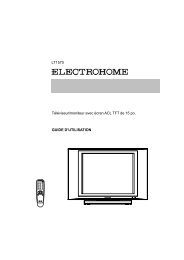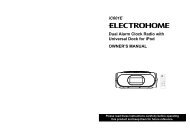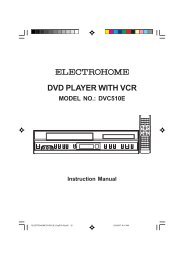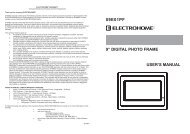EH8008PB - Electrohome
EH8008PB - Electrohome
EH8008PB - Electrohome
Create successful ePaper yourself
Turn your PDF publications into a flip-book with our unique Google optimized e-Paper software.
Playback connection<br />
If you look at the back of your <strong>Electrohome</strong> DVD/VCR, you will notice a variety of connectors. The way in which you<br />
connect your DVD/VCR and the kinds of cabling you choose, can make a noticeable difference in the quality of the<br />
picture and sound that you will experience.<br />
We recommend that you connect your <strong>Electrohome</strong> DVD/VCR to take advantage of the highest quality supported by your<br />
equipment. To do this, you will need to examine your electronic equipment to determine what type of connectors and<br />
cables you will require and which wiring setup to use. To accomplish this, please do the following:<br />
1.Look on the back of each piece of equipment that you are planning to connect your <strong>Electrohome</strong> DVD/VCR to and note<br />
the types of connectors on each component.<br />
NOTES:<br />
-The Audio connectors of your <strong>Electrohome</strong> DVD/VCR can be connected directly to your television or home stereo. The<br />
Video connectors of your <strong>Electrohome</strong> DVD/VCR can be connected directly to your television or home stereo provided it<br />
offers a Video connection. You may encounter playback difficulties if the connection is made via a secondary VCR due to<br />
copyright limitations. This is normal.<br />
-If you have additional Audio or Video components, or do not have all of the components that are mentioned, you may<br />
have to adjust the wiring accordingly.<br />
2. Compare the types of connectors on your equipment to the chart below to determine the highest quality connection for<br />
both Audio and Video. If you are connecting this DVD/VCR only to a television that only has basic UHF/VHF connectors,<br />
refer back to page 10.<br />
VIDEO<br />
CONNECTIONS<br />
AUDIO<br />
CONNECTIONS<br />
GOOD<br />
COMPOSITE<br />
VIDEO<br />
Yellow<br />
BETTER<br />
RCA AUDIO<br />
White<br />
Red<br />
BETTER<br />
S-VIDEO<br />
BEST*<br />
DIGITAL COAX<br />
Orange<br />
BEST<br />
COMPONENT<br />
VIDEO<br />
Red<br />
Green<br />
Blue<br />
BEST*<br />
OPTICAL<br />
*If your A/V equipment supports either Optical or Digital Coax connections, you will be able to achieve Dolby Digital and<br />
DTS sound for DVD.<br />
Both connection types are of equal quality and offer no real advantage over one another. You need only connect one or<br />
the other to achieve the best possible sound quality.<br />
NOTES:<br />
-Dolby Digital and DTS are only available when this DVD/VCR is connected using an Optical or Digital Coax cable to a<br />
Dolby Digital/DTS receiver.<br />
-Do not substitute a Video cable with an Audio cable. Do not substitute a Component Video cable with an Audio/Video<br />
cable. Although these types of cables do look alike, the actual wires inside the cable in which the signal passes along are<br />
very different. Substituting cables will result in poor picture and sound quality and could damage your equipment. Consult<br />
the chart above for typical cable colouring.<br />
After reviewing the charts above, you should be aware of the best way to connect your <strong>Electrohome</strong> DVD/VCR to your<br />
electronic equipment. You are now able to proceed to the according wiring configuration to complete the installation of<br />
your <strong>Electrohome</strong> DVD/VCR. See the chart below to determine which page and diagram to skip to, to continue setup.<br />
VIDEO<br />
CONNECTIONS<br />
COMPOSITE<br />
GOOD<br />
VIDEO<br />
BETTER S-VIDEO<br />
COMPONENT<br />
BEST<br />
VIDEO<br />
AUDIO<br />
CONNECTIONS<br />
Pg13<br />
figures1 & 2<br />
Pg15<br />
figure 5<br />
Pg16<br />
figure 8<br />
RCA AUDIO BETTER<br />
Pg14<br />
figure 3<br />
Pg15<br />
figure 6<br />
Pg17<br />
figure 9<br />
DIGITAL COAX BEST<br />
Pg14<br />
figure 4<br />
Pg16<br />
figure 7<br />
Pg17<br />
figure 10<br />
OPTICAL BEST<br />
COMPONENT VIDEO and S-VIDEO connectors are for the DVD only. For VCR playback, you must have either a UHF/<br />
VHF or COMPOSITE VIDEO (yellow) connection.<br />
OPTICAL, DIGITAL COAX and DVD RCA (Red & White) audio connectors are for the DVD only. For VCR playback, you<br />
must have either a UHF/VHF or DVD/VCR RCA AUDIO (Red & White) connection.<br />
12<br />
2D80321A[E](10-17) 12<br />
9/6/04, 10:35