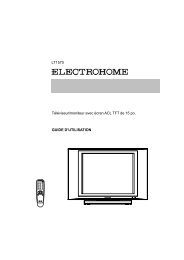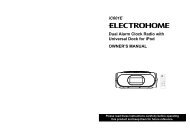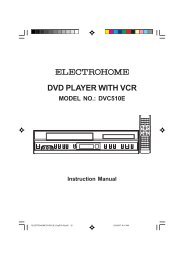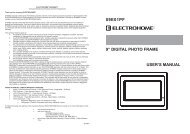EH8008PB - Electrohome
EH8008PB - Electrohome
EH8008PB - Electrohome
You also want an ePaper? Increase the reach of your titles
YUMPU automatically turns print PDFs into web optimized ePapers that Google loves.
Contents<br />
Before using your unit<br />
IMPORTANT SAFEGUARDS .................................. 3<br />
Features ................................................................... 5<br />
Contents ................................................................... 6<br />
Parts and functions .................................................. 7<br />
Remote control ......................................................... 8<br />
Power source ........................................................... 9<br />
Basic connections .................................................. 10<br />
CABLE TV connections ......................................... 11<br />
Playback connections ............................................ 12<br />
Setting up the VCR<br />
Setting the video channel ....................................... 18<br />
Setting the language .............................................. 18<br />
Auto clock setting ................................................... 19<br />
Manual clock setting .............................................. 20<br />
Tuner setting .......................................................... 20<br />
To add/delete channels .......................................... 20<br />
Noise elimination .................................................... 20<br />
Tape playback operation<br />
Loading and Unloading a cassette tape ................. 21<br />
Cassette tape playback .......................................... 21<br />
Special playback .................................................... 21<br />
ZERO RETURN function........................................ 22<br />
Video index search system .................................... 22<br />
Recording<br />
Recording a TV program ........................................ 23<br />
One-touch Timer Recording (OTR) ........................ 24<br />
Timer recording ...................................................... 24<br />
Advanced function of VCR<br />
Stereo recording and playback .............................. 26<br />
Second audio program (SAP) ................................ 26<br />
Duplicating a video tape ......................................... 26<br />
Disc playback operation<br />
Disc........................................................................ 27<br />
Setting setup language .......................................... 27<br />
Playback procedure ............................................... 28<br />
Special playback.................................................... 28<br />
Zooming................................................................. 28<br />
Locating desired scene.......................................... 29<br />
Marking desired scenes......................................... 29<br />
Changing soundtrack language ............................. 29<br />
Subtitles ................................................................. 29<br />
Karaoke playback .................................................. 29<br />
Changing angles.................................................... 30<br />
Title selection......................................................... 30<br />
DVD menu ............................................................. 30<br />
Repeat playback .................................................... 30<br />
Program playback (CD) ......................................... 30<br />
Random playback (CD) ......................................... 31<br />
MP3 playback ........................................................ 31<br />
Advanced function of DVD<br />
Parental control ..................................................... 32<br />
Temporary disabling of rating level by<br />
DVD disc ................................................................ 32<br />
Setting language.................................................... 33<br />
Setting the aspect ratio of TV screen .................... 33<br />
Setting on screen display ...................................... 34<br />
Status display of disc ............................................. 34<br />
Dynamic Range Control ........................................ 34<br />
Progressive scan ................................................... 34<br />
Additional information<br />
Language code list ................................................ 35<br />
Problems and troubleshooting ............................... 36<br />
Video head cleaning .............................................. 37<br />
Specifications ........................................................ 38<br />
WARRANTY .......................................................... 39<br />
6<br />
2D80321A[E](06-09) 6<br />
9/6/04, 10:34